TomTom has always been a company for offline navigation: in the past with the separate navigation systems, in recent years mainly with the TomTom Go Navigation app. Although TomTom Go Navigation has more and more online features, you still need to download a map of a certain region to use the app. Moreover, you are stuck with a subscription model, so you can't use the app for free. That is why there has been a free online counterpart TomTom AmiGO for some time now. The app is similar in design to Waze, where the community of users provides the data such as traffic information, speed cameras and more. The good news is that this is now also possible with CarPlay.
TomTom AmiGO in CarPlay
TomTom AmiGO looks like a standard navigation app in CarPlay, as there are now so many. On the map you can see your current location and you can use the Search button to search for an address (via the virtual keyboard) or navigate to home, work, a parking garage, gas station, café. or a recently entered address. Searching for an address with the keyboard was a bit difficult for us, because no results were shown. Just grab the iPhone to enter the address there is also not possible, because the iPhone version of TomTom AmiGO blocks as soon as it is connected to CarPlay. You therefore always have to do everything via the CarPlay screen, even if you are parked somewhere. Disconnecting your iPhone from CarPlay is then the only option.

During navigation you will see the instructions in the top left corner and the expected arrival time and other information in the bottom left corner: just like with any other navigation app in CarPlay. TomTom AmiGO also shows your current speed and the maximum speed at the bottom right of the screen. Reports of speed cameras, stationary vehicles, accidents, traffic jams and more are shown with icons on the map.


Notifications and voice guidance
Just like in Waze and Flitsmeister, you can make a notification yourself in TomTom AmiGO for CarPlay. Via a button on the screen you can report a mobile speed camera, fixed speed camera, traffic jam, defective vehicle, danger, road works or a closed road. Accident reports also appear on the map at the top right as a warning. Furthermore, the app also shows lane guidance, although the display with blue and gray arrows is not always clear. In our short test ride, we also encountered some other bugs. For example, the voice guidance says “In 600 meters, turn right”, while the screen says it is already in 400 meters. We also received the voice instruction “Start driving” several times while driving, while we had already been on the road for a long time. By the way, TomTom AmiGO uses the same voices as the regular TomTom and that is an advantage in our opinion.

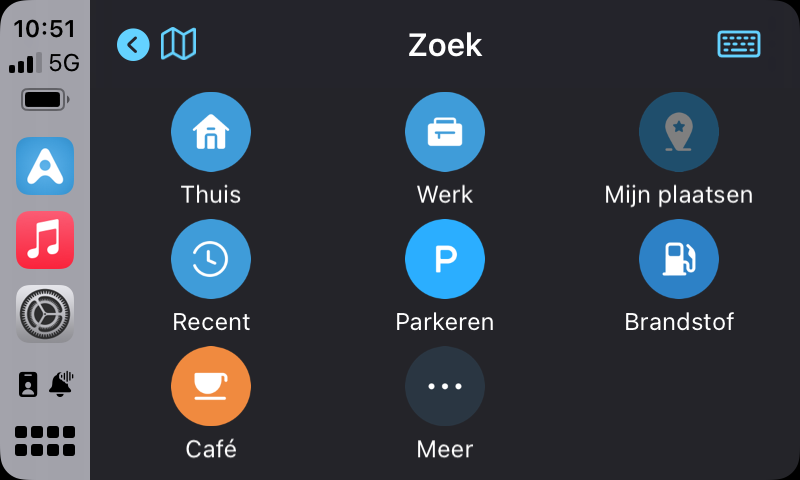
TomTom AmiGO is free to use, but requires an internet connection. In order to use the app, you must agree to the privacy terms, which state that some data may be used. TomTom AmiGO shows no ads.
Thanks to the tipsters!
Also see 


iCulture compares: Navigating with CarPlay, these navigation apps are our favorite thanks to CarPlay
you can easily navigate with apps via the screen in your car. Which CarPlay navigation apps are there and which functions do they support? In this guide we list them for you and we compare the CarPlay navigation apps.