Readdle's Spark has been a popular email app among iPhone, iPad, and Mac users for years. The app is known for many powerful features that allow you to go through your emails faster and not be disturbed by less important emails. In the new version, Spark takes the next step with a number of new functions that should make working with emails easier.
Spark email app renewed: you can do this with it
< p>Spark introduces a number of new features with this version. The updated Smart Inbox shows the emails from real people (colleagues, friends, etc.) at the top. Other and less important emails are at the bottom. Think of newsletters and e-mails that are only sent for notification. Also new is the Priority Email. This allows you to indicate which contacts are important. If you receive a new e-mail from such a contact, it will always be at the top of your e-mail overview. These two functions ensure that there is more order in your inbox and that it is easier to find the right email.
Spark also has a number of innovations for getting rid of e-mails. For example, you can treat emails as tasks by checking them off in a few taps. For example, if someone has sent you an e-mail containing a number of assignments, it is not necessarily necessary that you send a reply. But such an email is important to deal with. Marking it as complete will make it disappear from your smart inbox, and that brings a sense of accomplishment again. You can also snooze emails. This was already possible in Spark, but with Set Aside you can check multiple emails and temporarily set them aside so you can focus on the emails that are important now.
There is also a new home screen on the desktop. The purpose of this screen is to reduce the amount of time you spend staring at your inbox and looking at a list of incoming emails. The home screen has a nice background and shows the new important emails at the bottom. Spark indicates when the next time is to go to your inbox, but you can also do that at any time.
The latest version of Spark has even smaller new features and tools that help you use your inbox smarter. With Gatekeeper you indicate which of your contacts are important and who can therefore e-mail you, you can silence threads if an e-mail conversation is no longer relevant to you and you can group certain senders if they are less important.

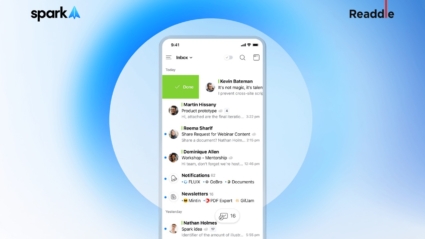
Spark now also for Windows
Spark has its roots in Apple devices such as the iPhone and Mac, but now there is also a Windows version. This is especially useful if you have an iPhone and a Windows PC (rather than a Mac), so you have the same experience on both devices. Spark does warn that there may be some differences in functions between the various platforms. For example, Spark for Mac from the Mac App Store can be used at the same time as the new desktop version.
Spark is basically free to use, but there is also a paid version called Spark Premium. Most of the features mentioned above are only available to Spark Premium users. Spark Premium costs €5.83 per month if you take out for a year. If you opt for a monthly subscription, the price per month is slightly higher. For example, features like Priority Email, Gatekeeper, and the new desktop home page are only available for Spark Premium. You can find a full list of features for free and paid users here.
The new Spark for desktop can be downloaded here and the Windows version can be found at this link. You can download the new iPhone and iPad version below.