Compared to the price, the Wave DX offers a very good voice reproduction. At the same time, the XLR microphone is excellently processed. It is difficult to find a real criticism of this product. This is different with the Wave XLR audio interface, which is also available – at least as far as the price is concerned.
Table of contents
- Processing , design and price
- Controls and connections
- Technology, frequency response, pop protection
- Wave XLR: The right audio interface
- Sound: Very convincing capabilities
- Sample recordings: Elgato Wave DX
- Sample recordings of the competitors
- Conclusion
Workmanship, design and price
The Wave DX, which is available at an RRP of 120 euros, easily fits into Elgato's current portfolio in terms of design. Those who already know the Wave:3 (test) will immediately recognize the Wave DX as a family member.
In contrast to its USB brother, the microphone, which is also encased in a matte black metal jacket, is shaped more like a square tube. The outer shell merges seamlessly into the protective grille of the dynamic microphone, which shows the high-quality workmanship. At the same time, the DX appears very robust.
 The Wave DX ( left) and the Wave XLR (right) from Elgato
The Wave DX ( left) and the Wave XLR (right) from ElgatoThe materials used are also reflected in the weight: At 440 g, the Wave DX is not necessarily a lightweight, but should not cause any major problems with standard microphone arms. If you don't have one yet, you can go directly to the MIC Arm or MIC Arm LP offered by Elgato for the Wave DX, which are not exactly cheap at around 100 euros each, but are extremely stable. Alternatively, it is possible to purchase one of the many available and cheaper universal mounts, which often have their disadvantages in terms of stability. However, they should initially be sufficient for beginners on a small budget.
Due to the design of the Elgato arm, however, it is difficult to attach a separate pop protection. The Wave DX, on the other hand, can be easily screwed on anywhere, the necessary adapter from 3/8'' to 5/8' provided directly by the manufacturer. However, the microphone does not come with its own table stand.
 Wave DX is well made
Wave DX is well madeThe connection for such a microphone arm is attached directly to the side of the microphone, whereby the Wave DX can be moved a little too easily – a tighter lock would not necessarily have been a disadvantage at this point. In its existing form, a light touch is enough to adjust the microphone. Elgato does not offer a spider to decouple the DX and thus prevent noise caused by vibrations. With the selected design, however, one of the countless universal solutions could work, although it must be tested in individual cases whether the microphone finds the necessary support.
 The lock could have been a little tighter on the Wave DX
The lock could have been a little tighter on the Wave DXControls and connections
The term “simple” can not only refer to the exterior of the Wave DX, but also to its equipment with a view to the controls. As an XLR microphone, many connections such as for headphones, USB connection to the computer and the like are omitted, so that the test candidate only has an XLR connection on its underside. A mute switch is also usually looked for in vain with this type of microphone.
 The XLR connector of Elgato's Wave DX
The XLR connector of Elgato's Wave DXThe professional claim of the Wave DX is also underlined by the fact that the manufacturer does not include any additional accessories with it. Among other things, the buyer has to provide his own cable.
Technology, frequency response, pop protection
According to the manufacturer, the Wave DX offers a frequency response of 50 Hz to 15 kHz and is therefore mainly suitable for voice recordings and less for instruments. As already mentioned, Elgato does not offer a shock mount for the microphone, although the DX already has internal decoupling. However, this does not work nearly as effectively as an external solution due to the small space: In the test, even light touches of the table were transmitted to the microphone via the arm. On the other hand, the internal filter for plosives, which the Wave DX has, does its job better. The manufacturer specifies an optimal distance of 8 to 12 cm from the sound source to the microphone, but in the test even a shorter distance didn't throw the DX out of step. If you want to get closer to the DX for a fuller vocal image, you should still use an external pop filter as a precaution.
Wave XLR: The right audio interface
The dynamic microphone requires an audio interface with an XLR connector to operate, but no 48 volt phantom power. Elgato offers the Wave XLR for users who do not yet have an interface between the microphone and PC/Mac. Connected to the respective computer via USB-C, it forwards the recording at a sampling rate of either 48 kHz or 96 kHz in a fixed resolution of 24 bits.
Which connection type do you prefer on the microphone?
- XLR
- USB
- Jack
- Another
- Abstain (Show result)
Please log in to vote!
In addition, it basically offers the same operation as users are used to from some USB microphones from the manufacturer (e.g. the Wave:3): With the large rotary wheel, the input volume of the microphone and the volume of the headphones that can be connected via the rear can be adjusted separately for latency-free monitoring and the volume balance between the microphone and the sum of the other sources. A short press on the control element switches through the settings mentioned, a long press also activates the already mentioned phantom power of 48 volts. Elgato has also placed the mute function on the sloping top, which can be activated with a simple touch of the sensor button and thus operates silently.
 The Wave XLR from Elgato forms the interface between the Wave DX and the computer
The Wave XLR from Elgato forms the interface between the Wave DX and the computerThe Wave Link software, which is also available for the Wave DX, serves as an interface between the microphone and the respective software for recording or broadcasting. It offers additional setting options such as a low-pass filter in the levels 80 Hz and 120 Hz or the integration of various effects in VST3 or AU format.
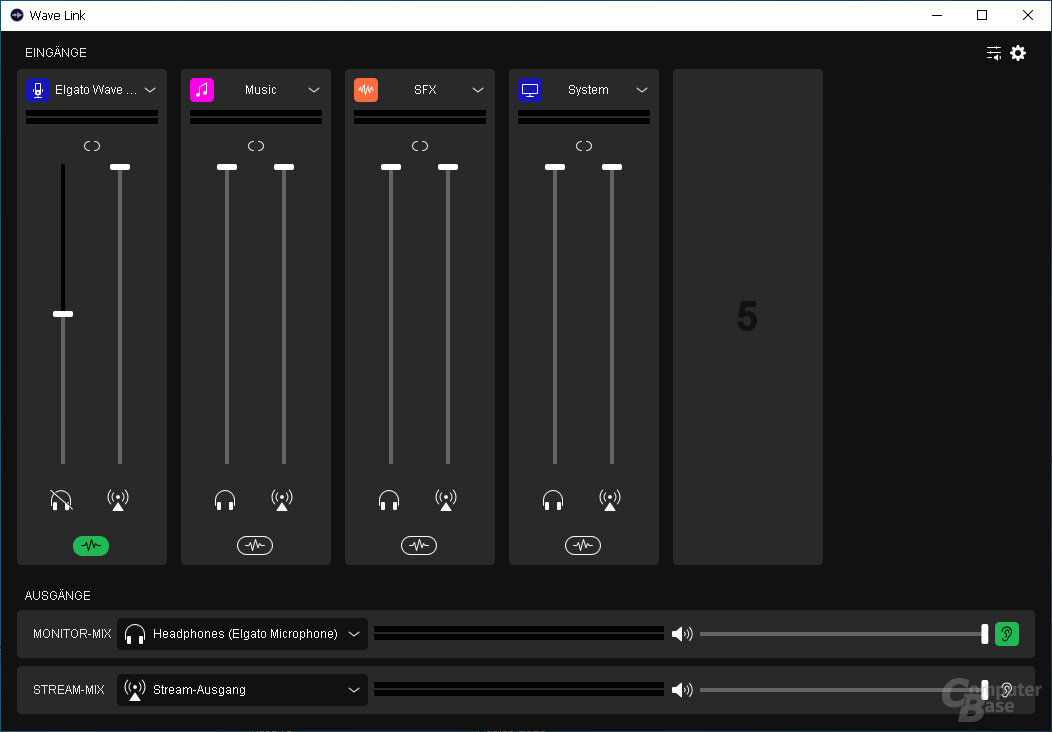 The Wave Link software provides helpful Features
The Wave Link software provides helpful Features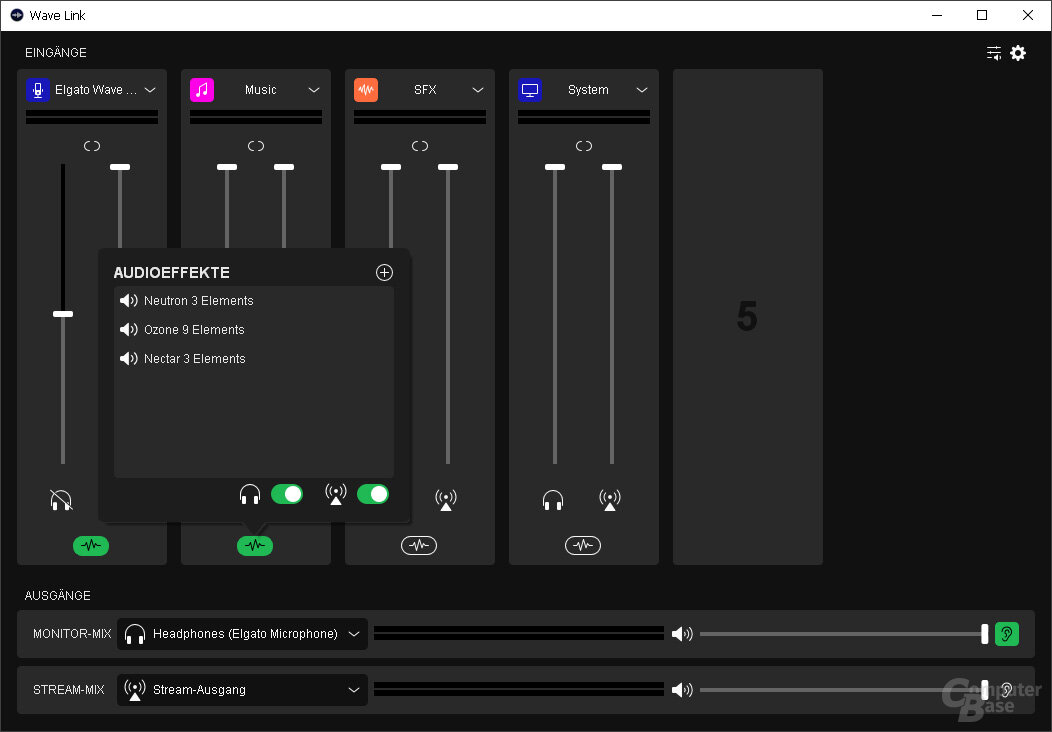 Wave Link also supports external effects
Wave Link also supports external effects Many features of the Wave XLR can be accessed directly from the software
Many features of the Wave XLR can be accessed directly from the softwareIn addition, the software can be used as a mixer, with which up to nine different sources can be mixed together, which can be imported both from internal programs and from outside via the sound card. In addition to the nine input channels, the software provides two streams for further use: If desired, two different mixes for two different services or one of the two channels can be used purely as a monitor track.
 The Wave XLR's mute button and connectors
The Wave XLR's mute button and connectorsHowever, the Wave XLR has a proud RRP of 170 euros. Here, other well-known manufacturers have significantly greater functionality and equipment for half of what is required. It is not uncommon for buyers to find two XLR inputs here, which also contain a jack connection for additional microphones, MIDI connections or additional outputs for better monitoring. The Wave XLR doesn't offer any of that.
Sound: Very convincing abilities
With the right audio interface, the Wave DX reproduces the voice in high quality and thus offers a very good sound. Compared to its USB brother Wave:3, the voice appears fuller and more direct, which means that it operates just on the level of a M 70 Pro X from beyerdynamic (test), but only costs around half. However, the Wave DX has to admit defeat compared to the manufacturer's M 90 Pro X. It builds up even more pressure and heat – which is to be expected at an RRP of around 300 euros. A typical “radio voice” is therefore not possible with the Elgato microphone without post-processing. Still, it's a good choice for podcasts, dubbing, or just streaming.
In addition, the Wave DX can hardly throw anything off course. It already gets along well with plosive sounds and even the disturbances artificially created in the test did not affect it very much. Although they can still be heard, they recede into the background, which means that the voice can still be clearly understood.
Example recordings: Elgato Wave DX
Competitor sample shots
Elgato Wave:3
Microphone quality recordings with and without noise(s)beyerdynamic M 90 Pro X
Microphone quality recordings with and without background noise(s)
beyerdynamic M 70 Pro X
Microphone quality recordings with and without background noise(s)
Neat King Bee II
Microphone quality recordings with and without noise(s)
Neat Worker Bee II
Microphone quality recordings with and without noise(s)
Neat Bumblebee II
Microphone quality recordings with and without noise(s)
Example footage: Blue Yeti
Microphone quality recordings with and without noise(s)
Dockin MP1000
Microphone quality recordings with and without noise(s)
Dockin MP2000
Microphone quality recordings with and without noise(s)
SPC Gear SM950
Microphone quality recordings with and without noise(s)
SPC Gear SM950T
Microphone quality recordings with and without noise(s)
Roccat Torch
Microphone quality recordings with and without noise(s)
Epos B20
Recordings of microphone quality with and without background noise(s)
< figure class="text-asset text-width">Epos B20 – Clear – 10 cm distance – Omnidirectional
HyperX Solocast
Microphone quality recordings with and without noise(s)
Conclusion
If the Wave:3 (test) was able to convince the editors in summer 2020, the Wave DX will have it even easier in autumn 2022: for a price of 120 euros according to the manufacturer, the XLR microphone offers a very good sound, which also stands out from higher-priced representatives does not need to hide its guild – as the comparisons of the test recordings show. It therefore offers a wide range of possible uses and cuts a fine figure for podcasts, dubbing or video streams. It is just as well made and the choice of material, mainly metal, also contributes to the positive appearance.
At the same time, Elgato offers a corresponding XLR interface with the Wave XLR, which has the same operation as other USB microphones from the manufacturer, but at 170 euros is a bit too high in terms of its possibilities – other companies are offering here for a significantly lower price reach into the purse more. A good part of the Wave XLR's functionality can also be found in the Wave Link software available for it, which offers additional options such as integrating multiple sources or additional effects.
-
 Testing the Elgato Wave DX
Testing the Elgato Wave DX
Image 1 of 16
 Elgato Wave DX Review
Elgato Wave DX Review Elgato Wave DX review
Elgato Wave DX review
 The Elgato Wave DX (left) and Wave XLR (right)
The Elgato Wave DX (left) and Wave XLR (right) The Wave DX is only slightly affected by plosives
The Wave DX is only slightly affected by plosives Wave DX is well made
Wave DX is well made The XLR connector on Elgato's Wave DX
The XLR connector on Elgato's Wave DX The lock could have been a bit tighter on the Wave DX
The lock could have been a bit tighter on the Wave DX The front panel of the Wave XLR can be removed
The front panel of the Wave XLR can be removed The Wave XLR from Elgato forms the interface between the Wave DX and the computer
The Wave XLR from Elgato forms the interface between the Wave DX and the computer The Wave XLR from Elgato forms the interface between the Wave DX and the computer
The Wave XLR from Elgato forms the interface between the Wave DX and the computer The Wave XLR mute button and connectors
The Wave XLR mute button and connectors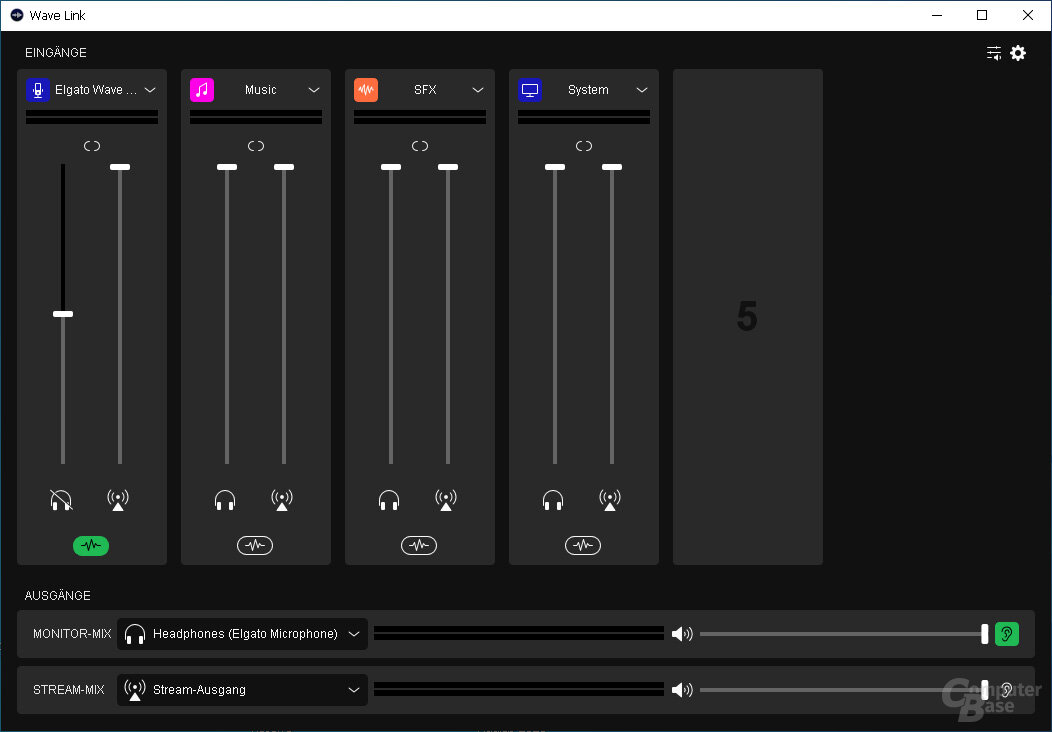 The software Wave Link offers helpful functions
The software Wave Link offers helpful functions Wave Link also supports external effects
Wave Link also supports external effects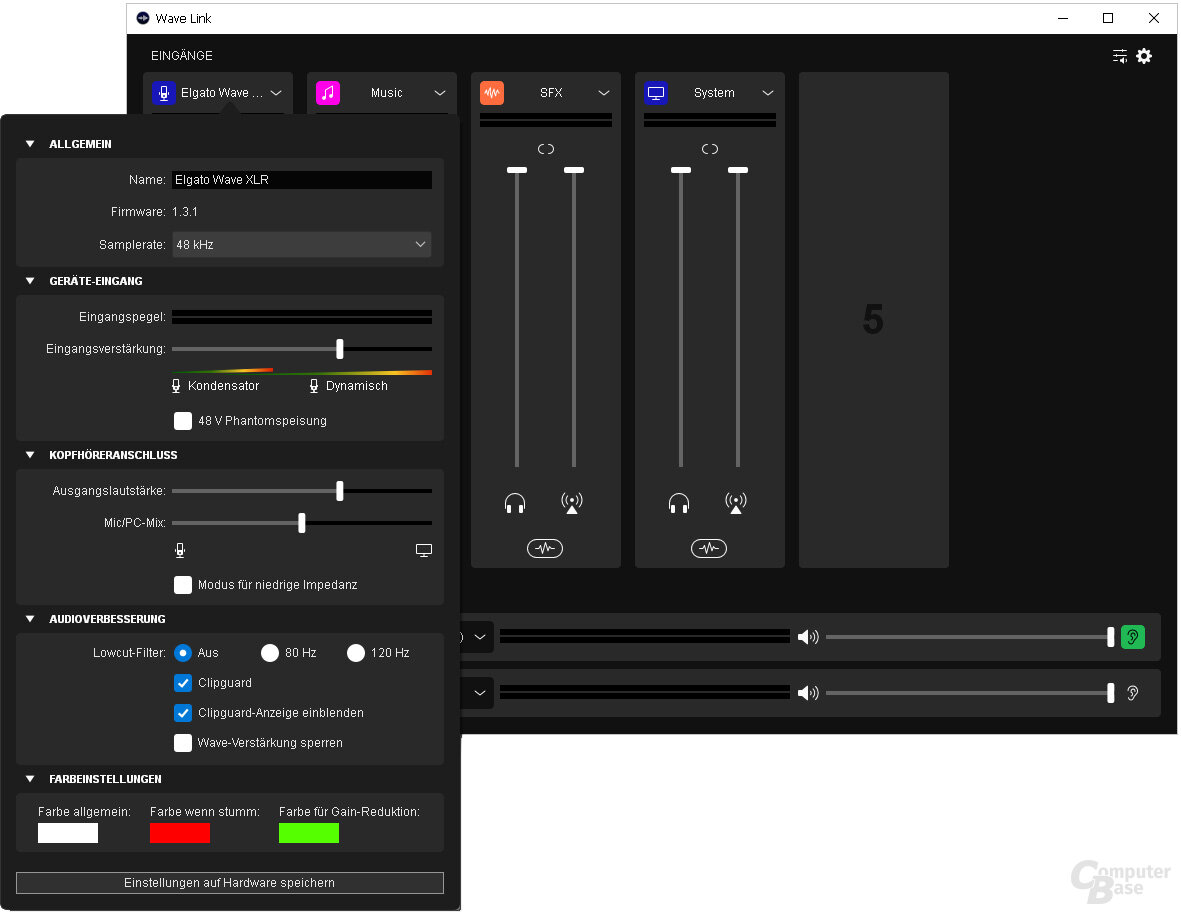 Many features of the Wave XLR can be accessed directly from the software
Many features of the Wave XLR can be accessed directly from the software< /figure>
At the market launch, Elgato will also offer the Wave DX in a beginner's bundle consisting of the aforementioned microphone, the Wave XLR, either the MIC Arm or MIC Arm LP microphone arm and a 3 m long cable for around 330 euros – which again seems fairer.< /p>
With its price and the not necessarily everyday capabilities, the Wave DX is a high-quality microphone with a good sound that beginners in particular should take a look at – provided there is still room in the budget for a corresponding XLR interface.
ComputerBase was loaned the Wave DX, the Wave XLR and the MIC Arm by Elgato for the test . The manufacturer did not influence the test report and there was no obligation to publish it. There was an NDA specifying the earliest possible release date. However, the test was only published afterwards.
This article was interesting, helpful or both? The editors are happy about any support from ComputerBase Pro and disabled ad blockers. More about ads on ComputerBase.