Logitech has updated the G502 extremely well: the previous criticisms have been eliminated with opto-mechanical primary buttons and a lower weight, while previous strengths are retained. That works in the test. Ultimately, only the price and older, cheaper competitors stand in the way of a recommendation.
Table of Contents
- 1 Logitech G502 X , X Lightspeed & X Plus in the test
- The new Logitech G502 series in detail
- Optomechanical primary button against double clicks
- A miracle: the new G502 is significantly lighter
- Charging via USB-C or optional Powerplay
- Palm grip shape remains almost unchanged
- Improved (bad) additional keys and a familiar mouse wheel
- High-end sensors: boringly good
- Software: reasonably compact and does what it should
- Conclusion
Logitech G502 X, X Lightspeed & X Plus Review
Logitech has updated the G502 in three variants, the G502 Hero (test) and the wireless G502 Lightspeed (test) from now on, but not replacing them. The extremely popular G502 is not only Logitech's best-selling gaming mouse, it is also possibly the best-known and most iconic gaming input device apart from dedicated shooter mice. Most recently, the last wired iteration appeared with the G502 Hero almost four years ago in autumn 2018, while the G502 Lightspeed is already over three years old. In the meantime, the competition has not only copied the successful all-round mouse concept and caught up with Logitech, but has overtaken it in many respects.
Particularly worth mentioning are Razer's Basilisk V3 (test) and Basilisk V3 Pro, which after a few stops – there was a Basilisk Ultimate and a Basilisk V2 X Hyperspeed (test) as well as a Basilisk V2 (test) – almost a feature superset of the G502 models represented. But Roccat has also brought similar and sometimes better products onto the market with the Kone XP (test) and the Kone XP Air in recent months. This test is not only intended to take a close look at the new G502 models, but also to provide an overview of the currently best all-round gaming mice.
The new Logitech G502 series in detail
An advantage that the two mentioned competitors from Razer and Roccat showed over Logitech in the past was found in the switches for the left and right mouse button. Whereas Logitech has so far only relied on classic mechanical switches – Omron models were mostly used – the competition gradually introduced opto-mechanical switches. Now Logitech is following suit.
Optomechanical primary button against double-clicks
With opto-mechanical switches, instead of metal contacts tensioned by springs, a signal is generated via a light barrier, so that defects caused by corrosion and dirt can be almost completely ruled out. In particular, undesired double-clicks that are actually a simple actuation are thus consistently prevented – and this is exactly the problem that occurred particularly frequently with Logitech mice in the past.
-
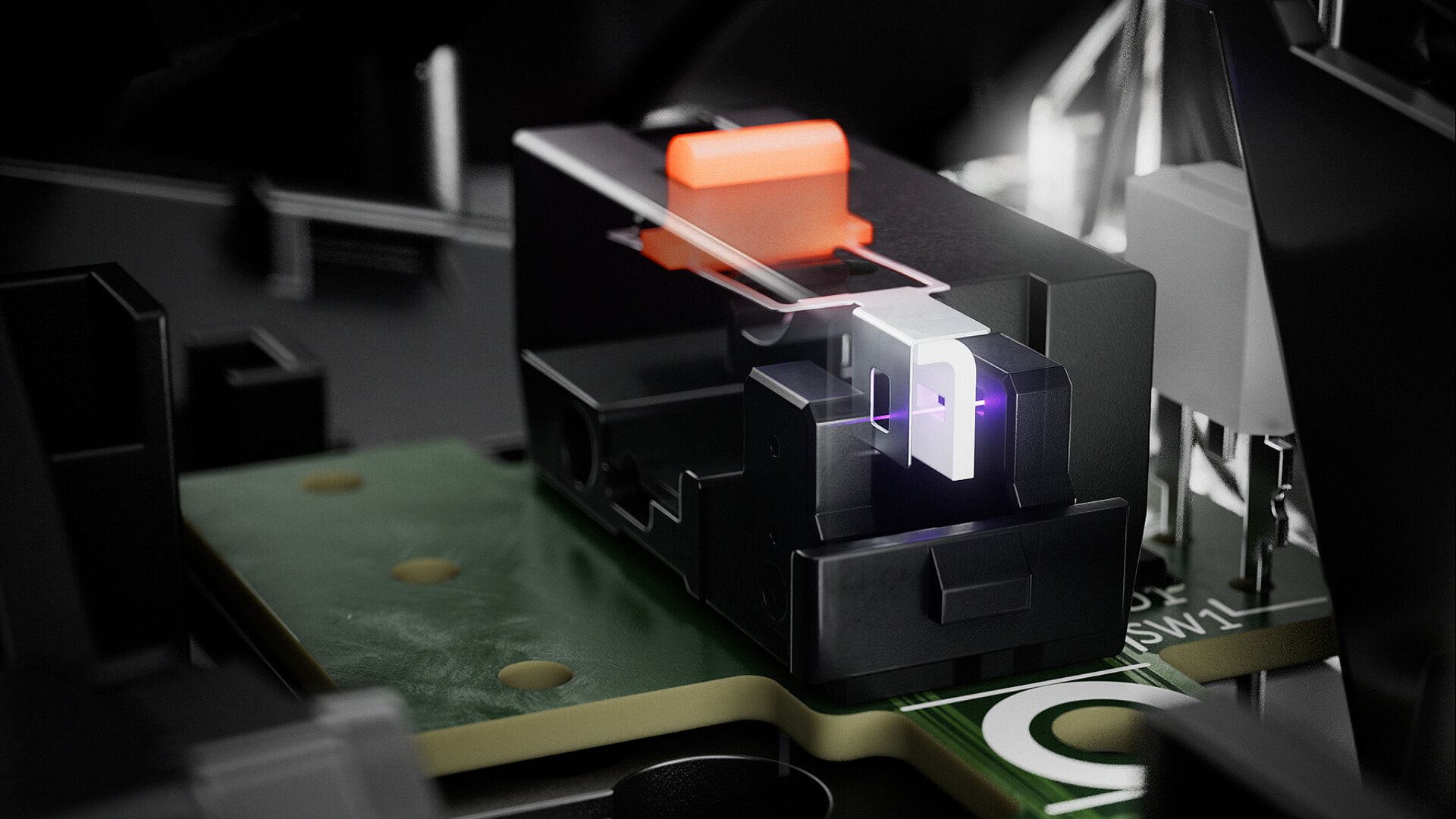 Logitech G502 X, Lightspeed X & X Plus (Image: Logitech)
Logitech G502 X, Lightspeed X & X Plus (Image: Logitech)
Image 1 of 3
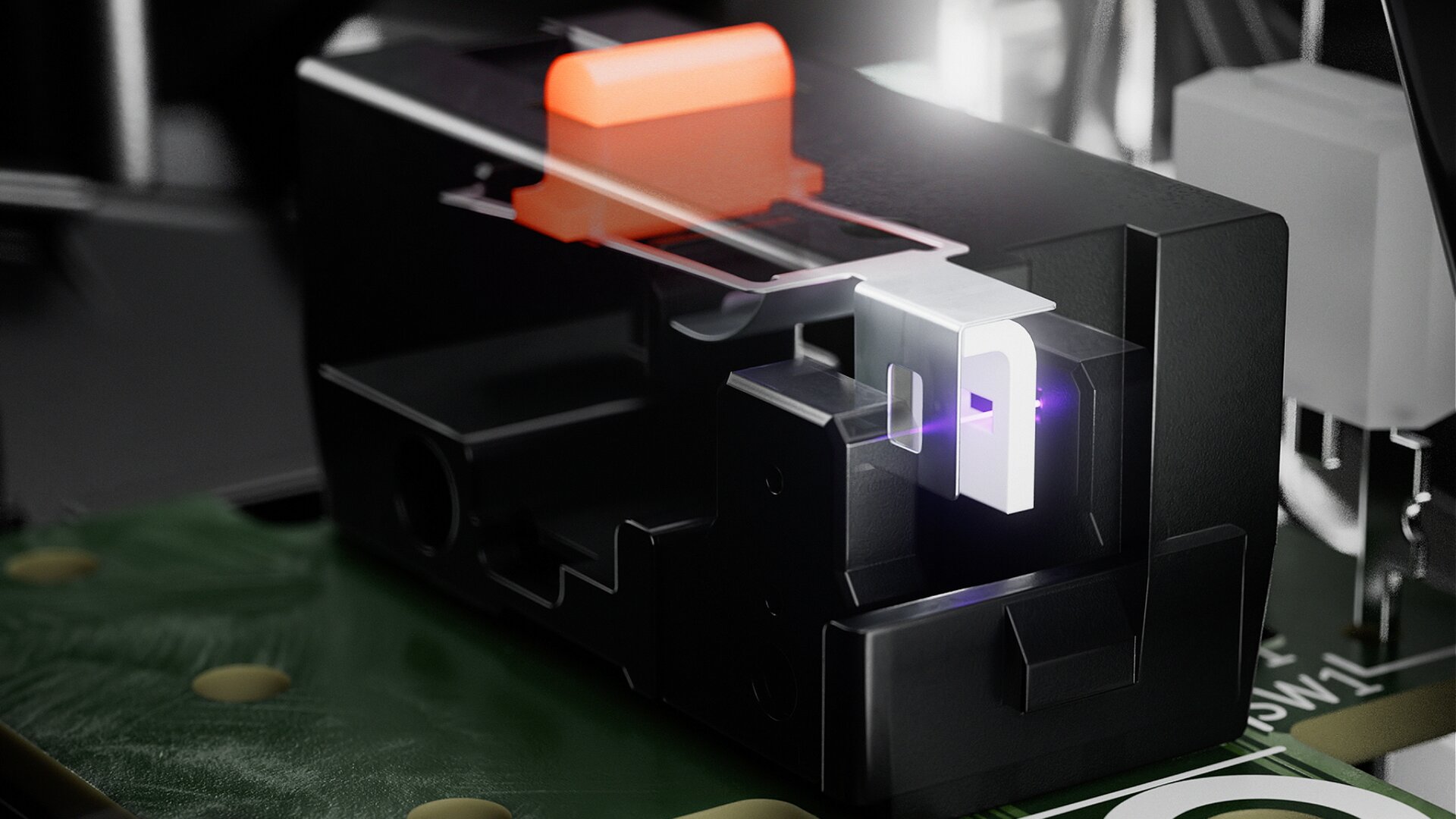 Logitech G502 X, X Lightspeed & X Plus (Image: Logitech)
Logitech G502 X, X Lightspeed & X Plus (Image: Logitech)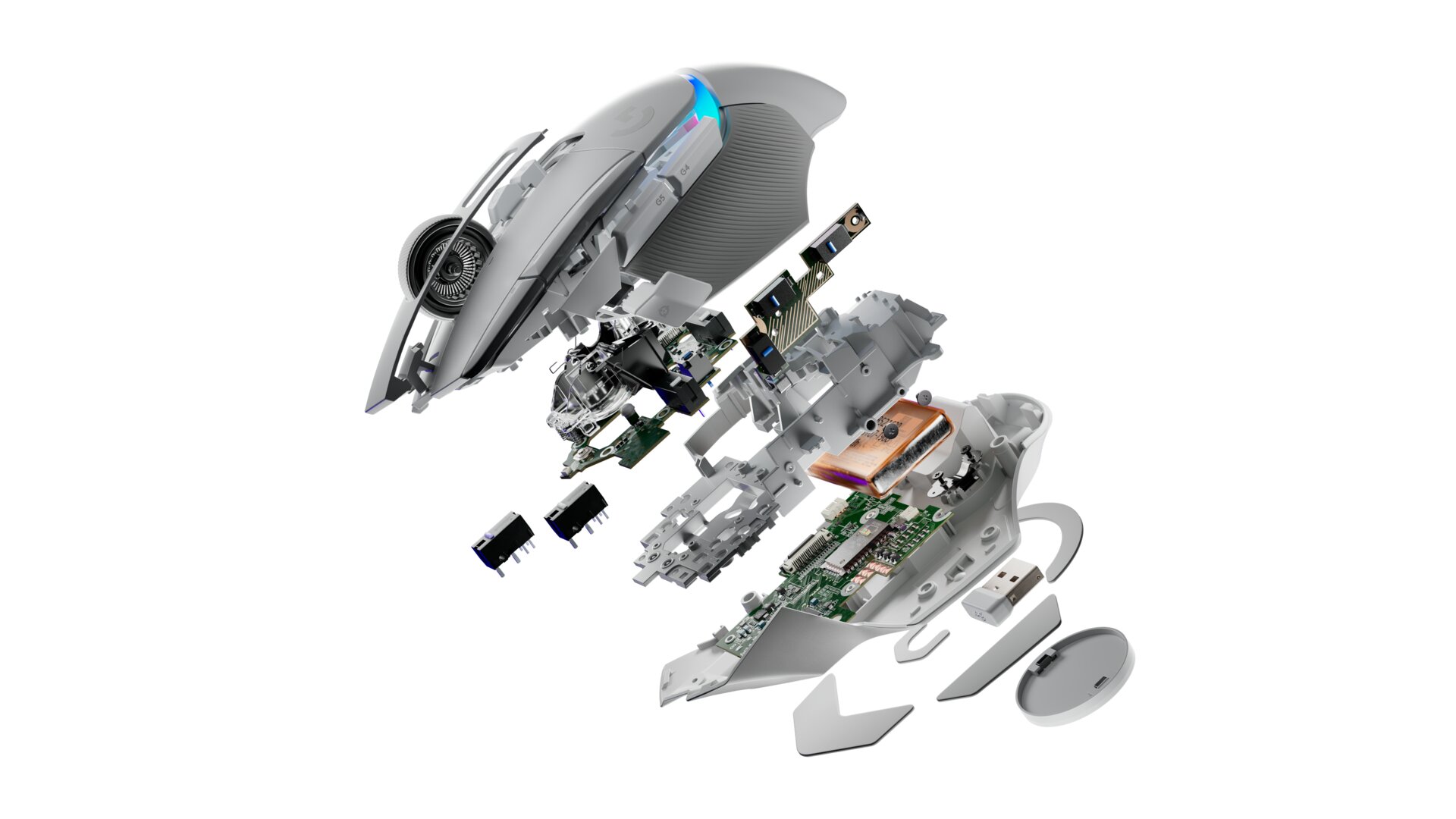 Logitech G502 X Plus (Image: Logitech)
Logitech G502 X Plus (Image: Logitech)Unintentional double-clicks with mechanical microswitches occur when the debouncing time, which is usually configured to be short in gaming mice, after a switch is actuated is not sufficient to survive the springing of the metal contact that inevitably occurs. Especially with wireless Logitech G products, the manufacturer often operated the Omron buttons outside of the specifications actually intended: The D2FC-F-K 50M used in the G502 Lightspeed, for example, is designed for a voltage of 5 volts and was developed by Logitech In favor of a longer battery life, however, they are often only supplied with 3.3 volts. This opened the door to the described double-click problem; the error sometimes occurred particularly early.
Although Logitech was aware of the problem that also existed with the G Pro Wireless (test) and used a different microswitch and higher voltage for later batches, it has not yet tackled the problem at the root. This is now changing with the G502 X, the wireless G502 X Lightspeed and its RGB sister G502 X Plus: Logitech Lightforce presents the first opto-mechanical button from the manufacturer and is intended to prevent unwanted double-clicks via a light barrier on the one hand, but with a hybrid structure and more mechanical on the other suspension offer the usual tactility.
In fact, the endeavor succeeds, even though the buttons almost sound shrill or pointed and are relatively loud. Razer's and Roccat's opto-mechanical switches, on the other hand, sound a little duller. A spongy feedback was the biggest problem with the first opto-mechanical attempts, but in the meanwhile third or second generation there is almost nothing left – and with Logitech not even with the first generation.
A miracle: the new G502 is significantly lighter
Speaking of no longer available: With all three new G502 mice, Logitech has dispensed with the weight system familiar from the series with five or six additional weights, which still offered rebalancing and adjustment by 18 or 16 grams in the Hero and Lightspeed. When asked about this during the product presentation under the NDA, the manufacturer admitted that such a relic could hardly find a place in a modern gaming mouse – and its own market research has shown that the vast majority of gamers want a lighter mouse.
- Simply explained: That's why gaming mice are weighing less and less
-
 Logitech G502 X, X Lightspeed & X Plus
Logitech G502 X, X Lightspeed & X Plus
Image 1 of 11
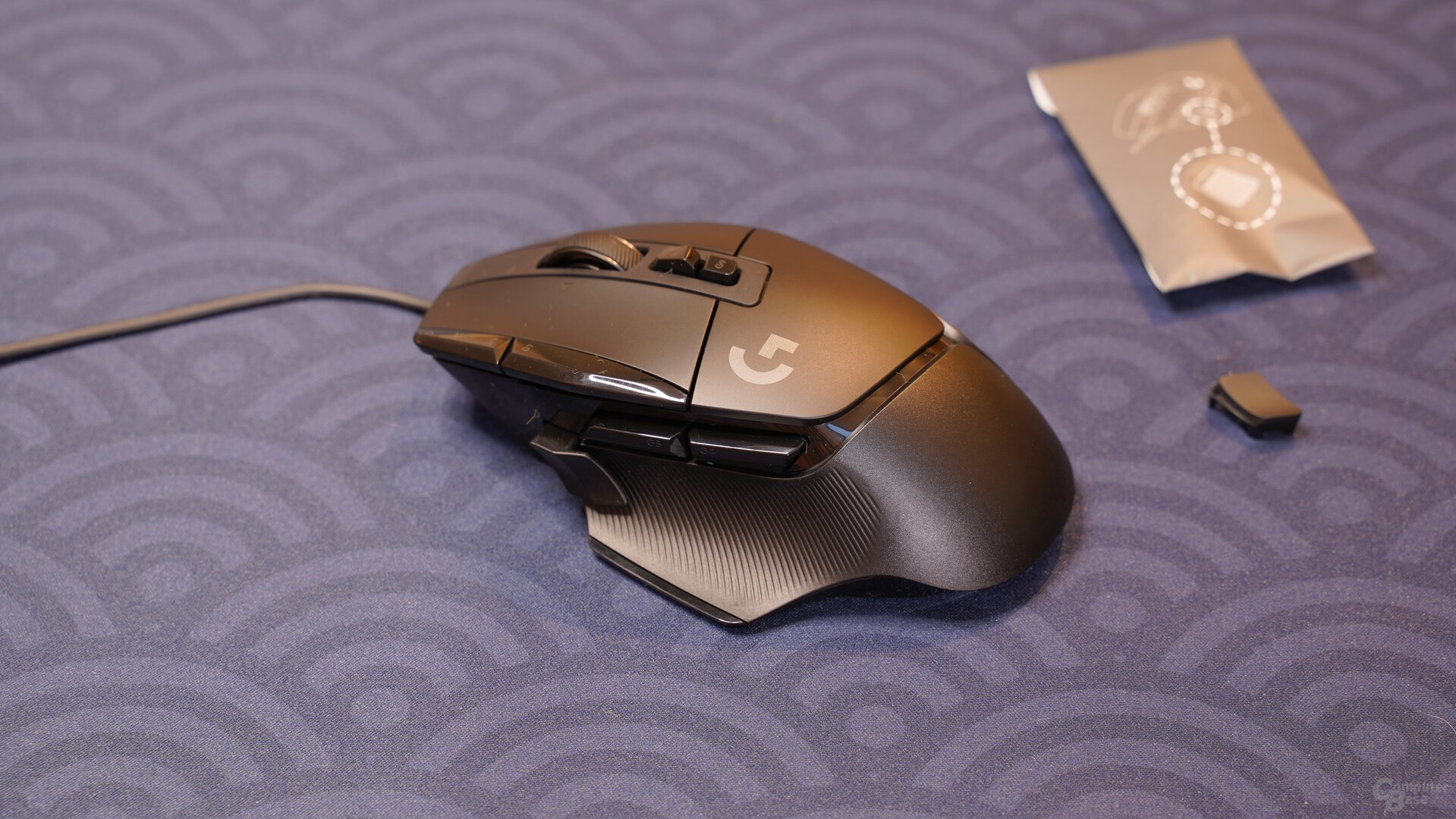 Logitech G502 X
Logitech G502 X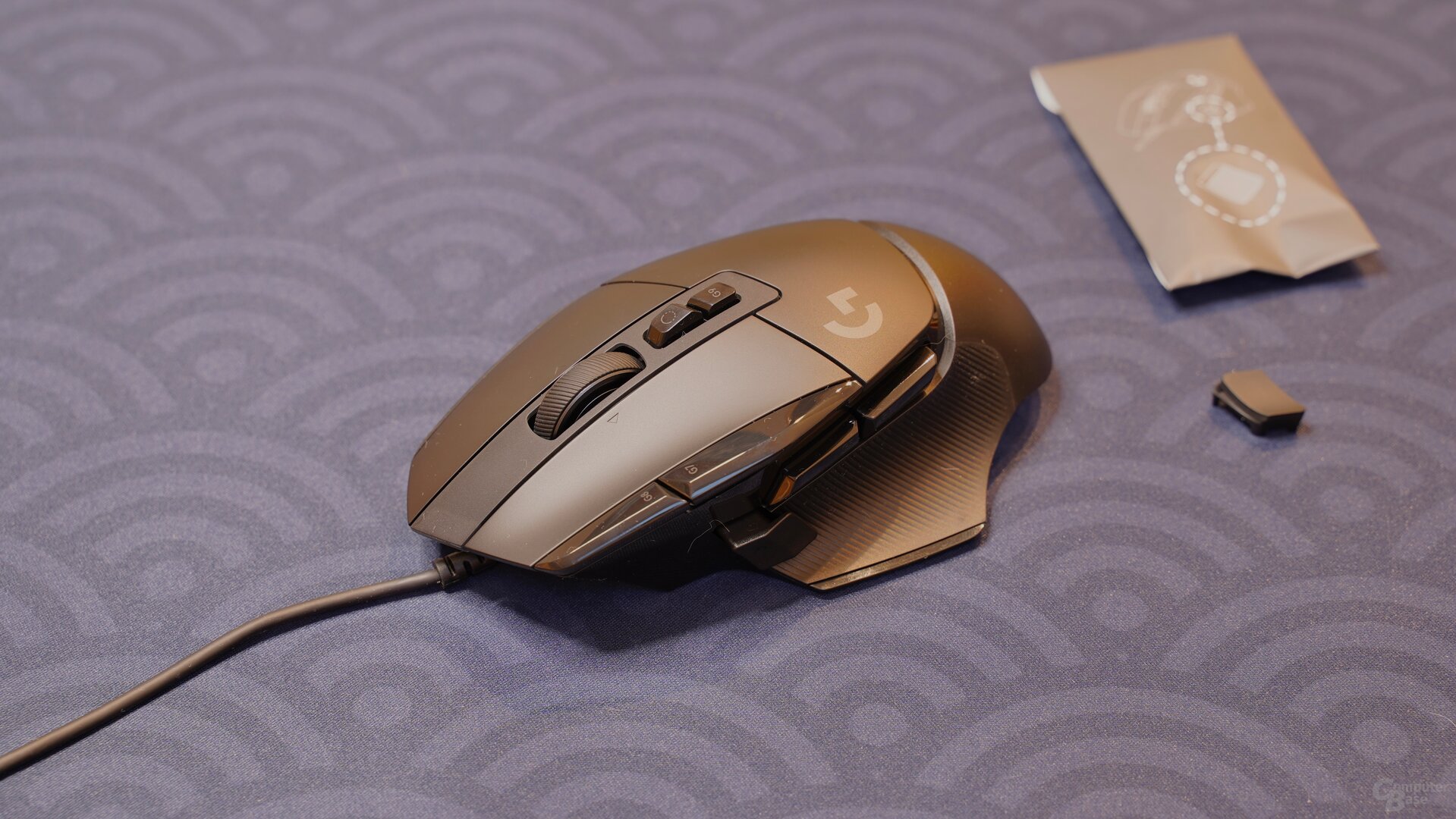 Logitech G502 X
Logitech G502 X Logitech G502 X
Logitech G502 X Logitech G502 X
Logitech G502 X Logitech G502 X Plus
Logitech G502 X Plus Logitech G502 X
Logitech G502 X Logitech G502 X Plus
Logitech G502 X Plus Logitech G502 X Plus
Logitech G502 X Plus Logitech G502 X Plus
Logitech G502 X Plus Logitech G502 X Plus
Logitech G502 X PlusThe completely revised housing of the three G502 models should also take this into account. Although Logitech unsurprisingly does without holes in the housing, it was able to reduce the mass of the wired variant from 121 to 89 grams thanks to a skeleton design inside – the diet roughly corresponds to the weight of four 1 euro coins. The G502 Lightspeed, which is already lighter due to the mouse wheel not being made entirely of metal, loses 12 grams: The G502 X Lightspeed weighs 102 grams.
For comparison: The Basilisk V3, the Kone XP and the Kone XP Air also weigh around 100 grams, while the Basilisk V3 Pro comes with a mass of 112 grams. Out of line Glorious' Model I (test) – with holes in the lightweight housing and without the typical all-round mouse functionality, the mouse weighs just 69 grams with the same size and shape. The fact that the G502 X and G502 X Lightspeed have become lighter is noticeable – especially in direct comparison to their predecessors, the two mice glide noticeably better and can be moved more comfortably.
The two models do without the usual RGB lighting to reduce weight: Only an LED in front of the mouse wheel provides information about the selected sensor sensitivity when changing. The situation is different with the G502 X Plus. It basically represents a 4 gram heavier G502 X Lightspeed and has an RGB LED strip on the back of the mouse, which branches into two branches on the flanks. There is no plus in battery life; while the X Lightspeed should last around 140 hours with constant movement and connection with 1,000 Hertz with 2.4 GHz radio, the X Plus is 130 hours – albeit with deactivated lighting. Logitech does not specify activated RGB LEDs.
Charging via USB-C or optional Powerplay
The new wireless G502 models are loaded via a cable that is still rubberized and not wrapped, but which in 2022, like the G303 Shroud Edition (test) before it, has a USB-C port on the mouse side. It is not particularly flexible, but ultimately does not negatively affect the movement of the G502 X and can be largely ignored in the case of the wireless models.
Alternatively, users can again use inductive charging when playing via Logitech Powerplay (test), provided the separately available bundle of mouse pad and charging puck is available. The two wireless mice again have a corresponding bay on the underside, in which the USB wireless adapter can also be stowed away. A look at the bottom also reveals four sliding elements made of pure and therefore white PTFE – Logitech has commendably caught up with the competition here too.
Palm grip -Shaping remains almost unchanged
The design of the new G502 models has inevitably changed, but ultimately remains the same. The new look catches the eye at first glance: Less sharp edges and the departure from the classic gaming design language of previous Logitech G products give way to a much less playful chassis with more curved lines and, in the case of the white variants, a touch of the Aurora Collection . The number of deep crevices also decreases in comparison – so far, the G502 was negatively known not only for its high weight but also for its quick dirtiness. The rubberized flanks and several shiny surfaces that are particularly susceptible to scratches are still present, especially on the front.
-
 azer Basilisk Ultimate, Logitech G502 X Plus & Roccat Kone XP Air
azer Basilisk Ultimate, Logitech G502 X Plus & Roccat Kone XP Air
Image 1 of 11
 azer Basilisk Ultimate, Logitech G502 X Plus & Roccat Kone XP Air
azer Basilisk Ultimate, Logitech G502 X Plus & Roccat Kone XP Air Logitech G502 Lighstpeed & XPlus
Logitech G502 Lighstpeed & XPlus Logitech G502 Lightspeed & X Plus
Logitech G502 Lightspeed & X Plus Logitech G502 Lighstpeed & X Plus
Logitech G502 Lighstpeed & X Plus Logitech G502 Fastest Speed & X Plus
Logitech G502 Fastest Speed & X Plus Logitech G502 Lighstpeed & X Plus
Logitech G502 Lighstpeed & X Plus Glorious Model I, Logitech G502 X & Roccat Kone XP
Glorious Model I, Logitech G502 X & Roccat Kone XP Glorious Model I, Logitech G502 X & Roccat Kone XP
Glorious Model I, Logitech G502 X & Roccat Kone XP Glorious Model I, Logitech G502 X & Roccat Kone XP
Glorious Model I, Logitech G502 X & Roccat Kone XP Glorious Model I & Logitech G502 X
Glorious Model I & Logitech G502 XA serious change in the shape of such a popular mouse as the G502 no longer seems unthinkable after Razer drastically adjusted the shape of the mouse icon with the DeathAdder V3 Pro for the first time in 18 years, but Logitech has decided not to realign it. Although the X is accompanied by changes in some places and is a little wider, all in all the shape remains the same: If you like the shape of the G502 Hero or Lightspeed, the G502 X, X Lightspeed or X Plus will also be good lie in hand.
Unsurprisingly, the three new mice are primarily suitable for the palm grip, in which users place their entire palm on the input device, although longer ring and little fingers can hardly find a hold due to the flat right flank despite the rubber coating and consequently with the Drag the crest over the mouse pad. In principle, a claw grip is also possible with smaller hands; with larger ones, however, the thumb gets in the way too much on the bottom additional key – more on that in the following paragraphs.
Improved (badly) improved modifier keys and a familiar mousewheel
Meanwhile, the buttons have been adjusted. Not only the primary keys already mentioned, but also the additional keys – in terms of the keycaps. Classically, the three new mice have two additional buttons to the left of the left additional button, with the button cover of the rear switch being pulled much further back. This ensures that the button can be operated not only with the left index finger, but actually also comfortably with the thumb – a simple but very sensible change.
The bottom thumb button behaves differently: it is now designed as a lever, protruding slightly further from the housing and thus potentially interfering with longer thumbs. Like Razer before it, Logitech offers the option of simply removing the small lever and replacing it with a flat cover on all three X models with the Basilisk Ultimate; but then the button is no longer usable – there is a middle way, unlike in Glorious'; Model I, not. On the positive side, the button can be operated comfortably by both large and small thumbs, if desired.
-
 Logitech G502 X Plus (Image: Logitech)
Logitech G502 X Plus (Image: Logitech)
Image 1 of 11
 Logitech G502 X Plus (Image: Logitech)
Logitech G502 X Plus (Image: Logitech)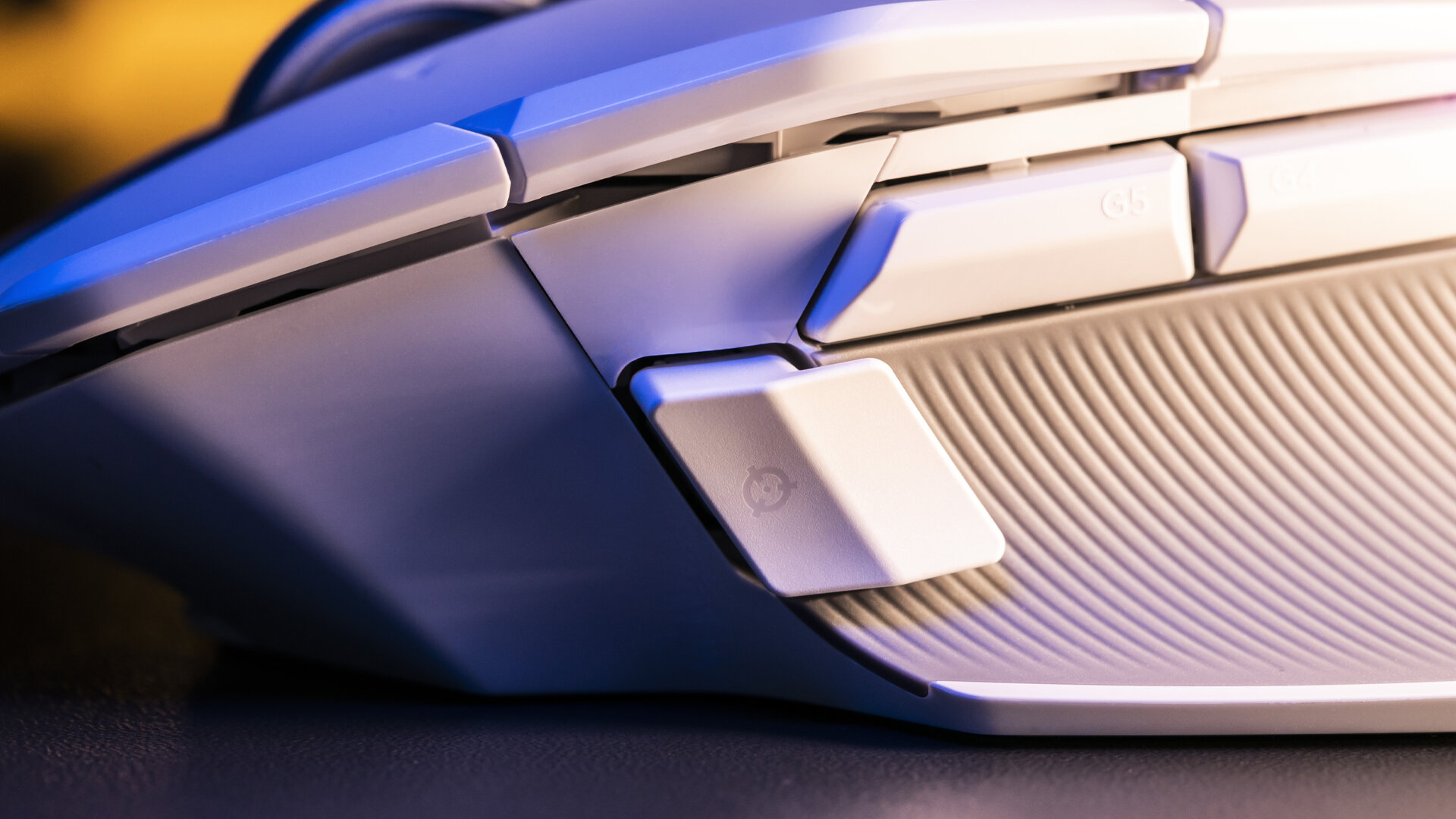 Logitech G502 X Plus (Image: Logitech)
Logitech G502 X Plus (Image: Logitech) Logitech G502 X Plus (Image: Logitech)
Logitech G502 X Plus (Image: Logitech) Logitech G502 X (Image: Logitech)
Logitech G502 X (Image: Logitech) Logitech G502 X Lightspeed (Image: Logitech)
Logitech G502 X Lightspeed (Image: Logitech) Logitech G502 X Lightspeed (Image: Logitech)
Logitech G502 X Lightspeed (Image: Logitech) Logitech G502 X Plus (Image: Logitech)
Logitech G502 X Plus (Image: Logitech) Logitech G502 X Plus (Image: Logitech)
Logitech G502 X Plus (Image: Logitech) Logitech G502 X Plus (Image: Logitech)
Logitech G502 X Plus (Image: Logitech) Logitech G502 X Plus ( Image: Logitech)
Logitech G502 X Plus ( Image: Logitech)Still present is perhaps the G502's most popular feature: the detachable four-way scroll wheel. The first positive thing to note is that the wheel clatters less loudly when you move the mouse, that it also vibrates less violently in the grid mode and runs quieter, almost inaudibly, in the free-running mode. It's a pity that Logitech left it with manual switching at the push of a button. The magnetically mounted mouse wheels used in the office mouse MX Master (test), in the quieter MX Master 3S (test) and in the small MX Anywhere 3 (test) with automatic switching between precise locking and fast freewheel are so good and above all quiet that they would have been a real asset to the G502. However, the magnetic mouse wheels are still reserved for the MX line.
In the conversation, Logitech makes it clear that the technology is more expensive and offers more play in grid mode, which is what a gaming mouse is unhealthy. In addition, the manufacturer notes that most players prefer manual switching at the push of a button – that may be the case, but it could also be done with the magnetic wheel.
High-end sensors: boringly good
Two questions that are particularly common with wireless mice remained unanswered in the test: How high is the precision and what is the latency? The reason for the late discussion of the sensors is quickly explained – the topic has become quite simply boring. A dedicated consideration of the sensory characteristics of the new G502 models is actually completely superfluous after dozens of available Logitech mice with Hero sensors and Lightspeed connections.
In short: the three input devices offer high-end sensors with very high precision. It doesn't matter whether the G502 X is used on the cable or the X Lightspeed or X Plus wirelessly. The additional delay when connecting via wireless is beyond the range of human perception and does not become a limiting factor even in competitive pro-gaming scenarios.
This means that the new G502 iterations of Razer's Basilisk with the latest PixArts PAW-3399 and PAW-3950 and Roccat's Kone models with the PAW-3370 are on par and even so powerful that the wireless variants sometimes have lower latencies in wireless operation than wired mice from smaller manufacturers . Only the wired 8,000 Hertz mice that can be counted on one hand can offer better sensors under optimal conditions. The same applies exclusively to the Viper V2 Pro (test), the DeathAdder V3 Pro and the Basilisk V3 Pro, provided Razer's HyperPolling Wireless Dongle is used for wireless 4,000 Hertz.
In this comparison, for the sake of completeness, it should be noted that the potential advantage is primarily based on a higher temporal resolution, but not on a further reduction in latency – the connection via cable does not offer any sensory advantage with the G502 X Lightspeed and X Plus. And there follows another obligatory note: Sensor resolutions beyond the four-digit cpi values only exist for marketing purposes and have neither a right to exist nor a meaningful application in practice. The fact that Logitech's Hero sensor can now have a resolution of up to 25,600 cpi does not mean that players should choose correspondingly high values. Instead, it's best to stay in the 1200-6000 cpi range and then adjust the sensitivity in-game.
Software: reasonably compact and does what it should
Even if users of the new G502 mice do not generally need any separate software to operate, it can be worth installing Logitech's G Hub. With the program, for example, the sensor resolution and button assignment of the mouse can be configured as you wish and then saved – also on the internal memory of the mouse, which can hold up to five profiles, so that the software is no longer required after the input device has been set up once and can be uninstalled can.
In terms of configuration options, G Hub offers all the usual functions. Users can choose from numerous predefined macro actions or record and edit their own sequences, and a secondary assignment with a shift function is also possible. In contrast to Razer's and Roccat's implementation, however, this is not available for all keys: scrolling up and down the mouse wheel is still not doubly assignable with G Hub.
Conclusion
It really was about time. An update of the G502 was long overdue – not only because the G502 Hero (test) and Lightspeed (test) have had increasing competition over the past four years and have been partially left behind, but also because the buttons and the gliding properties in particular are no longer on of the times.
Logitech's new editions come into play at exactly these two points: opto-mechanical primary buttons are finally finding their way into a G input device and the G502 is finally – at least a little – lighter and equipped with PTFE sliding elements. In particular, this closes the gap to the now very similar Basilisk V3 (test) and Basilisk V3 Pro. Razer's mice remain the fully possible secondary assignment and the more flexible cables as the only advantages, apart from the RGB lighting, which is no longer or hardly available at Logitech, of course.
-
 Logitech G502 X, X Plus & X Lightspeed
Logitech G502 X, X Plus & X Lightspeed
Image 1 of 4
 Logitech G502 Lightspeed, Razer Basilisk Ultimate, Logitech G502 X Plus & Roccat Kone XP Air
Logitech G502 Lightspeed, Razer Basilisk Ultimate, Logitech G502 X Plus & Roccat Kone XP Air Logitech G502 Lightspeed, Razer Basilisk Ultimate, Logitech G502 X Plus & Roccat Kone XP Air
Logitech G502 Lightspeed, Razer Basilisk Ultimate, Logitech G502 X Plus & Roccat Kone XP Air azer Basilisk Ultimate, Logitech G502 X Plus & Roccat Kone XP Air
azer Basilisk Ultimate, Logitech G502 X Plus & Roccat Kone XP AirThe new G502 guard, on the other hand, impresses with the two additional buttons on the left of the left mouse button and, in the case of the wireless variants, with the compatibility with Logitech PowerPlay (test), whereas the Basilisk V3 Pro can be charged with a separate charging puck via Qi charging pads. Roccat, on the other hand, offers an alternative with the Kone XP (test) and Kone XP Air, which does not have to do without a mouse wheel that can be released, but also offers opto-mechanical primary buttons and a fourth additional button on the left flank, as well as enabling full secondary assignment if desired. The RGB lighting is also even more opulent than with Razer's Basilisk.
If only the three competitors mentioned are considered, the new G502 mice emerge as the winner of the comparison – albeit narrowly. Ultimately, all seven input devices play at a similar, high level, so that those interested in the latest all-round gaming mouse are spoiled for choice.
If you can't make up your mind, you should, if possible, take all three forms in your hand and compare them – if that's not possible, you should go for the G502 X or G502 X Lightspeed. The latter is undoubtedly the better mouse, as the wireless freedom more than makes up for the increase in size; especially with the palm grip.
The only problem is, and this also applies to the G502 X Plus, the price: With a recommended retail price of around 150 euros, the wireless version is almost twice as expensive as the standard model with a cable. Even 20 euros for a tight RGB lighting seems questionable.
However, the prices only become really inappropriate when compared with the market prices of the previous generation or the competition: The G502 Hero, like the Basilisk V3, can be purchased from around 40 euros, whereas the Kone XP and the G502 Lightspeed are listed in the price comparison from around 80 euros will. The Basilisk V3 Pro and Kone XP Air, on the other hand, are still so new that, at 180 euros and 170 euros respectively, they are on par with the new wireless G502-X mice.
The fact that Logitech is leaving the old mice on the market for friends of the high weight and weight system is appropriate: as long as the X series is only available at or close to the RRP, the surcharge is not worth it. Instead, the Basilisk V3 or G502 Lightspeed should be used – depending on how high your budget is. From now on, however, the best all-round mouse is once again made by Logitech, both with and without a cable. It's just a pity that Logitech is exclusively leaving the magnetically mounted mouse wheel to the MX series for office users.
Logitech G502 X Glorious PC Gaming Race Model ILogitech G502 (Hero) ✔Logitech G502 (Lightspeed) ✔Logitech G502 Proteus SpectrumLogitech G502 X ✔Logitech G502 X Lightspeed ✔Logitech G502 X Plus ✔Razer Basilisk V3Razer Basilisk V3 ProRoccat Kone XPRoccat Kone XP Air2 Logitech Kone XP X Lightspeed Glorious PC Gaming Race Model ILogitech G502 (Hero) ✔Logitech G502 (Lightspeed) ✔Logitech G502 Proteus SpectrumLogitech G502 X ✔Logitech G502 X Lightspeed ✔Logitech G502 X Plus ✔Razer Basilisk V3Razer Basilisk V3 ProRoccat Kone XProccat Kone XP Air2 Logitech G502 Plus Glorious PC Gaming Race Model ILogitech G502 (Hero) ✔Logitech G502 (Lightspeed) ✔Logitech G502 Proteus SpectrumLogitech G502 X ✔Logitech G502 X Lightspeed ✔Logitech G502 X Plus ✔Razer Basilisk V3Razer Basilisk V3 ProRoccat Kone XProccat Kone XP Air Logitech G502 (Hero ) Glorious PC Gaming Race Model ILogitech G502 (Hero) ✔Logitech G502 (Lightspeed) ✔Logitech G502 Proteus SpectrumLogitech G502 X ✔Logitech G502 X Lightspeed ✔Logitech G50 2 X Plus ✔Razer Basilisk V3Razer Basilisk V3 ProRoccat Kone XProccat Kone XP Air Logitech G502 (Lightspeed) Glorious PC Gaming Race Model ILogitech G502 (Hero) ✔Logitech G502 (Lightspeed) ✔Logitech G502 Proteus SpectrumLogitech G502 X ✔Logitech G502 X Lightspeed ✔Logitech G502 X Plus ✔Razer Basilisk V3Razer Basilisk V3 ProRoccat Kone XProccat Kone XP Air Ergonomics: Right-handed Sensor: Logitech Hero 25K
Optical
Lift-Off Distance: 1.0mm Logitech Hero
Optical Resolution: 100-25,600 CPI
5 Levels Speed: 10.2 m/s Acceleration: 392 m/s² USB Polling Rate: 1,000 Hz Primary button: Logitech Lightforce Omron, 50 million Clicks Number of keys: 11
Top: 8
Left side: 3 special keys: Releasable 4-way mouse wheel
cpi switcher, profile switcher Releasable 4-way mouse wheel
cpi switcher Software: 5 Profiles
Fully Programmable, Secondary Assignment
Macro Capture
Internal memory: 5 profiles 3 profiles
fully programmable, secondary use
macro recording
Internal memory: 3 profiles 5 profiles
fully programmable, secondary use
macro recording
Internal memory: 5 profiles Illumination: cpi -Indicator Color: RGB, 1 Addressable Zone
Modes: Breathing, Waves, Color Loop
cpi Indicator Color: RGB, 1 Addressable Zone
Modes: Breathing, Color Loop
cpi Indicator Color: RGB, 2 addressable zones
Modes: Breathing, color loop
CPI indicator housing: 131×79×41 mm
Hard plastic, coating
Glossy elements, rubber elements
Sliding feet: PTFE (pure) 132×75×40 mm
Hard plastic , Coating
Glossy elements
Sliding feet: PTFE base (painted) Weight: 89 grams (without cable) 102 grams (without cable) 106 grams (without cable) 121 grams (without cable)
5 weights of 3.6 grams each 114 grams (without cable)
2 weights of 4.0 grams each
4 weights of 2.0 grams each Connection: USB-A cable USB-A to USB-C cable
Radio: 2.4 GHz
proprietary battery, 140 hrs runtime
Charging: Cable, inductive (proprietary) USB-A to USB-C cable
Wireless: 2.4 GHz
proprietary battery, 130 hrs runtime
Charging : Cable, Inductive (proprietary) USB-A cable, 2.10 m, braided USB-A to micro-USB cable, 2.10 m, braided
Radio: 2.4 GHz
proprietary battery, 70 hours running time
Charging: cable, induction (proprietary) Price: 80 € 149 € 169 € from 40 € from 80 €
ComputerBase were the G502 X, G502 X Lightspeed and G502 X Plus on loan from Logitech under NDA for testing. The only requirement was the earliest possible publication date. The manufacturer did not influence the test report, there was no obligation to publish it.
This article was interesting, helpful or both? The Editors are happy about any support from ComputerBase Pro and disabled ad blockers. More about ads on ComputerBase.