With F1 22, EA's racing game series can be played in VR for the first time. This even works extremely well on older hardware, as the test with benchmarks shows. In addition to the requirements for the graphics card, the focus was also on how well the VR implementation was generally successful.
Table of contents
- < li>1 The official VR system requirements
- The VR mode in F1 22 at a glance
- Settings and visual impression
- Without ray tracing, but with FSR and DLSS< /li>
- TAA is practically mandatory
- The test system with Valve Index
- Test sequence and settings
- GPUs of “at least ” to “recommended”
- Benchmarks run differently in VR
- VR benchmarks in detail
- More than 80 FPS are not possible in the test
< /li>
- Frame times in detail
- Dynamic resolution: As if made for VR
- The VR implementation is so good
- Raytracing is missing, DLSS and FSR suffer under problems
- Not fully developed in detail
- Conclusion
The official VR system requirements
Even though the official system requirements for F1 22 in VR are higher than the classic version, Codemasters charges surprisingly little for a simulation in VR. Especially when other simulations like the Microsoft Flight Simulator in VR (test) are floating around in the back of your mind, which has pushed even the most modern hardware to its limits.
AMD FX 4300 Intel Core i5-9600K
AMD Ryzen 5 2600X Intel Core i5 9600K
AMD Ryzen 5 2600X Memory 8 GB RAM 16 GB RAM Graphic card NVIDIA GTX 1050 Ti
AMD RX 470 NVIDIA GTX 1660 Ti
AMD RX 590 NVIDIA GTX 1660 Ti
AMD RX 590 NVIDIA RTX 2070
AMD RX 6700 XT
In particular, the minimum requirements are surprising for a VR simulation from 2022: The required Radeon RX 590 from 2018 is basically nothing more than a slightly faster Radeon RX 480 (test), which was released in 2016. The alternative from Nvidia is somewhat newer. The GeForce RTX 1660 Ti (test) was classified in the lower middle class at the beginning of 2019 and, with the Turing GPU, proved to be a slightly slower but more efficient alternative to the GTX 1070 with Pascal.
In terms of CPU performance, F1 22 in VR even requires the same hardware as in 2D operation: an older generation six-core should be sufficient.
How fast the game runs without VR and The editors already determined what the official system requirements are in June in the technology test for F1 22.
VR mode in F1 22 at a glance
Similar to the classic version, thanks to the extensive settings menu, the image impression can also be specifically adapted in VR to your own hardware and preferences.
Settings and optical impression
Almost regardless of the settings, the vehicles look fantastic and from at least medium settings the surroundings are also pleasing. Precisely because you can turn your gaze to the side in VR, the accurate representation of the buildings at the edges of the track is positive. Only the people up close remain a weakness of the game.
One problem that only occurs in VR concerns the side mirrors: Even with the highest detail settings for the mirrors, there is the representation here is only two-dimensional. This would not be noticeable in the classic monitor display, but in VR it makes it difficult to estimate the distances in the mirror.
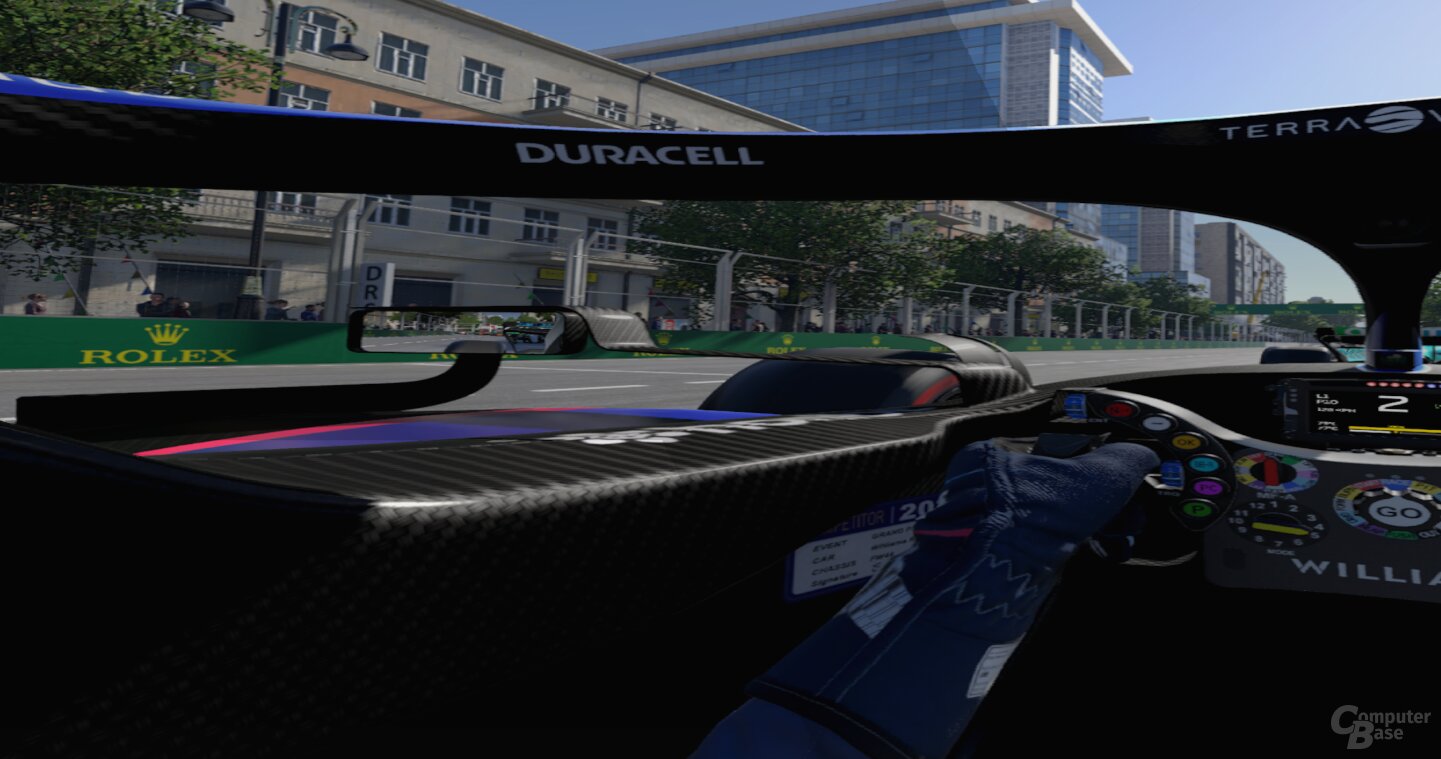 The mirror images are only two-dimensional
The mirror images are only two-dimensionalIn addition to the detail settings, there is the option to reduce or increase the render resolution. This can be done either in-game directly or via SteamVR.
Basically, the settings have to be weighed up between three points:
- A reduced resolution increases the performance in the GPU limit, but the overall impression becomes noticeably more spongy.
- Individual settings in the game can be more precise and only deteriorate parts of the image, potentially without disturbing the overall impression.
- And finally, you can also weigh up the importance of the most fluid display possible and high FPS.
Without raytracing, but with FSR and DLSS
Even if the settings menu hardly resembles that of the classic version below, one clear difference catches the eye: In VR, there is no possibility of using ray tracing with either Nvidia or AMD. At first glance, however, Codemasters has fully integrated the two upsampling processes FSR 1.0 and DLSS 2.4.0.0.
Both can indeed be used in VR but are not a real alternative to native resolution coupled with anti-aliasing. When using FSR, the image quality suffers significantly and, above all, distant details are only displayed spongy.
DLSS, on the other hand, delivers a very appealing image impression without much flickering and with many details, but comes with image errors and uneven frame times. For example, in the benchmark sequence, DLSS leads to an image artifact in the right eye, as can be seen in the images. This artifact persists even after a reboot.
-
 No artifacts with TAA
No artifacts with TAA
Image 1 of 2 < /figure>
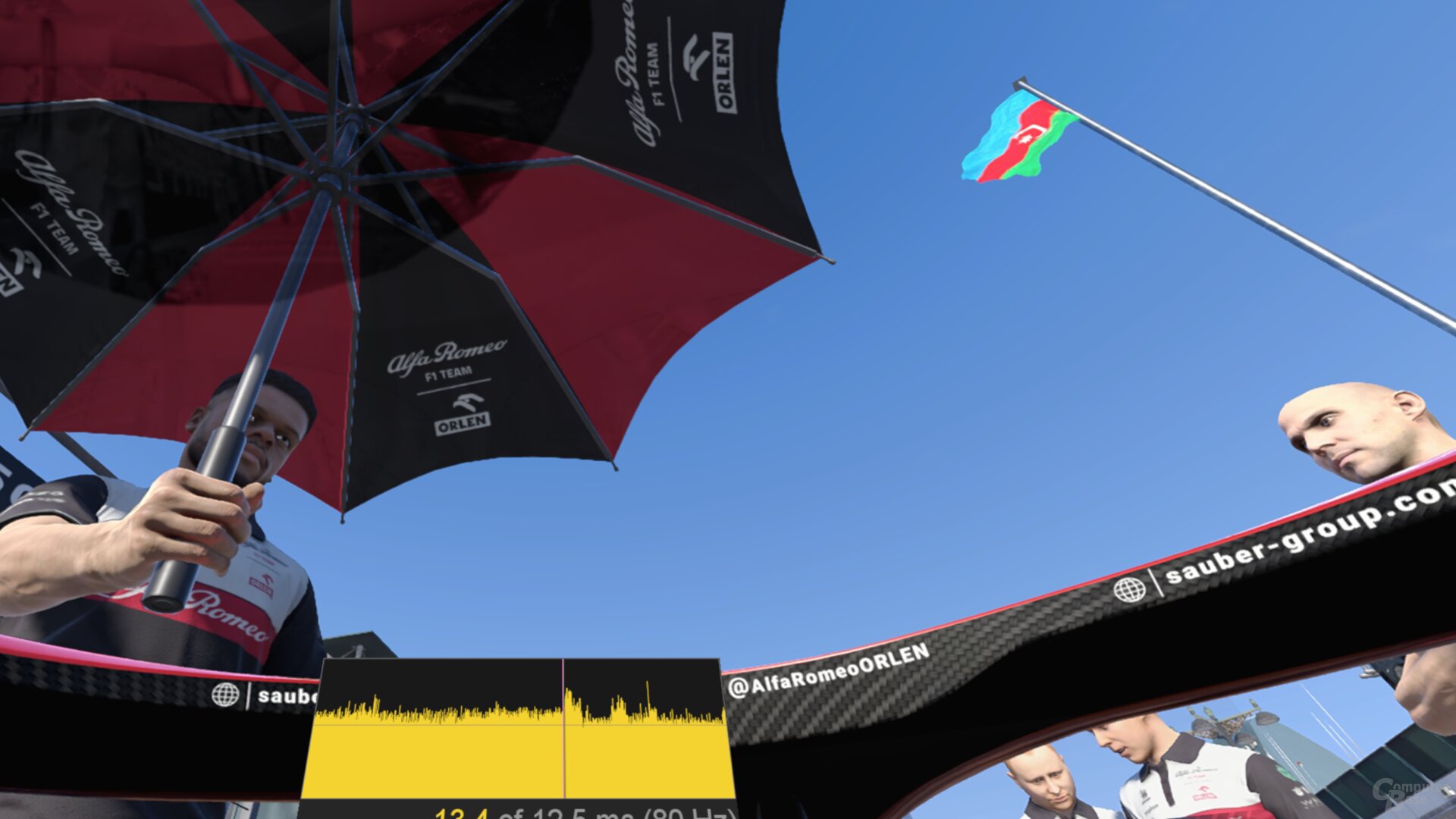 Graphics error with DLSS
Graphics error with DLSSTAA is practically mandatory
Since the pixel density in VR is already lower than on most monitors due to the headset and many fine structures such as fences or details on buildings next to the road race through the image in F1 22, anti-aliasing is practically mandatory. And because both FSR and DLSS create more problems than they solve, using TAA is recommended for a low-flicker gaming experience, which is why we used it in all of the following tests
The test system with valve index
All GPU benchmarks below were run on an AMD Ryzen 9 3900X running at default settings. The CPU was cooled by a Noctua NH-D15. 32 GB of memory (4 × 8 GB, single rank, DDR4-3200) was available to the processor. Adrenalin 22.7.1 or GeForce 516.94 were used as drivers. The Valve Index (test) was used as the VR headset.
 The Head Mounted Device (HDM) the Valve Index (image: Valve)
The Head Mounted Device (HDM) the Valve Index (image: Valve)Test sequence and settings
The test sequence is similar to that of the classic technical test and takes place at the Azerbaijan circuit. The integrated benchmark function is used. Although it does not create scenes that are 100% comparable, the measurement results hardly vary between several test runs. The test scene is one of the most challenging sequences in the game, but it's not a worst-case scenario. The benchmark is run for one full lap at a time.
GPUs from “minimum” to “recommended”
In the test, one GPU from AMD and one from Nvidia are tested for three different scenarios. On the one hand, the AMD RX 580 Gaming X 8G and the Nvidia GTX 1660 Ti from the penultimate generation of graphics cards have to show whether the specified minimum requirements are actually sufficient for a smooth gaming experience. A level above it goes on with the duel of the last generation. Here Nvidia sends the RTX 2070 into the race against AMD's RX 5700 XT. And in the final, AMD RX 6800 and Nvidia RTX 3070 Ti are at the starting line.
Benchmarks run differently in VR
As in previous VR benchmarks, this title or test is not about pure FPS, since VR headsets are always operated with activated VSync, so to speak. Therefore, the test focuses on whether and with which settings the respective graphics card is able to keep the desired target FPS stable. Three different targets are targeted for F1 22.
With the two entry-level graphics types, 40 FPS are targeted, which are extrapolated to 80 FPS thanks to motion re-projection. In the middle category it is necessary to achieve 60/120 FPS accordingly and for the two fastest GPUs it is tested whether it is possible in F1 22 without any motion re-projection, and native and smooth 80 FPS have to be achieved. In all three categories, it is then measured up to which supersampling factor the GPUs can still guarantee a smooth gaming experience.
-
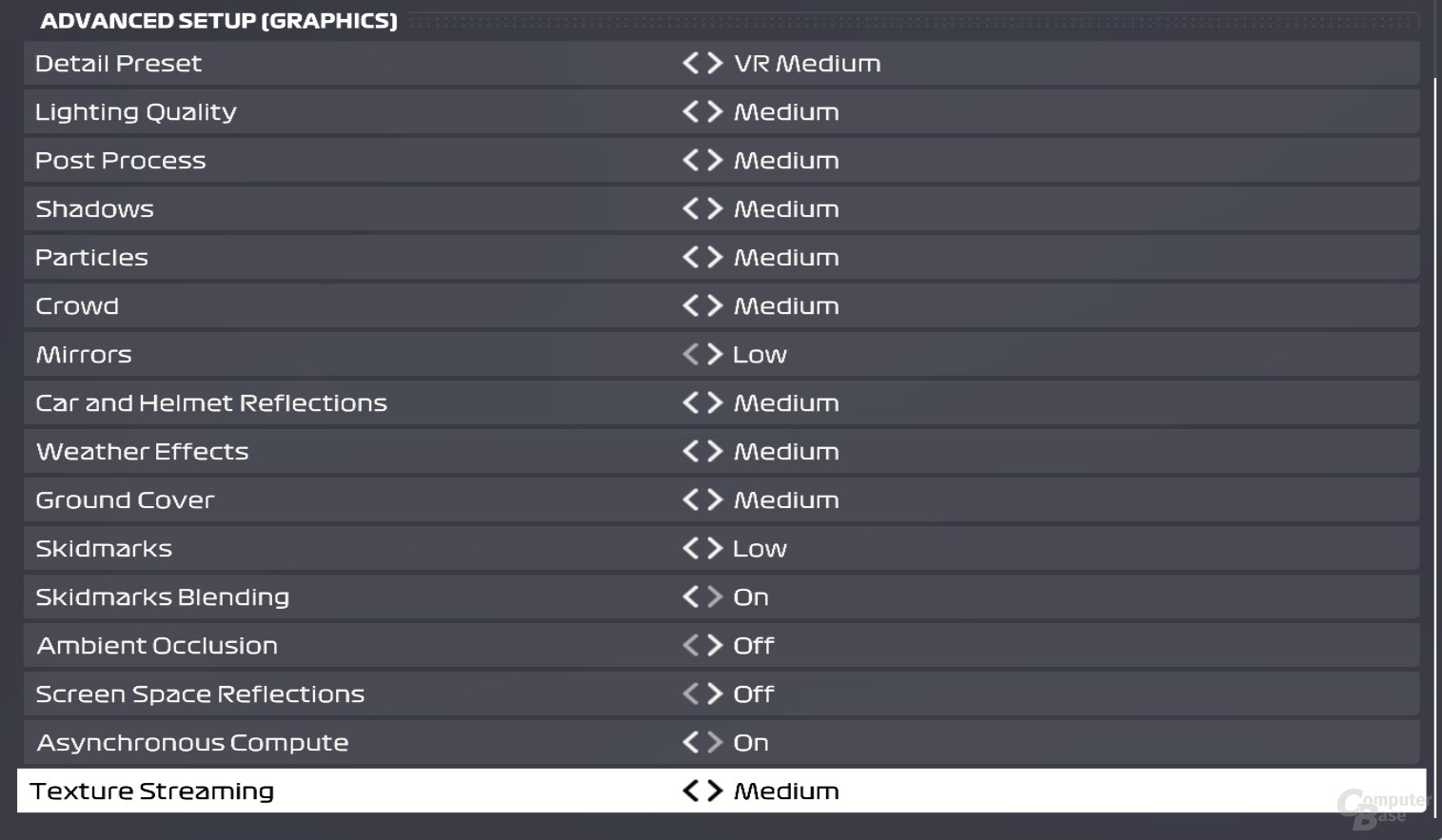 F1 22 graphics settings medium
F1 22 graphics settings medium
Image 1 of 2
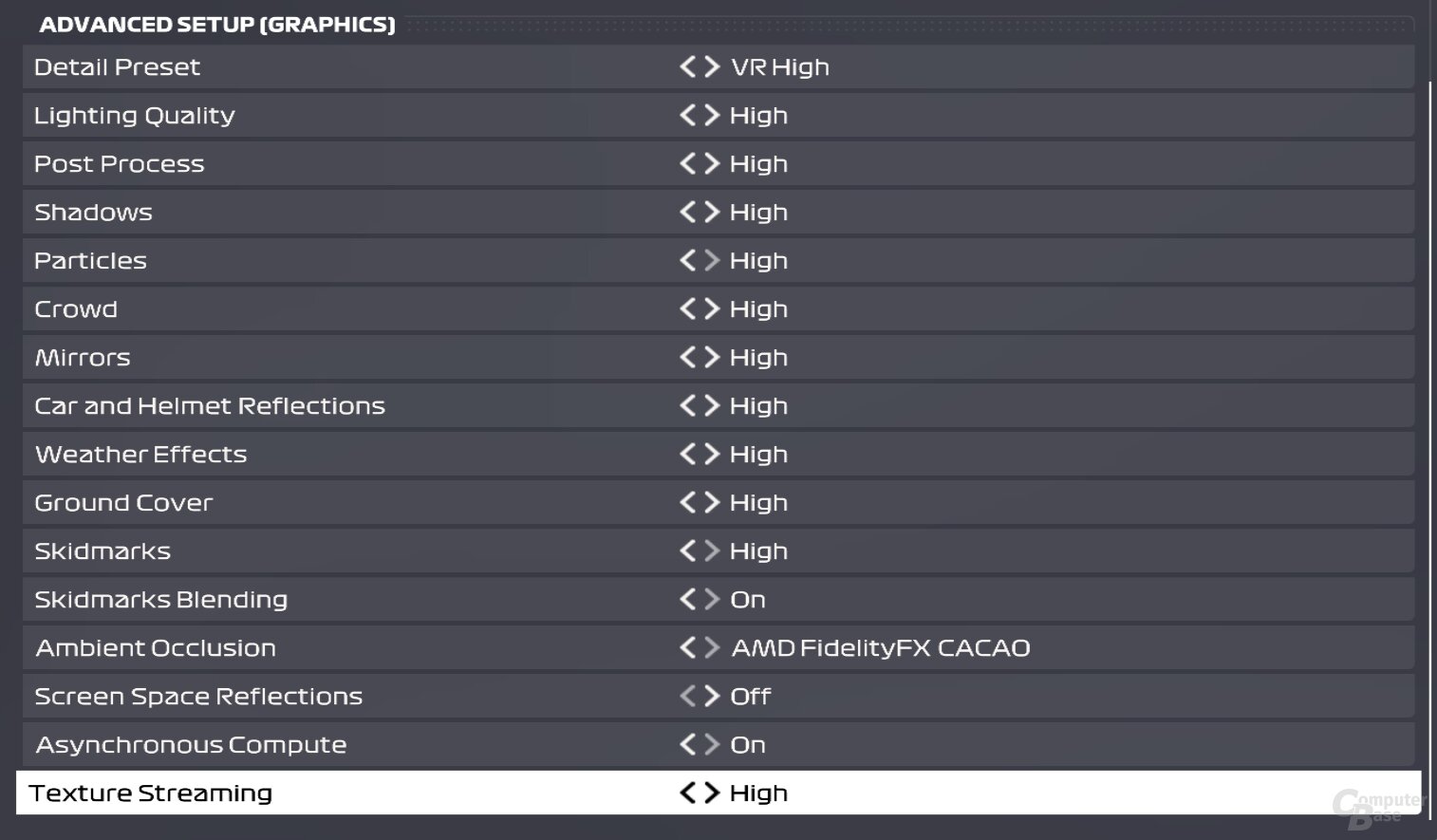 F1 22 graphics settings up
F1 22 graphics settings upIn order to be able to assess both the internal FPS and the motion reflection, three complementary parameters are measured. With the help of CapFrameX, the FPS and frame times are recorded, the playback is examined subjectively for stuttering and delays in head movements and the frame timing overlay is viewed in SteamVR. For a more detailed explanation of the specifics of benchmarks in VR, see the article GPU benchmarks in VR: AMD and Nvidia compete for the supersampling factor.
VR benchmarks in detail
As the low system requirements suggested, F1 22 in VR can actually be made to run on older mid-range hardware. Especially for the entry-level area, what was already true for the first generation of VR headsets and VR software applies here: Synthetic FPS get mid-range GPUs moving. This article also contains a summary of how synthetic intermediate images are used in VR to prevent so-called motion sickness, which can occur when the game jerks.
F1 22 benefits from the fact that motion reflection can fully demonstrate its strengths, especially in a simulation without large and hectic head movements. The gameplay feels a little bit smoother with natively calculated images, but the difference is much smaller than in titles with more movement. And even with both entry-level cards, there is still room for a little bit of supersampling, which means that the image, despite medium settings, is particularly convincing in motion. Both models are practically exactly the same here.
Supersampling
- High settings, 90 fps: < ul class="chart__group-body">
- RTX 3070 Ti80,0
- RX 680060.0
- RX 6800120.0
- RTX 3070 Ti120.0
- RX 570090.0
- RTX 2070110.0
- RX 580120.0
- GTX 1660 Ti120.0
Unit: factor
With the faster GPUs like an RTX 2070 or RX 5700 XT, a little surprise awaits. As can be seen in the diagram, the representative from AMD performs much better than expected, can almost keep up with the two faster GPUs and also manages high settings without motion projection, provided the resolution is reduced to 90 percent or the integrated dynamic resolution is used . This is only possible on the RTX 2070 with such a reduced resolution that it is no longer practicable.
More than 80 FPS are in the test not possible
Both the tested RX 6800 and the RTX 3070 Ti get along well with high settings and still allow enough supersampling for a good image impression without having to resort to motion reflection. Interestingly, however, both GPUs clearly fail at the 90 FPS mark. Nvidia can achieve a narrow victory here, because with the RTX 3070 Ti 90 FPS are at least still possible, although not recommended, since the reductions in image sharpness are already clearly noticeable here.
Frametimes in detail
If the appropriate settings for your own hardware have been found, F1 22 delivers clean frame times in VR without major outliers or stutters. While this helps to avoid motion sickness, it also increases the perceived sense of realism and speed.
Frame Times in F1 22 048121620milliseconds 01234567891011121314151617181920seconds
- RX 6800
- RTX 3070 Ti
Dynamic Resolution: Made for VR
In the test, all graphics cards were tested with fixed resolutions in order to be able to compare the results better. In practice, however, it is advisable to leave the dynamic resolution activated, especially in VR, where even frame times are more important than the last bit of graphics quality. In this way, the settings and the supersampling can be selected in such a way that the simulation looks as appealing as possible in normal situations.
In the case of above-average demanding sections, the software then intervenes and avoids jerking and frame rate fluctuations. This works well in the test if the selected settings are not too far from what your own graphics card is capable of.
The VR implementation is that good
The first VR implementation in the F1 series Codemasters is particularly technically successful. Even with older hardware, there are enough tweaks to make a good VR experience possible, and the simulation in VR looks fantastic, especially with current high-end hardware.
The dynamic resolution known from consoles in particular also serves well for VR and makes it possible to push your own hardware to the limit and a little beyond without causing nausea-inducing jerks.
Raytracing is missing, DLSS and FSR suffer from problems
It's a shame that ray tracing didn't make it into the VR version. This would have increased the degree of realism, albeit certainly with the appropriate hardware requirements, because the largest optical leap in the classic version of F1 22 comes about through ray tracing.
That's only if ray tracing had been better implemented in VR than DLSS and FSR 1.0, both of which fail in their own way. With FSR, things quickly become clear: In VR, the image with FSR 1.0 becomes muddy, fuzzy and flickering. The combination of upscaling and the low pixel density of the VR headset doesn't seem to get along here.
DLSS is more promising, but ultimately even more disappointing. Because although DLSS enables a sharp and flicker-free display, the performance increases are limited and are accompanied by significantly more restless frame times in the test. Should Codemasters address these issues and also fix the existing visual bugs with DLSS, AI upsampling could be a way to play F1 22 at high settings without high-end hardware.
Not fully mature in detail
In the end, F1 22 can't hide the fact that it's the series' first foray into virtual reality. Unlike the Microsoft Flight Simulator, for example, it is not possible to switch between VR and the classic version on the fly. You can also tell from the menu navigation and some font sizes that they were not originally designed for VR and were not consistently adapted.
There are also little things like the lack of depth information in the side mirrors or the display of Instant Replay as a flat video. The large number of camera perspectives is also not offered in VR. Here there is only the classic position in the cockpit. While this is certainly the closest thing to reality, other perspectives can, in the editor's experience, partially help to prevent motion sickness.
-
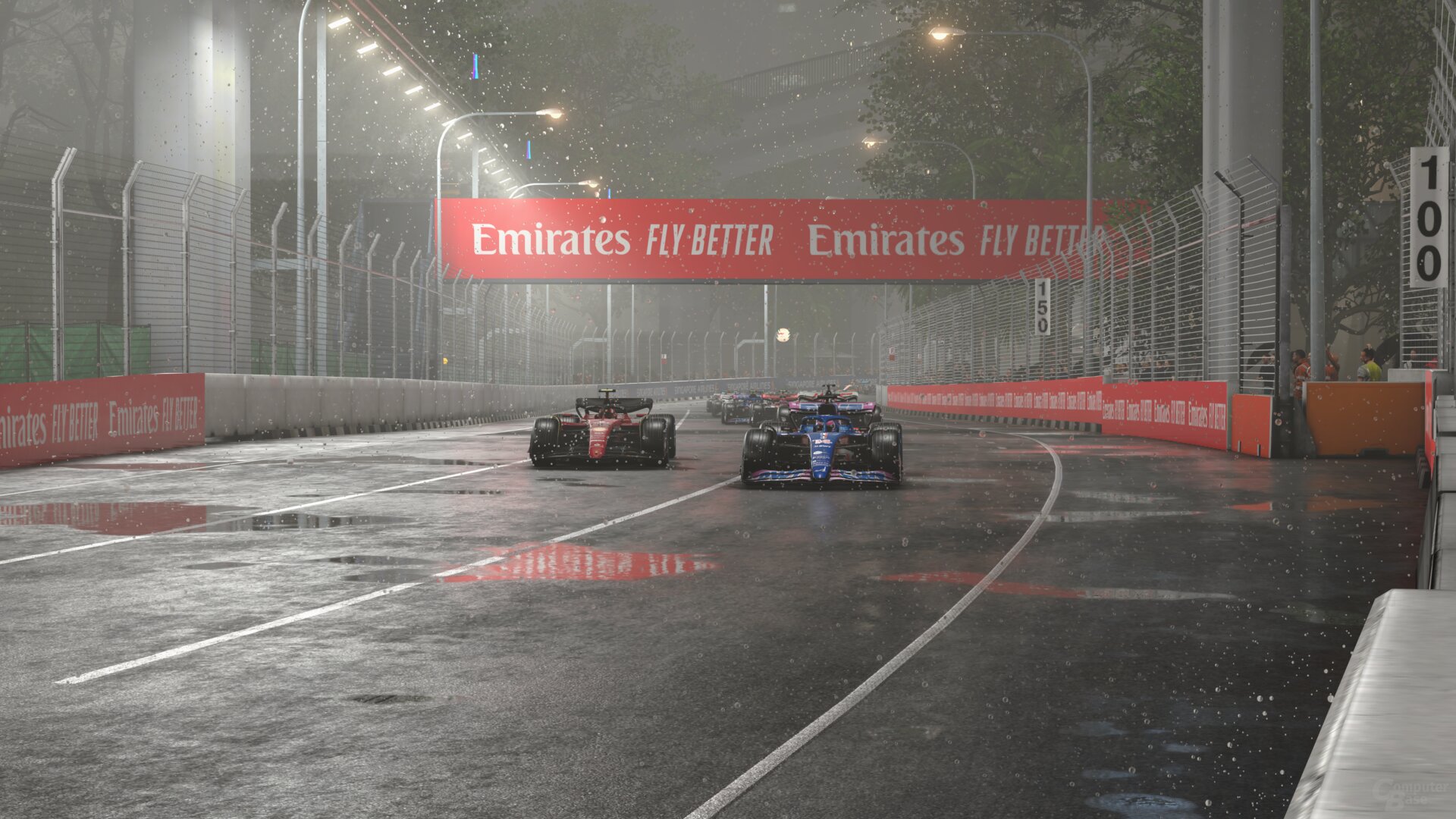 F1 22 in technical test
F1 22 in technical test
< /ol> Image 1 of 68

















































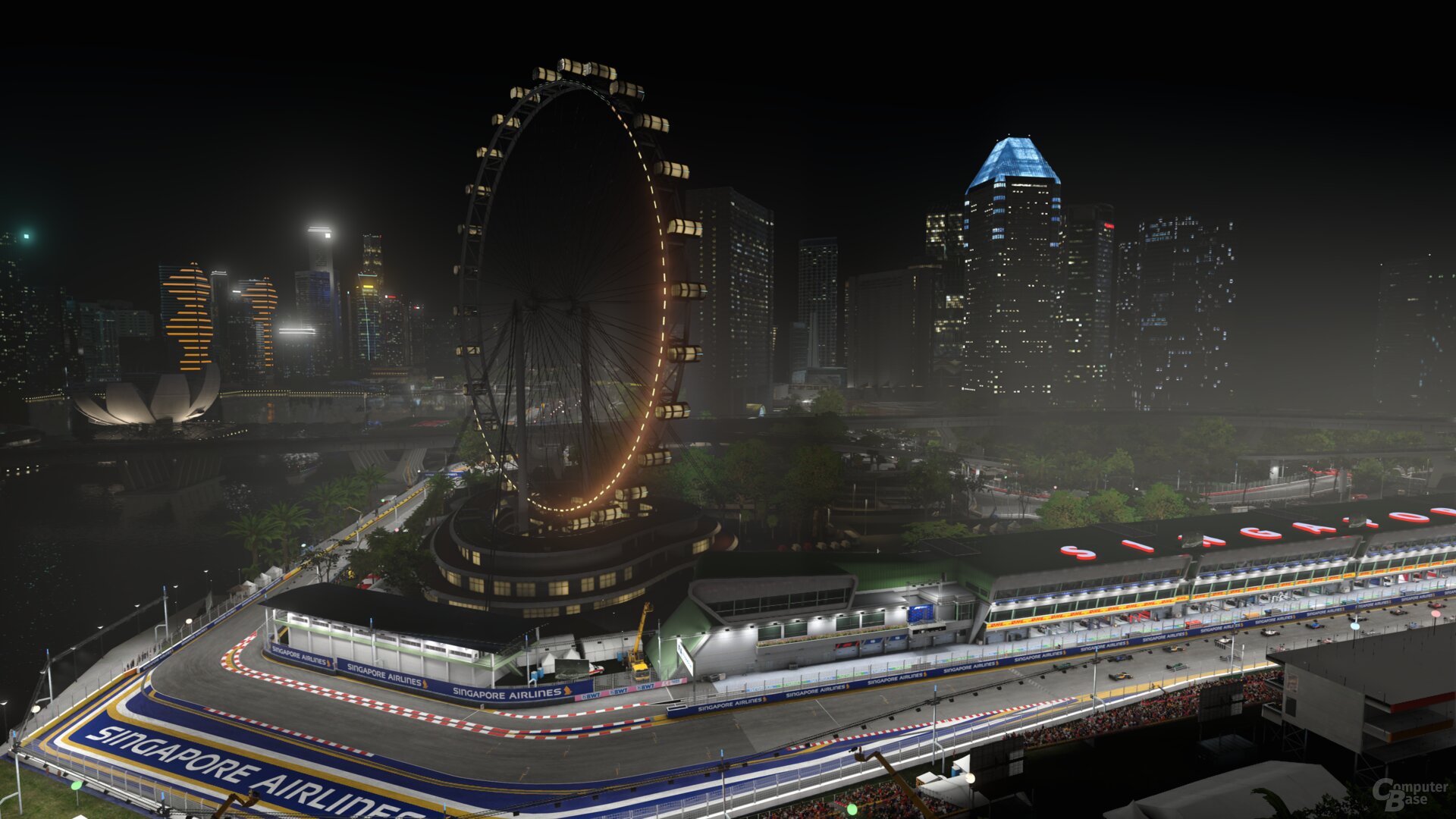






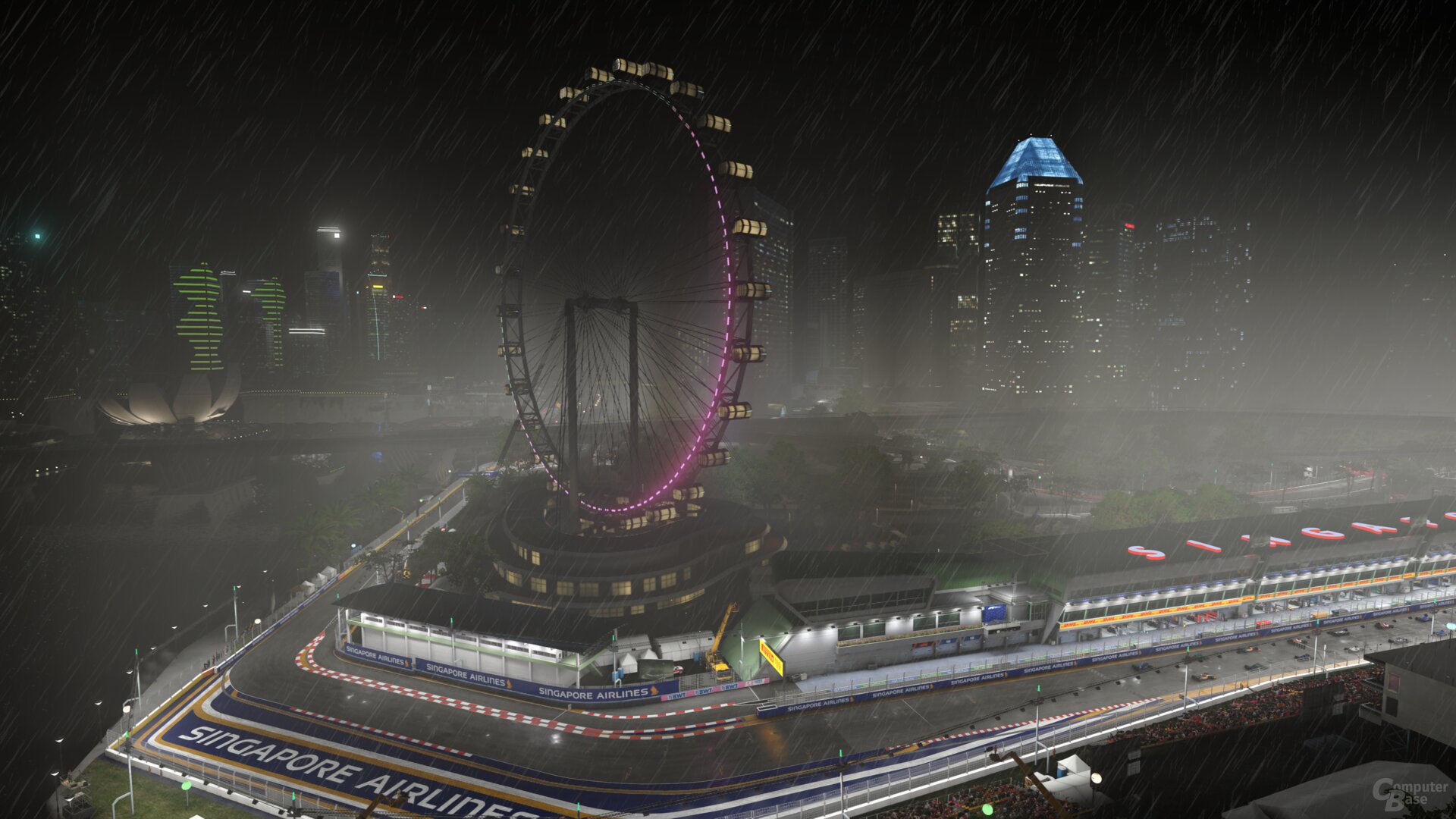








F1 22 in Tech Test
Conclusion
F1 22 is also a technically successful racing simulation in VR and shows very well that it does not necessarily have to be the latest and most expensive hardware, even for demanding VR titles, because VR comes with the right, very well-functioning tools such as motion projection brings. Even on medium settings with a 2016 graphics card, the sense of speed in VR is significantly greater than on screen. The successful scenery and surroundings also contribute to this. Additionally, as a racing simulation layman, F1 22 feels easier, more accessible and intuitive in VR than on screen.
Fortunately, the biggest points of criticism are in areas that only slightly affect the actual gameplay. The lack of implementation of ray tracing as well as the poor implementation of FSR and DLSS can potentially be revised in future patches. After all, there are already speculations about an integration of FSR 2.0. And as for the above details, they hardly matter at full throttle. In short: VR in F1 22 is impressive.
The F1 article explains how F1 22 runs without VR mode on various graphics cards and processors from AMD, Intel and Nvidia 22 in test: More ray tracing for the fast EGO 2.0 engine.
ComputerBase received F1 22 from publisher EA for testing. The game was made available under NDA in June. The only requirement was the earliest possible publication date at the end of June. The manufacturer did not influence the test report, there was no obligation to publish it.
This article was interesting, helpful or both? The Editors are happy about any support from ComputerBase Pro and disabled ad blockers. More about ads on ComputerBase.