Deepin, China's most popular Linux distribution, is based on Debian GNU/Linux and the latest version 23 has its own package format and atomic ones in addition to the already established in-house desktop, the Deepin Desktop Environment updates. Deepin 23, which also includes a new upstream, is ready for testing.
A new upstream and new sources
The distribution, which was first published on September 13, 2016 and is now the most widely used in China and on which the state Unity Operating System (UOS) of the government of the People's Republic is based, will experience three major innovations with the upcoming release of Deepin 23.
< figure class="text-asset text-width text-asset--with-border-bottom">

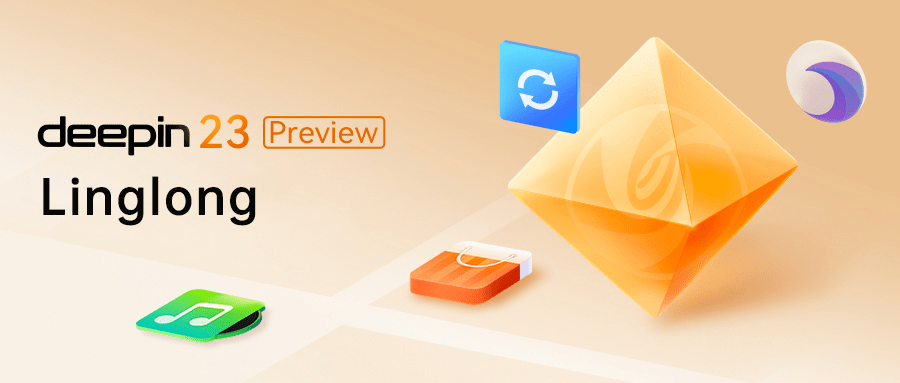

The most important innovations of Deepin 23 (Image: Deepin)
The in-house one Upstream is intended to make the operating system more independent, while future software will be delivered via new repositories in the self-developed “Linglong” package format.
The in-house package format is intended to help solve compatibility problems caused by complex dependencies of traditional package formats such as DEB and RPM as well as Flatpak and AppImage.
The “Linglong” package format is also available It is also freely available to other distributions and should “not only significantly improve user-friendliness, but also protect the privacy of users to a large extent,” according to the Deepin developers in the official release notes.
Atomic updates enable rollback
Also new in Deepin 23 are the so-called atomic updates, which make it possible to roll back a complete system update, for example if it is faulty.
Major changes to the operating system can also be evaluated in advance, parallel to the ongoing installation, in a specially designed QEMU virtual machine.
 Deepin with Deepin Desktop Environment (DDE) (Picture: Deepin)
Deepin with Deepin Desktop Environment (DDE) (Picture: Deepin)The latest version of the desktop DDE, which was originally based on WebKit and HTML5 and has been ported to Qt 5 since 2015, is used as the user interface also used by other distributions.
- GNU/Linux
- Debian GNU/Linux
- Deepin & Unity Operating System
- Debian GNU/Linux
- Deepin Desktop Environment (DDE)
- Linux 5.18
- Linux 5.18.14
Among other things, unlocking the system using facial recognition, which Deepin introduced in March of this year as the first Unix-like operating system, is said to have been further improved.
In-house apps for more consistency
The free operating system comes with in-house apps, the number of which now amounts to more than 30. These include the deepin Browser and the deepin Mail Client, the deepin System Monitor and the deepin Terminal as well as the FFmpeg-based deepin Movie.
-
 deepin – Mail (Image: deepin)
deepin – Mail (Image: deepin)
Image 1 of 4
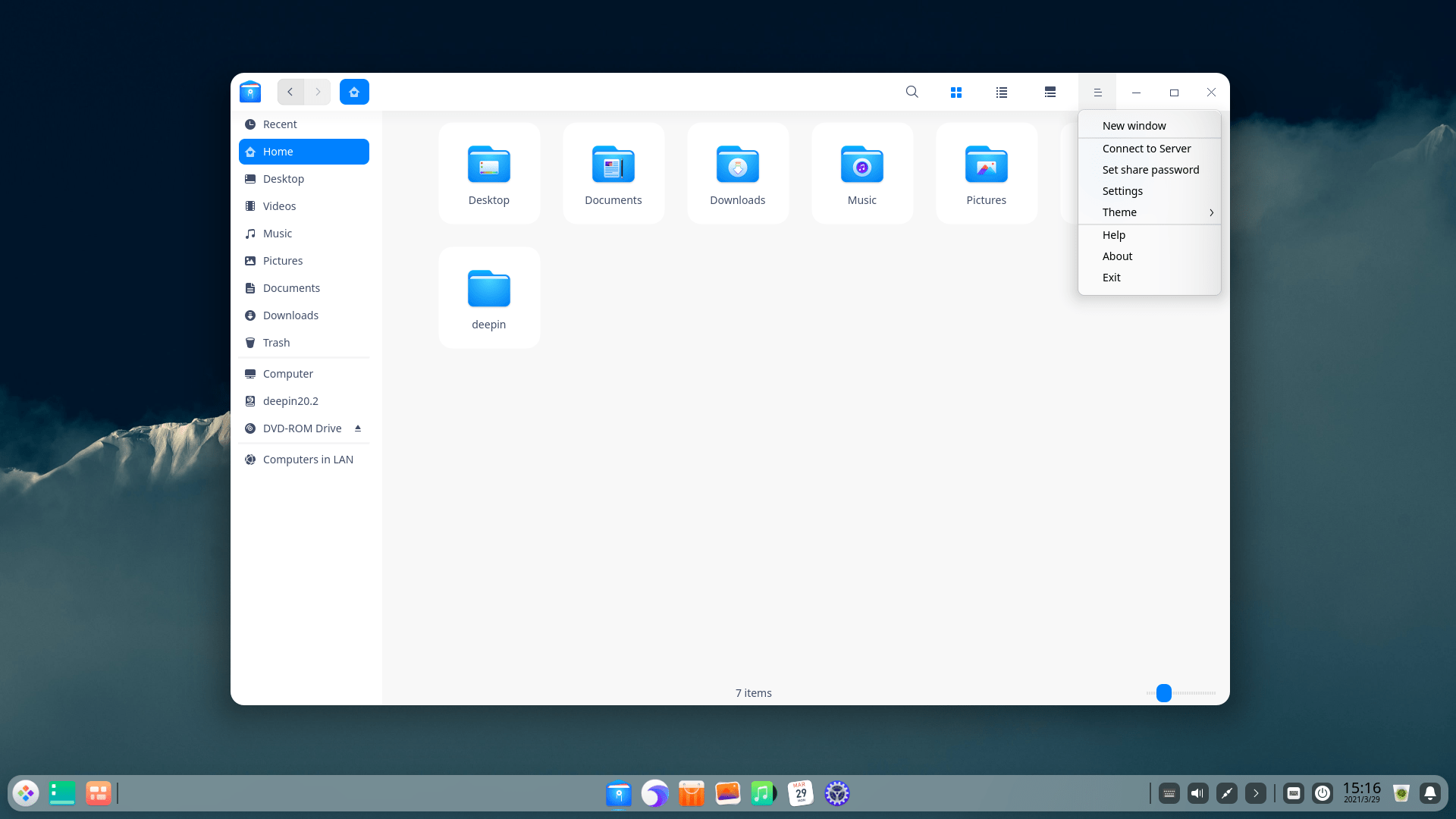 deepin – File Manager (image: deepin)
deepin – File Manager (image: deepin)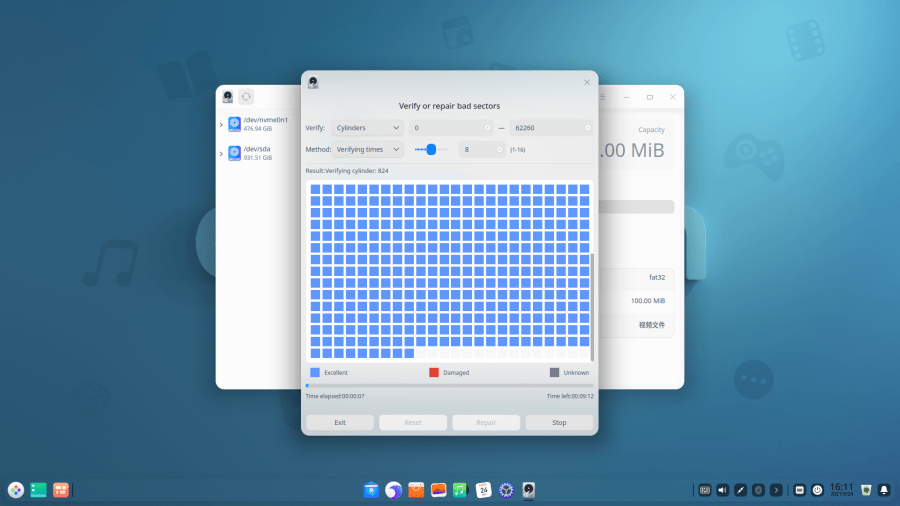 deepin – Disk Utility (Picture: deepin)
deepin – Disk Utility (Picture: deepin)Especially the ones again Customized user interface with its uniform “unified” design, which is consistent and extends to all areas and the entire Linux operating system, clearly sets itself apart from other desktop systems.
Download and try it out
Using a suitable tool such as Ventoy or Rufus, the 3.1 gigabyte system image of the new Deepin 23 can be saved to a USB storage medium Write and test.
With the help of the revised graphical installation routine, the distribution can alternatively migrate to the SSD or a hard disk with just a few clicks. The YouTube channel “9to5Linux”, which specializes in Linux and open source, provides corresponding impressions.