With active noise cancellation, transparency mode and multipoint, the Pixel Buds Pro are Google's best wireless in-ear headphones yet. However, it is not enough for the top field in terms of sound, ANC and functions. The Android and Assistant integration is again very good, iOS users don't benefit from this.
Table of Contents
- 1 Pixel Buds Pro Specifications and Features
- Bluetooth 5.0 with AAC and Multipoint
- Smaller audio drivers for the Pro model
- ANC with custom SoC and pressure compensation< /li>
- Spatial audio will follow via update
- Bigger and heavier
- 11 hours of battery life without ANC
- The case also has a sensor
- IPX4 protects against water
- Touch control offers hardly any options
- Auto-Pause and Auto-Play
- No adjustment for ANC or transparency mode
- Very good single usage
- Pixel Buds app for Android only
- Check earbuds
- Google Assistant
- No adjustment of controls and sound
- Find lost Buds
- Loose fit with little pressure
- The sound of the Pixel Buds Pro
- Analysis of the frequency response
- ANC of the Pixel Buds Pro
- Very good transparency mode
- Wind noise is slightly reduced
- Telephony
- Latency of the Pixel Buds Pro
- Conclusion< /li>
After the Pixel Buds (test) and the Pixel Buds A-Series (test), Google follows up with the Pixel Buds Pro and equips its own wireless in- Ear headphones with active noise cancellation (ANC) for the first time.
The Google Pixel Buds Pro have been available since late July. Buyers can choose between the four colors Coral, Fog, Charcoal and Lemongrass – in the test, the color variant Fog comes into its own. The Pixel Buds Pro cost 219 euros in the Google online shop. Up until now, they have hardly been available in stores at prices starting at around 215 euros.
In addition to the earphones and the charging case, Google also supplies three silicone attachments of different sizes and a quick start guide. However, the company does not use a USB-C charging cable.
 Google Pixel Buds Pro
Google Pixel Buds ProTechnical data and functions of Pixel Buds Pro
Bluetooth 5.0 with AAC and Multipoint
For the wireless connection, Google also relies on Bluetooth 5.0 for the Pixel Buds Pro and again dispenses with an HD codec with the two supported audio codecs SBC and AAC. For the first time, the Pixel Buds Pro now master multipoint in order to be able to switch seamlessly between different devices for playback or answering calls by being able to be connected to two devices at the same time. However, multipoint must first be activated in the Android app, which limits pure iOS users. Of course, the Buds Pro can also handle Google Fast Pair for quickly connecting to an Android device, so that when you open the charging case without a Bluetooth connection, they are offered for pairing on an unlocked Android device.
Smaller audio drivers for the Pro model
The dynamic audio drivers of the earphones have a diameter of 11 mm. These are therefore not the same drivers as in the Pixel Buds and Pixel Buds A-Series, which have a diameter of 12 mm.



Google Pixel Buds Pro
ANC with custom SoC and pressure compensation
As mentioned, the Pixel Buds Pro offer active noise cancellation for the first time. Google promises to deliver some of the best adaptive noise cancellation on the market right from launch. For this purpose, the group relies on an adapted SoC with six cores for processing and in particular for a fast ANC, which should not have a negative effect on latency despite high damping performance and feedforward and feedback adjustment with microphones pointing inwards and outwards.< /p>
An active pressure reduction should increase the wearing comfort so that no diving bell effect occurs when the ANC is activated. The first two Pixel Buds have an ambient noise channel that reduces pressure in the ear by deliberately equalizing air.
Three microphones are used for each earphone. A bone conduction sensor is also used for telephony and speech recognition to better separate speech from background noise.
The Buds Pro also have a transparency mode to consciously listen to the surroundings of the wearer – for example to be able to understand announcements.
Spatial audio follows per update
The 3D audio technology Spatial Audio is to be provided later by a software update in the course of the year, so it is not yet available. Find My Device can search for a misplaced earbud and show the last known location on Google Maps. It is possible to activate the Google Assistant by voice at any time via “Hey Google”.
Bigger and heavier
The headphones weigh 6.2 g each. Compared to the Pixel Buds (5.3 g) and the Pixel Buds A-Series (5.0 grams), the earphones have become heavier. In order to be able to accommodate the technology, they also had to be larger – they measure 22.33 × 22.03 × 23.72 mm. The charging case is slightly lighter than the 56g for the Pixel Buds at 50g and heavier than the 42.8g charging case for the Pixel Buds A-Series.
The dimensions of the charging case are 63.2 × 50 × 25 mm (H × W × D), which is only has grown slightly.
 Google Pixel Buds, Buds A-Series and Buds Pro
Google Pixel Buds, Buds A-Series and Buds Pro Google Pixel Buds A-Series, Buds and Buds Pro
Google Pixel Buds A-Series, Buds and Buds Pro Google Pixel Buds and Buds Pro
Google Pixel Buds and Buds Pro Google Pixel Buds A-Series and Buds Pro
Google Pixel Buds A-Series and Buds Pro Google Pixel Buds, Buds A-Series and Buds Pro
Google Pixel Buds, Buds A-Series and Buds Pro Google Pixel Buds, Buds A-Series and Buds Pro
Google Pixel Buds, Buds A-Series and Buds Pro11 hours of battery life without ANC
According to Google, the battery life is up to 11 hours without using active noise cancellation. If ANC is used, the battery life should drop to up to 7 hours. The test ended after 6:45 hours with ANC activated, medium volume and a colorful music mix. The earphones are fully charged almost twice via the charging case, so that in practice around 19 hours of music playback can be achieved with ANC.
The case can be charged via USB-C or wirelessly according to the Qi standard. The Pixel Buds previously also offered wireless charging, but the cheaper Pixel Buds A-Series did not.
If the headphones are charged in the charging case for 5 minutes, the battery capacity is sufficient for up to 1 hour playback time when ANC is active. With a 15-minute charge, however, you can listen to music with ANC for around 3 hours again.
 Google Pixel Buds Pro
Google Pixel Buds ProGoogle Pixel Buds Pro Google Pixel Buds Google Pixel Buds A-Series Apple AirPods Pro Bluetooth standard: 5.0 Audio codecs: SBC, AAC Operation: Touch Battery life of the earphones: 11.0/7.0 (ANC) h 5.0 h 5.0/4.5 (ANC) h Battery life with charging case: 31.0 h 24.0 h Wireless charging: Yes – Yes ANC: Yes – Yes Single use: Yes IP certification: IPX4 Weight per earbud/charging case only: 6 .2/50.0g 5.3/56.0g 5.0/42.8g 5.5/46.0g USB charging port: USB-C Lightning Charging case dimensions: 63.2×50.0× 25.0 mm 63.0 × 47.0 × 25.0 mm 45.2 × 60.6 × 21.7 mm Price: from €195 €199 €99 from €209
The case also has a sensor
Google builds a capacitive touch sensor into each earbud for controls, an IR proximity sensor for wear detection to automatically play and pause media, an accelerometer, and a gyroscope for motion detection. A hall effect sensor in the charging case was also thought of to detect when the case is opened or closed.
IPX4 protects against water< /h3>
The earphones are protected against water according to IPX4, while the charging case is protected according to IPX2. Rain or sweat does not damage the in-ears.
-
 Google Pixel Buds Pro
Google Pixel Buds Pro
Image 1 of 3

Google Pixel Buds Pro
Touch control offers hardly any options
The Pixel Buds Pro rely on the touch controls of the other models. Their assignment is identical per se on both earphones. The user can only choose during setup whether they want to assign the press and hold on an earbud to the Google Assistant instead of the ANC control.
One tap starts or pauses playback. A double-tap skips a track or ends or rejects a call. Tapping three times skips back one track. Swiping forward on an earbud increases the volume. If you wipe backwards, the volume is reduced. Buds Pro need to fit snugly in your ear to swipe safely.


Google Pixel Buds Pro
Holding down an earbud toggles between ANC and transparency mode. In the Pixel Buds app on Android, an off setting can also be added as a third item. This command is also the only one that can be customized in the app. For example, holding down one or both earbuds can be used to interact with the Google Assistant if you don't just want to be able to call it up by voice. Because the Pixel Buds Pro, if activated, also constantly listen for a “Hey Google” from the user in order to start the assistant purely via the wake word. On an Android smartphone, the notifications are also read out again by the Assistant after you hold down and release. As usual, it is not possible to adjust the operation of the new model.
A positive aspect is that the operation reacts quickly and there are no annoying delays.
< h3 class="text-width text-h3" id="section_autopause_and_autoplay">Auto-Pause and Auto-Play
The Buds Pro also offer a function for automatically pausing and resuming playback via the aforementioned wear detection through the two IR sensors when they are removed from the ear and reinserted. On Android, you can disable them in the Pixel Buds app at any time if you don't want to use them. In connection with an iPhone, on the other hand, there is no way to control this function. Wearing detection via the IR sensors works reliably and quickly with the Buds Pro as usual.
No adjustment in ANC or transparency mode
The Pixel Buds Pro do not offer any possibility to adjust the intensity of the ANC or transparency mode. Adjustments to the sound are also scarce again. The app still does not have an equalizer. Only the “Volume EQ” option can be activated, which is supposed to improve the bass and treble at low volume.
Surprisingly, the automatic sound adjustment of the Pixel Buds and Pixel Buds A-Series, which increases the volume in loud environments and reduces it again in a quiet environment, is not offered by the Buds Pro.
Very good single use
The Pixel Buds Pro again feature full single use, allowing each earbud to be used on its own. The controls remain the same as they are identical on both earbuds anyway. Switching between mono and stereo mode does not interrupt playback if wearer detection is not activated.
Pixel Buds app only for Android
With the Pixel Buds Pro, Google also relies on support in Android directly from Android 10 with a Pixel smartphone or on the Pixel Buds app for other devices and older Android versions. On a Google Pixel, Pixel Buds settings can be accessed directly from the Bluetooth menu. It is also possible to put a widget on the start screen to reach them faster. The Pixel Buds app is still missing on an iOS device such as an iPhone or iPad, so that no settings can be adjusted or firmware updates installed. At least the one-time pairing and configuration of the Pixel Buds Pro with an Android smartphone for wearer detection and activation of Multipoint is therefore helpful.
-
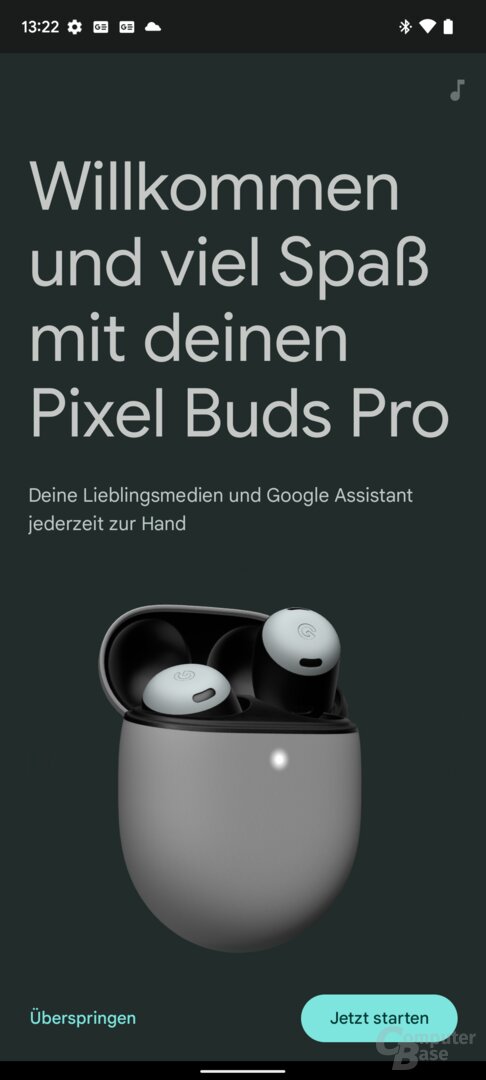 Pixel Buds App with Pixel Buds Pro
Pixel Buds App with Pixel Buds Pro
Image 1 of 44
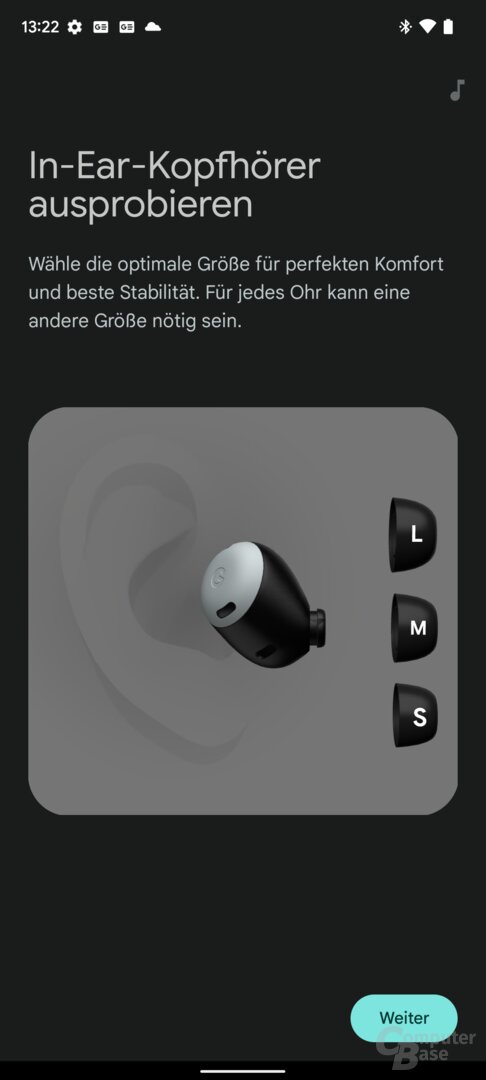
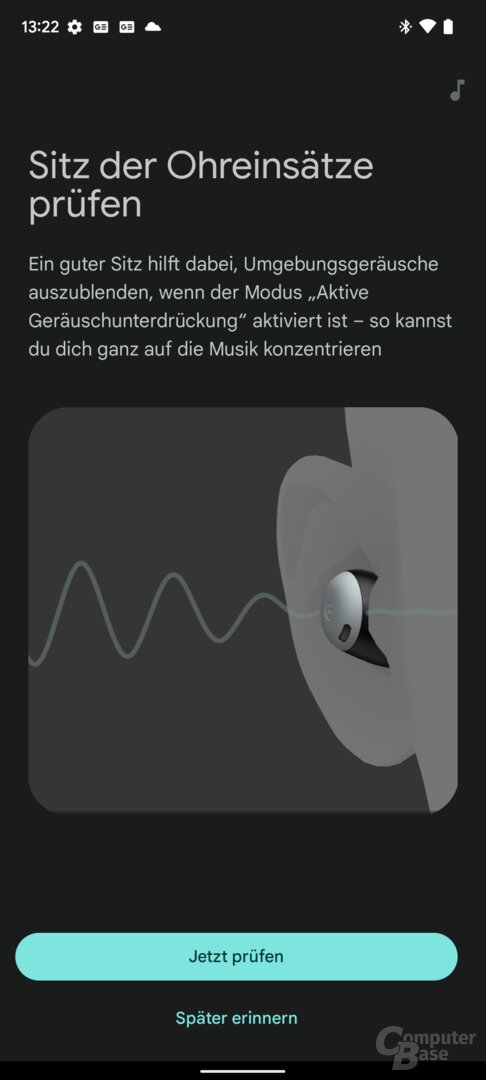
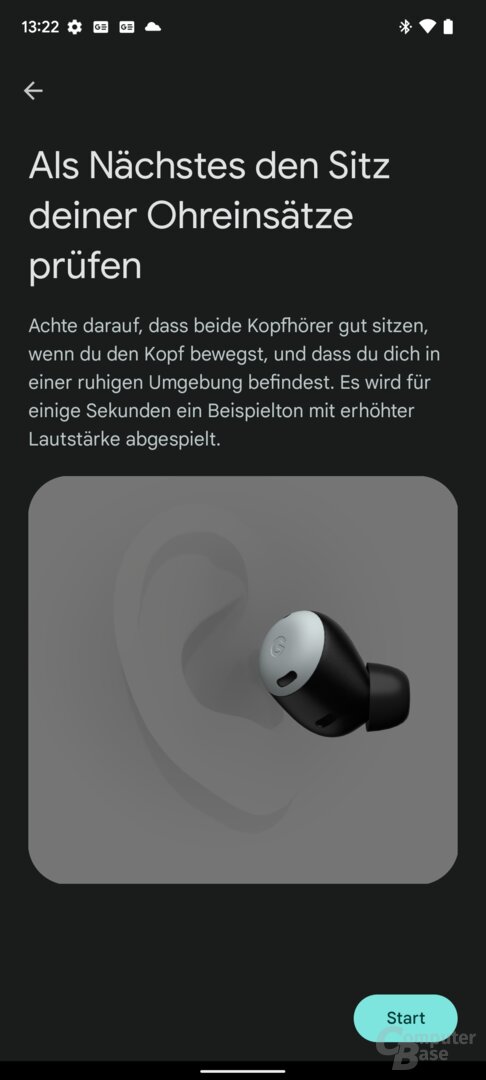
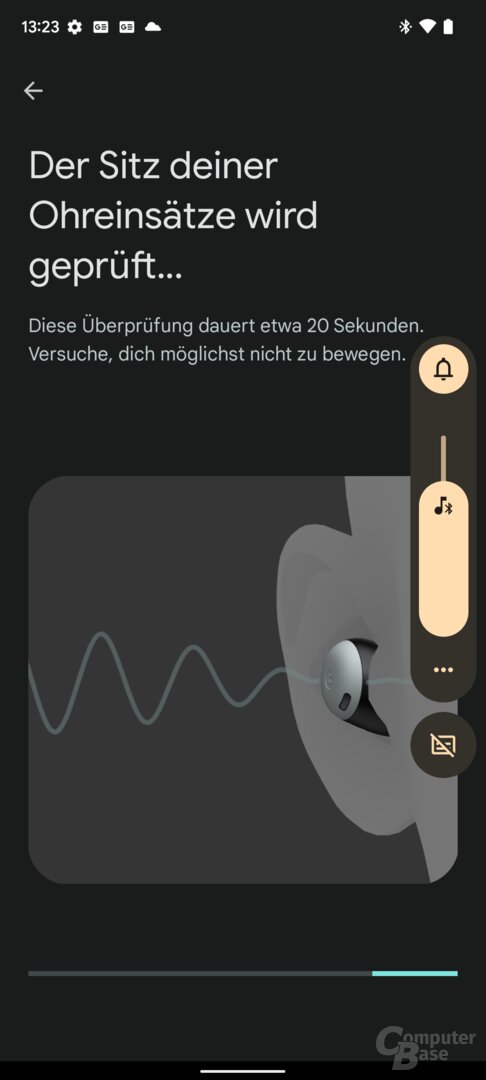

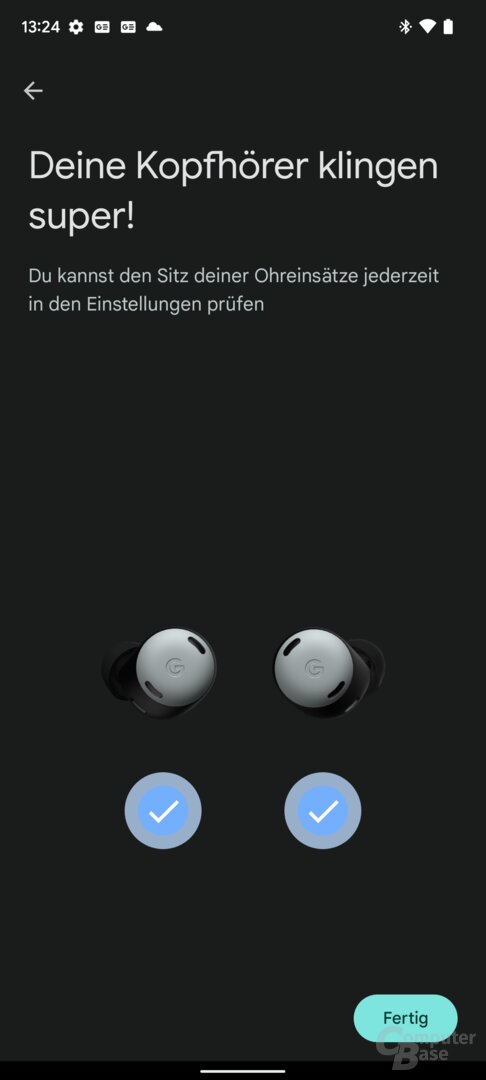 figure>
figure>
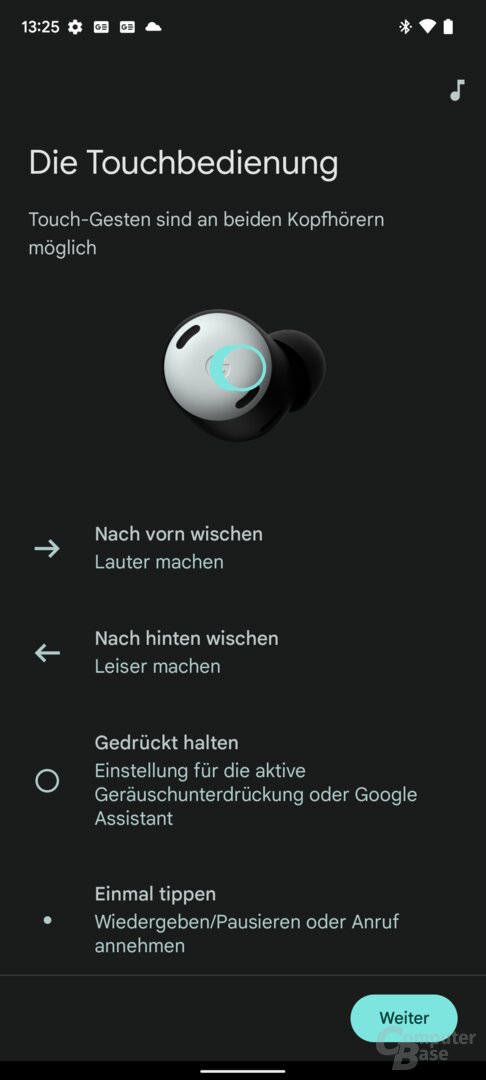
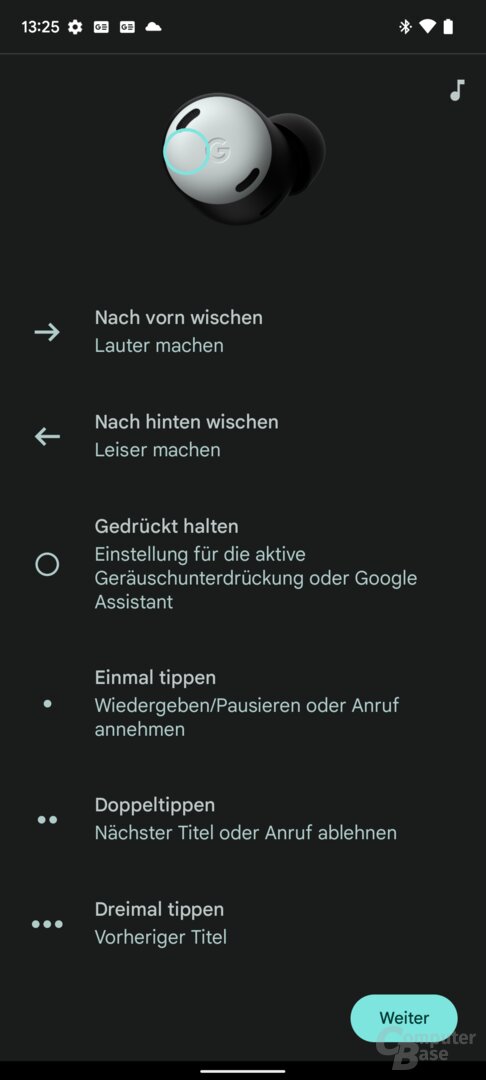
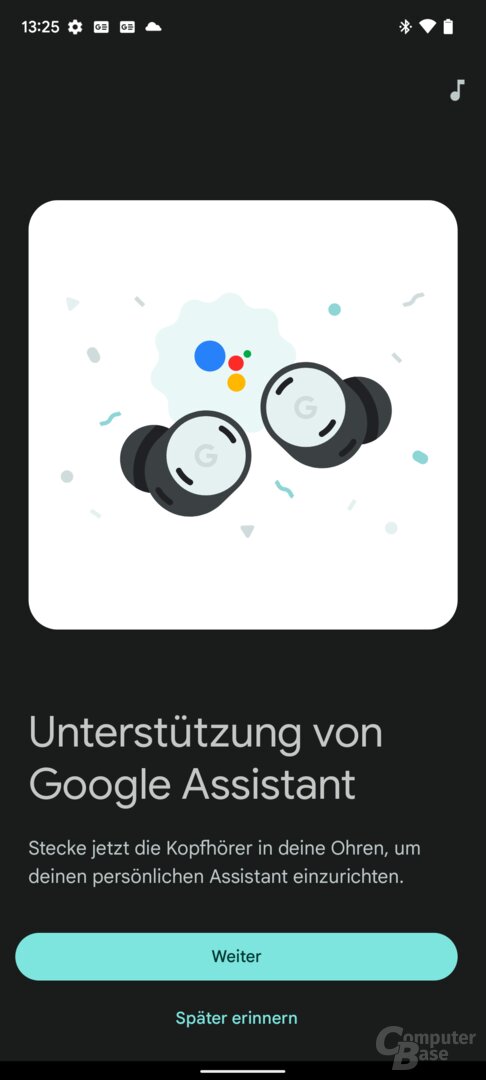
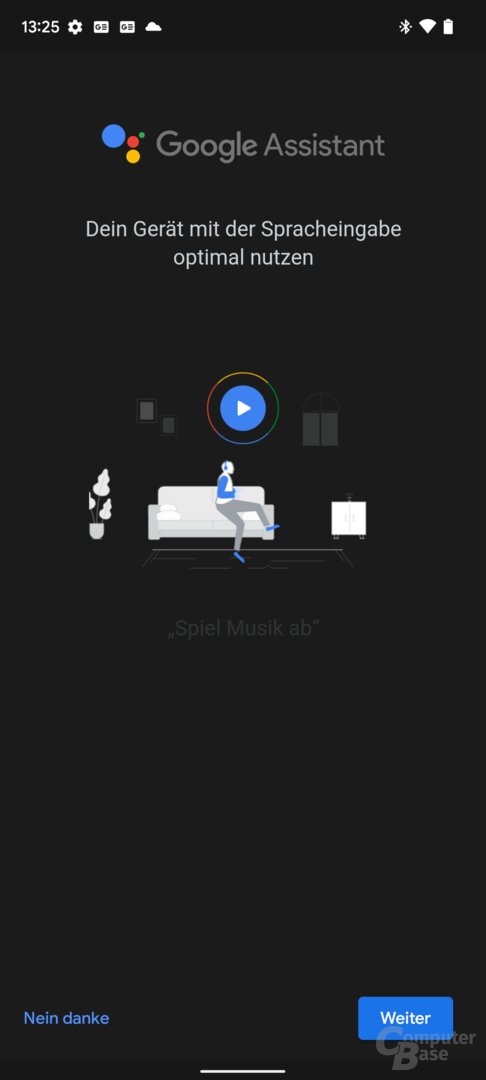
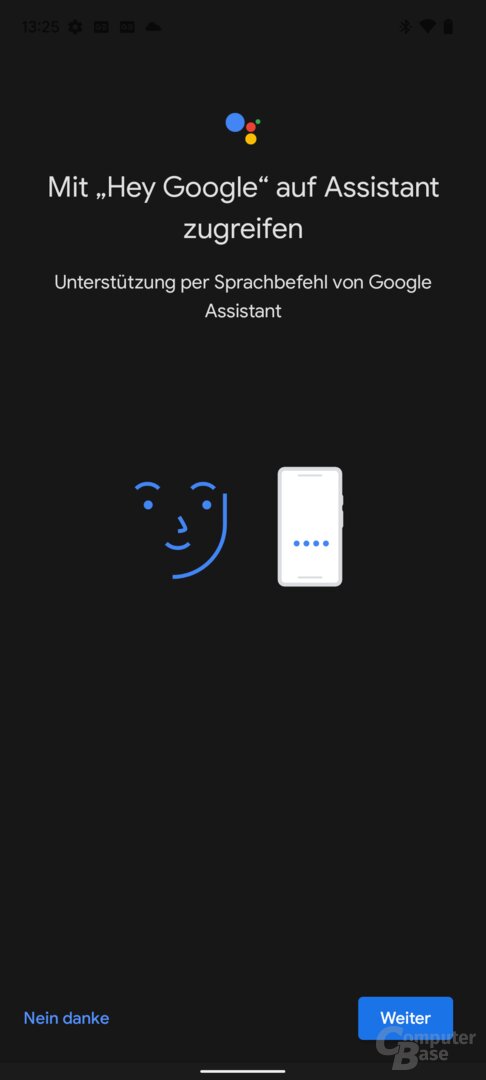
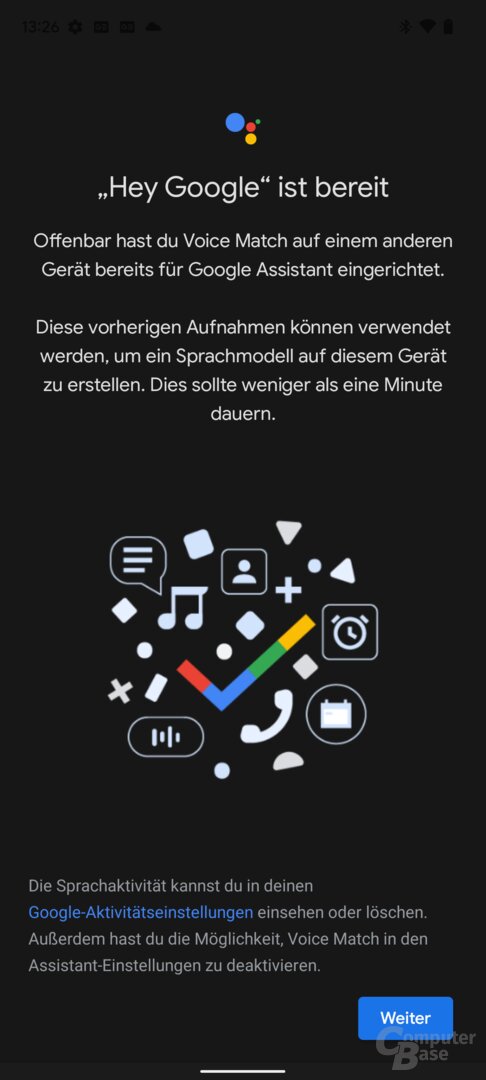
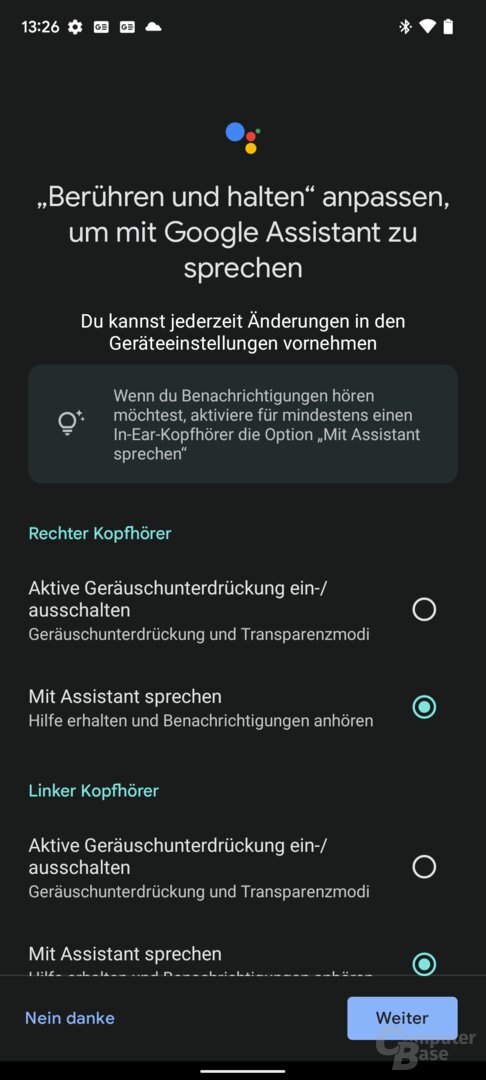
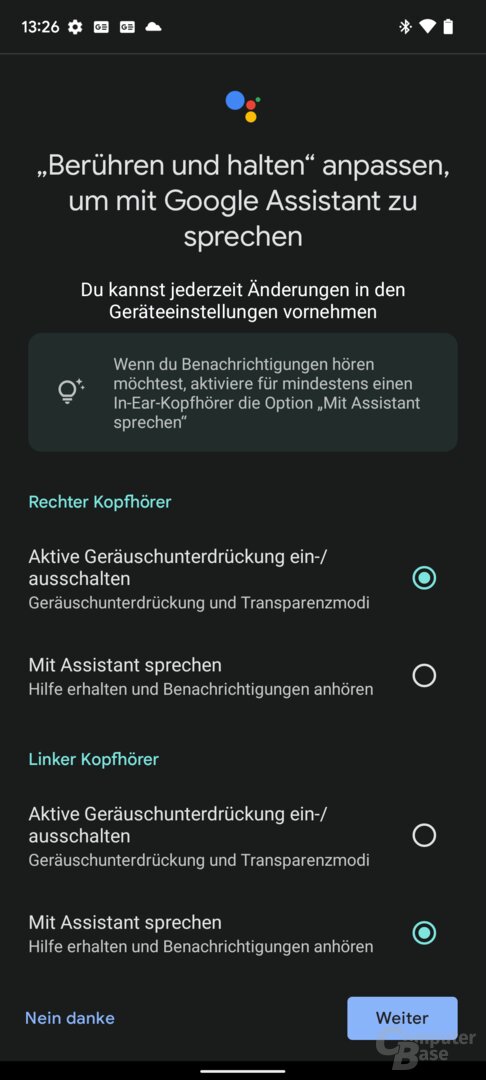
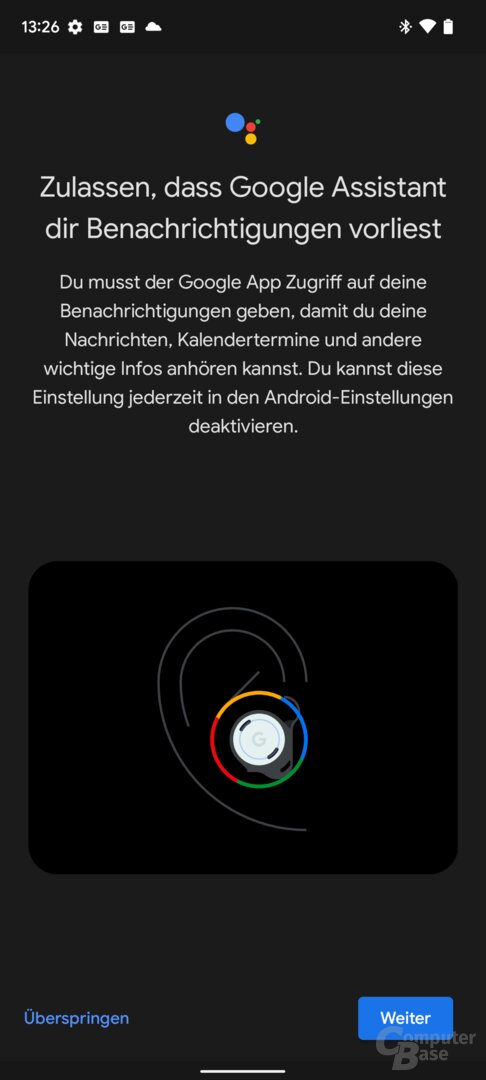
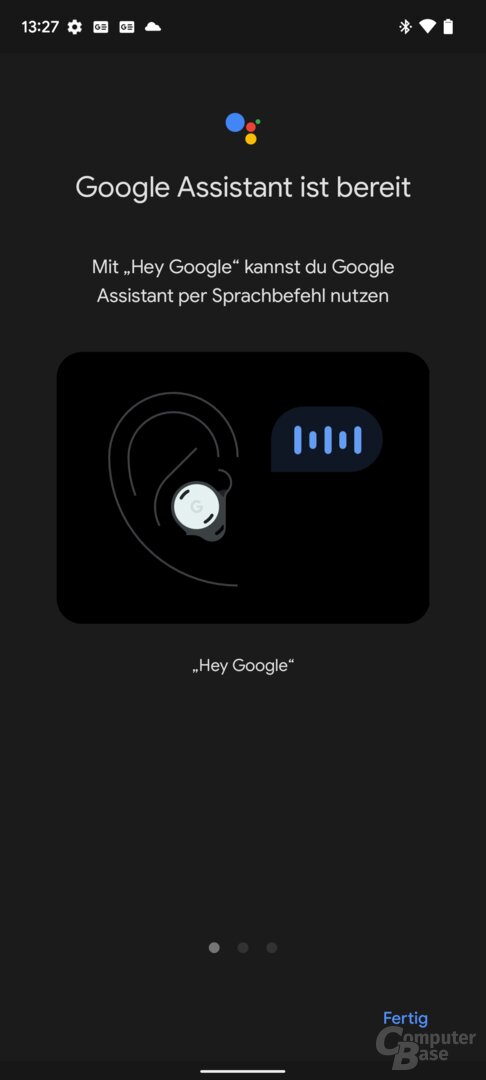

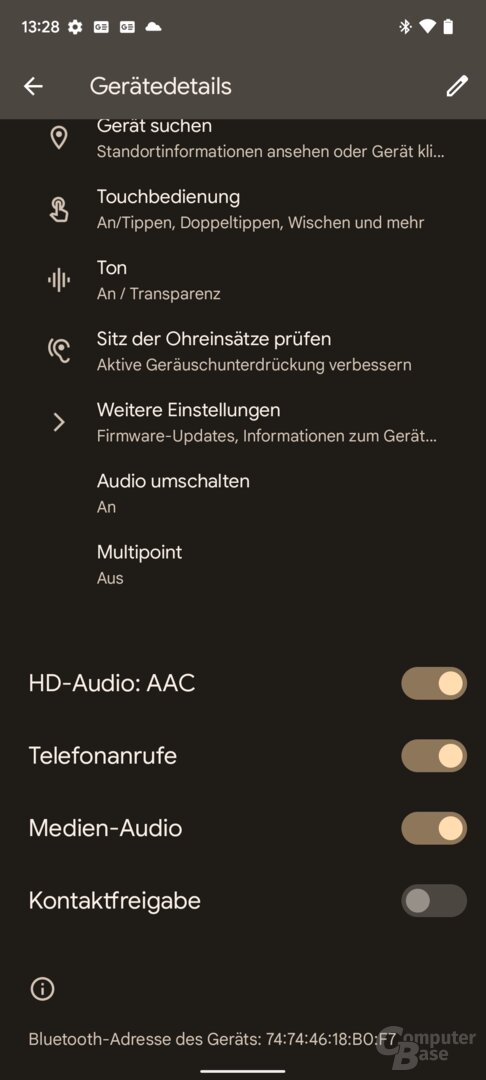
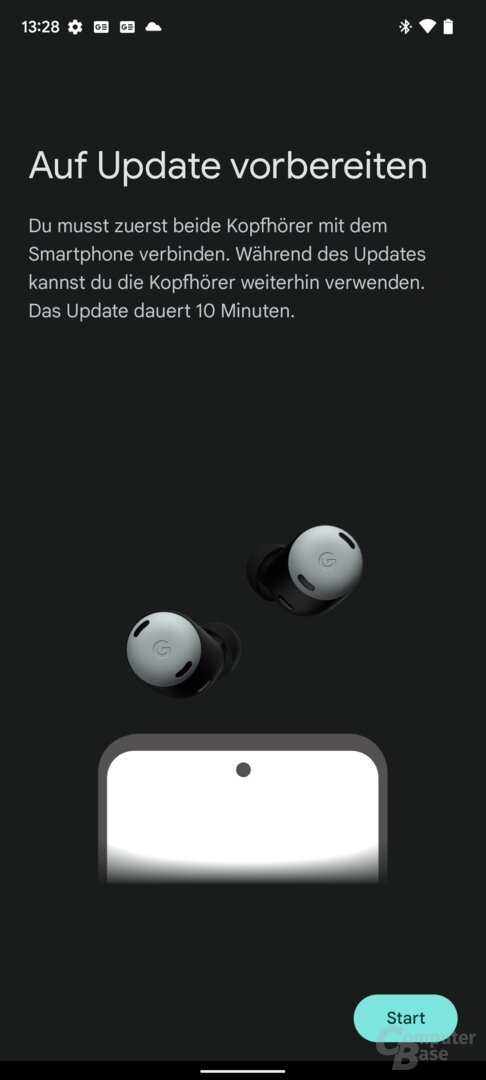
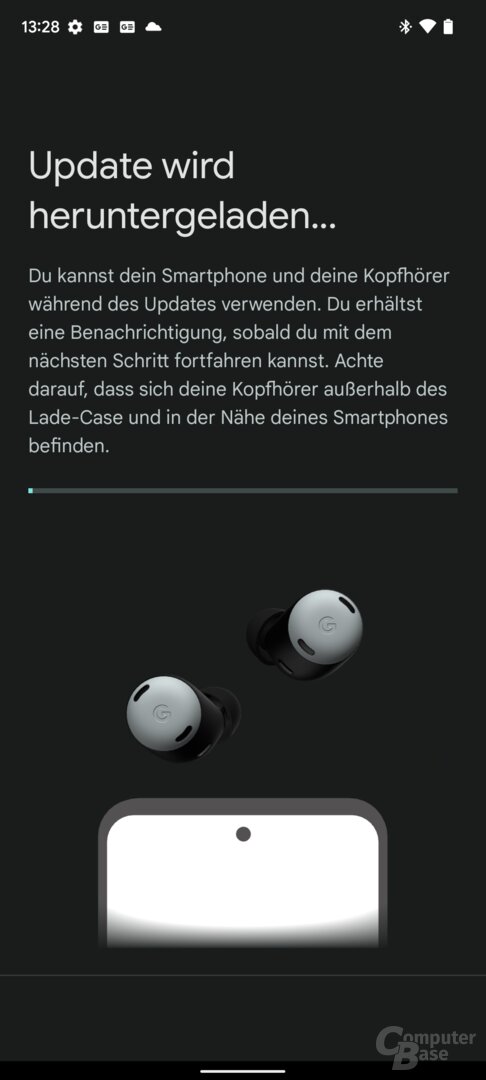
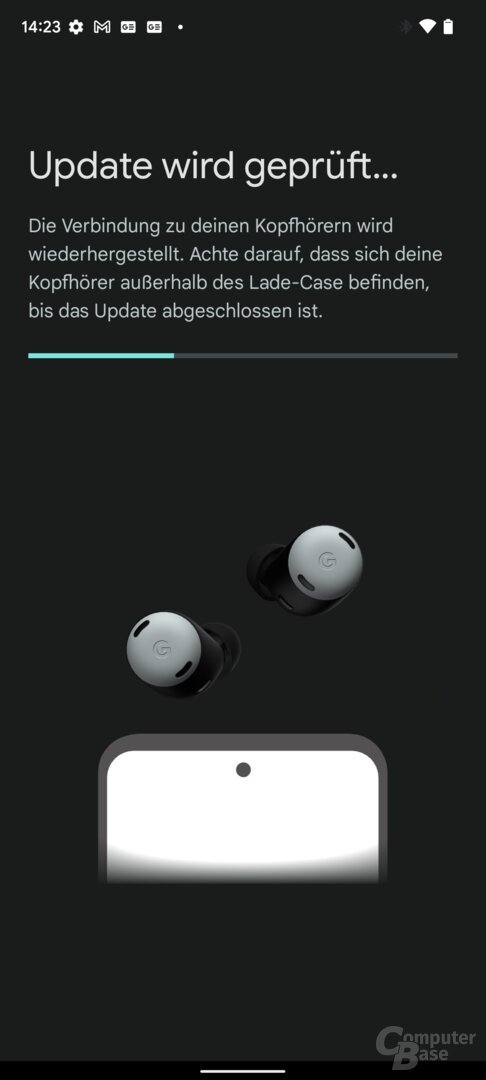
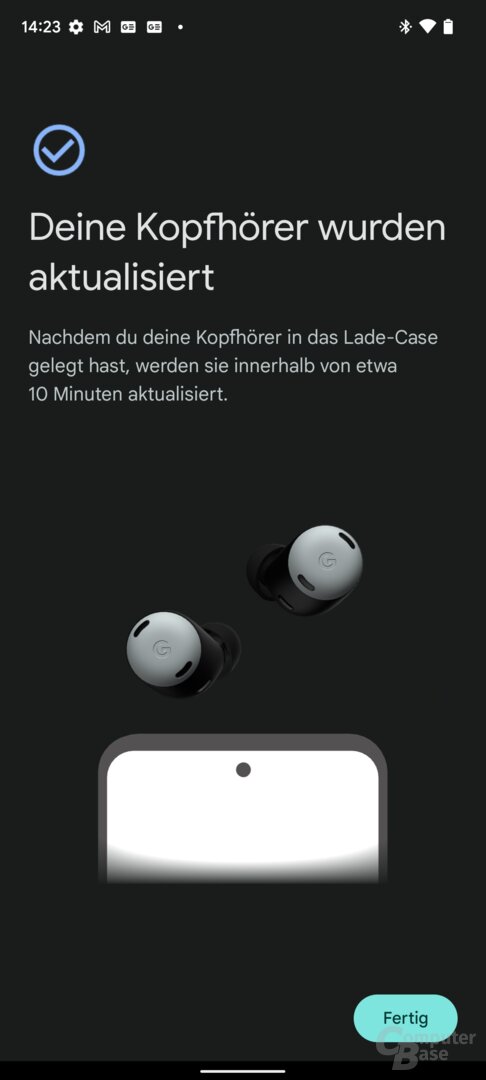
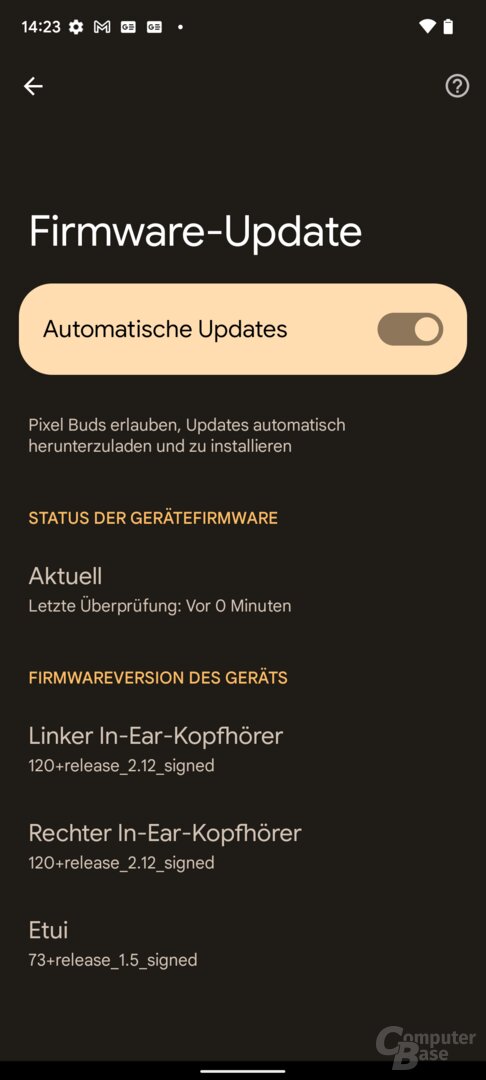
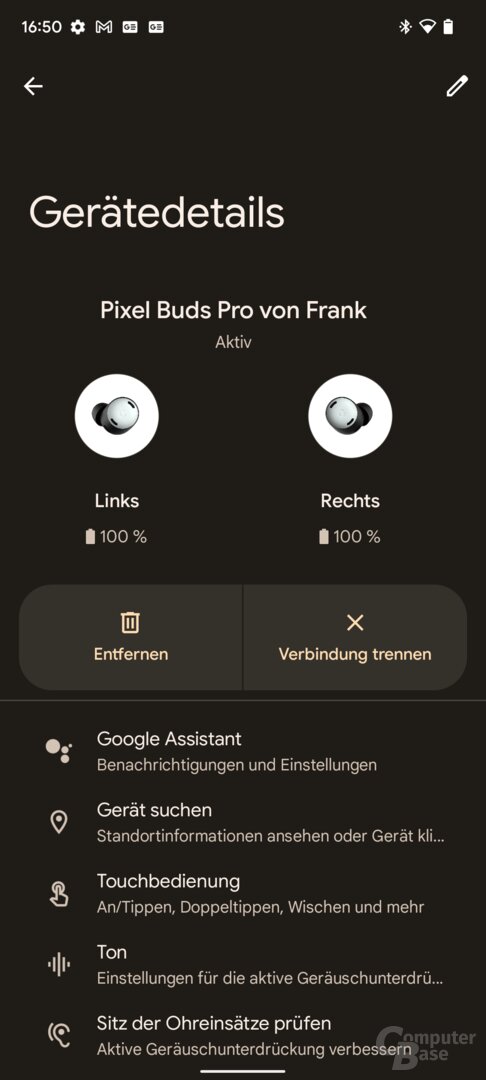
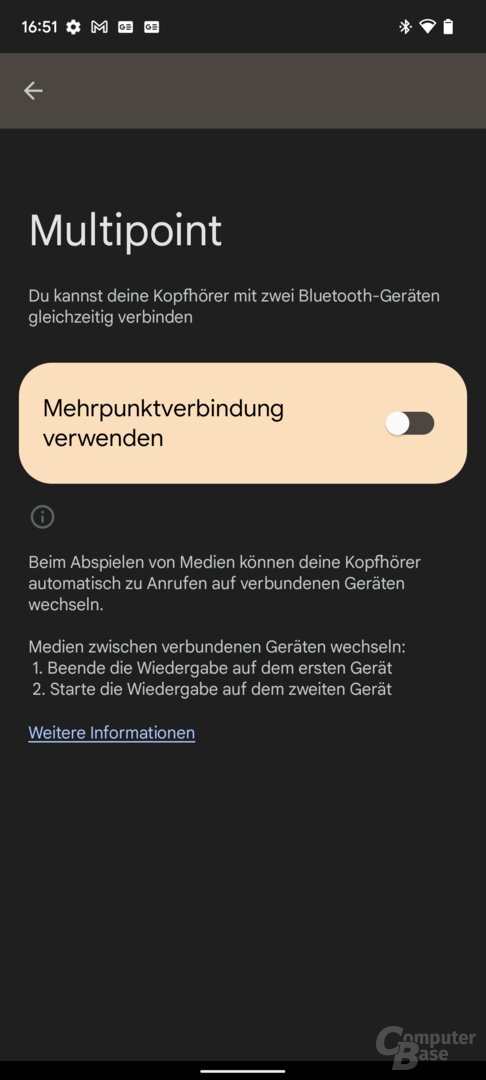
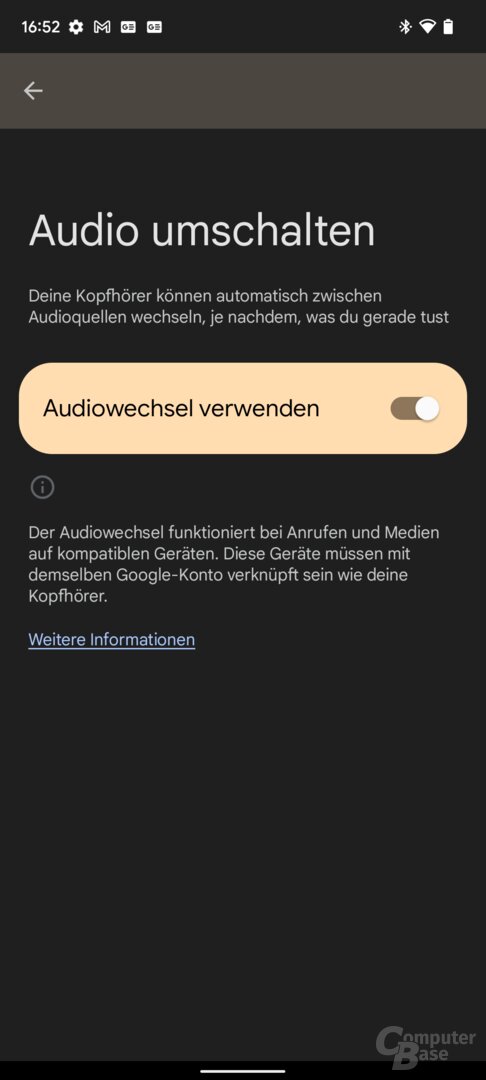
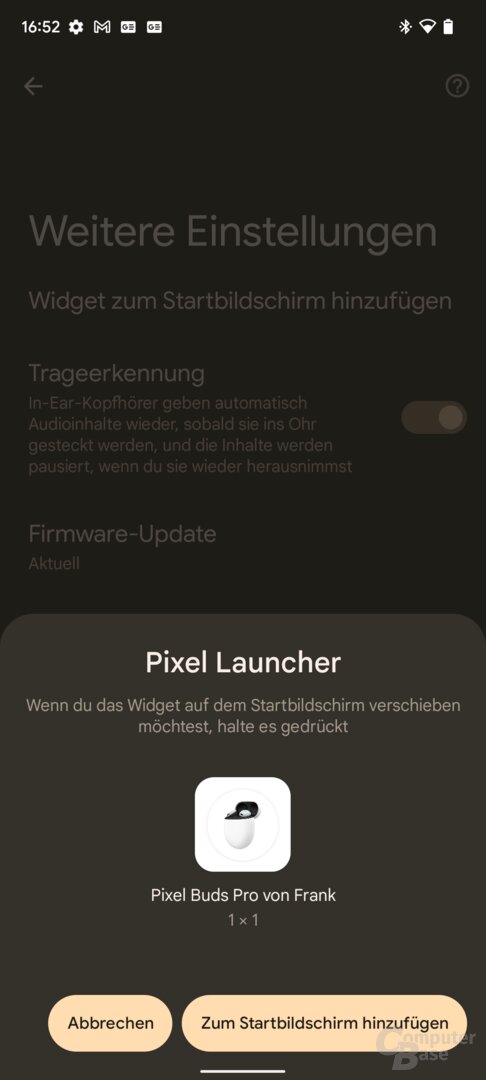
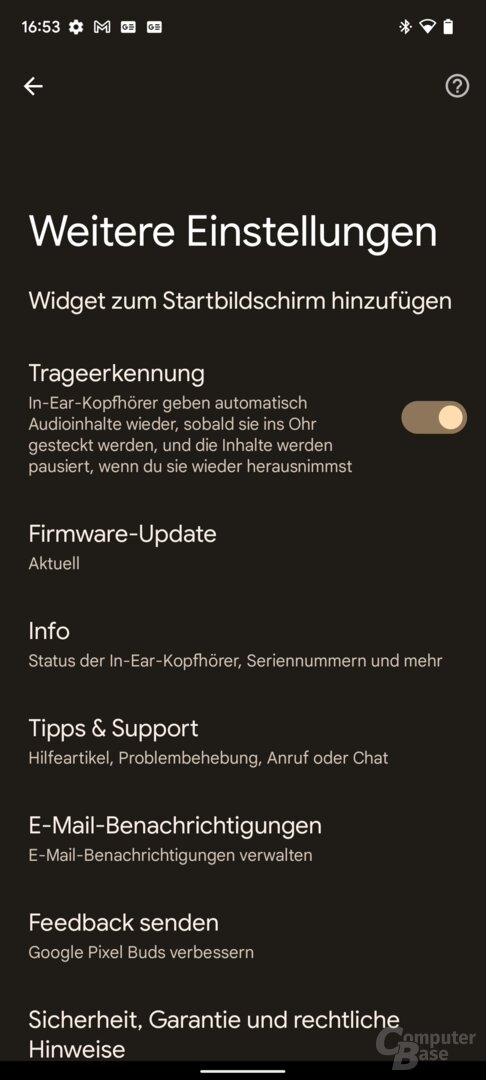
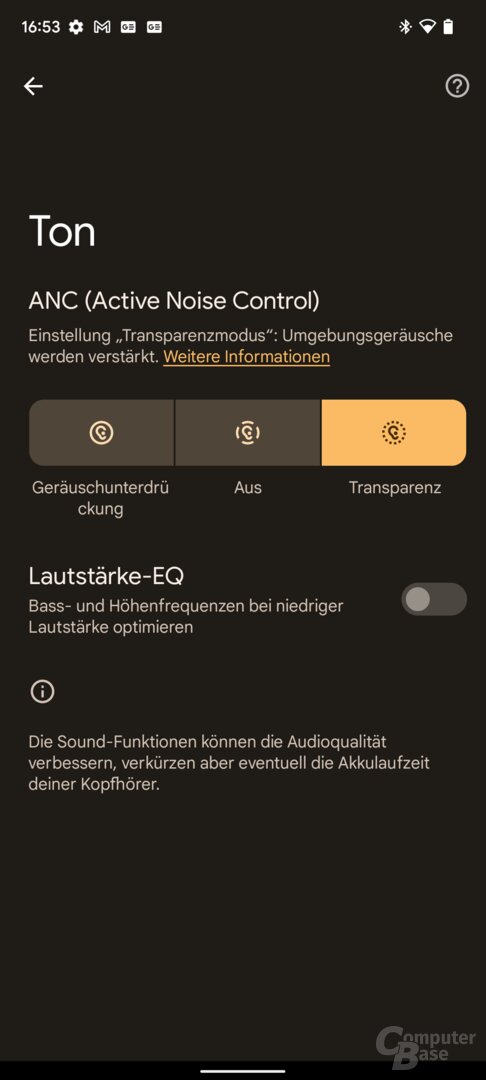
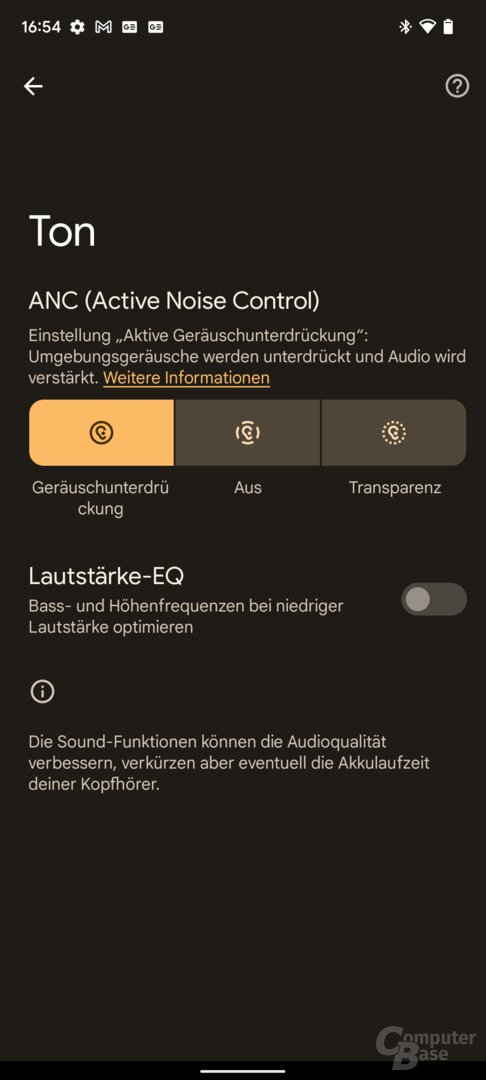
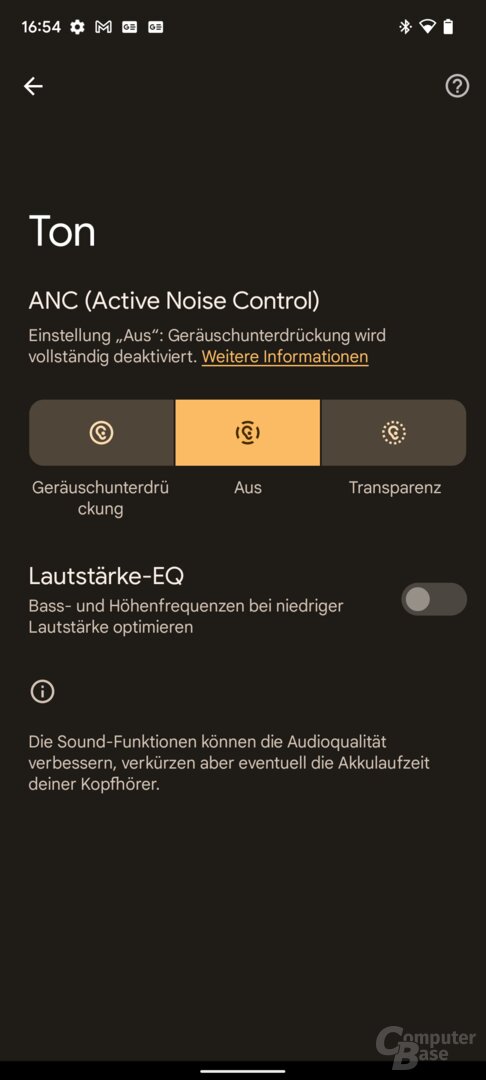
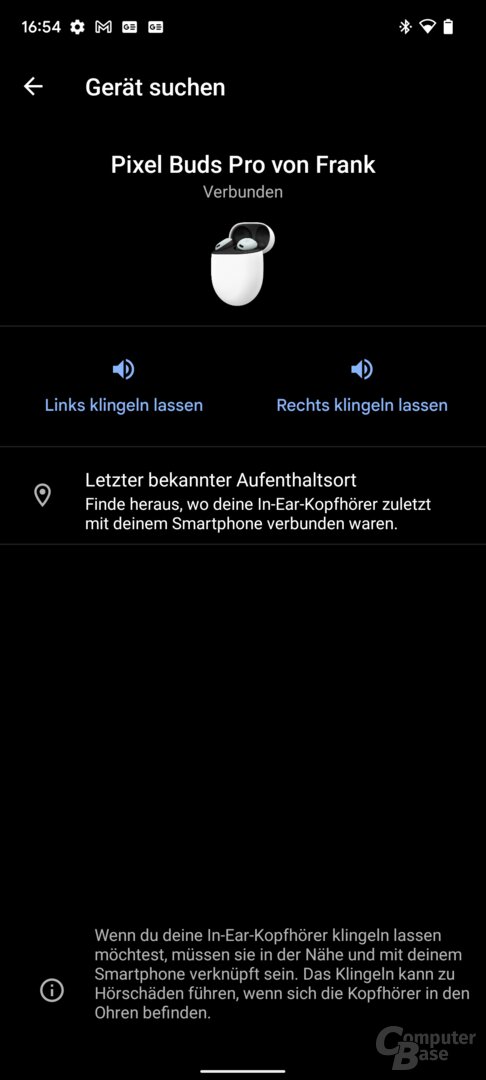
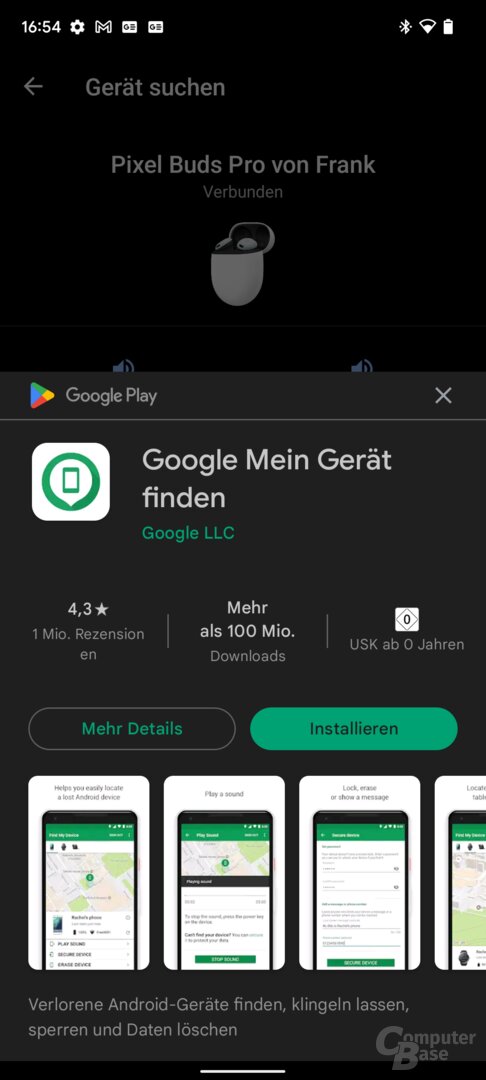
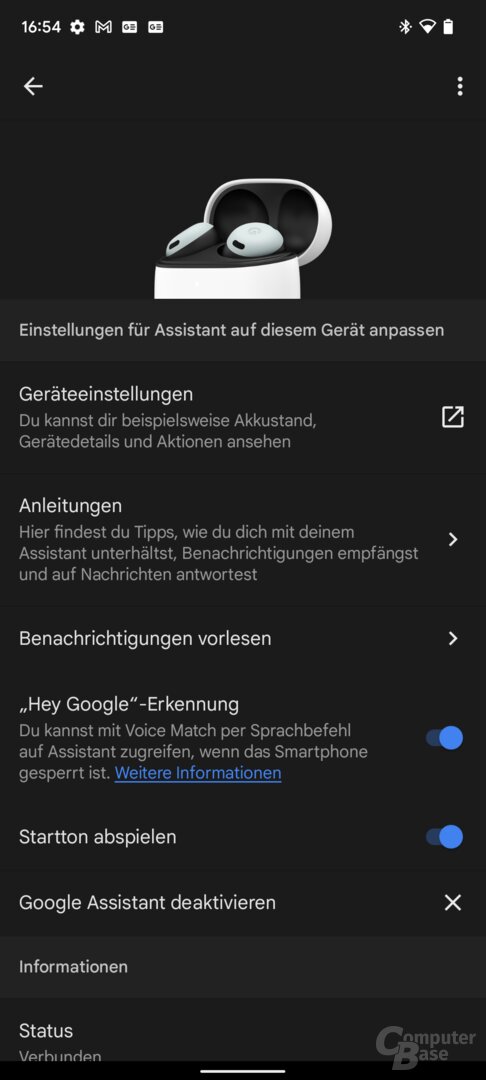
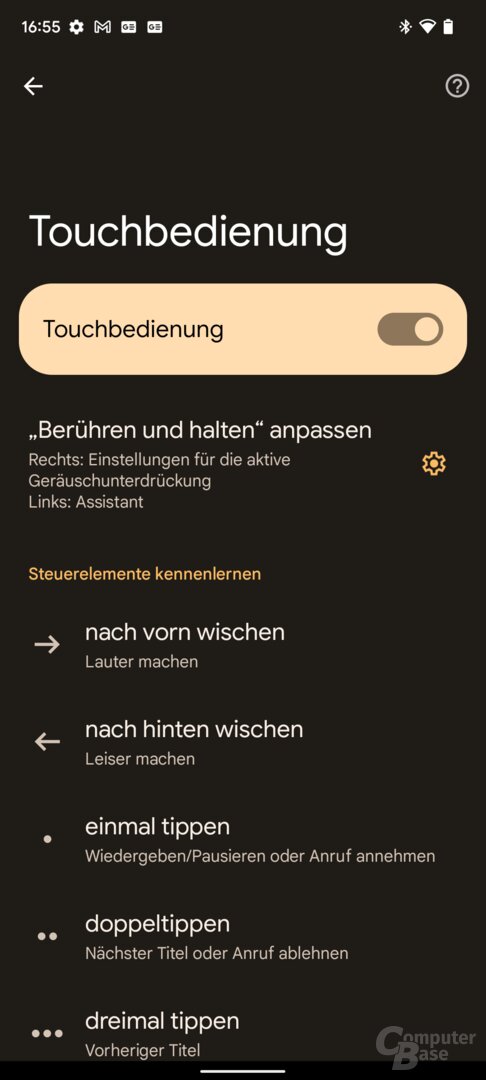

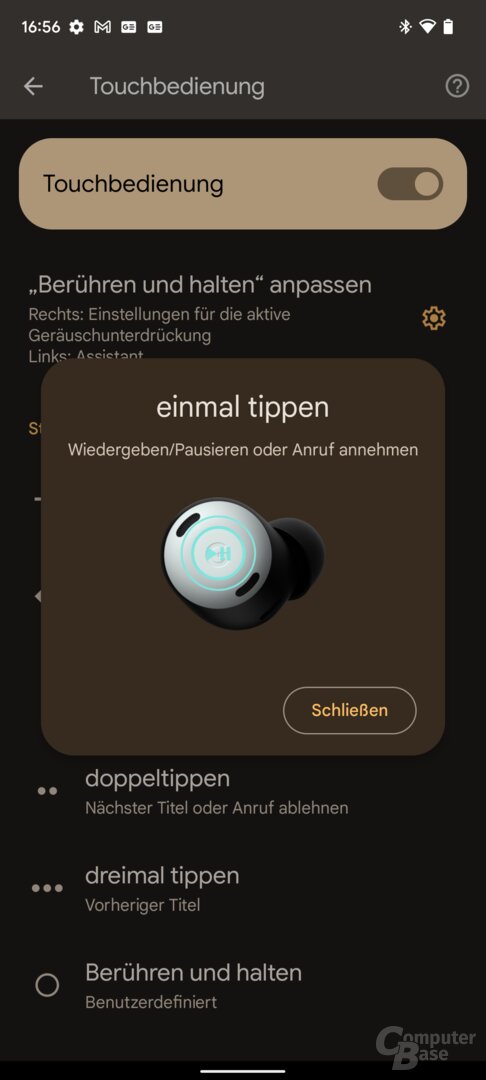
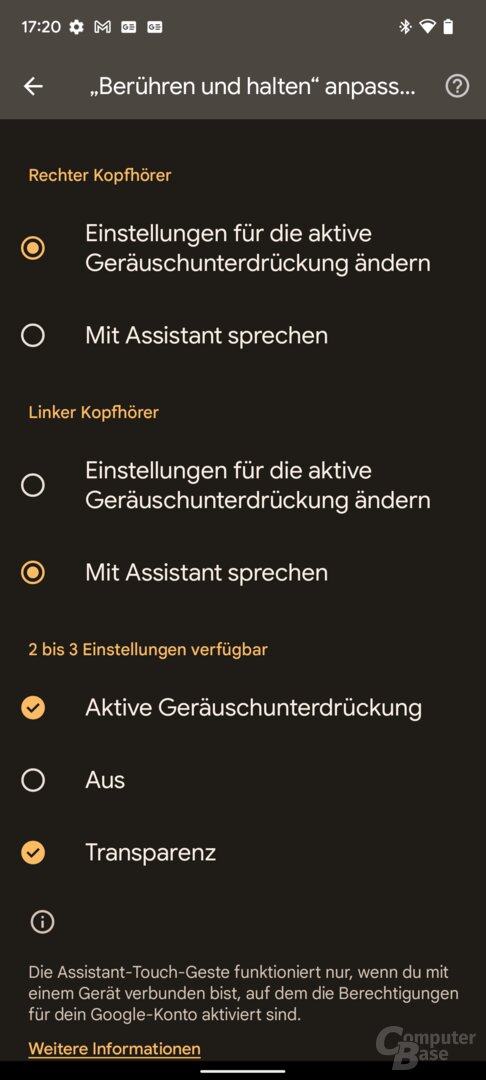
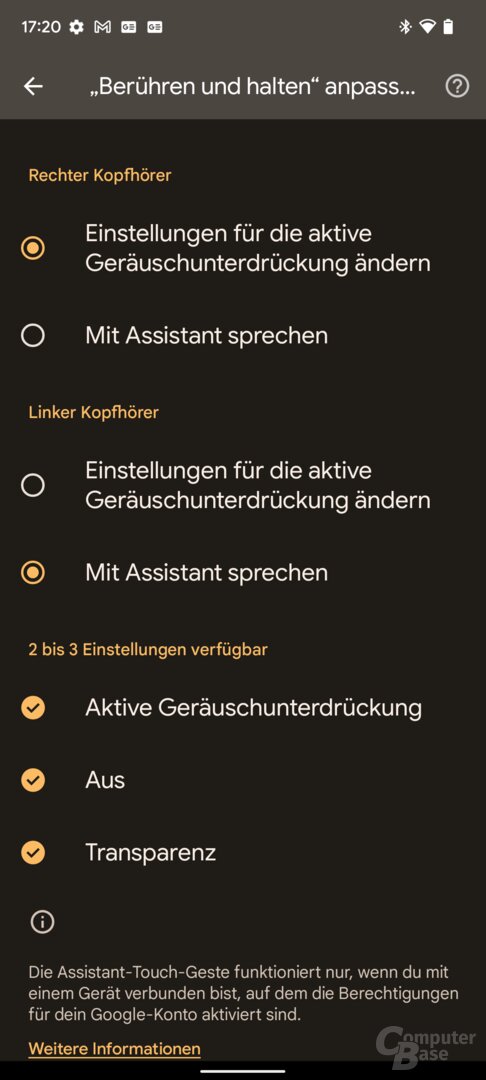
Pixel Buds App with Pixel Buds Pro
Check the earphones' fit
Aside from the functions already mentioned, the app offers a function for the Buds Pro to test the fit of the earphones. For this purpose, a noise is emitted on the in-ears for around 20 seconds, which is used to check the seal. The earphone that does not fit properly is then displayed, if applicable.
Google Assistant
The app can also be used to configure the Google Assistant and set whether it should react to “Hey Google”, play a start-up sound and read out notifications.
Behind the menu item “More Settings” hides information and the ability to install automatic firmware updates. Firmware 120+release_2.12_signed was used in the test. An available update will automatically be downloaded to the Buds Pro in the background when activated. It will be installed the next time they are in the charging case.
No adjustment of operation and sound
As mentioned, there is no longer an automatic volume adjustment in the app based on the ambient noise for the Buds Pro and there is also still no equalizer apart from the volume EQ, which cannot be further configured. There is also no function to extensively adjust the operation – it is again only explained in detail and can be deactivated completely.
Search for lost buds
The “Find device” function is also available again on the Pixel Buds Pro via the Pixel Buds app. It can be used to view the last known location information of the earbuds, which also requires the “Find My Device” app to be installed, or you can let the earbuds ring for 20 seconds when they are within Bluetooth range of your smartphone.
In addition, the battery level of the earphones and the charging case is displayed in the app and AAC can be deactivated if desired.
Loose fit with little pressure
Due to the larger shape, the Buds Pro do without additional silicone ear wings to achieve a firm hold in the ear. The smooth surface now has to take care of this alone. And even if the Pixel Buds Pro sit in the ear very comfortably and with little pressure in everyday life and don't fall out in quiet everyday life, they quickly loosen up in the tester with a little sporty movement and then even fall out. They are therefore not fully suitable for sports.
 Google Pixel Buds Pro
Google Pixel Buds ProWith ANC enabled, the Pixel Buds Pro feel secluded with a slight but not excessive diving bell effect – the AirPods Pro are still superior here.
The sound of the Pixel Buds Pro
The Pixel Buds Pro offer a warm sound that envelops the listener and, like almost all wireless in-ear headphones, is more suitable for casual music listening. The bass sounds soft overall and lacks some conciseness. At low volume, the Pixel Buds also have trouble audibly playing out the bass in Florence + The Machine's St Jude with standard settings. Activating the volume EQ, which is supposed to improve bass and treble when playing quietly, actually helps here and makes it possible for the bass to be heard again – assuming you have an Android smartphone. At maximum volume, highs can hiss slightly, and this is also successfully compensated for by activating the volume EQ.
Compared to the first generation Pixel Buds, Google was able to do it slightly increase, but overall it lacks the last bit of clarity to play in the top ranks of wireless in-ears (e.g. Sennheiser Momentum True Wireless).
All in all, the Pixel Buds Pro are wonderful for listening to music on the side or on the go without placing the highest demands on the resolution. However, an adjustment via an integrated equalizer would be desirable to compensate for the typical V-sound.


Google Pixel Buds Pro
Analysis of the frequency response
ComputerBase also carries out frequency response measurements for the wireless in-ear headphones. For this, the miniDSP Headphone & Earphone Audio Response System (H.E.A.R.S.) in connection with the software REW. This is not an IEEE standardized measuring station. However, it provides good comparative values, which in particular enable the headphones under consideration to be compared with one another. The microphones in the right and left ear of the miniDSP H.E.A.R.S. are calibrated. Since the miniDSP H.E.A.R.S. no inner ear modeled, but has a straight auditory canal, the measurements alone are not a sufficient criterion for finally assessing the sound, but can only be seen as supplements to the descriptions. Clarity and dynamics cannot be evaluated either.
The sound pressure of all headphones is calibrated at around 84 dB at 300 Hz – not all in-ears can be set to exactly 84 dB here, so that a deviation of 1 dB up and down has to be accepted. All measurements are carried out according to the manufacturer's specifications from 20 Hz to 20 kHz several times and with different earphone positions in order to take these influences into account and to detect a bad fit. In the case of in-ears, this quickly becomes apparent in strong outliers, an unclean frequency response or a complete lack of bass with poor sealing. The results are averaged and smoothed from five measurements per side with the best established fit. A straight line at 84 dB would correspond to a neutral presentation of the frequencies, which is never achieved in reality.
-
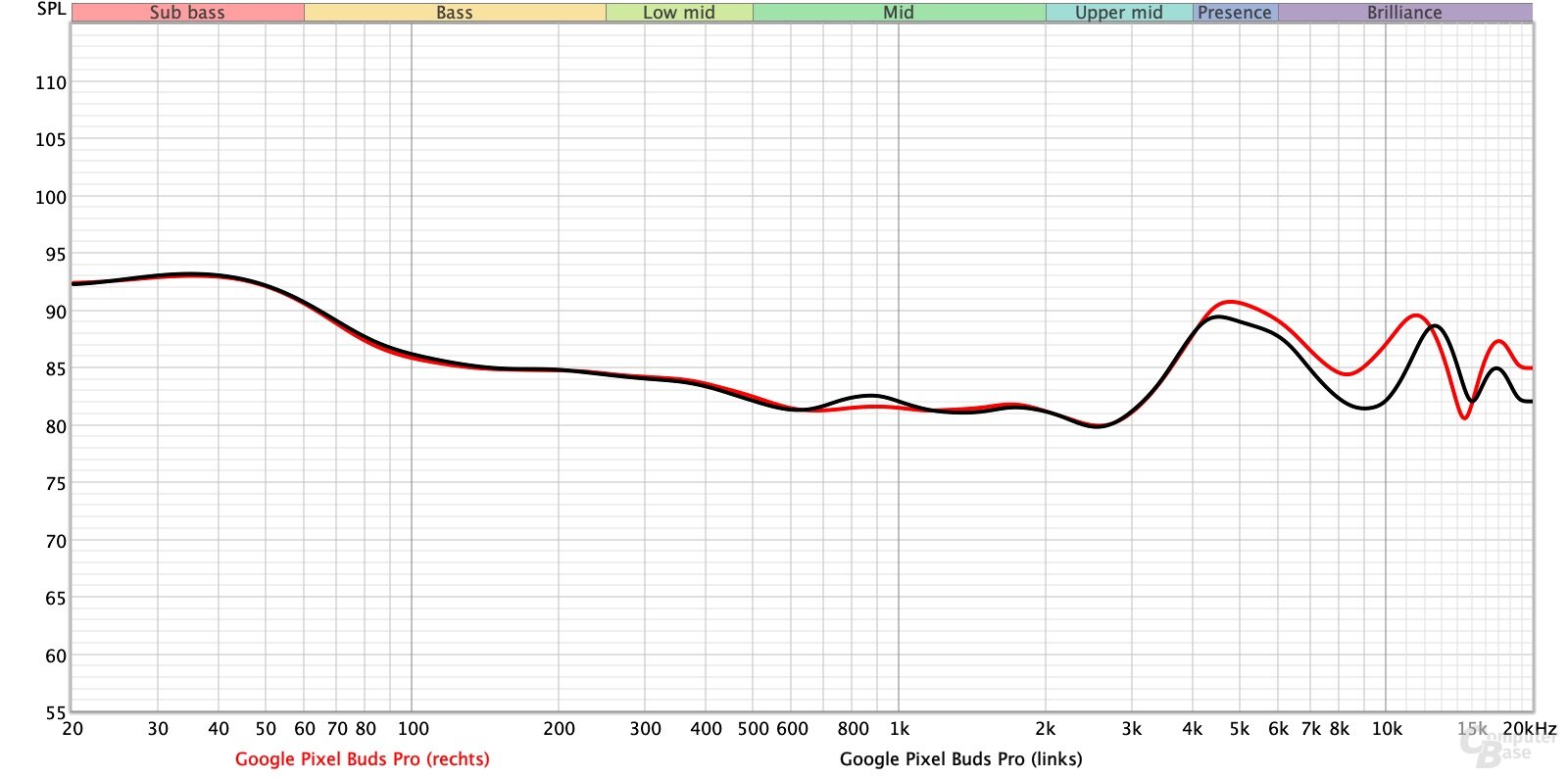 Frequency response of the Google Pixel Buds Pro
Frequency response of the Google Pixel Buds Pro
Image 1 of 20
 Frequency response of the Huawei FreeBuds Pro 2
Frequency response of the Huawei FreeBuds Pro 2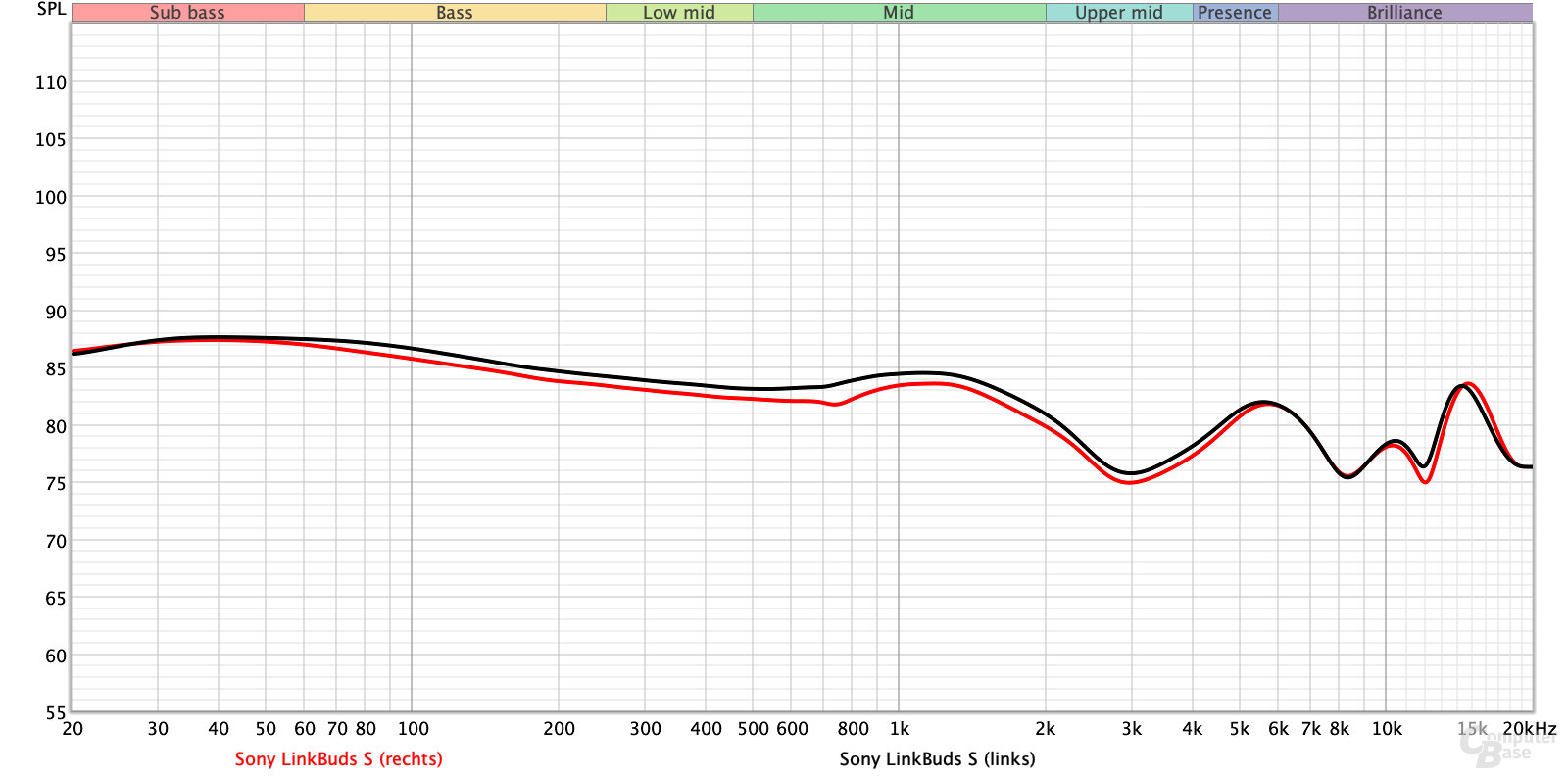 Frequency response of the Sony LinkBuds S
Frequency response of the Sony LinkBuds S Frequency response: Sony WF-1000XM4
Frequency response: Sony WF-1000XM4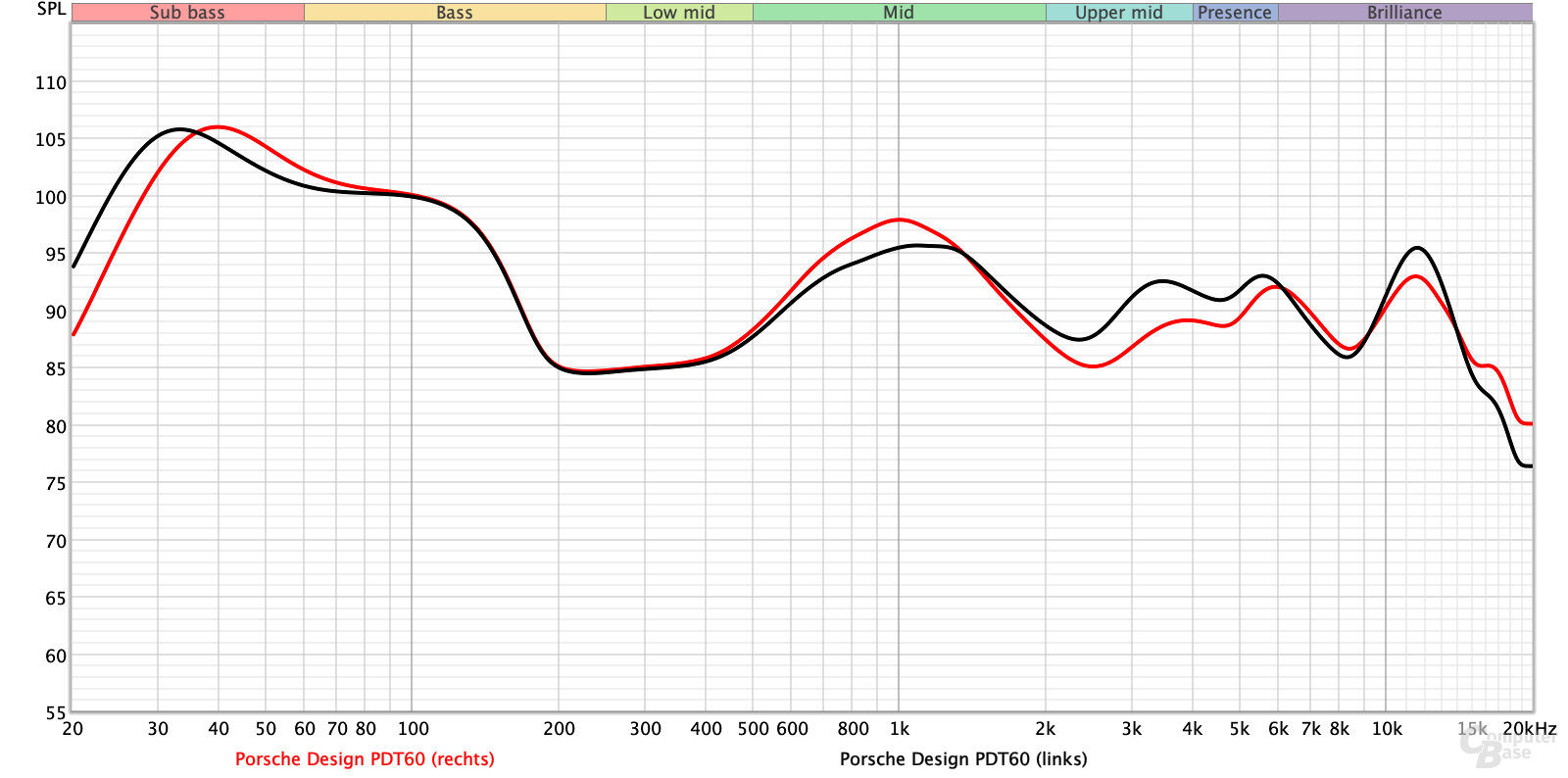 Frequency response of the Porsche Design PDT60
Frequency response of the Porsche Design PDT60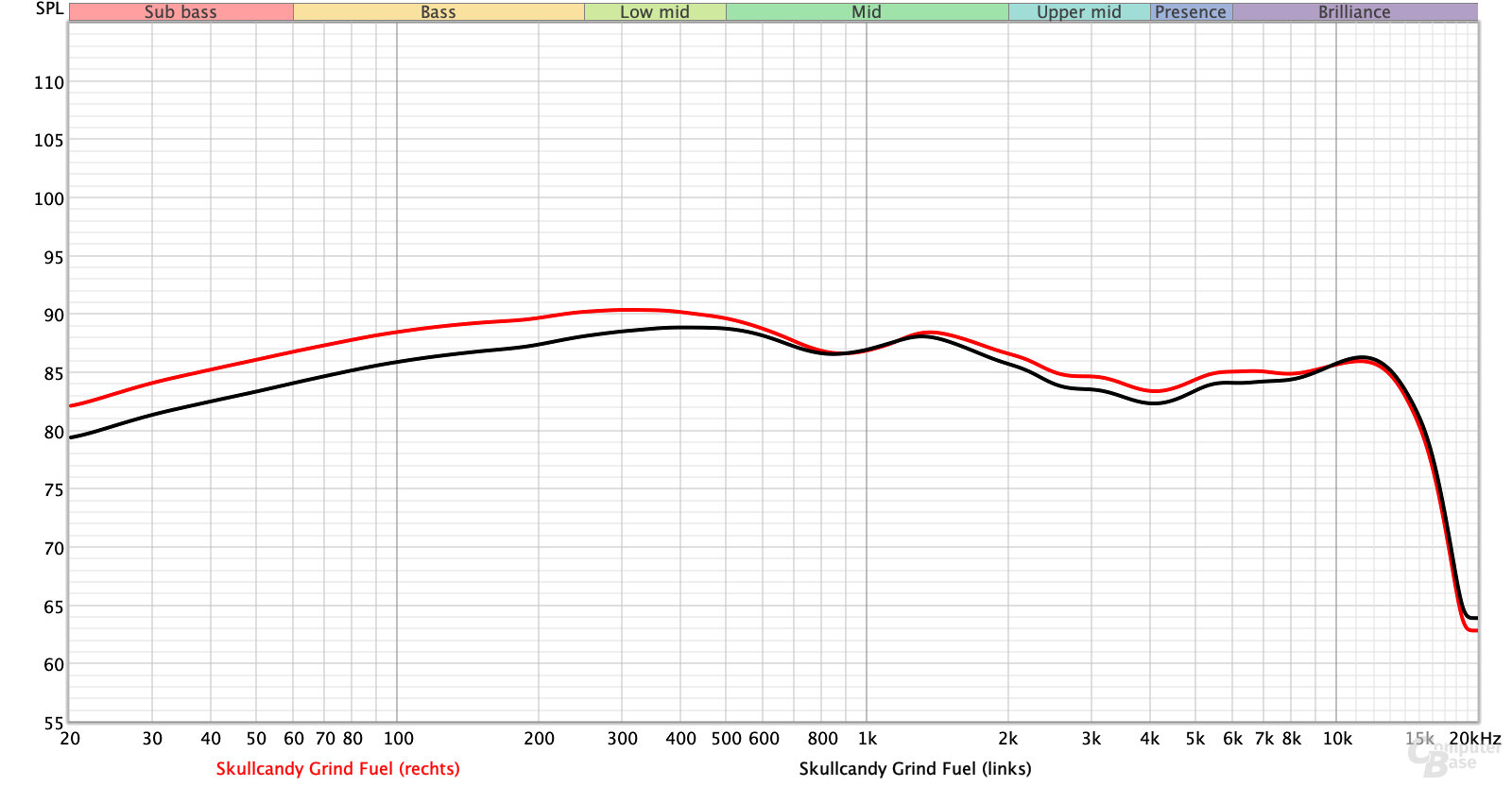 Skullcandy Grind Fuel Frequency Analysis
Skullcandy Grind Fuel Frequency Analysis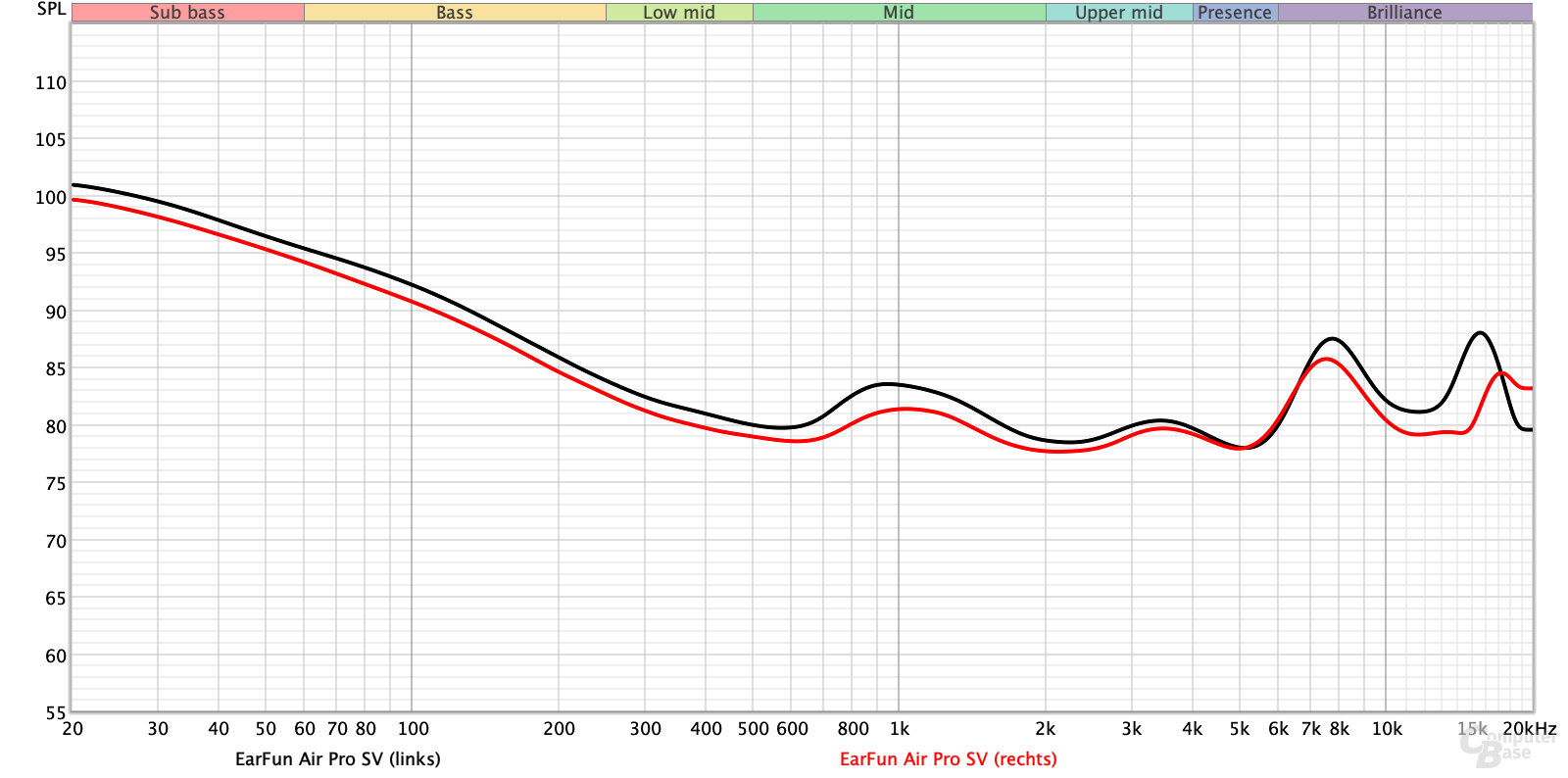 Frequency response of the EarFun Air Pro SV
Frequency response of the EarFun Air Pro SV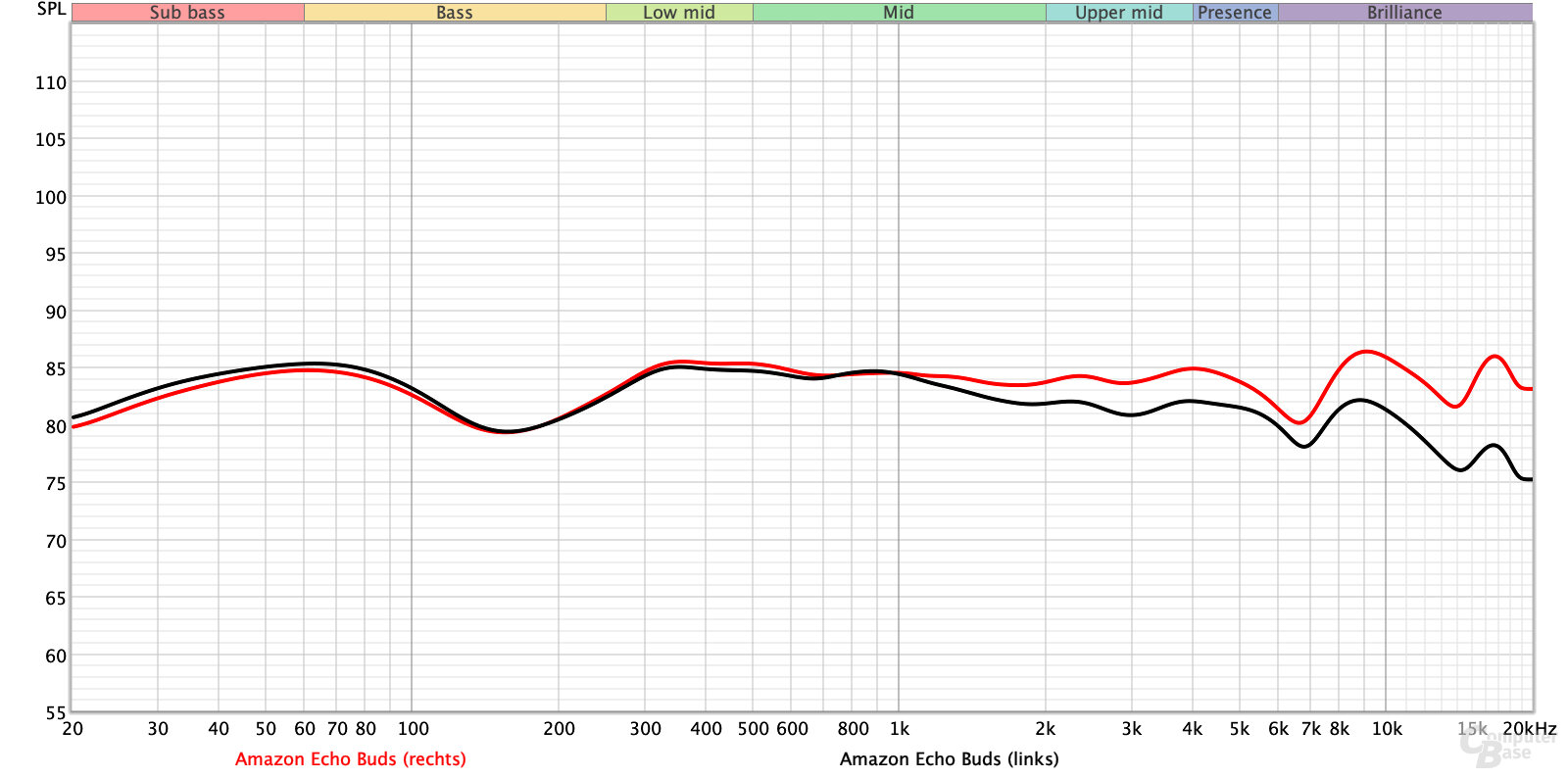 Frequency response of the Amazon Echo Buds
Frequency response of the Amazon Echo Buds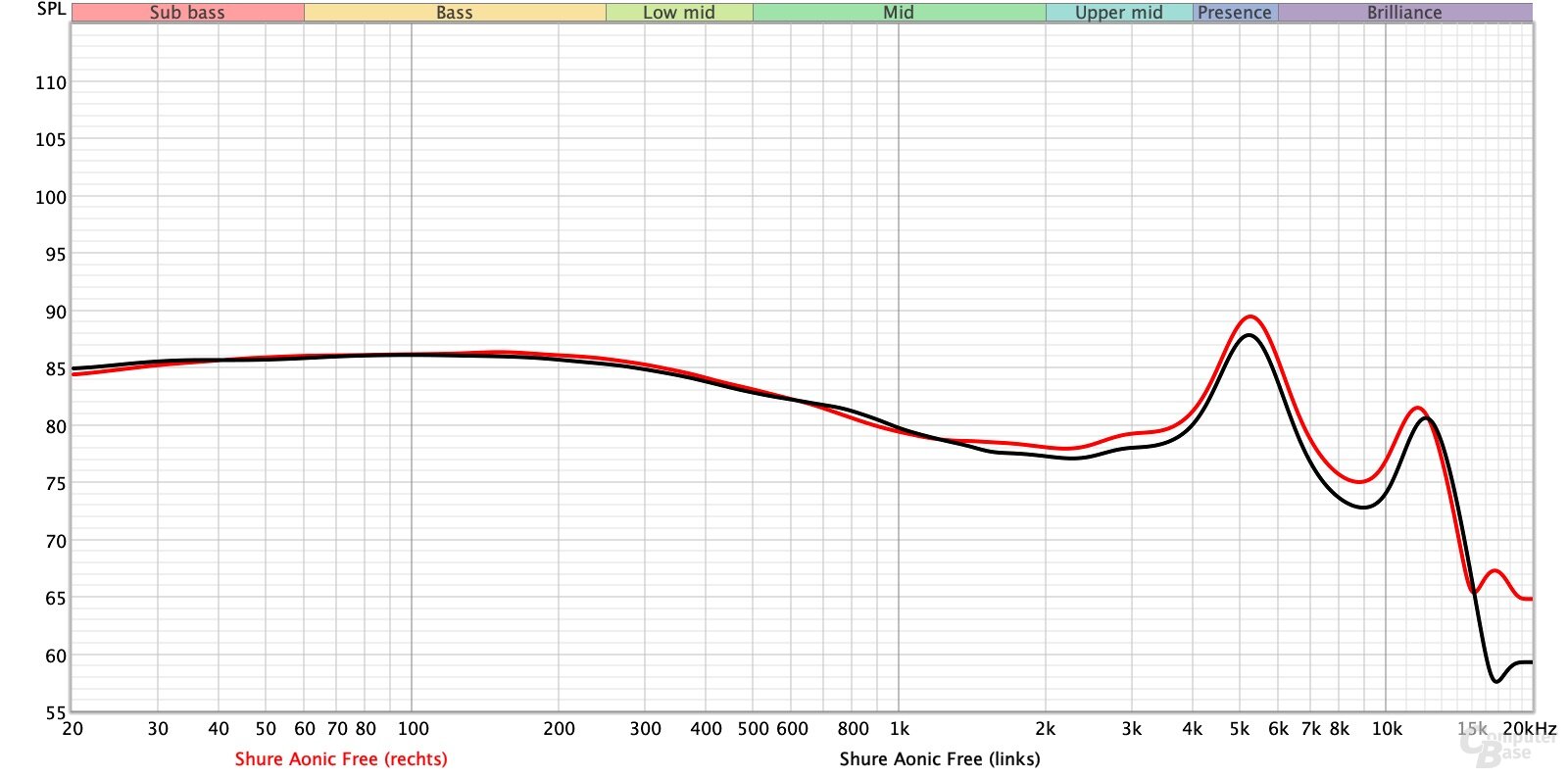 Frequency Response: Shure Aonic Free
Frequency Response: Shure Aonic Free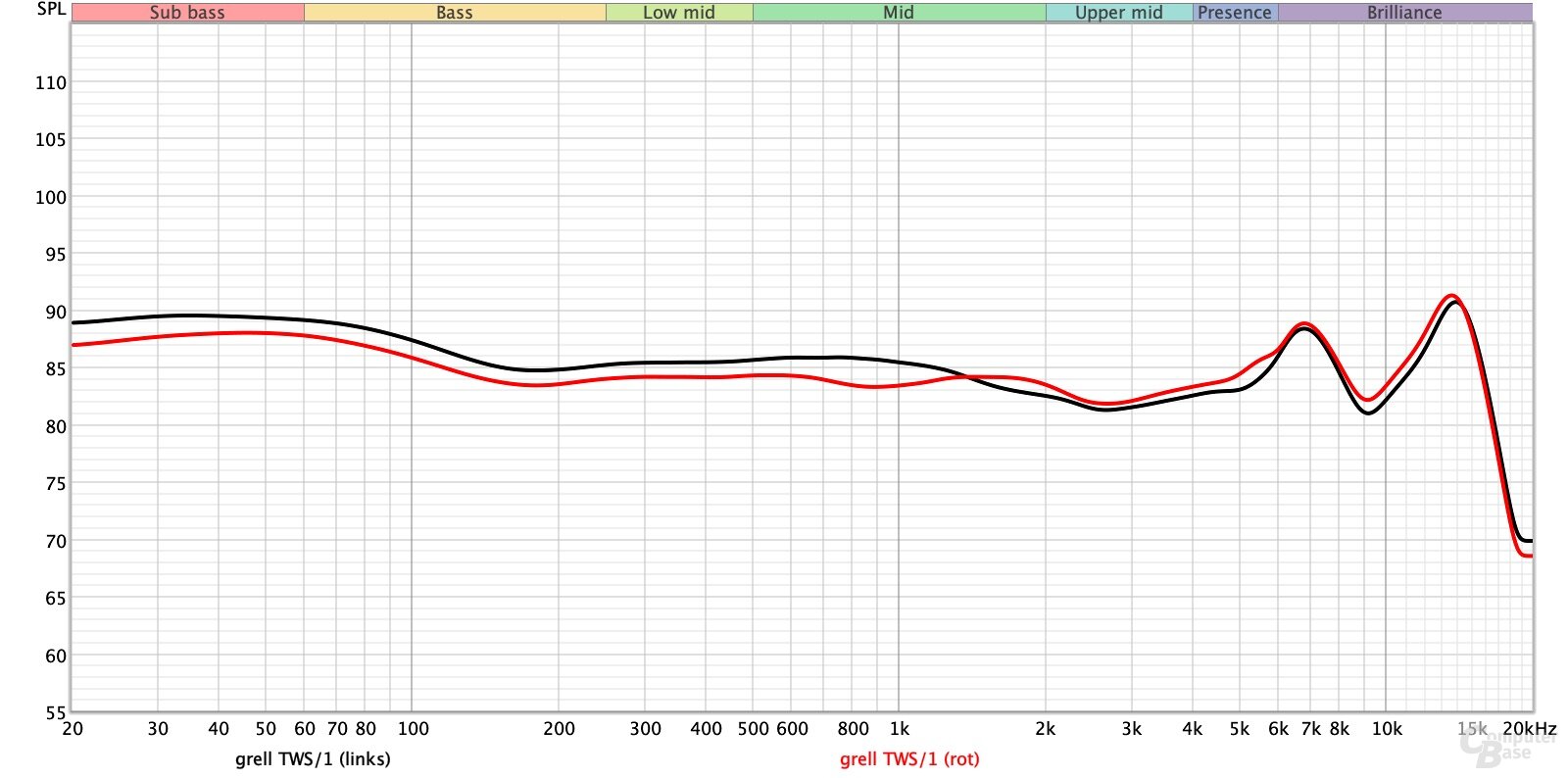 Frequency response: flashy TWS/1
Frequency response: flashy TWS/1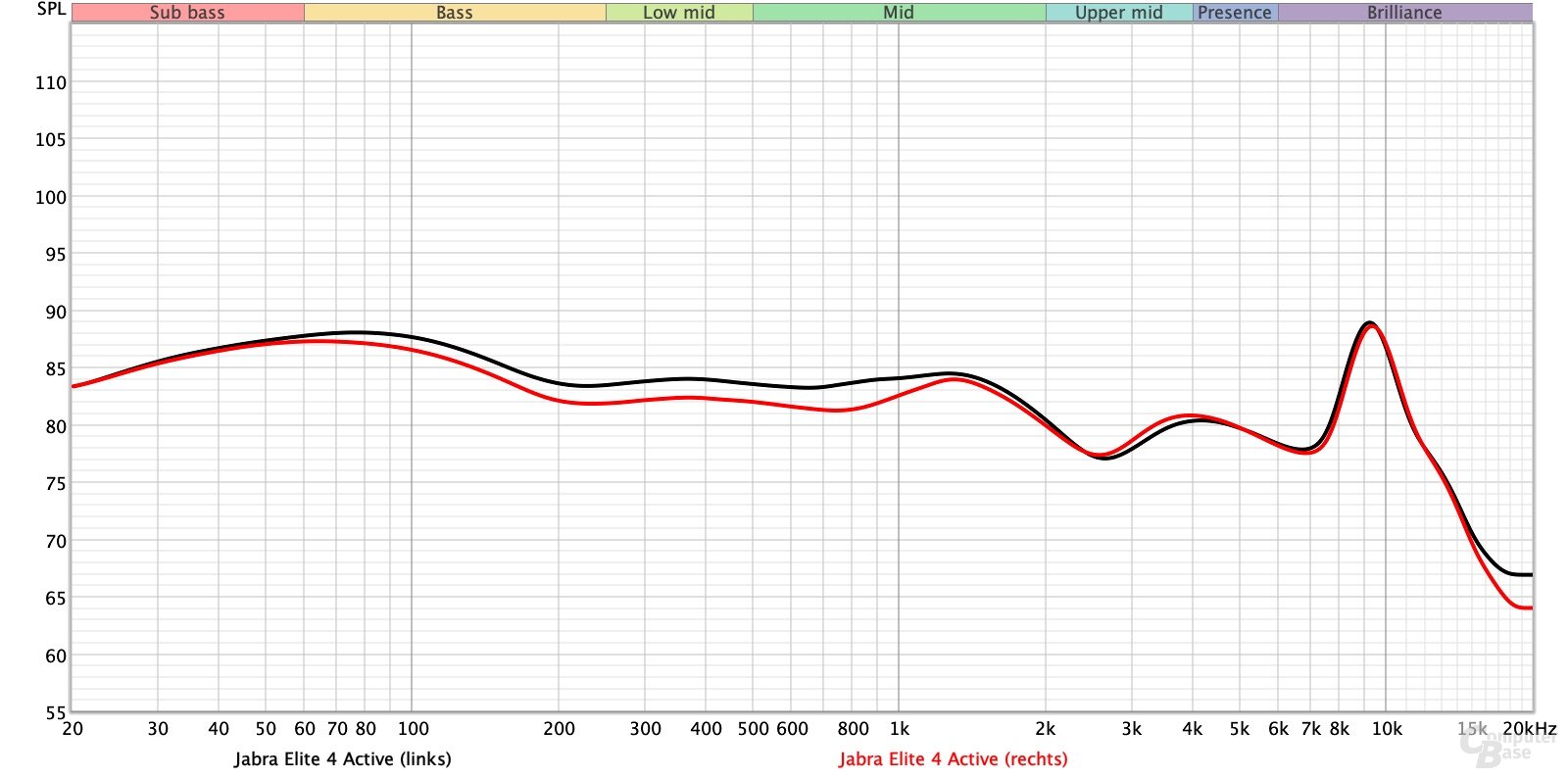 Frequency response: Jabra Elite 4 Active
Frequency response: Jabra Elite 4 Active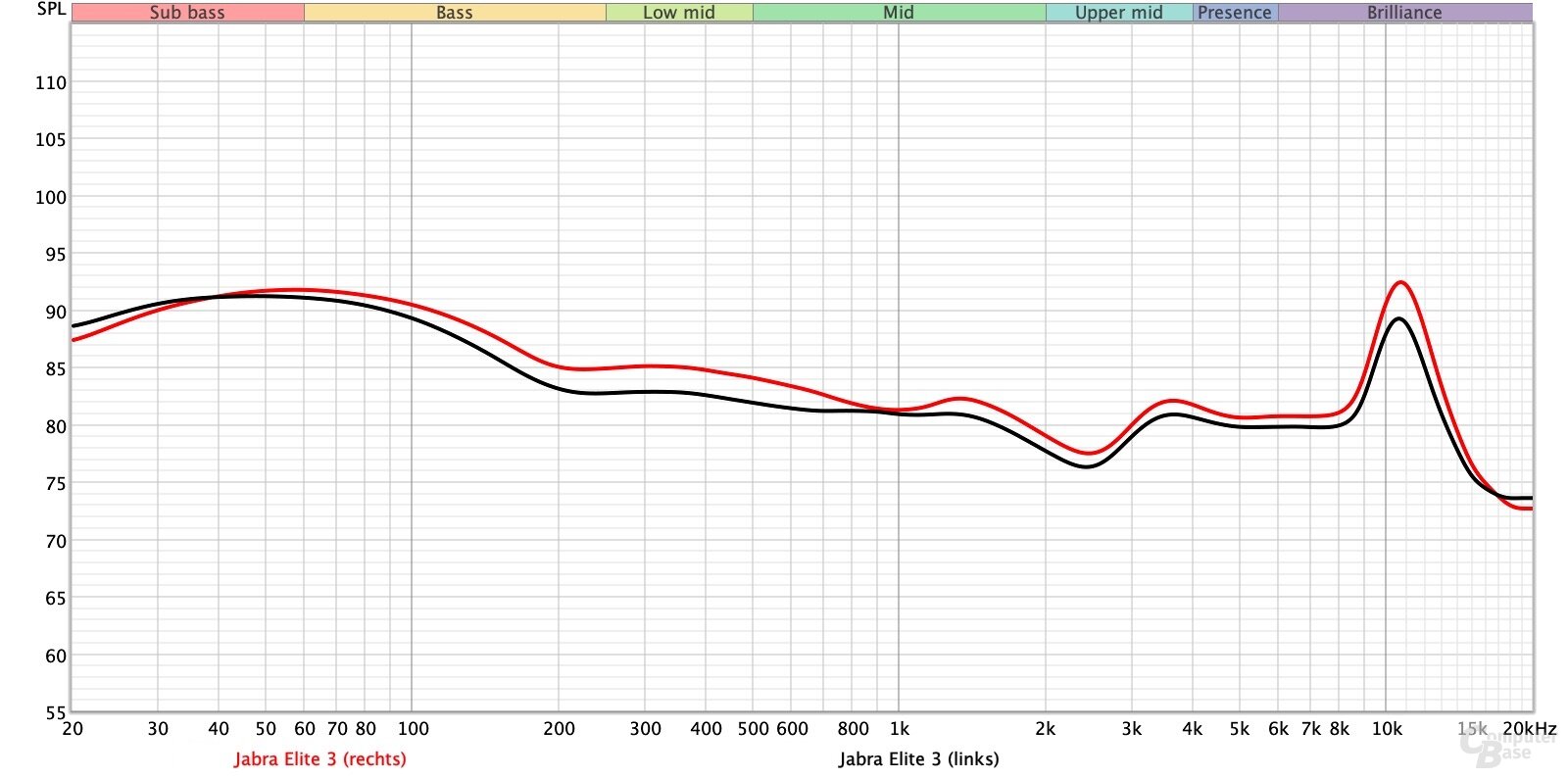 Frequency response: Jabra Elite 3
Frequency response: Jabra Elite 3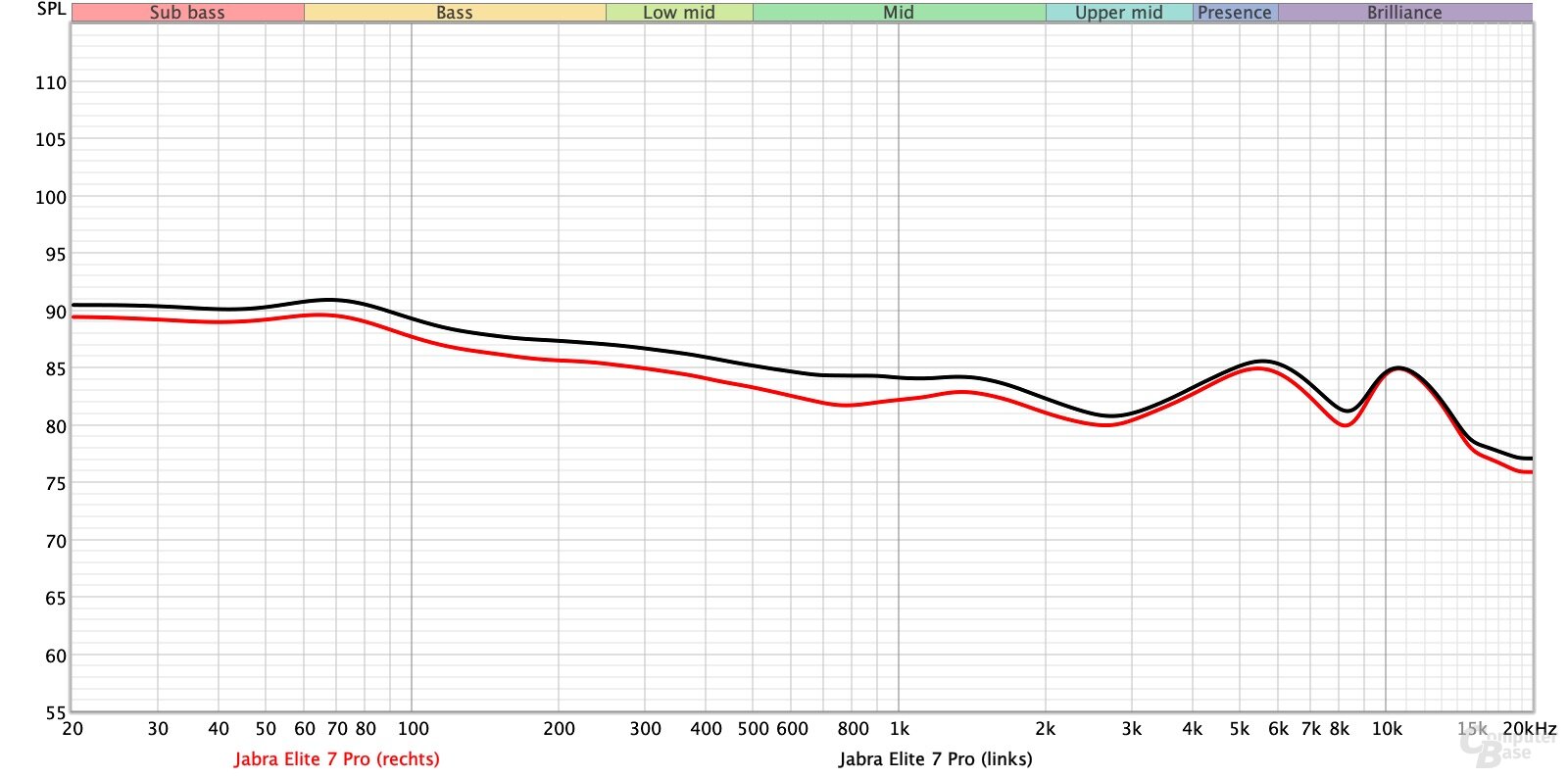 Frequency response: Jabra Elite 7 Pro
Frequency response: Jabra Elite 7 Pro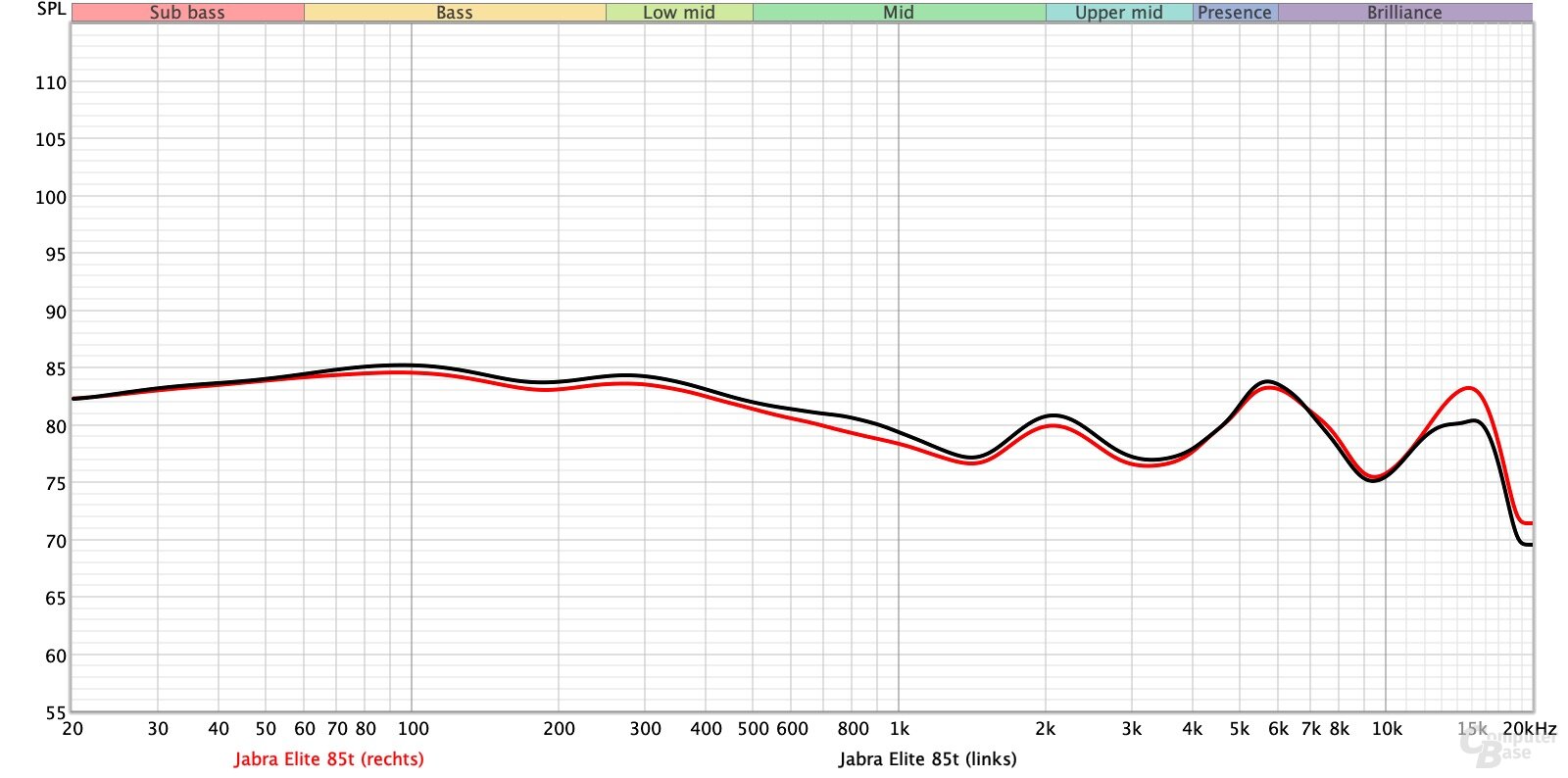 Frequency response: Jabra Elite 85t
Frequency response: Jabra Elite 85t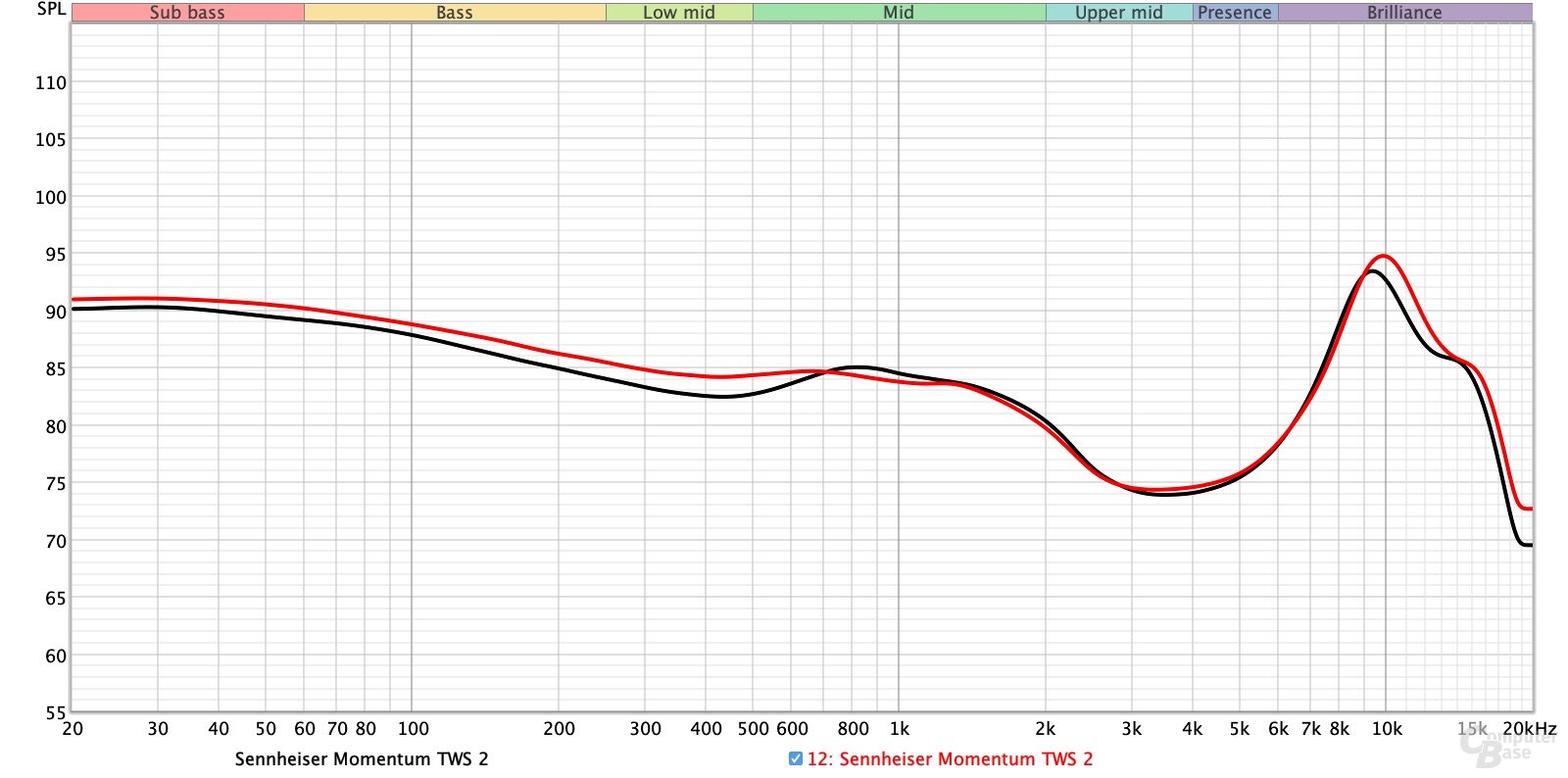 Frequency response: Sennheiser Momentum TWS 2
Frequency response: Sennheiser Momentum TWS 2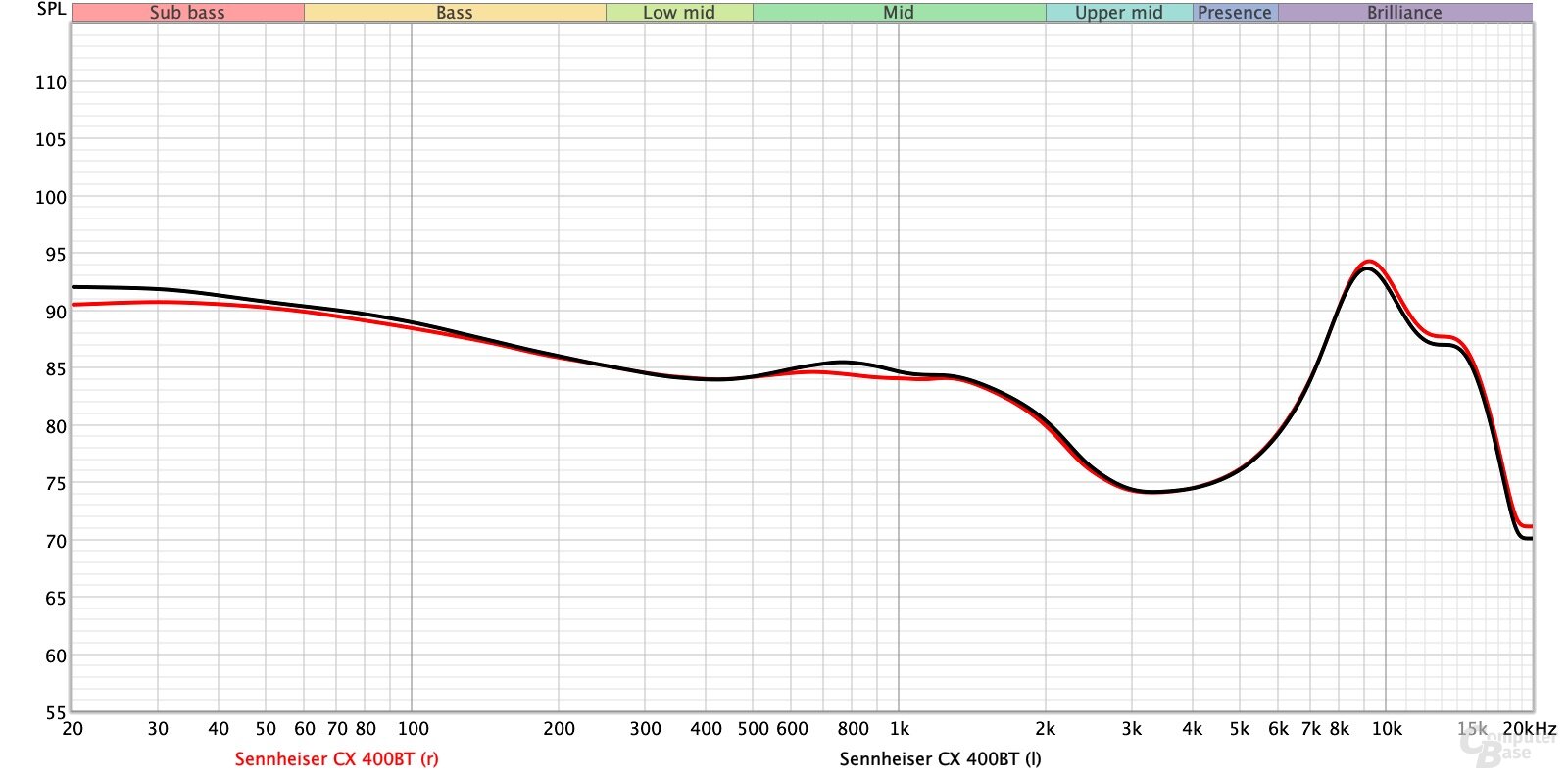 Frequency response: Sennheiser CX 400BT
Frequency response: Sennheiser CX 400BT Frequency response: Soundcore Liberty 3 Pro
Frequency response: Soundcore Liberty 3 Pro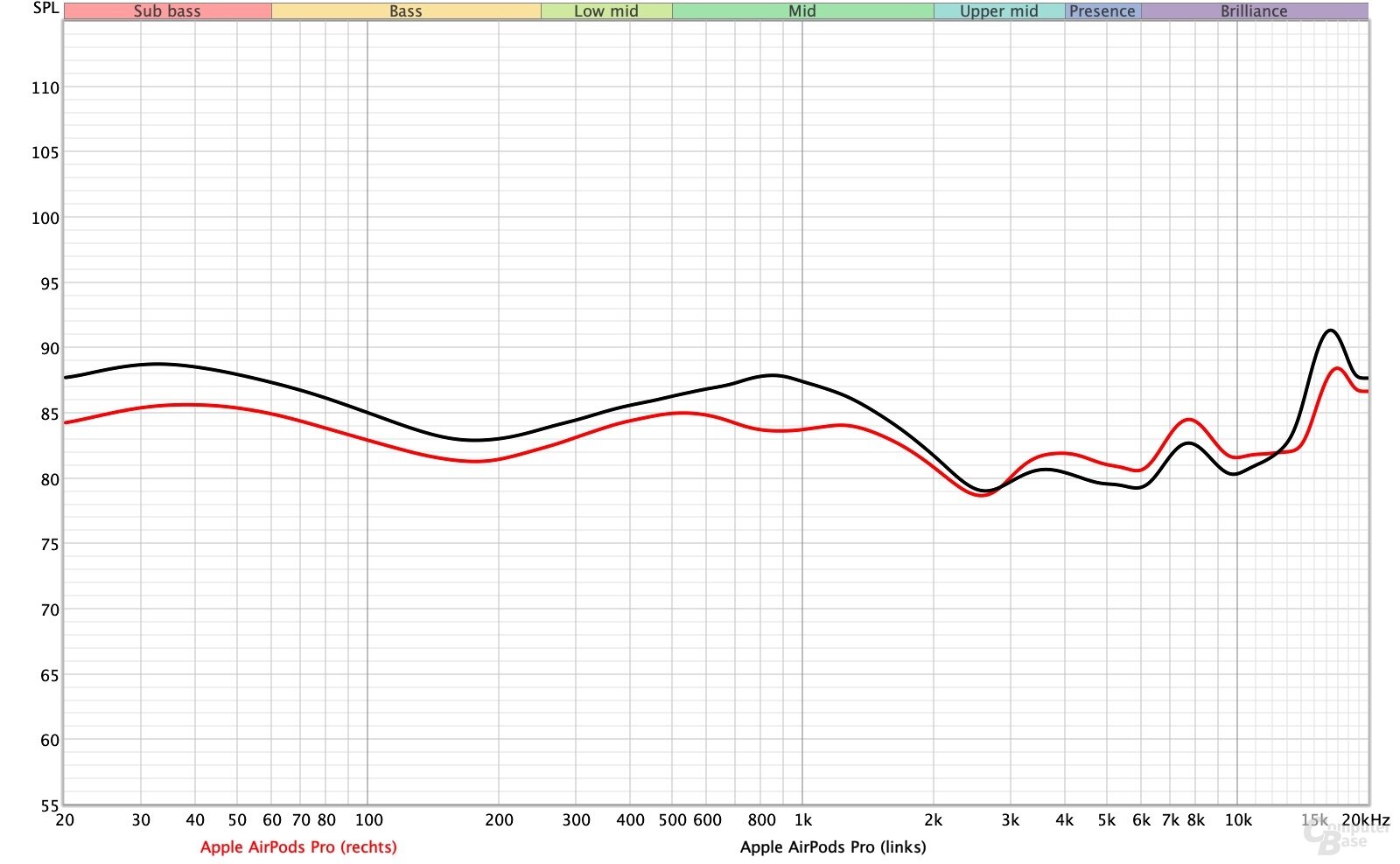 Frequency response: Apple AirPods Pro
Frequency response: Apple AirPods Pro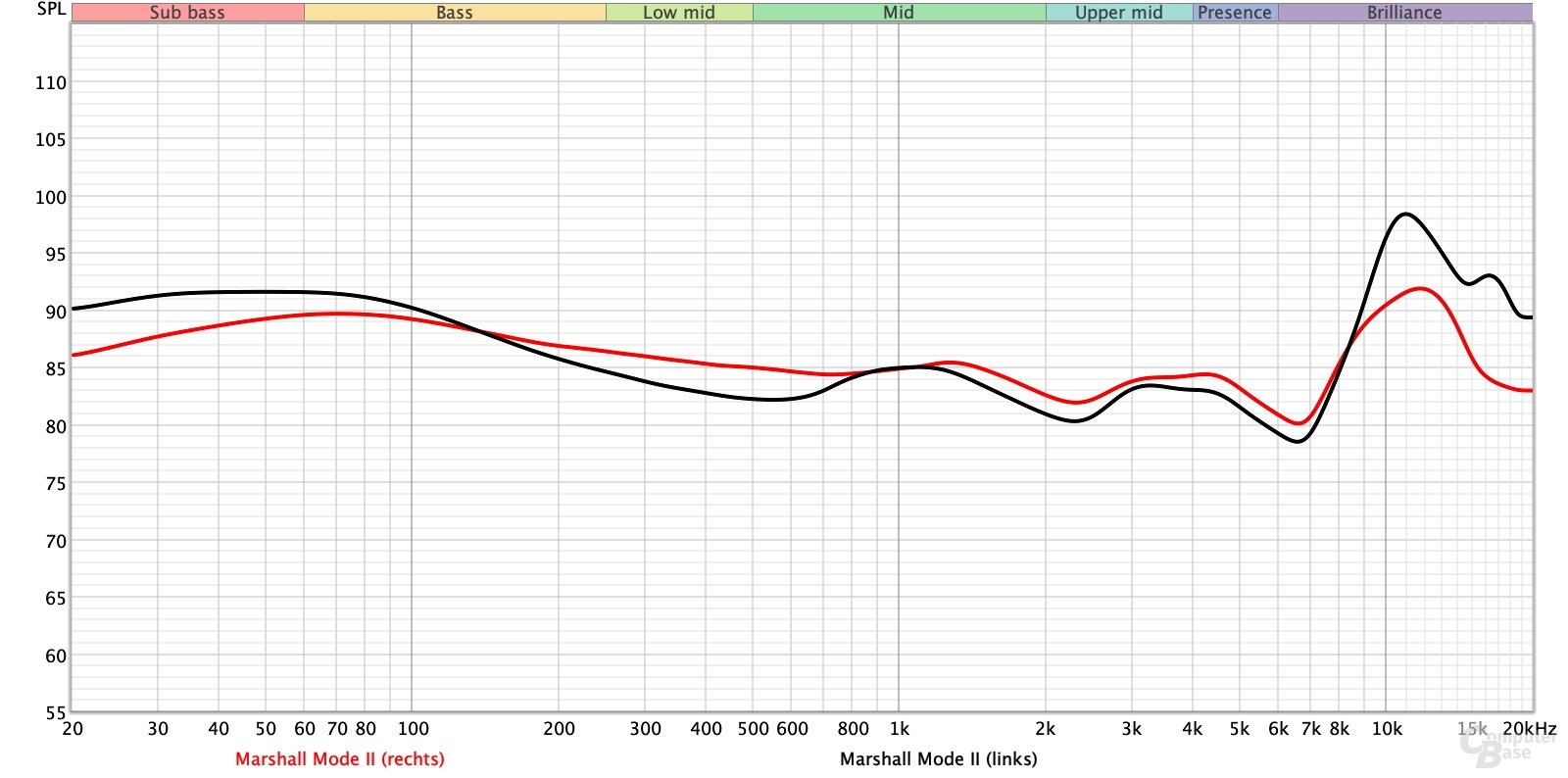 Frequency response: Marshall Mode II
Frequency response: Marshall Mode IIThe frequency analysis of the Pixel Buds Pro shows a Reinforcement of the bass and presence range, while the mids are reproduced flat and neutral overall. So the results confirm the “modern” sound of the Buds Pro.
ANC of the Pixel Buds Pro
The Pixel Buds Pro's active noise cancellation is good, but not outstanding. Compared to the Apple AirPods Pro, they filter out high frequencies a little less well and dampen less overall. During a thunderstorm, the rumbling in the background is effectively eliminated, but the rippling rain can still be heard the whole time. Even voices and birdsong are hardly muted.
As already mentioned, the ANC cannot be adjusted on the Pixel Buds Pro. In particular, a function where you can deactivate the active pressure equalization would be interesting, as this could reduce the filter performance. In certain situations you could opt for more pressure on the ears, but less ambient noise. Google's active pressure compensation is designed to continuously measure the pressure in the ear and adjust the ANC. It replaces the air duct of the predecessors.
The ANC does not generate a disturbingly loud background noise in silence. Wind cannot be completely eliminated when the ANC is activated and is always transmitted to the wearer's ears.
Overall, the ANC lags far behind competitors such as the Sony WF-1000XM4 (test), the Apple AirPods Pro (test) and the Sony LinkBuds S (test).
Very good transparency mode
The Pixel Buds Pro are the first model of Google's wireless Pixel in-ears to offer a transparency mode. And it worked very well right away. It sounds excellent and genuinely natural. Without playing music, the environment looks as if you don't have any in-ears in your ears. Announcements can be understood so well. However, Google does not offer an optional option that pauses the music or makes it much quieter when you switch to transparency mode. This would be very useful in everyday life to be able to switch easily and actually understand the environment.
Quite as permeable as the AirPods Pro (test) or the Sony LinkBuds S ( Test) the Pixel Buds Pro don't sound and wear themselves due to their design.
Wind noise is reduced a little
The transparency mode cannot be adjusted. It is therefore not possible to determine how loud and quiet it is. However, wind detection is also active in transparency mode. Because the mode, which is susceptible to wind per se, recognizes it and then reduces the gain a little to reduce the annoying wind noise in the ear. It's not completely gone, but it's much quieter and more pleasant.
Telephony
The Pixel Buds Pro do not completely filter out ambient noise when making calls and transmit significantly more of the environment to the person you are talking to than many other in-ear headphones. The voice quality is good, but not very good. Voice shows slight artifacts and hiss, but caller remains intelligible.
< figure class="text-asset text-width"> EarFun Free Pro 2 Microphone Quality
Latency of Pixel Buds Pro
With SBC and AAC, the Pixel Buds Pro don't offer a codec that has particularly low latency. They also do not have a proprietary mode that reduces latency regardless of the codec and end device. Therefore, unless the video app or game automatically synchronizes the image and sound, there is a slight offset between them. This is within the normal range of 160 to 180 ms under both Android and iOS. This aspect is irrelevant for pure music playback.
 Google Pixel Buds Pro
Google Pixel Buds ProIn terms of sound, the Pixel Buds Pro cannot keep up with the best wireless in-ear headphones, but they are still very well suited for everyday music enjoyment on the go or at work, as the sound and the comfortable fit in the ear invite you to listen to music for hours. The new volume EQ can compensate for the lack of deep bass when playing quietly. However, it would be desirable not to have to make adjustments in the settings first. The ANC isn't the best either, but it dampens monotonous, low frequencies well.
However, it is incomprehensible that Google itself removed functions from the predecessors such as adaptive volume adjustment and bass boost from the Pixel Buds Pro. In addition, an equalizer is still missing and the ANC, the transparency mode and the basic controls cannot be adjusted either. With the audio codecs, Google is missing an HD codec with AAC and SBC.
-
 Google Pixel Buds Per
Google Pixel Buds Per
Image 1 of 7
 Google Pixel Buds Pro
Google Pixel Buds Pro Google Pixel Buds, Buds A-Series and Buds Pro
Google Pixel Buds, Buds A-Series and Buds Pro Google Pixel Buds A-Series and Buds Pro
Google Pixel Buds A-Series and Buds Pro Google Pixel Buds and Buds Pro
Google Pixel Buds and Buds Pro Google Pixel Buds Pro
Google Pixel Buds Pro Google Pixel Buds Pro
Google Pixel Buds ProThe integration with Android and the Google Assistant again speak in favor of the Pixel Buds Pro, but for more than 200 euros the Sony LinkBuds S (test) are currently the better choice.
Google Pixel Buds Pro product group In-ear headphones, 08/16/2022
< ul class="productbox__aspects">
< li class="productbox__aspects-li productbox__aspects-li--positive">Very good single use
< li class="productbox__aspects-li productbox__aspects-li--positive">Good battery life
- Weak low bass
- Operation cannot be adjusted
- Only suitable for sports to a limited extent
- Only suitable for iOS users to a limited extent
ComputerBase has the pixels Received Buds Pro on loan from Google for testing. The manufacturer did not influence the test report and there was no obligation to publish it. There was no NDA.
(*) Links marked with an asterisk are affiliate links. In the case of an order via such a link, ComputerBase participates in the sales revenue without increasing the price for the customer.
This article was interesting, helpful or both? The editors are happy about any support from ComputerBase Pro and disabled ad blockers. More about ads on ComputerBase.