After two developer previews and four beta versions, Google has just released the final version of Android 13 for download for Pixel smartphones. The update to Android 13 will be available to all Pixel 4 and newer owners. Android 13 improves in areas like Material You, privacy and audio, and on large displays.
Tonight's final release follows the last public beta released by Google in mid-July. The list of smartphones supported by the operating system has only changed insofar as the Pixel 6a (test) has come onto the market in the meantime, which can also be updated to Android 13 via OTA update.
- Pixel 4
- Pixel 4 XL
- Pixel 4a
- Pixel 5
- Pixel 5a
- Pixel 6
- Pixel 6 Pro
- Pixel 6a
< li>Pixel 4a (5G)
Numerous other manufacturers are likely to follow the smartphones from Google in the coming weeks, months and sometimes even years with the update and their individual adjustments. Samsung, Asus, HMD Global (Nokia), iQOO, Motorola, OnePlus, Oppo, Realme, Sharp, Sony, Tecno, Vivo and Xiaomi are explicitly mentioned by Google. The biggest player in this country is Samsung, which has already started a public beta program for One UI 5.0, which is based on Android 13.
Optimizations for large screens
The changes associated with Android 13 affect areas such as personalization, data protection, new comfort features and adjustments for larger screens. Android 13 integrates the innovations introduced with Android 12L, intended for smartphones with large and/or foldable displays. On tablets, Android 13 delivers a new taskbar from which apps can be dragged and dropped into split-screen mode. Tablets with stylus support should benefit from better recognition of hand or pen touch on Android 13.
Material You for third-party apps
In the area of personalization with the Material You design language introduced with Android 12, support for third-party apps is new. The output design is now also based there on the wallpaper and other theme settings of the user. Regardless of the language of the operating system, this can be set per app with Android 13. The operating system also comes with a new media player that adapts the appearance and operation of music and podcasts, for example with the album cover or a dancing playlist. The theme also feeds into bedtime mode, for which users can choose a dimmed background image and theme.
-
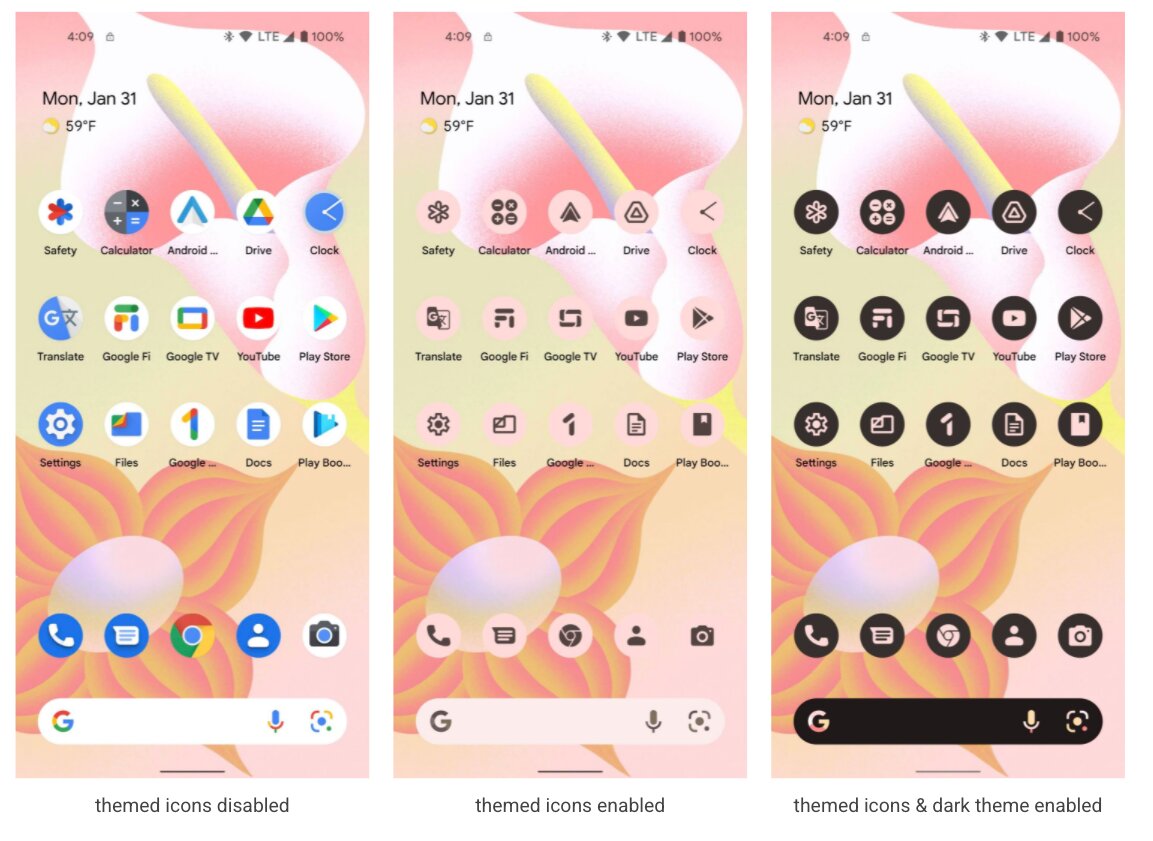 Themes also for third-party apps (Image: Google)
Themes also for third-party apps (Image: Google)
Image 1 of 4
 New Media Player for Android 13 (Image: Google)
New Media Player for Android 13 (Image: Google)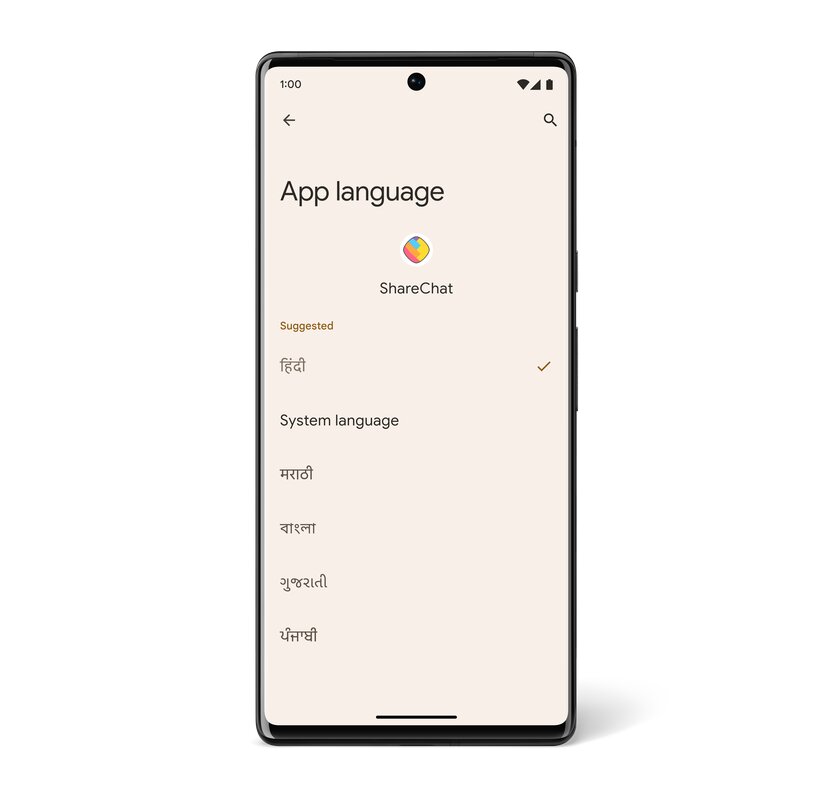 Set language per app (Image: Google)
Set language per app (Image: Google)Selective selection of photos, videos and audio
The selective photo, video and audio selection in Android 13 had already made it with the first developer preview. The operating system gets a new selection menu for photos, videos and audio, which allows the user to share only the selected content to an app instead of the entire media library, and without giving it access to the entire storage. Basically, Android 12 already has such a feature for the general file manager, for Android 13, on the other hand, an implementation has been added explicitly for photos, videos and audio. Google also wants to prevent unwanted access to the clipboard by automatically emptying it after a certain period of time. Speaking of the clipboard: This works cloud-based with content such as images, videos or text from one Android 13 device to the other. Already with the Developer Preview, Google introduced the protection that third-party apps must explicitly ask for permission for notifications after installation.
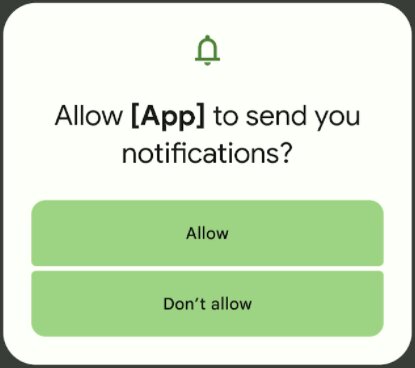 Apps asking for notifications (Picture: Google)
Apps asking for notifications (Picture: Google)Spatial Audio, Bluetooth LE Audio, HDR for third-party
Android 13 gets native support for spatial audio, so supported headphones that detect head movement shift the sound source to match head rotation. Also new for audio is native support for Bluetooth LE Audio, which offers broadcast functionality and supports the LC3 codec. MIDI 2.0 support is also new to the operating system. Minor adjustments also include streaming from messaging apps like Google Messages to Chromebooks to continue the conversation there. Third-party camera apps can record HDR video for the first time. The media output menu has been updated and Android 13 offers a braille display for the talkback function.
More modules for Project Mainline
In today's announcement (and also not in this article), Google does not name all the new features that were already presented for the developer preview and beta phase of the operating system, for example for Project Mainline. The new selective selection menu for media should also reach smartphones and tablets without Android 13 via Project Mainline, with Google updating the MediaProvider module via a Google Play system update. Apart from Android Go devices, the update will be offered for devices running Android 11 or higher. The innovations from OpenJDK 11 LTS should not only flow into Android 13 via an updated ART module. Project Mainline also expands with upgradable modules for Bluetooth and UWB.
WLAN and location are decoupled
In Android 13, Google wants to prevent users from revealing their location when detecting WiFi devices in the vicinity of the user. For example, when users set up smart home devices such as speakers, the manufacturer's associated apps often ask whether they can search for nearby WLAN devices, which usually means access points and routers. However, because Google stores the location of SSIDs in its own database, the user's location can also be determined for applications searching for WLAN devices. Android 13 requires apps to search for WiFi devices without collecting location.
Font updates
There are also optimizations for the display of Japanese text and the line height of non-Latin characters as well as automatic conversion of text. This should benefit users from Japan, for example, who can type in hiragana with Android 13 and still receive search results in kanji. Android 13 also adds support for COLRv1 and updates native emoji to this format.
ComputerBase received information about this article from Google under NDA. The only requirement was the earliest possible publication date.

