YunoHost, a server operating system based on Debian GNU/Linux, aimed in particular at beginners, offers around 350 services for self-hosting on the home computer system. Services such as Nextcloud, WordPress, GitLab or Mastodon can be set up and approved with just a few clicks.
The server operating system for everyone
YunoHost has released the latest version 11.0 (“Bullseye”) and promises self-hosting for everyone. This distribution is named after its substructure, the distribution Debian 11 (“Bullseye”), which is particularly known for its stability. For example, YunoHost 11.0 can be used on an x86 computer or Arm system as well as on a virtualized computer system and can be configured via a browser.
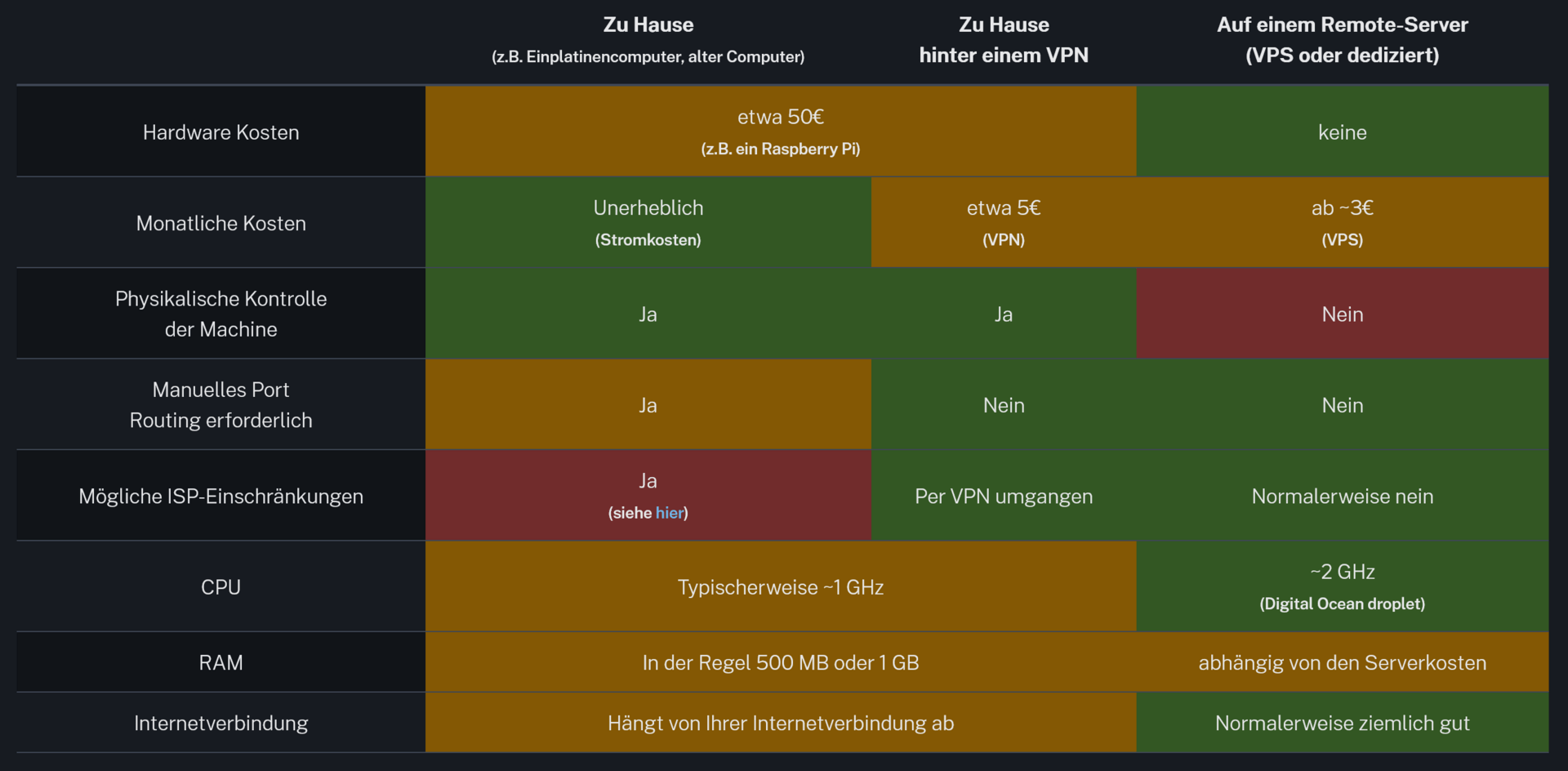 YunoHost 11.0 (“Bullseye”) does not require expensive hardware (Image: YunoHost)
YunoHost 11.0 (“Bullseye”) does not require expensive hardware (Image: YunoHost)YunoHost benefits from the new substructure, which can already be operated on systems with 512 MB of RAM and takes up at least 16 GB of hard disk space, also from numerous new packages such as:
- Python 3.9
- PostgreSQL 13< /li>
- GNU Compiler Collection 10.2
- OpenSSH 8.4p1
- MariaDB 10.5
- Perl 5.32
- PHP 7.4
YunoHost also has access to the more than 59,000 packages from the official stable version repositories of the current Debian GNU/Linux.
Keyboard, mouse and monitor or browser
After the system image has been uploaded to an HDD, SSD or memory card, YunoHost can be operated and set up on a monitor with locally connected peripherals and also used as a full Debian operating system, or set up and configured via the network using a browser.
Fast and uncomplicated start-up
Comprehensive installation instructions help with initial startup, which experienced Linux users can also use the command line as an alternative to the browser.
-
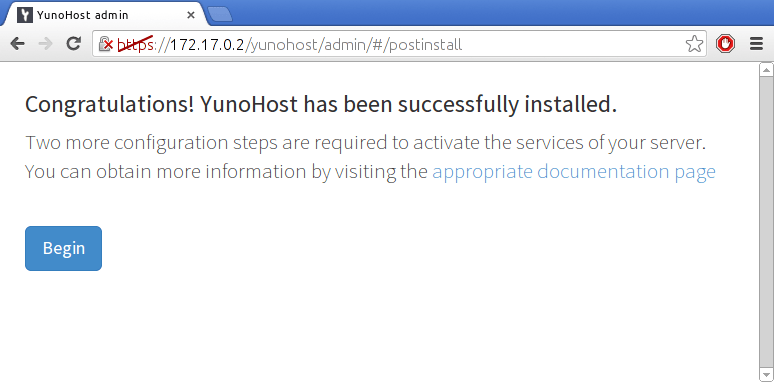 Installation via browser (image: YunoHost)
Installation via browser (image: YunoHost)
Image 1 of 2
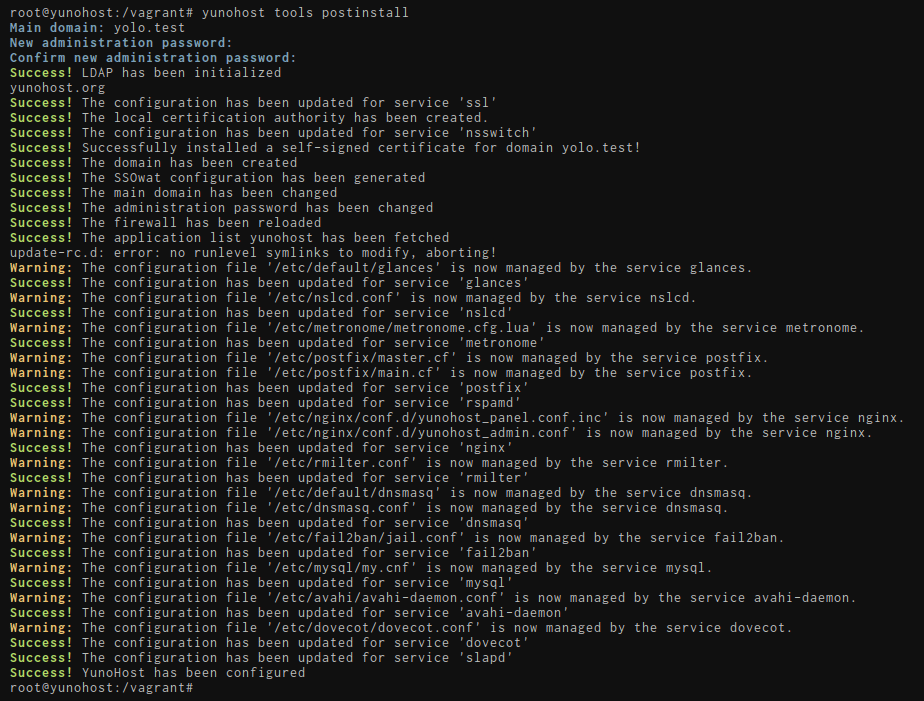 Installation via command line (image: YunoHost)
Installation via command line (image: YunoHost)Supported are – besides the possibility of using a remote server (VPS or dedicated) – installations on the following computer systems, models and architectures:
- x86 computer system
- Arm Single Board Computers
- Raspberry Pi, Pi 2, Pi 3 and Pi 4
- Raspberry Pi Zero
- Remote Server
- VirtualBox
After installing and configuring the server operating system, there is still setting up the user account or user accounts on the to-do list and YunoHost is ready to use.
A catalog with around 350 services
The UI of the operating system, which is somewhat reminiscent of the tiles in the start menu of Windows 8 to 10, currently offers around 350 services for self-hosting from the YunoHost application catalogue, which can be installed, set up and activated with just a few clicks.< /p>
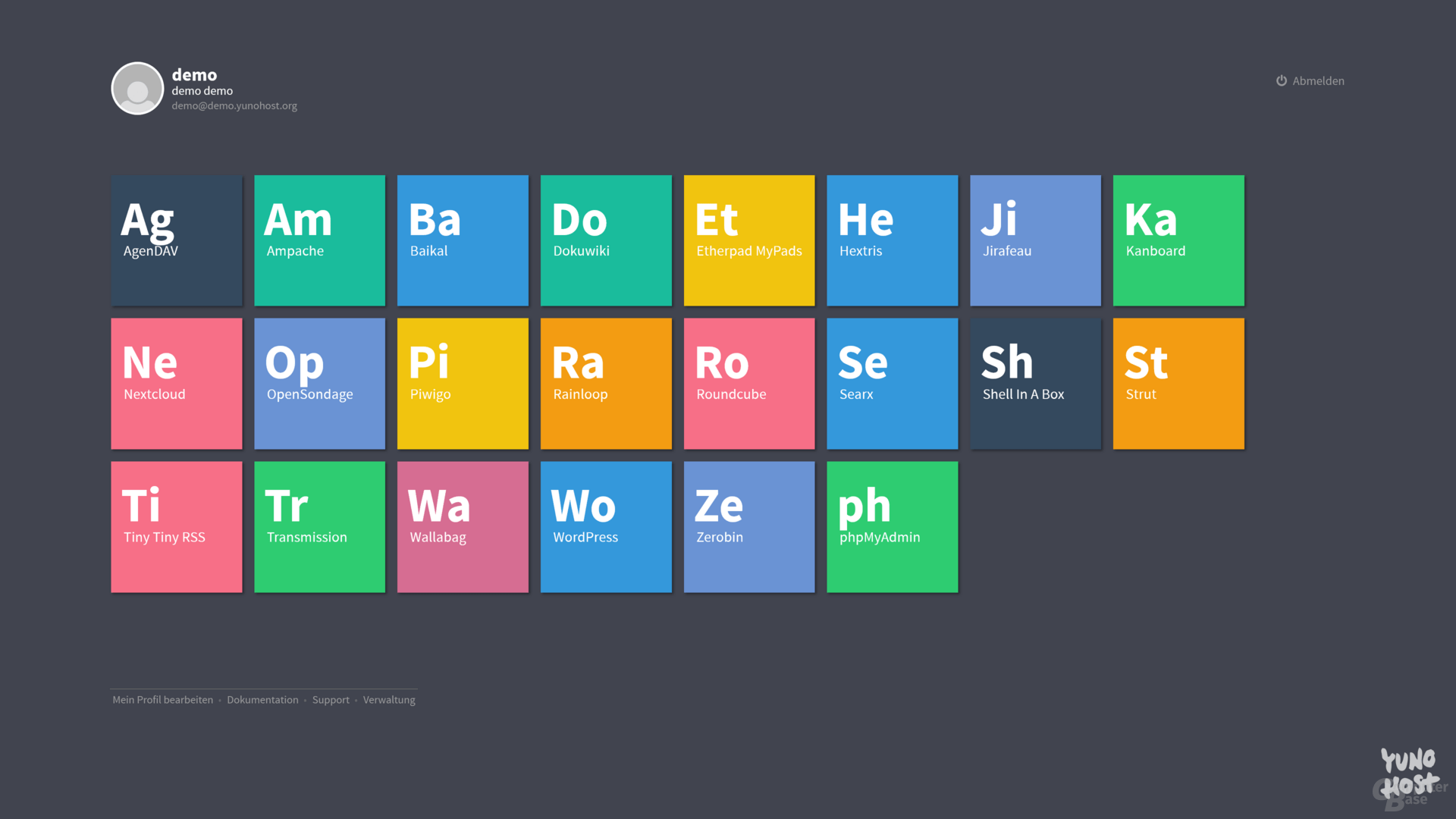 The YunoHost 11.0 UI
The YunoHost 11.0 UI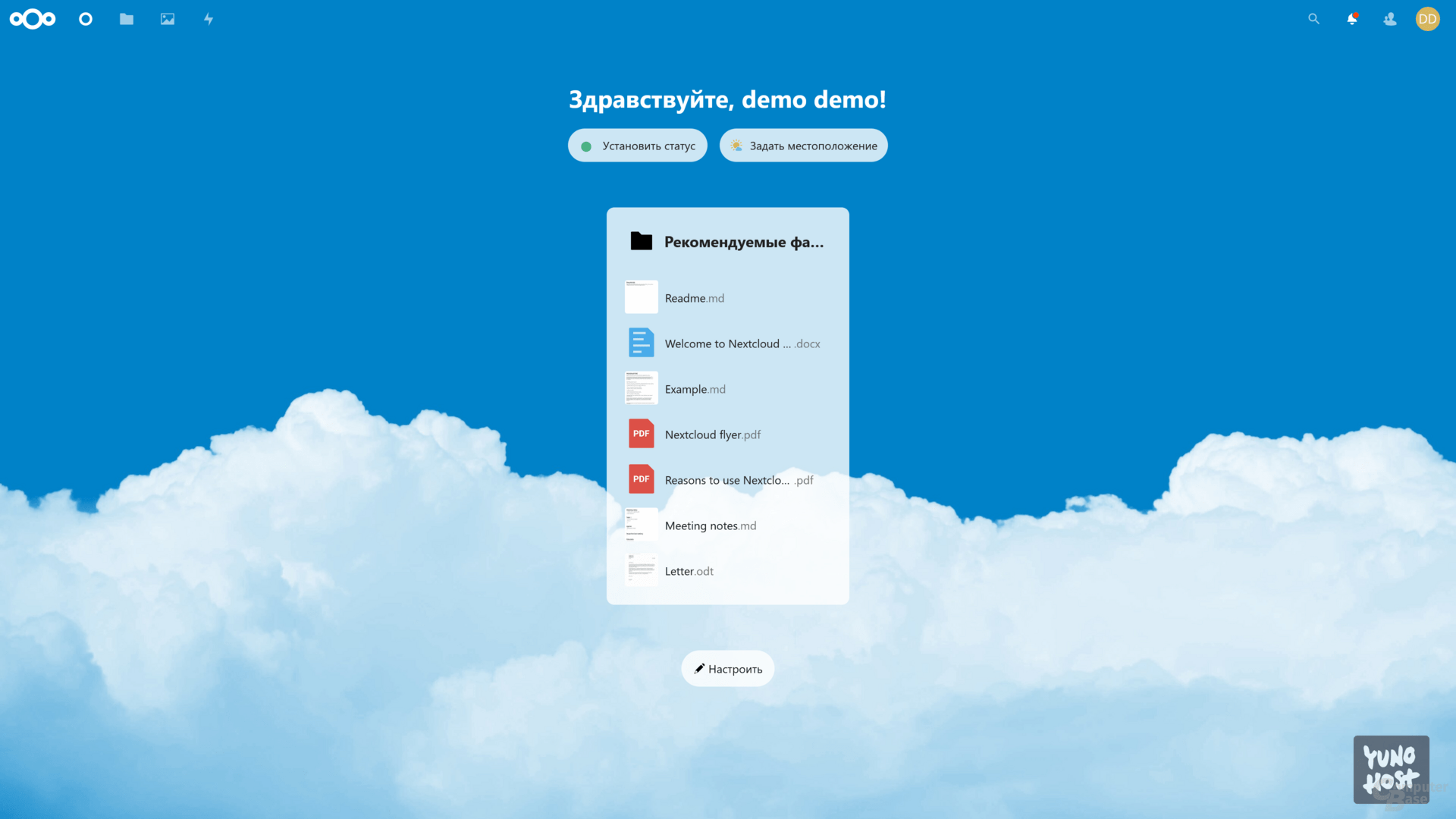 YunoHost and Nextcloud UI
YunoHost and Nextcloud UIIn addition to the well-known services, solutions such as chat, VoIP and social networks are also possible via the open source communication protocol XMPP.
Just try YunoHost risk-free
Users who want to try YunoHost out and don't want to use their own system can do so completely risk-free via the manufacturer's test server. Both the user and the administration view are available.
The “Linux Guides DE” YouTube channel has already looked at the beginner-friendly server operating system in detail and delivers corresponding impressions.