Huawei is starting in the 16-inch segment with the refreshed MateBook 16s, which distinguishes itself above all with the display in 3:2 format and shows its advantages in everyday use. The Intel Core i9-12900H provides a lot of performance. The notebook is still lacking in some areas for a well-rounded overall package in all areas.
Table of contents
- 1 Quick 16 -inch notebook of format
- Specifications of the MateBook 16s (2022)
- Even compact 16 inches are big
- High-quality workmanship
- Many, but not all connections
- Very large touchpad
- Keyboard forgets lighting
- Webcam in a usable position
- Screen in a practical 3:2 format
- Panel, resolution and brightness remain the same
- 2 Performance, benchmarks and battery runtimes
- Core i7-12700H and Core i9-12900H to choose from
- Profiles with a maximum of 96.6 or 116.3 watts
- Core i9 -12900H in the benchmark
- Comparison of performance profiles
- Unknown SSD still uses PCIe 3.0
- 84 Wh battery does not exhaust the maximum
- Average office battery runtimes
- Power adapter with 130 watts via USB-C
- 3 Conclusion
Huawei has been offering two new 16-inch notebooks since the end of June: the MateBook 16s and the MateBook D16. The premium device among the models mentioned is the MateBook 16s, which sets itself apart from the MateBook D16 with faster Alder Lake processors from Intel, larger SSDs, a screen in 3:2 format and a larger battery.
< p class="p text-width">In the test, the editors took a close look at the top model with a Core i9-12900H, 16 GB LPDDR5 and 1 TB SSD at a price of 1,899 euros. The table below provides more details on the configurations and a comparison with the cheaper MateBook D16.
Specifications of the MateBook 16s (2022)
Intel Core i7-12700H (14K/20T) Intel Core i7-12700H ( 14K/20T)
Intel Core i5-12450H (8K/12T) GPU Intel Iris Xe Graphics Intel Iris Xe Graphics (i7)
Intel UHD Graphics (i5) RAM 16 GB LPDDR5 16 GB LPDDR4 SSD 1 TB NVMe 512 GB NVMe Display 16 inch (IPS) Touch, 3:2, 2520 × 1680, 300 cd/m², 60 Hz, 1500:1 , 100% sRGB, calibrated (△E<1), TÜV-Rheinland-certified (blue light filter, no flickering) 16 inch (IPS), 16:10, 1,920 × 1,200, 300 cd/m², 60 Hz, 1,200:1, 100 % sRGB, TÜV Rheinland certified (blue light filter, freedom from flickering) Connections 1 × Thunderbolt 4, 1 × USB 3.2 Gen 1, 2 × USB-A 3.2 Gen 1, 1 × HDMI 2.0b, 1 × 3.5 mm jack 2 × USB-C 3.2 Gen 1, 2 × USB-A 3.2 Gen 1, 1 × HDMI 2.0b, 1 × 3.5 mm jack battery, charging 84 Wh, 135 W charger (i9), 90- W-Charger (i7) 60Wh, 90W charger Wireless connectivity Wi-Fi 6E , Bluetooth 5.2, NFC Wi-Fi 6, Bluetooth 5.1, NFC Cameras 1080p webcam Touchpad Multi-touch, glass, fingerprint scanner (on/Off switch) Audio Stereo speakers, dual microphone, AI noise cancellation Dimensions 351 × 254.9 × 17.8 mm 357 × 249 × 18.4 mm Weight 1.99 kg 1.7 kg Operating system Windows 11 Home Price 1.8 99 euros (i9)
1,699 euros (i7)
(incl. launch offer until the end of July 2022) 1,299 euros (i7)
949 euros (i5)
(incl. launch offer until the end of July 2022)
Even compact 16 inches are big
The MateBook 16s is quite a colossus of a notebook, although Huawei tries to hide the dimensions with all sorts of tricks, such as narrow bezels. A 16-inch notebook remains exactly that, even if a lot of aluminum ensures that the weight remains below the critical 2 kg mark. But 351 × 254.9 × 17.8 mm (W × D × H) are not exactly easy to stow in a backpack and take up significantly more space on the desk than an ultrabook. The MateBook 16s is not a MateBook X Pro (test), which has not yet received an update for 2022, at least in Germany. The MateBook 16s is more like Apple's MacBook Pro 16″ is: high-quality and elegant, but by no means particularly small or light.
 The MateBook 16s comes in Space Gray< /figure>
The MateBook 16s comes in Space Gray< /figure>
The comparison with Apple is no coincidence, since the layout of some areas could certainly be assumed to be from a different manufacturer. Fortunately, “Huawei” is written in oversized letters on the lid of the test device, which was delivered in “Space Gray” of all things. A rogue who believes in coincidence.
High-quality processing
Ignoring this point, the MateBook 16s scores with very good workmanship that does justice to the price. The continuous aluminum surfaces, for example on the underside or in the wrist-rest area, make a stable impression, but are ultimately too large to be completely torsion-resistant. The area around the touchpad in particular yields slightly. Huawei has provided the chassis with a chamfer running all around so that the wrist doesn't rest on a sharp edge.
Many, but not all connections< /h2>
In a large notebook like the MateBook 16s, you rightly expect a lot of ports. Huawei supplies Thunderbolt 4, USB-C 3.2 Gen 1, HDMI 2.0b and a 3.5 mm jack on the left. On the right are two sockets for USB-A 3.2 Gen 1, so that older peripherals can also be connected without an adapter. The compilation is welcome in terms of the physical characteristics of the ports, but seems a bit wildly diced by Huawei. Finally, Alder Lake natively provides four Thunderbolt 4 and faster USB 3.2 Gen 3×2 or 2×2. Huawei uses Thunderbolt 4 only once for the USB-C sockets and uses older USB protocols. Media professionals also lack an SD card reader.
-
 Housing from the left with USB-C 3.2 Gen 1, Thunderbolt 4 , HDMI 2.0b and 3.5 mm jack
Housing from the left with USB-C 3.2 Gen 1, Thunderbolt 4 , HDMI 2.0b and 3.5 mm jack
Image 1 of 2
Very large touchpad
< p class="p text-width">The touchpad of the MateBook 16s is downright huge. On 14 × 9 cm (W × H) you can let off steam with your fingers thanks to the excellent gliding properties. Compared to the earlier MateBook X Pro, which sometimes acknowledged a single click with two clicks, the MateBook 16s no longer has this problem. However, Huawei still relies on an “old” touchpad with a top mount that, unlike touch inputs, does not accept clicks over the entire surface, but rather limits them to the bottom 7 cm. The clicking sound is comparatively loud.
Keyboard forgets backlight
The keyboard of the MateBook 16s starts exactly 12 cm from the lower edge, which offers a soft keystroke in chiclet design and achieves a key travel of 1.5 mm. In contrast to the gap-free keyboard of the XPS 13 Plus (test) with touch function keys, Huawei does not dare to experiment and consistently relies on physical keys with a distance of 2 mm from each other. The keyboard can be illuminated in two stages, but annoyingly the notebook doesn't remember this setting and switches the illumination off again with each restart.
Although the physical dimensions, users find the Unlike the MateBook D16, there is no numeric keypad on the keyboard. Instead, the symmetrical layout creates space for two speakers that play loudly and precisely. Compared to other notebooks, films and series are a real feast for the ears on the MateBook 16s.
- < figure class="gallery__figure">
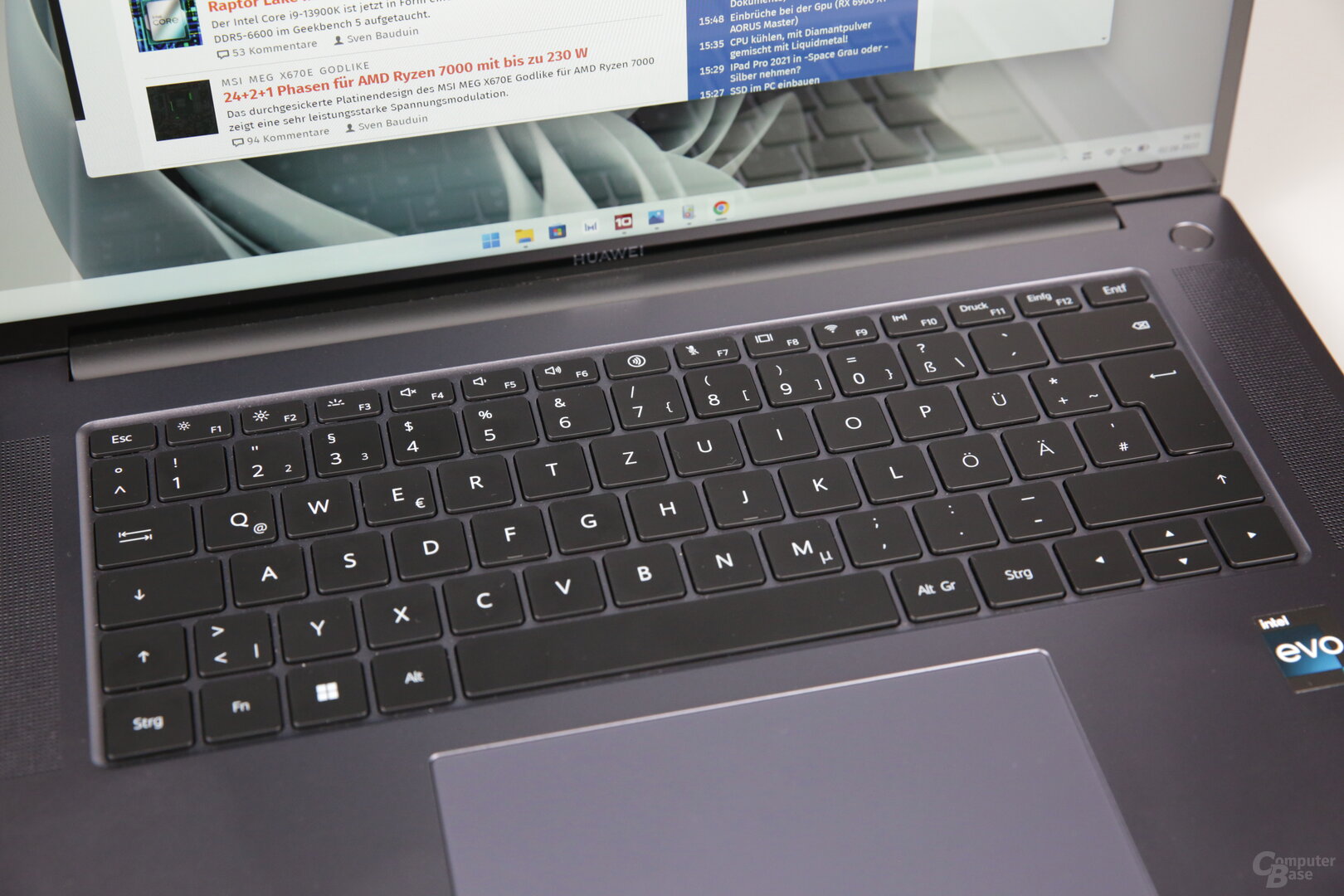 Keyboard flanked by stereo speakers
Keyboard flanked by stereo speakers
Figure 1 of 4
 Fingerprint sensor in the power button
Fingerprint sensor in the power button 14 × 9 cm (W × H) large touchpad
14 × 9 cm (W × H) large touchpad Touchpad in size comparison with a 10-euro note
Touchpad in size comparison with a 10-euro noteWebcam in a usable position
One thing users will no longer find on the keyboard: the webcam. Huawei had previously hidden them in the row of function keys. The hide-and-seek game was particularly advantageous for data protection reasons, because the camera could be stowed in the housing and protected against potential unauthorized access. However, viewing angles and general quality were weaknesses in this implementation. The camera has recently been placed above the screen and offers a higher resolution of 1080p (2.1 MP). The image quality is better, especially compared to the XPS 13 Plus.
 MateBook 16s webcam with 2.1 MP resolution
MateBook 16s webcam with 2.1 MP resolutionScreen in practical 3:2 format< /h2>
The screen is one of the most interesting on the market due to its aspect ratio. Huawei is one of the very few manufacturers to offer a screen in the 3:2 format that offers even more vertical space than the 16:10 that has recently been used by many manufacturers. Microsoft is best known for this format with its Surface devices, but Acer, Asus, HP and Lenovo also use it occasionally. Apple, on the other hand, does not quite achieve a real 3:2, the current MacBook Pro 14" (test) and 16" as well as the new MacBook Air, but just below this format (~ 3:1.95).
Touch as a dispensable innovation
< p class="p text-width">The biggest change for the MateBook 16s is touch input support, which the MateBook 16 didn't have yet. Whether this feature is absolutely necessary in everyday life depends heavily on the personal operation of Windows 11 and whether you have previously used touch intensively on a notebook. In personal everyday life, touch was not a mandatory requirement for the device.
Panel, resolution and brightness remain the same
Other than that, Huawei hasn't made any progress, so the 2,520 × 1,680 pixel IPS panel has the same characteristics as its predecessor. At 16 inches, the resolution ensures a pixel density of a mediocre 138 ppi – no comparison to the extremely sharp 329 ppi of the XPS 13 Plus. Huawei thus achieves approximately the same pixel density in 3:2 format that Full HD would deliver in 16:9 or 16:10 format on 15 or 16 inches. The default Windows scaling of 150 percent ensures a good compromise between sharpness and enough space to work.
-
 The 16-inch display in 3:2 format
The 16-inch display in 3:2 format
Image 1 of 3
 Screen with touch support reaches almost 350 cd/m²
Screen with touch support reaches almost 350 cd/m² The IPS panel has 2520 × 1680 pixels (138 ppi)
The IPS panel has 2520 × 1680 pixels (138 ppi)The panel itself is a good IPS example that almost completely covers the sRGB color space, scores with solid viewing angle stability and the test device shows neither strong backlight bleeding nor large deviations in brightness or other falsifications. However, the brightness of 300 cd/m² advertised by the manufacturer is only average and a point where improvements were expected. The test device comes to an average of 348 cd/m² from nine measuring areas and achieves a static contrast of 1,530:1, which is derived from the average black value of 0.227 cd/m².
Charts
- Maximum brightness
- Minimum brightness
- Contrast
- Homogeneity
8 Entries Maximum Brightness
-
- Samsung Galaxy Book S (Core i5-L16G7, outdoor mode)612
- Huawei MateBook X Pro (Core i7-10510U)596
- Apple MacBook Pro 14″ (M1 Pro)511
- Dell XPS 13 (9300) (Core i5-1035G1)477
- Gigabyte Aero 15 OLED (Core i7-10875H)470
- Schenker Vision 15 (Core i7-1165G7)460< /li>
- Acer Swift 3 (Core i7-1065G7)452
- Dell XPS 13 Plus ( 9320) (4K LCD)435
- Lenovo ThinkPad X1 Nano (Core i7-1160G7)427
- Alienware x14 (Core i7-12700H, RTX 3060)417
- Dynabook Portégé X30W-J-10H (Core i5-1135G7)391
- LG Gram 17 (Core i5-1035G7)381
- Asus ExpertBook B9400CE (Core i7-1165G7)380
- Samsung Galaxy Book S (Snapdragon 8cx)375
- Lenovo Yoga Slim 7 Pro (Ryzen 9 5900HX)371
- Huawei MateBook 16s (Core i9-12900H)348
- Samsung Galaxy Book S (Core i5-L16G7)332
- Asus ROG Zephyrus G14 (Ryzen 9 4900HS)325
- Gigabyte Aorus 17G (Core i7-10875H)307
- HP Pavilion 15 (Ryzen 7 3750H)303< /li>
- Asus ExpertBook B9450FA (Core i7-10510U)292
- Acer Nitro 5 (Ryzen 7 4800H) 292
- Asus TUF Gaming A17 (Ryzen 7 4800H)277
-
- Gigabyte Aorus 17G (Core i7-10875H)2
- Samsung Galaxy Book S (Snapdragon 8cx) 4
- Apple MacBook Pro 14" (M1 Pro)4
- Lenovo Yoga Slim 7 Pro (Ryzen 9 5900HX)4
- Asus ROG Zephyrus G14 (Ryzen 9 4900HS)5
- Lenovo ThinkPad X1 Nano (Core i7-1160G7)5
- Huawei MateBook 16s (Core i9-12900H)5
- Huawei MateBook X Pro (Core i7-10510U)7
- Samsung Galaxy Book S (Core i5-L16G7)9
- Schenker Vision 15 (Core i7-1165G7)9
- Asus TUF Gaming A17 (Ryzen 7 4800H)13
- Asus ExpertBook B9450FA (Core i7-10510U)15
- Gigabyte Aero 15 OLED (Core i7-10875H)20
- HP Pavilion 15 (Ryzen 7 3750H)20
- Asus ExpertBook B9400CE (Core i7-1165G7)20
- Alienware x14 (Core i7-12700H, RTX 3060)20
- Acer Nitro 5 (Ryzen 7 4800H)22
- Dynabook Portégé X30W-J-10H (Core i5-1135G7)22
- Dell XPS 13 (9300) (Core i5-1035G1)24
- Dell XPS 13 Plus ( 9320) (4K LCD)27
- LG Gram 17 (Core i5-1035G7)29
- Acer Swift 3 (Core i7-1065G7)32
Unit: Luminance (cd/m²) 8 entries Contrast
-
- Gigabyte Aero 15 OLED (Core i7-10875H)10,000:1OLED
- Apple MacBook Pro 14" (M1 Pro)10,000:1Mini LED
- Asus ExpertBook B9450FA (Core i7-10510U)3,706:1Dynamic
< li class="chart__row">Huawei MateBook X Pro (Core i7-10510U)3,652:1Dynamic
- Dell XPS 13 (9300) (Core i5-1035G1)3,336:1Dynamic
- Acer Swift 3 (Core i7-1065G7)3,318: 1Dynamic
- Samsung Galaxy Book S (Core i5-L16G7)2,687:1Dynamic
- Dell XPS 13 Plus (9320) (4K LCD) 1955:1
- Samsung Galaxy Book S (Snapdragon 8cx)1668:1
- Lenovo ThinkPad X1 Nano (Core i7-1160G7)1640: 1
- Huawei MateBook 16s (Core i9-12900H)1,530:1
- Dynabook Portégé X30W-J-10H (Core i5-1135G7)1,527:1
- Lenovo Yoga Slim 7 Pro (Ryzen 9 5900HX)1494:1
- LG Gram 17 (Core i5-1035G7)1472:1
- Asus ExpertBook B9400CE (Core i7-1165G7)1372:1
- Alienware x14 (Core i7-12700H, RTX 3060)1292:1
- Schenker Vision 15 (Core i7-1165G7)1.253:1
- Acer Nitro 5 (Ryzen 7 4800H)1161:1
- Gigabyte Aorus 17G (Core i7-10875H)1157:1
- Asus ROG Zephyrus G14 (Ryzen 9 4900HS)1,087:1
- HP Pavilion 15 (Ryzen 7 3750H)1085:1
- Asus TUF Gaming A17 (Ryzen 7 4800H )972:1
Unit: Contrast 8 entries Homogeneity
-
- Acer Swift 3 (Core i7-1065G7)97
- Apple MacBook Pro 14" (M1 Pro)97
- Gigabyte Aorus 17G (Core i7-10875H)96
- Alienware x14 (Core i7-12700H, RTX 3060)96
- Huawei MateBook 16s (Core i9-12900H)96
- Asus ExpertBook B9450FA (Core i7-10510U)95
- Dell Dell XPS 13 Plus (9320) (4K LCD)95
- Huawei MateBook X Pro (Core i7-10510U)94
- LG Gram 17 (Core i5-1035G7)94
- Samsung Galaxy Book S Core i5-L16G7)94
- Asus ROG Zephyrus G14 (Ryzen 9 4900HS)93
- Lenovo ThinkPad X1 Nano (Core i7-1160G7)93
- Samsung Galaxy Book S (Snapdragon 8cx)92
- Schenker Vision 15 ( Core i7-1165G7)92
- Dynabook Portégé X30W-J-10H (Core i5-1135G7)90
- Acer Nitro 5 (Ryzen 7 4800H)89
- Gigabyte Aero 15 OLED (Core i7-10875H)88
- Lenovo Yoga Slim 7 Pro (Ryzen 9 5900HX) 88
- Asus TUF Gaming A17 (Ryzen 7 4800H)87
- HP Pavilion 15 (Ryzen 7 3750H)86
Unit: percent
The maximum Brightness is therefore the primary point of criticism of the display, since a higher brightness is always required in connection with a reflective touch screen, as in the MateBook 16s, in order to compensate for bright ambient light. The screen still performs well, especially due to the 3:2 format, which is practical for everyday use.
Page 1/3 Next page
Performance, benchmarks and battery life