One of the most famous streaming service from Dutch soil is Videoland. The RTL service started years ago and has since built up a large fan base and has produced some hit series such as Mocro Mafia. But there is also a lot of criticism: Videoland has regularly suffered from malfunctions and hitches in recent years, especially when a new season of a popular series came online. The owner RTL now wants to do something about this and has a ‘new environment’ developed. For a few months now, users have been transferred one by one to this new environment and that includes a completely new app, which you have to download again.
Videoland V2: new app with new design and more
The new Videoland V2 app quietly appeared in the App Store a few months ago and can be recognized by the red logo (instead of black). But not everyone can just use the new app. Users are transferred to the new environment one by one on an account basis. You can only use the new app when you receive an e-mail from Videoland that you have been transferred. In addition, you will automatically receive a notification in the existing app when you have to switch to the new version. It is no longer possible to use the old version once your account has been transferred. New users can only log in via the old version.

The new environment entails four major changes. Videoland promises fewer disruptions and interruptions, there is a new design, live viewing of the RTL channels has been improved and there is a new Kids profile. The most important changes can be seen on the iPhone, iPad and Apple TV, but especially on the latter, the app has been tackled on important points.
The app's menu has been redesigned. On the iPhone and iPad you can go to genres, your downloads, the search function and your account via the menu at the bottom. At the top you can still filter by series, movies, TV shows, content for children and live TV. On the Apple TV, all of these items are placed in a new menu at the top. For the first time, you can also easily access your own watch list on the Apple TV via the menu. Previously you had to scroll down a bit more, but now it is immediately at the top of the menu. Strangely enough, your own watch list on the iPhone and iPad has been moved further away.

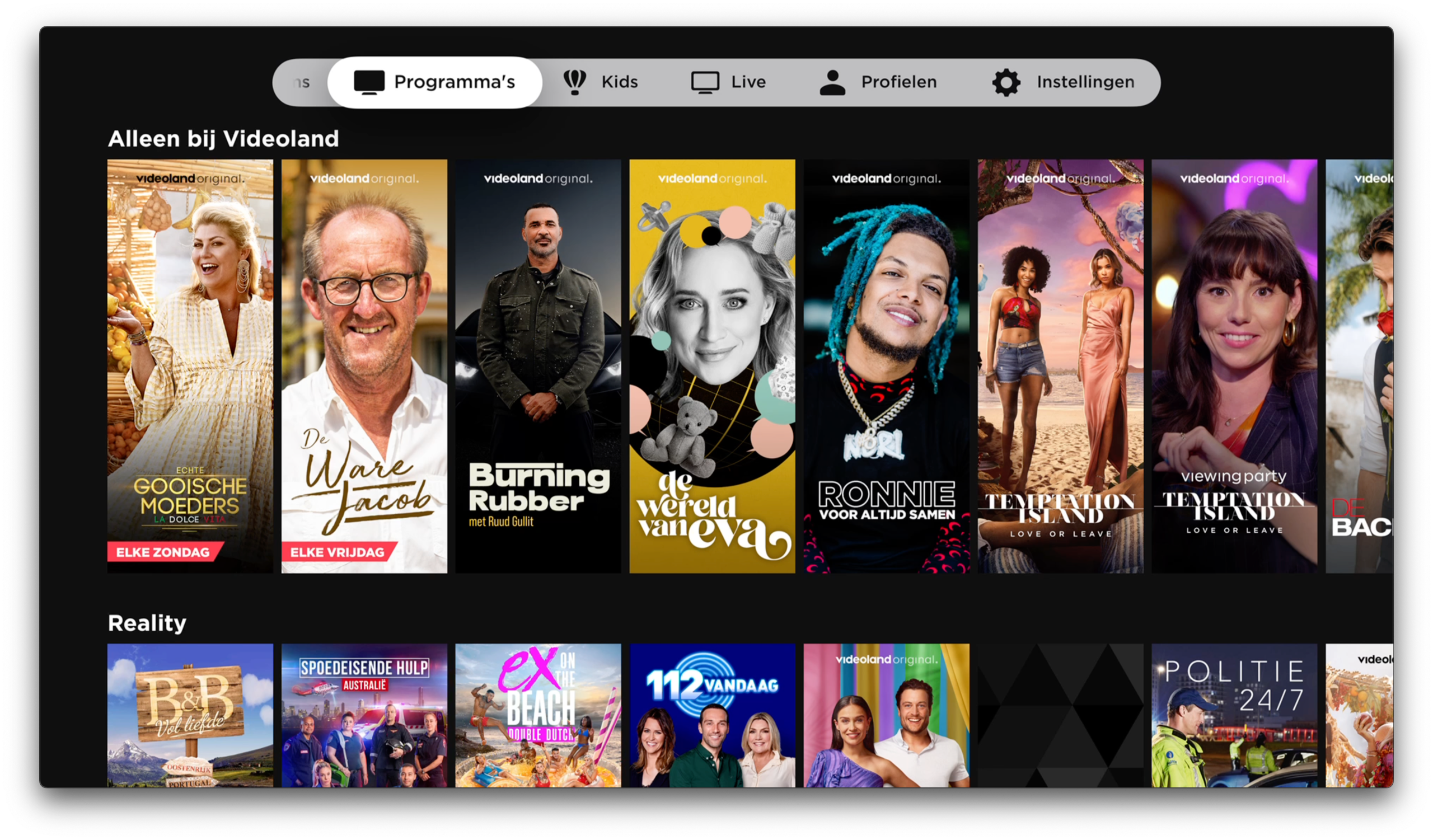
We see the biggest improvement with live TV. In addition to the extra button in the menu bar (so you no longer have to endlessly scroll down between all the other content), you can now also zap much more easily. A button has been added in the video player, with which your current live channel is displayed smaller with the other live RTL channels on the side. You no longer have to leave the live stream every time to change channels. This is especially useful on the Apple TV.
Unfortunately, what the Apple TV currently lacks is support for the tvOS Top Shelf. With the old app, recently added movies, series, and shows appeared at the top of the Apple TV home screen if you had the app in the top row. In the new version we only see a large red area with the Videoland logo.

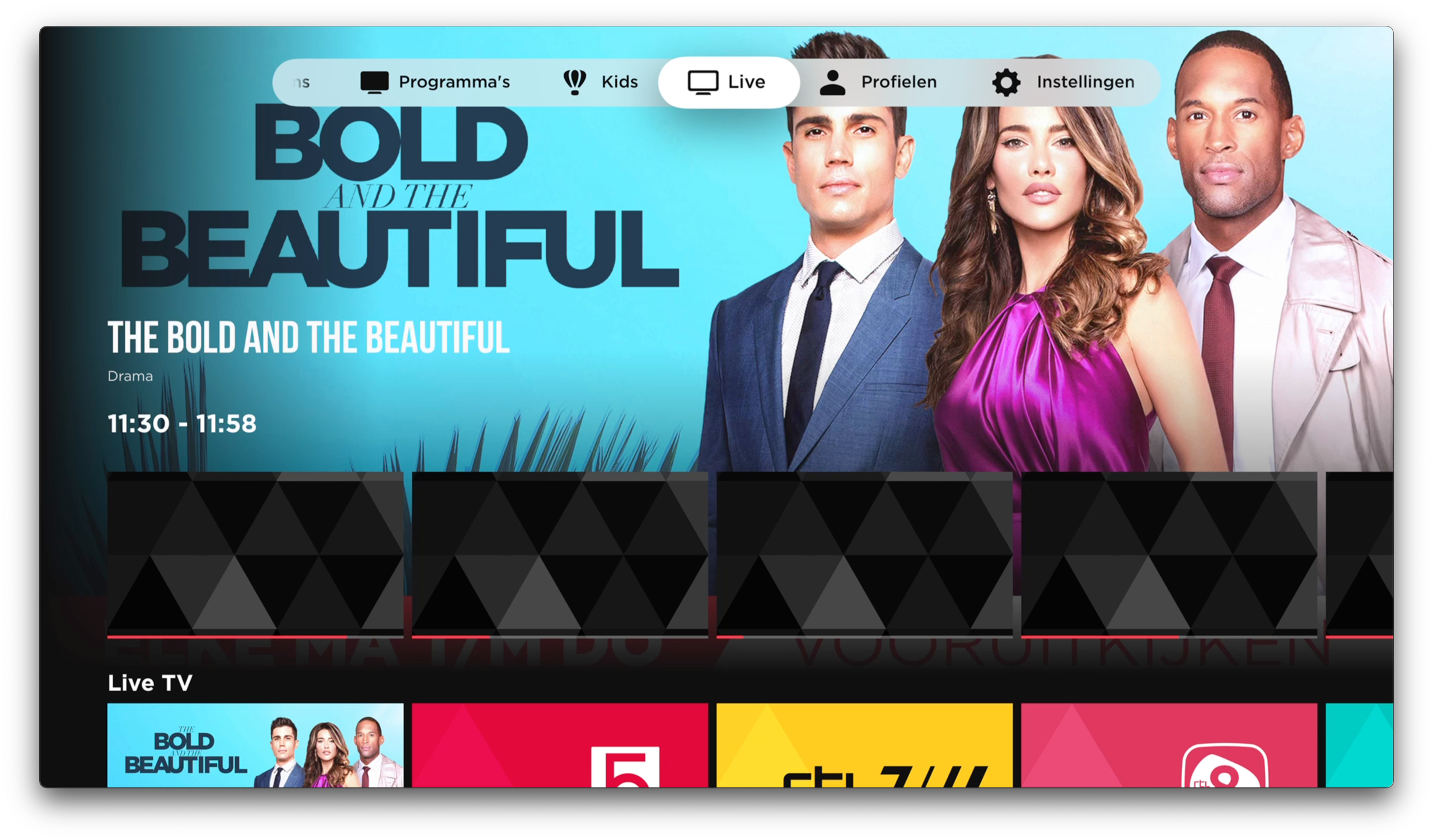
New own video player for Videoland
With the new environment, a new video player has also been introduced, both on the iPhone and iPad as well as on the Apple TV. In the new player, you can use buttons to rewind and fast forward and return to the beginning of a program on live TV or go straight to live. It takes some getting used to on the Apple TV, because the standard tvOS video player has been exchanged for the same video player. Controls that you are used to with the Siri Remote therefore do not always work, which is a shame. We kind of understand the choice, because it offers more options for live TV than Apple's own video player, but it's a shame.
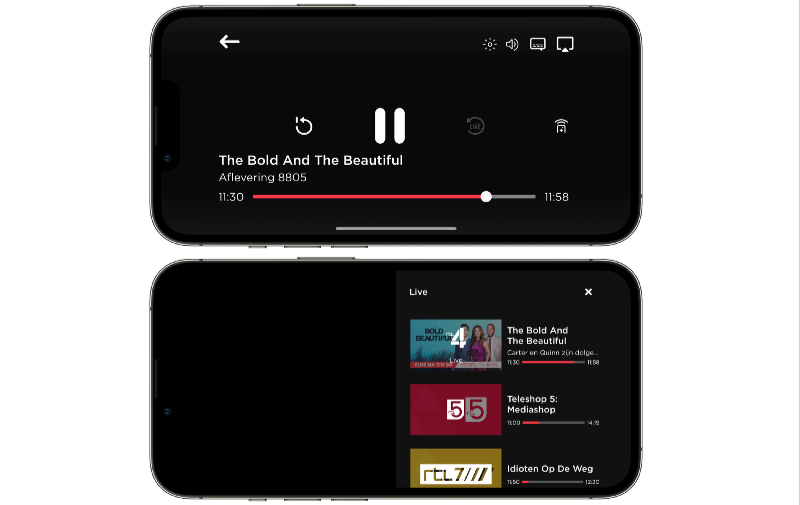
With the remote control button in the video player you switch to the zap view.
Browsing through the app, you will notice that there are even more small changes. For example, Videoland Originals are easier to recognize by the elongated posters, featured films and series are displayed larger and there is (a la Netflix) a top ten that is updated every week. The different display for films and series on the home screen offers more variety and makes the app a bit clearer.
Yet you notice that the app is not completely finished. For example, we find it inconvenient that you can no longer see which year a film or series comes from and basic information is missing about which actors play in it. You would expect such information to be there anyway, but currently you have to do without it in Videoland V2. Also, the programs in your watch list are in a random order (instead of order of addition). Fortunately, all your programs from your watch list and your progress will be taken with you when you switch to the new app.


We also notice that there are some bugs in the current version (the app even crashed a few times), but because it is still under development and not all users have been transferred, this is still somewhat understandable. In recent months, Videoland has added features to the V2 app that were in the old version but were missing in the new one, including AirPlay and the ability to adjust the brightness of your iPhone screen from within the video player. We hope that in the near future more attention will be paid to fixing bugs and further expanding information about films and series.
Note: logging in to the new app is only possible if you have already transferred. You will automatically receive an email when you need to use the new app.
See also 

iCulture compares streaming video services: Netflix, Apple TV+, Disney+ and more
Which are the best streaming video services in the Netherlands? Do you choose Netflix, Apple TV+, Disney+, Videoland, HBO Max, Amazon, NLZIET or Viaplay? Or maybe for Starzplay or NPO Start? There is plenty of choice from streaming video services. We compare them on specs.