With the StarryKnight SK30, Enermax uses four ARGB fans and an airy grid front. In favor of the lighting, however, a closer look reveals considerable savings in several corners. At least the temperatures in the test can be described as extremely good.
Table of contents
- 1 The ARGB lighting system is still on to Molex connector
- The case in detail
- Installation and everyday experiences
- Ventilation options and case specifications
- 2 Test results and measured values
- Test system and methodology
- Volume while idle and in games
- CPU, VRM, SSD and RAM temperature
- GPU temperature and fan speed
- Measurements compared to others Cases
- 3 Price, availability and conclusion
- Price and availability
- Conclusion
The case in detail
The StarryKnight SK30 draws attention to itself with its almost full-surface mesh front, behind which three 140 mm fans with an angular RGB frame are slumbering. The front is made of plastic and is decorated with a metal strip in the upper and lower area. The front perforated grid is made of metal and is extremely stable. It does not dent even with selective pressure.
-
 Enermax StarryKnight SK30 review
Enermax StarryKnight SK30 review
Image 1 of 6
 Enermax StarryKnight SK30 in the test: front with perforated grid
Enermax StarryKnight SK30 in the test: front with perforated grid Enermax StarryKnight SK30 review: glass side panel
Enermax StarryKnight SK30 review: glass side panel Enermax StarryKnight SK30 in the test: rear with vertical shafts
Enermax StarryKnight SK30 in the test: rear with vertical shafts Enermax StarryKnight SK30 review: side panel
Enermax StarryKnight SK30 review: side panel Enermax StarryKnight SK30 review: decorative stripes in the front
Enermax StarryKnight SK30 review: decorative stripes in the frontThe glass on the left side of the case measures 4 mm, is dark-tinted and has a black frame of about two and a half centimeters in the edge area. In addition to two vertical extension shots, the rear of the housing initially offers little that is spectacular, although the rear in particular turns out to be a real disaster later on. The sides of the case are attached to the body with knurled screws.
The non-removable cover is home to the I/O panel, which is not easily accessible either under the table or standing on the table. The I/O panel is not on the front face as usual, but is almost in the middle of the lid on the StarryKnight SK30. USB 3.2 Gen 2 is not used for the connections. A conventional type C port is also searched for in vain. The dust filter on top is magnetic and protects the upper fan slots. It's different on the floor: The dust filter of the power supply unit is wedged in from all sides and cannot be removed easily. The housing must also always be tilted for cleaning.
-
 Enermax StarryKnight SK30 in the test: I/O panel
Enermax StarryKnight SK30 in the test: I/O panel
Image 1 of 5
 Enermax StarryKnight SK30 review: Magnetic dust filter on the lid
Enermax StarryKnight SK30 review: Magnetic dust filter on the lid Enermax StarryKnight SK30 in the test: floor section
Enermax StarryKnight SK30 in the test: floor section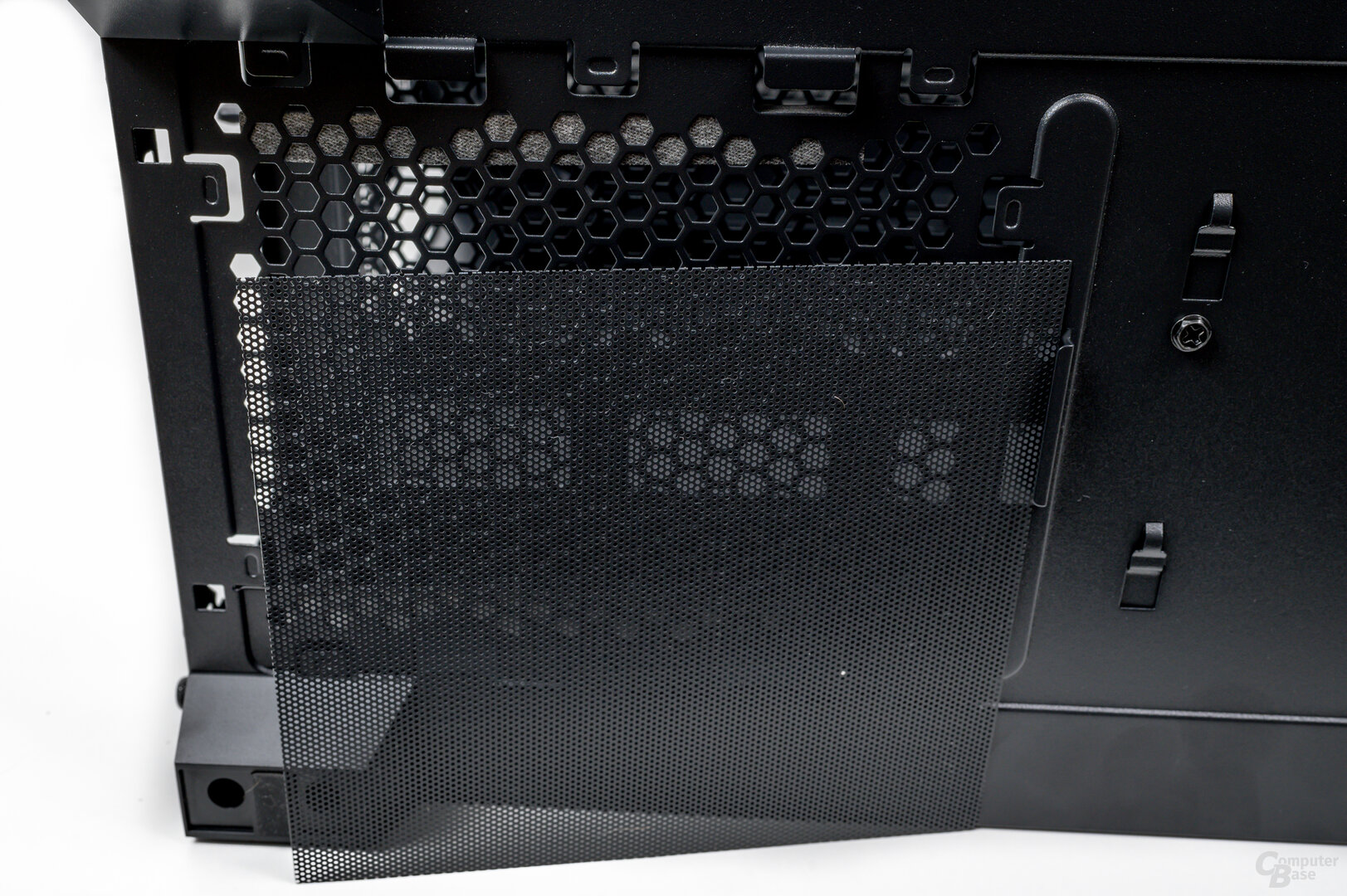 Enermax StarryKnight SK30 in the test: Hard to reach dust filter on the Floor
Enermax StarryKnight SK30 in the test: Hard to reach dust filter on the Floor Enermax StarryKnight SK30 review: Poor gap and material flex
Enermax StarryKnight SK30 review: Poor gap and material flexThe general external build quality is good at first glance. There are no wobbly components or sharp edges to be found and the torsional rigidity is consistently extremely stable. Only at the transition point between the lid and front area does the gap deviate from the norm, so that the transition looks a bit warped.
Simple interior with graphics-card holder
The interior of the Enermax StarryKnight SK30 is divided into two Divided into chambers, with the power supply and hard drive cage disappearing behind a screen in the floor area. As a small special feature of the front hardware chamber, the case offers a height-adjustable holding arm, which is intended to support overly long graphics cards.
On a positive note, Enermax thought of decoupling the glass side panel with foam struts. The power pack is also mounted on foam pads, which are glued in slightly crooked. The cable bushings, which are not rubberized and are open, are also unattractive. On the back, it is also quickly apparent that the case lacks options for cable management. There are only a few notches on the left side through which cable ties can be tinkered. Speaking of cables: There is not even 2 cm of space for them behind the mainboard carrier – too little, as will be shown later.
-
 Enermax StarryKnight SK30 review: hardware chamber
Enermax StarryKnight SK30 review: hardware chamber
Image 1 of 12
 Enermax StarryKnight SK30 Review: Support for Long Graphics Cards
Enermax StarryKnight SK30 Review: Support for Long Graphics Cards Enermax StarryKnight SK30 review: support for long graphics cards
Enermax StarryKnight SK30 review: support for long graphics cards Enermax StarryKnight SK30 in test: foam dampers on the side wall
Enermax StarryKnight SK30 in test: foam dampers on the side wall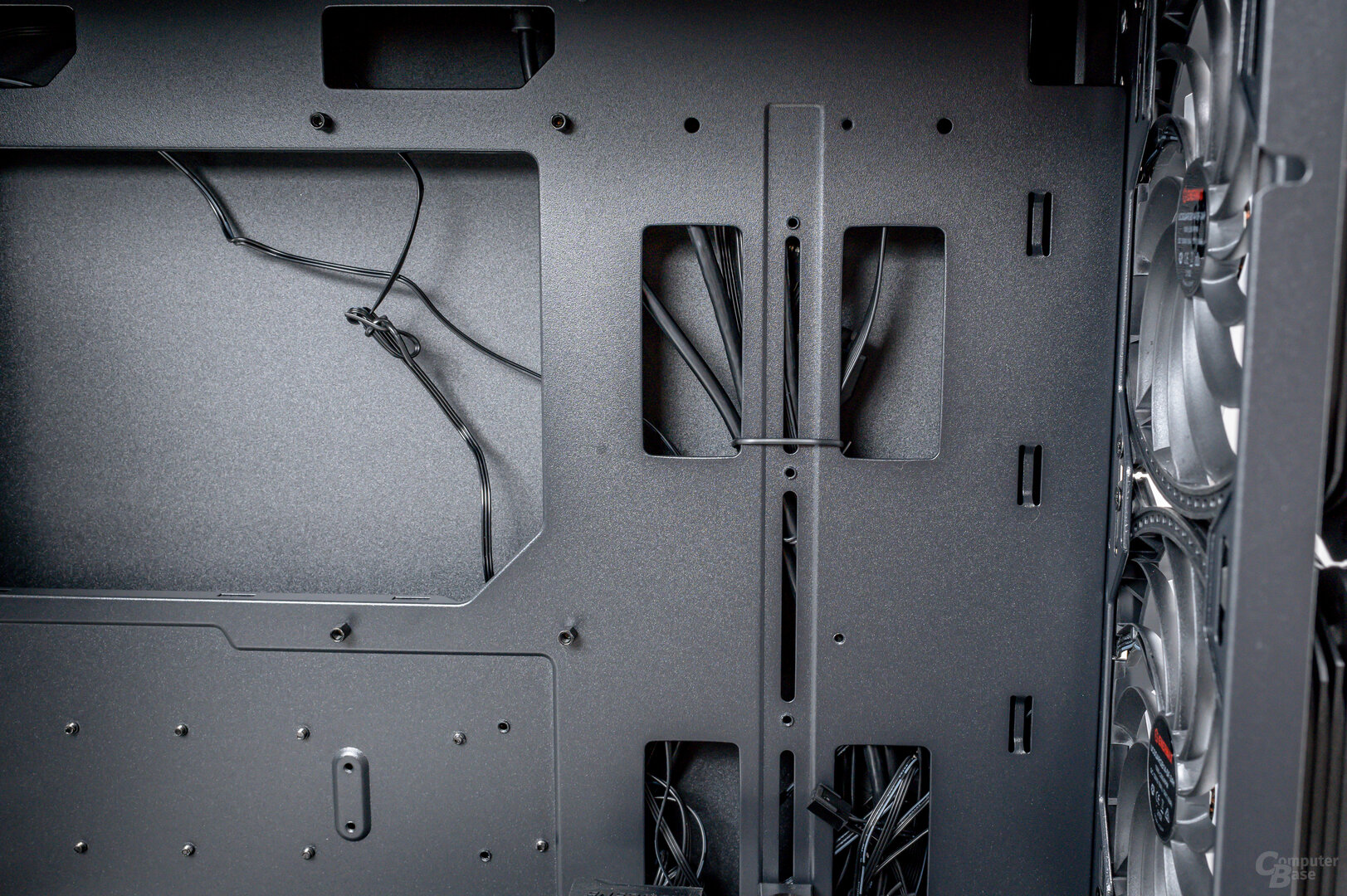 Enermax StarryKnight SK30 in the test: cable outlets are not rubberized
Enermax StarryKnight SK30 in the test: cable outlets are not rubberized Enermax StarryKnight SK30 Review
Enermax StarryKnight SK30 Review Enermax StarryKnight SK30 review: PSU support
Enermax StarryKnight SK30 review: PSU support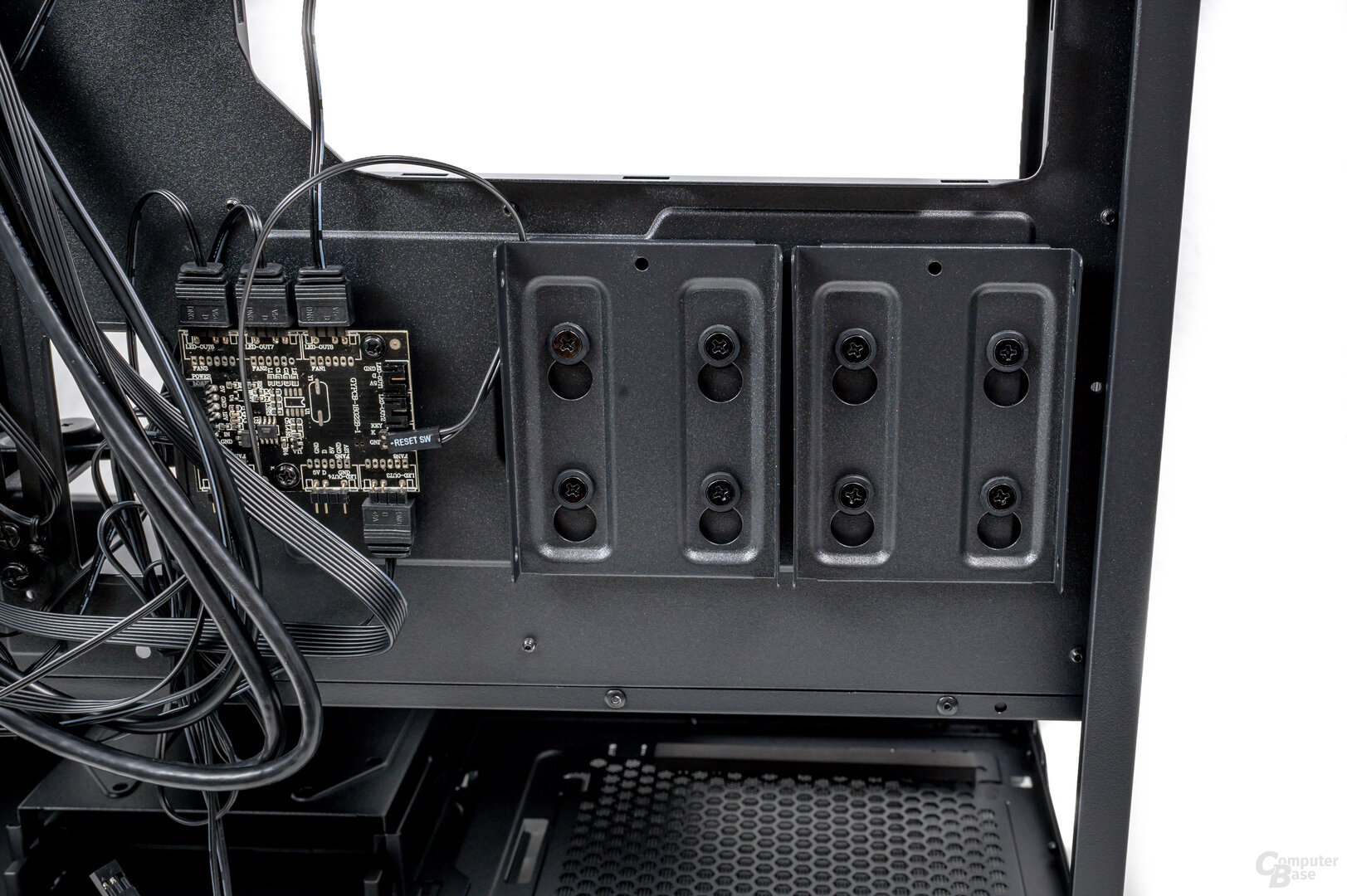 Enermax StarryKnight SK30 review: 2.5″ drive mounts
Enermax StarryKnight SK30 review: 2.5″ drive mounts Enermax StarryKnight SK30 Review: Drive Brackets
Enermax StarryKnight SK30 Review: Drive Brackets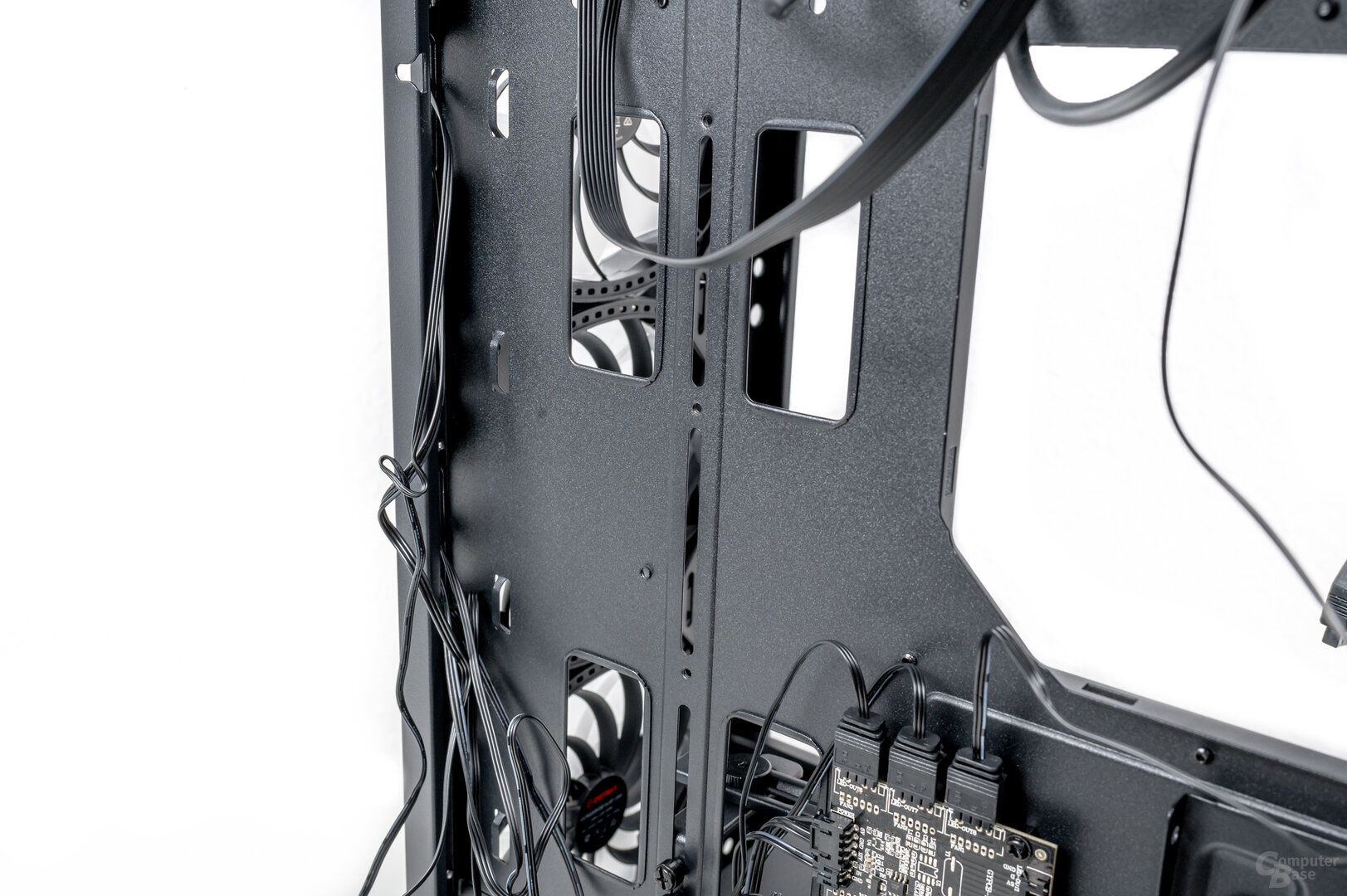 Enermax StarryKnight SK30 in the test: Only a few options for cable management in the test: ARGB-Hub
Enermax StarryKnight SK30 in the test: Only a few options for cable management in the test: ARGB-HubBehind the mainboard are two brackets for accommodating 2.5″ drives, which are inserted using rubberized screws. An ARGB hub is installed right next to it, which can control a total of six light sources. In addition to being controlled via the mainboard connection, the hub can also be operated manually. Using the reset button on the I/O panel, it is possible to switch through different lighting effects.
The hard disk cage installed in the floor area has only one carriage. It doesn't give a solid impression and is made of quite thin plastic, but at least has small damper rubbers. The last hard disk slot is located on the hard disk cage and is therefore extremely difficult to reach because the cage cannot be removed easily. To do this, the entire housing must first be laid on its side and the screw connection of the cage on the floor must be loosened.
 Enermax StarryKnight SK30 Review
Enermax StarryKnight SK30 Review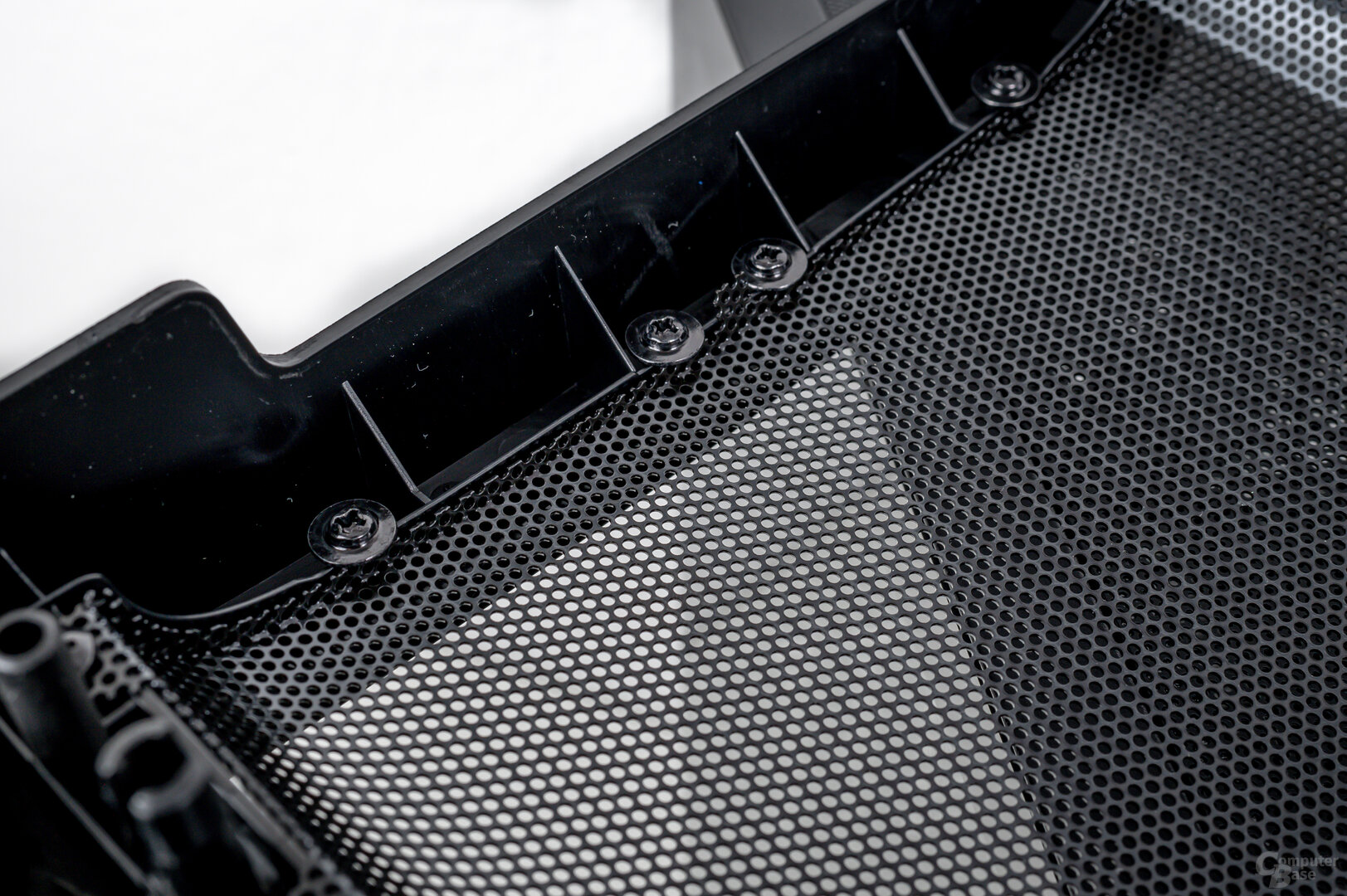 Enermax StarryKnight SK30 in the test: sharp edges in the front cover
Enermax StarryKnight SK30 in the test: sharp edges in the front cover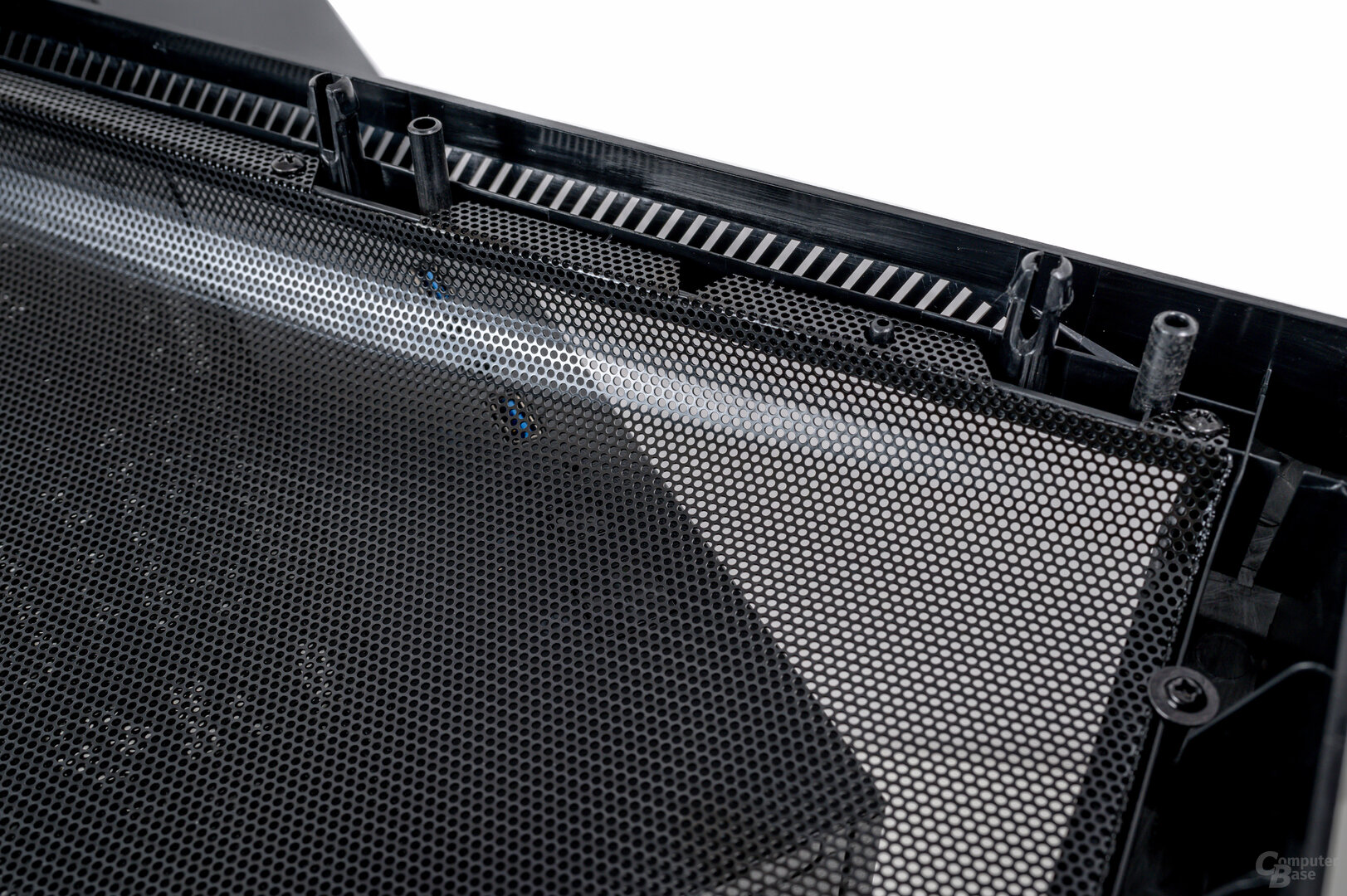 Enermax StarryKnight SK30 review: Sharp edges in the front cover
Enermax StarryKnight SK30 review: Sharp edges in the front coverAs on the outside, the torsional stiffness is also very good on the inside. Almost all components are rolled at their edges, which ensures stability. The rest of the build quality is also okay, albeit (again) with the exception of the front. The plastic front can only be opened with great effort. The perforated sheet screwed into it has been folded over and punched out in a few places. When traversing the edges with your fingers, it is precisely those areas that show up as sharp-edged. There is no dust filter in favor of the airflow.
Installation and everyday experiences
Big problems at the rear
The installation of the mainboard is easy thanks to the spacious main chamber, but the project already stumbles with the graphics card – although that is to say the least. The bezel for the vertical expansion bays at the rear is directly above those for the horizontal (conventional) bays. In order to remove the bezel and install the graphics card, however, the entire component must first be removed, which costs unnecessary screws and time. This “construction error” is trumped by the actual expansion shafts, from which only the top sheet can be removed. The remaining six panels must be broken out when used. An absolute no-go and, above all, believed to be dead, which leads to extremely sharp fractures and was otherwise only known from very cheap cases from the early 2000s. With a bit of bad luck, a component on the mainboard also blocks the breaking out of the metal sheet, so that the entire main circuit board may have to be removed again.
-
 Enermax StarryKnight SK30 in the test: Vertical map recording is extremely poorly implemented
Enermax StarryKnight SK30 in the test: Vertical map recording is extremely poorly implemented
Image 1 of 6
 Enermax StarryKnight SK30 in the test: vertical map recording is implemented extremely poorly< /figure>
Enermax StarryKnight SK30 in the test: vertical map recording is implemented extremely poorly< /figure>
 Enermax StarryKnight SK30 in the test: Vertical map recording is extremely poorly implemented
Enermax StarryKnight SK30 in the test: Vertical map recording is extremely poorly implemented Enermax StarryKnight SK30 in the test: shafts have to be broken out
Enermax StarryKnight SK30 in the test: shafts have to be broken out Enermax StarryKnight SK30 in the test: Vertical map recording is implemented extremely poorly
Enermax StarryKnight SK30 in the test: Vertical map recording is implemented extremely poorly Enermax StarryKnight SK30 in the test: Vertical map recording is implemented extremely poorly
Enermax StarryKnight SK30 in the test: Vertical map recording is implemented extremely poorlyBut anyone who thinks that the catastrophe is over is wrong, because after installing the graphics card, the slot cover has to be installed again. With oversized heat sinks, however, the sheet metal must be carefully maneuvered past it. Unfortunately, prior insertion is not possible.
As mentioned before, the area behind the mainboard also causes problems. Hardly any options for cable management and generally too little space for cables lead to clutter, which can also be seen from the front due to the lack of aperture plates. Enermax itself speaks of 25 mm space for cable management, but this value only quantifies the distance between the mainboard carrier and the outermost housing wall. Measured in real terms, there is only 18 mm between the carrier and the mount of the housing wall.
Looking at the back also leads directly to another déjà vu from an earlier computer era. Also believed to be dead, old 4-pin Molex connectors protrude towards the screwdriver when wiring. While three of them belong to the front fans, which alternatively also offer a 3-pin fan connection, the rear fan only comes with the nostalgic plug connection. Not only does the latter fan always run at full speed, there is also the question of whether the built-in power supply still has a corresponding Molex connection. The model used for the test has a corresponding breakout cable, but it was not to be found in the vastness of the warehouse, so that a SATA Molex adapter had to be used.
-
 Enermax StarryKnight SK30 in the test: hardly any space and possibilities for cable management
Enermax StarryKnight SK30 in the test: hardly any space and possibilities for cable management
< /ol> Image 1 of 11
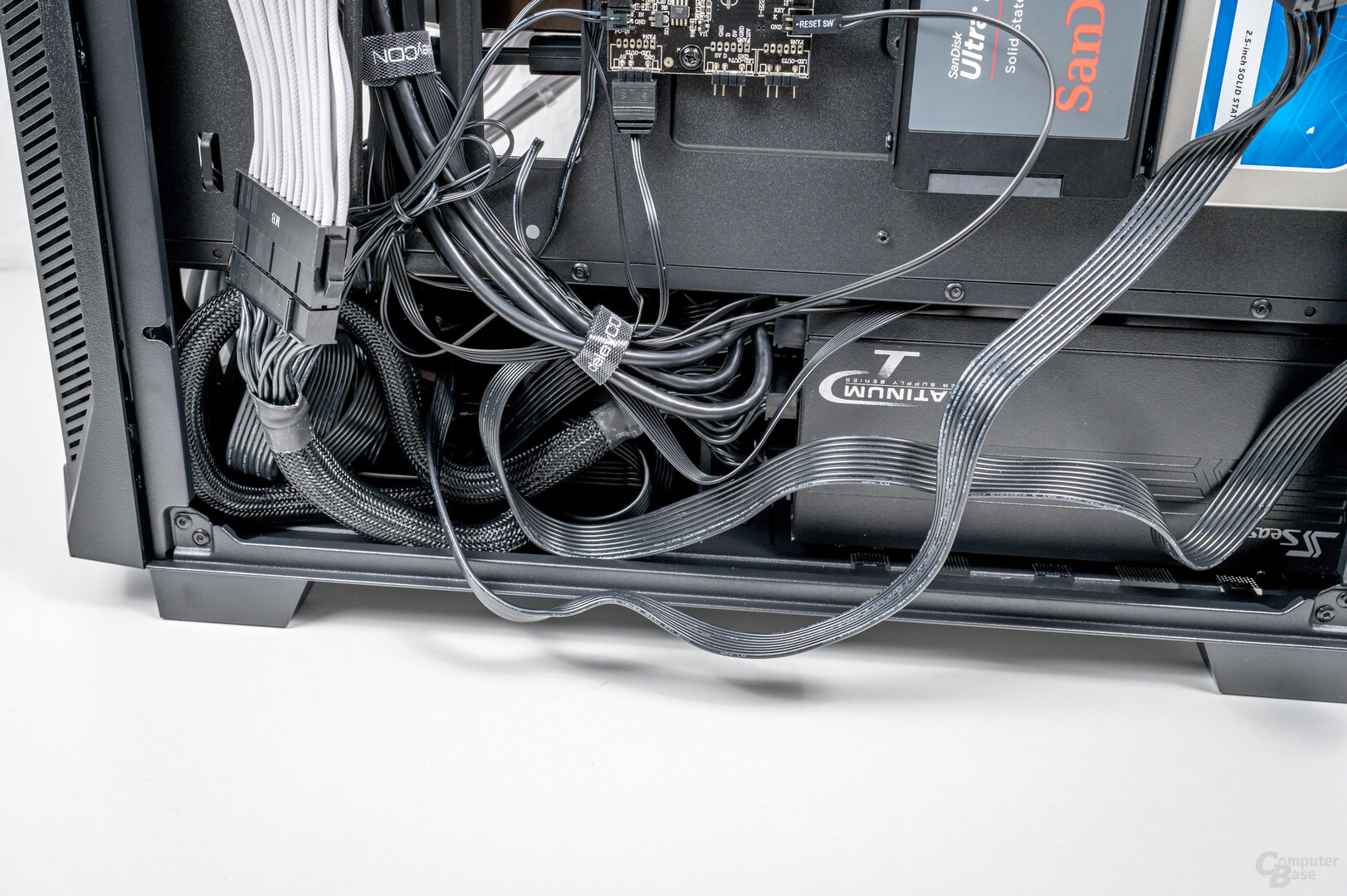 Enermax StarryKnight SK30 in the test: hardly any space and possibilities for cable management
Enermax StarryKnight SK30 in the test: hardly any space and possibilities for cable management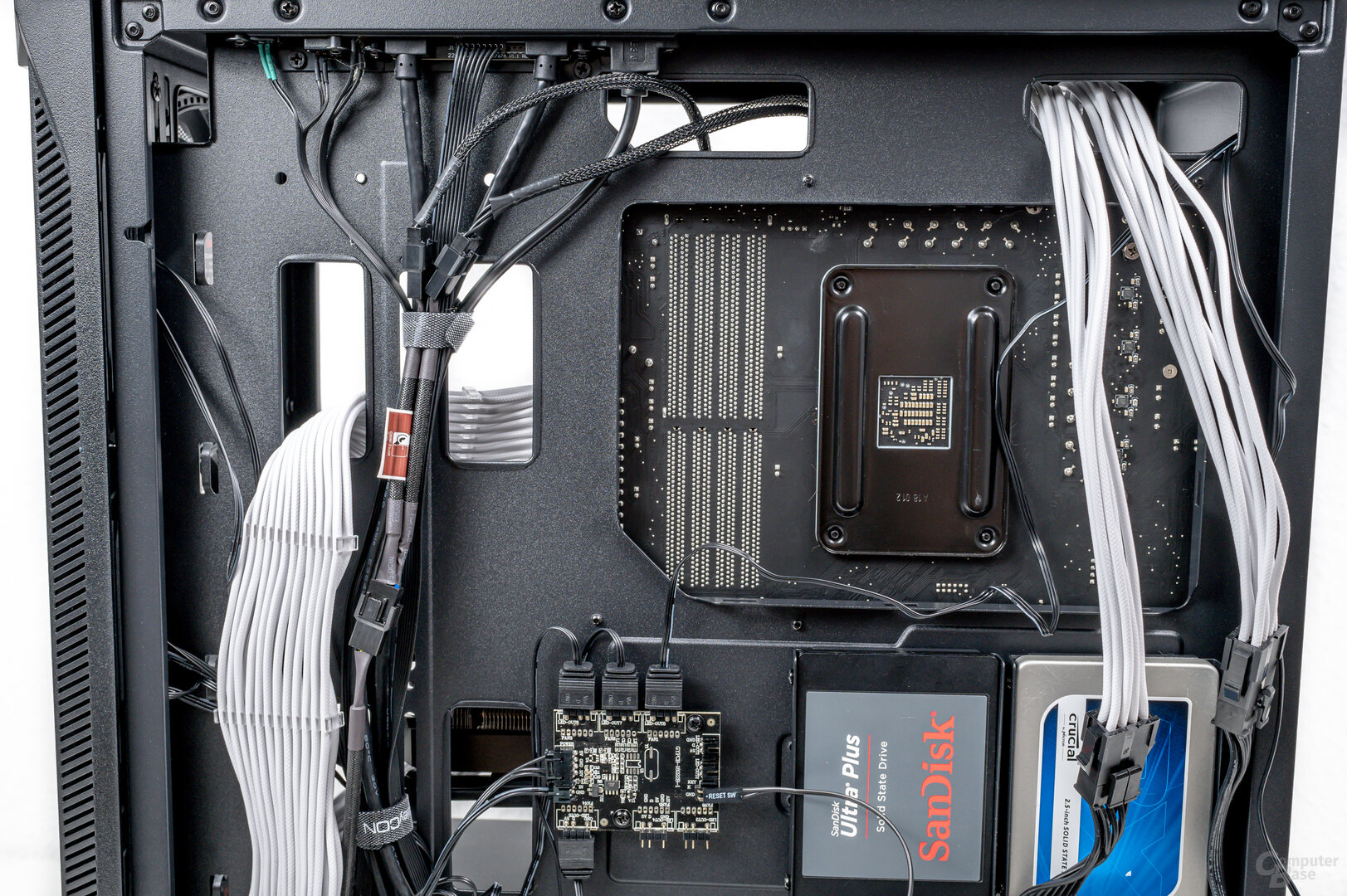 Enermax StarryKnight SK30 in the test: hardly any space and possibilities for cable management
Enermax StarryKnight SK30 in the test: hardly any space and possibilities for cable management Enermax StarryKnight SK30 in the test: hardly any space and possibilities for cable management
Enermax StarryKnight SK30 in the test: hardly any space and possibilities for cable management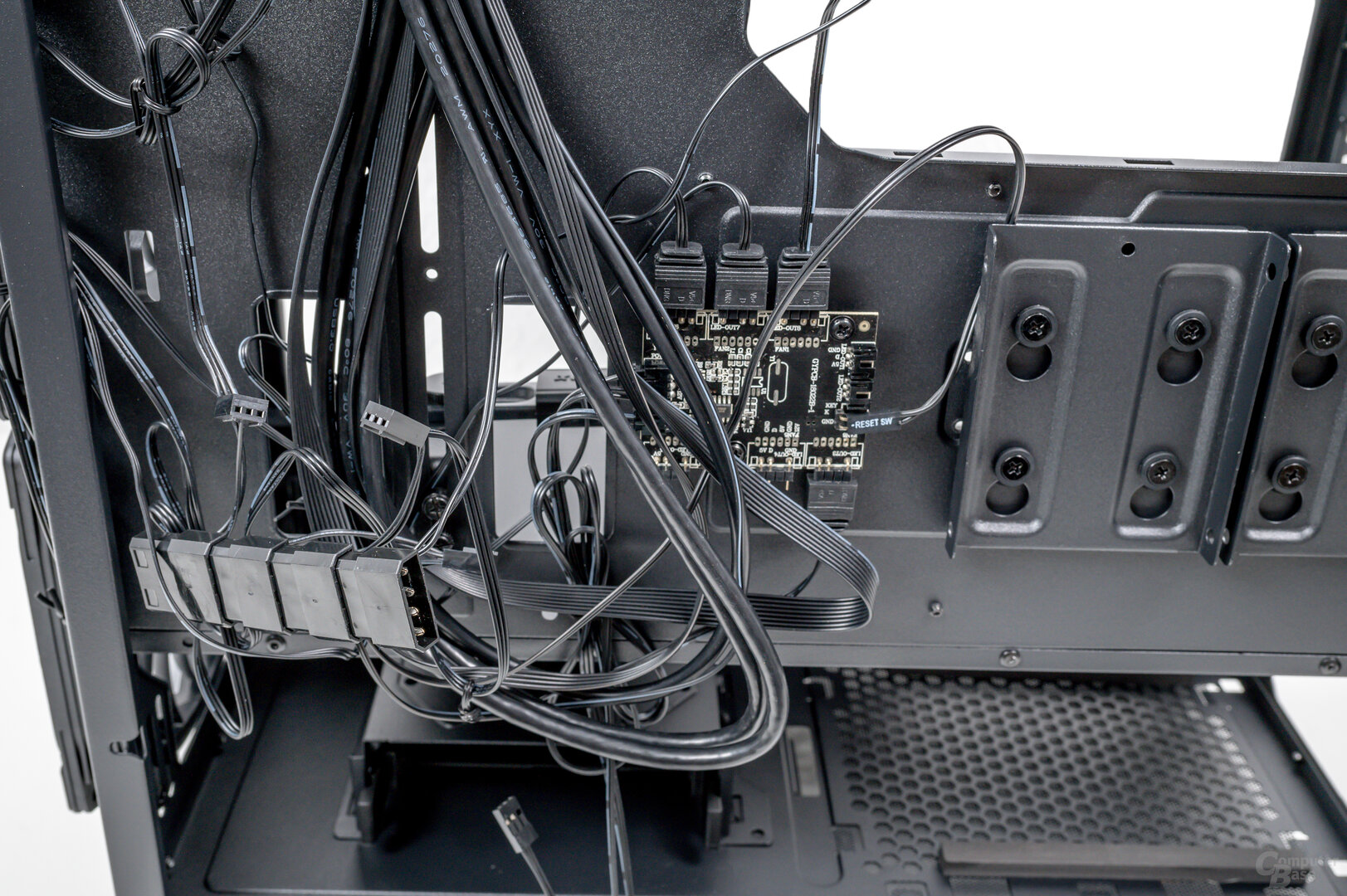 Enermax StarryKnight SK30 in the test: front fans use 3-pin and old Molex connectors
Enermax StarryKnight SK30 in the test: front fans use 3-pin and old Molex connectors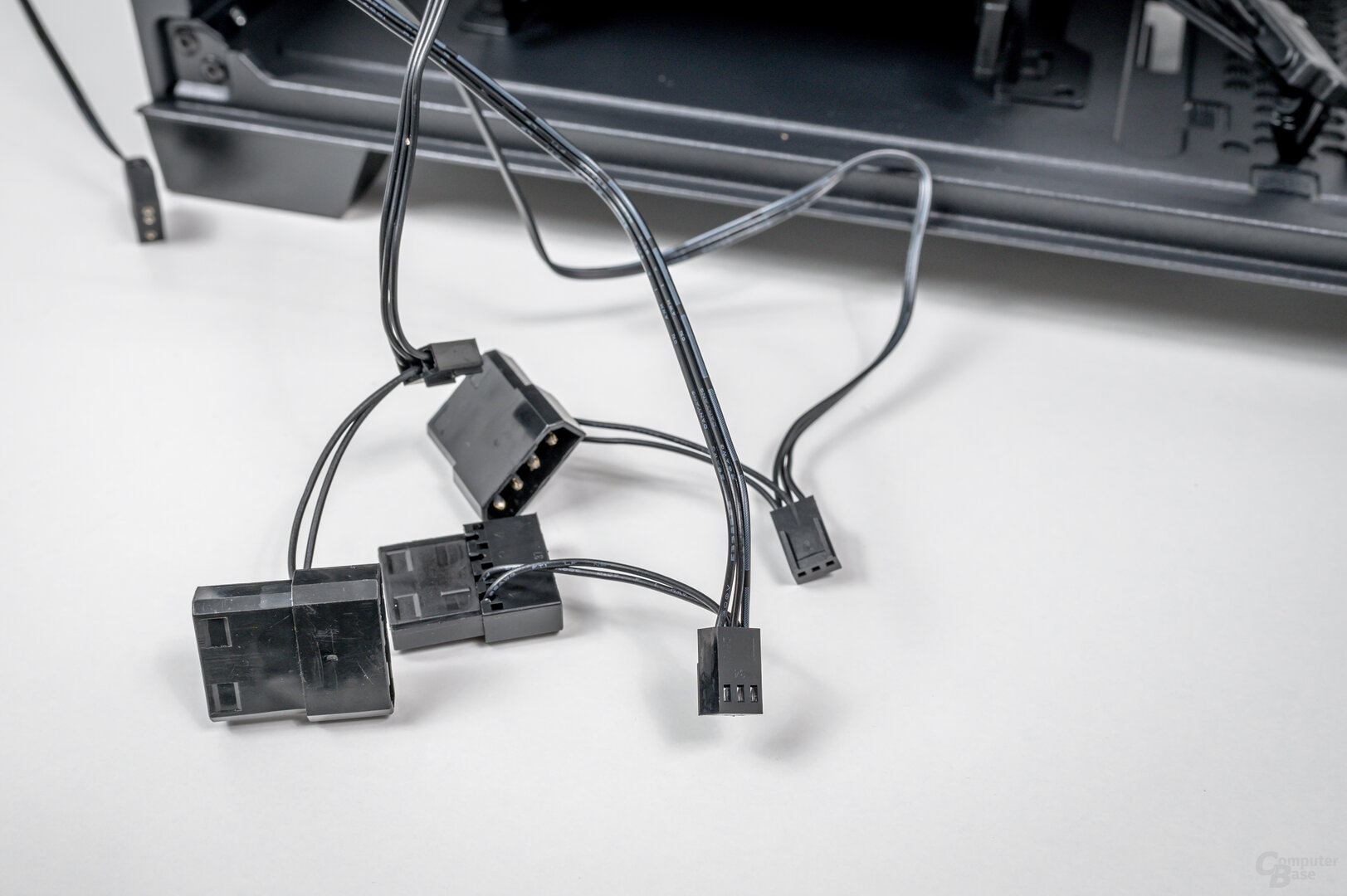 Enermax StarryKnight SK30 in the test: Front fans rely on 3-pin and old Molex connectors jpg” /> Enermax StarryKnight SK30 in the test: Rear fan uses old Molex connector
Enermax StarryKnight SK30 in the test: Front fans rely on 3-pin and old Molex connectors jpg” /> Enermax StarryKnight SK30 in the test: Rear fan uses old Molex connector Enermax StarryKnight SK30 in the test: Useless fan mounts above the power supply
Enermax StarryKnight SK30 in the test: Useless fan mounts above the power supply Enermax StarryKnight SK30 In the test: Airflow (Picture: Enermax)
Enermax StarryKnight SK30 In the test: Airflow (Picture: Enermax) Enermax StarryKnight SK30 in the test : Tricky fan assembly in the front
Enermax StarryKnight SK30 in the test : Tricky fan assembly in the front Enermax StarryKnight SK30 in review: tricky fan assembly in the front
Enermax StarryKnight SK30 in review: tricky fan assembly in the frontThe two fan positions on the power supply cage are also somewhat questionable. Enermax itself outlines the airflow of the StarryKnight SK30 in such a way that warm air is to be transported outside via the two fans. However, since the lower air outlet is already blocked by the power supply unit, both fans are completely useless and only blow the fresh air stolen by the graphics card onto the power supply unit housing. The last point on the long list of shortcomings is the screwing of the front fans from the inside. Changing the fans is inevitably associated with circumstances – especially if hardware has already been installed.



Review of the Enermax StarryKnight SK30
Fan options and case specifications
 Enermax StarryKnight SK30 review: fans in detail
Enermax StarryKnight SK30 review: fans in detail Apart from the two fan slots above the power supply unit, the StarryKnight SK30 uses conventional methods when it comes to fan assembly. There are also no modular fan brackets. There is space for 120 or 140 mm fans in the front. Three 120 or two 140 mm models can optionally be installed in the lid. The rear is limited to 120 mm. The factory installed fans are from Enermax's SquA-ARGB series. While the 140 mm front fans rely on an illuminated frame in connection with also illuminated fan blades, the 120 mm example at the rear only offers the illuminated frame paired with black fan blades. Apart from the old-fashioned connectors, the fans make a good impression and have small rubber pads on the corners for damping. It is interesting, however, that Enermax does not offer the SquA RGB fan in the open market with a frame width of 140 mm. The retail offshoots in 120 mm also rely entirely on 4-PIN PWM.
Up to 280 and 360 radiators can also be accommodated in the front and cover. The combination of radiator and fans can take up around 54 mm in the lid. Complications could arise with protruding heat sinks on the mainboard. In the front area, the fans can be attached facing outwards and the associated heat exchanger is mounted behind them inside the housing. Thanks to a cut-out in the power supply cover, 64 mm are available inside, so that a sandwich combination of fan-radiator-fan would also find space.
Enermax Starryknight SK30 mainboard format: E-ATX, Micro-ATX, Mini-ITX Chassis (L × W × H): 465 × 220 × 486 mm (49.72 liters)
Side window material: plastic , Steel, Glass Net weight: 7.50 kg I/O ports/Miscellaneous: 2 × USB 3.0 (USB 3.2 Gen 1), 1 × USB 2.0, HD audio, RGB control Slots: 2 × 3.5″/2.5″ (internal)
2 × 2.5" (internal)
fully modular drive cages expansion slots: 7 fans: front: 3 × 140/120 mm (3 × 140 mm included)
rear: 1 × 120 mm (1 × 120 mm included)
cover: 3 × 120 mm or 2 × 140 mm (optional)
Interior: 2 × 120 mm (optional) Dust filter: cover, PSU Compatibility: CPU cooler: 170 mm
GPU: 405 mm
PSU: 200 mm Price: from €90 Page 1/3 Next page
Test results and readings

