Files is a free file manager that comes in the Fluent Design of Windows 11 and offers many useful features. In the latest version 2.3.0, the open source application, which is designed as a UWP app, receives further improvements that are intended to provide more clarity and control in file management.
More features than the file explorer
Even using a dark mode' and user-defined themes is possible, while small details such as calculating the 128-bit hash value (MD5) or quick access to the Windows Subsystem for Linux (WSL) via the sidebar as well as tabs and a two-window view the file manager from the clearly stand out from the on-board resources of the operating system.

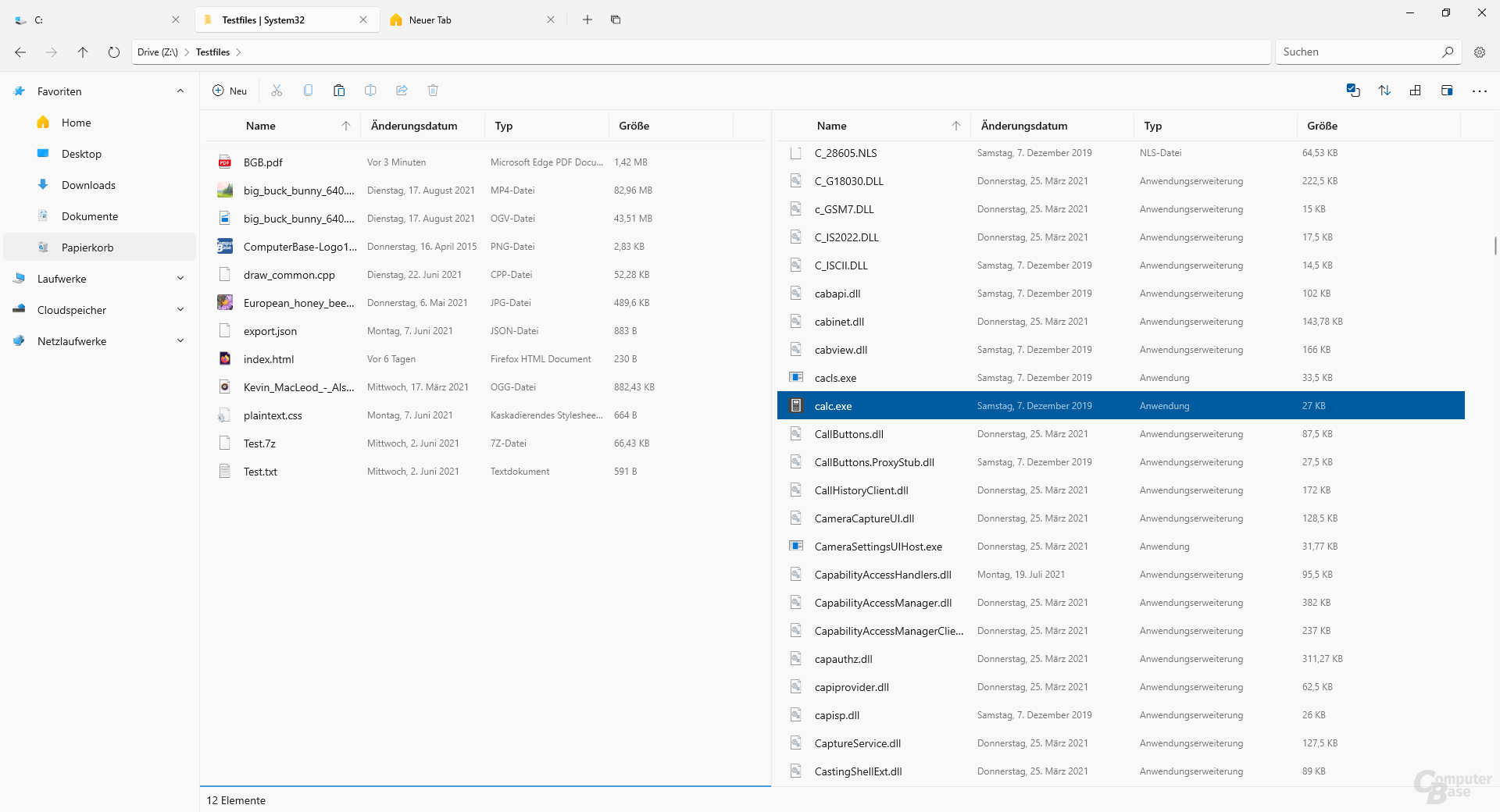
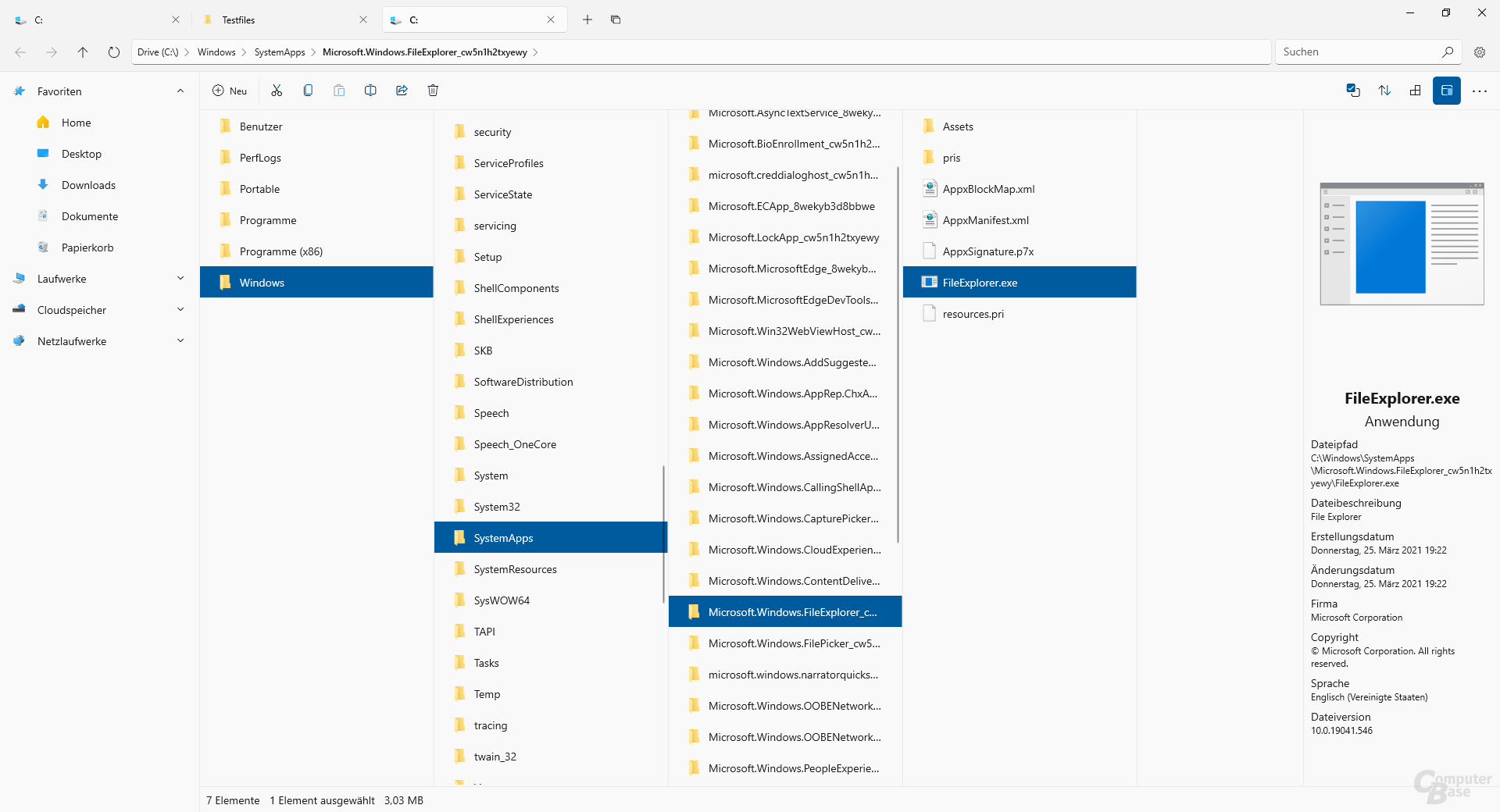
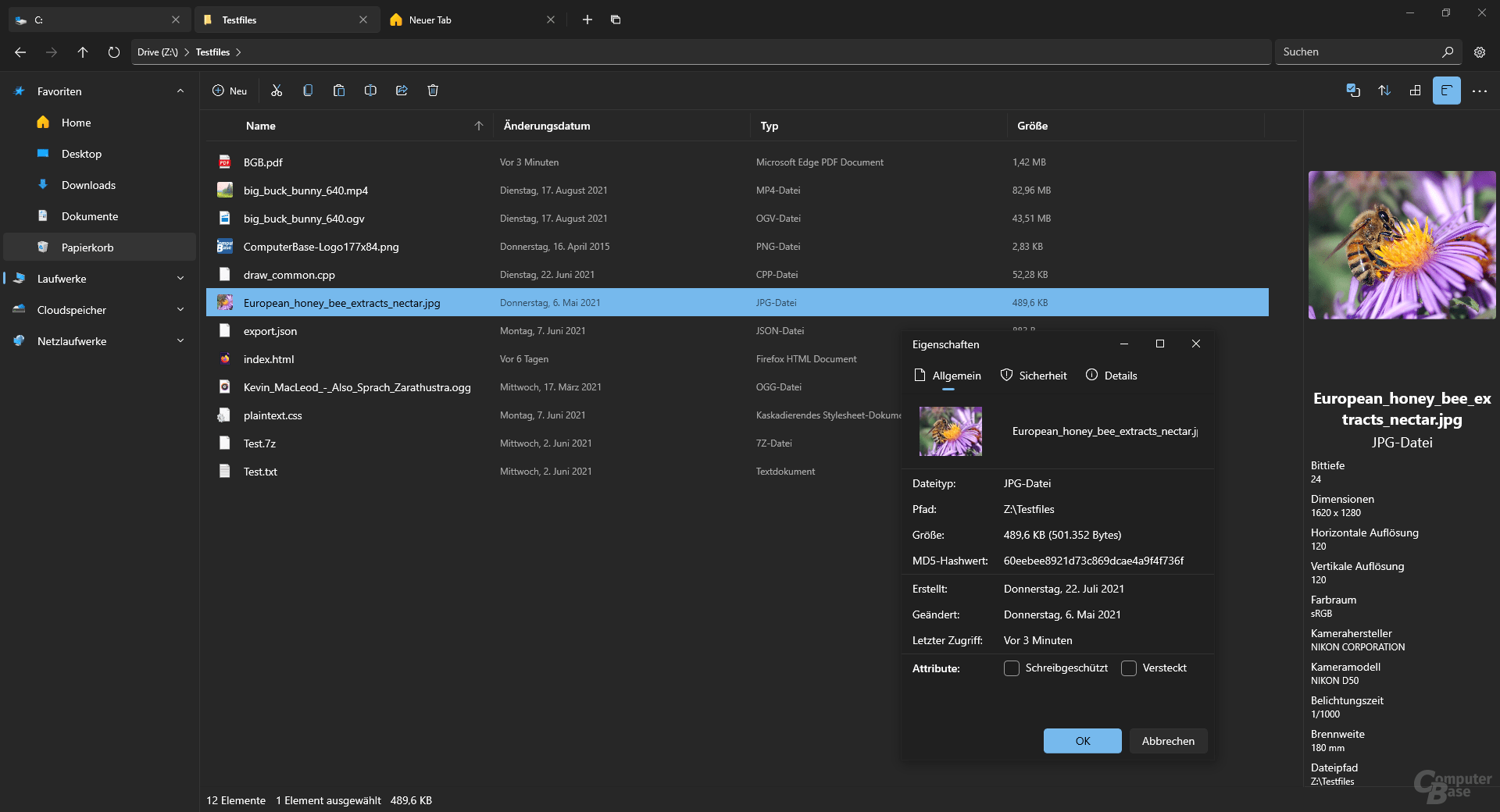
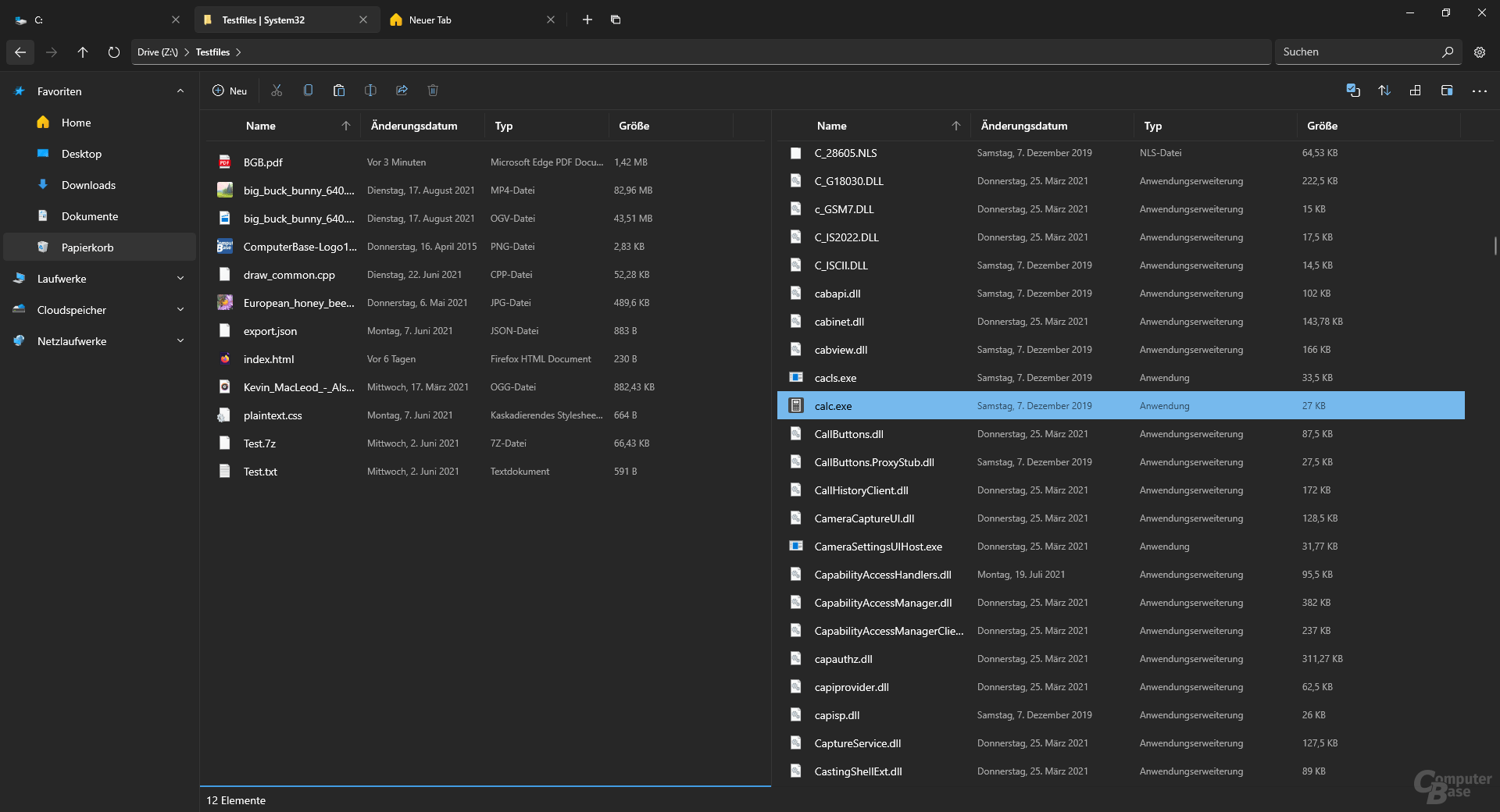
Files 2.3 offers various display options in dark and light mode
The official release notes for Files v2.3 list a new optional compact view, improved tab control and customizable colors Flags for the sidebar. Most recently, the Nextcloud cloud platform and native ARM64 support were also integrated.
In addition, the revised Files v2.3 UI offers extended layouts and new dialogs, which now also show, among other things, which process is blocking a specific file when it is being deleted or copied.
- Improved the reliability and speed of drag and drop
- Added a pull to refresh gesture
- Removed the minimize and maximize buttons from the properties window
- Added an animation when clicking on the setting and search buttons
- Added an option to always show icons instead of thumbnails
< li>Improved the spacing in the pathbar
- Added a chevron to the pathbar to better indicate that there is a flyout menu
- Reduced the spacing between widgets on the home page
- Double clicking the grid splitter will now reset panes in the dual pane layout to the default width
- More file types are now displayed in the “new” item context menu
- Double clicking in a blank space will now go up one directory in the file tree
- Adding a tag to a file no longer changes the date modified property
- Added a shortcut to open folders in the default terminal ctrl + shift + '
- Added a shortcut to play and pause media in the preview pane ctrl + space
- Reduced the height of items in the sidebar to allow more items to be displayed at once
- Invalid favorites and network shares are no longer removed the sidebar
- Added a context menu to hide sections when right clicking on the sidebar
- Added support for renaming items in the conflicts dialog
- Network shares will automatically refresh when their content changes
- Auto select first item in user list for permissions
- Auto select the primary button in the empty recycle bin dialog
- Deleting an item will automatically move the focus to the next item in the list
- Resizing the window no longer changes the width of columns in the details layout
- Added examples to the date format setting
- Improved behavior when trying to name an item with invalid characters
- Added a notification when copying or moving an item fails
- Added the archive name to the extract archive dialog
- Added support for adding tags to items in the search results page
< li>Show which process is locking a file
Files 2.3 – Release Notes
More than 30 optimizations and bug fixes have also been included in the latest version of the free file manager.
Change to new developer tool
By changing to the official Windows App SDK, the development of the UWP app will continue to gain momentum in the future.
This milestone marks the beginning of a reinvigorated effort to modernize and improve the architecture of the Files codebase. A well-architected, testable codebase will not only attract new contributors, but enables us to offer platform-specific benefits in the long run.
Furthermore, we will be able to iterate faster, accelerating our transition to the Windows App. Switching will remove longstanding limitations in the present app model and will enable us to deliver improvements in net performance and reliability. SDK.
The official project page of the Files file manager, which can be used and modified as free software under the GNU GPLv3 license, provides further information on the GitHub developer platform. Files is also offered as a UWP app via the Microsoft Store of Windows 10 and Windows 11.
Download on ComputerBase
Files can be found in version 2.3 as usual directly below this message in the Office & Files can be downloaded from the ComputerBase download area – without a “Download Manager”.
Another recommended alternative to the Windows file manager is the FreeCommander, which is also free linked and offered for download.
Downloads
-

Files Download
3.6 stars
Files is a file manager in “Fluent Design” with the Focus on ease of use.
- Version 2.3 German
-

FreeCommander Download
4.2 stars
FreeCommander is a successful alternative to the standard Windows file manager.
- Version XE 2022 Build 861 German