The new Ducky keyboard One 3 SF relies on “Quack Mechanics”. That sounds like marketing chatter, but it has a lot of bite. The new quack makes the One 3 SF a significant upgrade. Not all innovations are clear advances, however.
Table of Contents
- 1 “Quack Mechanics” is more than marketing chatter
- Understated was yesterday
- Compact layout with all functions
- Full range of buttons, great caps
- That's behind “Quack Mechanics”
- 2 Experiences and conclusion
- Everyday experiences and practical impressions
- Conclusion
Decent was yesterday
The jump to a new generation Ducky already makes it visually clear. Subtle colors were yesterday, the One 3 SF is only available in eye-catching versions for individualists. Blue-grey-yellow, beige-green, pink-anthracite and yellow are on offer, black and white are being phased out.
The compact layout retains the arrow keys and three function keys, and all keys that have been deleted are double-assigned. This has proven to be a good compromise between compact dimensions and broad usability. For the first time, media functions are also stored by default. The predecessor had to be programmed manually.
-
 New color, old layout: changes remain largely invisible
New color, old layout: changes remain largely invisible
Image 1 of 10
 Ducky One 3 Pink (Image: Ducky)
Ducky One 3 Pink (Image: Ducky) Ducky One 3 Yellow (Image: Ducky)
Ducky One 3 Yellow (Image: Ducky) Ducky One 3 Macha (Image: Ducky)
Ducky One 3 Macha (Image: Ducky) Package Contents: Quick Start Guide, Tools, Stickers, Cables, Extra Keycaps
Package Contents: Quick Start Guide, Tools, Stickers, Cables, Extra Keycaps Arrow and important function keys remain in the SFF layout
Arrow and important function keys remain in the SFF layout There are missing keys as FN double assignment
There are missing keys as FN double assignment For the first time, Ducky has also placed media functions at the factory for stability
For the first time, Ducky has also placed media functions at the factory for stability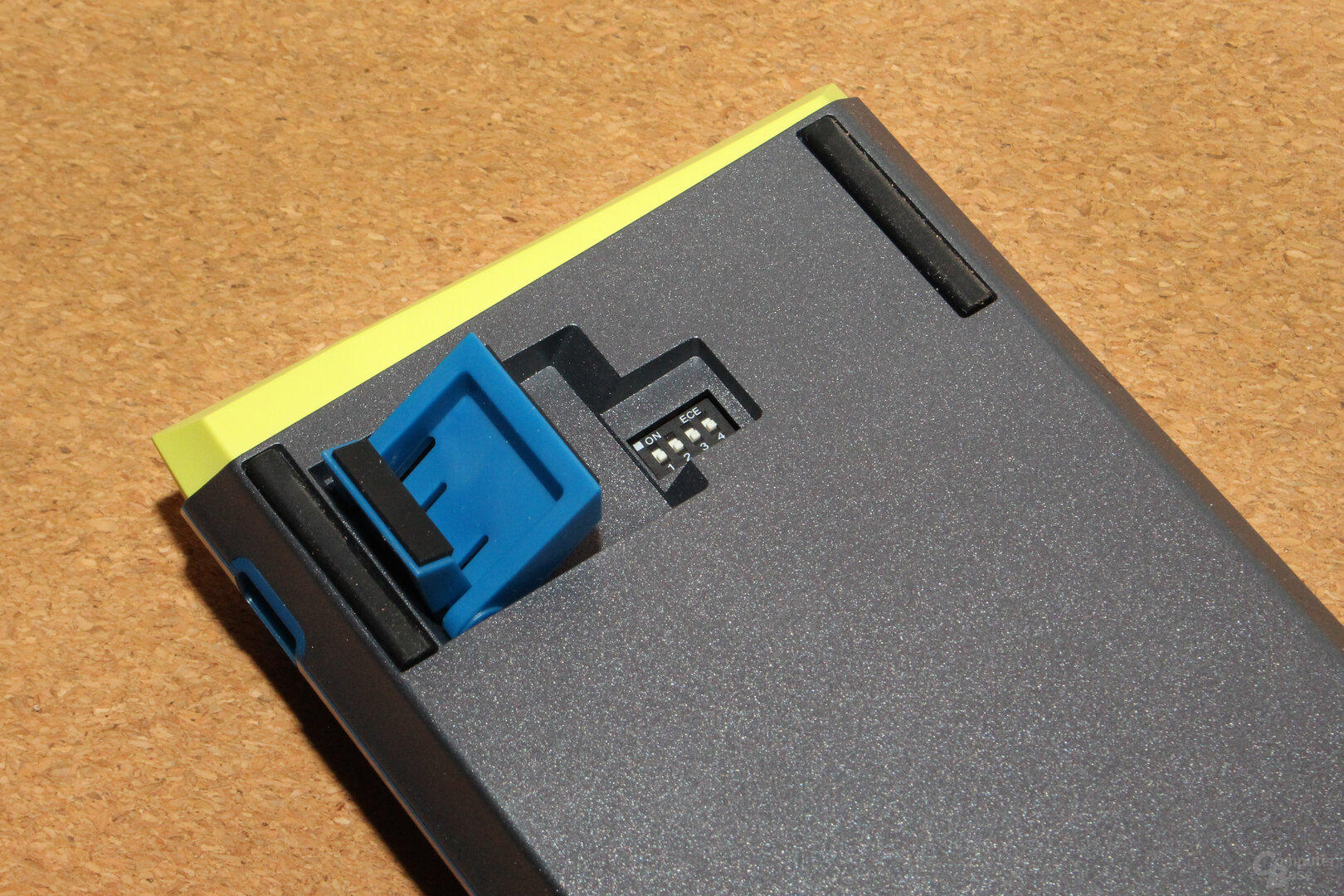 Basic settings are set using DIP switches
Basic settings are set using DIP switches< /figure>
Compact layout with all functions
That's nothing to worry about. The gain in comfort is seen as an inviting gesture, not as a change of concept. Ducky's layout remains a suggestion, the One 3 remains a product for enthusiasts – this is already evident from the DIP switch block on the underside, with which basic settings are made.
All functions from the lighting to the reprogramming of keys and macros on three (!) levels – FN and FN+Alt – are only accessed via the keyboard. Ducky doesn't have any software, nor has there been a printed manual lately, although it is needed more urgently than ever.
Ducky One 3 SF Ducky One 2 SF Size (L × W × H): 33.5 × 10.9 × 3.8 (5.2) cm 32.5 × 10.8 × 4.0 (5.3) cm Layout: 73 keys Weight: 627 g 635 g Cable: 1.80 m, USB/Type-C-USB (modular) 1.52 m, USB/Type-C-USB (modular) Hub function: – key Rollover: 6-KRO, N-KRO Switches: Cherry MX Red/Blue/Brown/Clear/Silent (Red)/Speed Silver
Hot-swappable Cherry MX Red/Black/Blue/Brown/Silent (Red)/Speed Silver buttons: Shape: cylindrical
Material: PBT plastic
Labeling: Double-shot molding Additional keys: – Media functions: Mute, volume, play/pause, next/previous Mute, volume, play/pause, stop, next/previous Additional functions: Brightness (adjust, switch off), LED modes, program shortcuts, Macro recording, Office functions Switch profiles, brightness (adjust, switch off), LED modes, gaming mode, macro recording Lighting: Color: RGB
Modes: Breathing effect, Wave effect, Reactive mode, Circumferential activation, Gaming lighting, Color loop< br>Other: Custom LED Profiles Color: RGB
Modes: Breathing Effect, Wave Effect, Reactive Mode, Circumferential Activation, Color Loop
Other: individual LED profiles macros & Programming: 6 profiles, complete hardware playback
(incl. secondary assignment), software-free programmable 5 profiles, hardware playback
complete, software-free programmable Price: from €160/from €160/from €156/from €160/from 165 €/from 163 € from 119 €/from 104 €/from 117 €/from 119 €/from 119 € great caps
The already wide range of switches from Cherry's MX series has been expanded to include MX Clear. This is an MX Brown with greater spring resistance. The One 3 can finally be purchased with all popular MX buttons, even in the coarsest sense of the word, serving almost every taste.
Regardless of the button, Ducky offers the option of reducing or increasing the bounce time. This saves a maximum of 5 ms. However, the manufacturer warns that lowering the value can encourage false triggering. Since noticeable effects are otherwise illusory, the feature is primarily used for marketing.
Cherry MX Silent Red Cherry MX BlueCherry MX Brown ✔Cherry MX Clear ✔Cherry MX RedCherry MX Silent Red ✔Cherry MX Speed Silver Cherry MX Brown Cherry MX BlueCherry MX Brown ✔Cherry MX Clear ✔Cherry MX RedCherry MX Silent Red ✔Cherry MX Speed Silver Cherry MX Clear Cherry MX BlueCherry MX Brown ✔Cherry MX Clear ✔Cherry MX RedCherry MX Silent Red ✔Cherry MX Speed Silver Characteristic: linear tactile Stroke: 3.7mm 4.0mm Signal point position: 1.9mm 2.0mm Resistance at the signal point: 45 g 55 g Resistance at the pressure point: – 55 g 65 g Service life (keystrokes): 50 million /h2>
The “quack mechanics” are more important for the new model generation. The term not only refines some old product features, including two-stage adjustable feet or PBT keycaps, it also includes innovations.
-
 Buttons can be easily removed with the tool provided
Buttons can be easily removed with the tool provided
Image 1 of 2
 Blue or gray over yellow plastic: Stick with double-shot keycaps
Blue or gray over yellow plastic: Stick with double-shot keycapsThree are particularly noticeable: the improved stability of the housing and the weight management, improvements to the acoustics through insulation on and under the PCB and the soldering iron-free exchange of the buttons, which make hot-swap sockets from Kailh possible. With the enclosed tool, buttons can be easily removed and replaced. All models in the style of MX buttons are compatible and thus the majority of the range on the market, which also includes products from Razer, Gateron, Kailh and Co.
But there is also a step backwards. The third generation of models no longer uses translucent keycaps, the inner layer of plastic is made in the accent color. The LEDs therefore only provide an “ambient” illumination of the key bed. In difficult lighting conditions, for example in semi-darkness, the readability is significantly reduced. The status LED needs a second look. The LED underneath shows whether Capslock has been activated by changing to white.
-
 Ducky only illuminates that Key bed, not the letters on the keys
Ducky only illuminates that Key bed, not the letters on the keys
Image 1 of 2
 This can look nice, but it can also reduce readability
This can look nice, but it can also reduce readabilityExperiences and conclusion

