With two audio drivers and LDAC, the Huawei FreeBuds Pro 2 deliver clear sound. However, the battery life is too short and the active noise cancellation, although effective, and the operation are not without weaknesses.
Table of contents
- 1 Clear highs and powerful bass thanks to dual drivers
- Technical data and functions of the FreeBuds Pro 2
- Touch pressure control like the AirPods Pro
- Uninterrupted single use of both earphones
- AI Life app for Android and iOS
- Low pressure when wearing
- 2 Sound, ANC, telephony, latency and conclusion
- The sound of the Huawei FreeBuds Pro 2
- Analysis of the frequency response
- The ANC of the FreeBuds Pro 2
- Transparency mode
- Telephony
- Latency of the Huawei FreeBuds Pro 2
- Conclusion
On paper, the new Huawei FreeBuds Pro 2 offer many improvements compared to their predecessors and have nevertheless been reduced in size and weight. In addition to an improved ANC with three microphones instead of two, Huawei uses two audio drivers per earphone to be able to play bass and treble more cleanly, and combines this with support for the Hi-Res audio codec LDAC. In addition, the FreeBuds Pro 2 are protected against dust and water according to IP54. The test will clarify whether the improvements are relevant in practice and ensure that the model stands out from its predecessor.
The Huawei FreeBuds Pro 2 have been available from Huawei since the end of June in the colors Ceramic White, Silver Blue and Silver Frost. The suggested retail price is 199 euros. In addition to the earphones and the charging case, the buyer receives a USB-A to USB-C charging cable, three oval silicone attachments of different sizes and a quick start guide. The test uses the new Silver Blue variant, which gives the impression that there is still a thin, light blue protective film on the earphones that you have to remove before you can use it – but you don't have to.
 Huawei FreeBuds Pro 2
Huawei FreeBuds Pro 2Technical data and functions of the FreeBuds Pro 2
Bluetooth 5.2, LDAC and Multipoint
The FreeBuds 2 Pro rely on Bluetooth 5.2 for wireless transmission and, in addition to Bluetooth multipoint, now also support the LDAC audio codec in order to be able to connect two end devices simultaneously for seamless playback switching or for phone calls. It's capable of Hi-Res audio up to 990kbps, 24-bit, 96kHz sampling and has been part of the Android Open Source Project since Android 8.0, so it's supported by a wide range of devices. Thanks to LDAC, the FreeBuds Pro 2 carry Hi-Res Wireless Audio (HWA) certification. For the iPhone, AAC is offered as an alternative and in addition to SBC. LDAC cannot be used in connection with an Apple smartphone.
To be able to use LDAC on Android, it must be activated in the smartphone's Bluetooth settings and in the The “Smart HD” function can be switched on in the Huawei AI Life app. The app also shows the user the codec currently used for the transfer.
-
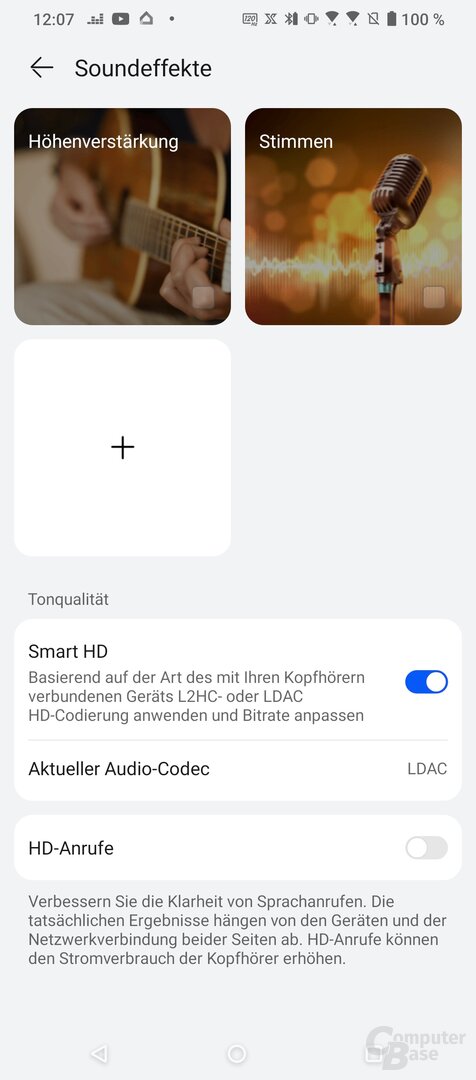 LDAC in Huawei AI Life app with FreeBuds Pro 2
LDAC in Huawei AI Life app with FreeBuds Pro 2
Image 1 of 3
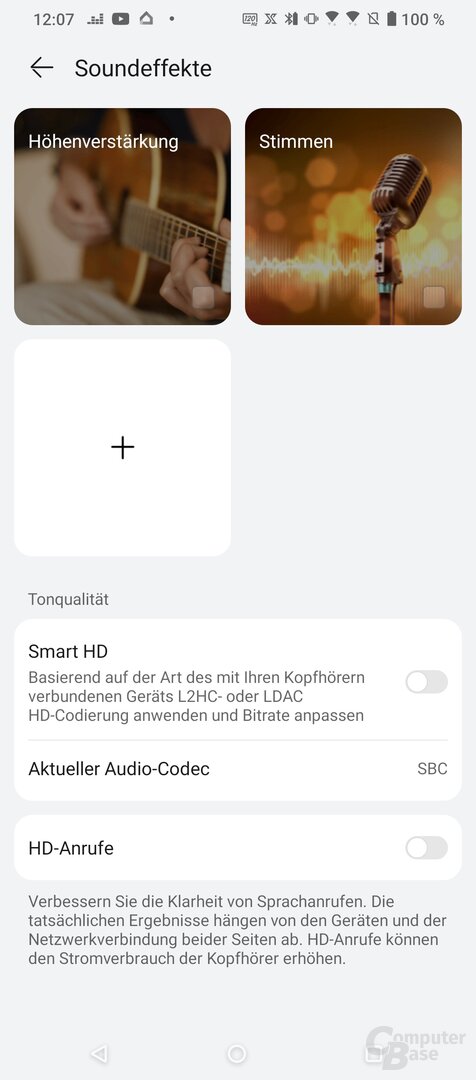 LDAC in Huawei AI Life app with FreeBuds Pro 2
LDAC in Huawei AI Life app with FreeBuds Pro 2 LDAC with FreeBuds Pro 2
LDAC with FreeBuds Pro 2Two drivers for better sound
In the FreeBuds Pro 2, Huawei uses two audio drivers for the first time, which should improve the sound across the entire spectrum. In addition to a dynamic driver, a “Planar Magnetic Driver” is also used, which has less distortion and better sound reproduction at high frequencies than a dynamic driver in this range. The small unit of membrane and driver in the planar driver reacts faster to frequency changes than a classic dynamic driver. But the dynamic, 11 mm driver should also have been optimized and enable better bass reproduction. According to Huawei, the frequency response of this driver combination should be between 14 Hz and 48 kHz.
Improved ANC with 3 mics and bone conduction
As mentioned at the beginning, the ANC should benefit from three instead of two microphones, so that the FreeBuds Pro 2 should reduce ambient noise by up to 47 dB. Depending on the ambient noise, the headphones automatically switch the intensity of the ANC mode in three stages, so that an activated ANC in a relatively quiet environment should ensure less isolation than in a noisy environment. As with its predecessor, these modes are called “Cozy”, “Balanced” and “Ultra”, with the former being used for quiet and the latter for very loud environments. They can be selected manually in the AI Life app, or you can let the FreeBuds Pro 2 choose for yourself with the “Dynamic” setting, as with its predecessors. The last mode selected in the app is also used when reactivating ANC via the earbuds. In practice, automatic switching takes place quickly and appropriately as usual. The FreeBuds Pro 2 also once again offer a transparency mode that allows wearers to perceive their surroundings.



Huawei FreeBuds Pro 2
In conjunction with the bone sound sensor, which was also used in the predecessor, the sound quality during telephony is said to have been improved. A new mesh over the voice microphone is also said to have reduced susceptibility to wind. Based on the detected wind, an automatic selection of the microphone used is made in order to always choose the one that is least exposed to the wind.
Adaptive EQ adjusts sound automatically
To make the sound less dependent on fit and the shape of the wearer's ear, Huawei uses Adaptive EQ in the FreeBuds Pro 2. The technology automatically adjusts the sound when the earbuds are worn by analyzing the sound and the in-facing microphone dynamically adjusted. The sound should be identical for all users and be as close as possible to the original. The headphones also take into account a different volume in order to always adjust the highs, mids and lows according to the volume, so that the sound remains as unadulterated as possible across all volumes.
Earphones and charging case are getting smaller
Huawei was able to reduce the size and weight of the earphones and charging case compared to its predecessor. The stem of the earbud is 9 percent shorter and the earbuds are 14 percent thinner. The weight has been reduced from 6.1 to 5.9 g.
Huawei was able to reduce the volume of the charging case by 11 percent and the weight from 60 to 52.1 g. While the FreeBuds Pro still measured 51.3 × 70.0 × 24.6 mm, it is now 47.5 × 67.9 × 24.5 mm. However, it is still noticeably larger than the charging case of the Apple AirPods Pro, which measures 45.2 × 60.6 × 21.7 mm and is still a bit lighter at 46 g.
-
 Huawei FreeBuds Pro 2 (left) and FreeBuds Pro (right)
Huawei FreeBuds Pro 2 (left) and FreeBuds Pro (right)
Image 1 of 4



Huawei FreeBuds Pro 2 (right) and FreeBuds Pro (left)
The new model does not have to do without wireless charging for the charging case either, with reverse wireless charging also being available possible via smartphone. However, the case can be charged quickly via the USB-C port. The charging case is fully charged after around 60 minutes, while this process takes around 120 minutes wirelessly. The Huawei FreeBuds Pro 2 are fully charged in the charging case within around 40 minutes.
The battery life is also reduced
However, the reduction in size combined with new functions has an impact on battery life. With 4 hours with ANC activated and 6.5 hours without ANC, the battery life of the FreeBuds Pro is not only half an hour shorter than its direct predecessor, but also short in absolute terms. In connection with the charging case, however, a total of up to 30 hours should still be achieved.
In the test, the battery life stated by Huawei at 3:35 hours with activated ANC and medium volume was not achieved. If you plan to use the FreeBuds Pro 2 throughout the day for many video conferences, for example, you should not forget to charge them briefly from time to time. After 10 minutes, a quick charge mode provides battery performance of up to 2.5 hours of music playback. The battery in the earphones has a capacity of 55 mAh, in the charging case it is 580 mAh – identical to the predecessor.
Huawei FreeBuds Pro 2 Huawei FreeBuds Pro Apple AirPods Pro Bluetooth standard: 5.2 5.0 Audio codecs: SBC, AAC, LDAC SBC, AAC Operation: Touch Battery life of the earphones: 6.0/4.0 (ANC) h 7.0/4.5 (ANC) h 5.0/4.5 (ANC) h Battery life with charging case: 30.0 h 24.0 h Wireless charging: Yes ANC: Yes Single use: Yes IP certification: IP54 ? IPX4 Weight per earphone/charging case only: 5.9/52.1 g 6.1/60.0 g 5.5/46.0 g USB charging port: USB-C Lightning Charging case dimensions: 47.5 × 67.9 × 24.5mm 51.3 × 70.0 × 24.6mm 45.2 × 60.6 × 21.7mm Price: €199 – from €192
IP54 and low latency mode
As mentioned at the beginning, the FreeBuds Pro 2 are protected against dust and splash water from all sides according to IP54. While rain and sweat won't harm them, they shouldn't be submerged or worn while swimming.
No longer exclusive to Huawei smartphones, the FreeBuds Pro 2 support a mode for low latency, which is intended to ensure a particularly small offset between image and sound. It has to be activated in the app, which is also easily possible with iOS.
Touch pressure control as with the AirPods Pro
The FreeBuds Pro 2 is operated like its predecessor and the AirPods Pro by pressing the handle with two fingers. The number of pressure gestures performed in a row determines the action performed. A vertical swipe gesture on the earphones, on the other hand, can be used to adjust the volume – an option that the AirPods Pro do not offer. It must be wiped on the front-facing side, not on the outside.
 Huawei FreeBuds Pro 2
Huawei FreeBuds Pro 2To play music, place the stylus between thumb and forefinger and press once to play or pause, twice to skip to the next track, and three times to skip back a track. A long press toggles between ANC and transparency mode. A voice announces each mode so you know which setting has been selected.
Calls require one press to answer or hang up, and two presses to reject them.
Operation not without problems
The advantage of this type of control is undoubtedly that no incorrect entries are made. In practice, the operation therefore works well and reliably again, but you often change the seat of the earphones when you operate them. On top of that, it takes a bit of practice before you can reliably press the right spot on the handle, as the area is comparatively small and does not cover the entire area. While you can still get over the movement of the earphones with the pressure gestures, since you then have the earphones securely in your grip between your index finger and thumb anyway, you quickly loosen the hold of the FreeBuds Pro 2 in the ear when adjusting the volume and have to adjust them again. As with the predecessor, it proves helpful to stabilize the earphones a little when swiping with your thumb from behind.
Deactivation and minimal adjustment< /h3>
When Huawei says that the controls in the AI Life app for Android and iOS can be customized, the company actually means that you can disable the respective functions of playback and call controls. Because pressing once, twice or three times can be selected in the app as if you could customize it, but then only the assignment “no action” can be selected instead of the factory setting.
-
 Huawei AI Life app with FreeBuds Pro 2
Huawei AI Life app with FreeBuds Pro 2
Figure 1 of 6
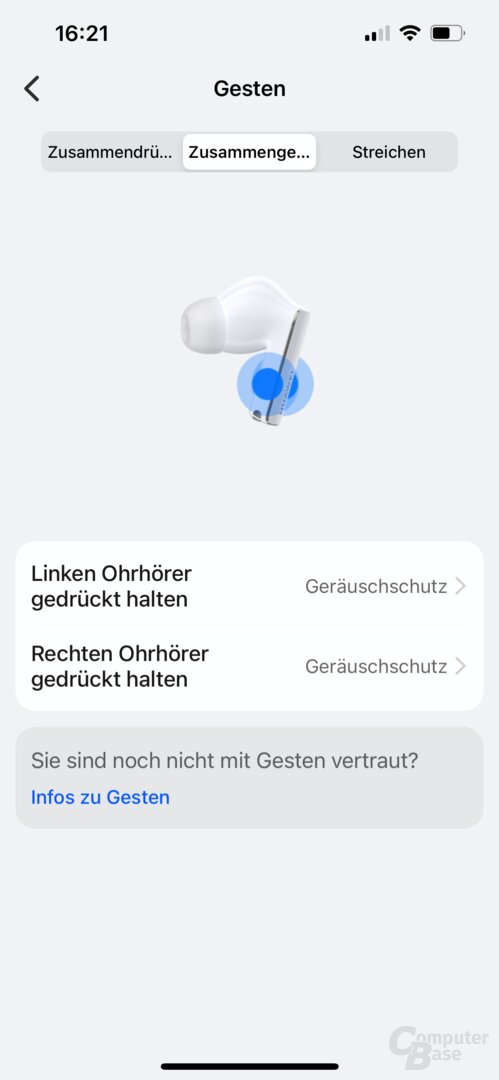
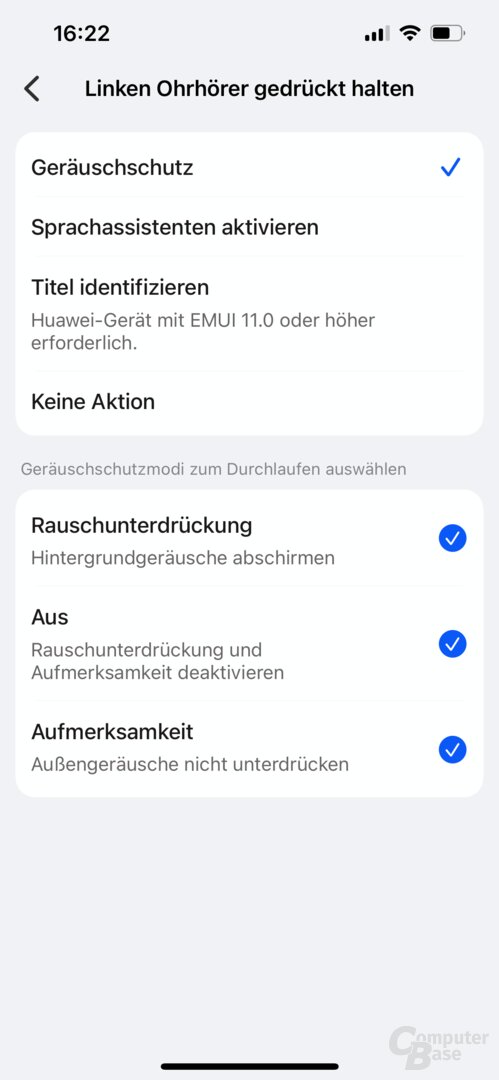

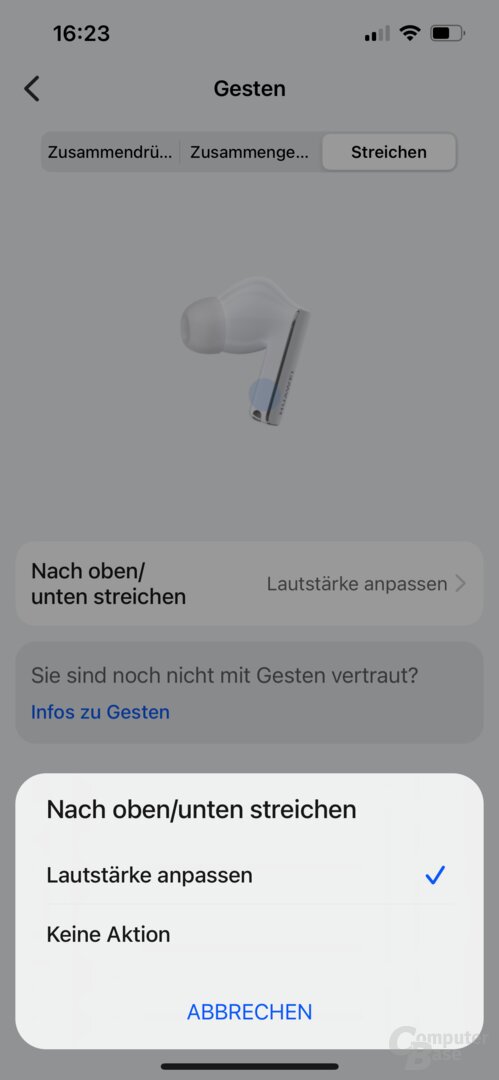
Huawei AI Life app with Free.Buds Pro 2
As with the predecessor, only the long press that controls the ANC can be reassigned. Alternatively, the language assistant, no action or, with a Huawei smartphone from EMUI 11.0, the identification of the title can be assigned. If the switching of the sound modes is retained, it can also be set whether to switch between ANC, “Off” and transparency mode or only through two of these three options. At this point, the identical assignment of the right and left earphones can be canceled so that, for example, one continues to control the ANC, but the voice assistant is activated via the other.
With Auto-Pause/Auto-Play
The FreeBuds Pro 2 use an infrared sensor to detect whether they are in the ear or not and pause playback when they are removed from the ear. If they are reinserted, playback will also resume. This implementation has proven to be a reliable solution for numerous in-ears and a better solution than position sensors, including the FreeBuds Pro 2. In the AI Life app, the automatic pausing function can be deactivated if desired, so that the earphones continue to play music when removed from ear.
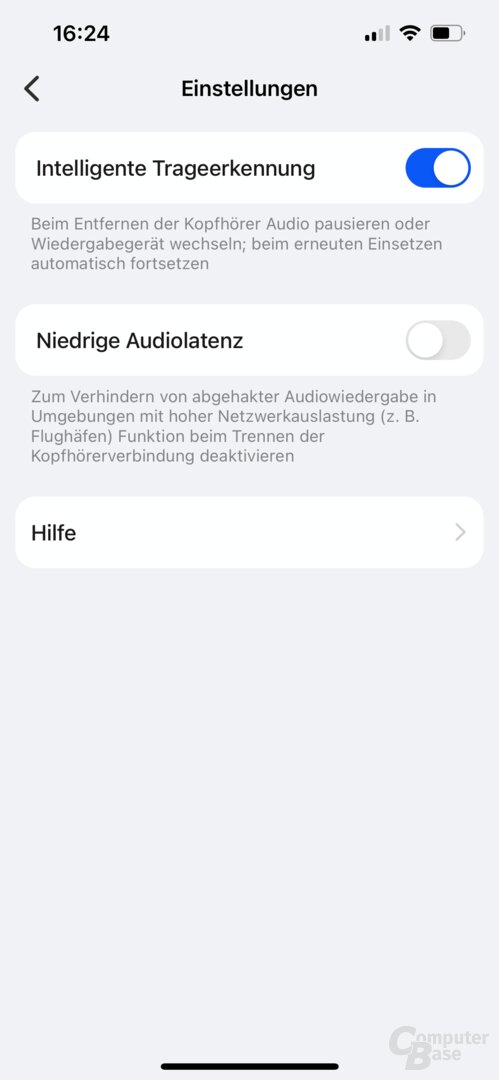 Huawei AI Life app with FreeBuds Pro 2
Huawei AI Life app with FreeBuds Pro 2Uninterrupted single use of both earphones
Each earphone of the FreeBuds Pro 2 can also be used individually. The switch between stereo and mono playback is uninterrupted and without an annoying signal tone, as long as you have deactivated the automatic pause function. When enabled, removing an earbud from the ear and placing it back in the charging case will pause playback – as intended. Playback must then be restarted manually. The change from mono to stereo, on the other hand, is always completely seamless without dropouts or a beep.
AI Life app for Android and iOS
The FreeBuds pro 2 again support Huawei's AI Life app, which is available for Android and now also for iOS. However, since the current version is no longer listed in Google's Play Store, the old version must first be loaded and a new APK downloaded via AppGallery when the app is started, so that two versions of the app are then installed. In addition, it is necessary to allow installation from insecure sources. Alternatively, the current version can also be installed directly via Huawei's AppGallery. It is not mandatory to create a user account to use the app. Many of the options available in the app have already been discussed during the test.
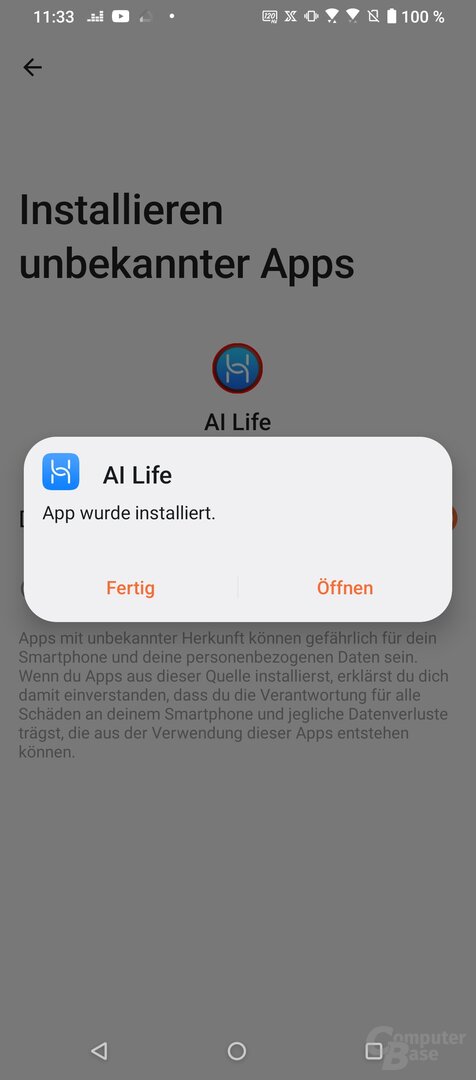
Huawei AI Life App with FreeBuds Pro 2 for Android
In addition to the features already mentioned, an earbud fit test can be performed in the app to determine if the chosen size of silicone tips provide good shielding to allow sound and ANC to perform properly. It is also possible to switch between ANC, transparency mode and their deactivation via the app.
While the predecessor did not have an equalizer, Huawei has now added one in the form of a 10-band equalizer from 60 Hz to 16 kHz and numerous equalizer presets that users can choose from.
-
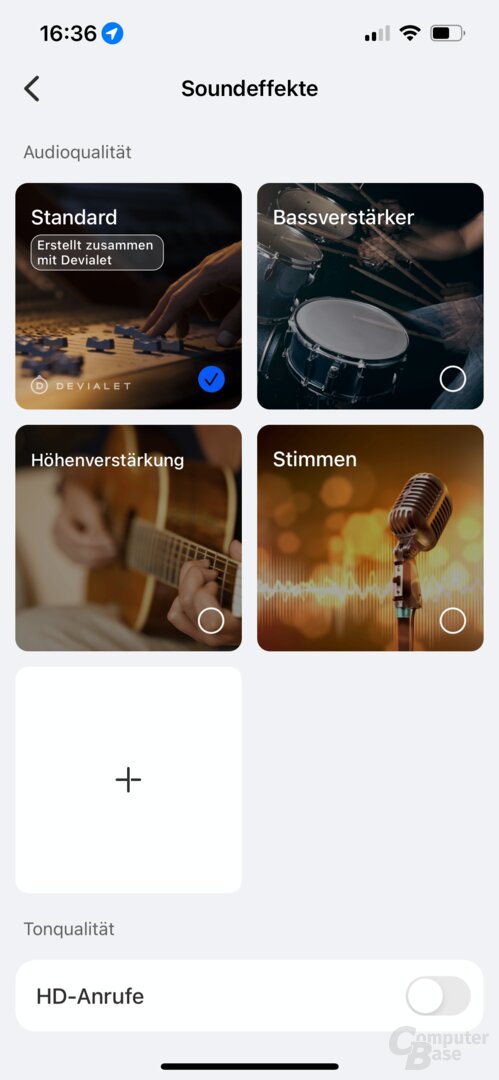 Huawei AI Life app with FreeBuds Pro 2
Huawei AI Life app with FreeBuds Pro 2
Image 1 of 4
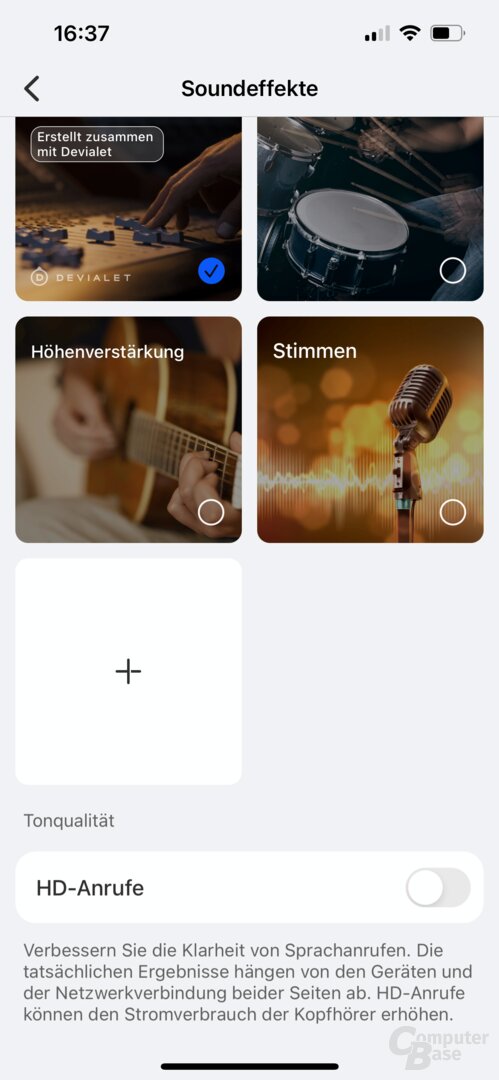


Huawei AI Life app running FreeBuds Pro 2
The audio codec selection function is not available in the app on iOS because LDAC is not supported. Only one option for HD calls can be enabled here. A tone can be played via the earphones via the “Find device” menu item in order to be able to locate them nearby. Huawei does not offer a location function with a map view.
The firmware of the earphones can also be updated via the app and the battery charge status of both earphones and the charging case can be viewed. Firmware 2.1.0.120 was used in the test.
-
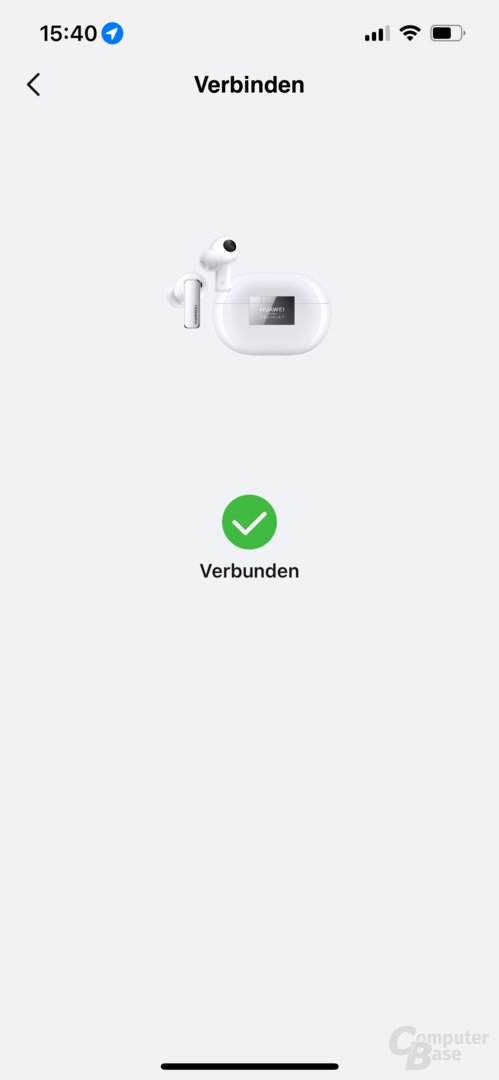 Huawei AI Life app with FreeBuds Pro 2
Huawei AI Life app with FreeBuds Pro 2
Image 1 of 29
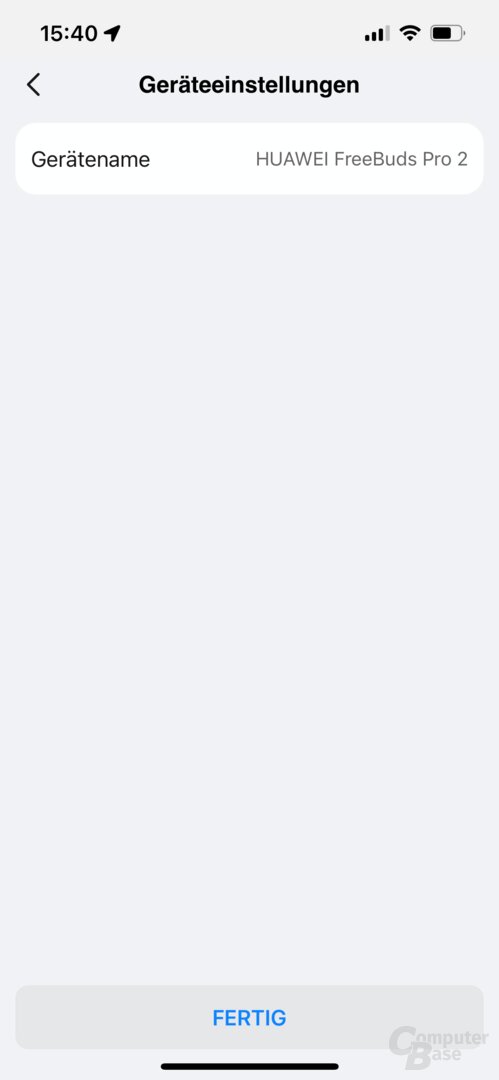 Huawei AI-Life app with FreeBuds Pro 2
Huawei AI-Life app with FreeBuds Pro 2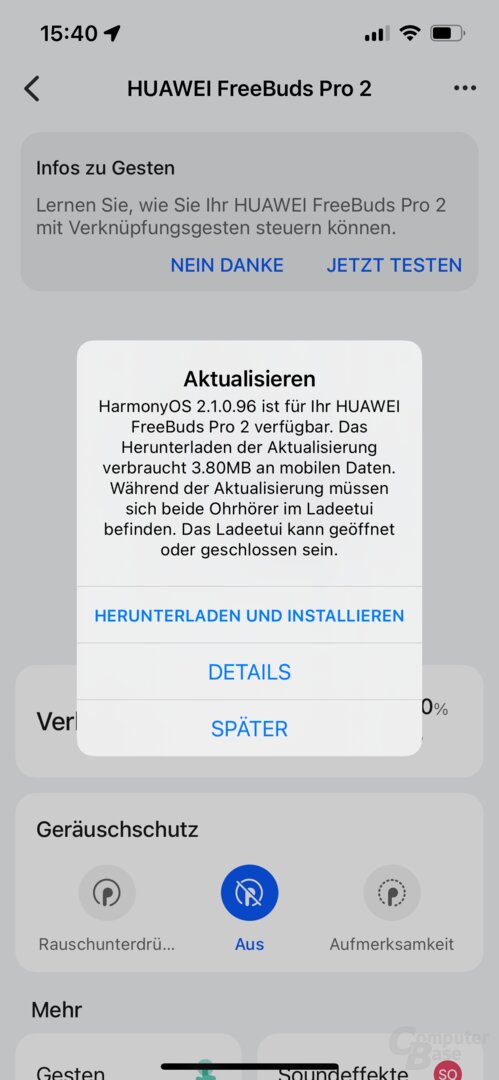 Huawei AI-Life app with FreeBuds Pro 2
Huawei AI-Life app with FreeBuds Pro 2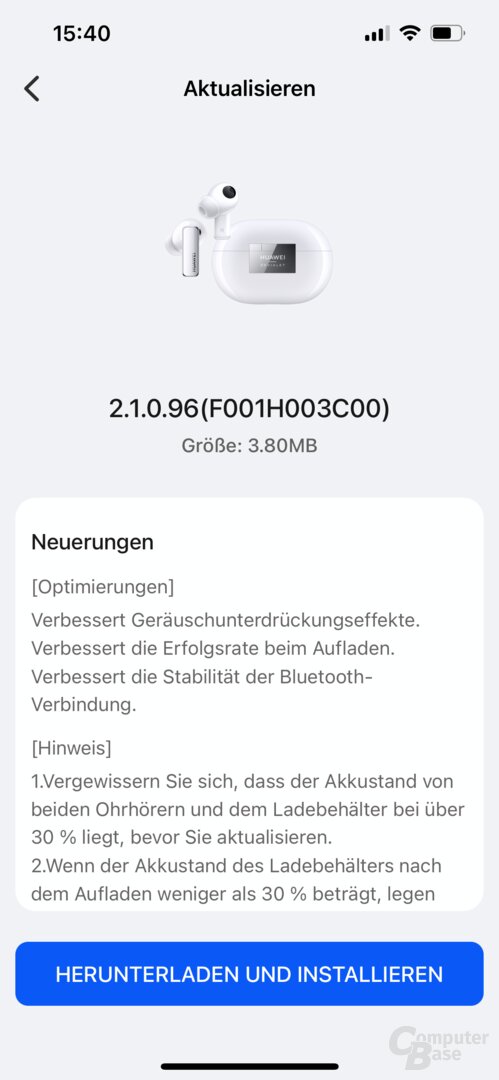 Huawei AI Life app with FreeBuds Pro 2
Huawei AI Life app with FreeBuds Pro 2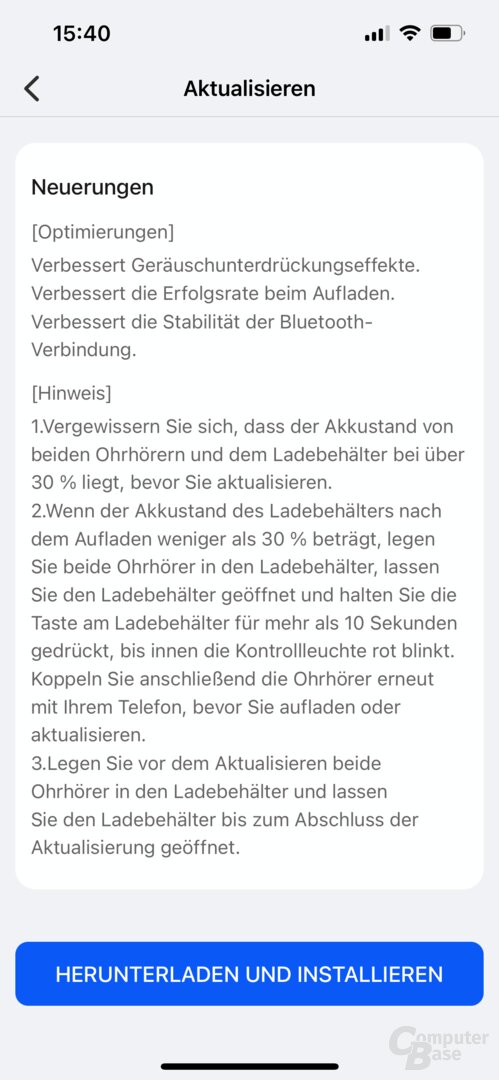 Huawei AI Life App with FreeBuds Pro 2
Huawei AI Life App with FreeBuds Pro 2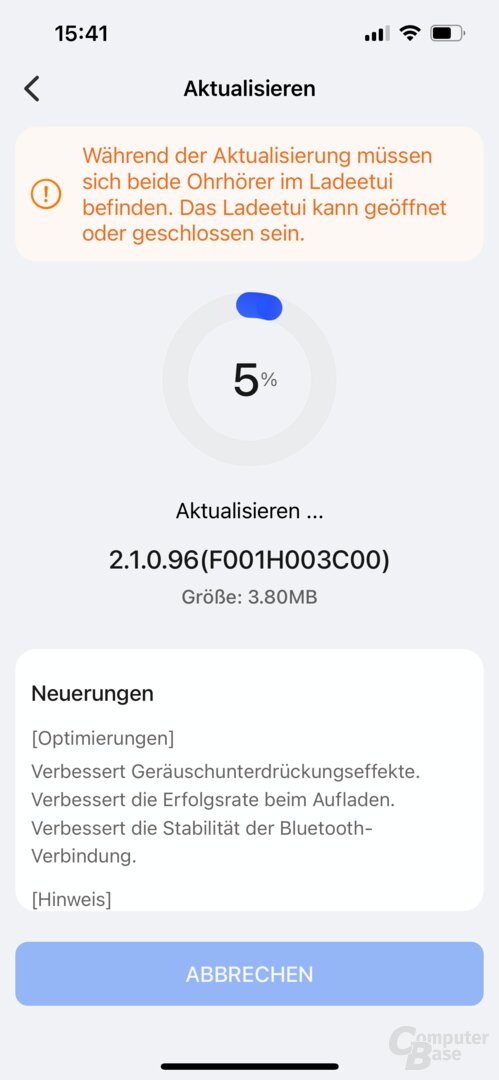 Huawei AI Life app with FreeBuds Pro 2
Huawei AI Life app with FreeBuds Pro 2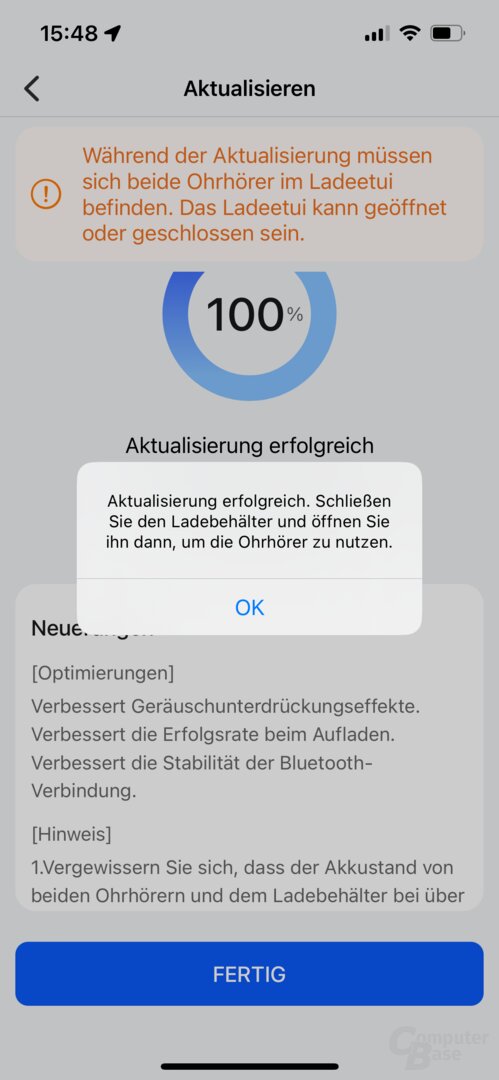 Huawei AI Life app with FreeBuds Per 2
Huawei AI Life app with FreeBuds Per 2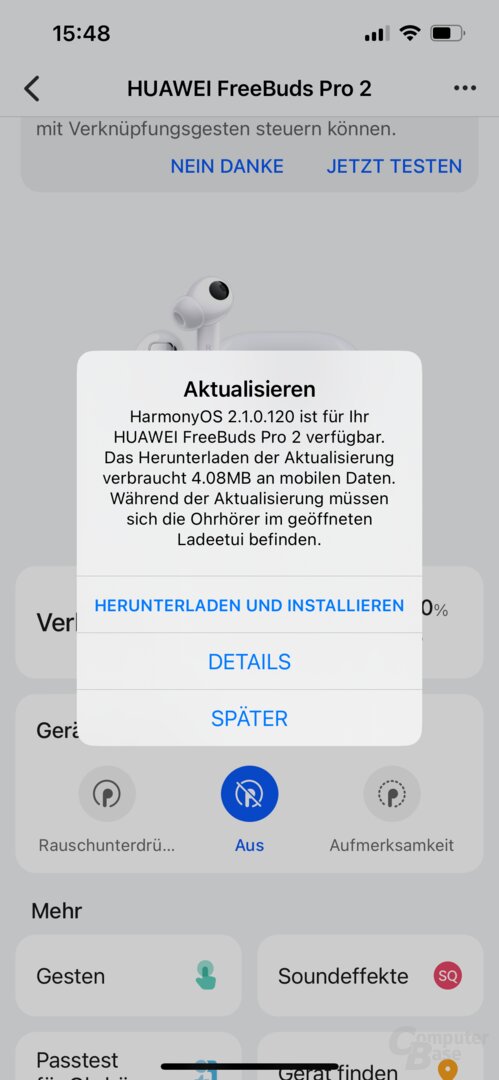 Huawei AI Life App with FreeBuds Pro 2
Huawei AI Life App with FreeBuds Pro 2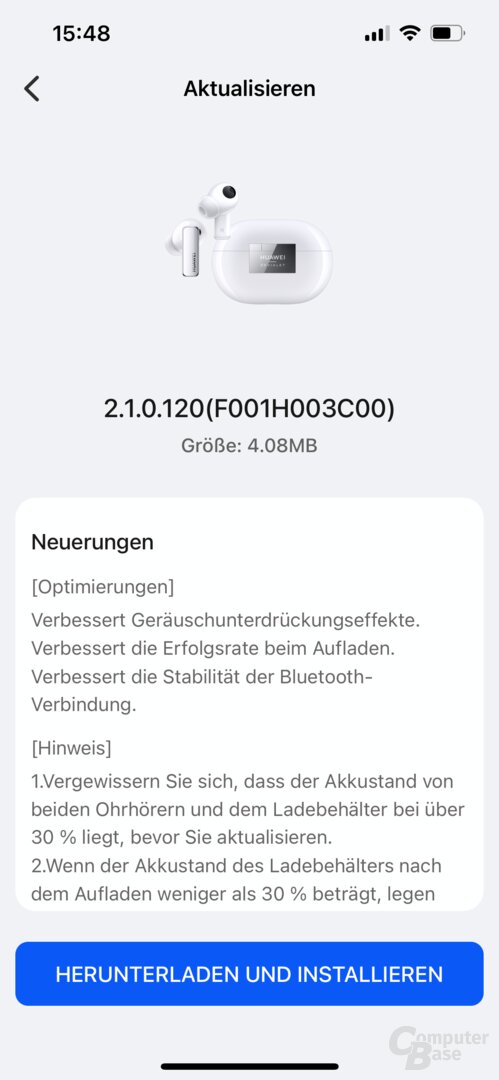 Huawei AI Life App with FreeBuds Pro 2
Huawei AI Life App with FreeBuds Pro 2 Huawei AI Life app with FreeBuds Pro 2
Huawei AI Life app with FreeBuds Pro 2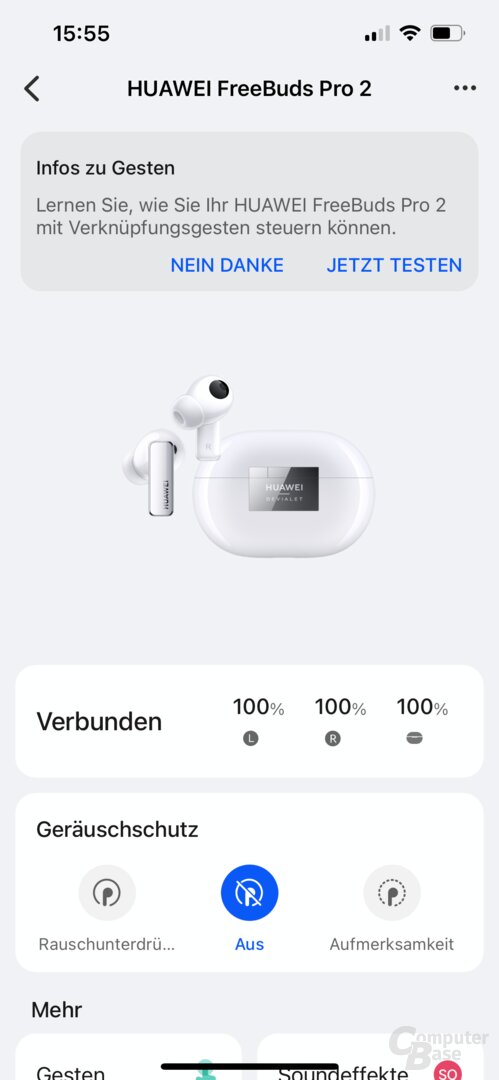 Huawei AI Life App with FreeBuds Pro 2
Huawei AI Life App with FreeBuds Pro 2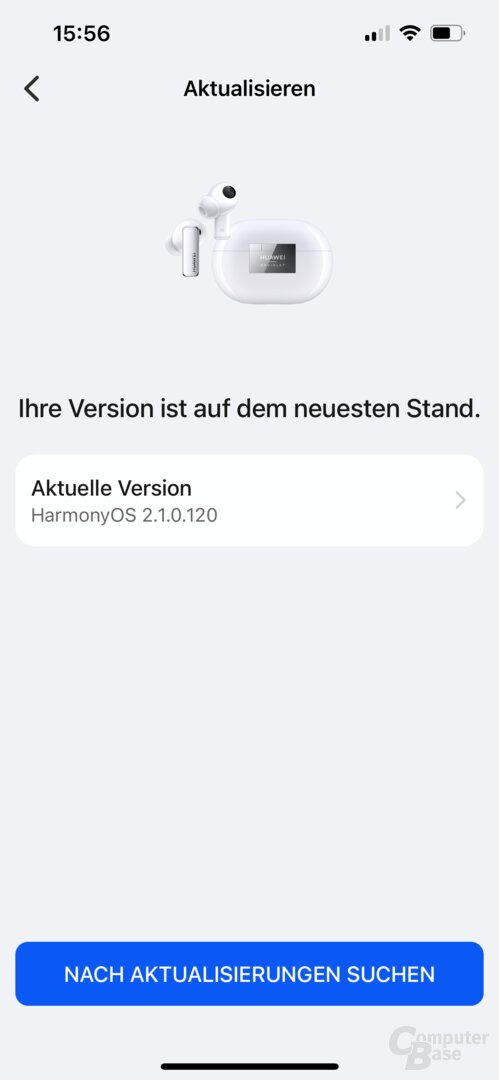 Huawei AI Life App with FreeBuds Pro 2
Huawei AI Life App with FreeBuds Pro 2 Huawei AI Life App with FreeBuds Pro 2
Huawei AI Life App with FreeBuds Pro 2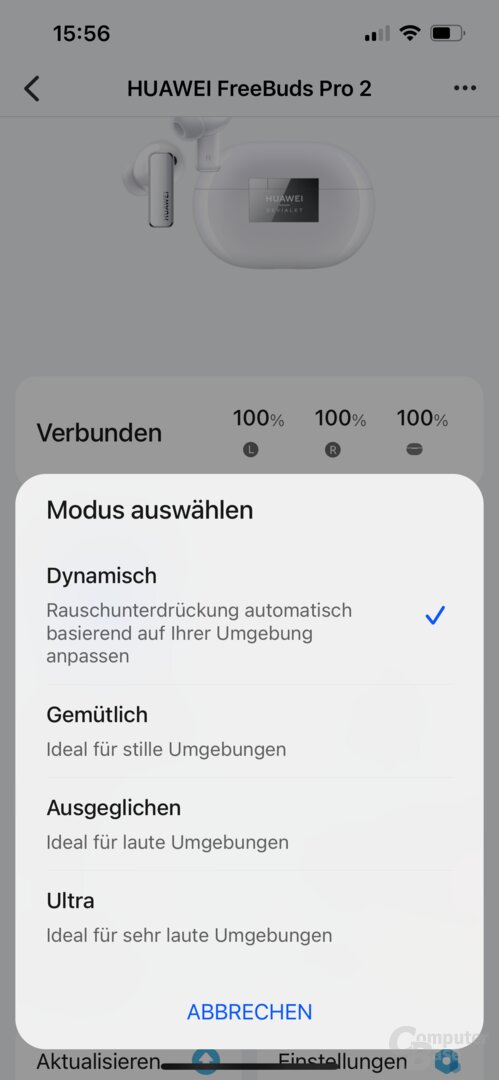 Huawei AI Life app running FreeBuds Pro 2
Huawei AI Life app running FreeBuds Pro 2 Huawei AI Life app with FreeBuds Pro 2
Huawei AI Life app with FreeBuds Pro 2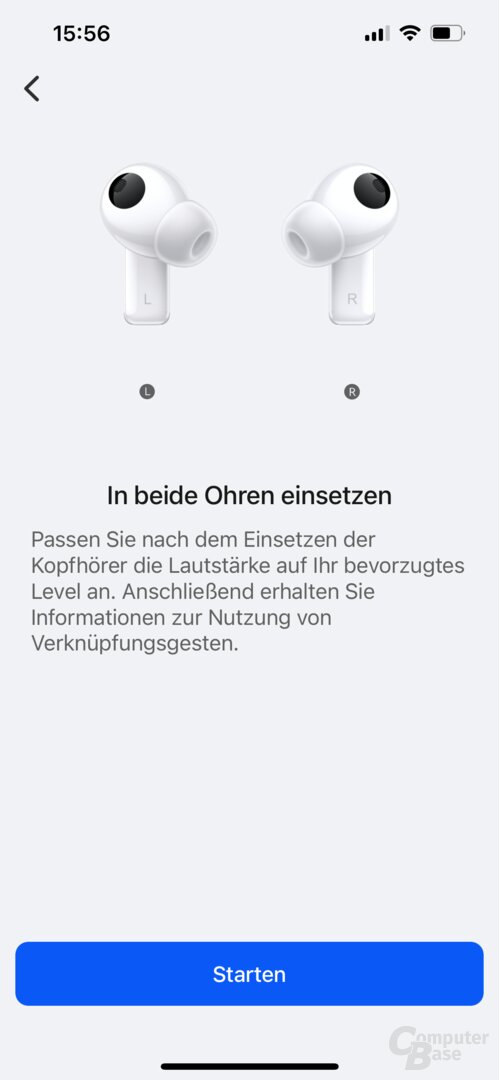 Huawei AI Life app with FreeBuds Pro 2
Huawei AI Life app with FreeBuds Pro 2 Huawei AI Life app with FreeBuds Pro 2
Huawei AI Life app with FreeBuds Pro 2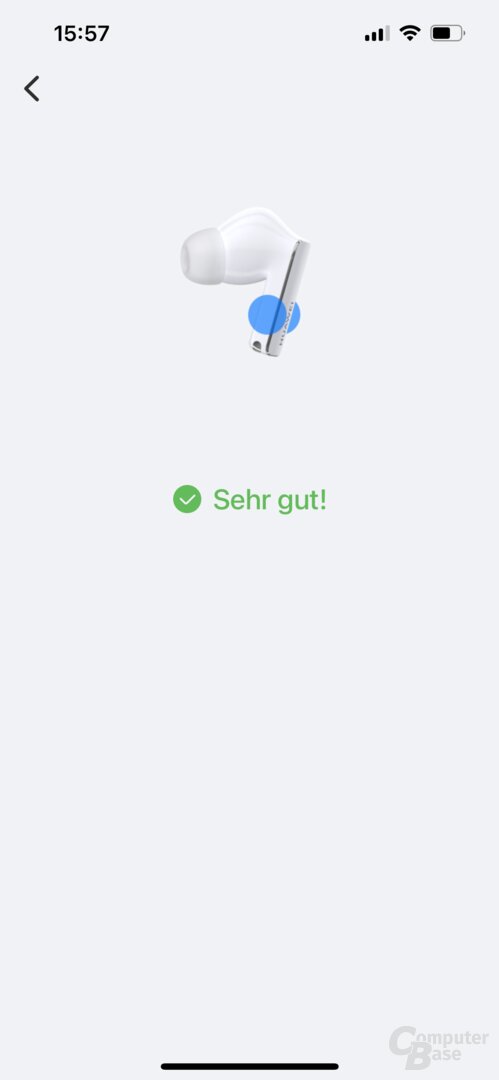 Huawei AI Life app with FreeBuds Pro 2
Huawei AI Life app with FreeBuds Pro 2 Huawei AI-Life app with FreeBuds Pro 2
Huawei AI-Life app with FreeBuds Pro 2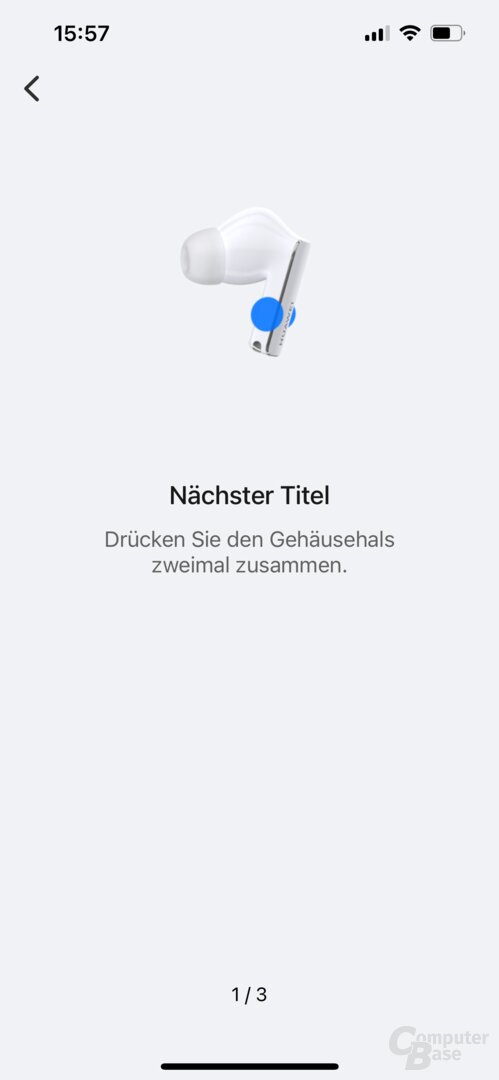 Huawei AI-Life app with FreeBuds Pro 2
Huawei AI-Life app with FreeBuds Pro 2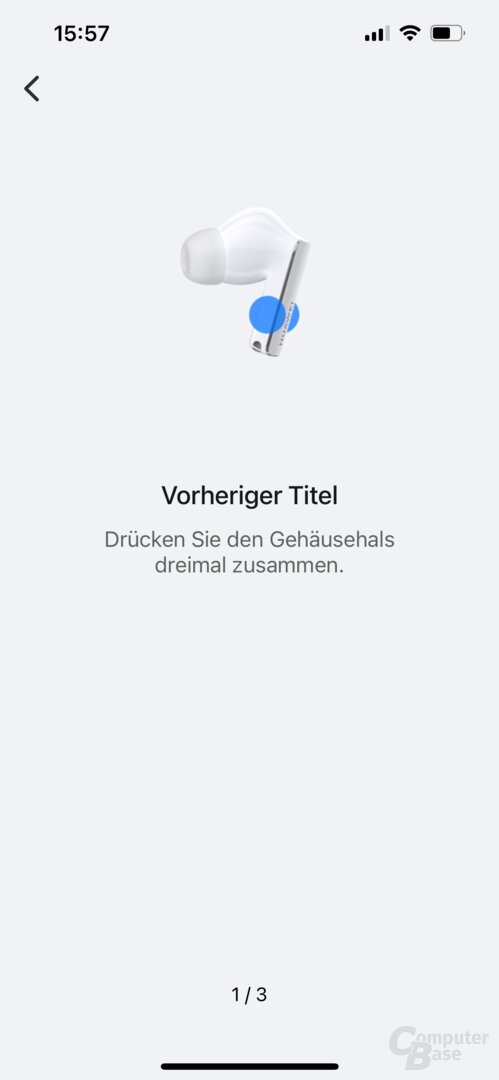 Huawei AI Life app with FreeBuds Pro 2
Huawei AI Life app with FreeBuds Pro 2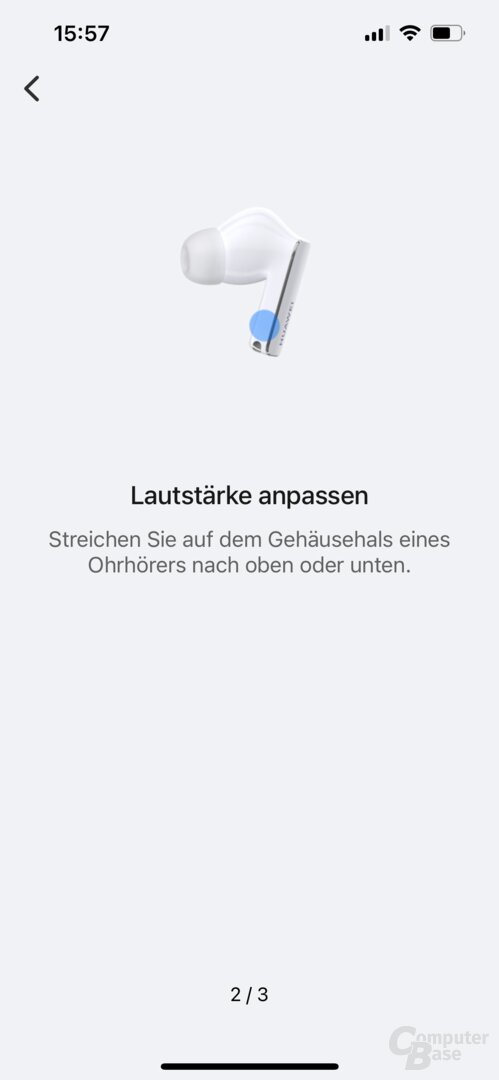 Huawei AI-Life app with FreeBuds Pro 2
Huawei AI-Life app with FreeBuds Pro 2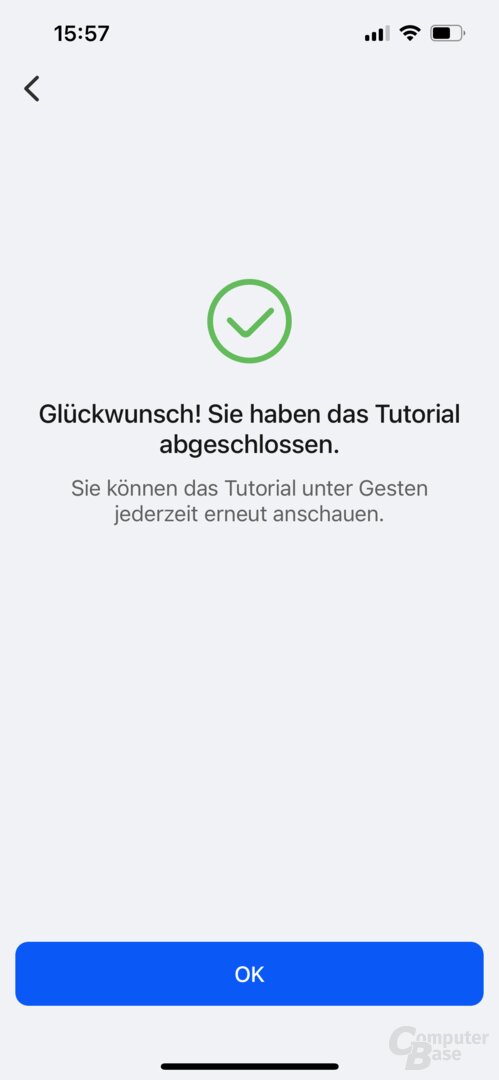 Huawei AI-Life app with FreeBuds Pro 2
Huawei AI-Life app with FreeBuds Pro 2 Huawei AI Life app with FreeBuds Per 2
Huawei AI Life app with FreeBuds Per 2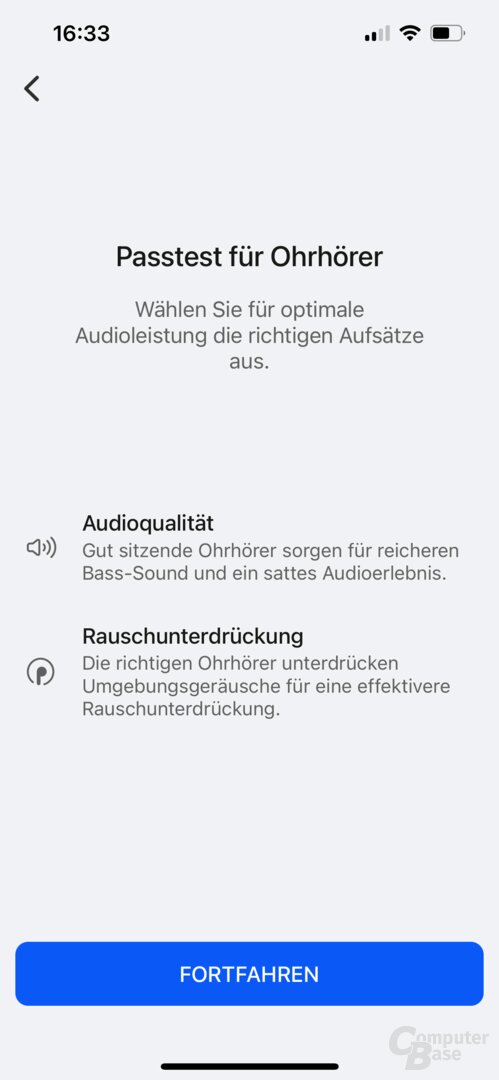 Huawei AI Life App with FreeBuds Pro 2
Huawei AI Life App with FreeBuds Pro 2 Huawei AI Life app with FreeBuds Pro 2
Huawei AI Life app with FreeBuds Pro 2 Huawei AI Life app with FreeBuds Pro 2
Huawei AI Life app with FreeBuds Pro 2 Huawei AI Life app with FreeBuds Pro 2
Huawei AI Life app with FreeBuds Pro 2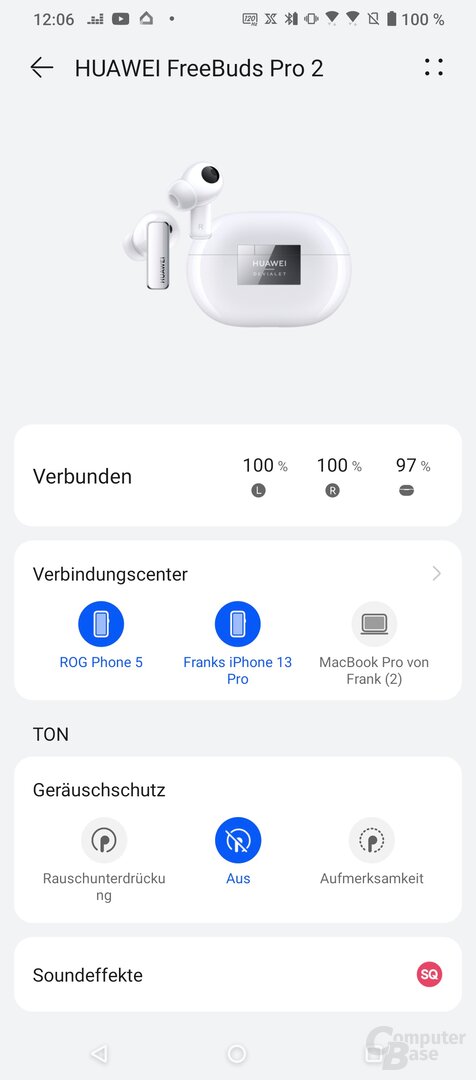 Huawei AI Life App with FreeBuds Pro 2 for Android
Huawei AI Life App with FreeBuds Pro 2 for AndroidLittle pressure when worn
In terms of wearing comfort, the FreeBuds Pro 2 seamlessly follow their predecessors and, thanks to their design with oval silicone attachments and low penetration depth, once again have a comfortable fit without pressure. The passive isolation is good, but lower than with classic in-ear headphones, whose attachments are pressed into the ear canal. Compared to the predecessor, they sit a little more comfortably in the tester's ear due to their smaller shape. However, the AirPods Pro with a similar shape are still better at taking the feeling of isolation under the earbuds with a ventilation channel. As with many other in-ear headphones, the FreeBuds Pro 2 feel like a diving bell when the ANC is activated.



Wearing the Huawei Free.Buds Pro 2 very comfortable
Even if the Huawei Freebuds Pro 2 are very comfortable and sit well and securely in the ear in everyday use, they are not designed for wild head movements. Then they lose their grip and have to be readjusted and prevented from falling out.
Page 1/2 Next page
Sound, ANC, telephony, latency and conclusion