eQ-3 has introduced user rights management for the Homematic IP smart home system, which makes it possible to manage users and give them one of three different rights in the Homematic IP app Assign user roles.
The different authorizations are not only intended to simplify operation, but also to protect security-relevant areas from unauthorized or accidental access.
The basis of the new function is the division of users into three roles:
- Administrator
- The administrator has unlimited access to all areas and settings of the Homematic IP app. Sensitive areas are protected by an individual administrator PIN, which replaces the previous system PIN. The administrator defines the roles of other users within the installation. The number of administrators in an installation is not limited.
- Normal user
- Normal users do not have access to the PIN-protected areas of the Homematic IP app, for example to the administration of access authorizations. With this exception, they can use and control all functions.
- Restricted users
- Restricted users are pure users. You can use basic functions that are needed in everyday life, such as light and temperature control. This user role is ideal for children, household help or guests, for example. A restricted user's interface does not contain a “Basics” tab and is color-coded.
-
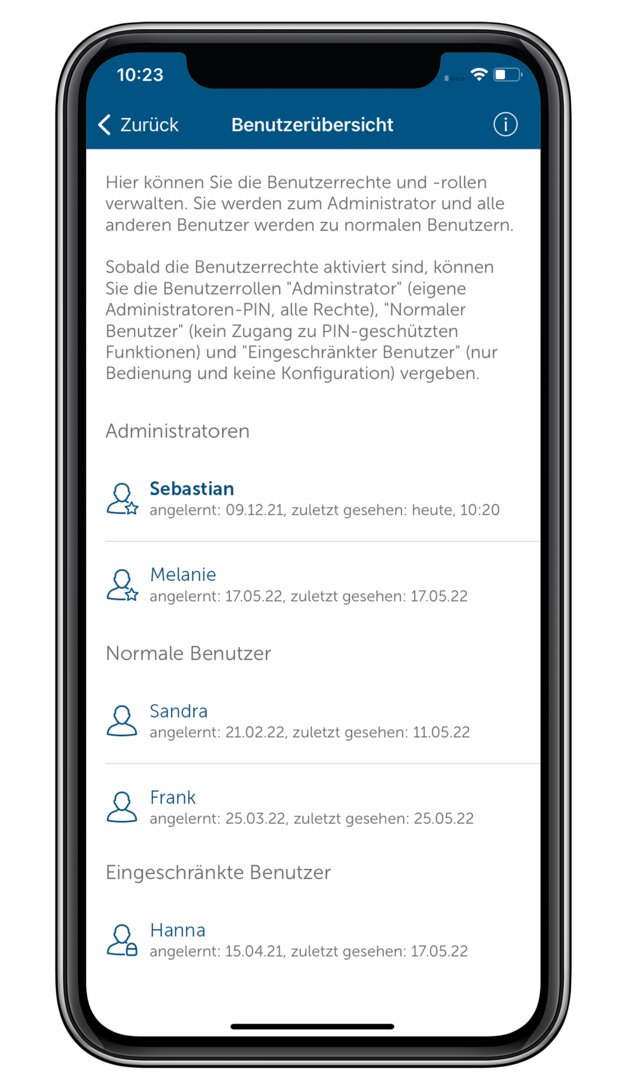 Homematic IP user rights management: user roles (image: eQ-3)
Homematic IP user rights management: user roles (image: eQ-3)
Figure 1 of 3
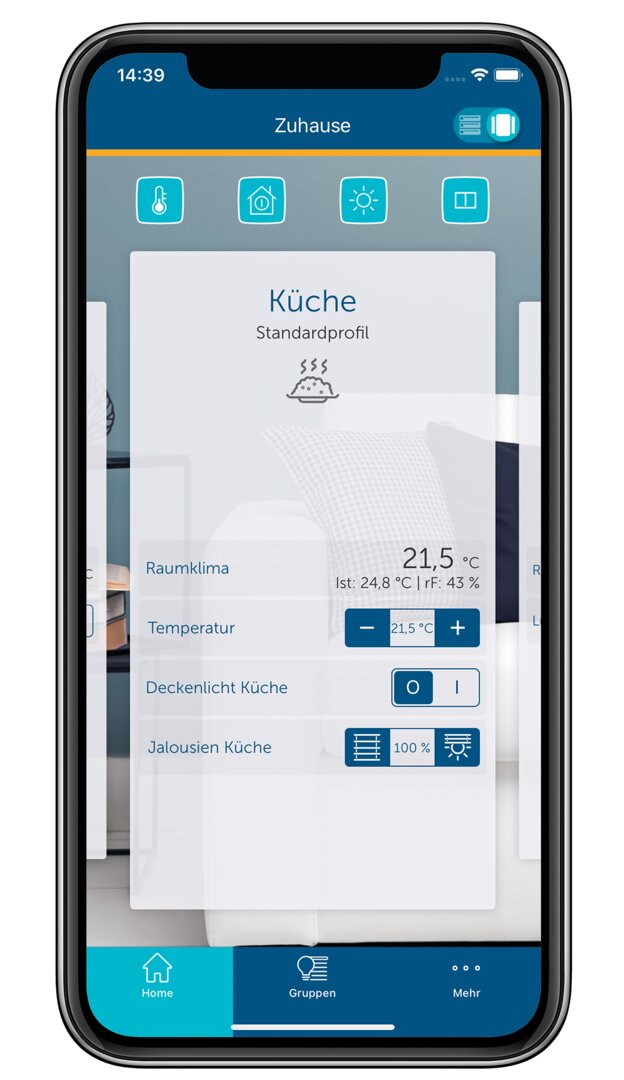 Homematic IP user rights management: restricted user (image: eQ-3)
Homematic IP user rights management: restricted user (image: eQ-3)User rights management is an optional function that can be activated in the settings of the Homematic IP app. The activating person automatically becomes the administrator and sets an administrator PIN. She also receives a specific recovery key that must be kept safe. The administrator can then assign the other user roles. All other previous users of an installation are initially classified as normal users after activation.
The new function is now available to all users of the Homematic IP app.