The 2022 edition of the official Formula 1 racing game is here: ComputerBase took a closer look at F1 22 on the PC and analyzed the technology. In addition to numerous benchmarks, the focus was on the effects of ray tracing, because in this point the new part has further improved compared to the predecessor.
Table of contents
- 1 More raytracing for the fast EGO 2.0 engine
- New name with familiar technology
- Raytracing has received the biggest boost
- Das Graphics menu can always do more
- 2 Raytracing in detail, DLSS and FSR at a glance
- New raytracing functions
- The image quality of ray tracing
- The performance of ray tracing
- DLSS and FSR do not yet allow for judgment
- 3 benchmarks (FHD, WQHD & UHD), frame times and VRAM
- The test system and the benchmark scene
- Benchmarks in Full HD, WQHD and Ultra HD
- Benchmarks with RT in Full HD, WQHD and Ultra HD
- The frame times should be improved
- You are on the safe side with 10 GB
- 4 Game review and conclusion
- How good is F1 22?
- Conclusion
New name with well-known technology
It's that time again: The annual edition of the official Formula 1 game is coming up. Next Friday, July 1st, F1 22 launches on PC, Xbox One, Series X & S and PlayStation 4 & 5. Buyers of the more expensive Champions Edition can start playing tomorrow, June 28th.
With the takeover of Codemasters by EA at the end of 2020, there is a new naming scheme for the first time that adapts to the other EA Sports games: the potential F1 2022 became F1 22, while the “Simcade” racing game is clearly based on its predecessor in terms of gameplay .
This also applies technically, because the EGO 2.0 engine is used again, just in a new expansion stage. The visual quality of the game is still high, but it doesn't come close to Forza Horizon 5 (test) from the end of 2021; An F1 22 does not amaze. After so many years of EGO 2.0 with numerous small improvements, it's simply time for a bigger leap.
Raytracing has received the biggest boost
The graphics make the biggest optical leap through the improvements in ray tracing, because F1 22 uses the rays much more than F1 2021. This is not evident in the RT shadows, but the reflections are now used in a much more diverse way. An area occlusion calculated by ray tracing is completely new – so in F1 22 “only” the global illumination is missing from the well-known RT effects.
DLSS and FSR 1.0 (2.0?) supported
That being said, there isn't much technical news to report on the PC version of F1 22. Fine tuning can be seen in numerous places compared to the predecessor. The game now only uses DirectX 12 as an API and DLSS (2.4.0.0) including a sharpness filter is used again for upsampling.
FSR is also supported, although the current status still seems a bit chaotic: In a pre-release version that was available to the editors last week, there was only FSR 1.0 “on” or “off”, i.e. without the known quality levels. With the patch to version 1.02 released an hour before the NDA fell, the quality levels were added, although they are named after those known from FSR 2.0. FSR 2.0 can be found alongside FSR 1.0 in the game's config file. Apparently the developers are working on FSR 2.0, but the development doesn't seem to be finished yet. There was no time for testing at the moment. FSR 1.0 in the implementation from a week ago is not recommended.

The graphics menu can always do more
The graphics menu of the F1 series has blossomed more and more over the years and in F1 22 it is one of the most comprehensive and best specimens of any PC game. Although a few important properties are still missing, such as comparison screenshots, there is a lot on board.
In addition to the obligatory, separately controllable graphics options and graphics presets (“ultra low”, “low”, “medium”, “high” and “ultra high”), this also includes the option of setting an FPS limiter between 30 and 250 FPS in 1- Configure FPS increments. In addition, there is a dynamic resolution that is primarily known from consoles. It can be set with a target frame rate of 30, 60, 120, or 144 FPS, which the game then tries to reach by dynamically reducing the resolution. A minimum resolution can be set (between 50 and 100 percent of the set resolution in 1 percent increments) and there are also three levels of how aggressively the F1 22 should adjust the resolution.
-
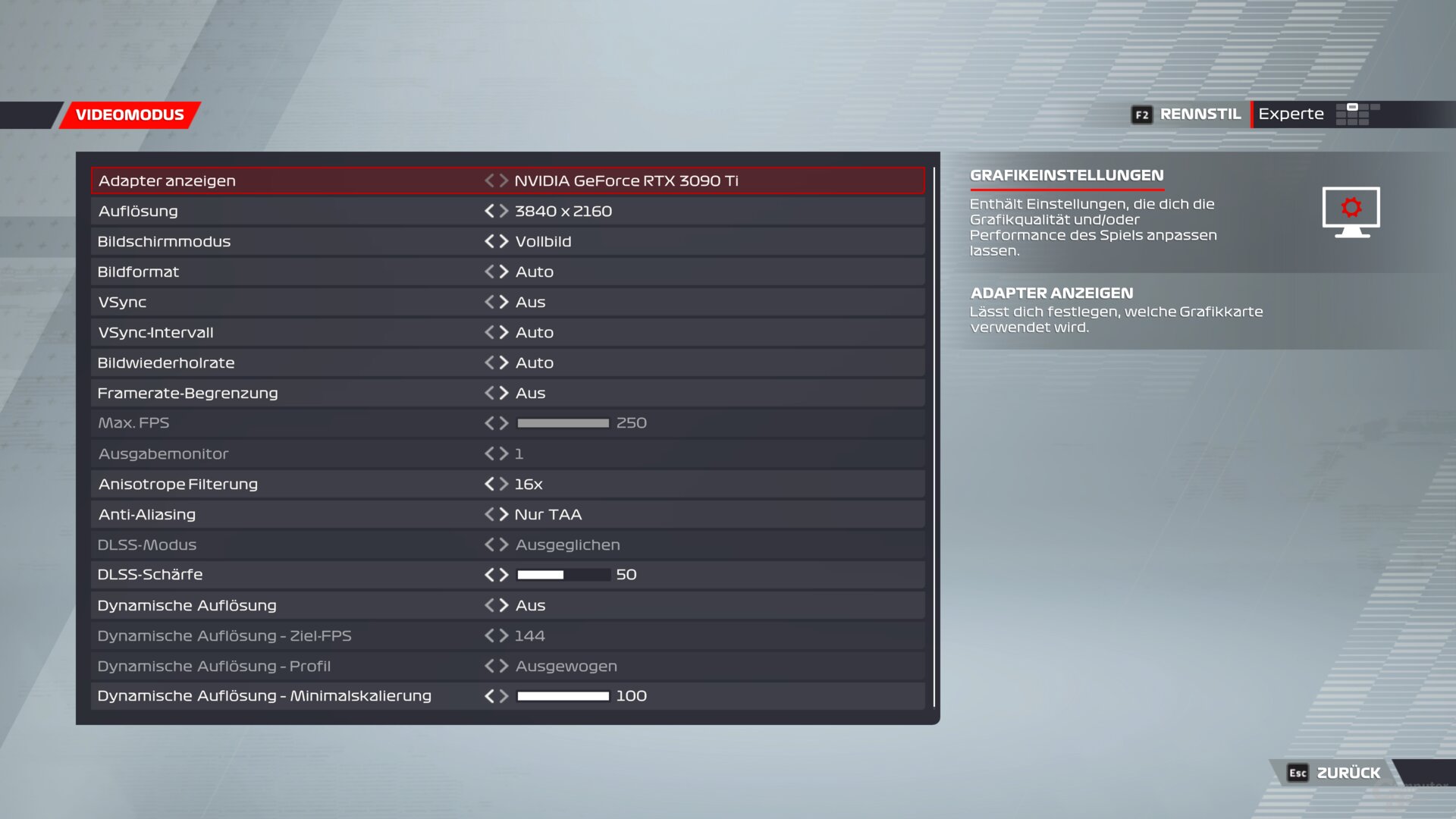 The graphics menu of F1 22
The graphics menu of F1 22
Image 1 of 3
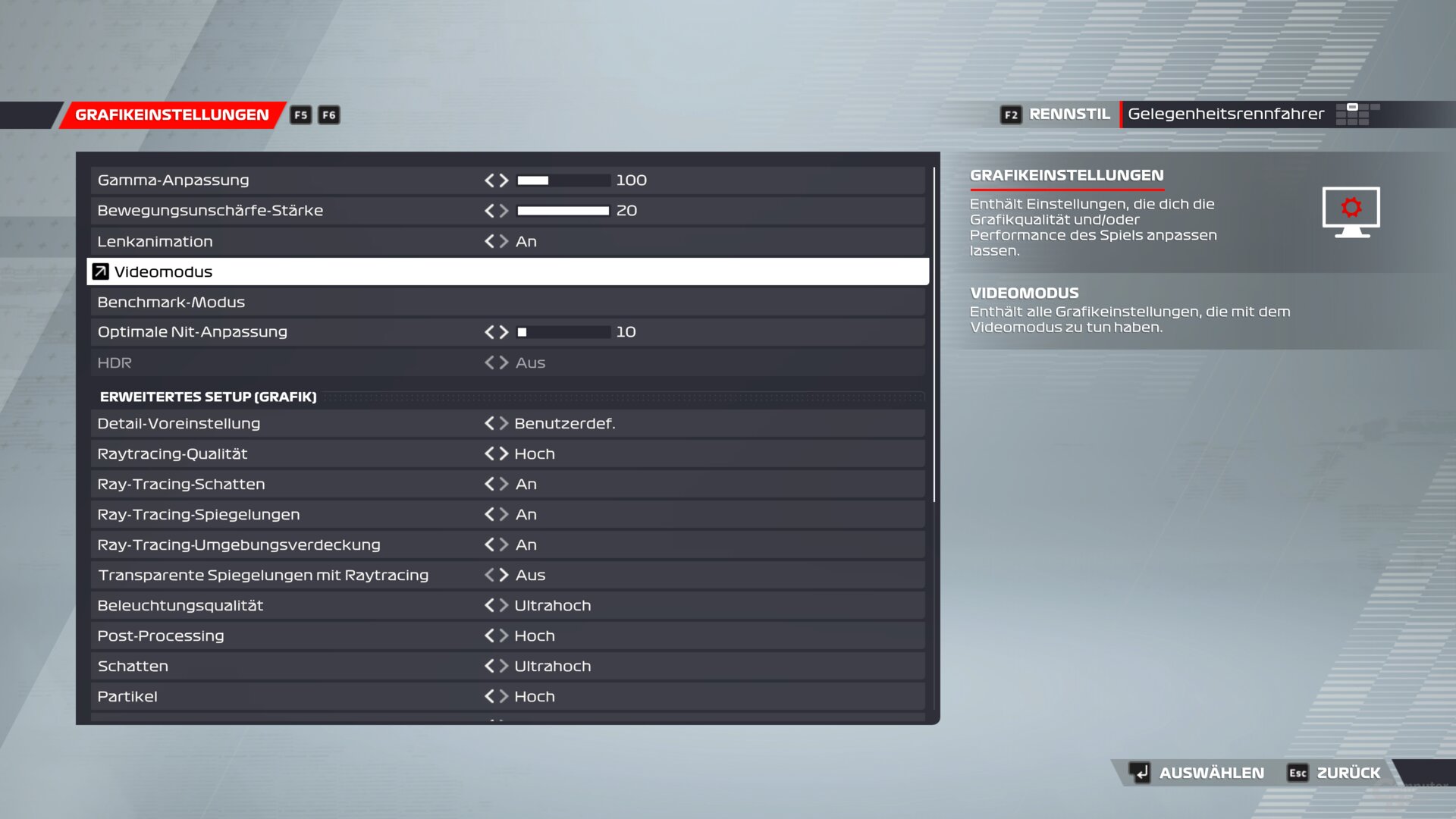
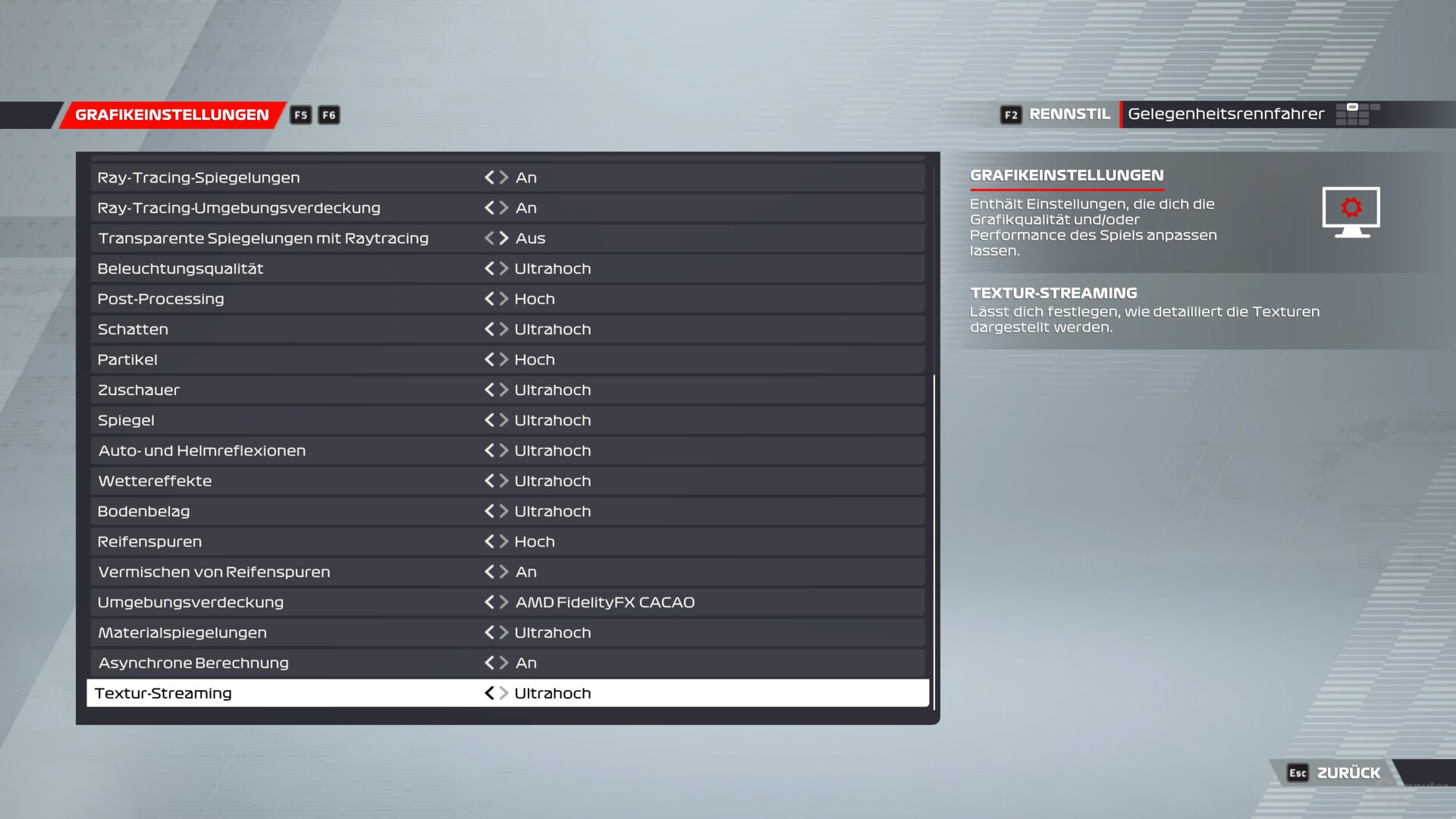
The graphics menu of F1 22
With DLSS 2.4.0.0 and FSR 1.0 (or 2.0?)
Nvidia's DLSS (version 2.4.0.0) is available with the familiar presets, and the result can also be sharpened (0 to 100 percent in 1 percent increments). Alternatively, there is FSR 1.0 in the menu, interestingly in the levels “Quality”, “Balanced”, “Performance” and “Ultra Performance”. Ultra Quality is missing, Ultra Performance does not actually exist in FSR 1.0, but only in FSR 2.0 – which has already been mentioned in the config file since patch 1.02 (see above).
In addition to the classic TAA as anti-aliasing, AMD CAS can also be automatically sharpened if desired. Unlike DLSS, however, the degree of sharpness cannot be set separately.
As usual, F1 22 offers an extensive integrated benchmark function that can be freely adjusted in terms of route, weather, camera and number of laps can be configured. It can be used via the graphics menu or alternatively using the console command from Steam (-benchmark). The latter can be configured more precisely and enables a fixed auto selection and the use of your own recordings as a basis.
Page 1/4 Next page
Raytracing in detail, DLSS and FSR at a glance

