New menu in iOS 15.5
The new look follows the interface guidelines for iOS and makes it clearer which subscriptions you have and when they will be charged again. Here's how you can see which subscriptions you have:
- Open the Settings app on your iPhone or iPad.
- Tap your account photo at the top.
- Tap Subscriptions.
- Sign in with Face ID, Touch ID, or a code.
The new menu will then appear automatically. You can see at a glance which items have been canceled (such as Duolingo here) and which are still being extended. It also states how much it costs and on which date the new payment round will start. You then have time to cancel. If you scroll further down, you will also see expired or inactive services.

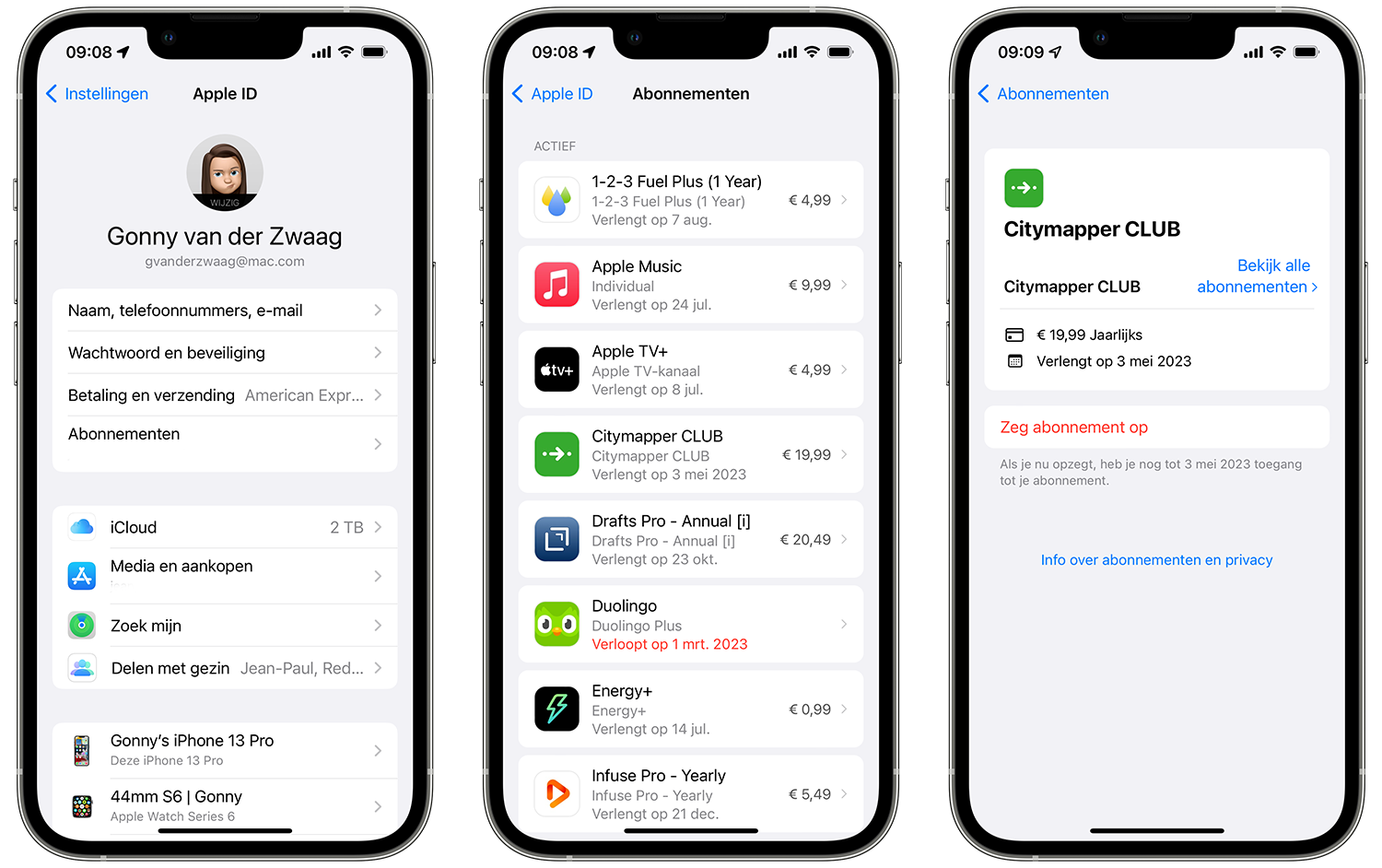
Tapping on an item will show you even more information. For example, you can cancel your subscription with Zeg, where you can continue to use the app or service until the next payment moment. This concerns Apple's own services and apps, such as TV+ and Apple Music, but also various apps from third parties. They are in alphabetical order.
For comparison, see the old menu below:


A smart tip is to tap View all subscriptions, because sometimes there is a cheaper option than what you pay for. For example, app developers sometimes have special offers that apply to a specific target group, but are also simply visible to other users. This way you pay less for in-app subscriptions. It can also be a (pleasant) confirmation that you as a loyal user already have a great deal.
Also see 


This trick will help you pay less for app subscriptions
There's a trick to paying less for in-app subscriptions. It doesn't work with every app, but when it does it's pretty easy. You can save a lot of money with it and in this tip you can read how it works.
You can quickly reactivate or change an expired subscription on the new screens, without having to open the corresponding app. You can also share subscriptions with family members.
The new interface is only seen on iOS 15.5 and newer, not iOS 15.4. The old menu can still be seen on the Mac. Apple is regularly criticized that the subscriptions are difficult for users to find, so that you unwittingly pay for services that you no longer use. They are automatically renewed and recently a price increase for subscriptions may also be implemented without permission. That is an extra reason to keep a close eye on them and to regularly check that nothing goes unnoticed.
You can read everything about managing and canceling App Store subscriptions in our separate tip:
See also 

All about App Store subscriptions: managing, canceling and deception
More and more apps are using subscriptions for extra features. You can automatically renew or cancel your membership in time and you can read how that works in this tip. We also discuss how to avoid deception.