With the latest Windows 11 Insider Preview Build 25145, Microsoft fixes, among other things, a known black screen and crashes on the 13-inch 2-in-1 Surface Pro X with the Microsoft SQ1 baptized Qualcomm Snapdragon 8cx. In addition, account management is being drilled in the direction of Microsoft 365 and OneDrive.
Error corrections
The latest Windows 11 Insider Preview Build 25145, which is currently being rolled out in the Dev Channel, which is primarily aimed at developers and experienced users, corrects an error that could lead to the Surface Pro X no longer waking up from sleep mode and instead a black screen displayed.
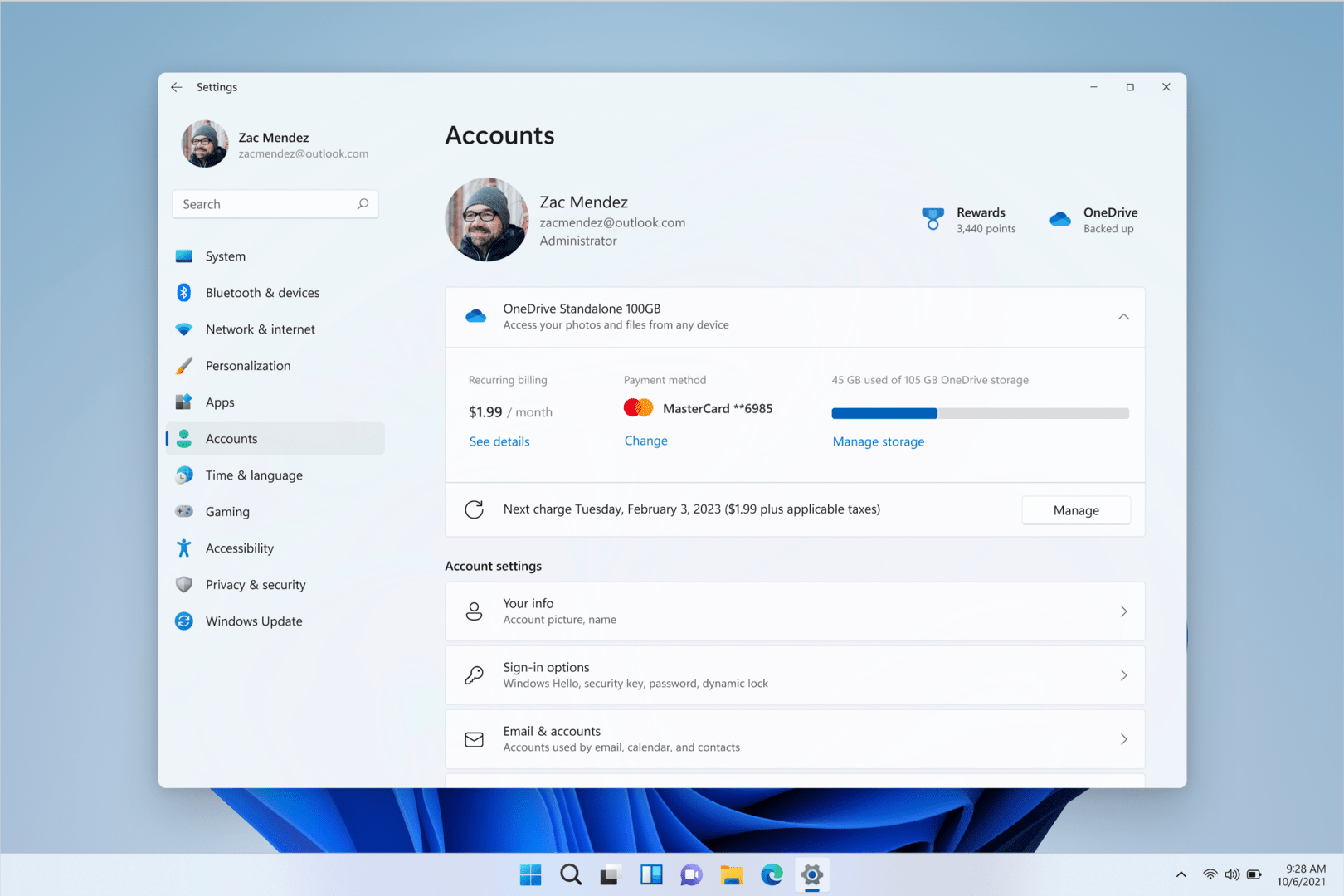 OneDrive subscription (Image: Microsoft)
OneDrive subscription (Image: Microsoft)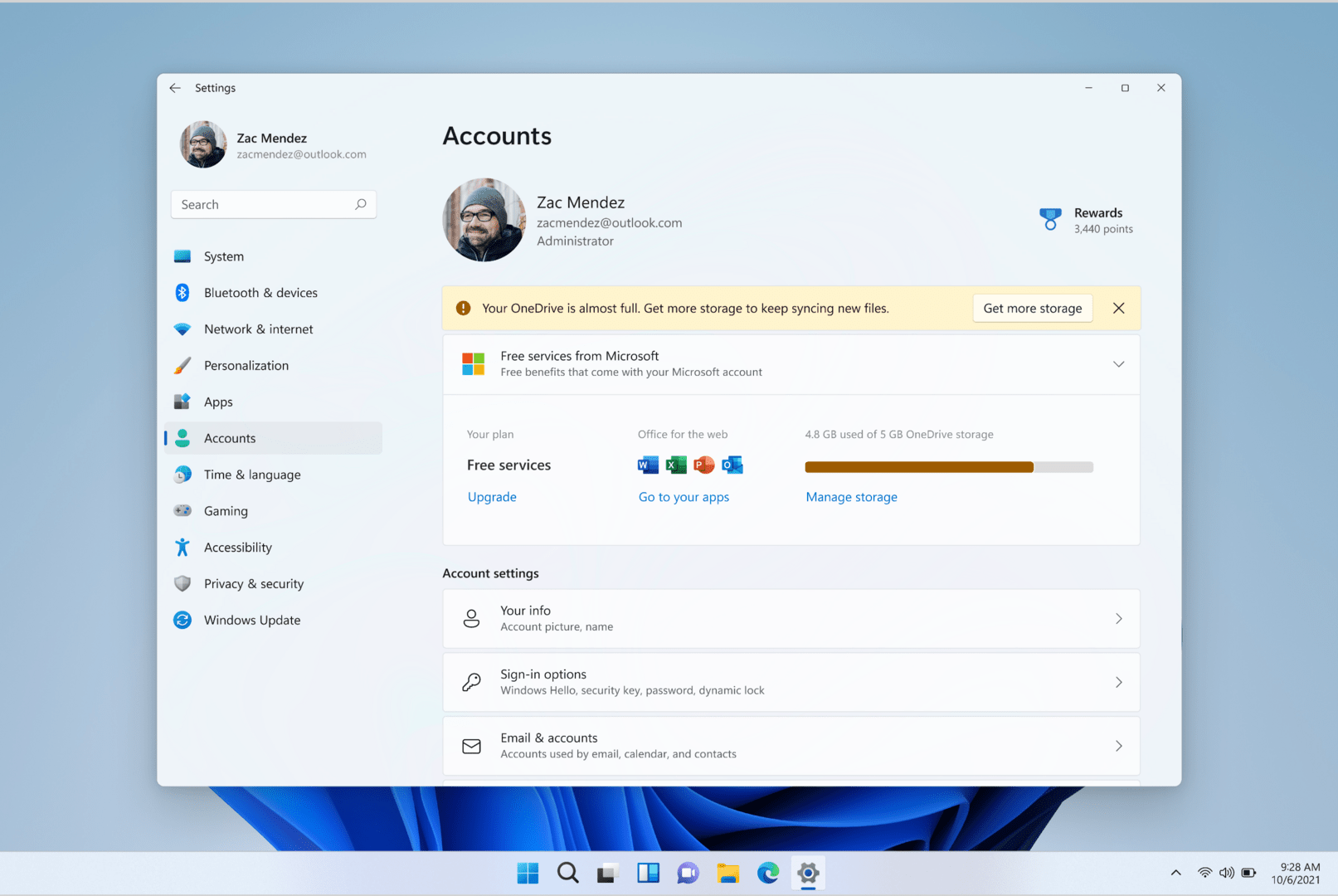 OneDrive memory usage (image: Microsoft)
OneDrive memory usage (image: Microsoft)The account management found under Settings → Accounts has also been improved or expanded, which can now display active subscriptions such as for Microsoft 365 and OneDrive and their memory usage directly on the account overview.
Working under the hood
Improvements flow with build 25145, which again takes a step further towards Windows 11 23H2 , in the following areas:
- Start
- Taskbar
- Settings
- File Explorer
- Task Manager
- Input
Admin tool will be integrated
In addition to the “Suggested Actions” that are now available to all users in the US, Canada and Mexico, a new driver for the Braille speech output and the tool Local Administrator Password Solution (“LAPS”) have also been released in Windows 11 built in.
- < li>
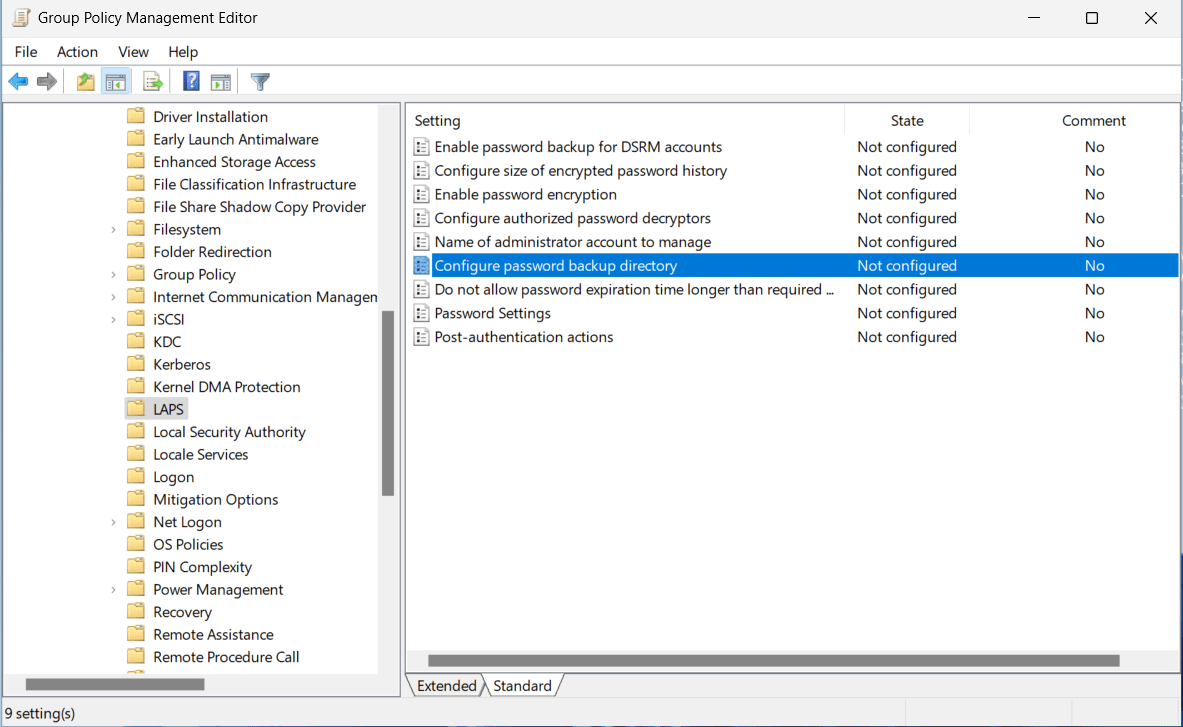 LAPS is now an integral part of Windows 11 (Image: Microsoft)
LAPS is now an integral part of Windows 11 (Image: Microsoft) < /ol> Image 1 of 2
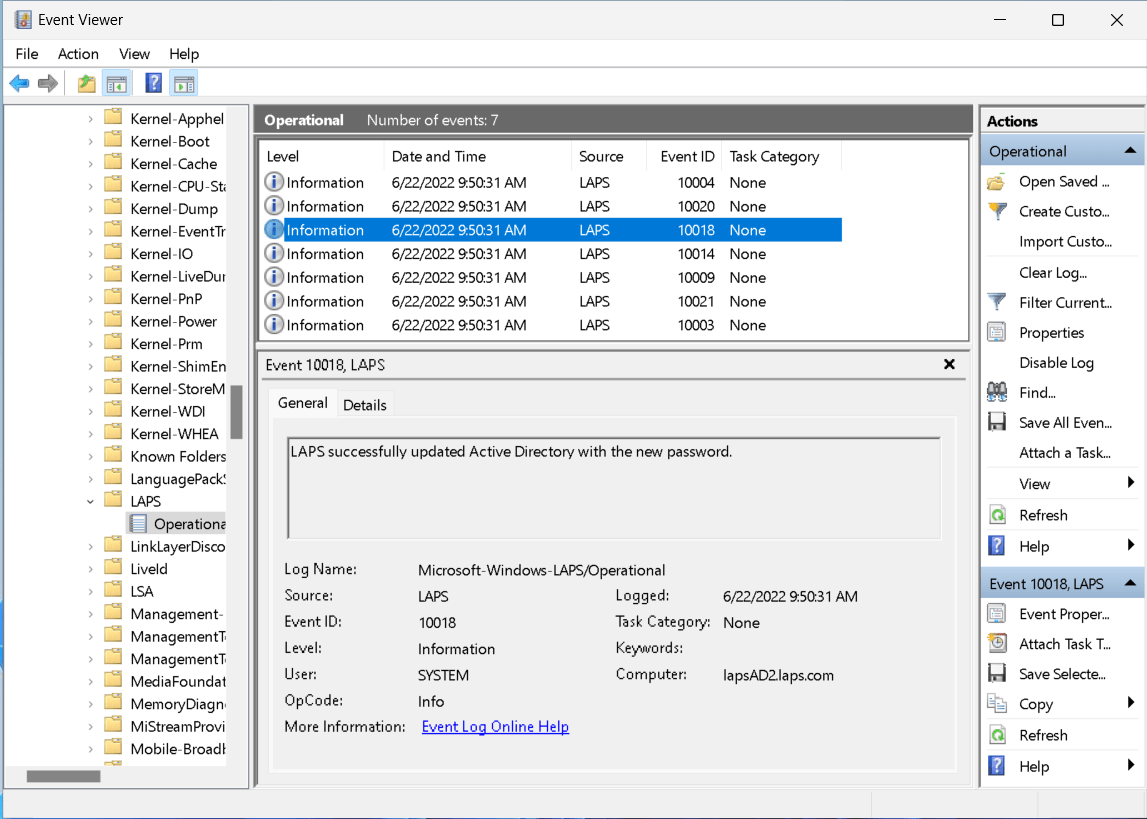 LAPS is now an integral part of Windows 11 (Image: Microsoft)
LAPS is now an integral part of Windows 11 (Image: Microsoft)In the future, LAPS can be found under Edit Group Policy → Administrative Templates → System as an integral part of the operating system and no longer has to be used as an app. The tool has also been extensively redesigned and expanded.
Among other things, the app notifications are new, which provide information about the activities of the camera and microphone, but also about locations and contacts.
- Activities and data protection : Microsoft is working on more transparency under Windows 11
In addition, there are the obligatory optimizations and error corrections that accompany each new Insider Preview. For more information, see the official release notes on the Windows 11 Insider Blog.
Build 25145 replaces Build 25140
According to the Microsoft Flight Hub, Build 25145 drops build 25140 in the Dev Channel, while build 22621 in the Beta Channel represents the latest preview of Windows 11 22H2 and is also available as a system image and with a matching SDK.
Download on ComputerBase
All current system images and cumulative updates for Windows 11 as well as the Windows 11 installation assistant and the Media Creation Tool can be downloaded as usual from the ComputerBase download area directly below this message.
Downloads
-

Windows 11 Installation Assistant Download
3.4 stars
Windows 11 installation assistant supports installing Windows 11 from 10.
- Version 21H2 Build 1.4.19041.1703 German
-

Windows 11 ISO Download
3.8 stars
Windows 11 ISO files can be used to create bootable installation media.
- Version 21H2 (Build 22000.318) German
-

Windows 11 Cumulative Update Download
4.1 Stars
Regularly updated packages with all security updates and bug fixes for Windows 11.
- Version 21H2 (Build 22000.740) KB5016138, Win 11 German
- Version 21H2 (Build 22000.739) KB5014697, Win 11 German
-

Windows 11 Media Creation Tool Download
4.4 stars
The Windows 11 Media Creation Tool creates bootable USB sticks or updates Windows 10 to 11.
< ul class="download__versi ons">
- Version 21H2 (Build 22000.318) German