M2 MacBook Air vs MacBook Pro 2022
At WWDC 2022, Apple announced two new MacBooks: the new MacBook Air and 13-inch MacBook Pro. The two models have one important similarity: they are both equipped with the new M2 chip. If you would like a new MacBook with Apple's next-generation Apple Silicon chip, we understand that you are hesitating between these models. But there are quite a few differences between the 2022 M2 MacBook Air and MacBook Pro, which will undoubtedly influence your final choice. Therefore, in this comparison, we compare the differences between the 2022 MacBook Air and the 2022 MacBook Pro 13-inch. Which one suits you best?
- Conclusion
- Differences
- Similarities
Differences between M2 MacBook Air and 2022 MacBook Pro
At first glance, the two models look like two completely different laptops. And secretly it is. There are numerous differences that immediately stand out, but there are also a few smaller differences between the M2 MacBook Air and M2 MacBook Pro. We list the eight most important differences for you:
- Design
- Screen size
- Weight and dimensions
- Camera, microphone and speakers
- Battery life
- Keyboard
- Specs
- Price
#1 Design: difference of day and night
The first thing you notice when you look at the two models is the difference in design. The M2 MacBook Air has the design of the most powerful 14- and 16-inch MacBook Pros of 2021. The housing is somewhat rounder at the bottom and the lid is slightly flatter with a lesser convexity. The design may look a bit bulky, but we think the design of the MacBook Air is a lot nicer. It is a completely new design that Apple can use for years to come. The design of the 13-inch MacBook Pro 2022, on the other hand, is a lot older. This design dates back to 2016, when Apple announced the first MacBook Pro with Touch Bar. The design may be familiar, but we find this a bit boring in 2022.


You also have the MacBook Air a choice of more colours: space grey, silver and the two new colors midnight and starlight. With the MacBook Pro you can only choose space gray and silver. We especially like the midnight MacBook Air.
#2 Screen size: larger and thinner bezels on the Air
Previously, the MacBook Air and the entry-level MacBook Pro had the same screen size, but that will no longer be the case in 2022. The new M2 MacBook Air has a 13.6-inch display, while the M2 MacBook Pro has a 13.3-inch display. The difference is small, but it gives you just a little more screen space. This is partly due to the thinner screen edges of the MacBook Air, especially at the top of the screen. There we also immediately see the notch, the notch around the camera and light sensor. But because there is just screen space left and right next to the notch for the menu bar, you have more space to actually place your windows.


Other specifications of the screen, such as brightness and techniques used, are the same between the models.
M2 MacBook Air 2022 M2 MacBook Pro 2022 Screen size 13.6″ 13.3-inch Resolution 2560 x 1664 2560 x 1600 Brightness 500 nits 500 nits Wide color rendering √ √ True Tone √ √
#3 Weight and dimensions: Air lives up to its name
The MacBook Air is not called MacBook Air for nothing, because the 2022 model is also lighter and thinner than the MacBook Pro. The MacBook Air 2022 is only 1.13cm thick, while the MacBook Pro is 1.56cm thick. You can also feel that in the weight: at 1.24 kg, the MacBook Air is more than 100 grams lighter than the MacBook Pro. This will be especially important if you are often on the road and want to take the MacBook with you. Incidentally, the MacBook Air is slightly deeper than the MacBook Pro, although the difference is only a quarter centimeter.
M2 MacBook Air 2022 M2 MacBook Pro 2022 Height 1.13cm 1.56cm Width 30.41cm 30.41cm Depth 21 .5cm 21.24cm Weight 1.24kg 1.38kg
#4 Camera, microphone and speakers: varying differences
If you have to make video calls a lot, then the camera, microphone and speakers are very important. You can of course use an external camera or headphones with a microphone, but it is so easy that everything is already in the MacBook. As for the camera, the MacBook Air performs a lot better, as it houses a brand new 1080p FaceTime HD camera. The speakers are also better in the MacBook air: this model has a hi-fi system with four speakers, compared to two stereo speakers in the MacBook Pro. Even if you watch movies and series on the MacBook, you will notice that it sounds a lot better on the MacBook Air.
Where the MacBook Pro scores better, is with the microphones. While both models have three beam-forming microphones, the MacBook Pro's are studio-quality with a high signal-to-noise ratio. This is mainly intended for musicians, if you want to record music yourself via the MacBook and immediately edit it. But we wonder whether you will really do that so soon.
M2 MacBook Air 2022 M2 MacBook Pro 2022 Camera 1080p 720p Speakers Four speaker hi-fi system Stereo speakers Microphone Three beamforming microphones Three studio quality beamforming microphones
#5 Battery life: the biggest advantage of the Pro
Where the MacBook Pro is the clear winner is when it comes to battery. The 13-inch MacBook Pro has the longest battery life of all models, even when compared to the new and more powerful 2021 models. The 13-inch MacBook Pro from 2022 has a battery life of up to 20 hours, while the MacBook Air has up to 18 hours. That's mainly because the MacBook Pro has a higher watt-hour battery.


But the MacBook Air also has some advantages in terms of charging. It has a MagSafe connection. With the MacBook Pro you use one of the Thunderbolt ports for this, but the MacBook Air has its own connection for charging. The cable snaps into place magnetically and also releases if someone gets caught behind the cable. This prevents your MacBook from being pulled along. Charging via the USB-C port is also possible. In addition, the MacBook Air 2022 is suitable for fast charging.
M2 MacBook Air 2022 M2 MacBook Pro 2022 Internet battery life 15 hours 18 hours TV app battery life 18 hours 20 hours Watt hour battery 52,6 Watt hour 58,2 Watt hour Charging port MagSafe, usb-c Usb-c Fast charging √ –
#6 Keyboard: with or without function keys
The two models also differ in terms of the keyboard. But there is not really a winner, because it just depends on what you prefer. The MacBook Air has a row of physical function keys at the top, including separate buttons for Do Not Disturb, Spotlight, and Dictation. But on the MacBook Pro M2 you will still find the touch-sensitive Touch Bar. This is an elongated screen on which buttons appear that depend on the active app. For example, you can switch tabs in Safari, move messages in the Mail app, and more. Several apps have been adapted for the Touch Bar, but keep in mind that the function is on its way back. This is the only model that still has the Touch Bar, so you should not expect further developments in this area. In a few years, there will probably no longer be a Touch Bar model available at all.

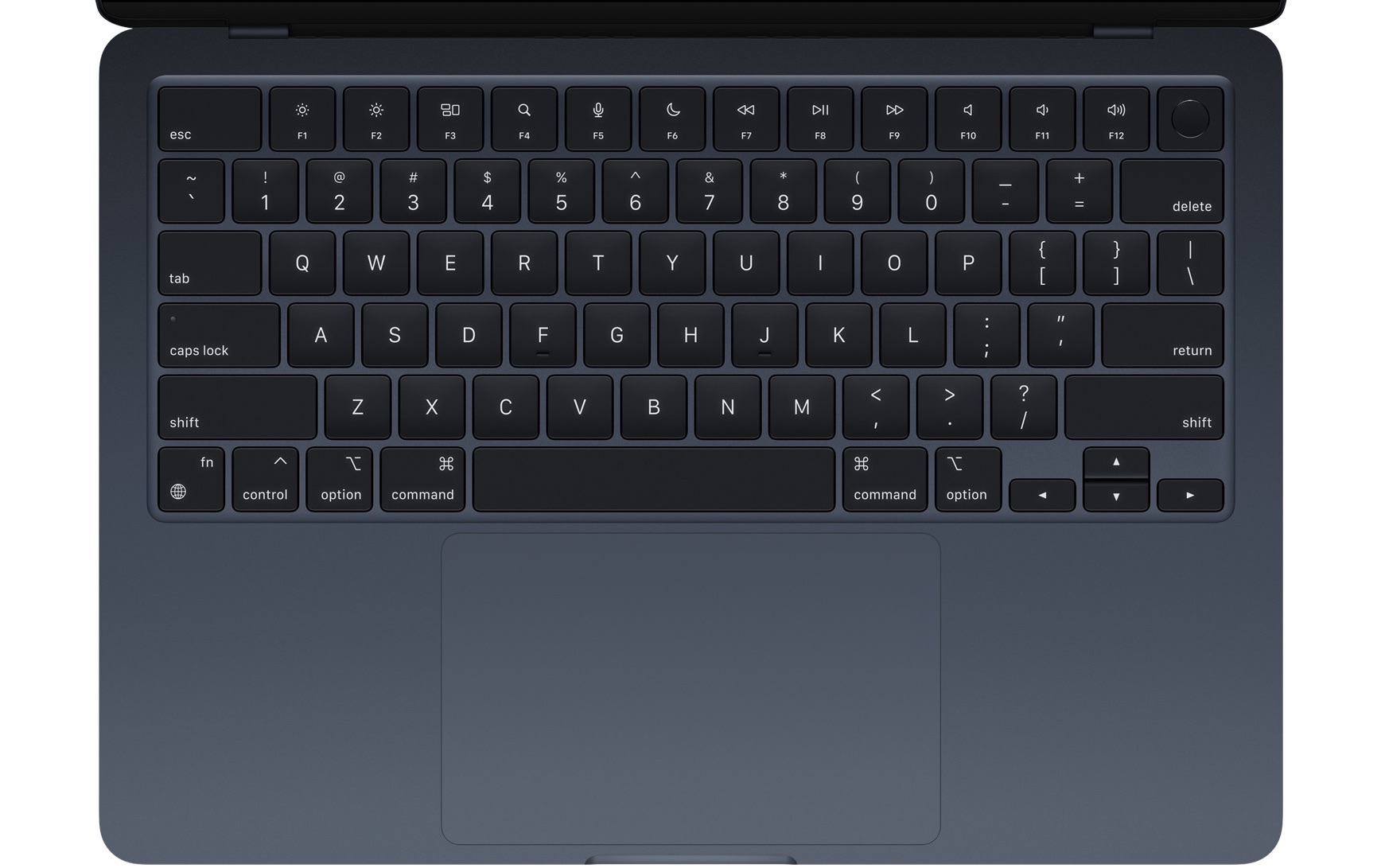
There are a few other specs to consider if you're hesitating between the 2022 MacBook Air and the 2022 MacBook Pro. While both models have an M2 chip, the MacBook Pro comes with a 10-core GPU as standard. The MacBook Air comes with an 8-core GPU. If you also want a 10-core variant, you have to pay extra for that. In addition, the MacBook Pro uses an active cooling system with fans. Previous generations with M1 chip have shown that the MacBook Pro is therefore slightly more powerful, despite the fact that it contains the same chip. The ventilation allows the chip to work harder without the MacBook overheating. If you're going to do a lot of heavy tasks, the MacBook Pro may be a slightly better choice because of this.


And something else to keep in mind (and we mentioned it earlier): because the MacBook Air has a MagSafe connection, you always have two Thunderbolt/USB 4 ports free for accessories. This makes it easier to connect things while your battery is almost empty. With the MacBook Pro you only have one port left, since charging has to be done via one of the two ports.
#8 Price: an important difference
What also plays a role in your choice between the M2 MacBook Air vs MacBook Pro is the price. The MacBook Air M2 is available from €1,519, while for the M2 MacBook Pro you will immediately lose €1,619. So if you opt for the entry-level version, the MacBook Air is cheaper. But if you want 512GB storage as standard, you should opt for the more extensive version with both models. What is striking is that the prices are almost the same: with the MacBook Air you will lose € 1,869, while the MacBook Pro M2 costs € 1,849 in that case. Initially, the MacBook Air seems cheaper, but with that entry-level model you get an 8-core GPU, as mentioned before. But if you choose comparable specs, the MacBook Air will cost you a bit more.


Also read our separate articles about the prices:
- MacBook Air 2022 prices
- MacBook Pro 2022 prices
Also see 

Buying a MacBook: the buying guide for purchasing your MacBook
Do you want to buy a MacBook? Then in this article you will find all information about models, prices of Macbook Pro and MacBook Air, which model suits you.
Similarities between M2 MacBook Air and MacBook Pro 2022
In addition to the many differences, in this comparison we also briefly discuss the similarities between the M2 MacBook Air and MacBook Pro 2022. Here are the main similarities:
- Chip: Both models have the M2 chip, with almost the same performance. Due to the active ventilation system of the MacBook Pro, that model may be slightly more powerful.
- Touch ID: In both the MacBook Air and the MacBook Pro you will find a Touch ID sensor for unlocking your Mac, Apple Pay and more.
- Wireless: Wi-Fi 6 and Bluetooth 5.0 is included in both models.
- Keyboard : Both models use the same keyboard technique: a scissor mechanism that is more reliable than the earlier butterfly mechanism.
- Trackpad: The Force Touch trackpad on both models is the same size.
- Storage: Storage starts at 256GB and goes up to 2TB.
- Memory: You get 8GB of RAM as standard. You can extend this to 24GB.

Conclusion comparison M2 MacBook Air vs MacBook Pro 2022
As far as we're concerned, the MacBook Air M2 is by far the best choice in most cases. You get a nicer and newer design here (although tastes differ) and there is more choice in beautiful colors. The price of the entry-level model is also lower and if you don't need the 10-core GPU, that's a nice windfall. If you have to work from home a lot and therefore also make video calls for work, you will notice that the better webcam produces much nicer images. In addition, we think the MacBook Air's screen is nicer and better, thanks to the thinner bezels and the slightly larger size.
Where the MacBook Pro wins is in battery life. This one lasts two hours longer. Still, we think the MacBook Air does better when it comes to charging. There is support for fast charging and thanks to the MagSafe connection you always have two ports left for other accessories. If you plan to get the most out of the M2 chip and are going to do more graphics-heavy tasks, then we would consider the MacBook Pro with standard 10-core GPU and active ventilation. But even then, we think it's more worthwhile to upgrade the MacBook Air, albeit a little more expensive.
For us, the conclusion of this comparison between the M2 MacBook Air and MacBook Pro is from 2022 is clear: opt for the new MacBook Air. In short, these are the main points why you should choose one of the two.
Buy the MacBook Air M2 if you…
- …the new design.
- …love the colors of midnight or starlight.
- …want a better camera.
- …rather physical function keys than a Touch Bar
- &hellip ;wants to connect more than two accessories and charge at the same time, without adapters.
- …want a bigger screen.
- …want the lightest MacBook in Apple's range.
- li>
See also 


These are the MacBook and M2 prices for the M1 and M2 models
Apple will release two new models of the MacBook Air in July, both with M2 chips. What do they cost and what specs do you get for them? And isn't it much cheaper with the M1 MacBook Air? It is also still available.
Go and buy the MacBook Pro M2 if you…
- …want to get the most out of the M2 chip. Thanks to active ventilation, it may perform a little better here.
- …are a fan of the Touch Bar.
- …don't like the new design of the MacBook Air.
- …want the longest battery life in a MacBook.
See also 

by
Tags: