Gaming keyboard prices have reached absurdly high levels. Logitech is now following suit in the office segment with a simply designed and equipped keyboard. Is the MX Mechanical Mini still a genius or is it pure madness? The answer depends on the perspective and the market price.
Table of Contents
- 1 Mechanical office keyboard between Genie and Awesome
- Logitech's mechanical MX keyboard(s) tested
- The MX Mechanical Mini in detail
- Key selection and caps
- 2 Experiences and conclusion
- Everyday experiences
- Conclusion
Logitech's mechanical MX keyboard(s) under test
Logitech presents the Mechanical Mini as part of the MX series, which was designed for office use – there is also a full-size version with the MX Mechanical. The manufacturer explains that the new series should offer users who “learned to love mechanical keyboards while gaming” with the same typing feel in a simple design for the office.
Wireless operation via Bluetooth with a maximum of three end devices or Bolt receivers (encrypted), a monochrome backlight and the simple appearance are the results of this strategy. FN keys lead to the screenshot tool, search and dictation. Among the usual media shortcuts, only “Forward” and “Back” are missing due to the tight layout. What is also missing are accessories. A keyboard and a radio receiver are supplied, a charging cable is saved.
The MX Mechanical Mini in detail
As with any ultra-compact keyboard, the layout balances between saving space and preserving essential functions. Therefore, the F row moves close to the keypad, while the essential function keys are bundled in a row to the right of the keypad. The Mechanical Mini follows the lifestyle-focused Pop Keys (test). However, since the focus here is clearly on work, Logitech has literally banished the meaningless emoji key to an F key.
-
 Logitech MX Mechanical Mini
Logitech MX Mechanical Mini
Image 1 of 7
 Logitech MX Mechanical Mini
Logitech MX Mechanical Mini  The five most important function keys are added in the margin
The five most important function keys are added in the margin  Media and office shortcuts are on board
Media and office shortcuts are on board  The Mechanical Mini can be paired with three devices
The Mechanical Mini can be paired with three devices  The charging port (USB Type C) is on the back
The charging port (USB Type C) is on the back  Elevating feet change the angle of attack
Elevating feet change the angle of attack According to the data sheet, a – proprietary – 1,500 mAH battery provides a runtime of “up to 15 days”, although a sensor adjusts the brightness of the backlight to the environment and only switches on when hands are near the keys. Without the always white backlight, the runtime increases significantly to a maximum of 10 months. It is charged with a USB-C connector, but data is only sent wirelessly. As with the Pop Keys, only basic functions are supported on Linux, Android and Chrome OS. The entire feature set is only available on iOS, macOS or Windows.
Logitech MX Mechanical Logitech MX Mechanical Mini Size (L × W × H): 43.4 × 13.2 × 2.6 cm Layout: 105 ISO (extended) 73 keys Weight: 828 g 612 g Cable: Bluetooth ? Hub Function: – Key Rollover: 6-KRO Switches: Kailh Choc Red V2/Blue V2/Brown V2 Keys: Shape: Cylindrical
Material: ABS plastic
Labeling: laser cut
Flat keys additional keys: 4 × extra media functions: mute, volume, play/pause, forward/back volume, play/pause additional functions: brightness (adjust, switch off), LED modes, program links, office functions, system functions, change profiles , Brightness (regulate, switch off), LED modes, program links, Office functions, system functions Lighting: Color: White
Modes: Breathing Effect, Wave Effect, Reactive Mode Macros & Programming: partially programmable Price: from 144 €/180 €/from 143 € from 143 €/160 €/from 143 € /h2>
The Mechanical Mini is also very flat for a mechanical keyboard. Logitech achieves the “lowering” with low-profile buttons. The data sheet is silent on the manufacturer, but Kailh is noted on the button housing. The company's Choc buttons are installed in a new version with three settings: linear (red), tactile (brown, noise-reduced) and “clicky” (blue). Generation 2 is no longer based on Cherry's ML series, as is the case with the Sharkoon PureWriter, but on the younger MX Low Profile (test). Differences between Cherry and Kailh cannot be identified from the outside, they are the result of the tuning. Tactile buttons from Cherry have not yet been available in a flat design. The model with the brown buttons, which Logitech calls “silent”, was available to the editors for the test.
-
 The flat buttons come from Kalih
The flat buttons come from Kalih
Image 1 of 2
 The flat buttons come from Kalih
The flat buttons come from Kalih 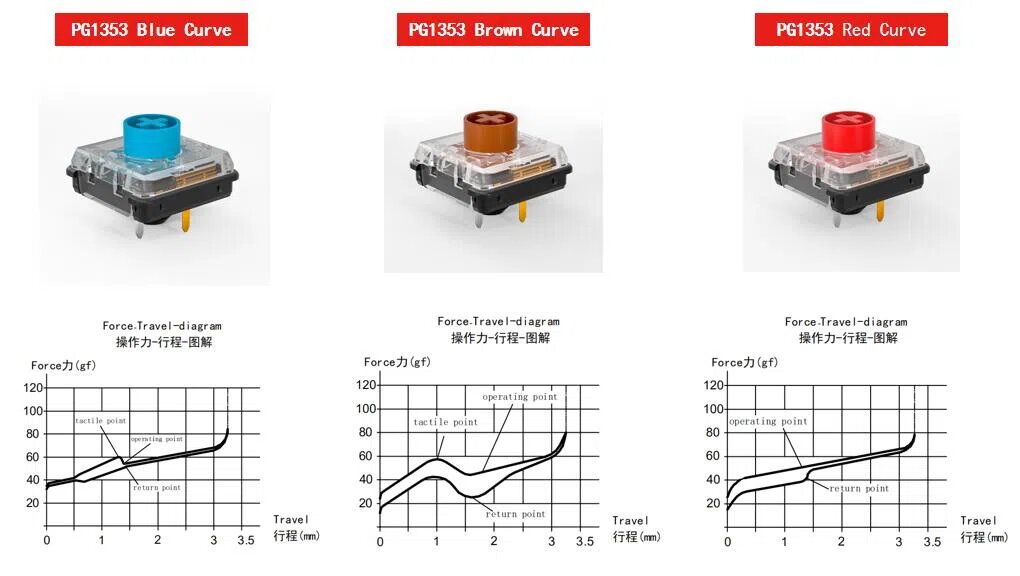 What looks like Cherry MX is from Kailh
What looks like Cherry MX is from Kailh Despite the significant reduction in height, the buttons still have a lot of travel. They can be pressed in by 3.2 mm, the signal point is reached early, as is otherwise only the case with “gaming buttons”. However, there is no trace of very sensitive reactions, because the pressure point can be easily felt and has a sufficiently strong resistance despite the flat design. Due to the short travel, the pressure point is reached immediately after pressing, according to fingertips. The color coding therefore only tells something about the pressure point, normal MX or Kailh Brown feel different.
“Different” must not be equated with “bad”. Working with the buttons is great, in principle precise and fast inputs are possible. The Mechanical Mini remains calm. The flat keys and caps leave far less room for noise, rattling and reverberation stay away from the keyboard. Button and volume create a clear distinguishing feature to the Pop Keys (test), but also to the Sharkoon PureWriter (test). Overall, the Mechanical Mini looks much higher quality.
The only thing missing from the Mechanical Mini for an all-round convincing appearance is the right keycaps. The recommended price calls for PBT plastic, but only the ABS version is used. Since the first row of keys does not correspond to the standard layout and caps for low-profile keys are hard to come by, nothing can be changed afterwards. That no longer fits in the clearly three-digit price range.
Kailh Choc V2 Red (CPG135301D01) Cherry MX Low Profile RedCherry MX Low Profile SpeedCherry MX RedKailh Chocolate BlueKailh Chocolate BrownKailh Chocolate RedKailh Choc V2 Blue (CPG135301D03) ✔Kailh Choc V2 Brown (CPG135301D02) ✔Kailh Choc V2 Brown (CPG135301D02) ✔Kailh Choc V2 Red (CPG135301D01) ✔Kailh Choc V2 Red (CPG135301D01) GL LinearLogitech GL Tactile Kailh Choc V2 Brown (CPG135301D02) Cherry MX Low Profile RedCherry MX Low Profile SpeedCherry MX RedKailh Chocolate BlueKailh Chocolate BrownKailh Chocolate RedKailh Choc V2 Blue (CPG135301D03) ✔Kailh Choc V2 Brown (CPG135301D02) ✔Kailh Choc V2 Red (C1D01) ✔Logitech GL ClickyLogitech GL LinearLogitech GL Tactile Kailh Choc V2 Blue (CPG135301D03) Cherry MX Low Profile RedCherry MX Low Profile SpeedCherry MX RedKailh Chocolate BlueKailh Chocolate BrownKailh Chocolate RedKailh Choc V2 Blue (CPG135301D03) ✔Kailh Choc V2 Brown (CPG135301D02) Red (CPG135301D01) ✔Logitech GL ClickyLogitech GL LinearLogitech GL Tactile Characteristic: linear tactile tactile (“c licky”) Stroke: 3.2 mm Position of the signal point: 1.3 mm Resistance at the signal point: 43 g 45 g 43 g Resistance at the pressure point: – 55 g 53 g Service life (keystrokes): 50 million page 1/2 Next page
Experiences and conclusion