If you're eager to test one of the software betas this summer, tvOS 16 beta is the safest choice. Relatively little goes wrong when testing these versions, which is largely due to the fact that there are less significant improvements. Still, it may be worth testing some of the improvements, and you can do that with the beta of tvOS 16.
Latest tvOS 16 Beta
tvOS 16 Beta 1
June 6, 2022– Developers with the right Apple TV can now test the first beta of tvOS 16 with build number 20J5299n. It contains the first improvements that Apple has announced. We'll update this article as soon as something new is discovered.
The beta shows the following improvements:
- Cross-device connectivity: improved integration between iPhone, iPad and Apple Watch.
- Improved multi-user support with separate login details.
- May also include other features included in iOS 16, such as improved SharePlay integration for third-party apps, a revamped Home app, and support for Matter.

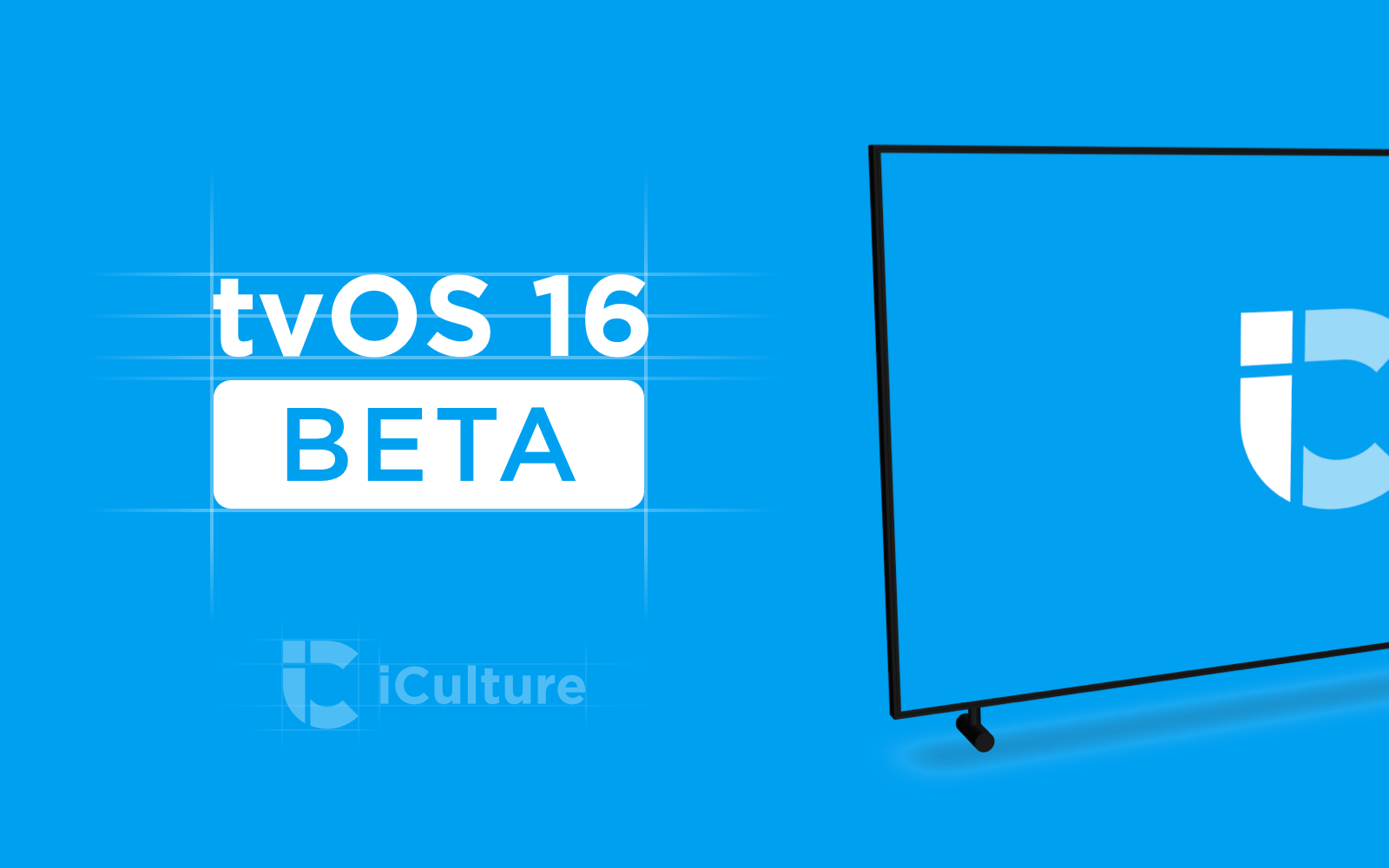
tvOS 16 beta download for developers and public testers
Developers can obtain the tvOS 16 beta profile from the developer website. The beta can then be installed by connecting the Apple TV to a Mac. At a later stage, sometime in July, it will be the turn of public testers. The public beta of tvOS 16 can be installed directly via the Apple TV itself.
About tvOS 16
tvOS 16 is the latest update for the Apple TV. tvOS 16 brings a number of new improvements to the Apple TV. Apple announced tvOS 16 at WWDC 2022 and will release the final version in the fall. If you want to know more about what's new in tvOS 16, read our overview of the main features.
Timeline tvOS 16 beta
Below is a timeline of the tvOS 16 betas. The final version of tvOS 16 will be available to everyone in the fall of 2022.
- tvOS 16 Beta 1: June 6, 2021 (released; build number 20J5299n)
- tvOS 16 final: September 2022 (expected)
About testing betas
When testing betas, you can often run into problems. First of all, not all functions are usually available immediately, but they are added and expanded during the test period. You may also suffer from crashes or some apps may not yet work properly. So keep this in mind if you decide to test an iOS update. It is therefore not recommended to install a beta on a device that you use every day, because there can still be many problems in the beta. You can read more about problems with the tvOS 16 betas in our separate article.