Apple iOS 16 brings a new lock screen and updates to apps like Messages, Mail, Photos, Maps, and Wallet. CarPlay, which will become an operating system for cars in the future, is experiencing a particularly large update – German manufacturers are also on board. Developers can download the first iOS 16 beta today.
New lockscreen for iOS 16
On the new lock screen, iOS 16 presents an extensive selection of wallpapers, colors, clock themes, widgets, fonts and pre-made styles. The styles define the basic look of the lock screen, but various changes can be made to it via individual settings in order to give the smartphone a personal touch. Wallpaper can be displayed with a depth effect like on the Apple Watch, and entire apps such as live weather can be integrated into the background. Developers can use the WidgetKit to customize their widgets for the new lock screen.
-
 iOS 16 (Image: Apple)
iOS 16 (Image: Apple)
Image 1 of 4 < /figure>
 iOS 16
iOS 16  New lock screen in iOS 16
New lock screen in iOS 16  New lock screen in iOS 16
New lock screen in iOS 16  New lock screen in iOS 16
New lock screen in iOS 16 Live Activities
Live activities on the lock screen are used to display events currently running in the background, such as music playback, a fitness program or status information from an app, such as the location of an arriving Uber vehicle. These interactive status windows can be maximized to get more information. Apple is also providing a new API for Live Activities so that developers can visualize data from their apps accordingly on the new lock screen.
-
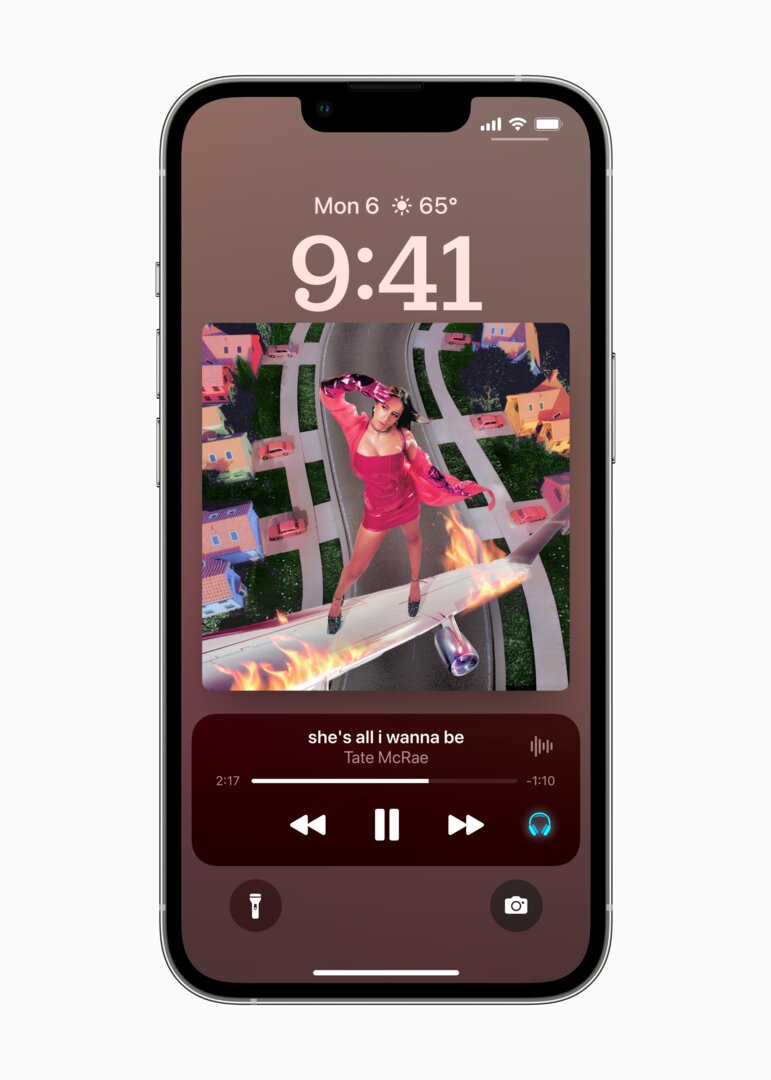 Live activities on the lockscreen (Image: Apple)
Live activities on the lockscreen (Image: Apple)
Image 1 of 5
 Live Activities on Lockscreen
Live Activities on Lockscreen  Live activities on the lock screen
Live activities on the lock screen 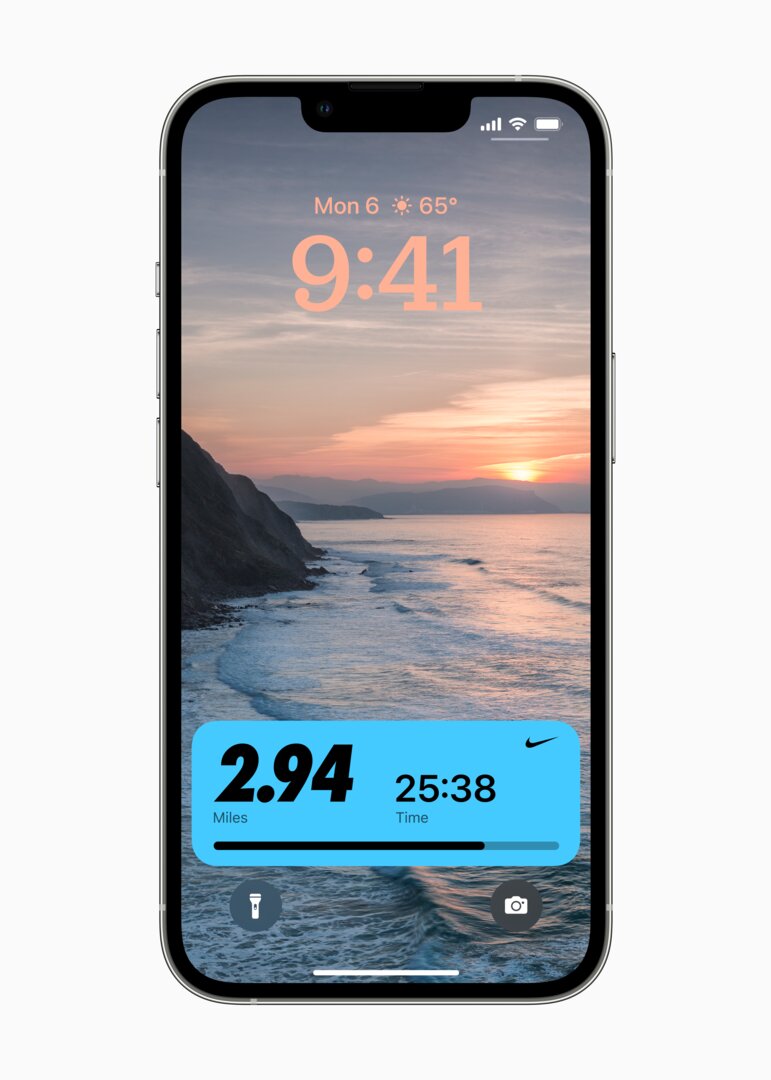 Live Activities on Lockscreen
Live Activities on Lockscreen  Live Activities on Lockscreen
Live Activities on Lockscreen  Notifications on the new lockscreen in iOS 16
Notifications on the new lockscreen in iOS 16 New position for notifications
To keep the view of the new lock screen clear, Apple now positions the notifications in a kind of carousel at the bottom of the screen above the flashlight and camera.
SharePlay in Messages
The SharePlay introduced with iOS 15, to consume media together parallel to a FaceTime connection, for example to watch a film on the iPhone, iPad or Apple TV physically separately but still together, can be started faster in iOS 16 by there's a more visible button for it in FaceTime and there's also integration with Apple's Messages app.
New functions for Messages and Mail< /h2>
Features such as editing and retracting messages are new specifically for Messages from Apple. Users can also recover deleted messages and mark conversations as unread. Within Apple's Mail app, emails with iOS 16 can be sent on a schedule. On request, users can also receive a kind of buffer to prevent the delivery of an email at the last second in order to make adjustments. With “Remind Later” and “Follow Up” e-mails can be marked for a later point in time. The search has also been revised and now includes contacts, documents and links in addition to the mail itself.
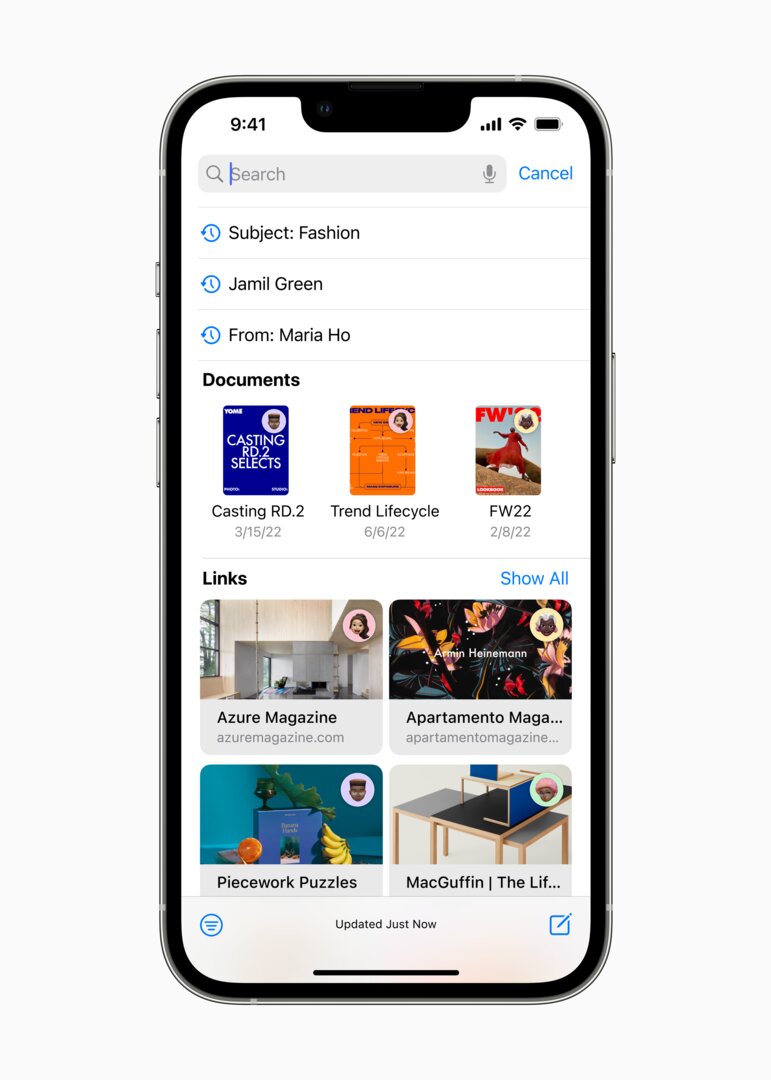 Search in Mail (Image: Apple)
Search in Mail (Image: Apple) Wallet can share keys via WhatsApp
Within the Wallet app, Apple simplifies the sharing of keys for cars, smart door locks or hotel rooms. In iOS 16, sharing is no longer only possible via Apple's Messages app, but also via the Mail app and third-party messengers. WhatsApp has also been explicitly named among the compatible messengers. In addition, at a later date it should also be possible to share keys with smartphones without iOS. Apple is working with the IETF on an open, secure standard for this.
-
 Sharing keys in wallet (Image: Apple)
Sharing keys in wallet (Image: Apple)
Image 1 of 3
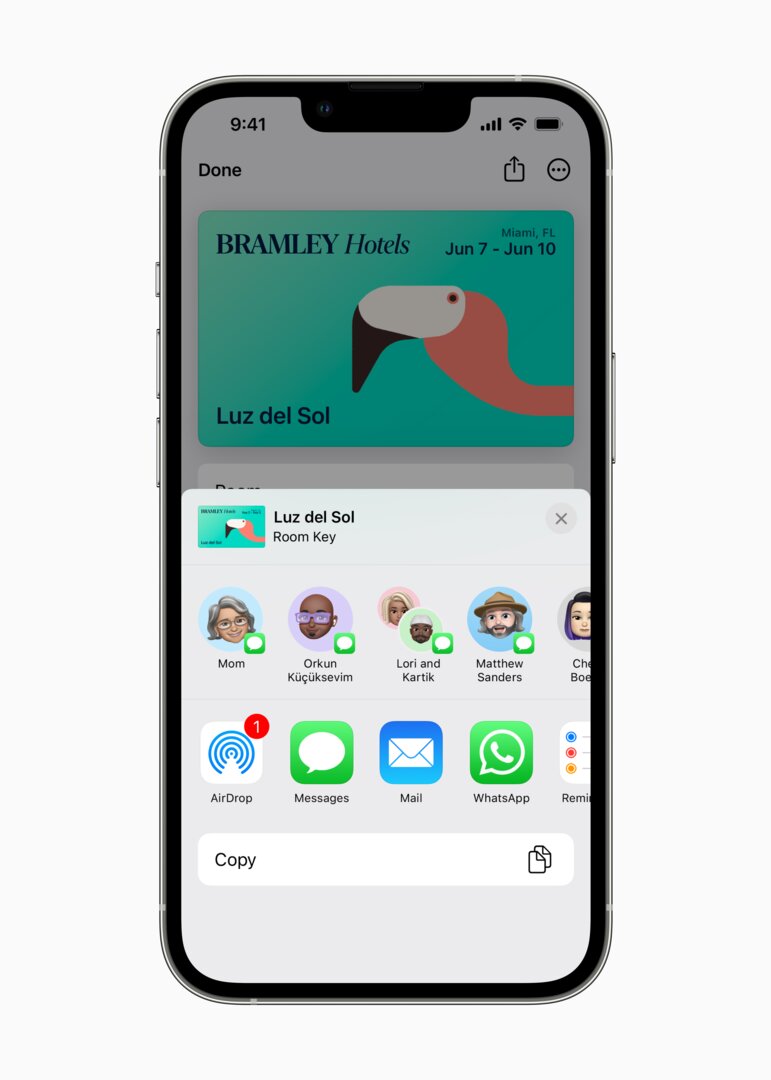 Share key in wallet
Share key in wallet 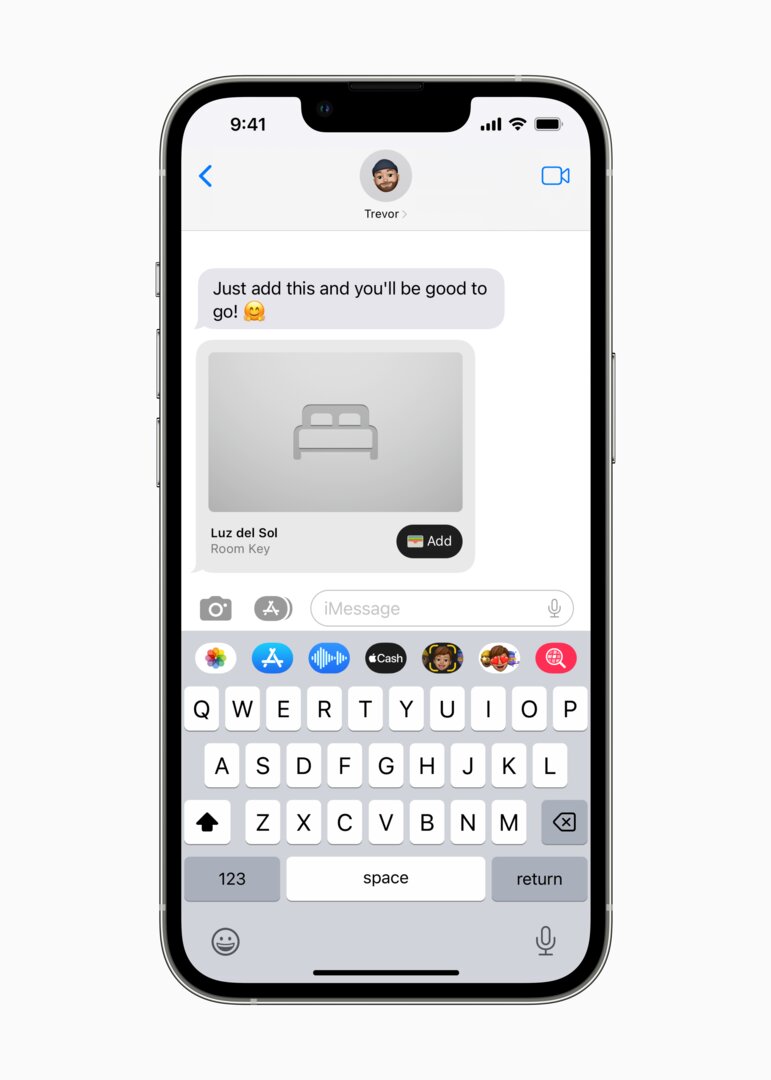 Share key in wallet
Share key in wallet 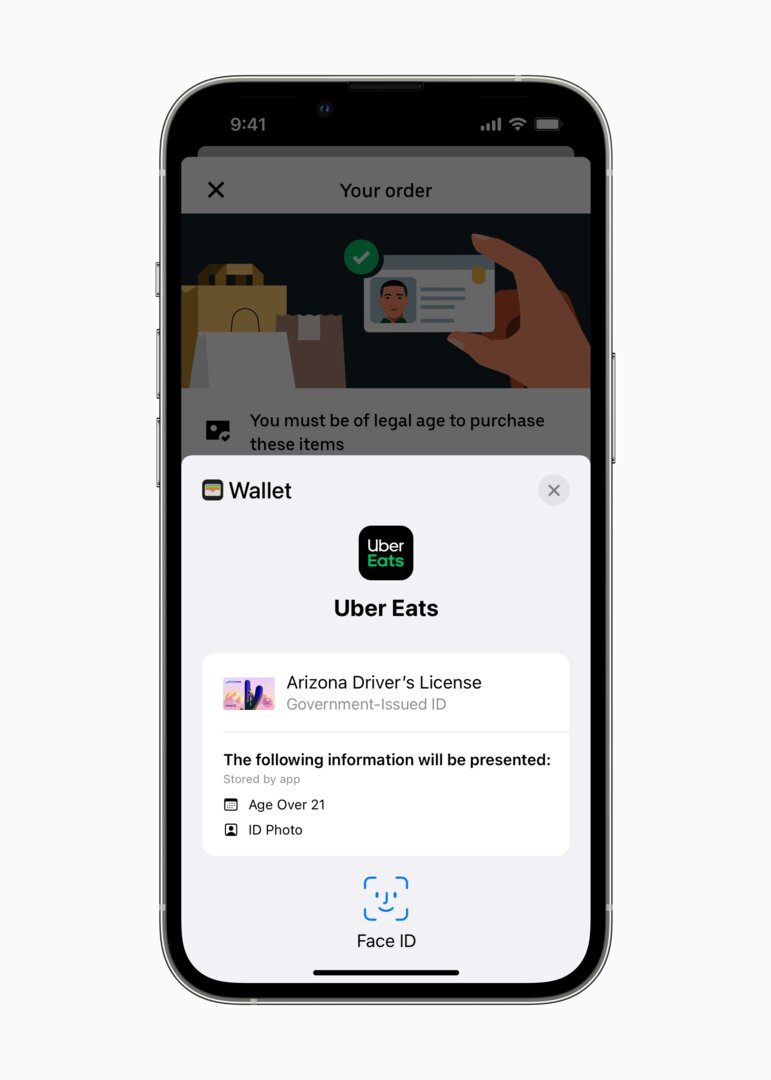 Share ID to apps
Share ID to apps Driver's license storage already supported in the US and ID cards in Wallet can also be used with iOS 16 for identification within apps that require certain age ratings or personal information for use.
Intermediate stops in Apple Maps
Apple Maps gets another update in iOS 16 to offer the redesigned maps with significantly more detail for eleven additional countries. These include Belgium and France. In addition, other cities are to be provided with high-resolution details, including Las Vegas in the first step. Maps also supports multi-stop navigation, which can also be added via Siri while navigating in the car. Up to 15 stopovers can be set along the route with Apple Maps in iOS 16.
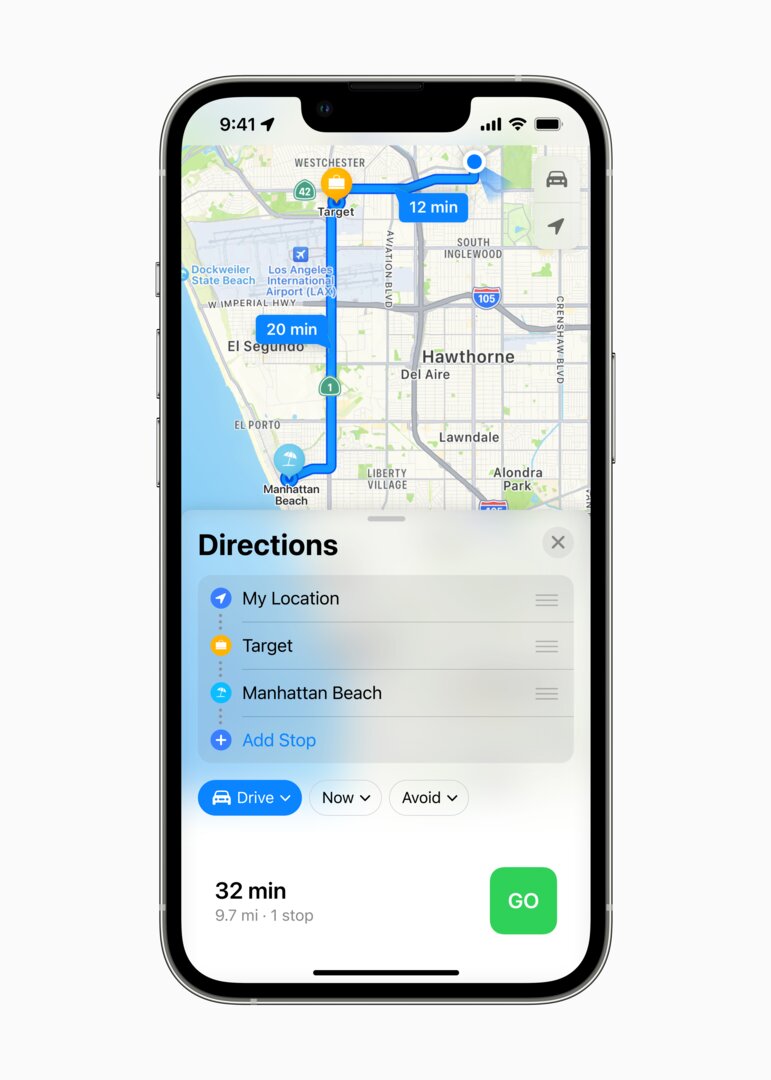 Stopovers in Apple Maps (Image: Apple)
Stopovers in Apple Maps (Image: Apple) New functions for the family
When setting up a new smartphone within the family, a slider can now be used, especially for children, to determine how old the child is, in order to then make settings for apps and other aspects of the smartphone suggested by Apple, which the parents can further refine. In addition, there is a new pop-up for parents on their own device to carry out the initial setup of an iPhone or iPad right from the start for one of the children stored in the family settings in order to set age-appropriate restrictions. In the Screen Time section, children can now ask for more time, for example in a game, via the Messages app. Parents, in turn, can grant the appropriate approval directly in Messenger.
 Family Sharing in iOS 16 (Image: Apple)
Family Sharing in iOS 16 (Image: Apple) iCloud Share Photo Library
Designed specifically for families, iCloud Share Photo Library lets you store photos that include multiple family members in a new shared library, where all family members have equal rights to add, delete, edit, or tag images to provide. Which recordings appear in the iCloud Share Photo Library can be defined based on the date, the people visible in the photo or a manual selection. Based on the characteristics recognized by Apple, the recordings are marked accordingly directly in the camera app and made accessible to all family members if desired. Private recordings that only the person taking the photo sees on their own iPhone in the private library are also marked accordingly in the camera app.
-
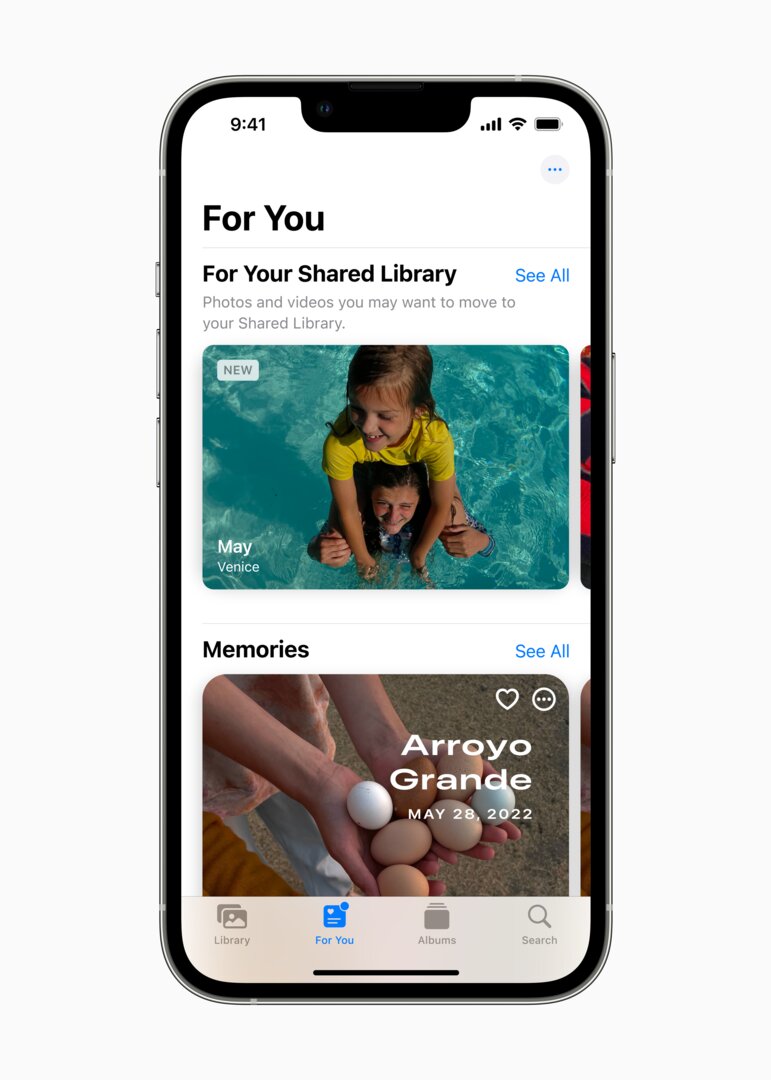 iCloud Share Photo Library (Image: Apple)
iCloud Share Photo Library (Image: Apple)
Image 1 of 3
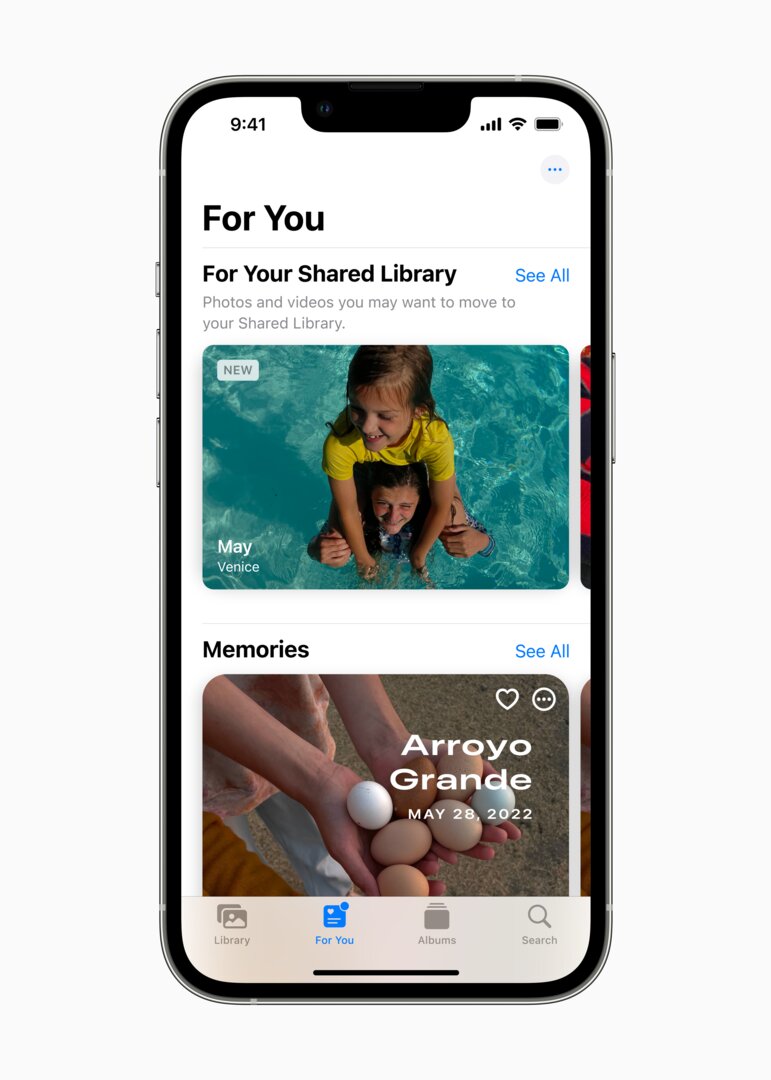 iCloud Share Photo Library
iCloud Share Photo Library 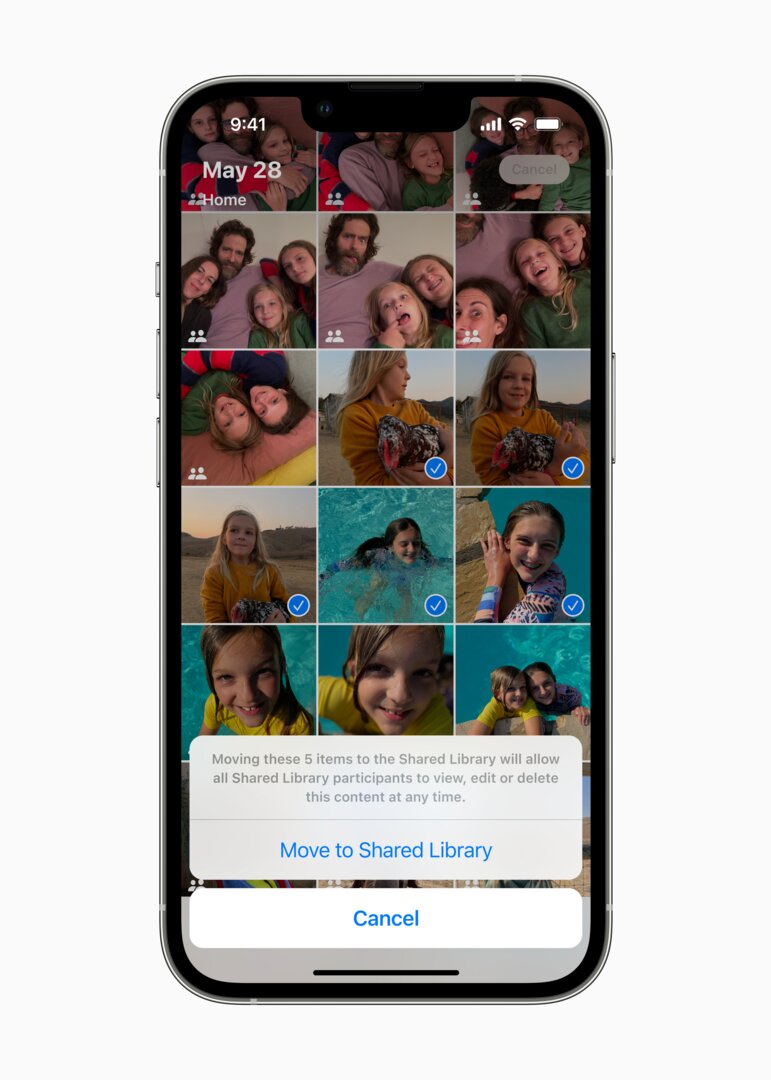 iCloud Share Photo Library
iCloud Share Photo Library 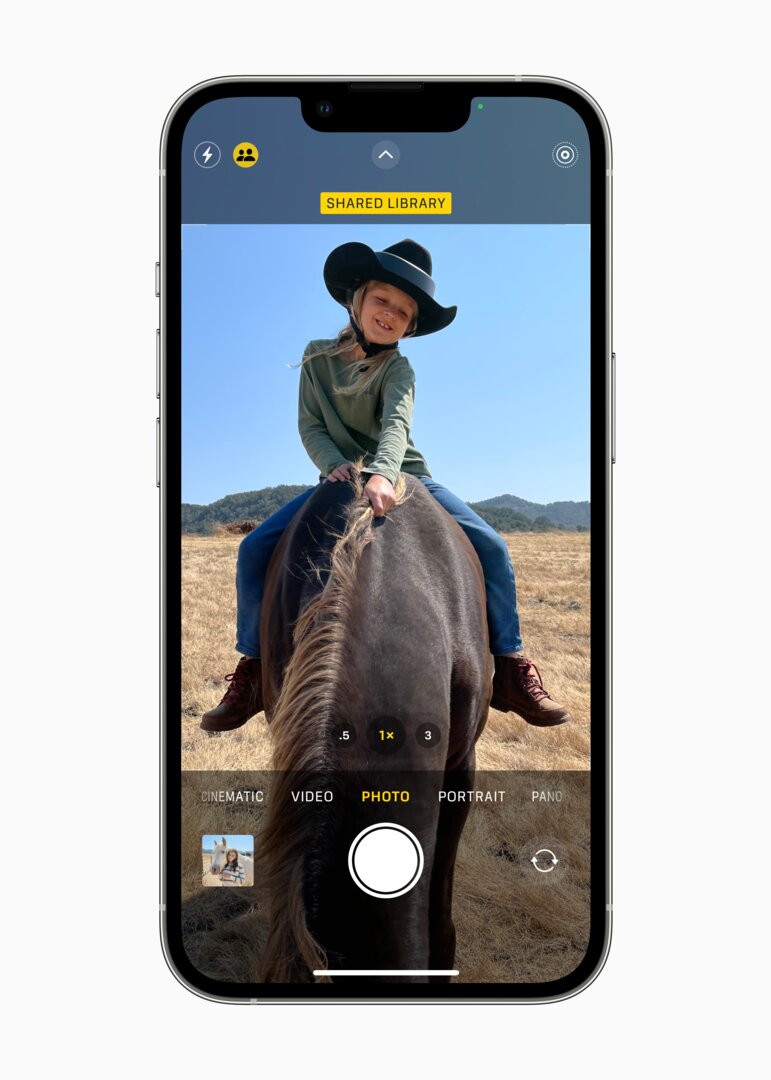 iCloud Share Photo Library in Camera App
iCloud Share Photo Library in Camera App Updates for Live Text and Visual Look Up
Live Text and Visual Look Up to recognize, translate or highlight text within photos or transfer it to other apps also works in iOS 16 with paused video recordings. In particular, Visual Look Up, which can recognize and explain content in a photo or video, for example to assign a breed to a photographed dog, can now also cut out these objects and transfer them to Apple's Messages app, for example.
CarPlay becomes the car's operating system
CarPlay brings with it iOS 16 the biggest change since the inception of the application, effectively becoming a complete operating system for the car, albeit running on the smartphone. CarPlay in iOS 16 can take over the entire operation of the vehicle, including features such as climate control, and also supports display on all screens in the vehicle, including full control of the entire instrument cluster. Apple is responsible for displaying speed, rpm, range and more and can display this information with different designs that the user can choose freely. Both traditional and futuristic designs can be used, which can be combined with different background images or apps such as navigation in the background. Apple also wants to support a wide variety of screen formats and multiple displays in the car.
-
 CarPlay in iOS 16 (Image: Apple)
CarPlay in iOS 16 (Image: Apple)
Image 1 of 12
 CarPlay in iOS 16
CarPlay in iOS 16  CarPlay in iOS 16
CarPlay in iOS 16  CarPlay in iOS 16
CarPlay in iOS 16  CarPlay in iOS 16
CarPlay in iOS 16  CarPlay in iOS 16
CarPlay in iOS 16  CarPlay in iOS 16
CarPlay in iOS 16  CarPlay in iOS 16
CarPlay in iOS 16  CarPlay in iOS 16
CarPlay in iOS 16  CarPlay in iOS 16
CarPlay in iOS 16  CarPlay in iOS 16
CarPlay in iOS 16  CarPlay in iOS 16
CarPlay in iOS 16 First cars towards the end of next year
For the new CarPlay in iOS 16, Apple already has numerous car manufacturers on board, including Land Rover, Mercedes-Benz, Porsche, Nissan, Ford, Lincoln, Audi, Jaguar, Acura, Volvo, Honda, Renault, Infiniti and Polestar. However, those interested in a car with the “Apple operating system” will have to wait a little longer, because the first vehicles with support for the new CarPlay are not expected to come onto the market until the end of next year.
First beta of iOS 16 for developers
iOS 16 will be made available to developers today through the Apple Developer Program before months to come a first public beta is to be offered to the general public. The finished operating system is to be offered this fall for the iPhone 8 and newer.