The Arlo Go 2 is a smart security camera that can be integrated anywhere via WiFi or SIM card thanks to the battery. The camera can also be used via mobile communications in remote locations where there is no WLAN. Even the change is automatic. The user has no disadvantages from this, but definitely advantages.
Table of contents
- 1 Self-sufficient security camera with 4G & WLAN films everywhere
- The technology of the Arlo Go 2
- Battery life for several months
- Object detection and Europe cloud with Arlo Secure subscription
- Quick setup via Arlo app
- Many options for optimal customization
- Good motion detection with object detection
- Fast notifications also over 4G
- 2 Data protection, video quality and conclusion
- Data protection and privacy
- Good audio and Video quality of the Arlo Go 2
- Conclusion
The Arlo Go 2 is a self-sufficient, smart security camera for outdoor use, which for the first time can transmit videos to the user's smartphone both via WLAN and via a SIM card with 3G or 4G. With its integrated battery, events can be recorded or objects protected even in remote locations, since it requires neither a power supply nor a local network. Recordings can be saved to a microSD card on the camera or uploaded to the cloud with the Arlo Secure subscription.
The Arlo Go 2 starts at a suggested retail price of €329.99 or €359.99 including a 2-year subscription to Arlo Secure. The camera will initially be available exclusively on Arlo.com starting June 1st. Additional dealers and mobile phone providers who can also offer suitable data plans for the camera are to be announced in June 2022.

Image 1 of 3
 Arlo Go 2: scope of delivery
Arlo Go 2: scope of delivery  Arlo Go 2: Scope of delivery
Arlo Go 2: Scope of delivery  Arlo Go 2
Arlo Go 2 In addition to the camera and a screw mount, a battery, a charging cable, screws and dowels included. A SIM and a microSD card are not part of the scope of delivery.
The technology of the Arlo Go 2
4G and WLAN in interplay
Compared to its predecessor, the Arlo Go, which will be available for 250 euros shortly before the launch of the new model, the Go 2 has changed a lot technically. This starts with the basic wireless connection, because while the Arlo Go is also connected via 3G/4G, the Arlo Go 2 now has both a WiFi module and an LTE modem for the first time. If desired, the mobile or WLAN connection can serve as a backup if the other type of connection is interrupted. If the user deactivates one type of connection in the app, he should first ensure that the other is working, otherwise the connection to the camera will be lost. For example, the Go 2 can also be used in the garden, where the WiFi from the house is still available, but a consistently stable connection cannot be guaranteed. This can compensate for disconnections from the camera.
When it comes to WLAN, it should be noted that no pure 5 GHz network is supported, only IEEE 802.11b/g/n with 2.4 GHz.
 Arlo Go 2
Arlo Go 2 1080p, night vision and floodlight
Compared to its predecessor, the Arlo Go, the maximum video resolution has also increased from 720p to 1080p (H.264). In the settings, the user can choose whether he prefers a lower resolution and data rate for lower data consumption, lets the camera itself choose the best compromise between quality and battery life, or always wants the highest possible image quality to be saved. Videos are saved with 24 or 15 FPS, depending on the quality and mode set – night vision delivers 15 FPS, during the day it is saved with 24 FPS.
The viewing angle of the lens is unchanged from the Go at 130 degrees. However, the night vision, which is supported by two IR LEDs, is now colored, which is additionally supported by a 4-LED floodlight, which Arlo has now also donated to the battery-powered new model. The floodlight can be turned on manually or motion-triggered via the app when lighting conditions are poor. It is very bright and illuminates the area in front of the camera well. The integrated 80 dB siren, which can be triggered manually by the user or automatically when motion is detected, is also new.
 Arlo Go 2
Arlo Go 2 2-way audio and status LED
Using 2-way audio, the app can be used to talk to people in front of the camera – on the front of the model, in addition to a status LED, the PIR sensor and the headlight, there is a microphone and a loudspeaker. The status LED can be completely deactivated in the app – a function that is now becoming increasingly rare, since people should be made aware of a recording via the LED in the interests of data protection.
 Arlo Go 2
Arlo Go 2 Arlo Go 2
Arlo Go 2GPS module in the camera
The Arlo Go 2 itself has also been supplemented with anti-theft protection. The new model offers an integrated GPS module so that the location of the camera can be displayed on a map in Google Maps. By default, this function is deactivated for data protection reasons and must first be activated by the user. The camera therefore does not transmit its location at any time without permission or unwanted access. Subscribers to Arlo Secure will also have the camera replaced in the event of theft, because even if the mount is screwed to the camera and not just magnetic like the Pro 4, it can be released from the lens thread in no time at all. It should therefore always be mounted at a sufficient height.
 Arlo Go 2: Determine location via GPS
Arlo Go 2: Determine location via GPS In many areas, Arlo has achieved success with the Go 2 thus caught up with the competitor Reolink, which also offers cameras connected via mobile communications with Reolink Go, Reolink Go PT and Reolink Go PT Plus. However, these do without an additional WLAN connection, a GPS module and an LED floodlight.
Protected against water and cold
The camera is protected against dust and water according to IP65 and can therefore be used outdoors without additional protection. Arlo states an operating temperature of -20 to +45 °C, so that apart from a reduced battery life, no problems are generally to be expected in winter.
 Arlo Go 2 (top) and Arlo Pro 4 (bottom)
Arlo Go 2 (top) and Arlo Pro 4 (bottom) Arlo Go 2 (left) and Arlo Pro 4 (right )
Arlo Go 2 (left) and Arlo Pro 4 (right )Alexa, Google Assistant and IFTTT
When it comes to smart home integration, the new model joins Amazon Alexa and Google Assistant with IFTTT. If other products already have the Arlo skill enabled in the Alexa app, the camera will also be automatically recognized and added to the Alexa app during initial setup. A SmartHub is no longer required for use.
Dimensions and weight
The Arlo Go 2 is significantly larger and heavier than the last tested Arlo Pro 4 (test). This is primarily due to the significantly larger battery with 13,000 mAh that Arlo uses in the Go 2, since, unlike the Pro 4, it can also be used far away from home, so that the battery cannot be charged at short notice at any time. The capacity of the Pro 4 is 4,800 mAh.
The Arlo Go 2 measures 86 × 64.2 × 120 mm and weighs 490 g. In comparison, the Arlo Pro 4 measures 89 × 52 × 78.4 mm and weighs 316 g.
-
 Arlo Go 2: charging port and button to open
Arlo Go 2: charging port and button to open
Image 1 of 2
 Arlo Go 2: charging port and button to open
Arlo Go 2: charging port and button to open  Arlo Go 2
Arlo Go 2 Battery can be charged via solar
The Arlo Go 2 is charged via the same magnetic power connector as the Pro 4. Since it is a proprietary connector, only the supplied charging cable can be used. In the event of loss or damage, one must be purchased.
An optional solar panel can also be purchased for long-term self-sufficient use – the first generation model is not compatible.
Battery life for several months
h2>
Arlo states the battery life only via the battery as up to four months when a 4G connection is used. If WLAN is used for data transmission, the battery life should even increase to up to twelve months. In the test, the Arlo Go 2 was operated most of the time via 4G, since this is the more interesting purpose of the camera. In this mode, the battery life mainly depends on what the camera should react to with notifications and recordings on the microSD card used. If every movement is recorded with a notification and recording, around 200 notifications/recordings were made in the test on a windy day with many sun/cloud changes, which cost around 20 percent of the battery charge in just one day. Disabling pure motion recording or reducing the sensitivity of motion detection significantly reduces the number of recordings and dramatically increases battery life. With just a handful of shots a day and using 4G, the battery drain is less than 1 percent a day. The camera actually lasted the four months promised by Arlo.
 Arlo Go 2: Big battery for long runtime
Arlo Go 2: Big battery for long runtime Arlo Go 2: Removable battery
Arlo Go 2: Removable battery Arlo Go 2: Removable battery
Arlo Go 2: Removable batteryObject recognition and Europe -Cloud with Arlo Secure subscription
As with its predecessor, the camera can distinguish objects and inform the user whether movement, a person, a vehicle, an animal or a package has been detected. However, an Arlo Secure subscription is required to distinguish between them. Without it, all movements are still recognized, but the user is not informed about the type of movement. If you want to know at a glance whether a person has been recognized, you need a subscription.
The subscription is also required if you not only want to store recordings on the local microSD card or download them individually to your smartphone, but also want to store them in the cloud for 30 days (Arlo Secure) or 60 days (Arlo Secure Plus). Arlo Secure costs $2.99 a month for a single camera, $9.99 for multiple cameras, and $14.99 with 60 days of video history. A free three-month trial of the service is included with the purchase of an Arlo camera, but this is only valid for the model purchased. If you have other cameras in use, they will not benefit from the free trial version.
If cloud storage is used, the user's videos are stored on European servers and are therefore subject to European data protection laws. Arlo guarantees that the videos will actually be completely deleted at the end of the storage period chosen by the user. The encryption is also intended to ensure that nobody but the owner has access to the stored videos.
 Arlo Go 2: SIM and microSD card
Arlo Go 2: SIM and microSD card Arlo Go 2: SIM and microSD card
Arlo Go 2: SIM and microSD card Arlo Go 2
Arlo Go 2Quick setup via Arlo app
The Arlo Go 2 can be started up in just a few minutes using the smartphone and the Arlo app – recently renamed Arlo Secure. After the camera has been equipped with a microSD and SIM card as well as the battery, if desired, it must be selected as a device to be added in the app. A QR code is then displayed on the smartphone, which is scanned using the Go 2. This will connect it to WiFi and add it to the app. In the following, only a name has to be assigned and it will be searched for updates. A preview image is then displayed, which can be used to align the camera. All steps are well explained and accompanied by pictures and captions.
-
Setting up the Arlo Go 2 in Arlo Secure
Image 1 of 23
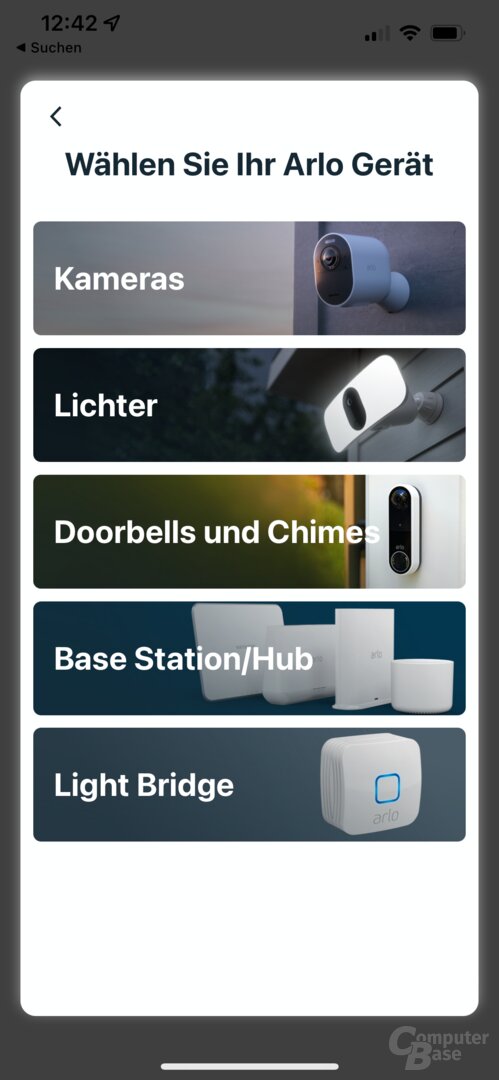 Arlo Go 2 setup in Arlo Secure
Arlo Go 2 setup in Arlo Secure 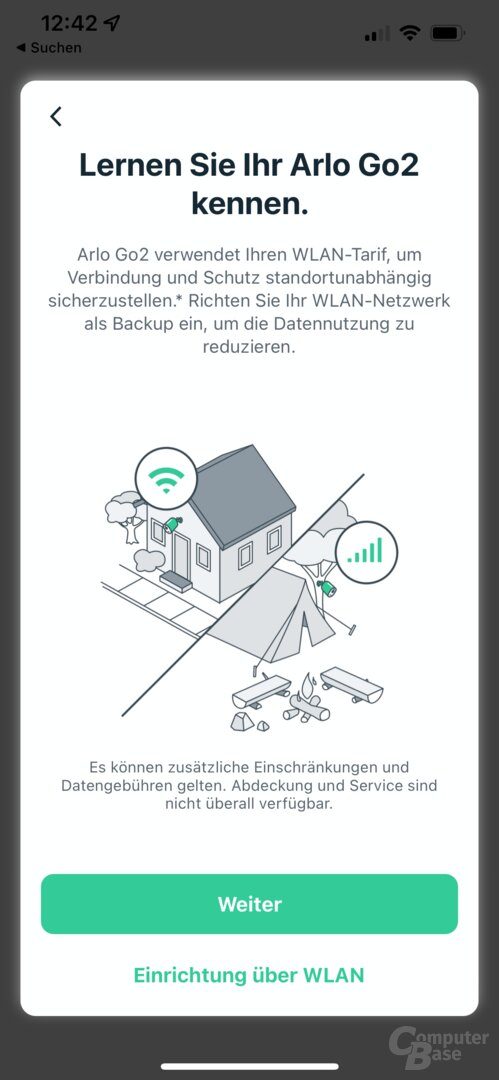 Setting up the Arlo Go 2 in Arlo Secure
Setting up the Arlo Go 2 in Arlo Secure  Arlo Go 2 setup in Arlo Secure
Arlo Go 2 setup in Arlo Secure  Setup the Arlo Go 2 in Arlo Secure
Setup the Arlo Go 2 in Arlo Secure  Setting up the Arlo Go 2 in Arlo Secure
Setting up the Arlo Go 2 in Arlo Secure  Setting up the Arlo Go 2 in Arlo Secure
Setting up the Arlo Go 2 in Arlo Secure  Arlo Go 2 setup in Arlo Secure
Arlo Go 2 setup in Arlo Secure 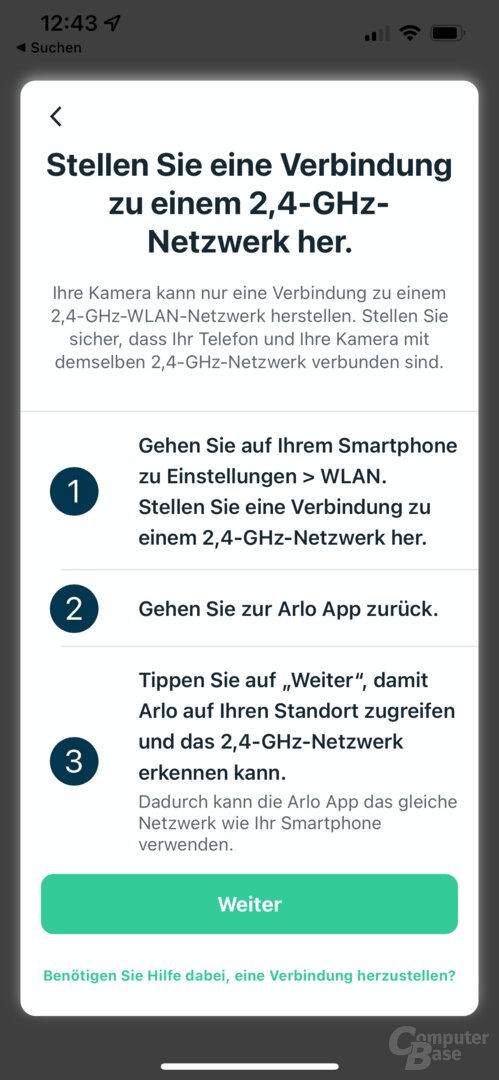 Setup the Arlo Go 2 in Arlo Secure
Setup the Arlo Go 2 in Arlo Secure 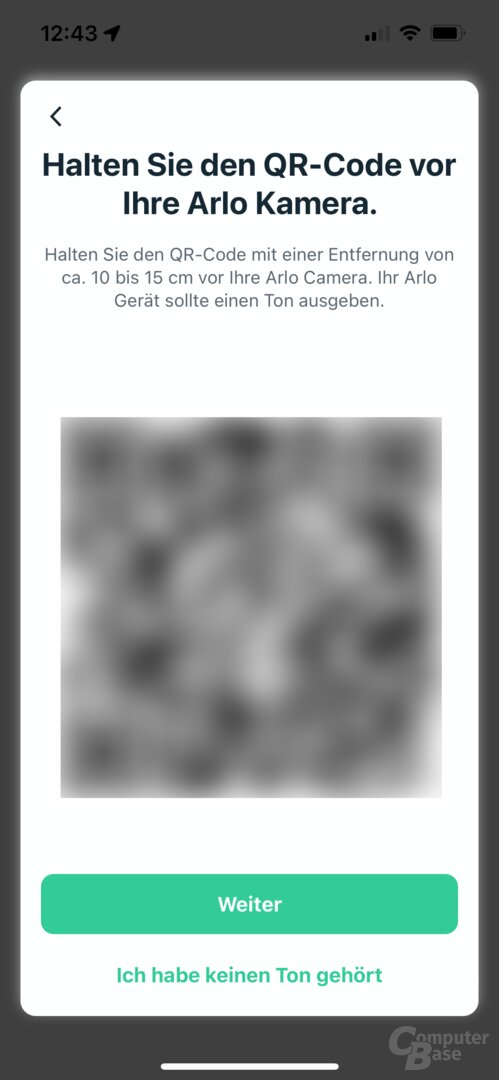 Arlo Go 2 setup in Arlo Secure
Arlo Go 2 setup in Arlo Secure 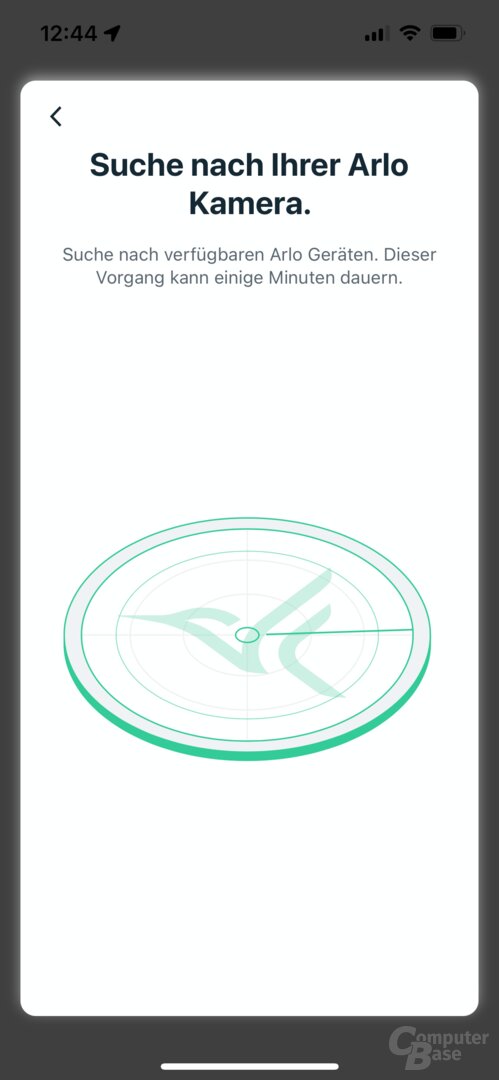 Arlo Go 2 setup in Arlo Secure
Arlo Go 2 setup in Arlo Secure 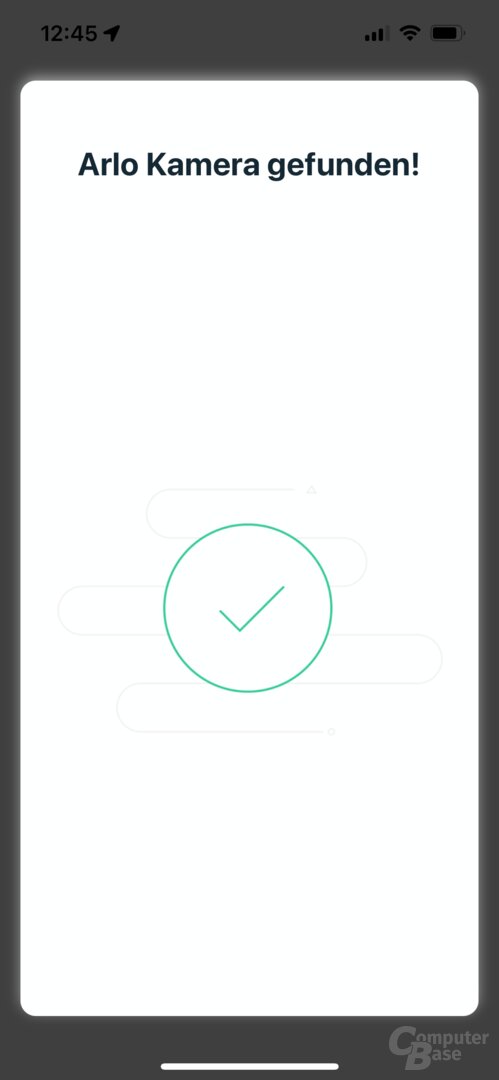 Arlo Go 2 setup in Arlo Secure
Arlo Go 2 setup in Arlo Secure 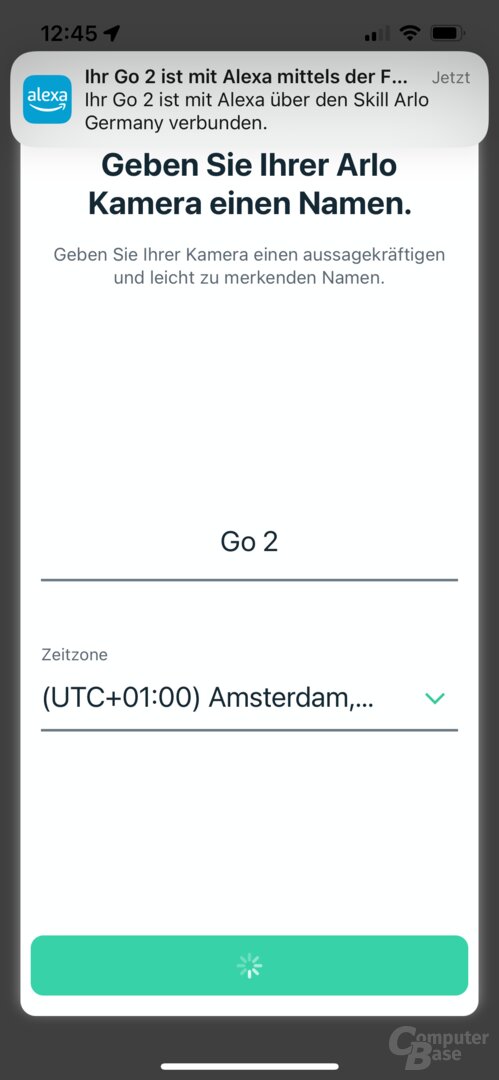 Arlo Go 2 setup in Arlo Secure
Arlo Go 2 setup in Arlo Secure  Arlo Go 2 setup in Arlo Secure
Arlo Go 2 setup in Arlo Secure 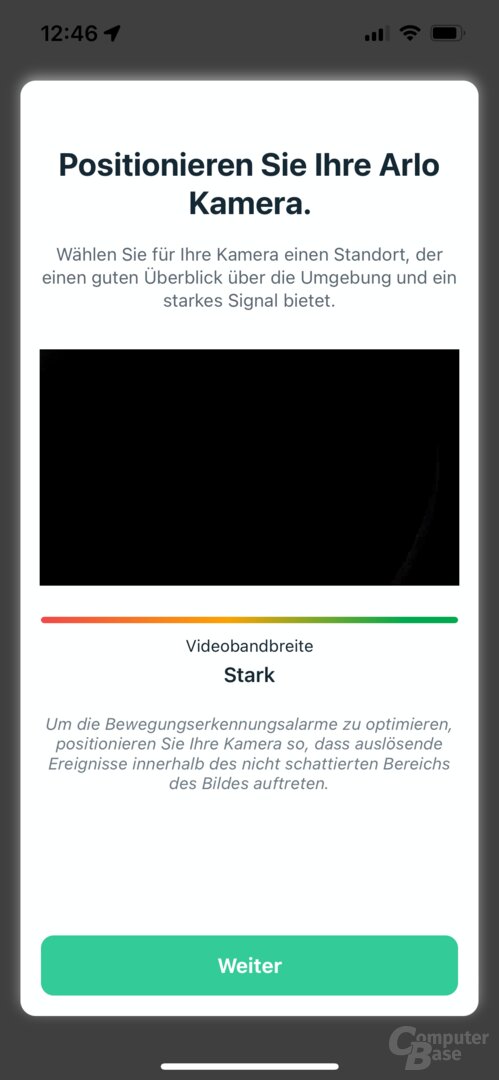 Arlo Go 2 setup in Arlo Secure
Arlo Go 2 setup in Arlo Secure 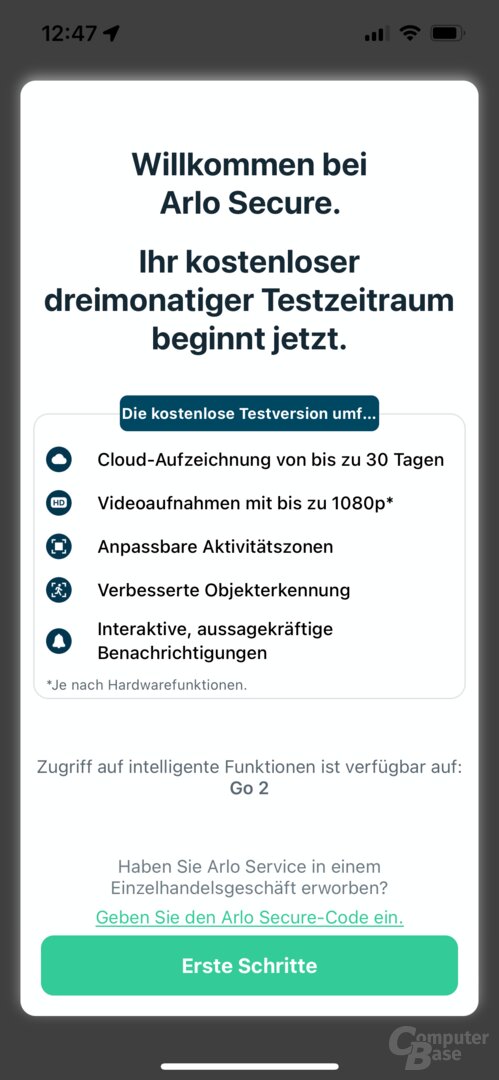 Arlo Go 2 setup in Arlo Secure
Arlo Go 2 setup in Arlo Secure 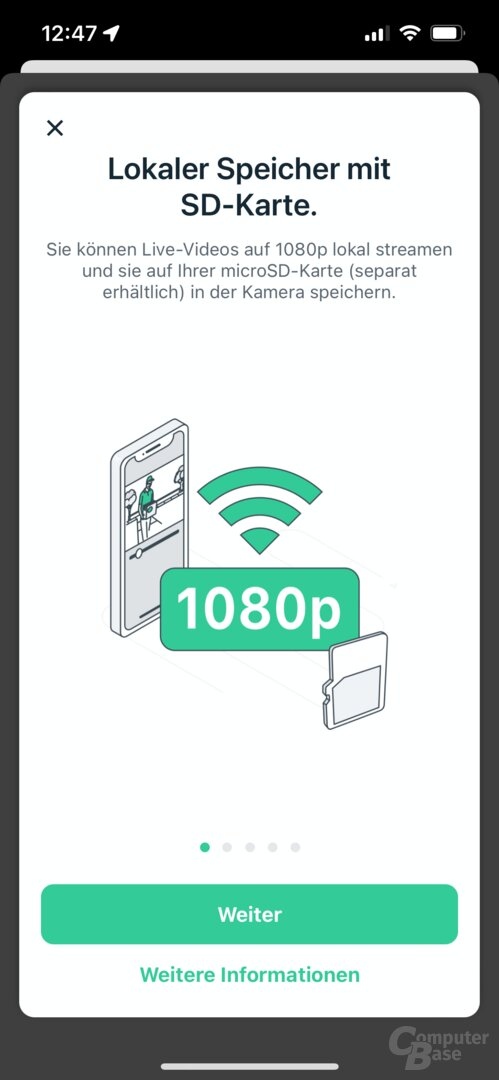 Arlo Go 2 setup in Arlo Secure
Arlo Go 2 setup in Arlo Secure 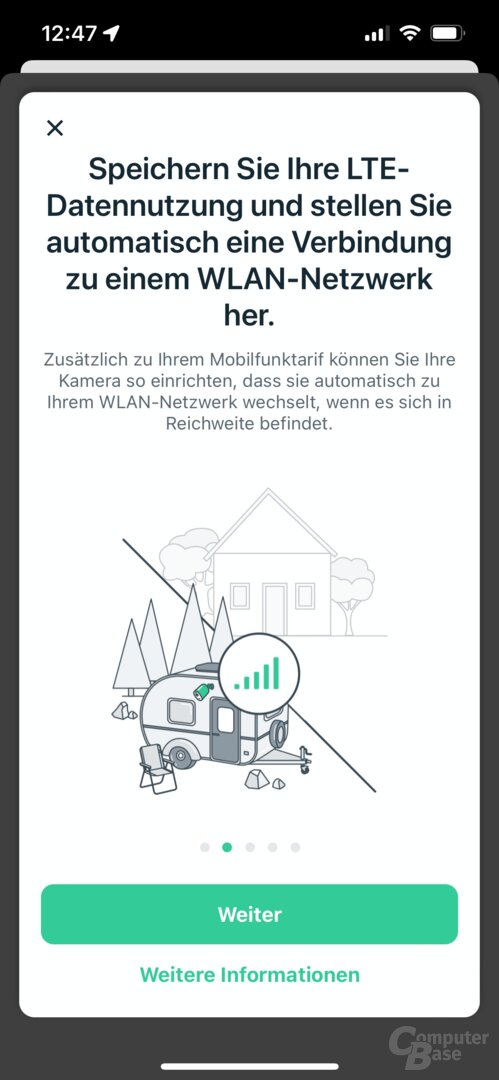 Arlo Go 2 setup in Arlo Secure
Arlo Go 2 setup in Arlo Secure 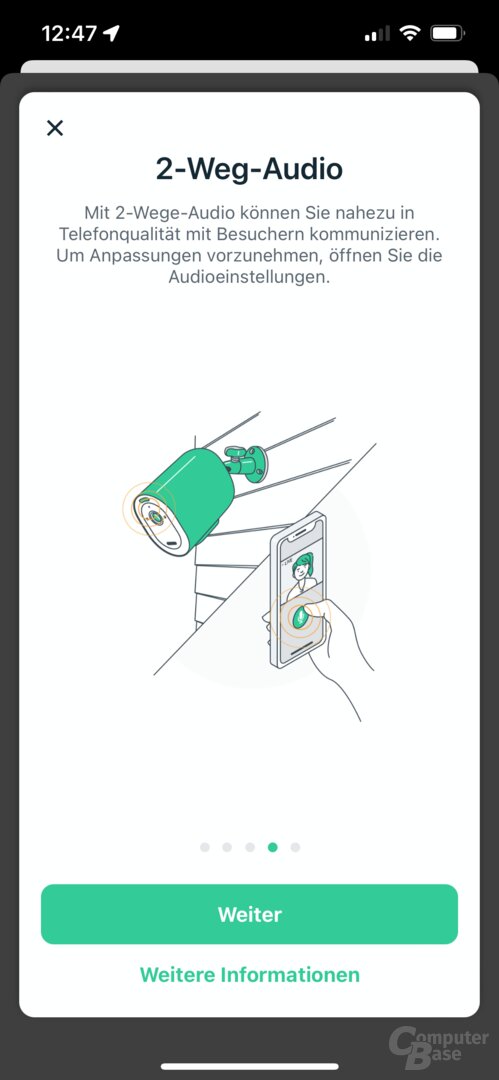 Arlo Go 2 setup in Arlo Secure
Arlo Go 2 setup in Arlo Secure 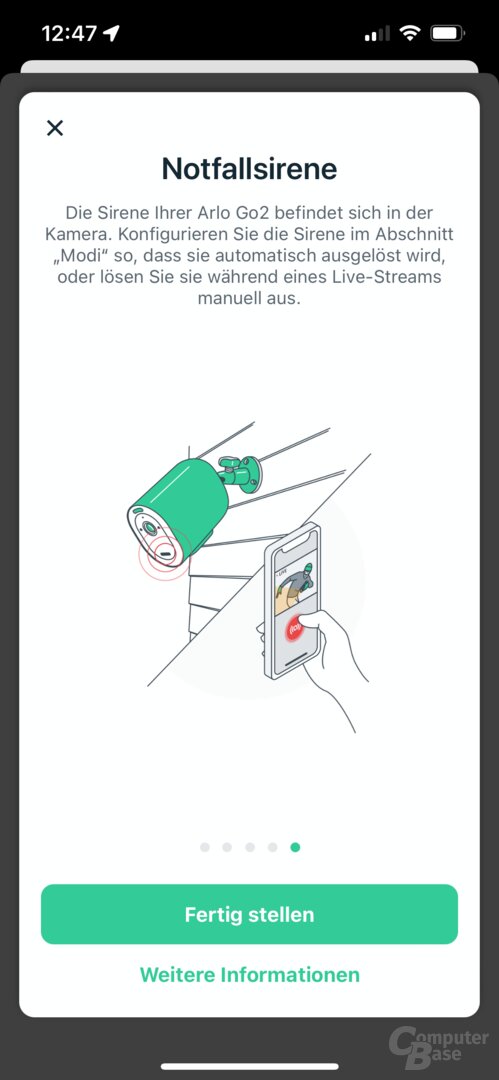 Setting up the Arlo Go 2 in Arlo Secure
Setting up the Arlo Go 2 in Arlo Secure Many options for optimal customization
In the app, the user then has the option of using numerous options to adjust the Arlo Go 2 to their own needs and external influences – such as the brightness of the image or the frequency to prevent flickering.
If the app is started after setup, it shows a preview image of the camera, if there are several cameras, several preview images are displayed one below the other, whereby the arrangement can be changed. The preview usually shows a still image of the last motion detected. Colored symbols already show in this view whether the battery is almost empty or the radio connection is bad. The live view of the camera can be started via the preview image. The usual gear icon is used to jump to the settings.
-
 Arlo Go 2: Options in the Arlo Secure app
Arlo Go 2: Options in the Arlo Secure app
Image 1 of 7
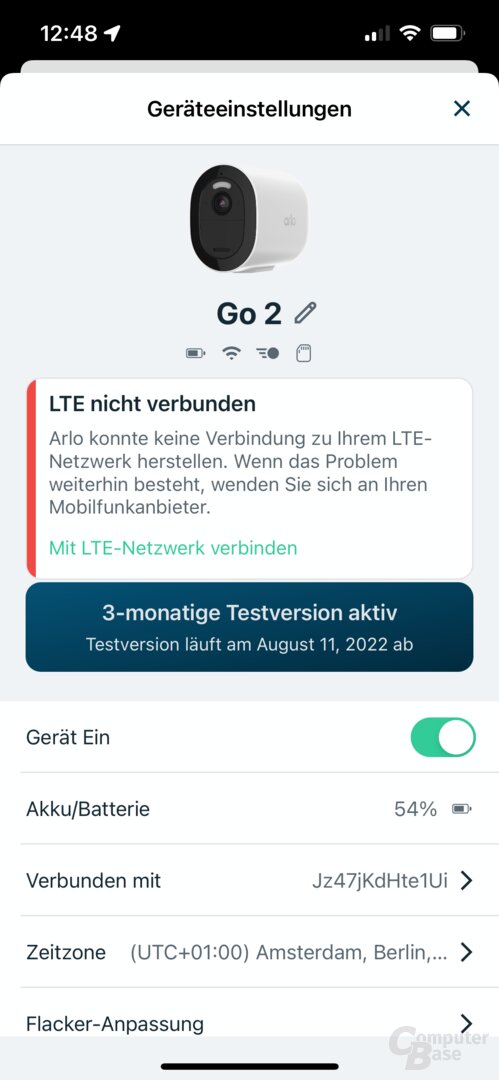 Arlo Go 2: Options in the Arlo Secure app
Arlo Go 2: Options in the Arlo Secure app  Arlo Go 2: Options in the Arlo Secure app
Arlo Go 2: Options in the Arlo Secure app 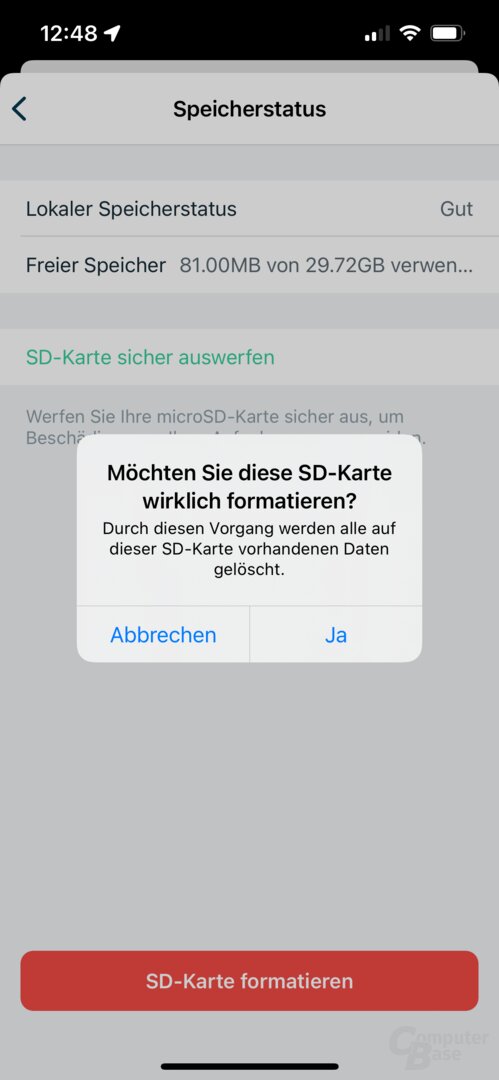 Arlo Go 2: Options in the Arlo Secure app
Arlo Go 2: Options in the Arlo Secure app 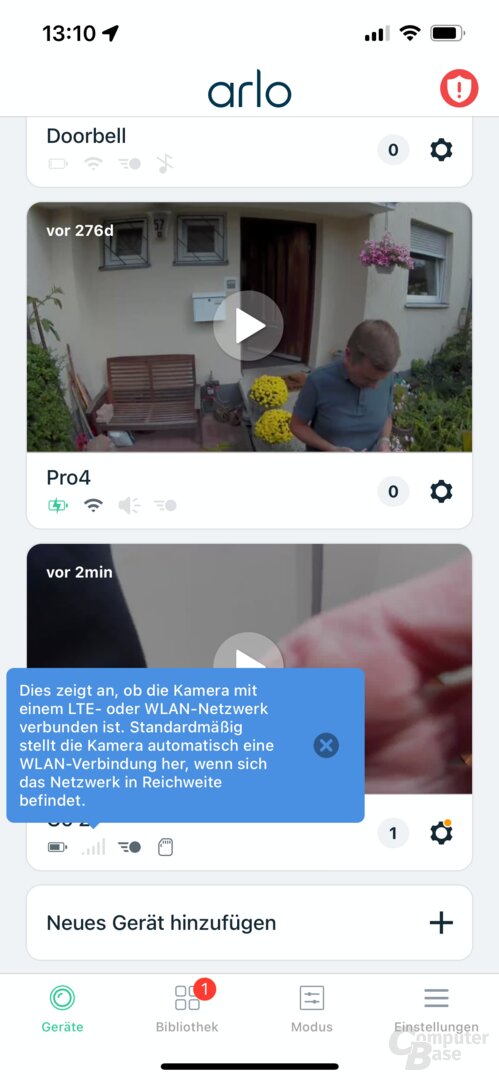 Arlo Go 2: Arlo Secure App Options
Arlo Go 2: Arlo Secure App Options  Arlo Go 2: Options in the Arlo Secure app
Arlo Go 2: Options in the Arlo Secure app 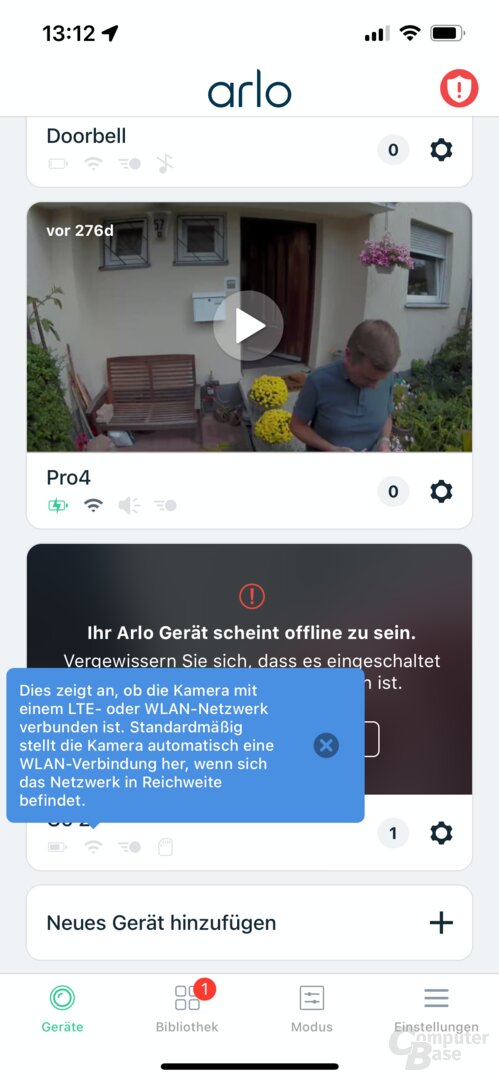 Arlo Go 2: Options in the Arlo Secure app
Arlo Go 2: Options in the Arlo Secure app  Arlo Go 2: Options in the Arlo Secure app
Arlo Go 2: Options in the Arlo Secure app Regardless of the camera, the Arlo app is divided into four areas via tabs at the bottom. The tab with the preview is called “Devices”, the others “Library”, “Mode” and “Settings”. In the library, all recordings are grouped by month and day and can be filtered very well by device and type of notification. Confusing: In the case of older, unviewed recordings, the current day is not called up automatically; the user first has to select it via the timeline. Each individual recording or all recordings of a day can be marked as a favourite, shared, deleted or downloaded via the menu. In particular, the possibility of applying an action to all or several selected recordings is practical in everyday life so that you do not have to download or delete each recording individually. You can also voluntarily “donate” a recording to Arlo so the company can use videos for research to improve products.
-
 Arlo Go 2: Options in the Arlo Secure app
Arlo Go 2: Options in the Arlo Secure app
Image 1 of 12
 Arlo Go 2: Arlo Secure App Options
Arlo Go 2: Arlo Secure App Options  Arlo Go 2: Options in the Arlo -Secure App
Arlo Go 2: Options in the Arlo -Secure App  Arlo Go 2: Options in Arlo Secure App
Arlo Go 2: Options in Arlo Secure App 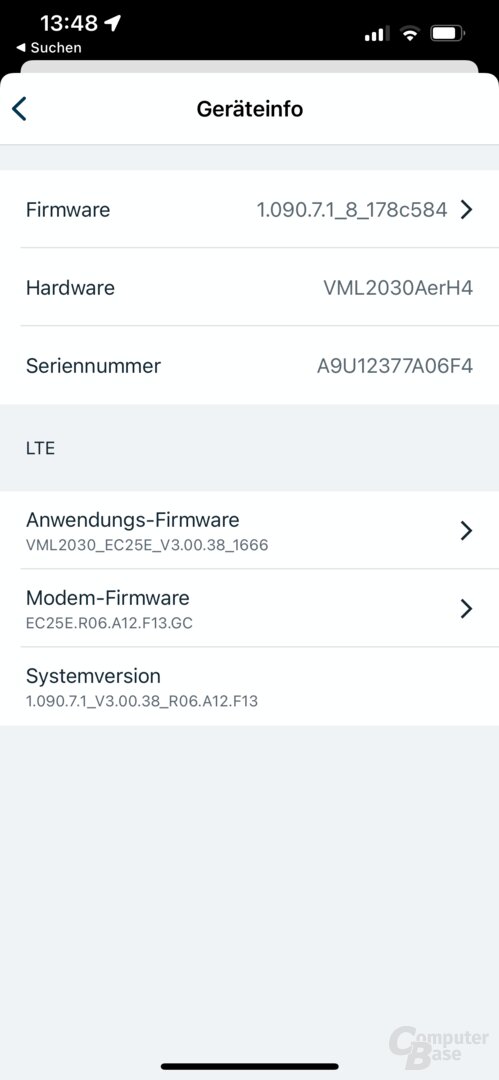 Arlo Go 2: Options in the Arlo Secure app
Arlo Go 2: Options in the Arlo Secure app 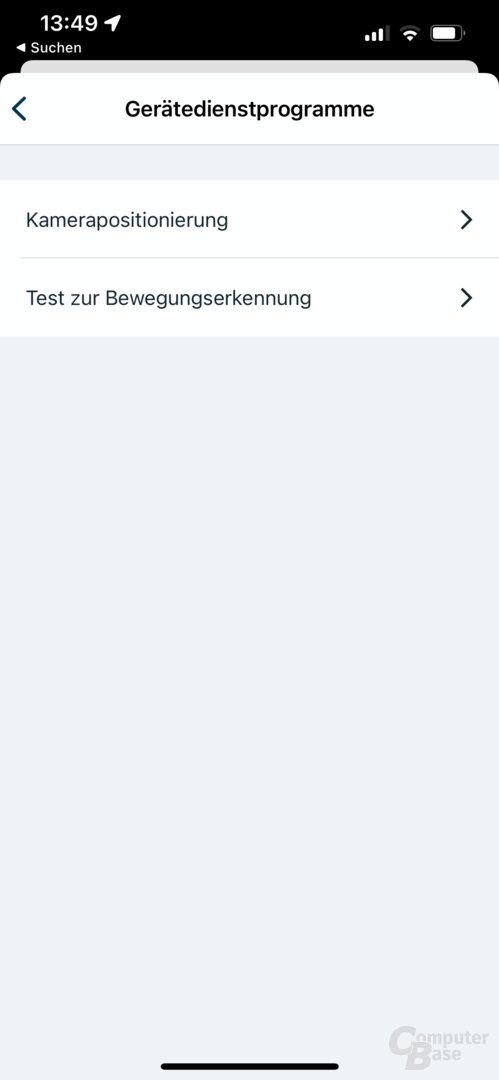 Arlo Go 2: Options in the Arlo Secure app
Arlo Go 2: Options in the Arlo Secure app 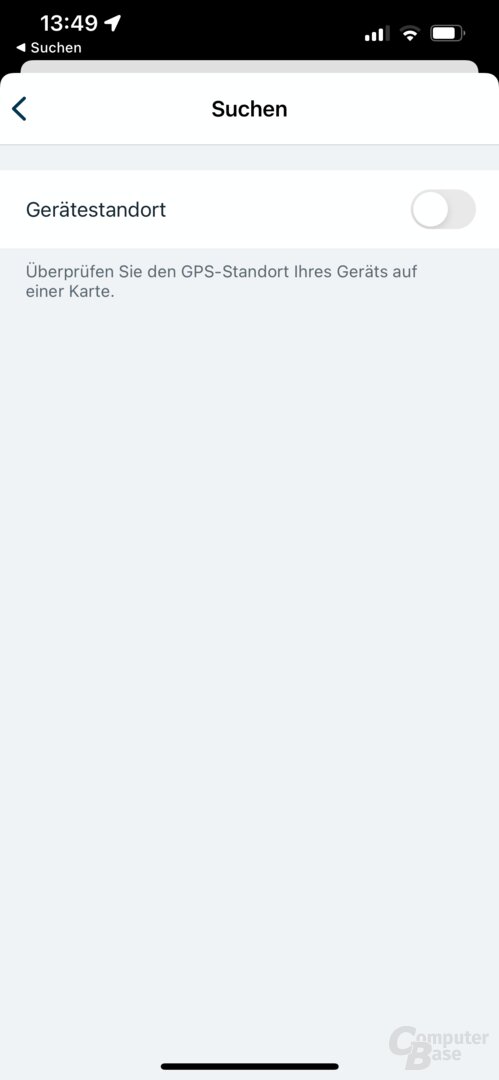 Arlo Go 2: Options in the Arlo Secure app
Arlo Go 2: Options in the Arlo Secure app 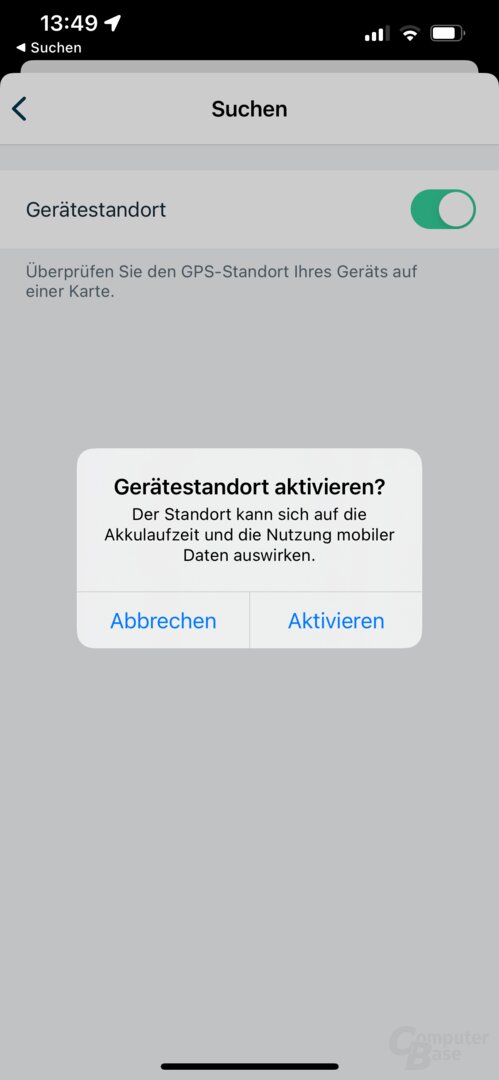 Arlo Go 2: Options in the Arlo Secure app
Arlo Go 2: Options in the Arlo Secure app 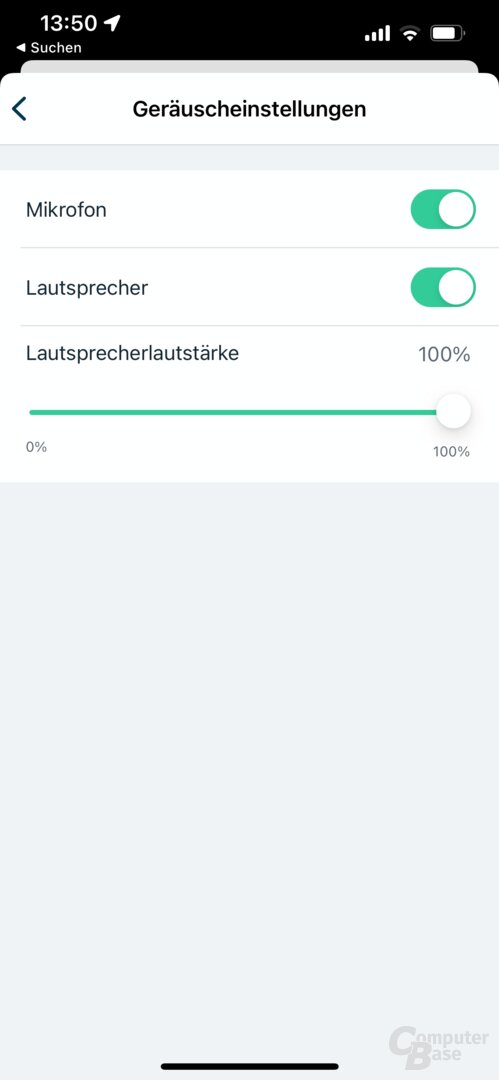 Arlo Go 2: Options in the Arlo Secure app < /figure>
Arlo Go 2: Options in the Arlo Secure app < /figure>
 Arlo Go 2: Options in the Arlo Secure app
Arlo Go 2: Options in the Arlo Secure app  Arlo Go 2: Options in the Arlo Secure app
Arlo Go 2: Options in the Arlo Secure app 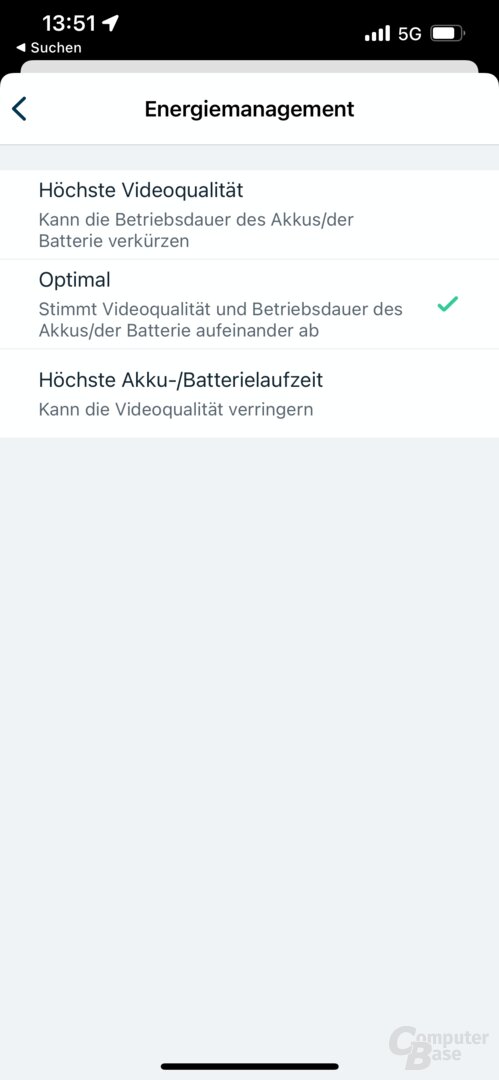 Arlo Go 2: Options in the Arlo Secure app
Arlo Go 2: Options in the Arlo Secure app Smart rules not immediately apparent
The fact that smart rules can be configured is still not immediately apparent in the Arlo app, as they are still hidden behind the “Mode” tab. All linked cameras can also be quickly switched on or off in this area using two buttons.
However, one of the modes “Activated”, “Deactivated”, “Schedule” and “Geofencing” can be selected individually for each camera. Each mode controls the motion detection based on the eponymous feature and except for “Disabled” the modes can be adjusted by the user. In the delivery state, “activated” means something like: “When moving to Go 2 > Record video and push notification.” Sub-items of this rule can be adjusted manually by the user. In the case of movement, the sensitivity, in the case of the recording, the duration. Actions and conditions can also be expanded. If you use multiple Arlo cameras that are linked to the app, a recording can be started on all of them even when motion is detected.
As in the test of the Pro 4, the options that are good per se are initially difficult for the user to access and understand. Anyone who has never dealt with the Arlo app will initially wonder how such rules can be created.
Sensitivity per mode and global
The sensitivity setting confusion already mentioned with the Pro 4 continues with the Go 2 as well. Sensitivity must and can still be set in several places – in the settings under “Device Utilities” and in the “Enabled” mode options in the settings of the rule. Without changing the mode, the global setting has no effect.
-
 Arlo Go 2: Options in the Arlo Secure app
Arlo Go 2: Options in the Arlo Secure app
Image 1 of 7
 Arlo Go 2: Options in the Arlo Secure app
Arlo Go 2: Options in the Arlo Secure app 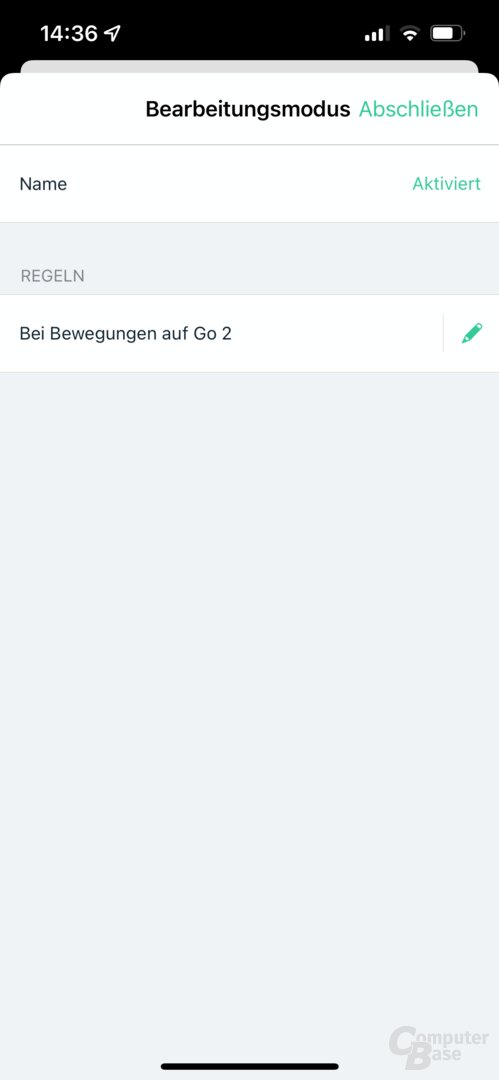 Arlo Go 2: Options in the Arlo -Secure App
Arlo Go 2: Options in the Arlo -Secure App 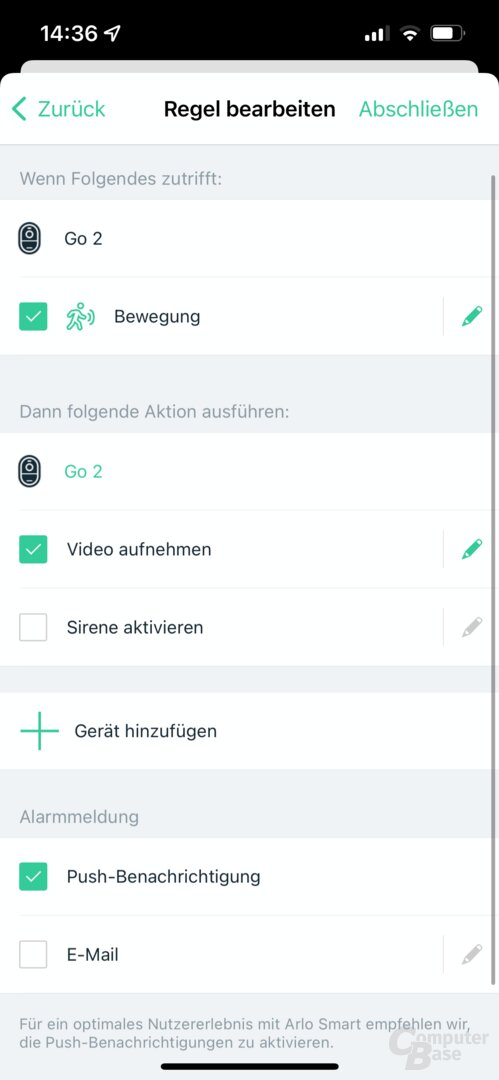 Arlo Go 2: Options in the Arlo Secure app
Arlo Go 2: Options in the Arlo Secure app  Arlo Go 2: Options in the Arlo Secure app < /figure>
Arlo Go 2: Options in the Arlo Secure app < /figure>
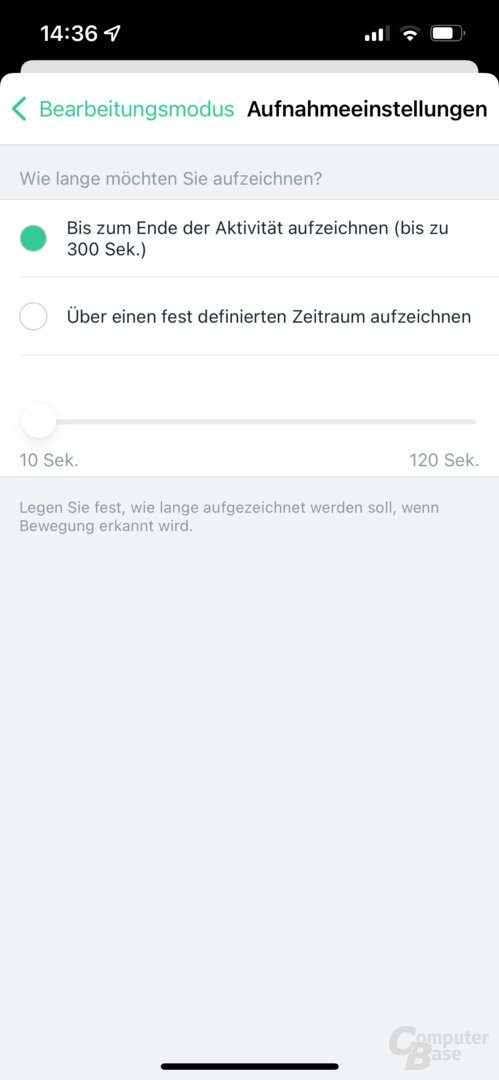 Arlo Go 2: Options in the Arlo Secure app
Arlo Go 2: Options in the Arlo Secure app  Arlo Go 2: Options in the Arlo Secure app
Arlo Go 2: Options in the Arlo Secure app Virtual Boundary Activity Zones
As with the Pro 4, the Arlo Go 2 allows users to add rectangular activity zones to a camera preview image and use their finger to transform their shape and size. Adding one or more activity zones limits motion detection to those same areas. If you want to deliberately exclude an area from detection, for example because moving objects are causing false alarms, you leave it blank and the camera ignores everything that happens in this area. It is still not immediately apparent in the app that you can not only adjust and rename a zone, but also delete it. A swipe gesture from right to left accomplishes this task.
-
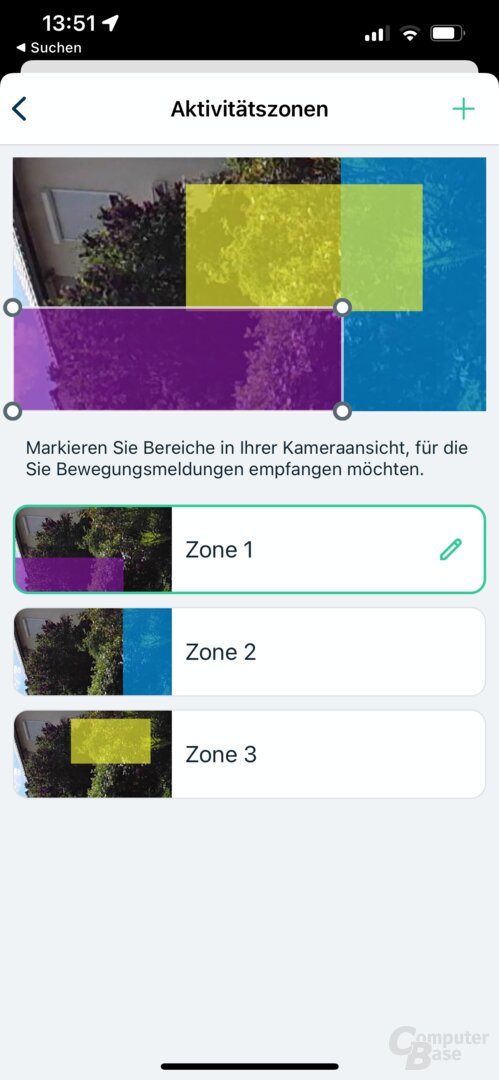 Arlo Go 2: Options in the Arlo Secure app
Arlo Go 2: Options in the Arlo Secure app
Image 1 of 2
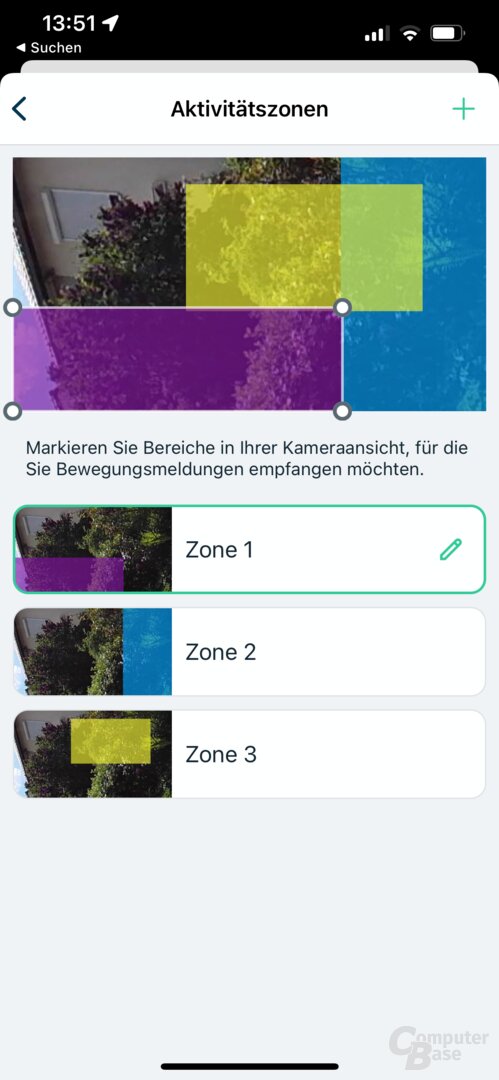 Arlo Go 2: Options in the Arlo Secure app
Arlo Go 2: Options in the Arlo Secure app 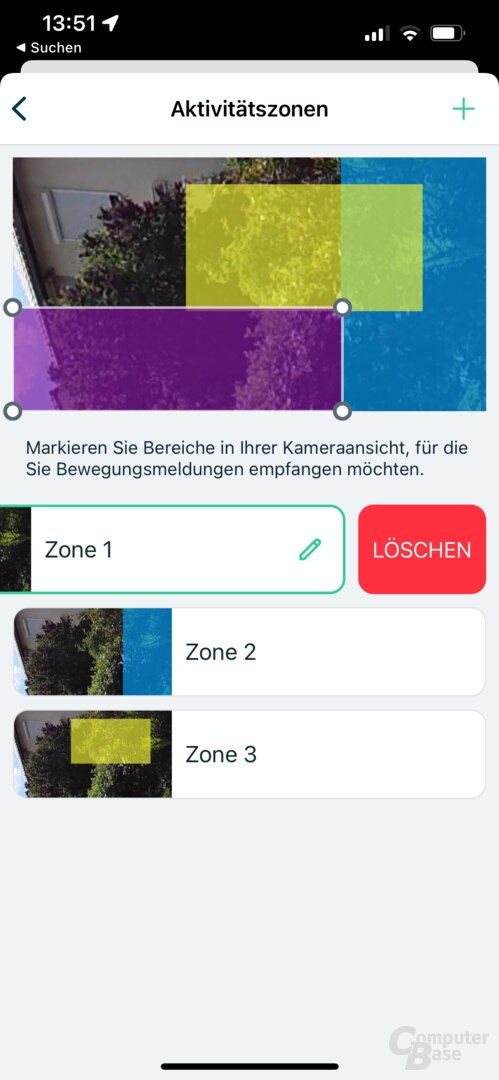 Arlo Go 2: Options in the Arlo Secure app
Arlo Go 2: Options in the Arlo Secure app The options in the Arlo app are as extensive as usual, but not immediately intuitive at every point. Sometimes you have to try and find out what is hidden where. In addition, options such as cloud storage, object detection and activity zones are linked to a subscription.
Good motion detection with object detection
< p class="p text-width">The motion detection of the Go 2 works reliably and without any problems. The sensitivity of the motion detection can be adjusted. As with the Pro 4, the preset value of 80 proved to be too sensitive to the external conditions in the test, since trees, bushes and a rapid change of sun and clouds often triggered motion detection. By reducing the sensitivity and configuring the activity zones (only with a subscription) more precisely, the motion detection can be easily adapted to the circumstances. This significantly reduces the number of detections and recordings, so that only important events are recorded and fewer recordings are made, which in turn benefits battery life. Once again, however, it says that users should take the time to actually adjust the settings before annoyingly deactivating the notifications.
-
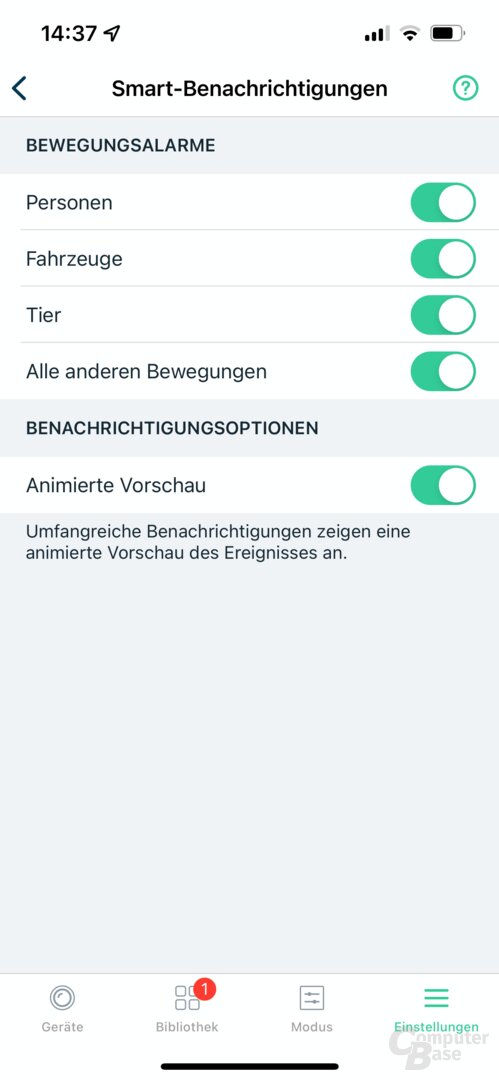 Arlo Go 2: Options in the Arlo Secure app
Arlo Go 2: Options in the Arlo Secure app
Image 1 of 4
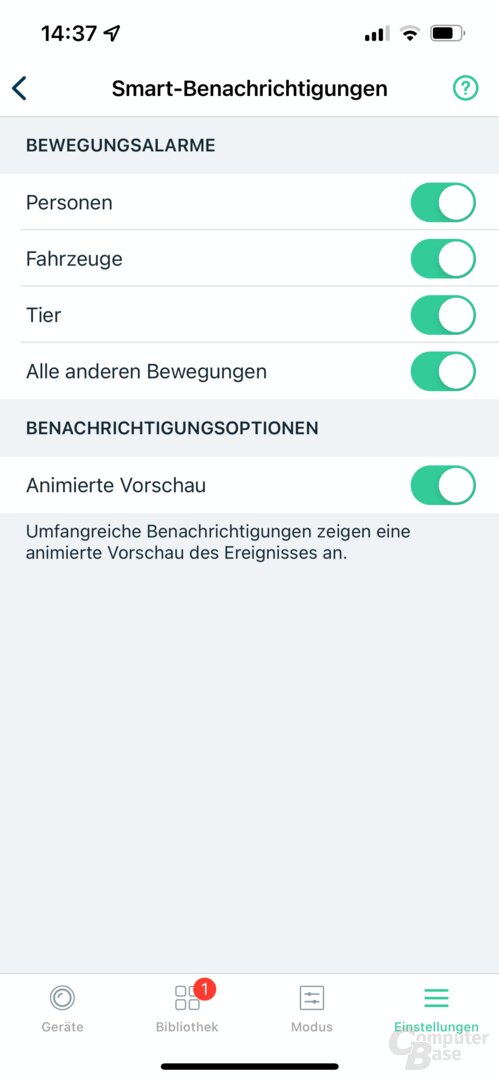 Arlo Go 2: Arlo Secure App Options
Arlo Go 2: Arlo Secure App Options 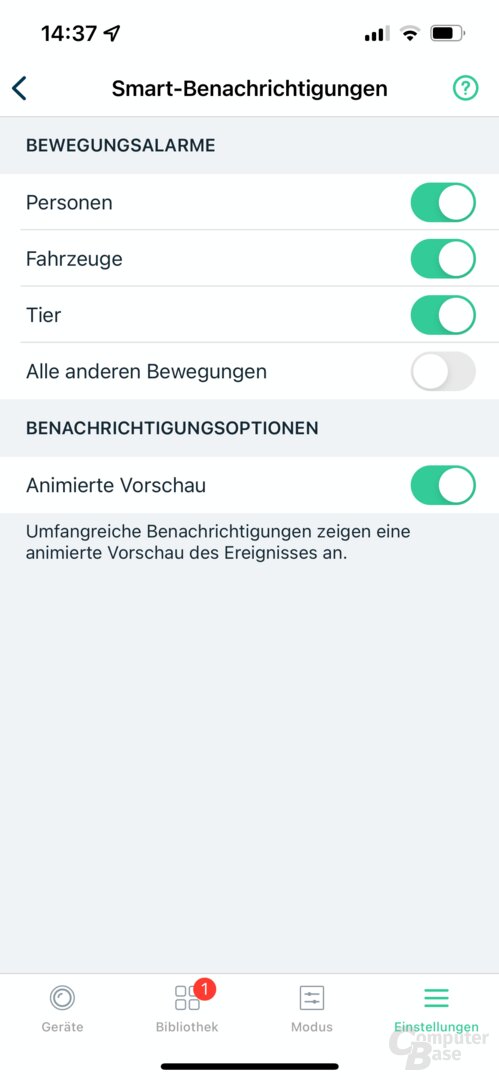 Arlo Go 2: Arlo Secure App Options
Arlo Go 2: Arlo Secure App Options < figure>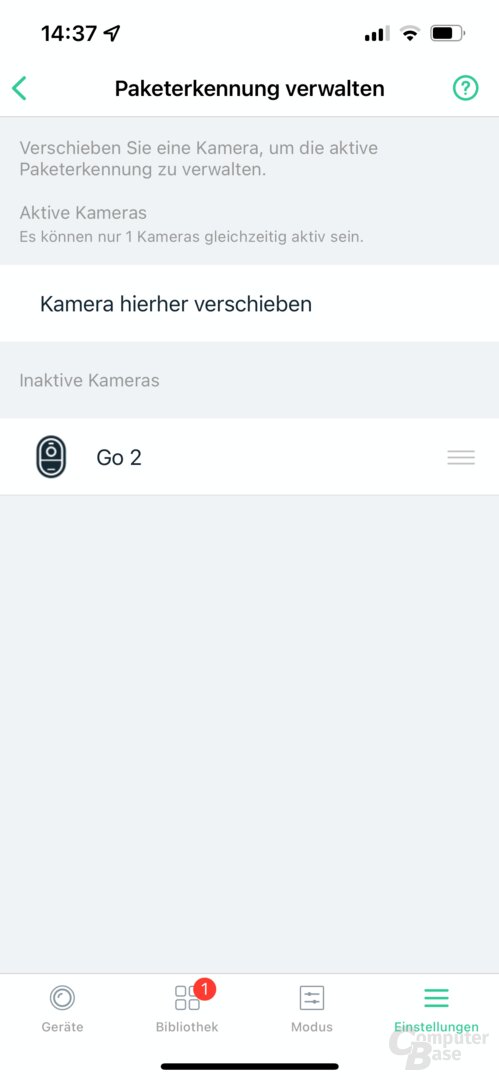 Arlo Go 2: Options in the Arlo Secure app
Arlo Go 2: Options in the Arlo Secure app
The object recognition also distinguished well between simple movements, people and animals in the test. However, moving shadows of a small tree in blazing sun can be wrongly recognized as a person, depending on the angle.
Fast notifications also via 4G
A further positive aspect is the speed with which notifications of movement in front of the camera are reported on the user's smartphone or smartwatch. The fear that this could lead to problems, especially when using a SIM card via the mobile network, is unfounded – the user does not notice the difference between WLAN and mobile phone.
As known from the Arlo Pro 4, the Arlo Go 2 also shows a preview image for notifications, so that you don't have to open the app first to see what's happening in front of the camera.
Page 1/2 Next page
Privacy, video quality and conclusion

