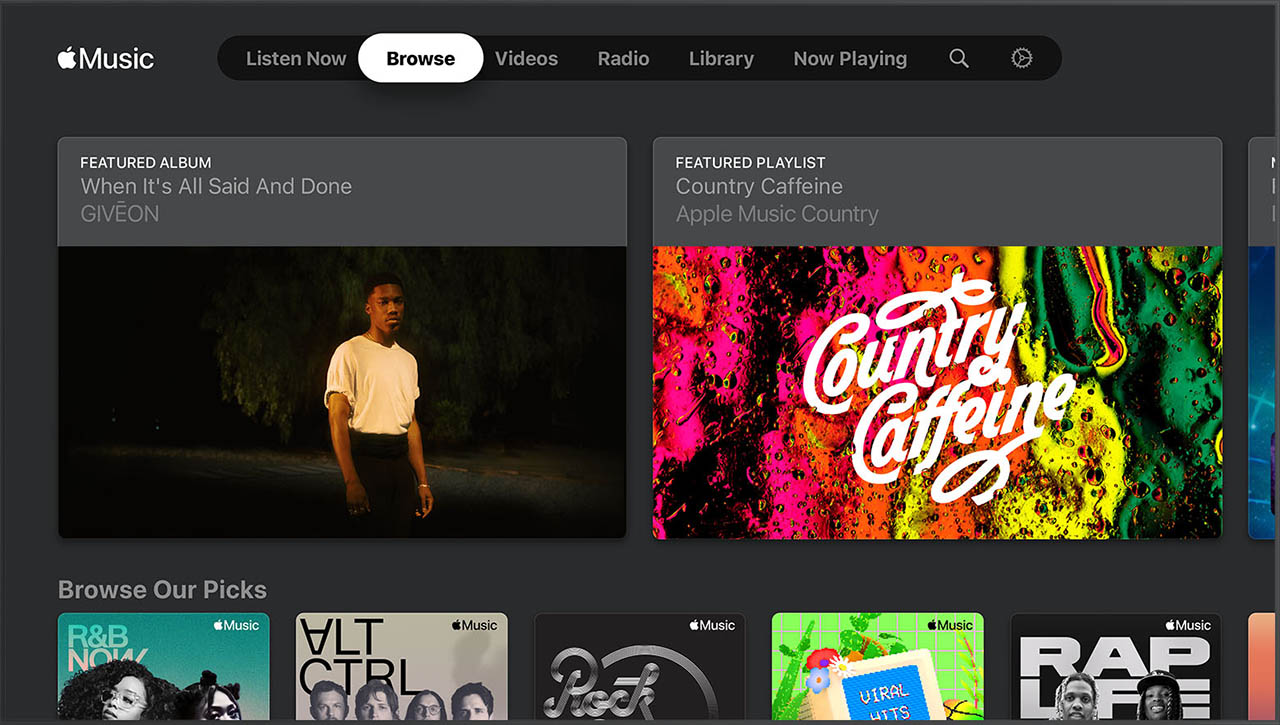Apple Watch and Waze
Waze has partnered with Apple to allow both services to work together. You can launch Apple Music directly from the Waze Audio Player and get access to more than 90 million songs, tens of thousands of playlists and of course Apple Music Radio. It was already possible to pair Waze with Deezer, Spotify, NPR, iHeartRadio, Pandora, YouTube Music, Amazon Music and other services.
While navigating with Waze you have buttons for play, shuffle and repeat. You can also see which albums and playlists can be heard on Apple Music.
How to add Apple Music to Waze
To establish the link, do the following:< /p>
- Make sure you have the latest version of Waze installed.
- Go to Settings > Audio player.
- Under the Your apps heading, you'll find Apple Music.
- Tap the music button on the map at the top right, then tap Apple Music.
- Allow access to your music library.
- Happy driving!
Don't see the option? Then it helps to force restart the Waze app.

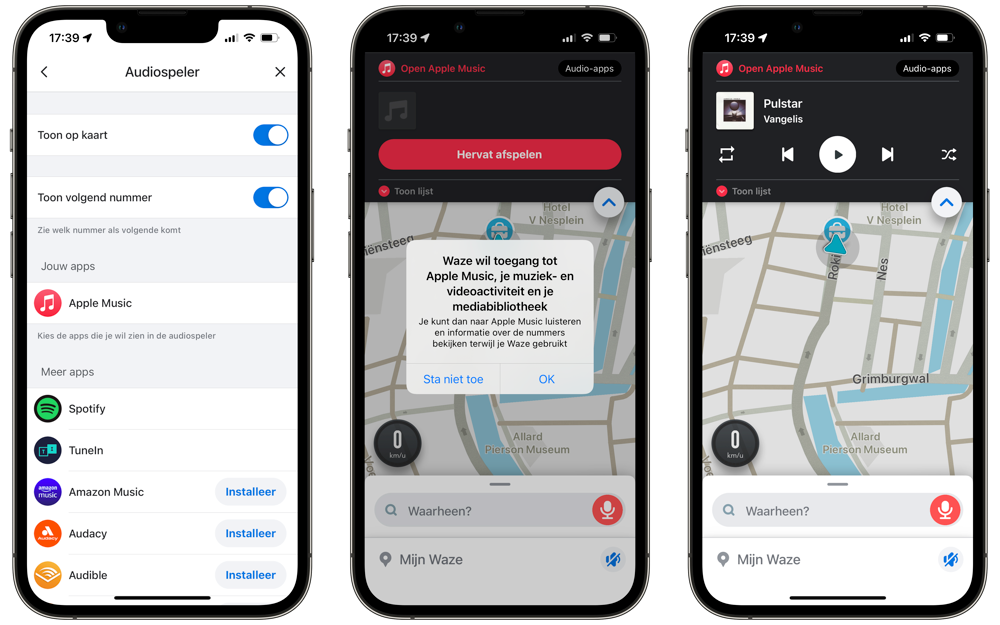
Not only is Waze on the collaborative path, Apple is also working hard to make Apple Music available on more and more devices. You can listen on your smart TV, game console or streaming device. For example, Apple recently added the PlayStation 5 to Apple Music.