With every major new iOS release, you can expect Apple to update some of its own apps. In iOS 15, we got a new Weather app, the Reminders app in iOS 13 was redesigned, and the same year, the Find Friends and Find iPhone apps were combined into the new Find My app. In other words: with major updates, Apple regularly seizes the opportunity to give its apps a major update. Bloomberg's Mark Gurman said last weekend that iOS 16 is also bringing “fresh Apple apps,” suggesting Apple has once again overhauled some of its own apps. But which apps are the first to deserve such a makeover?
- Calendar
- Home
- Camera
- Wallet
- Contacts/Phone
- New Apps
#1 Calendar app: the same for years
There are tons of calendar apps for the iPhone and iPad, but many people still use Apple's default Calendar app. Although the app does what it is supposed to do, in our opinion it is somewhat limited in 2022. In terms of design, the app still looks the same as it did years ago. Although it has been refreshed here and there over the years, those are only minor details. Basically the app still works the same and looks the same. We would like to see a little more customization options. It is still quite difficult to switch between different views and you can only see the week view if you hold your iPhone horizontally. Other calendar apps like Fantastical do that a lot better. We don't think Apple should stuff its own app just as full with functions and possibilities, but it could all be a bit more extensive.
We would also like to see the Calendar app work better with other standard Apple apps. For example, think of the Reminders app or the Weather app. When planning an appointment, it would be ideal if you could immediately see what the weather is like that day. Or that you can immediately see whether there are still important reminders scheduled for that day, to prevent you from making another calendar appointment.
#2 Mail app: useful functions are missing
What applies to the Calendar app, also applies to the Mail app: for years the app has looked the same, with almost the same possibilities. There are occasionally some small improvements, but now the app is lagging behind competitors. For example, you can't snooze or schedule emails to send. What we also often use in other mail apps like Spark is to share an email. A colleague can then read along, for example, without you having to forward the entire e-mail. It is then even possible to send that person the email on your behalf. We also find it useful that with many mail apps you have a short time after sending an email to cancel the sending. You don't have this kind of feature in the default Mail app. We also think that the Mail app could be a bit smarter. Emails from colleagues, newsletters and emails from your family are all in one place. A smart inbox that automatically shows only your important e-mails based on words and contacts. Gmail already has similar features, but Apple could do it entirely on-device for privacy reasons.

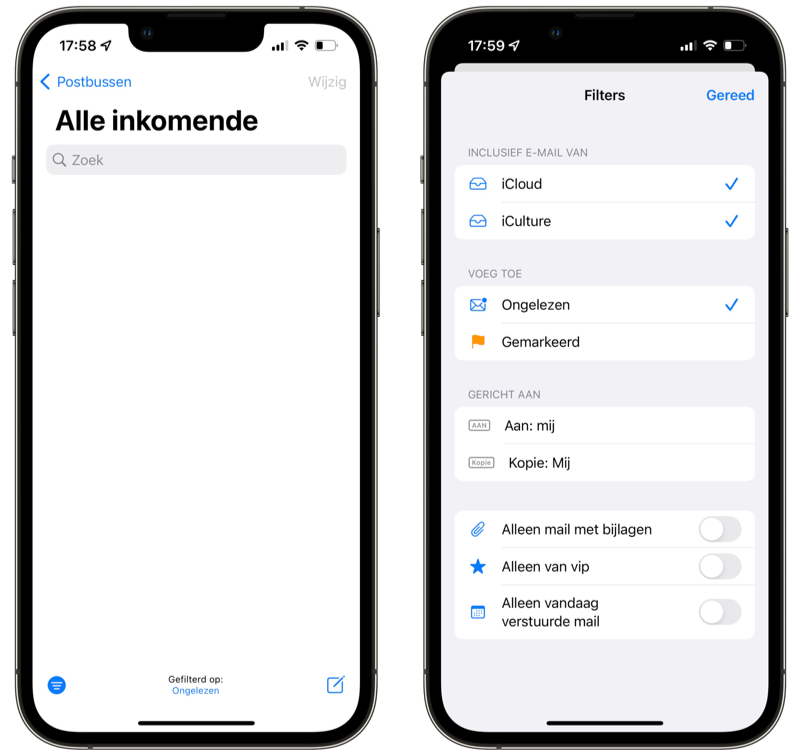
The current Mail app with filter options and inboxes.
#3 Home app: cluttered with many devices
We've said it before: the Home app deserves a little more attention from Apple. In the early days of HomeKit, the current design worked well, but as the range of accessories and HomeKit devices grows and more types of devices are added, we hope Apple thinks about how to control all these devices in the app smarter. With many accessories you now have to scroll quite a lot and, moreover, individual accessories are difficult to distinguish from each other. We at least hope that Apple will add many more icons for lamps and other accessories, because the range of icons (10 pieces) is now laughable to say the least.
What also often bothers us is that you need an external HomeKit app for advanced automations. While HomeKit can handle these automations, you can't always set them up via Apple's own Home app. Also read our previous article with our wishes for HomeKit improvements.
#4 Camera app: now overcrowded
We are more than happy with the features of the Camera app: most people don't really need another app. Unless you want to make very advanced changes, but there are plenty of alternatives such as Halide. The problem with the Camera app is that in recent years, new features have been added with every new iPhone. Macro mode, photographic styles, night mode, RAW photography and much more: For every new function, Apple crammed a new button into the interface of the Camera app, in a place where nothing happened before. As far as we're concerned, that can all be a bit more intuitive, so that you are not too distracted during shooting by superfluous functions that you do not need at that moment. We prefer the perfect balance between overview and many possibilities.
#5 Messaging app: time for a better chat app
WhatsApp is often criticized that it takes a long time before new functions are supported, but the fact is that WhatsApp often adds new functions. Sometimes they are big, but often they are also small improvements. While you won't be using every feature often, there's no denying that WhatsApp has new chat features more often than Apple's iMessage. For example, in the Messages app we still miss an option to delete sent messages, the possibilities of group conversations are still limited and we miss an important innovation: support for RCS. This SMS follow-up is more like a real chat app, with read receipts and sending photos, but works universally across platforms like SMS. This also makes us less dependent on WhatsApp in one fell swoop and as an Apple user you can finally get rid of the green SMS bubbles.
#6 Wallet app: more order in the card chaos
The Wallet app is basically divided into two parts: at the top you will find payment cards such as your debit and credit cards and at the bottom you will find loyalty cards, discount coupons, entrance tickets and more. But the problem with that is that all those other cards are criss-crossed together. It is sometimes quite a job to quickly find the right pass or discount card. We would therefore like to see some sort of filter option or more distinction between different types of cards. Especially now that car and house keys have been added, we find the Wallet app a bit too much of a whole laundry list of cards and tickets. A bit like the average wallet, while a digital option like the Wallet app can offer a lot more overview.
#7 Contacts/Phone app: needs more ingenuity
The Phone and Contacts app are actually two same apps. The only difference is that in the Phone app you can directly enter a phone number, view your calls, listen to voicemail and consult your favorites. But both apps lack a few tricks that have been in other apps for years, such as the handy contacts app Cardhop. Creating a new contact can be done much smarter, without having to tap each field each time to enter the correct data. The Contacts/Phone app should be able to automatically recognize the data and place it in the correct field. We also find it strange that in 2022 it is still not possible to create and manage groups on your iPhone or iPad. This is still only possible via the Mac version or on the web.
Recently we came across a cool concept for the Phone app. In addition, before you call someone, you can indicate in text what you are calling for. This way, the person who is called immediately sees what it is about, so that he or she can better decide whether or not to answer the call. We understand that this feature can also be abused, but Apple might be able to come up with something clever about that too.
< p lang="en" dir="ltr">Currently, tapping a number from a contact dials immediately, but maybe there could be a new interim screen before the call starts that prompts you to add a subject for the call. pic.twitter.com/dAa3jJg1mG
— Dan Mall (@danmall) January 19, 2022
New apps: Apple ID app, AirPods app and more iPad apps< /h2>
Finally, we hope that Apple will introduce some new apps, both for the iPhone with iOS 16 and for the iPad with iPadOS 16.
Apple ID app
For example, we would find it useful to have a separate Apple ID app and separate it from the Settings app. All options that are now available with Apple ID in the Settings app are, in our opinion, somewhat tucked away and sometimes a bit cluttered. By throwing everything into a separate app, there is more room to set up everything more clearly.
AirPods App
Another new app we'd like to see is an AirPods app. This could be similar to the Watch app, but for everything around your AirPods, AirPods Pro and AirPods Max. Think of settings such as the name and sound mode, but also changing buttons, updating the firmware and more. Most of this is now hidden in the Bluetooth menu and Control Center, but a separate app could bring it all together nicely.
Weather and Calculator apps on iPad
Finally, we call them again: a Weather and Calculator app on the iPad. These two apps are still missing, while it makes so much sense to have these apps on your iPad. You can read more about this in our article with wishes for iPadOS 16, in which we describe exactly what we would like to see in these iPad versions of these time-honored iPhone apps.
What one last thing we want to mention is the iTunes Store app. As far as we're concerned, Apple can say goodbye to this app, with the content being transferred to the Music app. The films that you can buy or rent in the iTunes Store app can already be found in a separate Store tab in the Music app. As far as we are concerned, it is only logical to do the same with the Music app. The iTunes Store app has become quite outdated.
iOS 16 and iPadOS 16 will be announced on June 6, during WWDC 2022. Also read our preview of iOS 16 with expectations. In addition to software, Apple will probably also announce new products. You can read what those are in our article with WWDC 2022 expectations.