The new “Microsoft Designer” web app will in future create documents prepared for the Internet in Word for the web, which is also designed as a web app and is a free component of Microsoft Office on the web, formerly Microsoft Office Online, is.
Consistent results for web documents
While the official website designer.microsoft.com is not yet available to the general public and can only be accessed with the help of a workaround published by Twitter user @WalkingCat, Microsoft has already activated the support area for the new Microsoft Designer.
With Designer you can easily create documents in Word for the web with a polished, professional look – no design skills required!
Designer automatically checks for formatting and style issues and creates fixes that you can apply. You can also apply a variety of design themes to make your document instantly consistent from top to bottom.
Microsoft
The main role of the designer is to create Word documents to prepare for publication on the Internet and to enable a consistent result. The following sections are available to users.
- Using Designer to fix formatting issues
- Triaging Designer results for the web
- Finding Unsupported elements
- Applying different themes
Microsoft
A large selection of templates and Themes is designed to help novice users prepare Word documents for web publishing.
Image 1 of 4
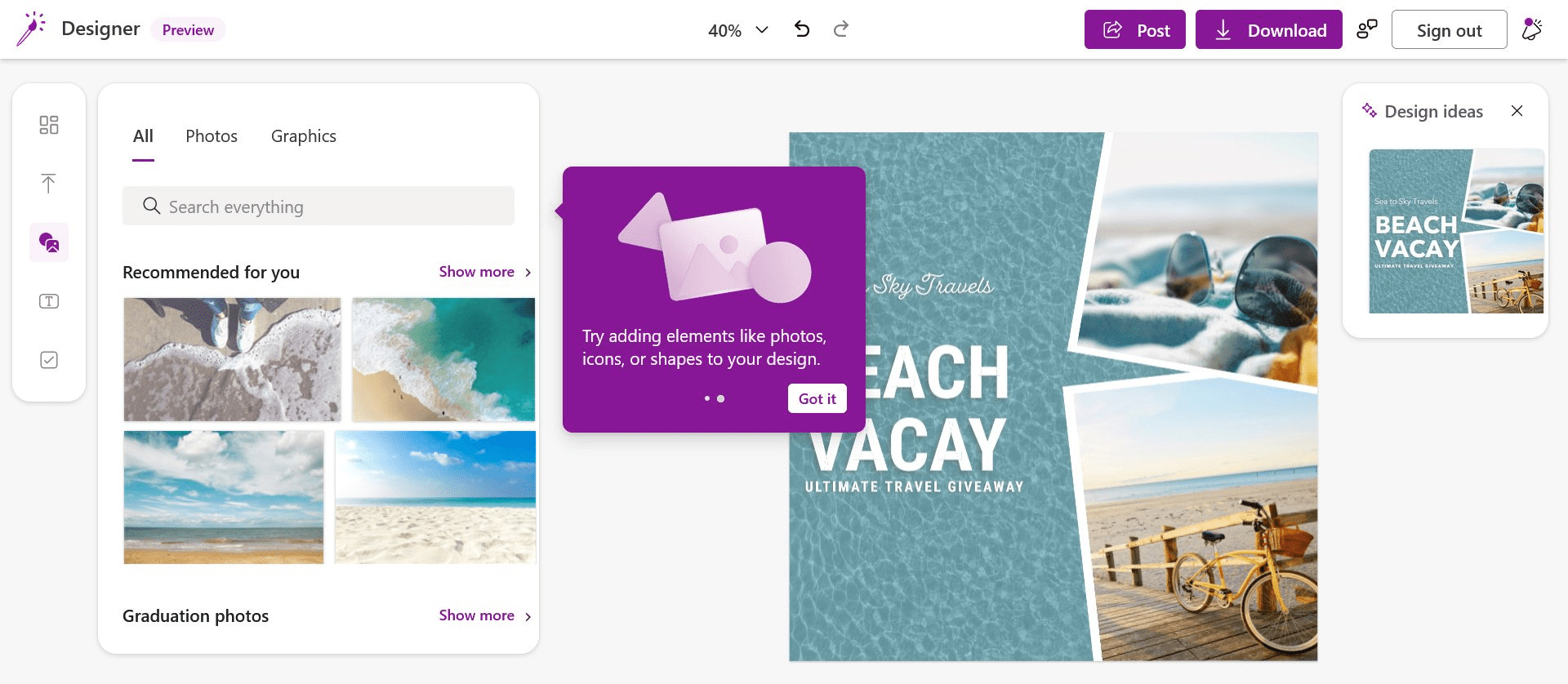 Microsoft Designer
Microsoft Designer 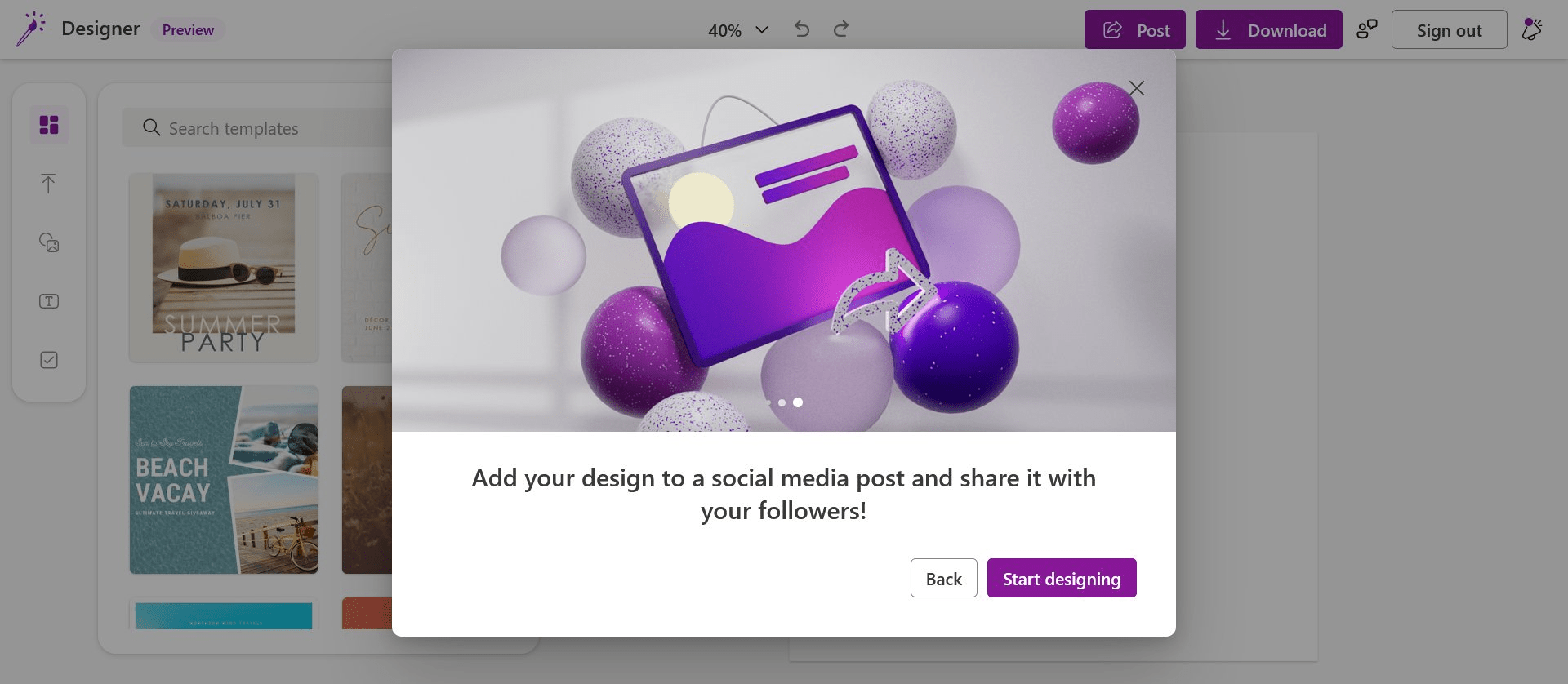 Microsoft Designer
Microsoft Designer 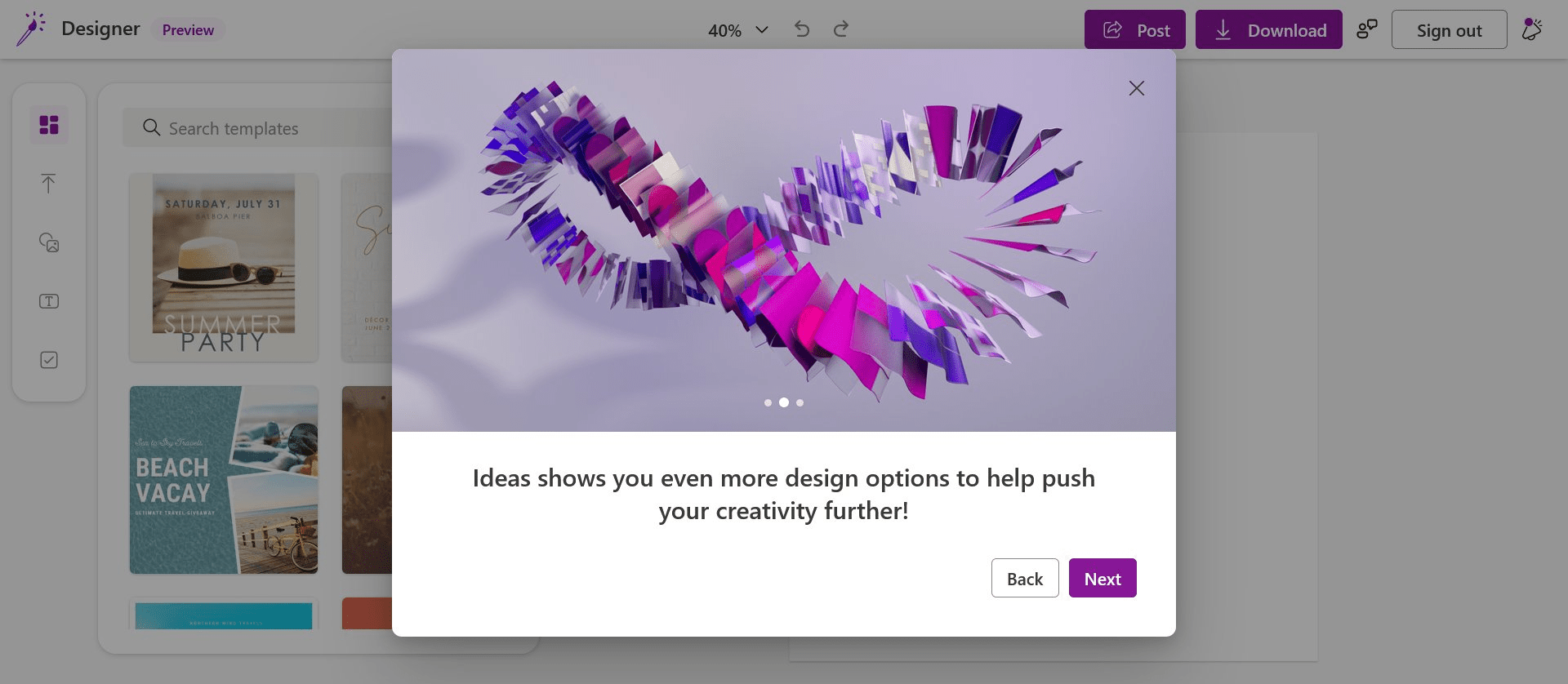 Microsoft Designer
Microsoft Designer Microsoft Designer
The Microsoft Designer web app, which will be accessible in Word for the web via Home → Designer, is still up-to-date marked as a preview and should “soon” find its way into the free Office on the web and the Microsoft 365 subscription service.
Microsoft Designer in advance Try it out
Users who want to try the web app first can follow developer @WalkingCat's guide on Twitter.
Microsoft Designer pic.twitter.com/qK1S9MW6Lq
— WalkingCat (@_h0x0d_) May 16, 2022