Synology RT6600ax is a Wi-Fi 6-mesh router that delivers 2.5GbE, tri-band wireless LAN, up to 4800Mbps over a 5GHz band, dual WAN and many features. The 802.11s mesh standard is also supported. Matching access points from Synology are currently still missing to complete the range.
Table of contents
- 1 Wi -Fi 6 mesh router offers 2.5GbE and many features
- Details about Synology RT6600ax
- Comparison of mesh WiFi systems
- Startup and features
- 2 Transmission rates, power consumption, prices and conclusion
- Comparison of transmission rates
- Router as a NAS replacement?
- Comparison of power consumption
- Mesh WLAN -Price comparison
- Conclusion
With the RT6600ax, Synology is launching a new Wi-Fi 6 router with 4×4 MIMO antennas that has a cumulative data rate of up to 6,600 Mbit/s over three radio bands (tri-band WLAN). 80 and 160 MHz wide channels are also supported. Wired devices can not only be connected via three gigabit connections, but also via a 2.5 Gbit/s fast WAN/LAN connection, which brings either a fast Internet connection or a fast end device into the network. A second WAN port with a gigabit provides dual WAN support with load balancing and failover. The Synology Router Manager (SRM) operating system not only comes with rudimentary NAS functions, but in the current version 1.3 for the new router it has also been expanded to include functions such as mesh and support for multiple SSIDs and VLANs.
One of the highlights is the ability to create five separate networks via the router in order to be able to separate devices from one another, which increases security. For example, often insecure IoT devices can be isolated from the rest of the network and only connected via rules. Each network can be assigned up to 15 WiFi SSIDs via Smart Connect SSID. When Smart Connect is disabled, up to three SSIDs (one per band) can still be created per network, for a maximum of 15 (3 SSIDs × 5 networks).
SRM also offers remote access via a VPN server solution with remote desktop and site-to-site tunneling as well as data flow control and threat prevention functions, parental controls and a web filter. Synology's router application, DS router, has received a facelift and offers more management options such as VPN configuration and SSID management.
 Synology RT6600ax: scope of delivery
Synology RT6600ax: scope of delivery The Synology RT6600ax is available now for around 320 euros. Synology provides a two-year warranty.
Details on Synology RT6600ax
Synology's RT6600ax offers three radio bands, one at 2.4 and two at 5 GHz. IEEE 802.11 a/n/ac/ax is supported as the WLAN standard. The new Wi-Fi 6E with 6 GHz, which the TP-Link Deco XE75 (test) offers, for example, is not supported. In Europe, Wi-Fi 6E uses a 480 MHz wide spectrum between 5.9 and 6.4 GHz, which can be used exclusively, so that there is less interference, especially at the moment. For example, in the USA, the spectrum of Wi-Fi 6E is even 1,200 MHz from 5.9 to 7.1 GHz.
 Synology RT6600ax
Synology RT6600ax Three bands and six antennas
The 2.4 GHz band supports up to 600 Mbit/s, the first 5 GHz band allows up to 1,200 Mbit/s (20, 40 and 80 MHz channel width), the second even up to 4,800 Mbit /s (20, 40, 80 and 160 MHz channel width). The RT6600ax offers compatibility with the newly licensed 5.9 GHz spectrum up to 5.925 GHz, which opens up non-DFS channels at 80 and 160 MHz. Synology has therefore decided against a symmetrical distribution in which both 5 GHz bands offer 2,402 Mbit/s. Six external omnidirectional dipole antennas (2T2R + 4T4R) are used for this. Without antennas, the RT6600ax measures an impressive 180 × 280 × 65 mm and weighs around 1.1 kg. With the antennas up, it's around 175 × 320 × 200 mm.
In addition to four LAN ports, one of which, as mentioned, offers 2.5 GbE and can also be configured as a WAN the router has a dedicated WAN port and a USB 3.0 port (USB 3.2 Gen1) for external storage media.
 Synology RT6600ax
Synology RT6600ax On the front, the RT6600ax offers LEDs for the LAN and WAN ports, the WLAN and the status of the router. The connections, the on/off switch, reset button and the power supply connection are located on the back. The external power supply delivers a maximum of 42 watts. A WPS button and a WLAN button for quickly switching the wireless network on and off are located on the side of the router.



Synology RT6600ax
Qualcomm SOC with 1.8GHz
A Qualcomm Cypress IPQ6018 serves as the processor. This has four ARM Cortex-A53 cores with 1.8 GHz. One gigabyte of DDR3 is available as main memory, of which 832 MB can be used by the system according to the web interface.
Supports 802.11k/v/r roaming in mesh
The Synology RT6600ax can set up a mesh network with compatible Synology devices, so that end devices always connect to the access point with the fastest data transmission without user intervention. However, Synology has not yet offered any suitable access points with Wi-Fi 6, but only has the RT2600ac with Wi-Fi 5 and the MR2200ac mesh system in its portfolio, which use the same mesh technology but are fully compatible with the new RT6600ax Synology currently but still working. Synology itself can currently only operate several RT6600ax in a mesh. The RT6600ax supports the 802.11k/v/r standards for fast, uninterrupted change of access point, so that both end device and access point can initiate a change. Fast roaming according to 802.11r is also deactivated with Synology in the delivery state, as with almost all systems, so that older WLAN end devices do not have connection problems. If it is to be used, it can be activated manually in the WLAN settings.
Open mesh standard is used
In addition, the mesh standard IEEE 802.11s is used in the Synology RT6600ax, so that access points from other manufacturers that support 802.11s can also be integrated into the mesh network.
LAN can also be used as backhaul
For the internal communication of the mesh nodes, either the 5 GHz band or the 2.4 GHz band can be used, with the former having priority if the distance between the nodes allows it. If the signal strength is poor, it then switches to 2.4 GHz.
If you want to connect the RT6600ax to another RT6600ax for a mesh network, you can also use a LAN cable set for the internal communication of the two routers. All radio bands are then exclusively available to the clients.
-
 Synology RT6600ax
Synology RT6600ax
Image 1 of 3
 Synology RT6600ax
Synology RT6600ax  Synology RT6600ax
Synology RT6600ax  Synology RT6600ax
Synology RT6600ax Mesh WLAN systems in comparison
Fritz!Box 7590 AX + Fritz!Repeater 6000 TP-Link Deco P9 eero Pro Netgear Orbi Voice Google Nest WiFi Dedicated WAN port yes no yes no yes Number of LAN ports on the router/satellite 4 3/3 0/2 4/2 1/2 3/2 1/0 WLAN standards 802.11a/n/ac/ax (2.4 and 5 GHz), tri-band 802.11a/b/g/n/ac/ax (2.4, 5 and 6 GHz), tri-band 802.11a/b/g/n/ac/ax (2.4 and 5 GHz), dual-band 802.11a/b/g/n/ac/ax (2.4 and 5 GHz), tri-band 802.11a/b/g/n/ac (2.4 and 5 GHz), dual-band 802.11a/b/g/n/ac (2.4 and 5 GHz), tri- Band 802.11a/b/g/n/ac (2.4 and 5 GHz), dual-band Maximum wireless transmission rate 4,800 Mbit/s (5 GHz) +
1,200 Mbit/s (5 GHz) +
600 Mbps (2.4 GHz) 2,400 Mbps (6 GHz) +
2,400 Mbps (5 GHz) +
574 Mbps (2.4 GHz) 1,200 Mbps (5 GHz ) +
600 Mbit/s (2.4 GHz) 2,400 Mbit/s (5 GHz) +
2,400 Mbit/s (5 GHz) +
1,200 Mbit/s (2.4 GHz) 867 Mbit/s (5 GHz) +
300 Mbit/s (2.4 GHz) 867 Mbit/s (5 GHz) +
400 Mbit/s (2.4 GHz) 867 Mbit/s (5 GHz) +
300 Mbit/s (2.4 GHz) 802.11k/v/r yes/yes/yes yes/yes/no yes/yes/yes yes/yes/no Number of routers and satellites tested 1+0 1+2 1+ 1 1+2 1+1 1+1 Router and satellite identical? – yes no yes no no Special features 2.5 GbE, 802.11s Wi-Fi 6E Powerline with 2,400 Mbit/s VDSL modem, DECT and telephone system (7590 AX) Powerline with 1,000 Mbit/s Bluetooth 5.0 LE access point is Alexa Loudspeaker, USB 2.0 on the router access point is Google Assistant loudspeaker, Bluetooth
Commissioning and functions
After connecting via the WAN port, the RT6600ax is commissioned in the classic way via a web interface available at router.synology.com. In the course of the setup, the user must set up an admin account, the standard admin account is deactivated by Synology for security reasons – a good thing! In the following, the user must assign the SSID and the password for the WLAN and select the operating mode of the router, WLAN router or WLAN access point – i.e. whether the RT6600ax establishes the Internet connection via the WAN port via a modem and as DHCP server or whether it is operated on a router that handles the IP assignment in the entire network.
-
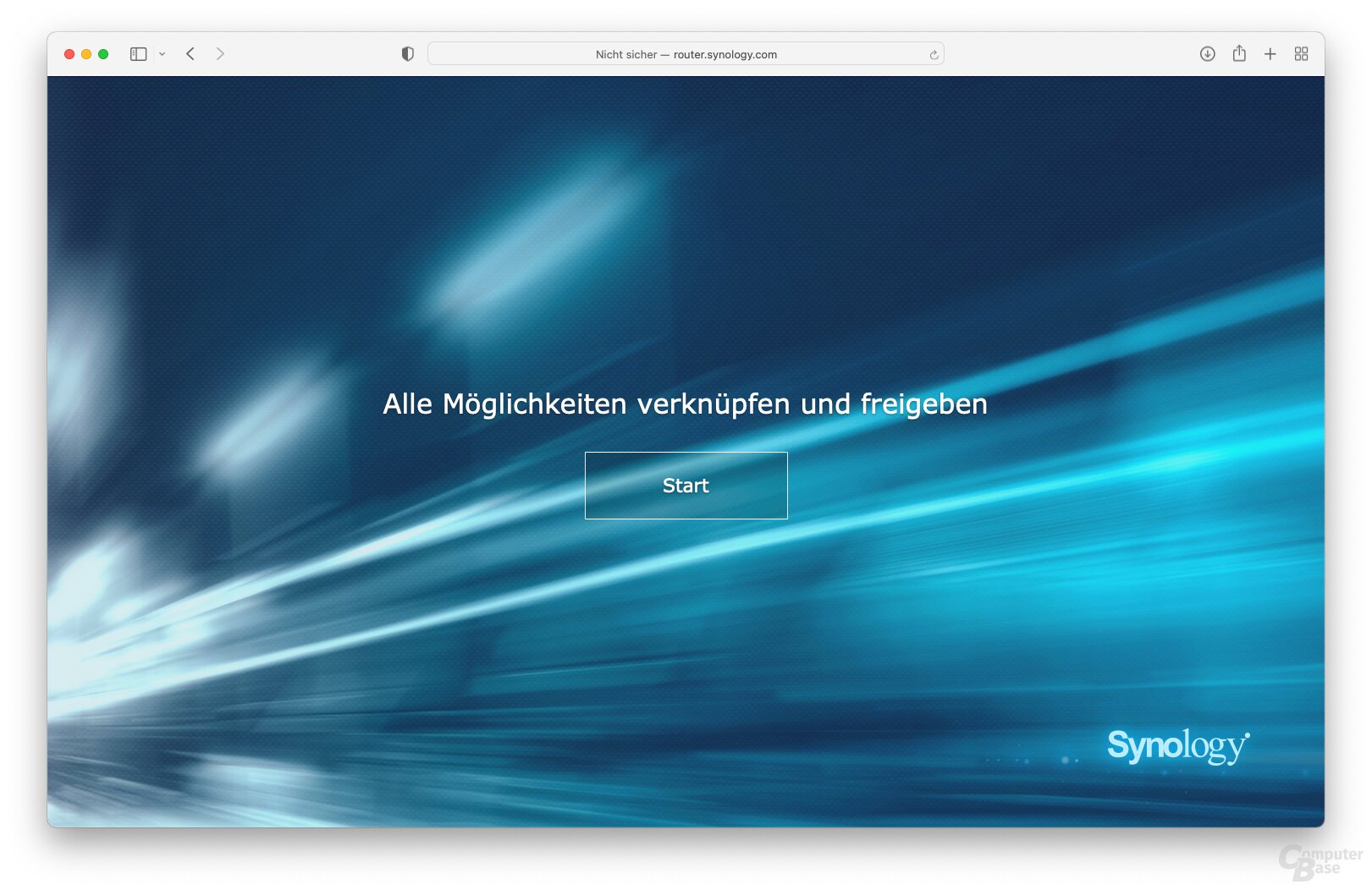 Initial Setup of Synology RT6600ax with SRM 1.3
Initial Setup of Synology RT6600ax with SRM 1.3
Image 1 of 11
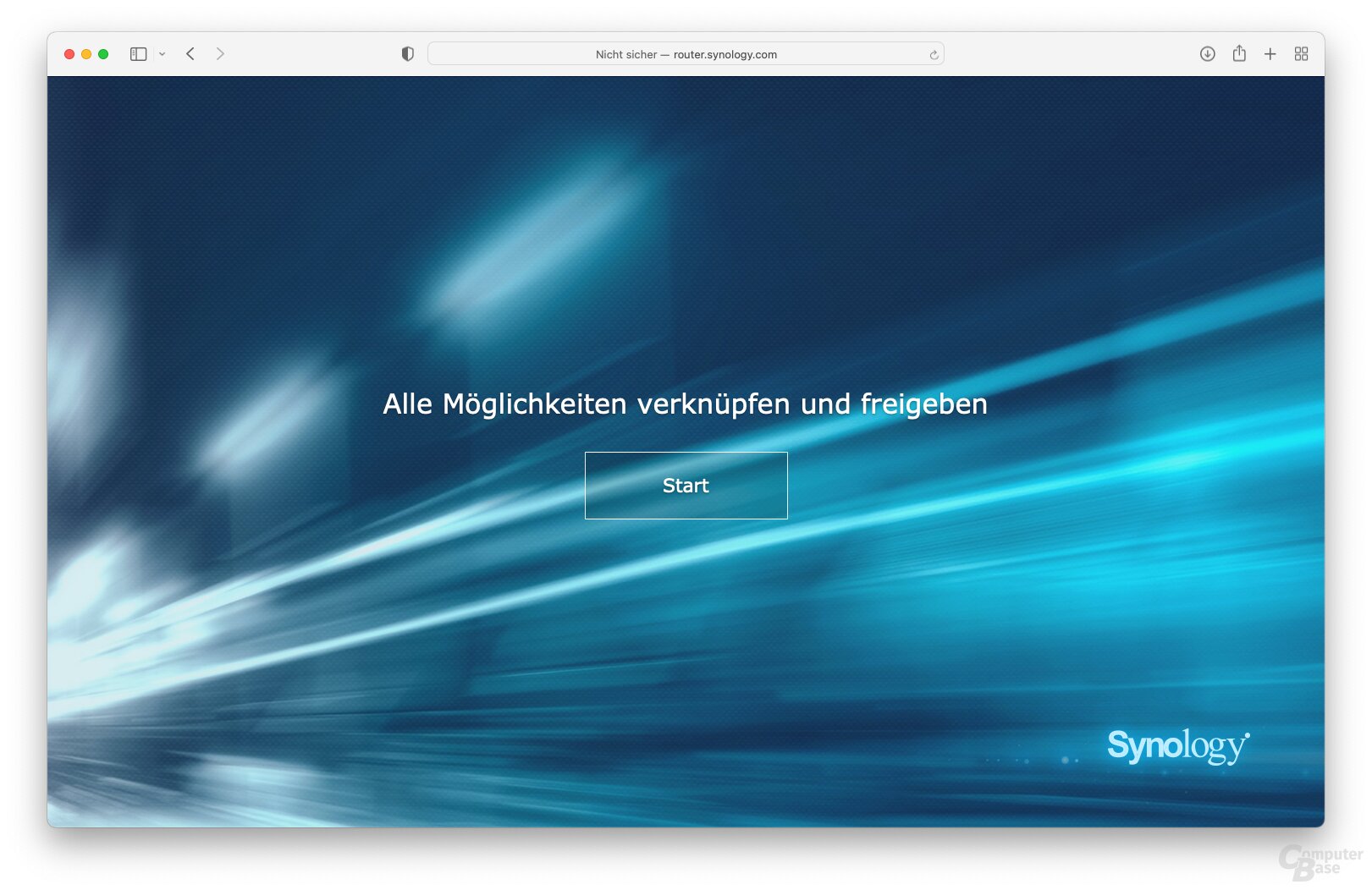 Synology RT6600ax initial setup with SRM 1.3
Synology RT6600ax initial setup with SRM 1.3 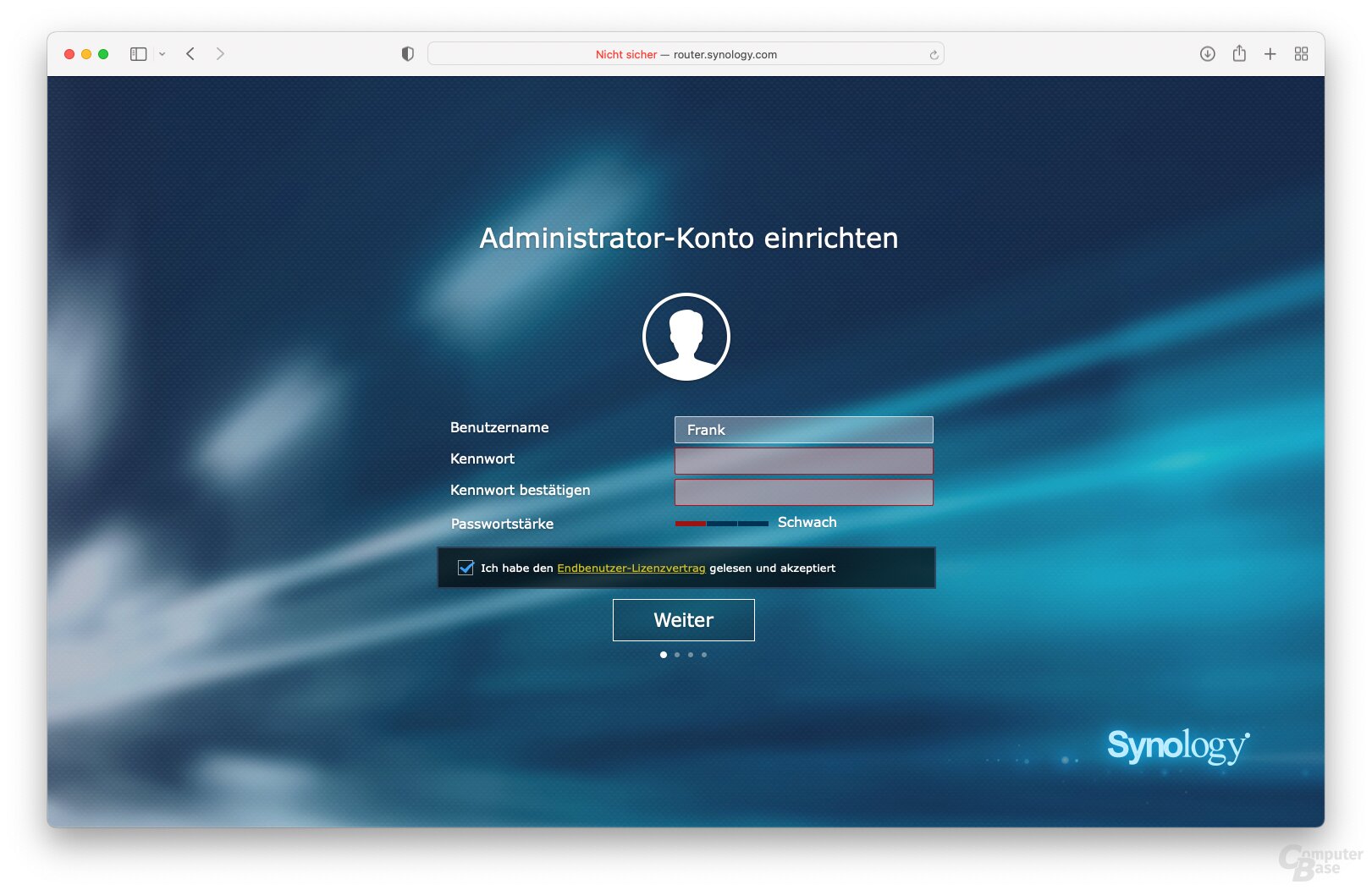 Synology RT6600ax initial setup with SRM 1.3
Synology RT6600ax initial setup with SRM 1.3 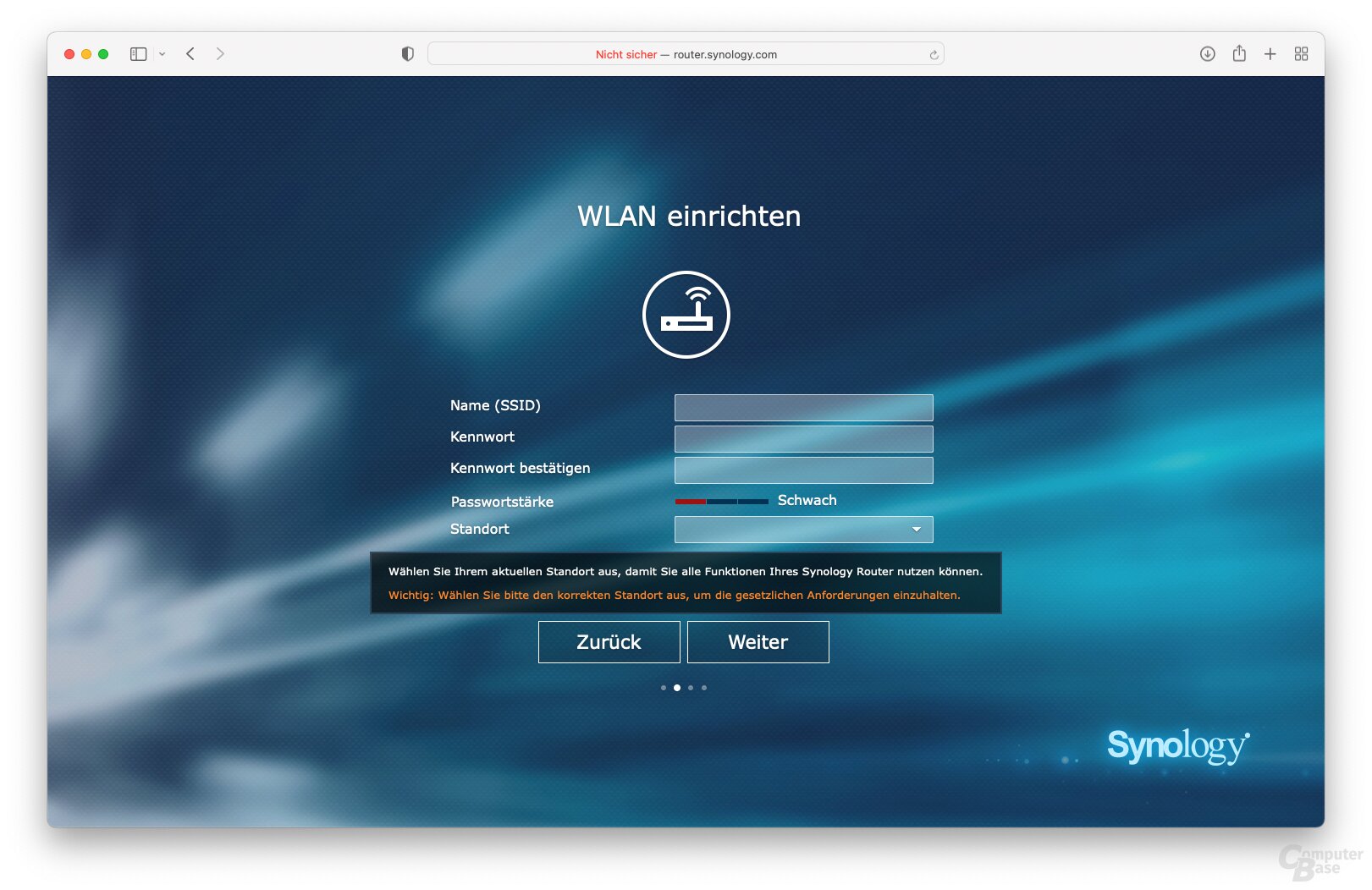 Initial Setup of Synology RT6600ax with SRM 1.3
Initial Setup of Synology RT6600ax with SRM 1.3 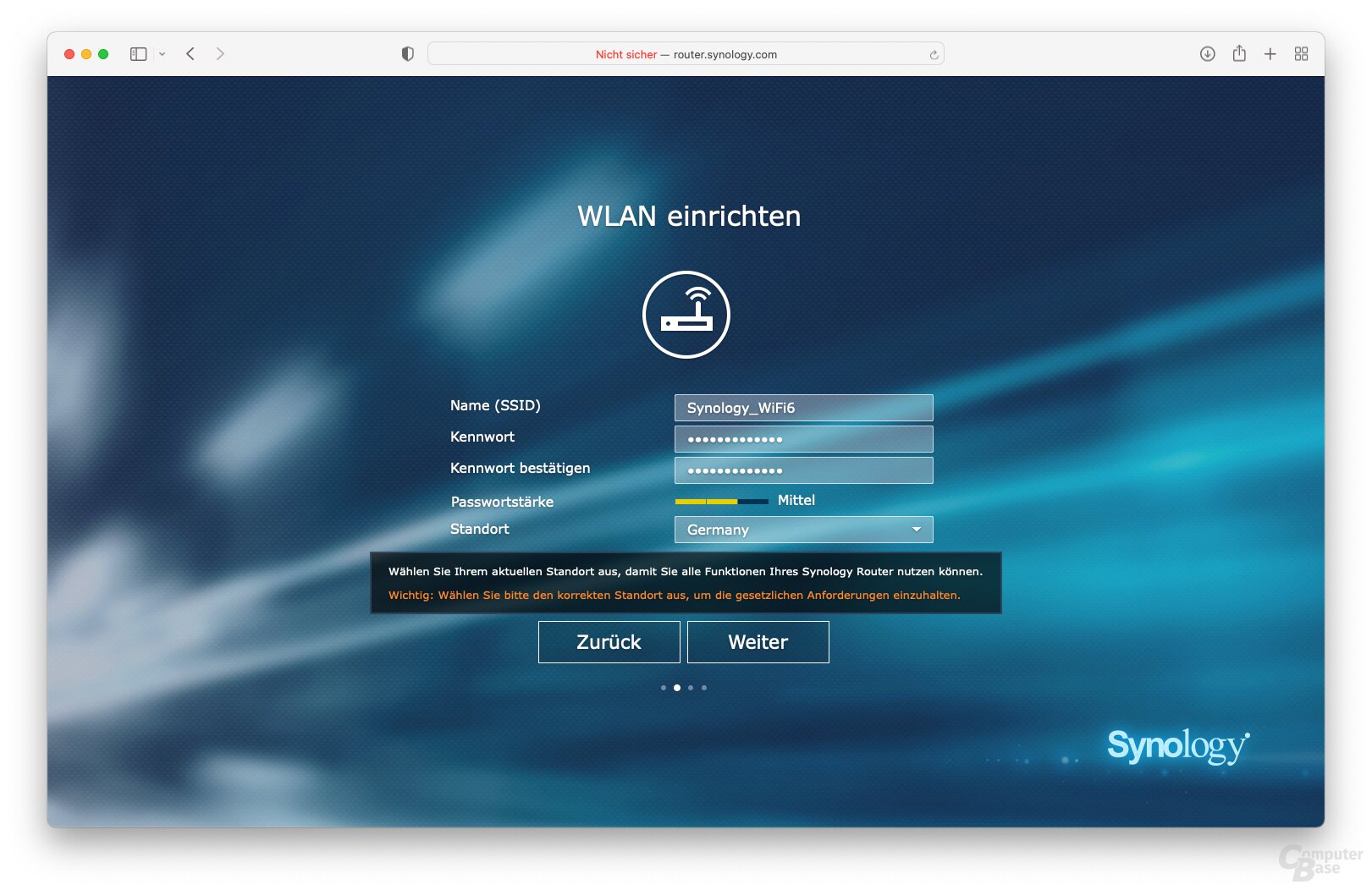 Initial Setup of Synaxology RT6600″ /> with SRM 1.3
Initial Setup of Synaxology RT6600″ /> with SRM 1.3 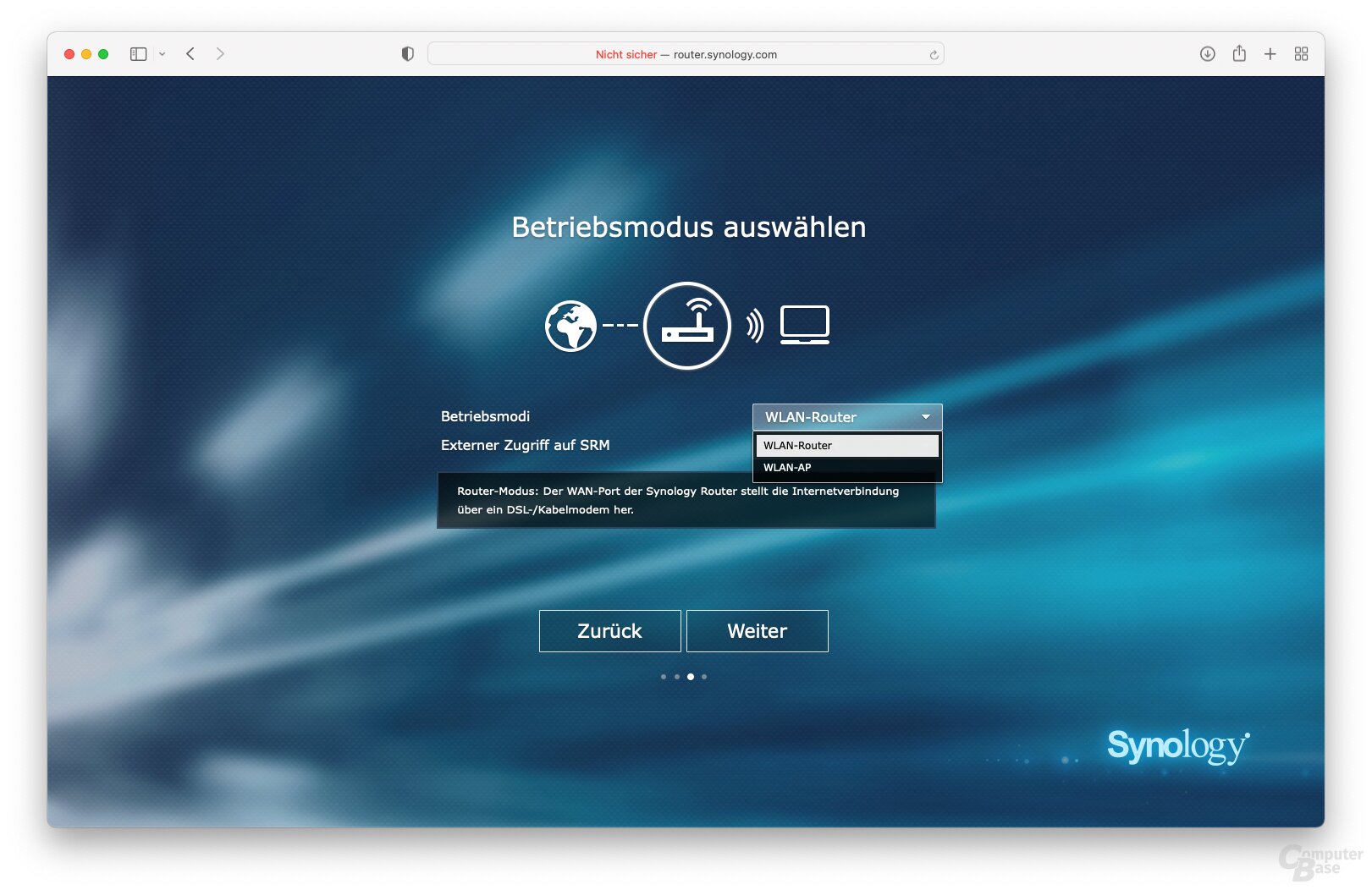 Synology RT6600ax initial setup with SRM 1.3
Synology RT6600ax initial setup with SRM 1.3 
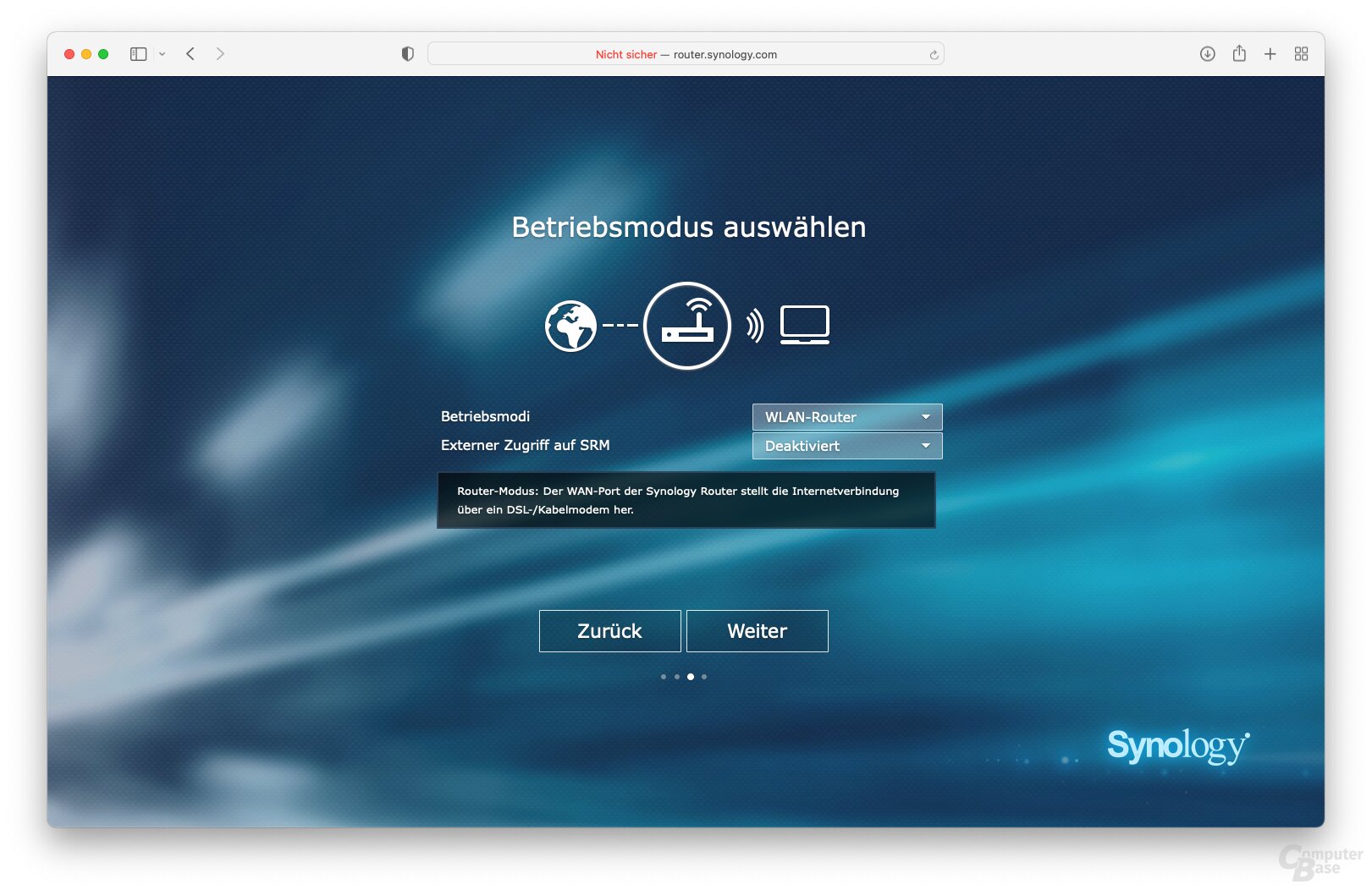 Synology RT6600ax initial setup with SRM 1.3
Synology RT6600ax initial setup with SRM 1.3 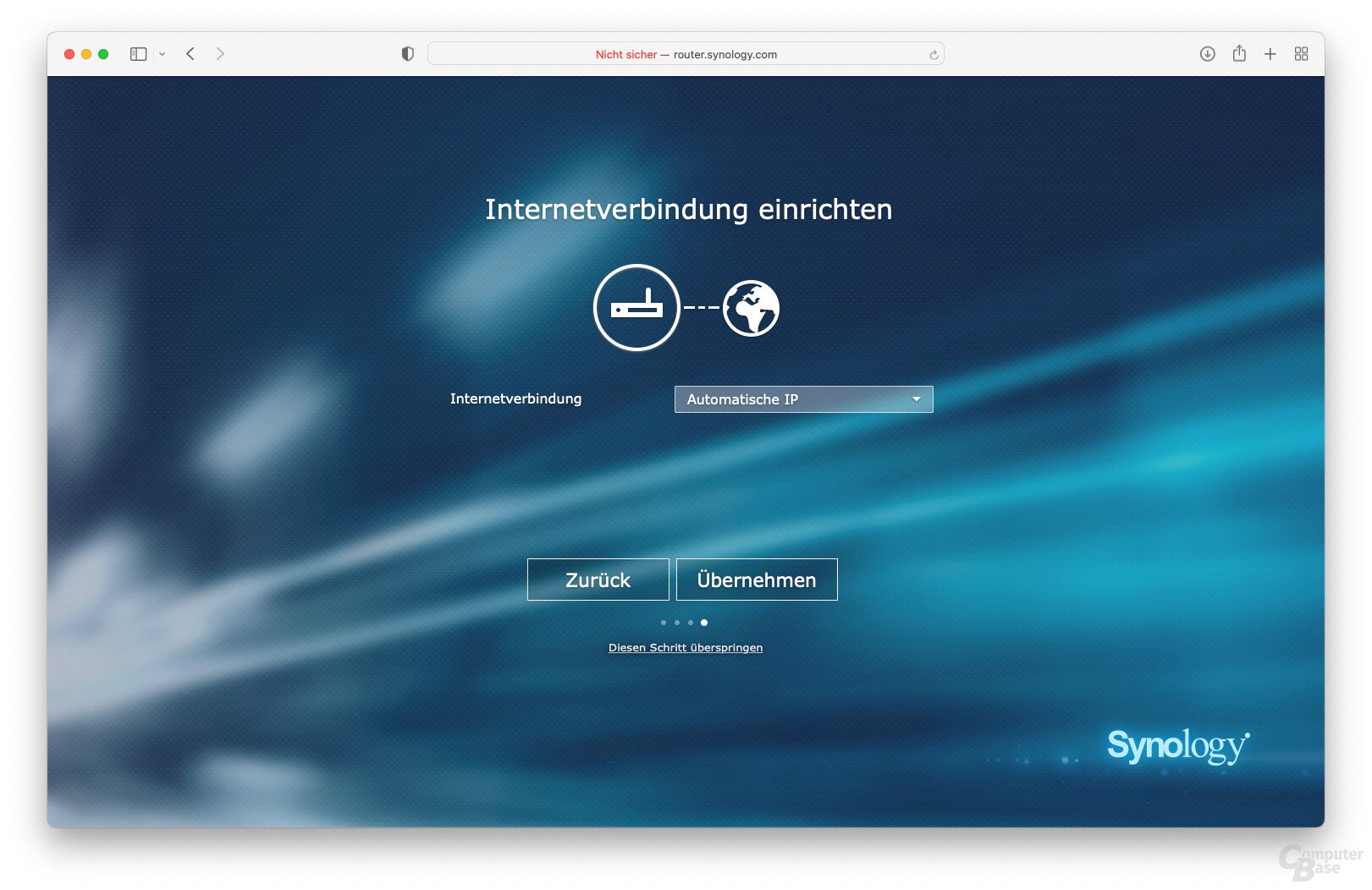 Initial Setup of Synology RT6600ax with SRM 1.3
Initial Setup of Synology RT6600ax with SRM 1.3 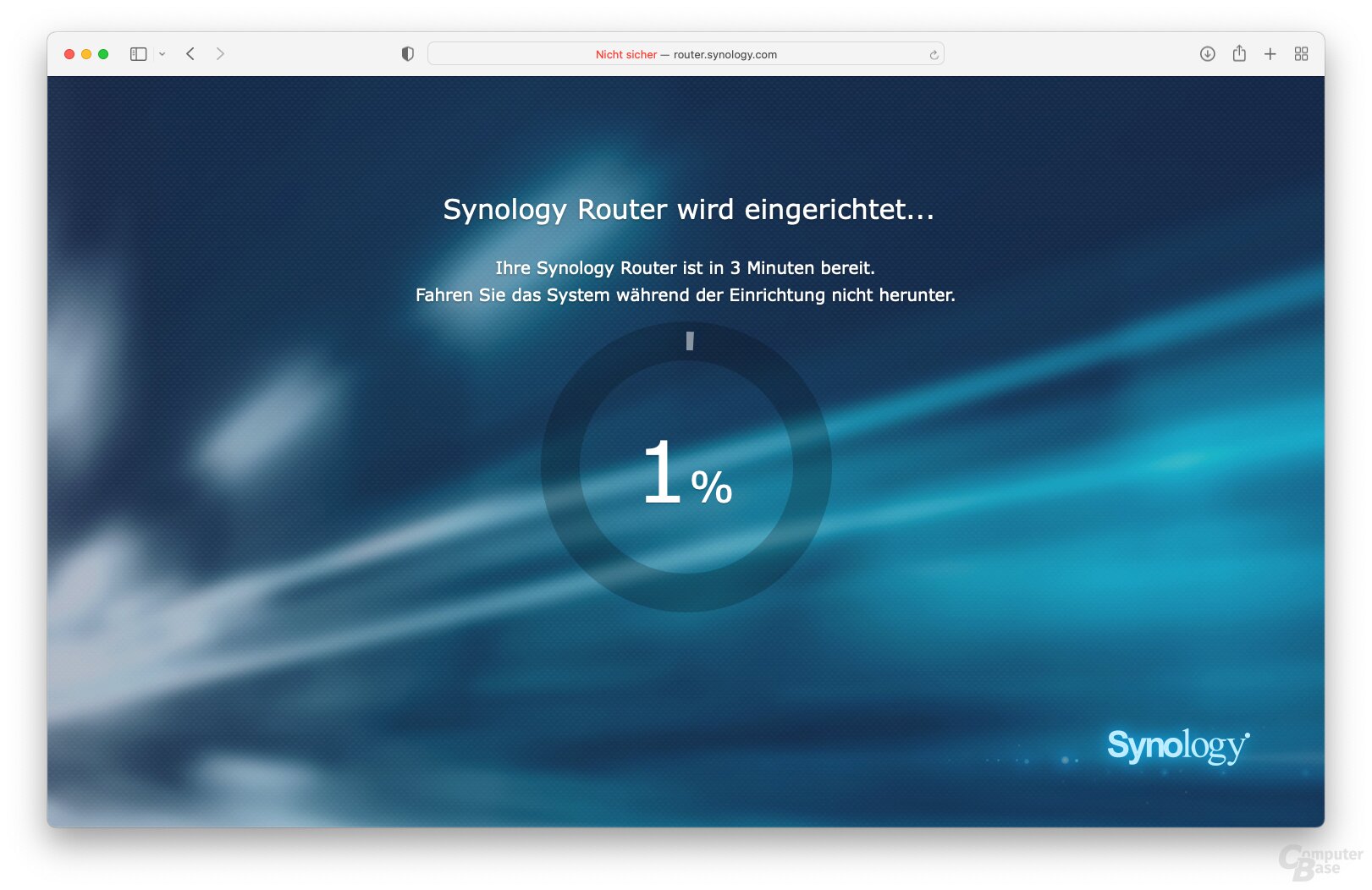 Synology RT6600ax initial setup with SRM 1.3
Synology RT6600ax initial setup with SRM 1.3  Synology RT6600ax initial setup with SRM 1.3
Synology RT6600ax initial setup with SRM 1.3 After this basic configuration and any update of the router, the user ends up in the Synology Router Manager (SRM), which is currently available in version 1.3. SRM is very similar to DiskStation Manager for Synology NAS systems, and also provides Package Center to post-install additional features only when needed, making the base system more lightweight.
-
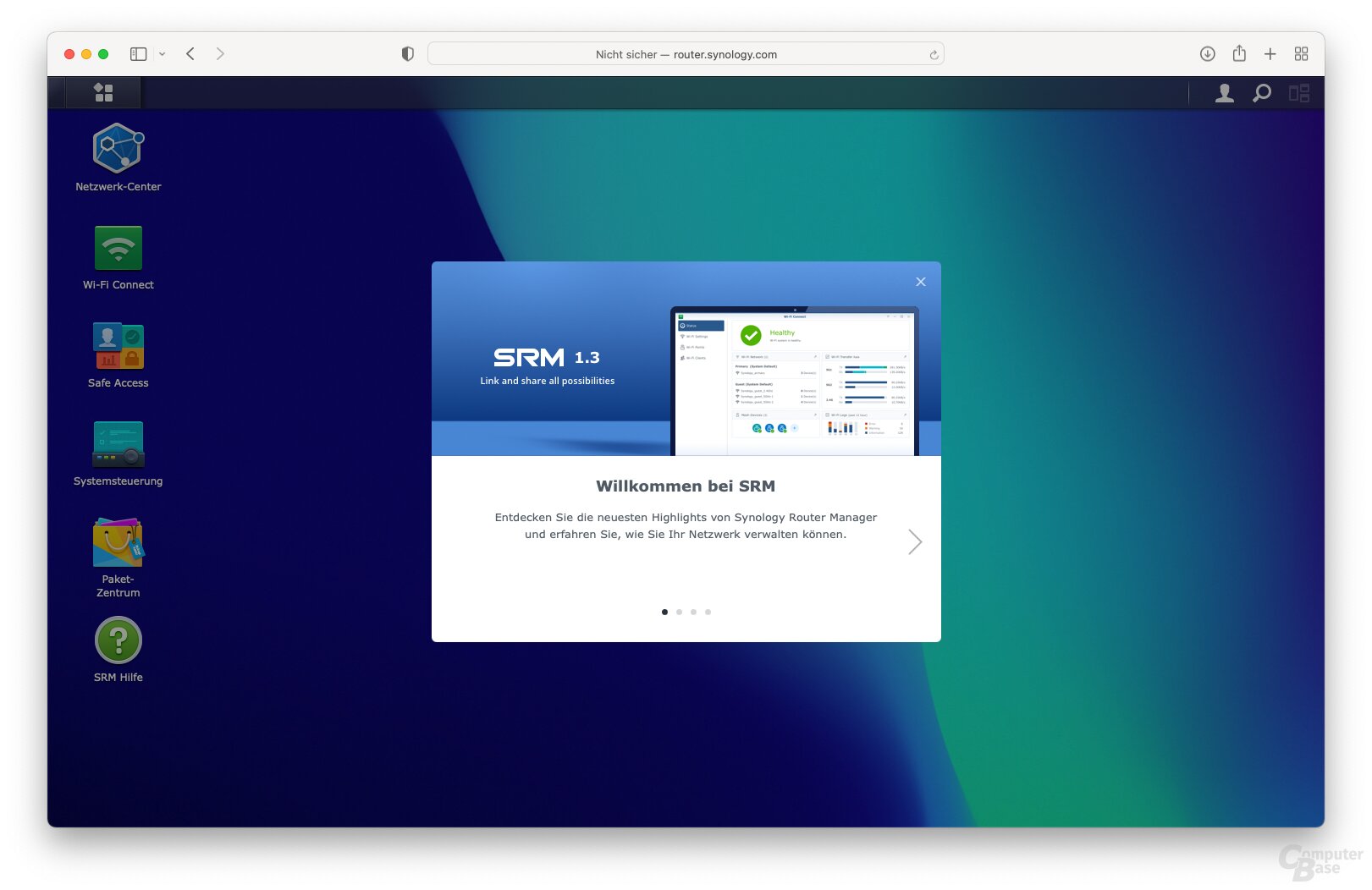 Settings and Options of Synology RT6600ax with SRM 1.3
Settings and Options of Synology RT6600ax with SRM 1.3
Image 1 of 9
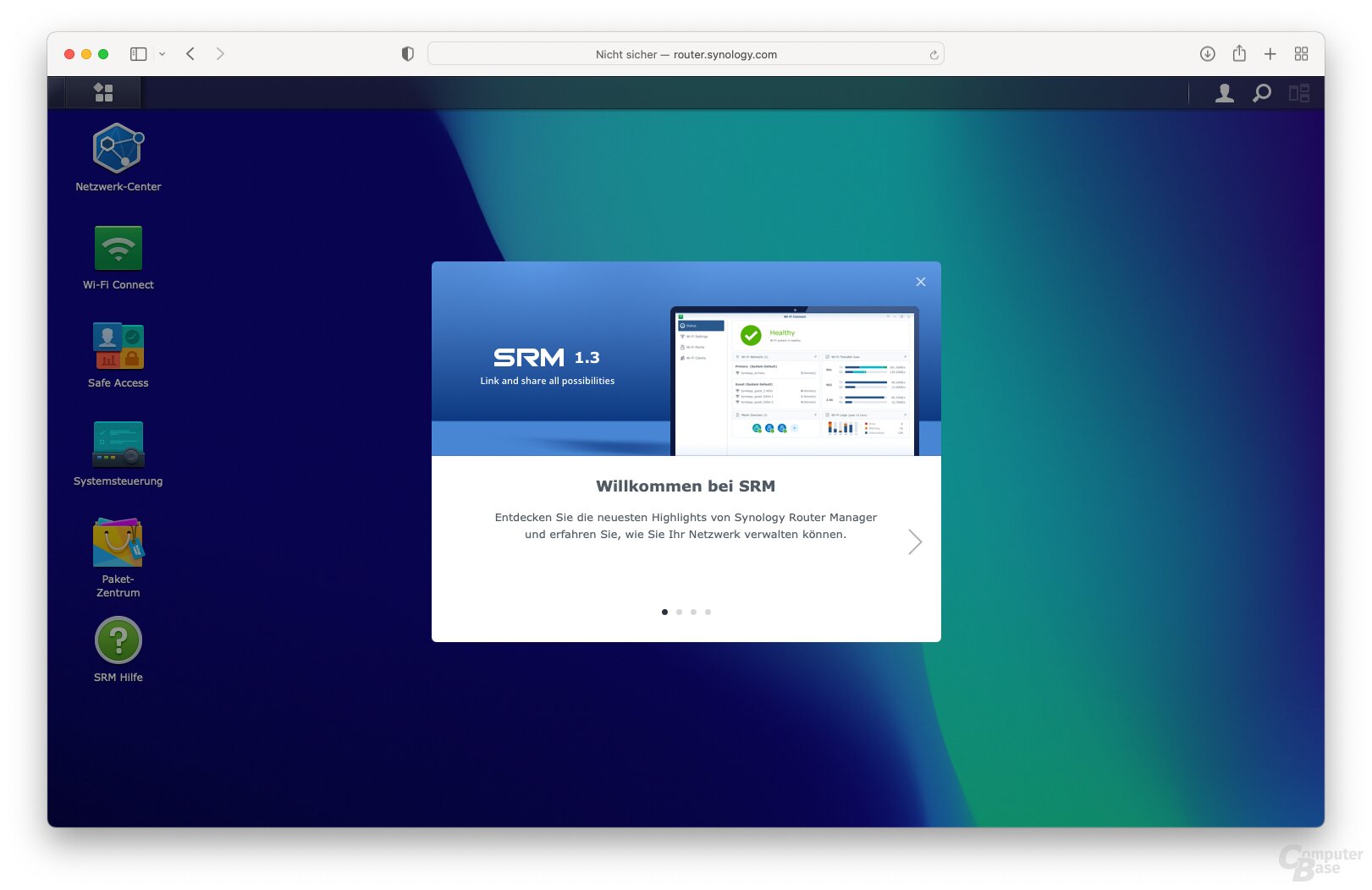 Settings and Options of Synology RT6600ax with SRM 1.3
Settings and Options of Synology RT6600ax with SRM 1.3 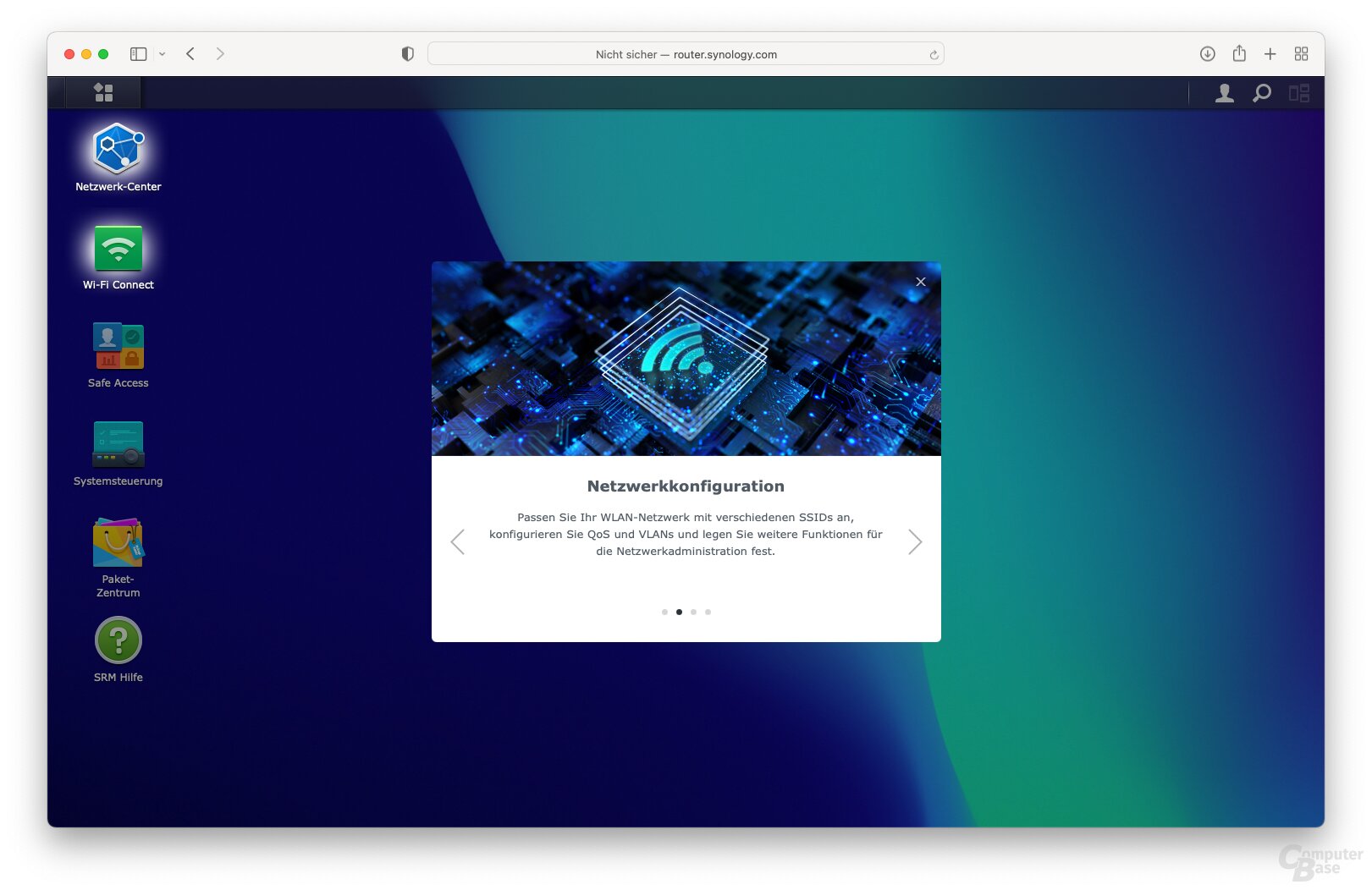 Synology RT6600ax with SRM 1.3 Settings and Options
Synology RT6600ax with SRM 1.3 Settings and Options 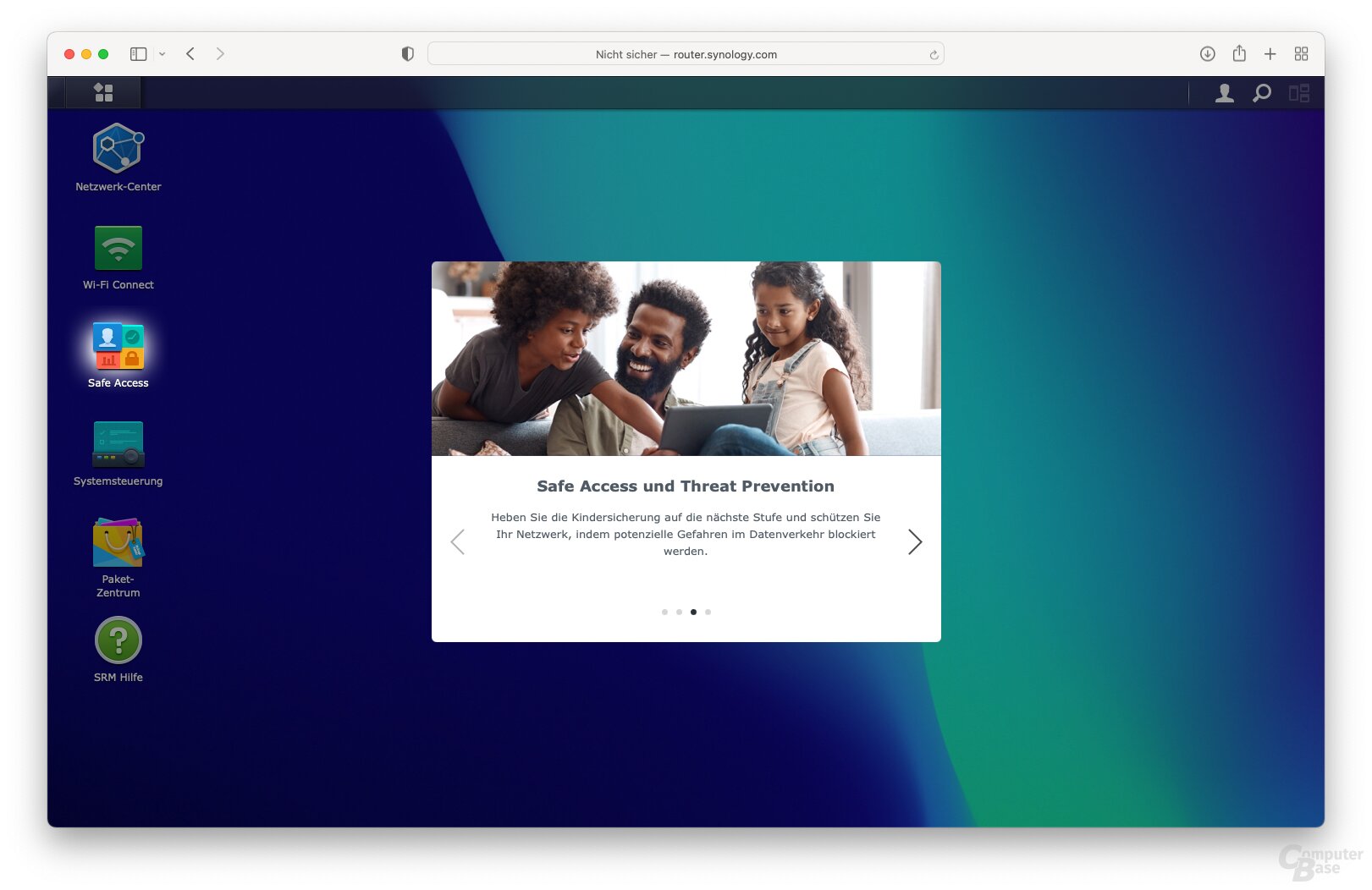 Synology RT6600ax with SRM 1.3 Settings and Options
Synology RT6600ax with SRM 1.3 Settings and Options 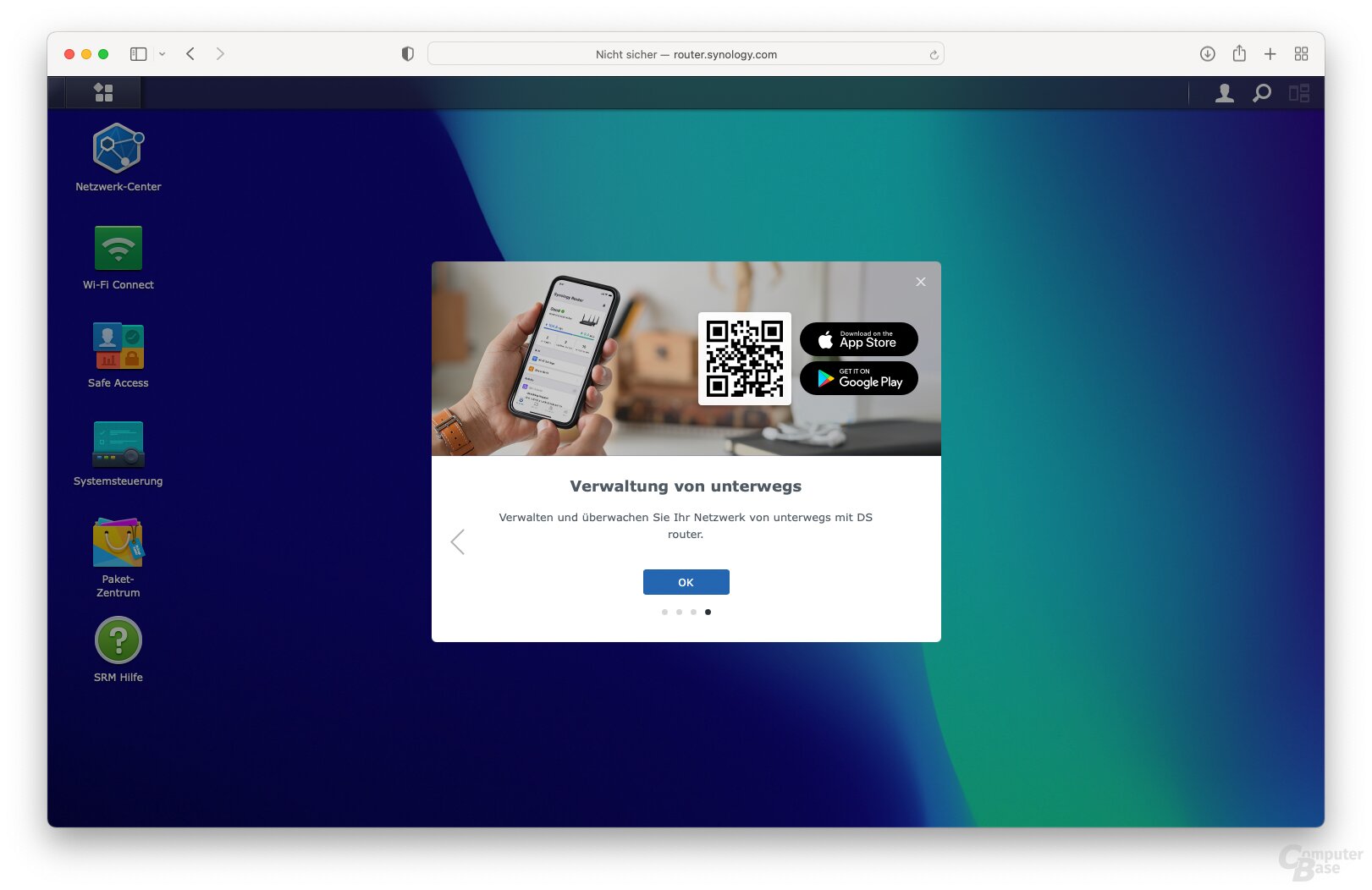 Settings and Options of Synology RT6600ax with SRM 1.3
Settings and Options of Synology RT6600ax with SRM 1.3  Settings and options of Synology RT6600ax with SRM 1.3
Settings and options of Synology RT6600ax with SRM 1.3 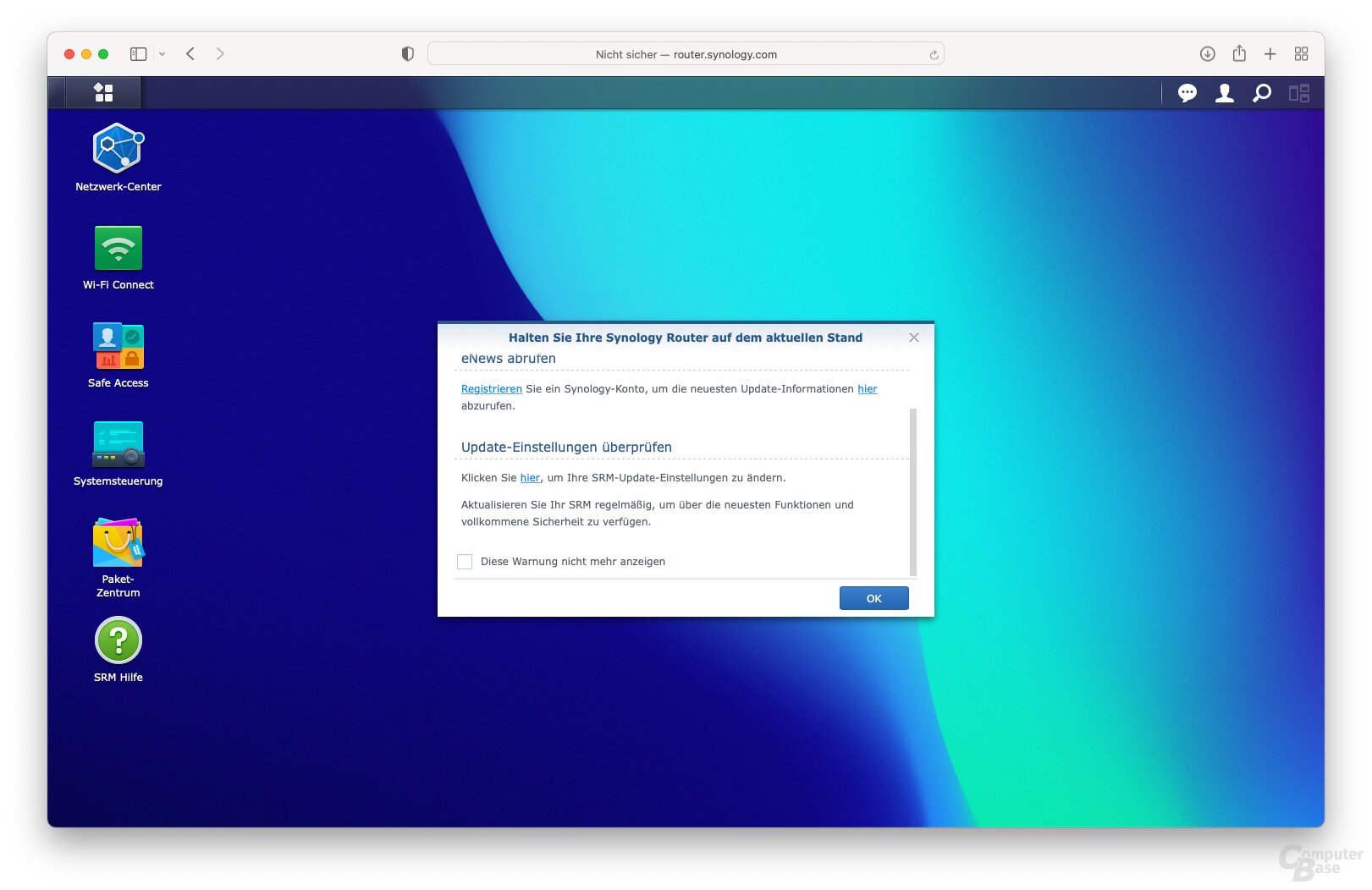 Settings and Options of Synology RT6600ax with SRM 1.3
Settings and Options of Synology RT6600ax with SRM 1.3  Settings and options of Synology RT6600ax with SRM 1.3
Settings and options of Synology RT6600ax with SRM 1.3 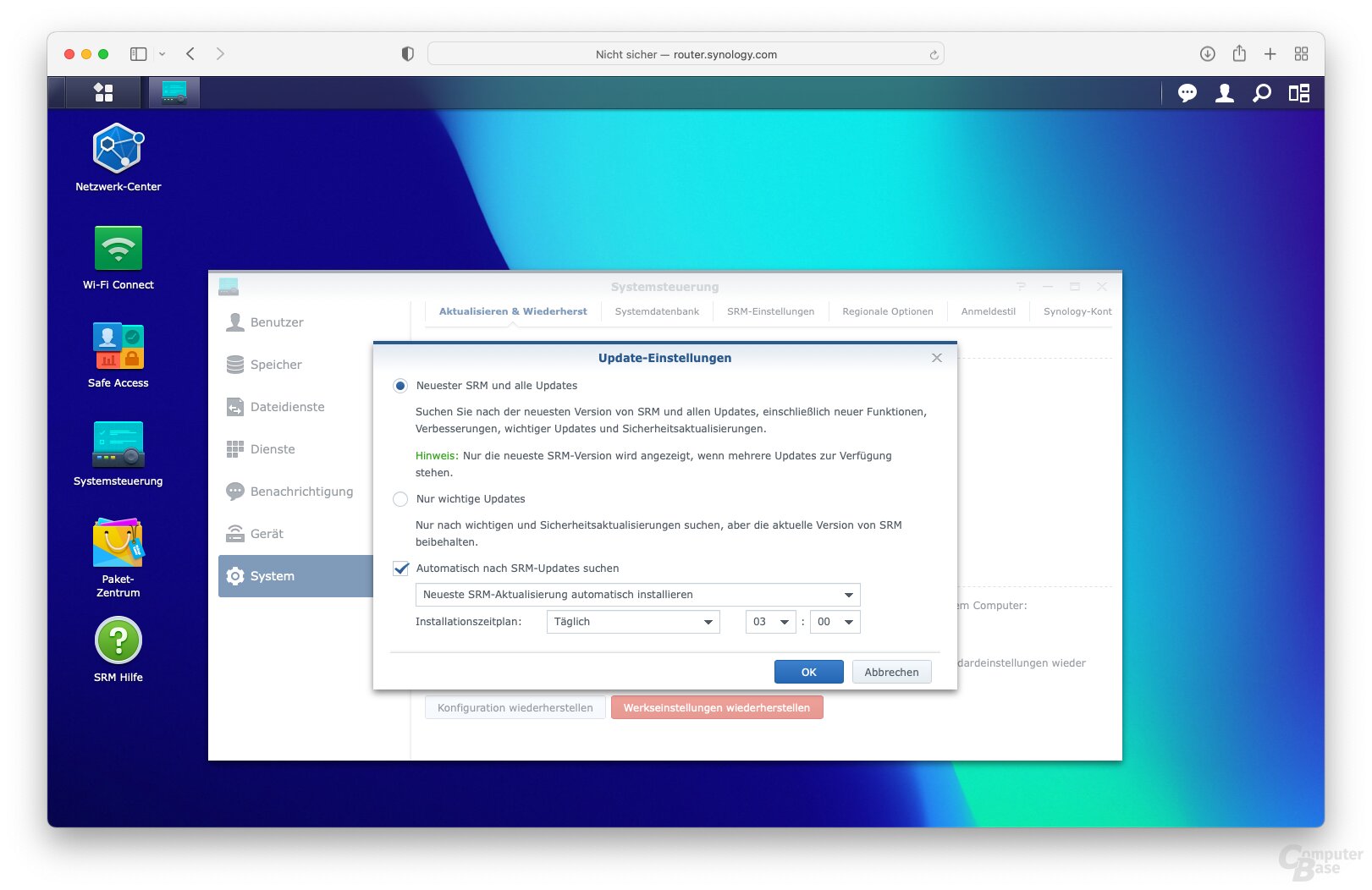 Settings and options of Synology RT6600ax with SRM 1.3
Settings and options of Synology RT6600ax with SRM 1.3 < figure> 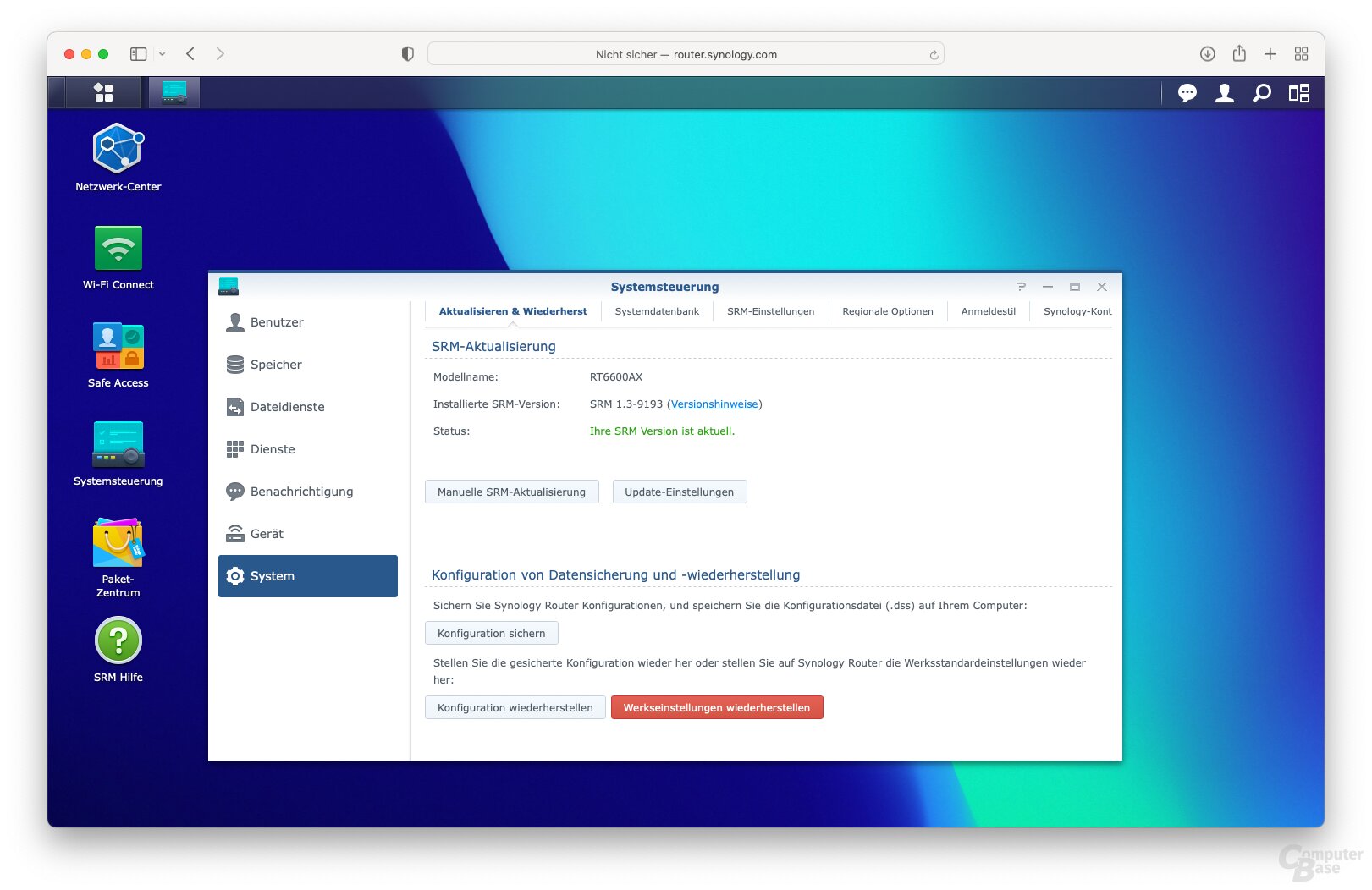 Settings and options of the Synology RT6600ax with SRM 1.3
Settings and options of the Synology RT6600ax with SRM 1.3
In the test, the web interface did not cause any problems with any common browser. On the desktop, the interface works as expected with Chrome, Firefox, Edge and Safari (macOS) without any problems, but it also adapts and can be used on tablets and smartphones when using Safari and Chrome.
SRM offers many features
The options and functions are diverse, in addition to the extensive configuration of the network, Synology offers numerous other functions for access control. As already mentioned, the user can also control in detail how much bandwidth should be available to which user and also set limits per application in order to achieve better bandwidth distribution over several users. If desired, reports on bandwidth usage can also be created and exported as CSV or HTML, also automatically, so that the admin can, for example, have a monthly overview of the number of active clients, data consumption, the target regions (countries) and the type of applications used
-
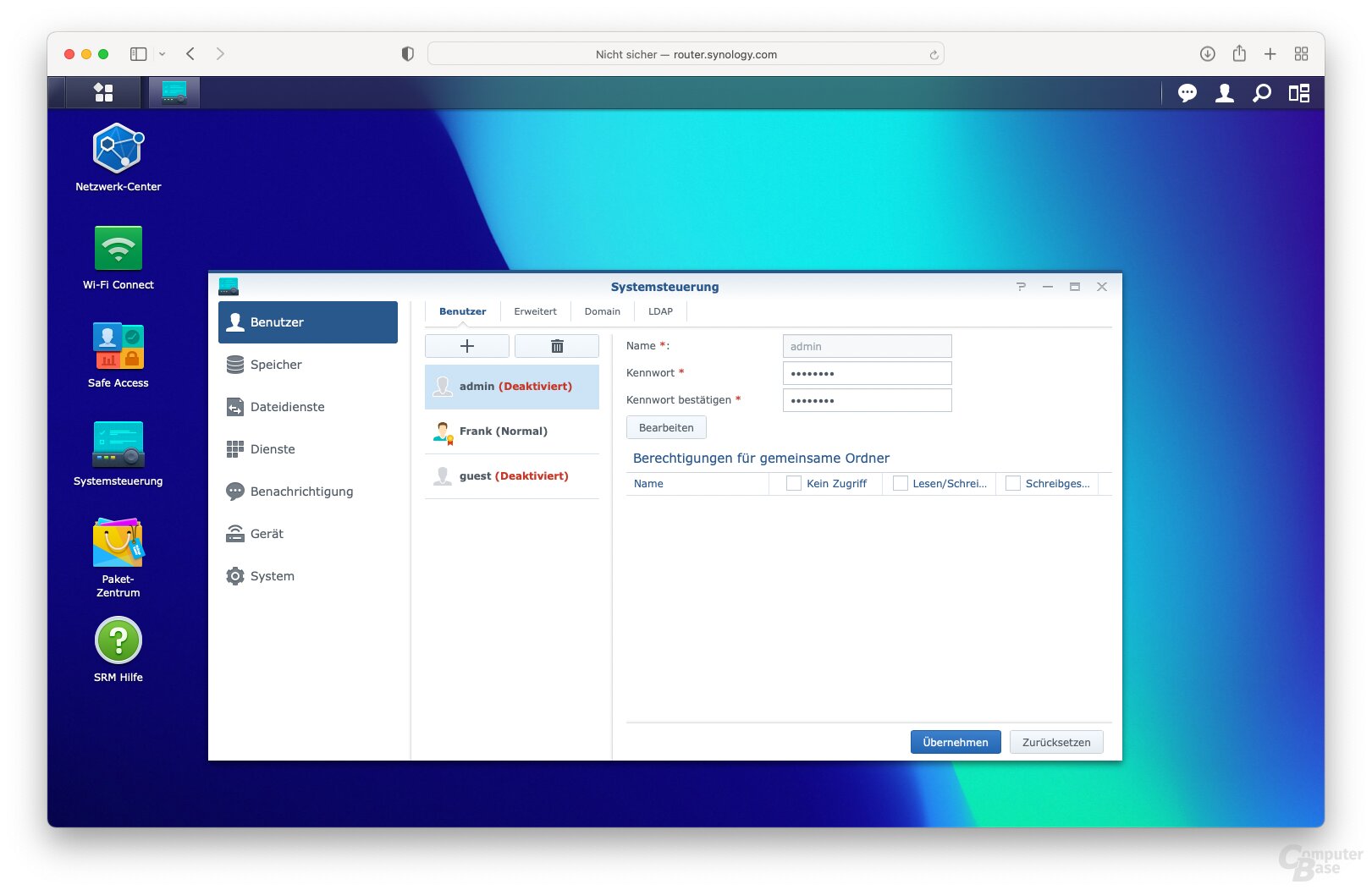 Settings and Options of Synology RT6600ax with SRM 1.3
Settings and Options of Synology RT6600ax with SRM 1.3
Image 1 of 50
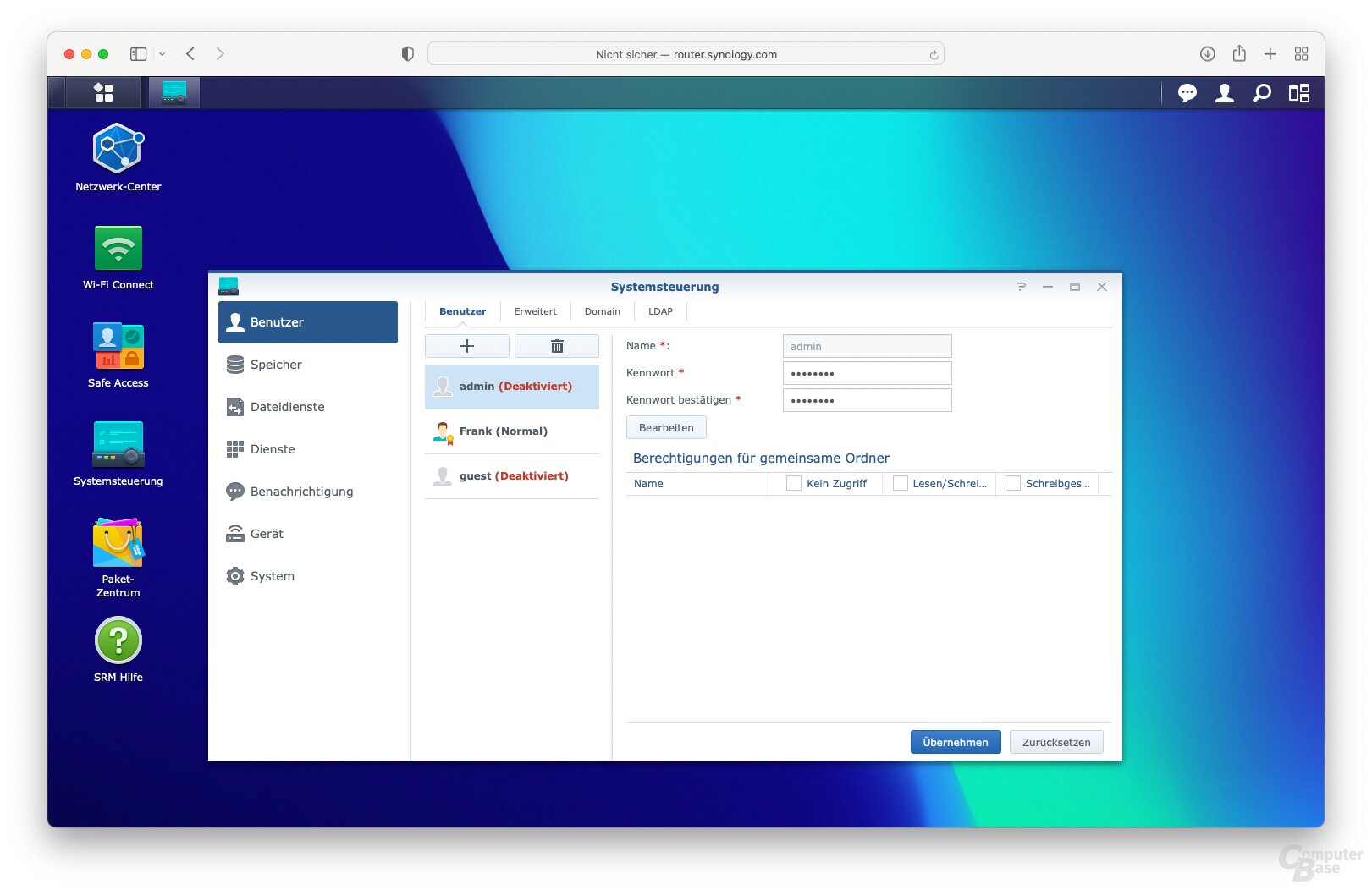 Settings and Options of Synology RT6600ax with SRM 1.3
Settings and Options of Synology RT6600ax with SRM 1.3 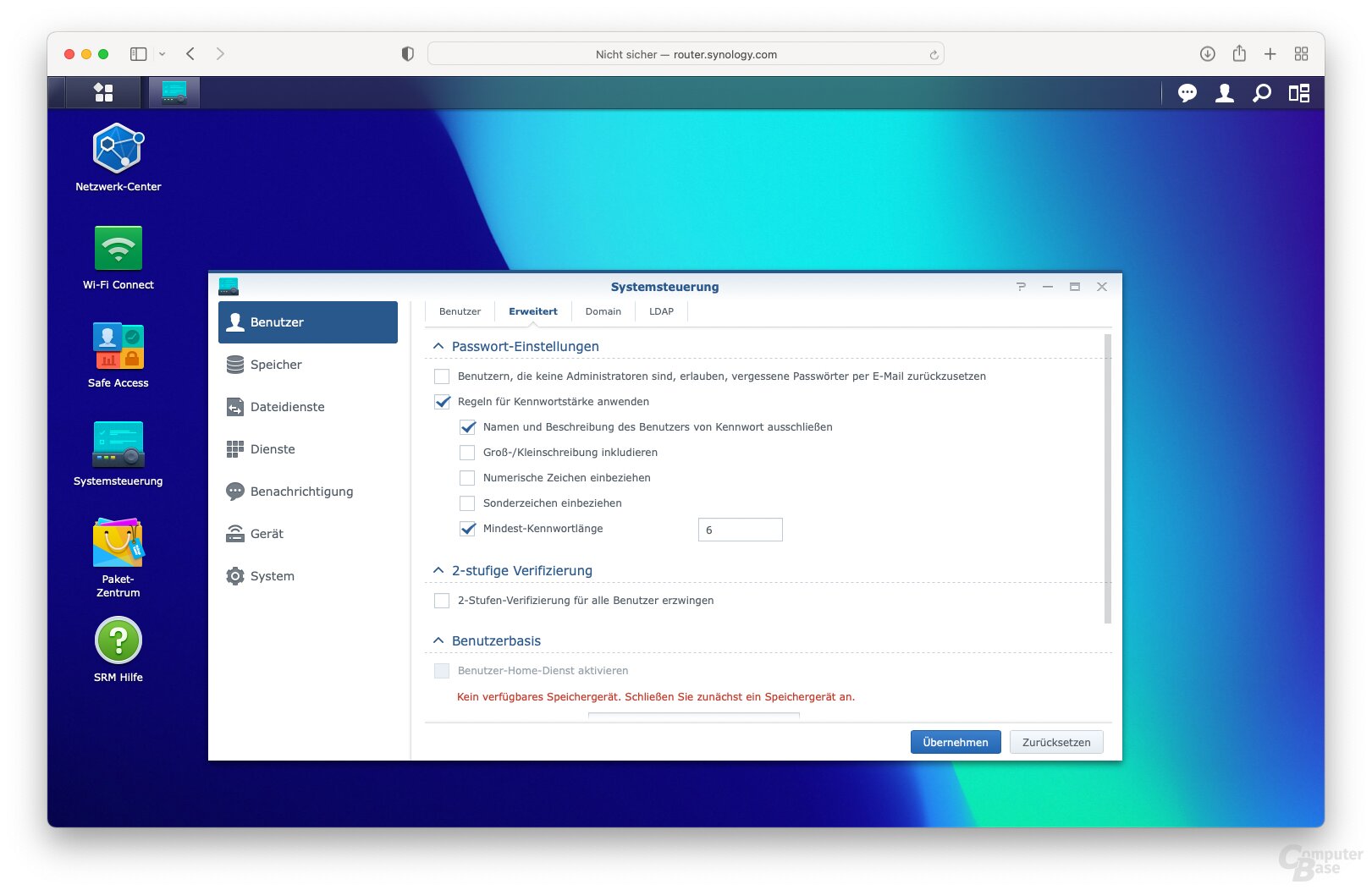 Settings and options of Synology RT6600ax with SRM 1.3
Settings and options of Synology RT6600ax with SRM 1.3 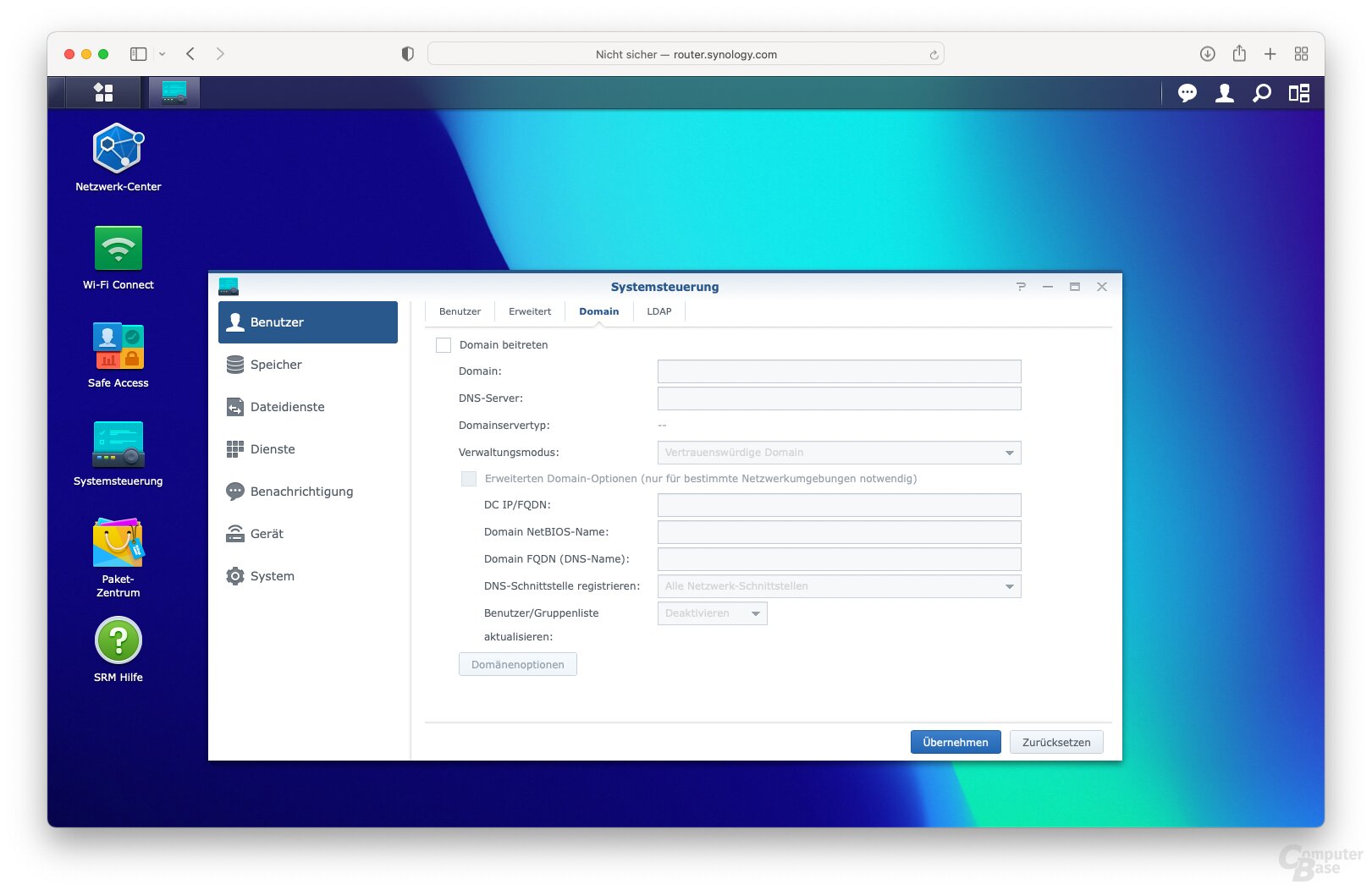 Settings and Options of Synology RT6600ax with SRM 1.3
Settings and Options of Synology RT6600ax with SRM 1.3 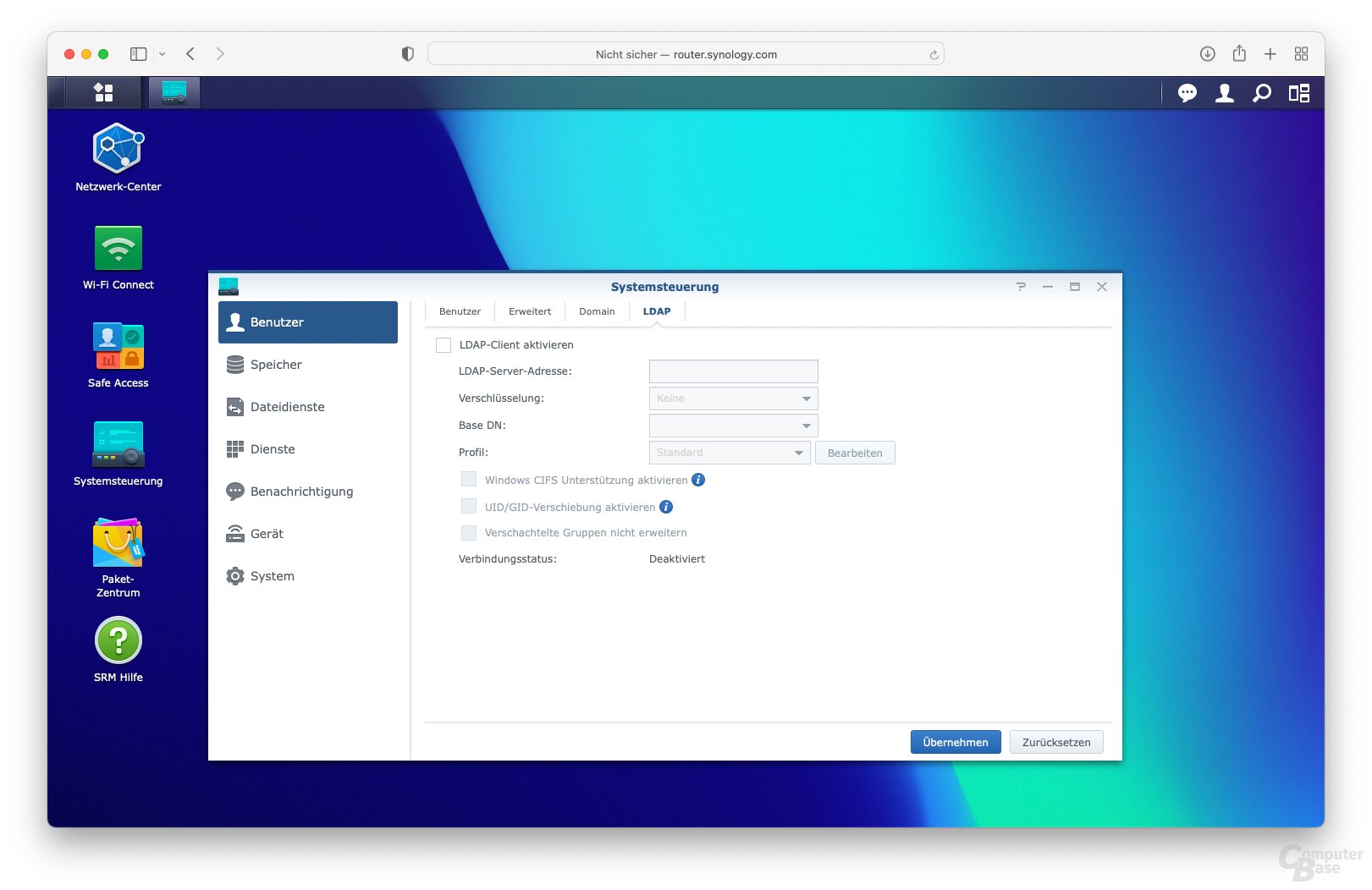 Settings and Options of Synology RT6600ax with SRM 1.3
Settings and Options of Synology RT6600ax with SRM 1.3 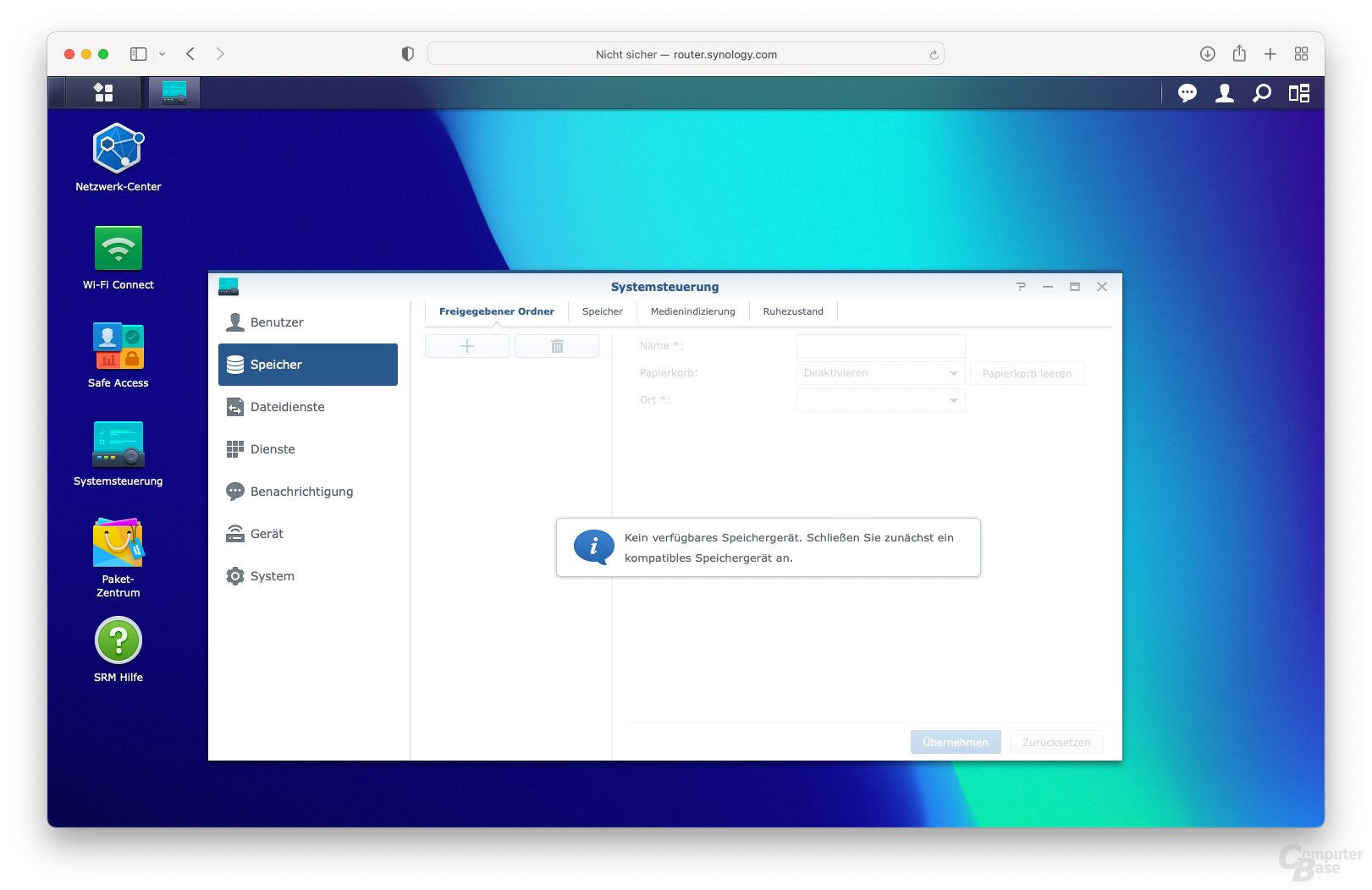 Settings and Options of Synology RT6600ax with SRM 1.3
Settings and Options of Synology RT6600ax with SRM 1.3 < figure> 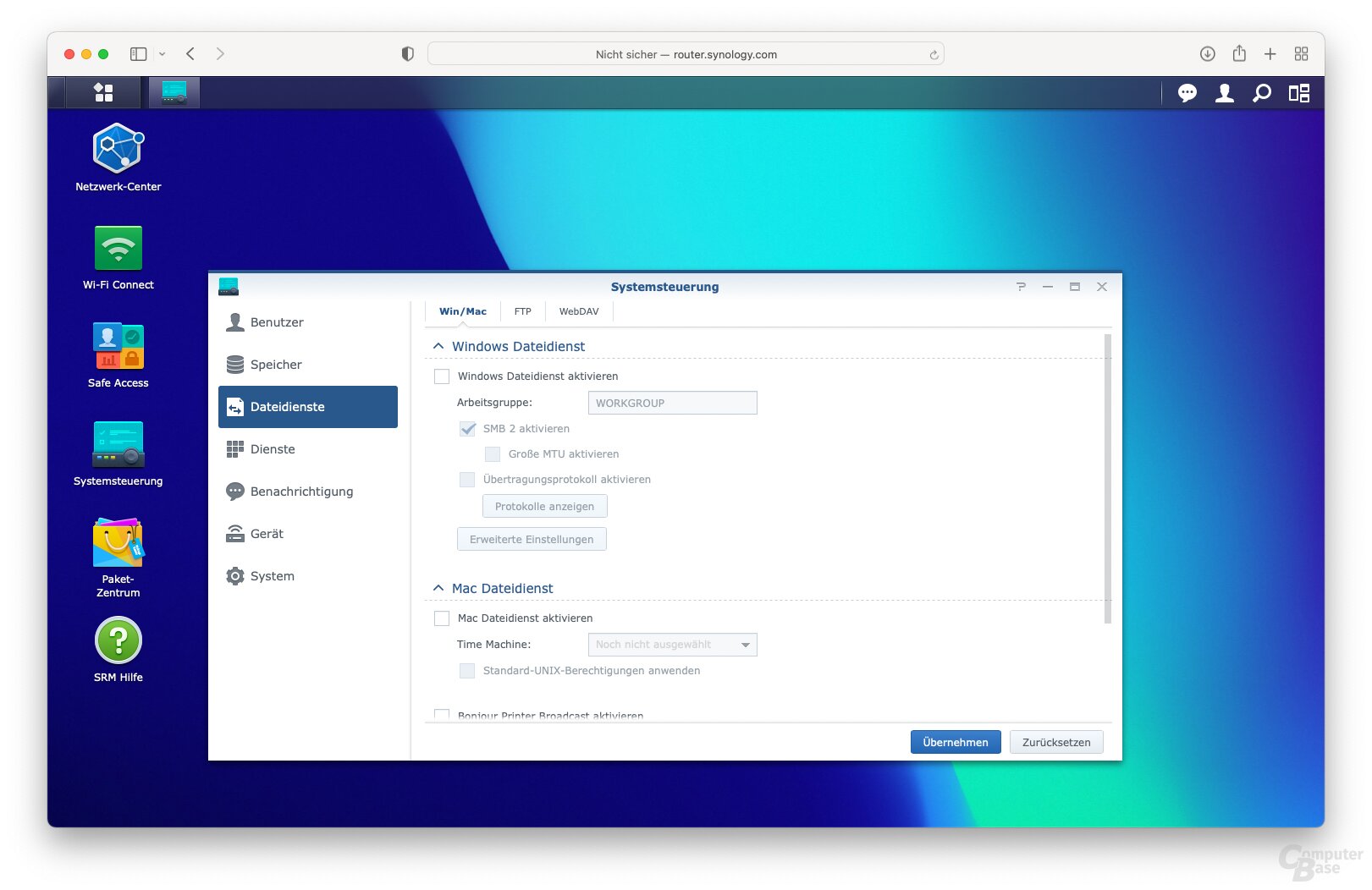 Synology RT6600ax with SRM 1.3 Settings and Options
Synology RT6600ax with SRM 1.3 Settings and Options
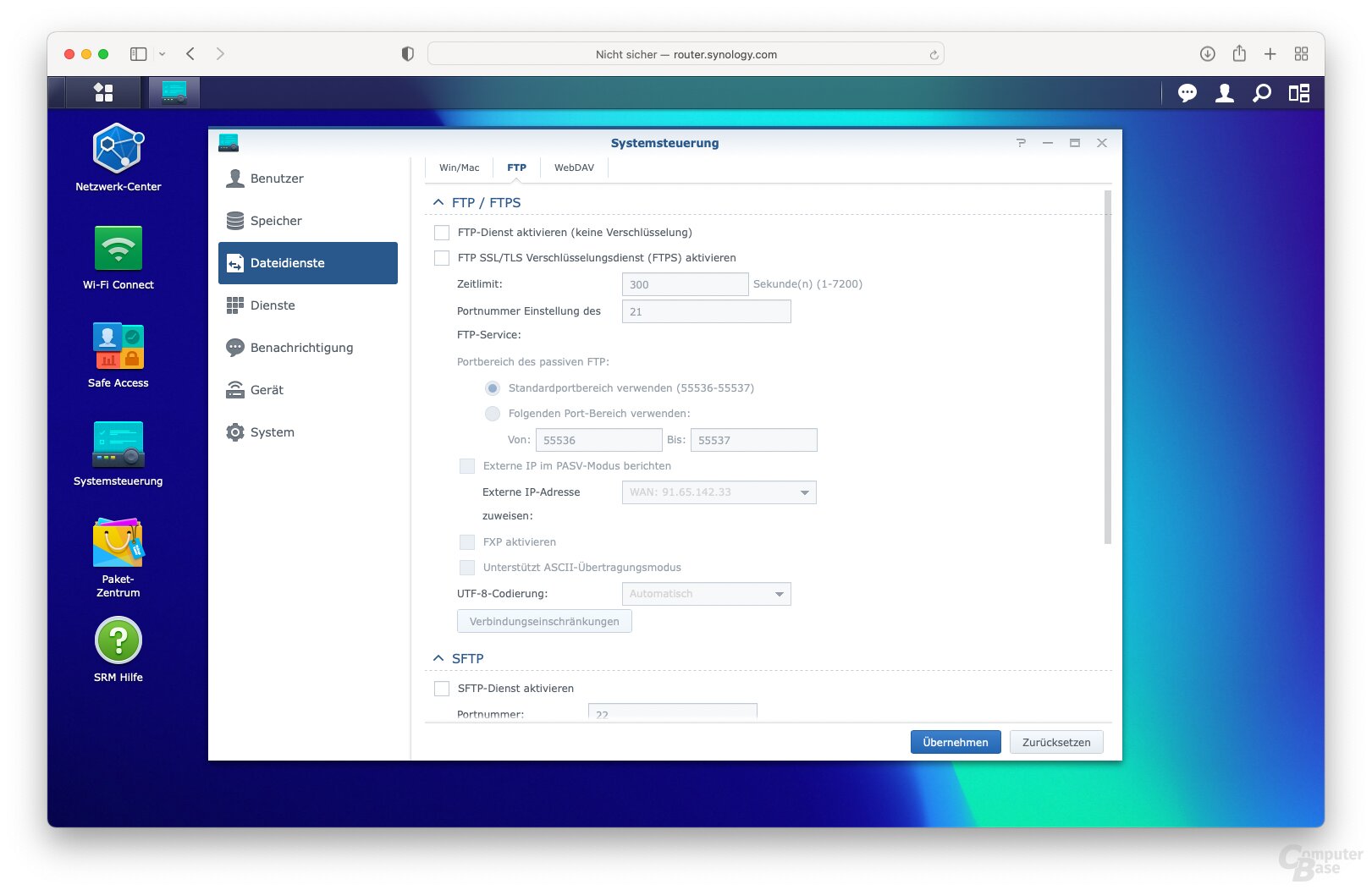 Synology RT6600ax with SRM 1.3 Settings and Options
Synology RT6600ax with SRM 1.3 Settings and Options 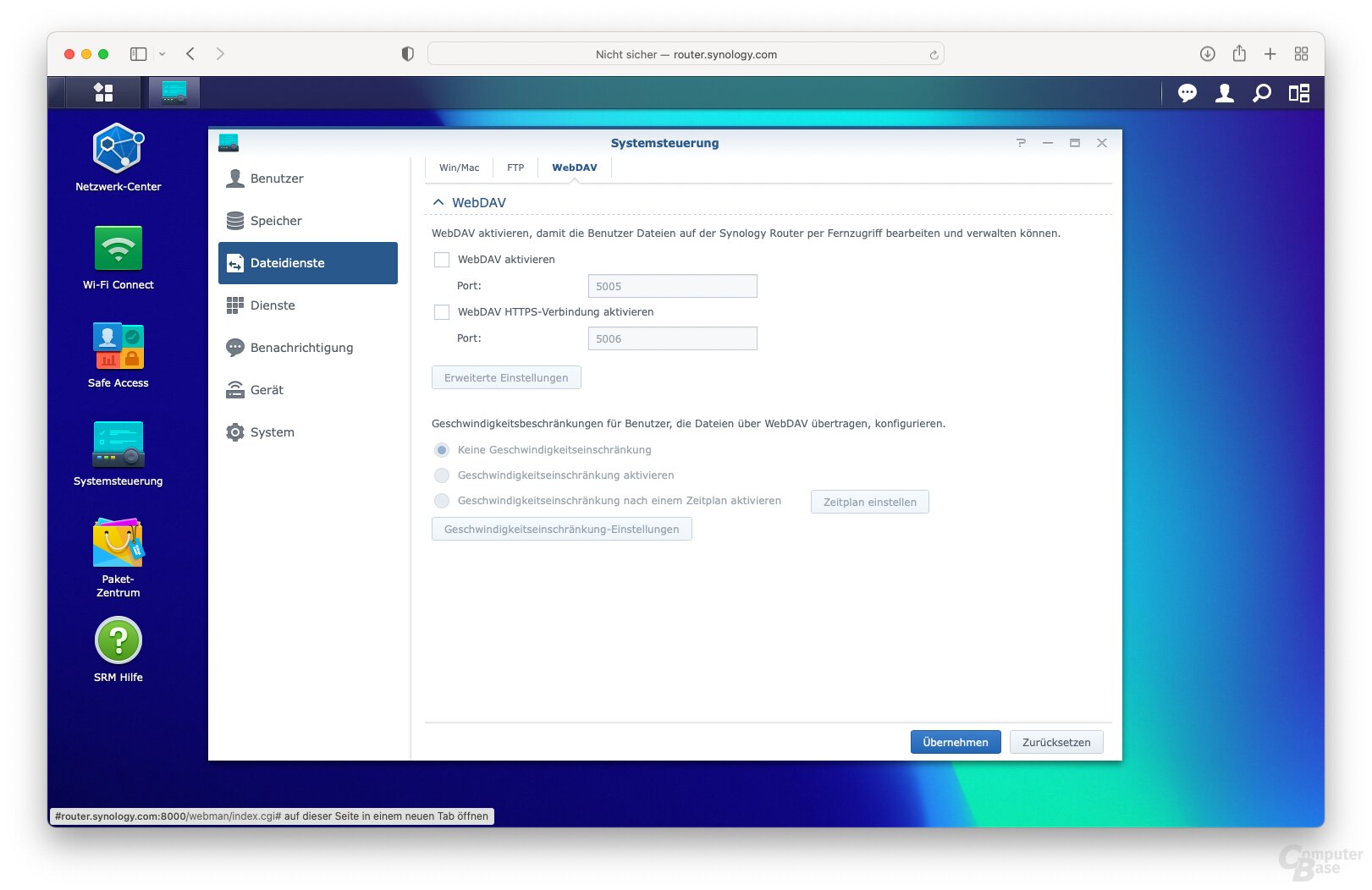 Settings and Options of Synology RT6600ax with SRM 1.3
Settings and Options of Synology RT6600ax with SRM 1.3 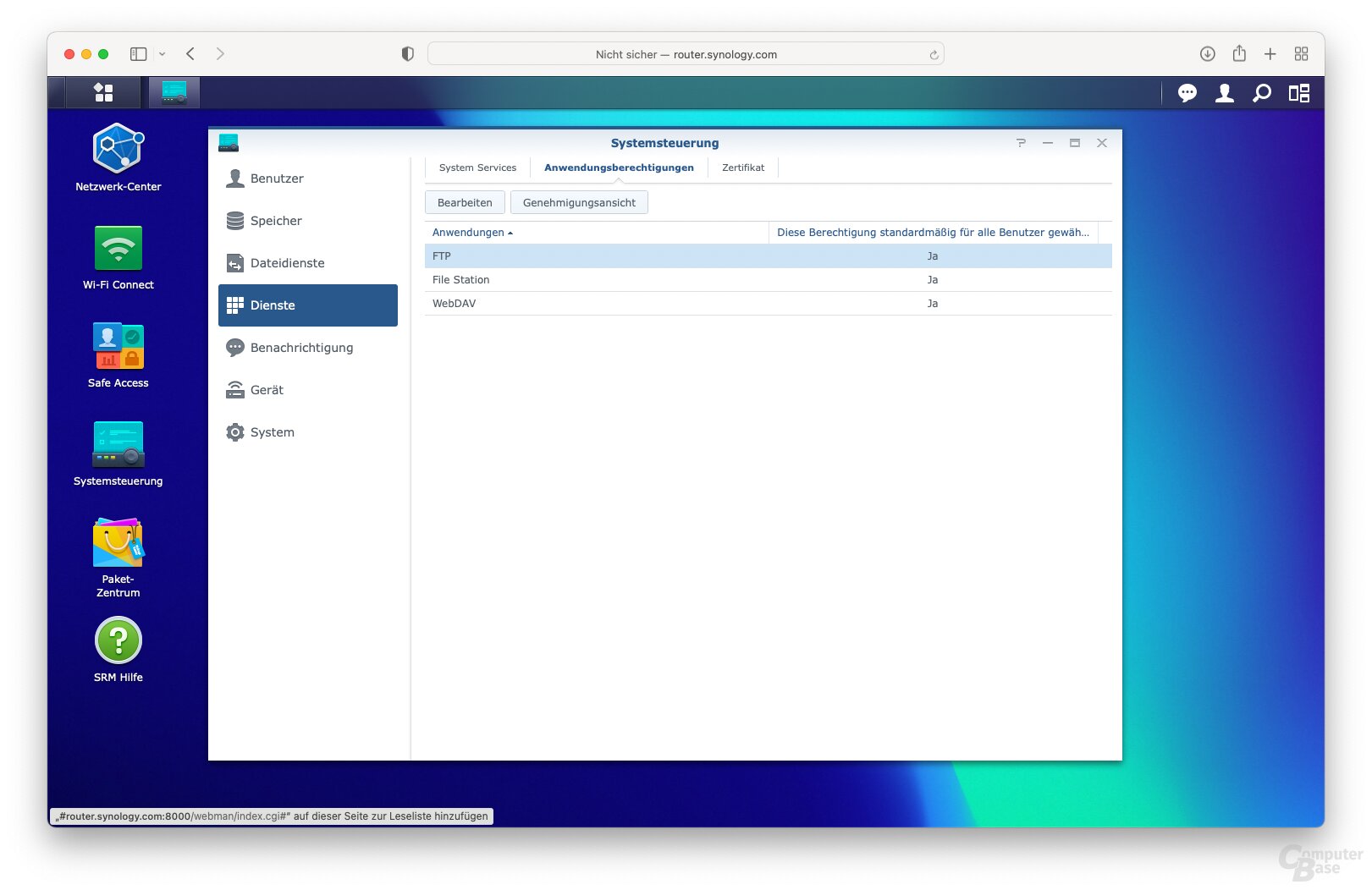 Synology RT6600ax with SRM 1.3 Settings and Options
Synology RT6600ax with SRM 1.3 Settings and Options 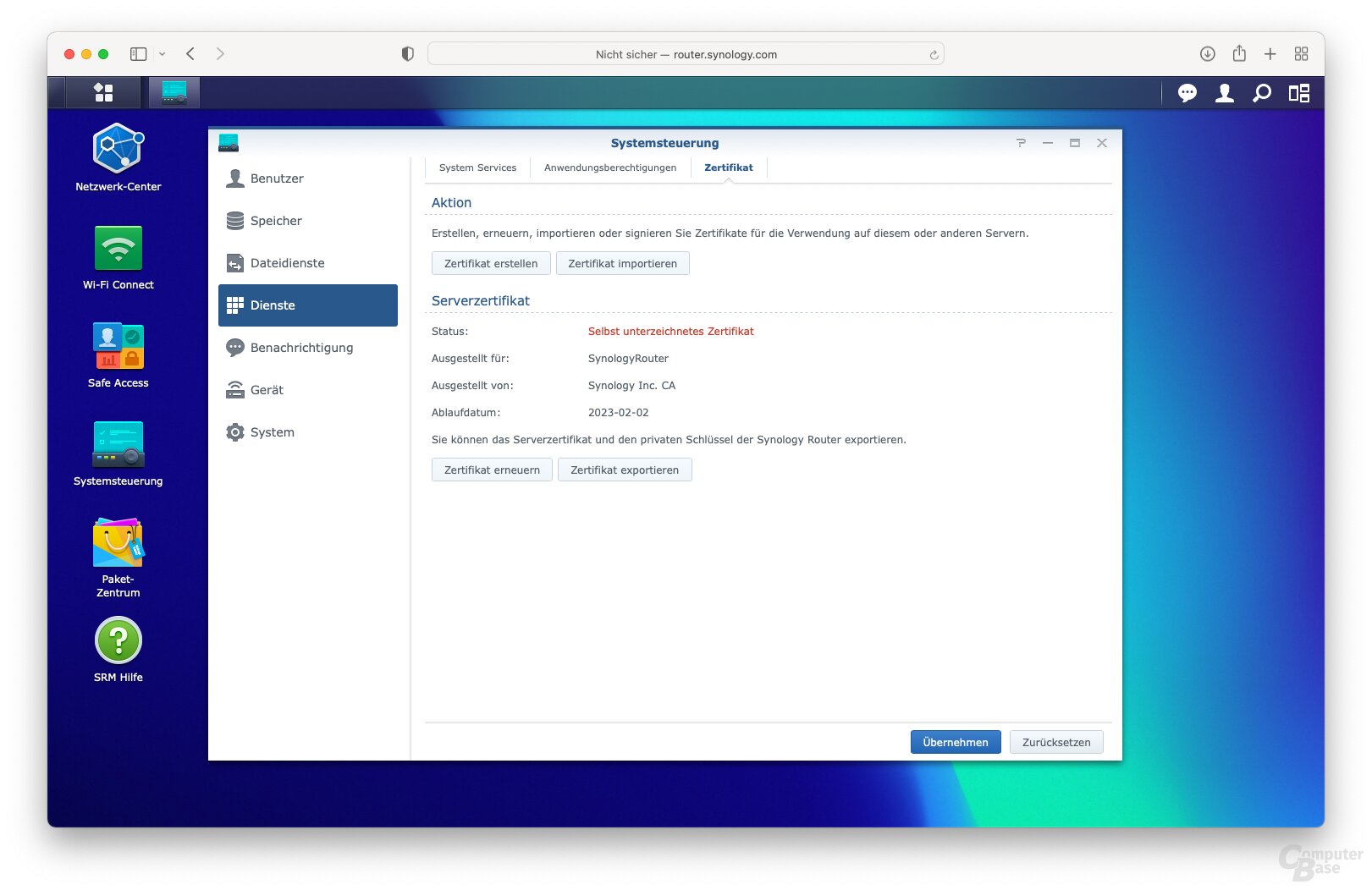 Settings and Options of Synology RT6600ax with SRM 1.3
Settings and Options of Synology RT6600ax with SRM 1.3 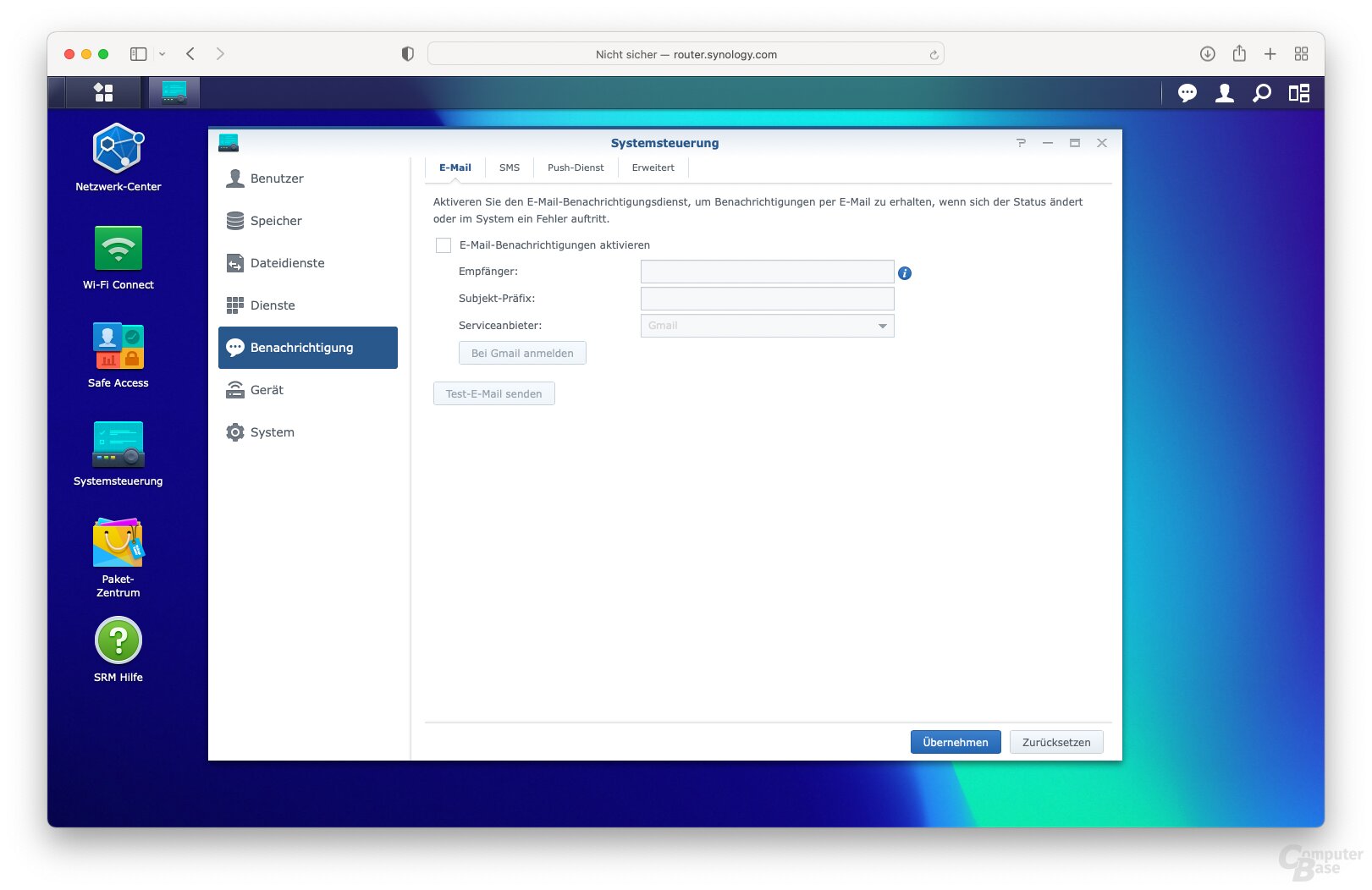 Settings and options of Synology RT6600ax with SRM 1.3
Settings and options of Synology RT6600ax with SRM 1.3 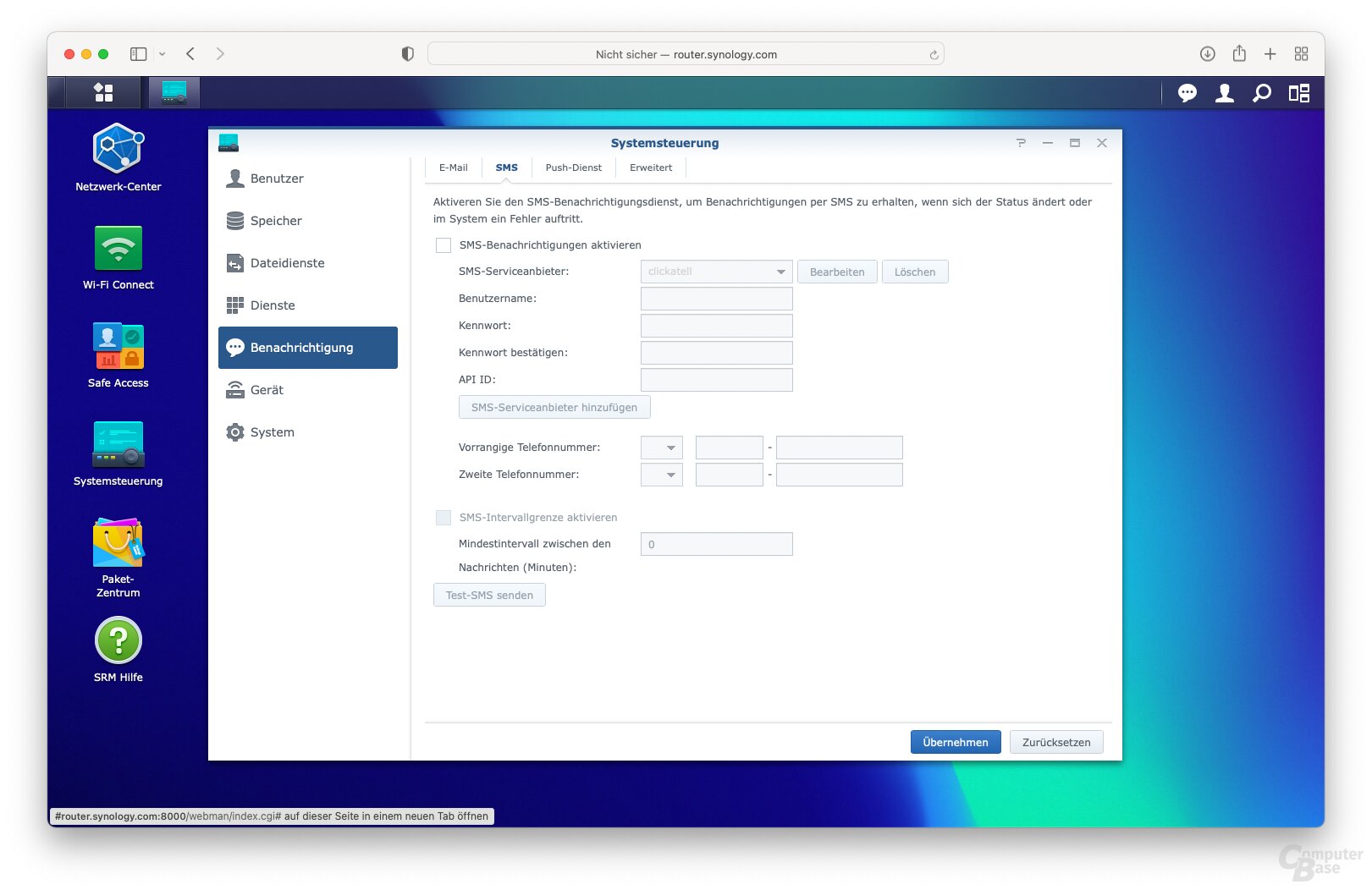 Settings and Options of Synology RT6600ax with SRM 1.3
Settings and Options of Synology RT6600ax with SRM 1.3  Settings and Options of Synology RT6600ax with SRM 1.3
Settings and Options of Synology RT6600ax with SRM 1.3 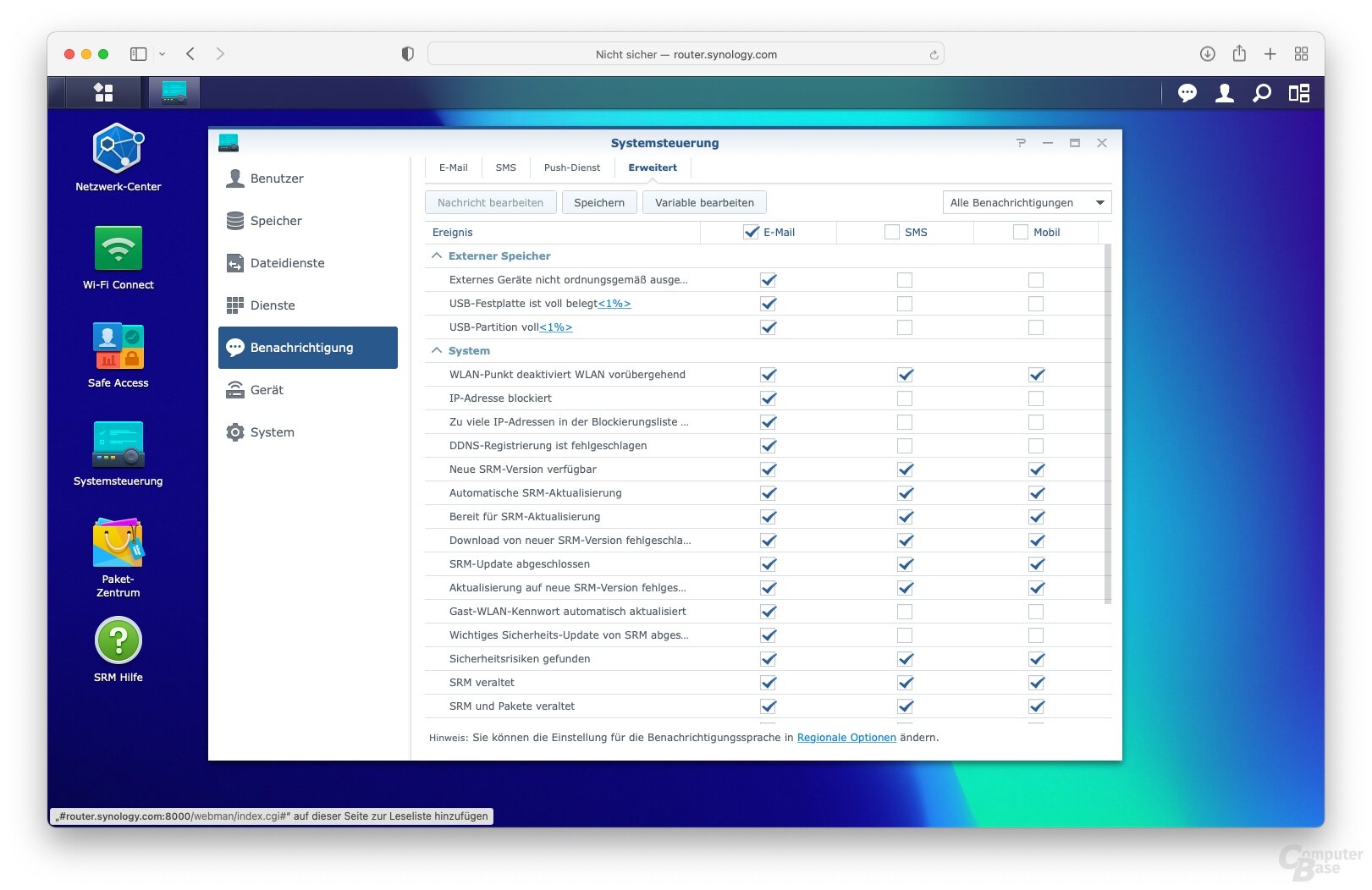 Settings and Options of Synology RT6600ax with SRM 1.3
Settings and Options of Synology RT6600ax with SRM 1.3 < figure> 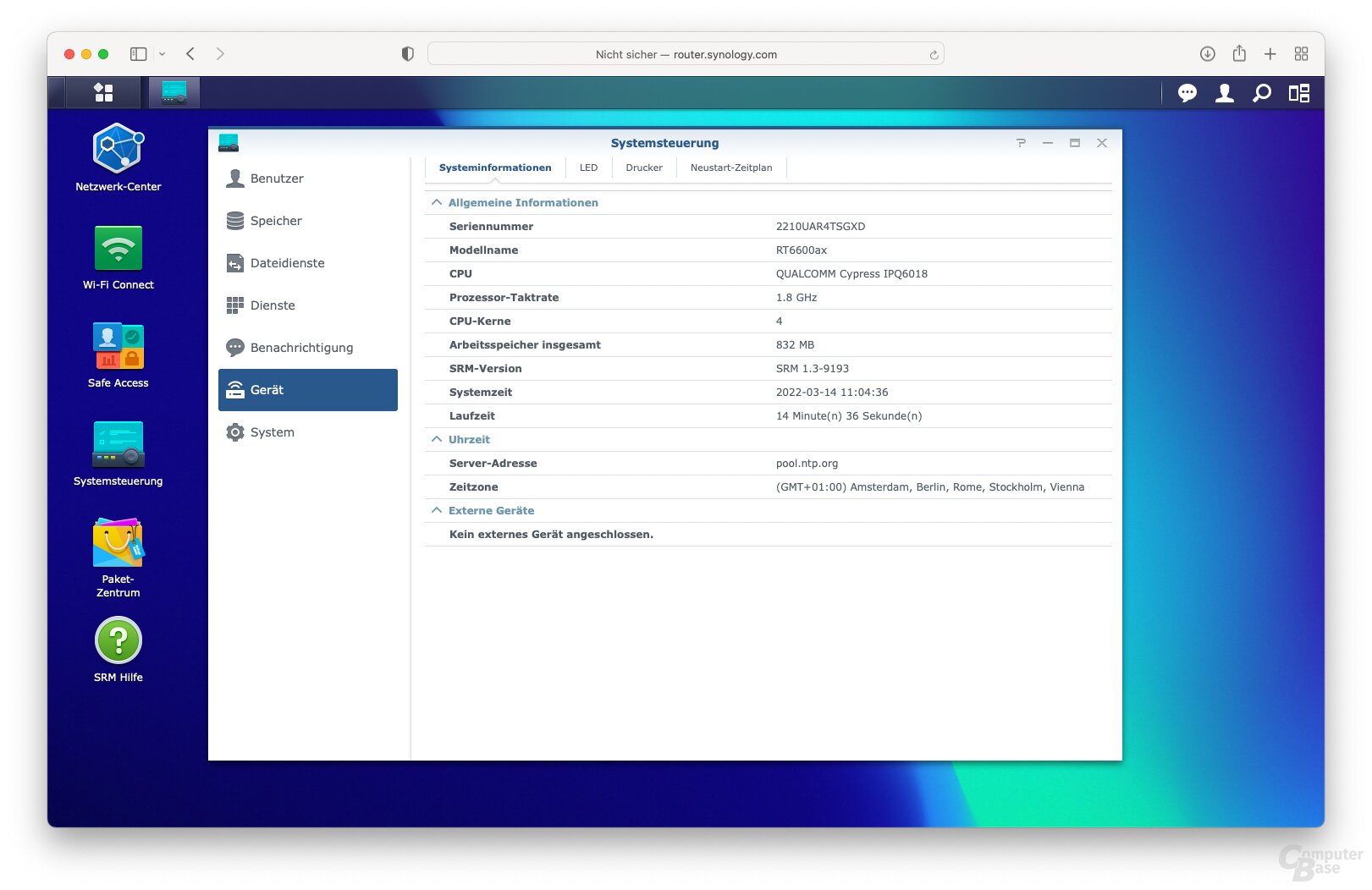 Synology RT6600ax with SRM 1.3 Settings and Options
Synology RT6600ax with SRM 1.3 Settings and Options
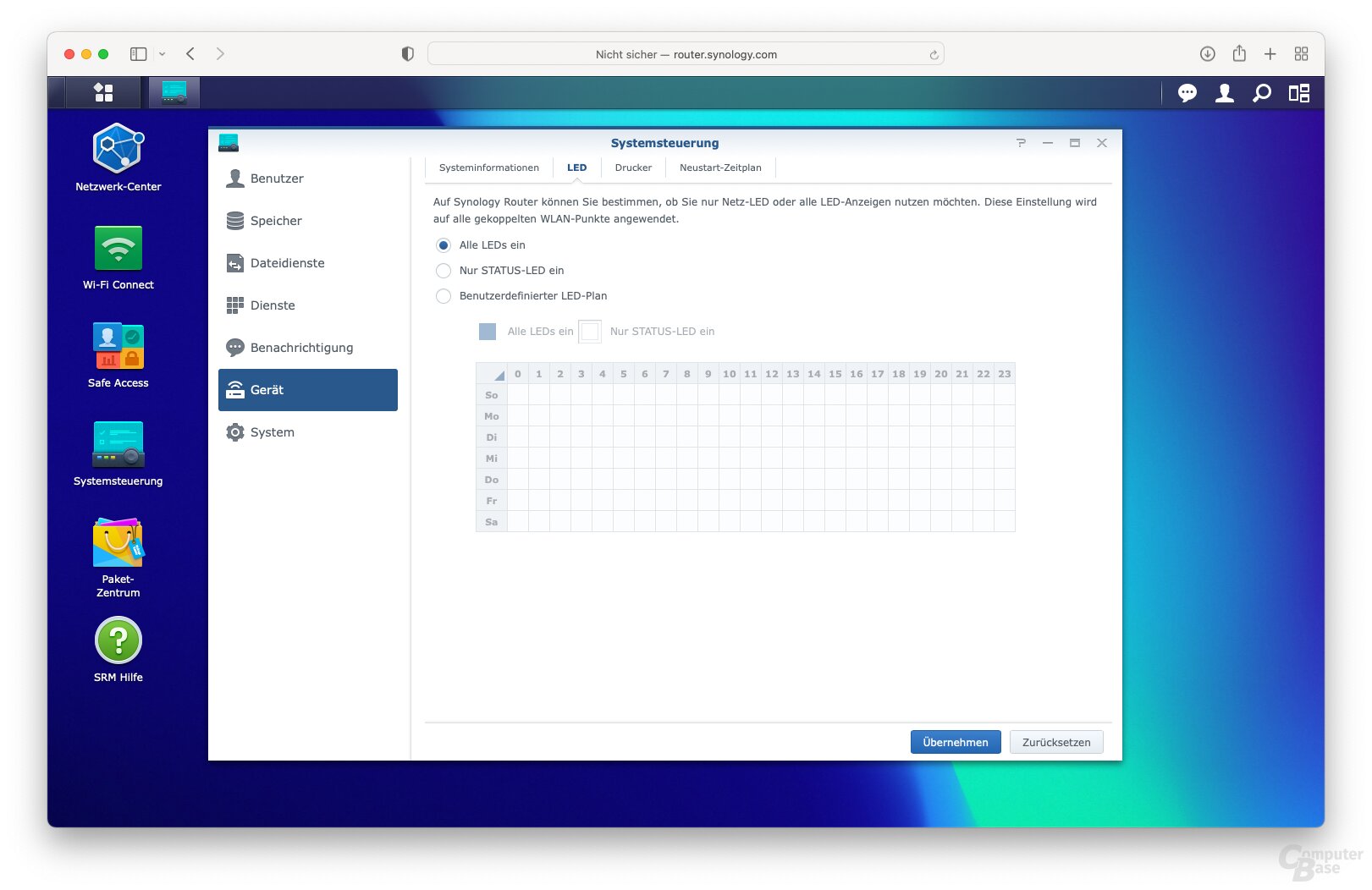 Synology RT6600ax with SRM 1.3 Settings and Options
Synology RT6600ax with SRM 1.3 Settings and Options 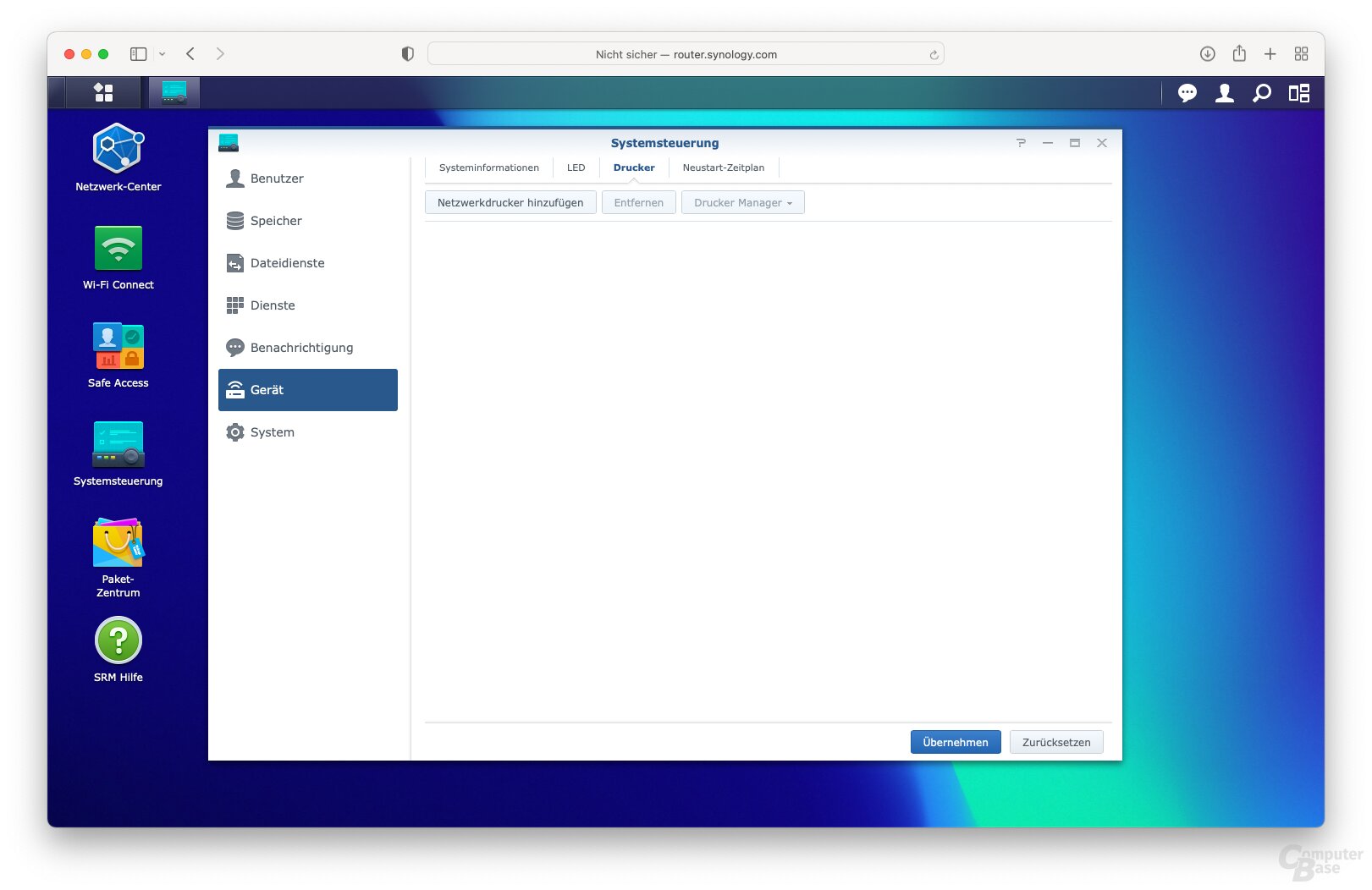 Settings and Options of Synology RT6600ax with SRM 1.3
Settings and Options of Synology RT6600ax with SRM 1.3 Synology RT6600ax with SRM 1.3 Settings and Options
 Synology RT6600ax with SRM 1.3 Settings and Options
Synology RT6600ax with SRM 1.3 Settings and Options 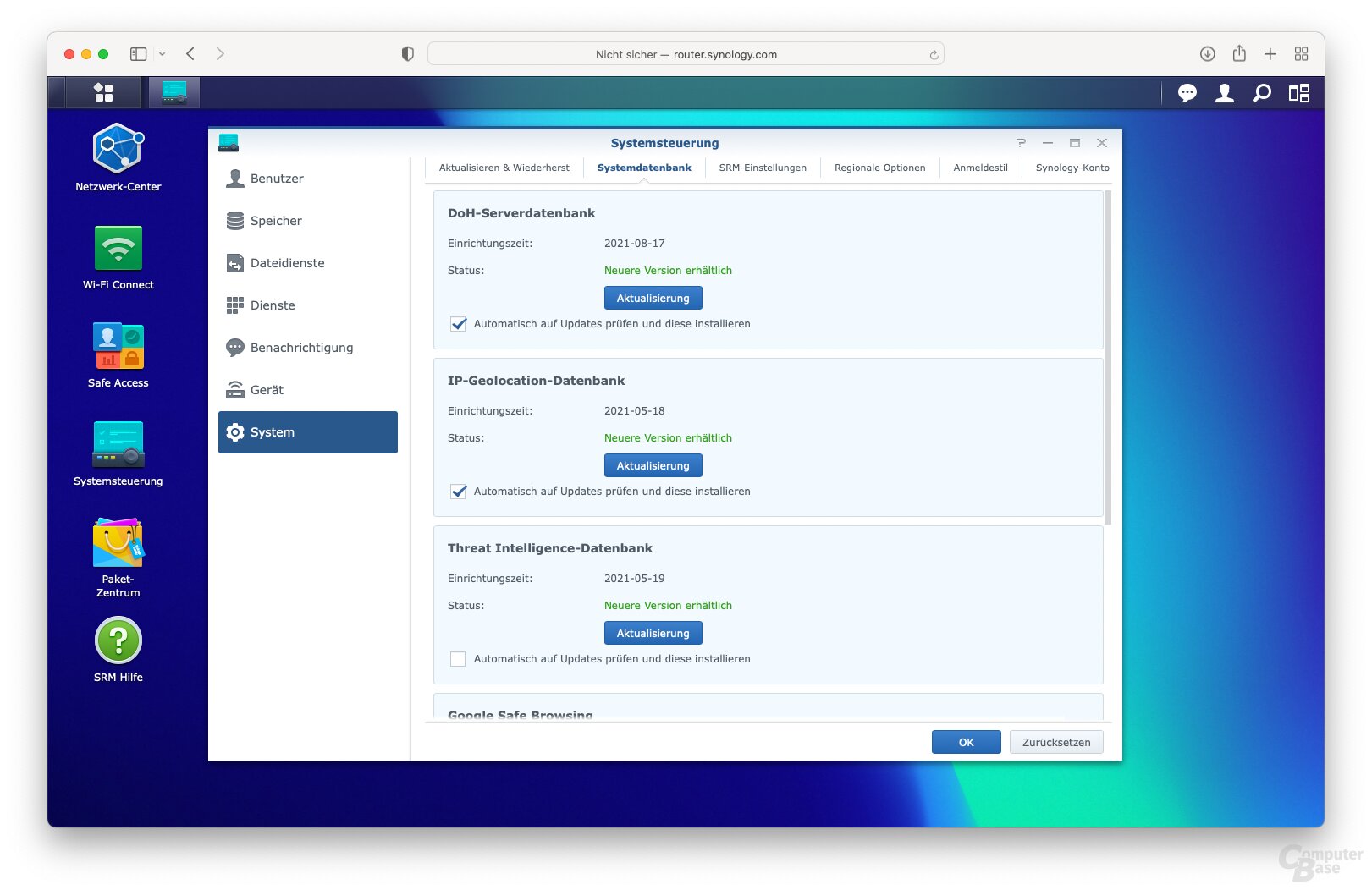 Settings and Options of Synology RT6600ax with SRM 1.3
Settings and Options of Synology RT6600ax with SRM 1.3 Settings and options of Synology RT6600ax with SRM 1.3
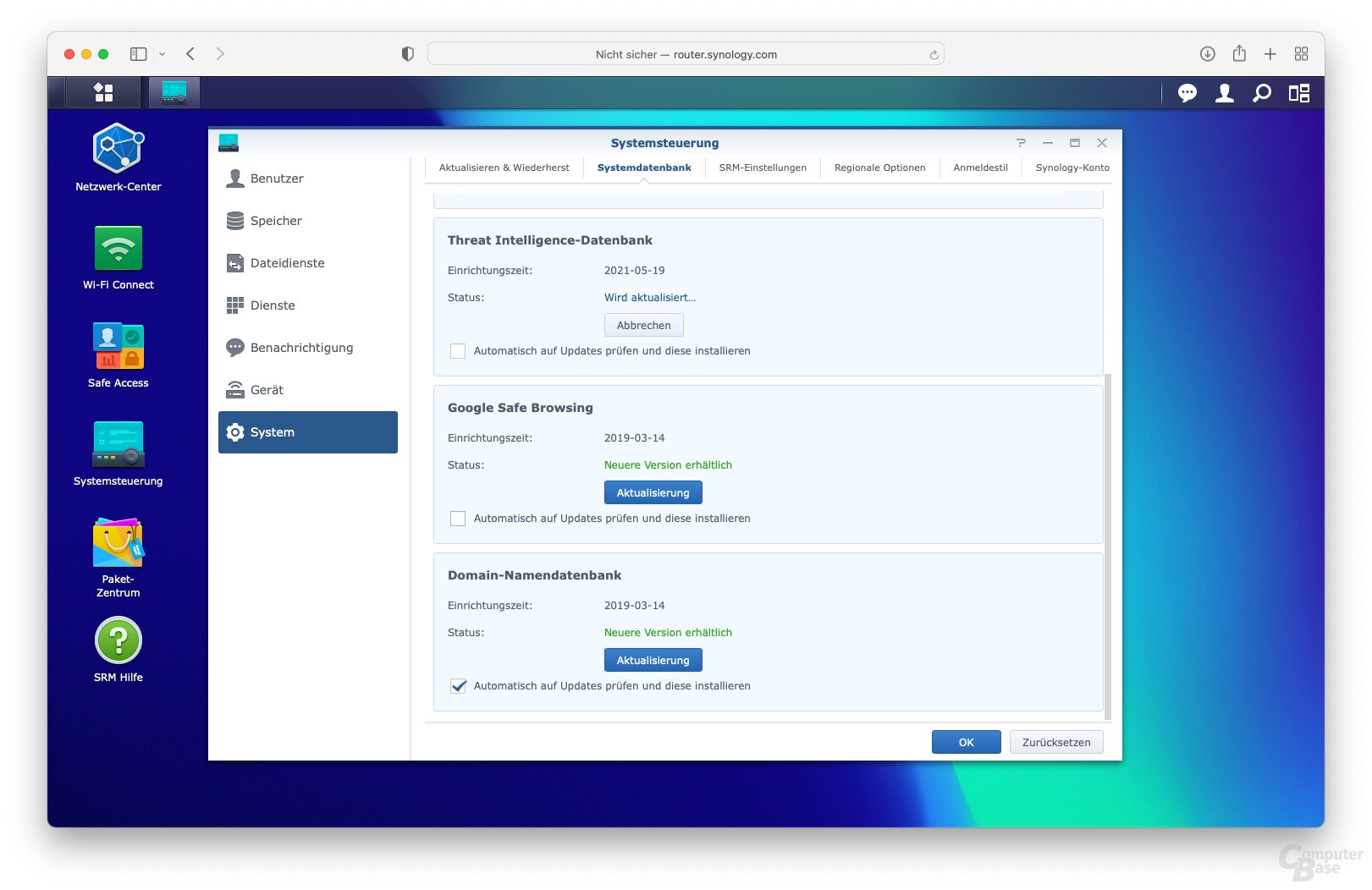 Settings and Options of Synology RT6600ax with SRM 1.3
Settings and Options of Synology RT6600ax with SRM 1.3 Settings and Options of Synology RT6600ax with SRM 1.3
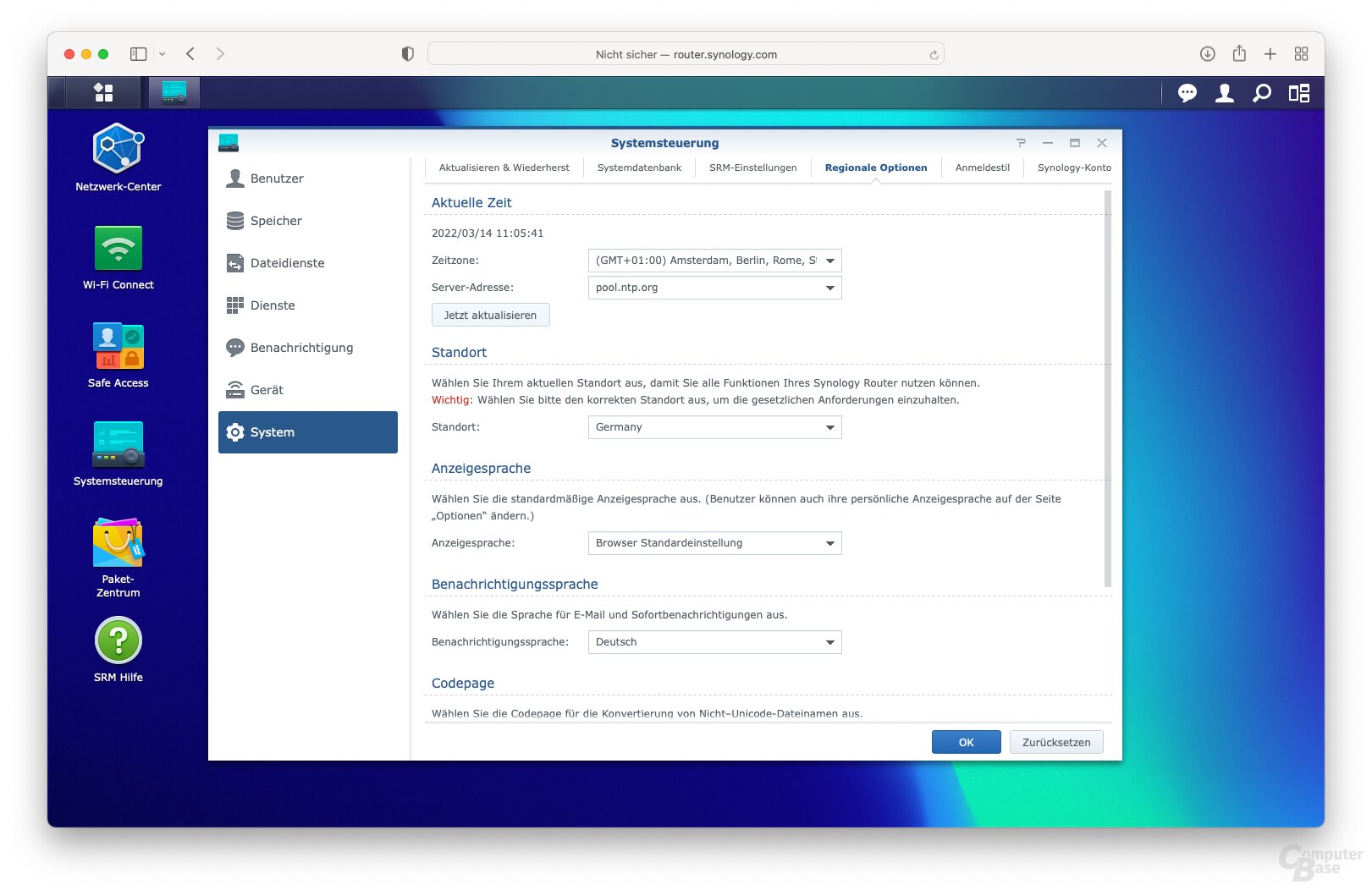 Settings and Options of Synology RT6600ax with SRM 1.3
Settings and Options of Synology RT6600ax with SRM 1.3
< figure> 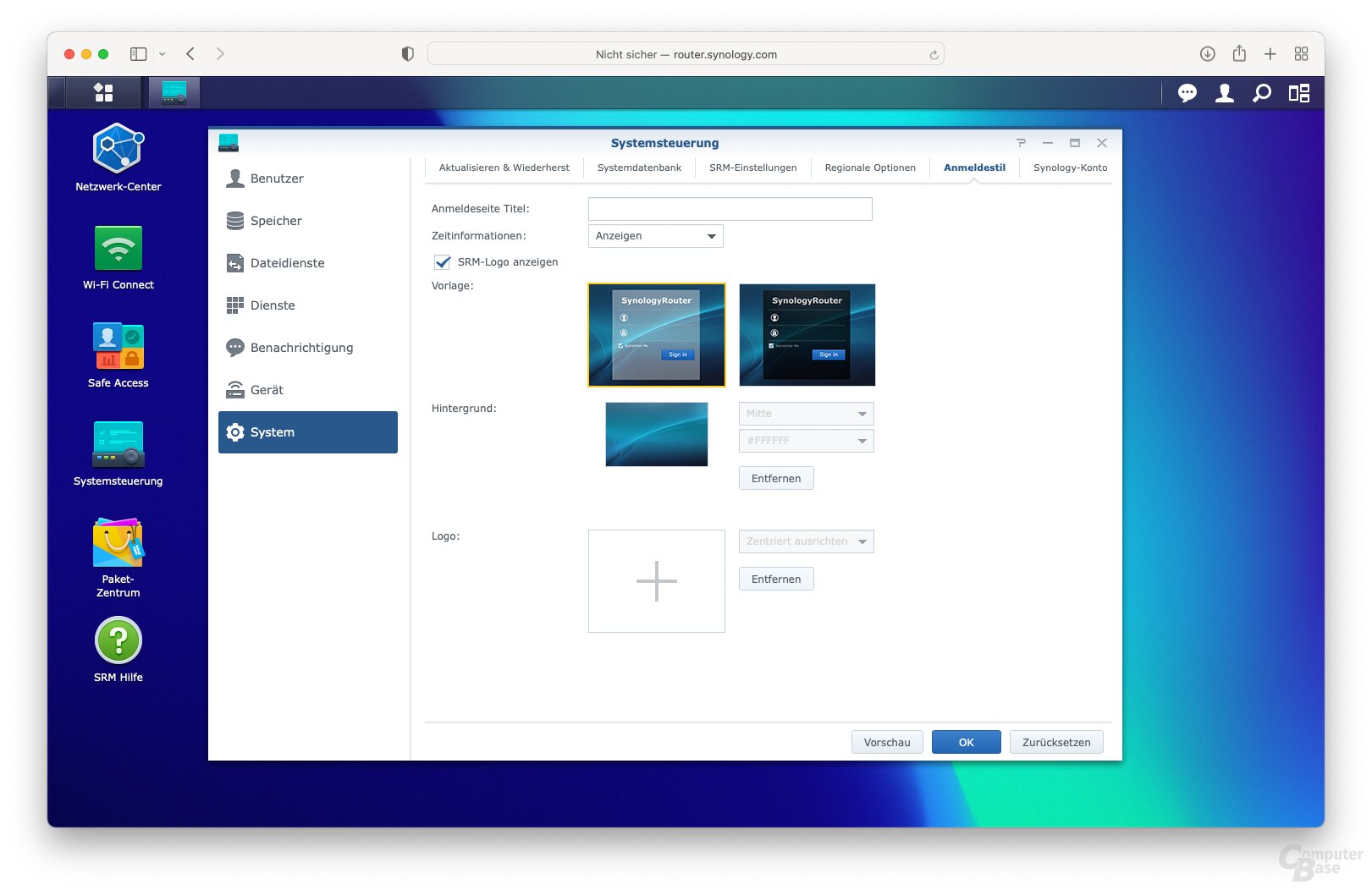 Synology RT6600ax with SRM 1.3 Settings and Options
Synology RT6600ax with SRM 1.3 Settings and Options
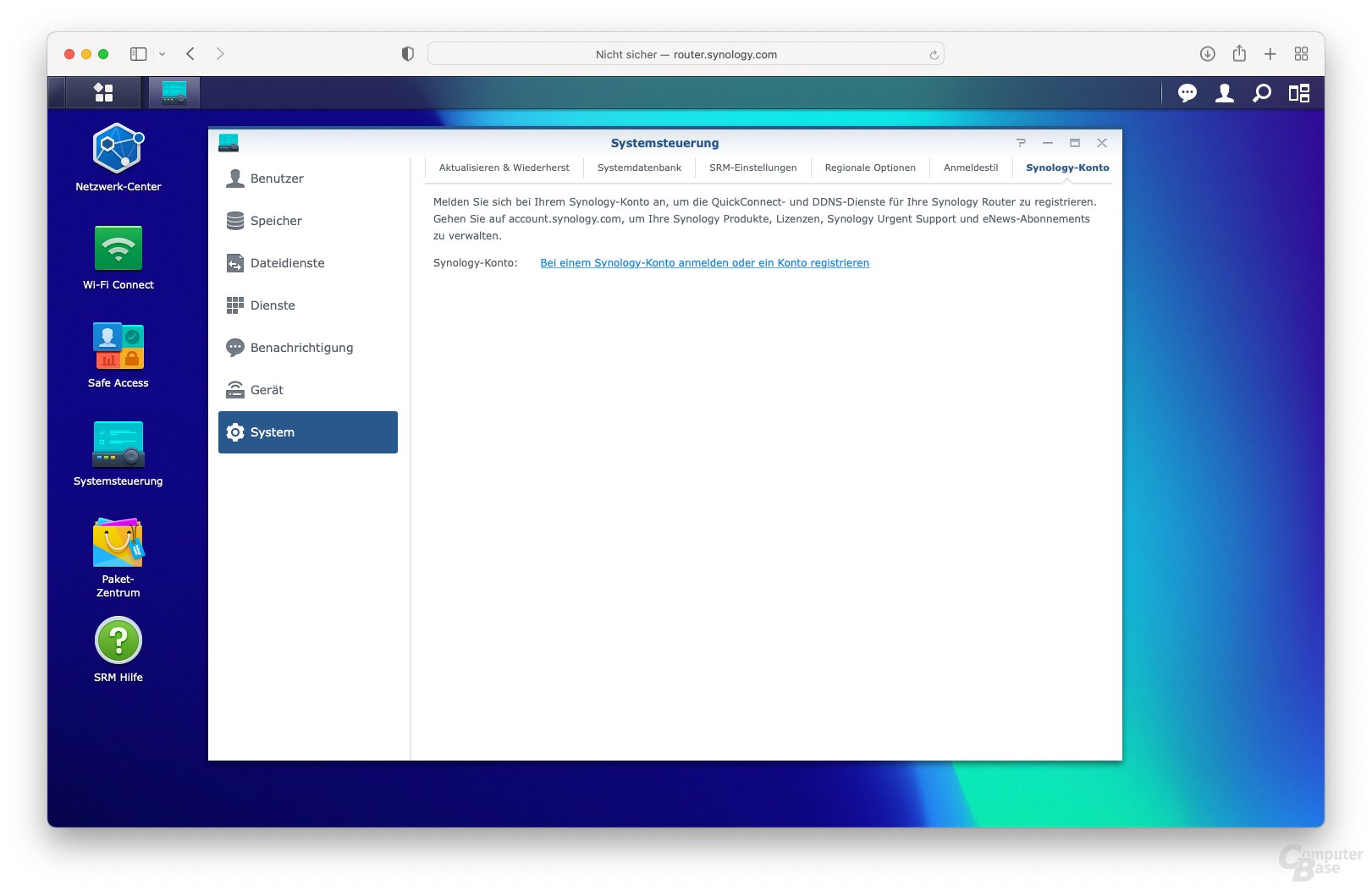 Synology RT6600ax with SRM 1.3 Settings and Options
Synology RT6600ax with SRM 1.3 Settings and Options 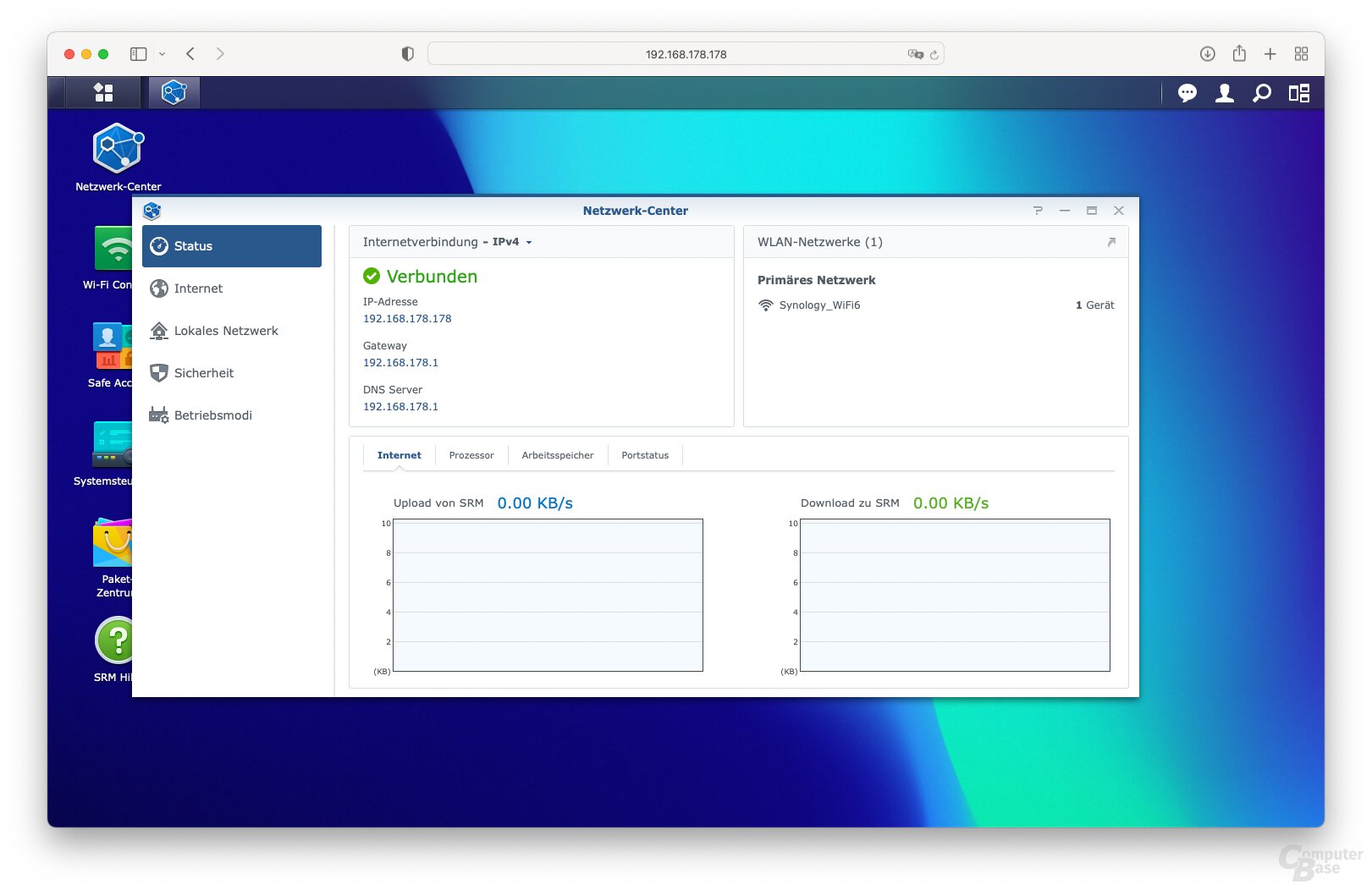 Settings and Options of Synology RT6600ax with SRM 1.3
Settings and Options of Synology RT6600ax with SRM 1.3 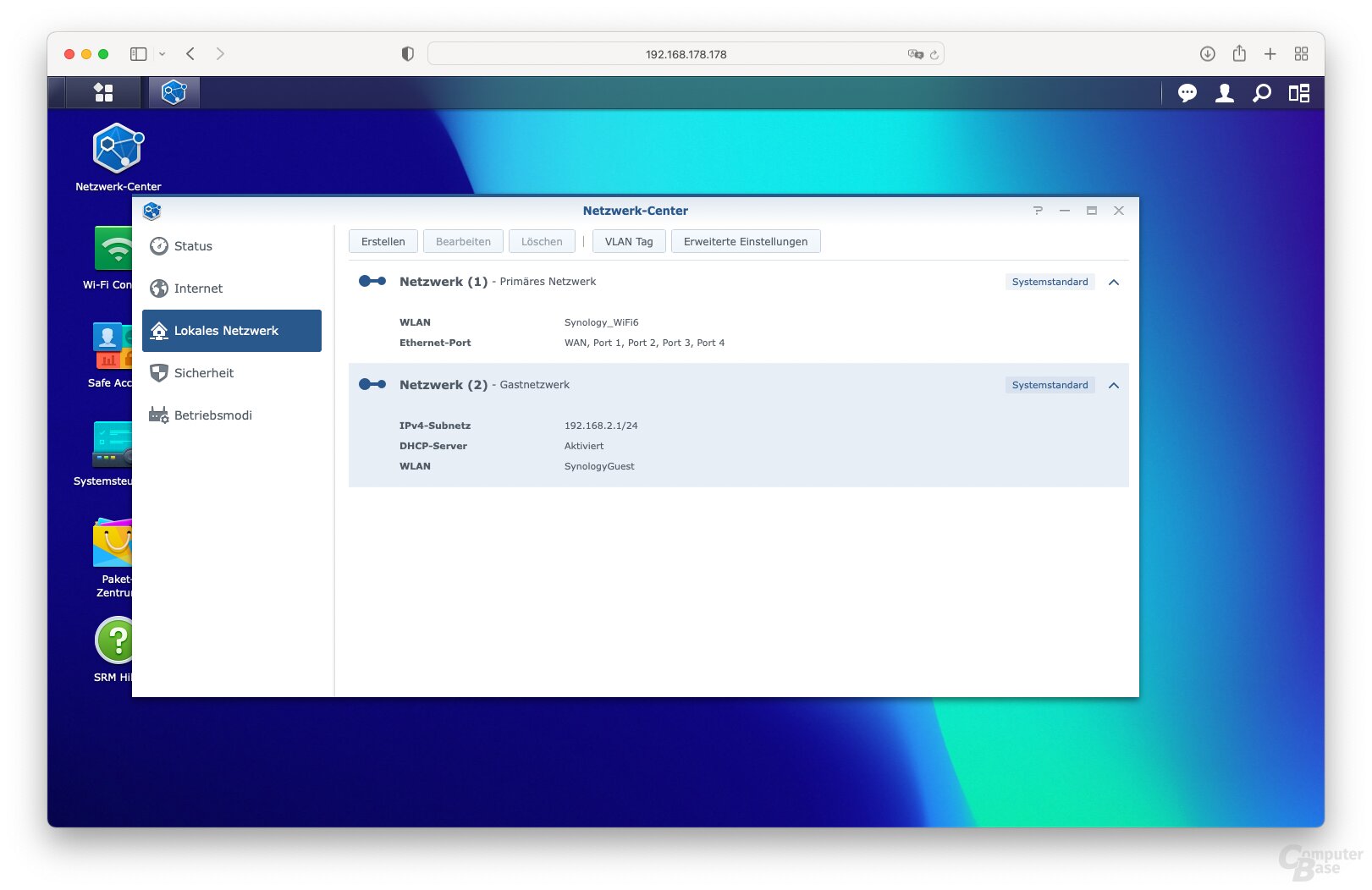 Synology RT6600ax with SRM 1.3 Settings and Options
Synology RT6600ax with SRM 1.3 Settings and Options 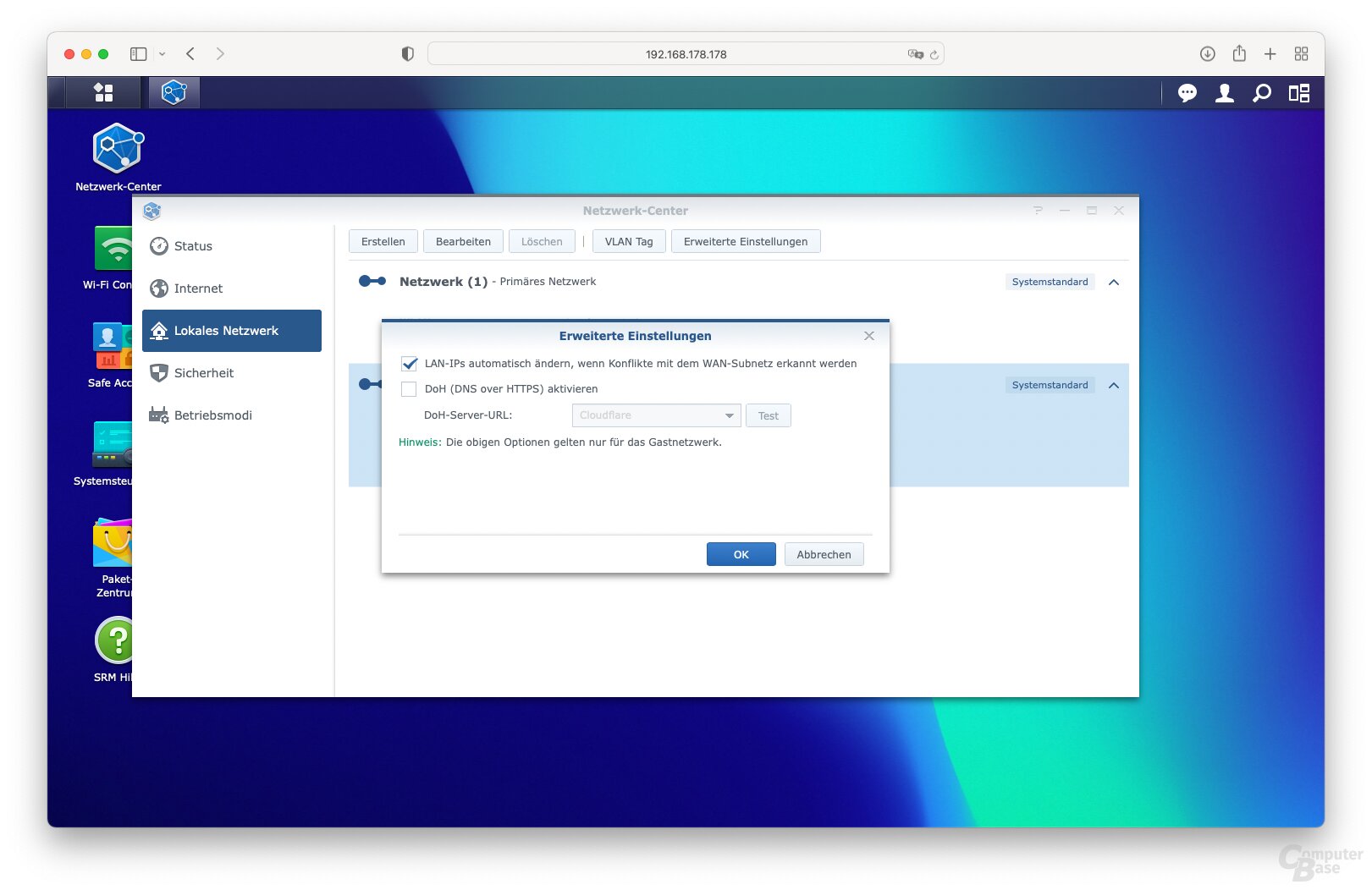 Synology RT6600ax with SRM 1.3 Settings and Options
Synology RT6600ax with SRM 1.3 Settings and Options 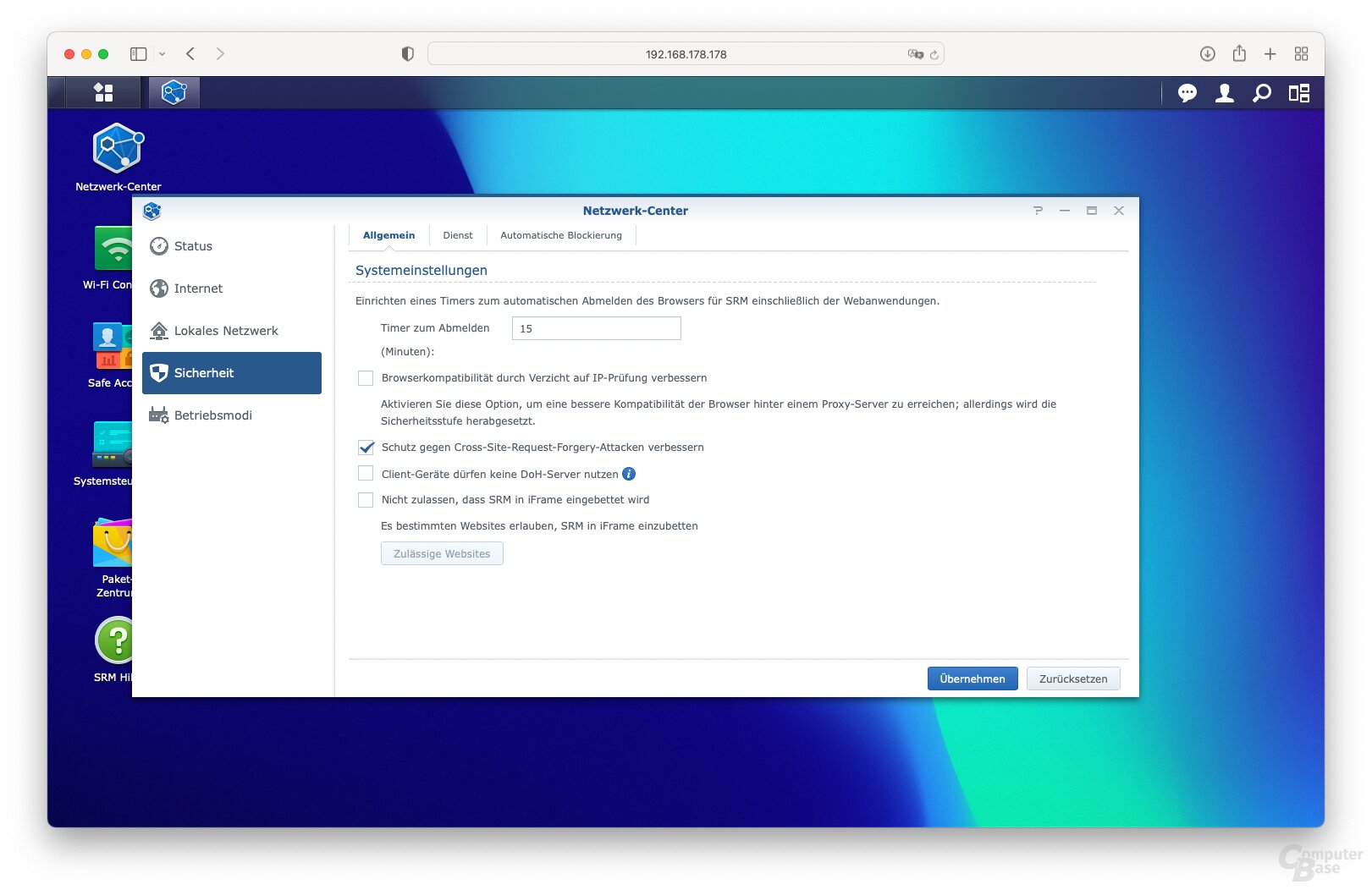 Settings and Options of Synology RT6600ax with SRM 1.3
Settings and Options of Synology RT6600ax with SRM 1.3 Settings and options of Synology RT6600ax with SRM 1.3
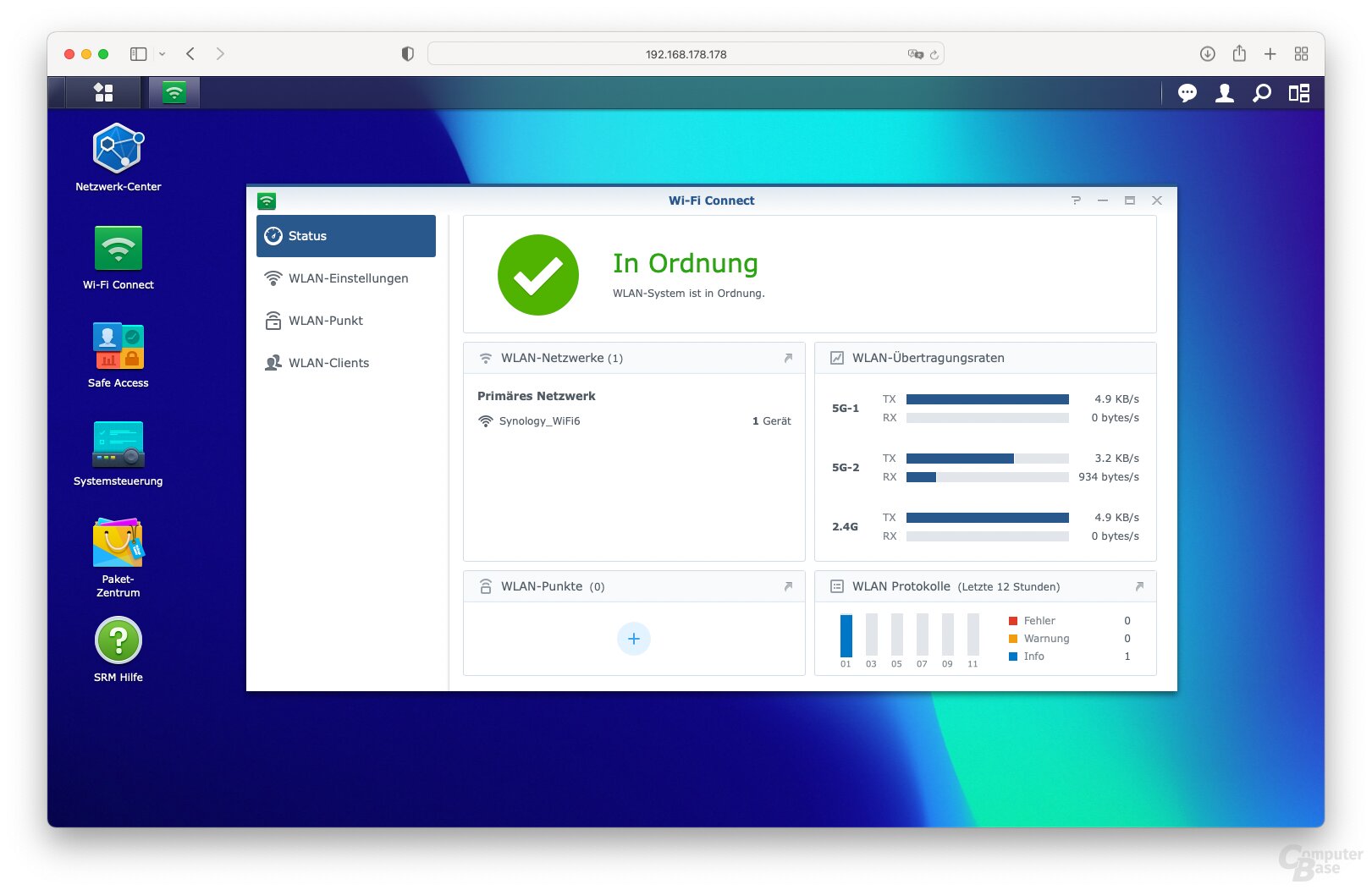 Settings and Options of Synology RT6600ax with SRM 1.3
Settings and Options of Synology RT6600ax with SRM 1.3 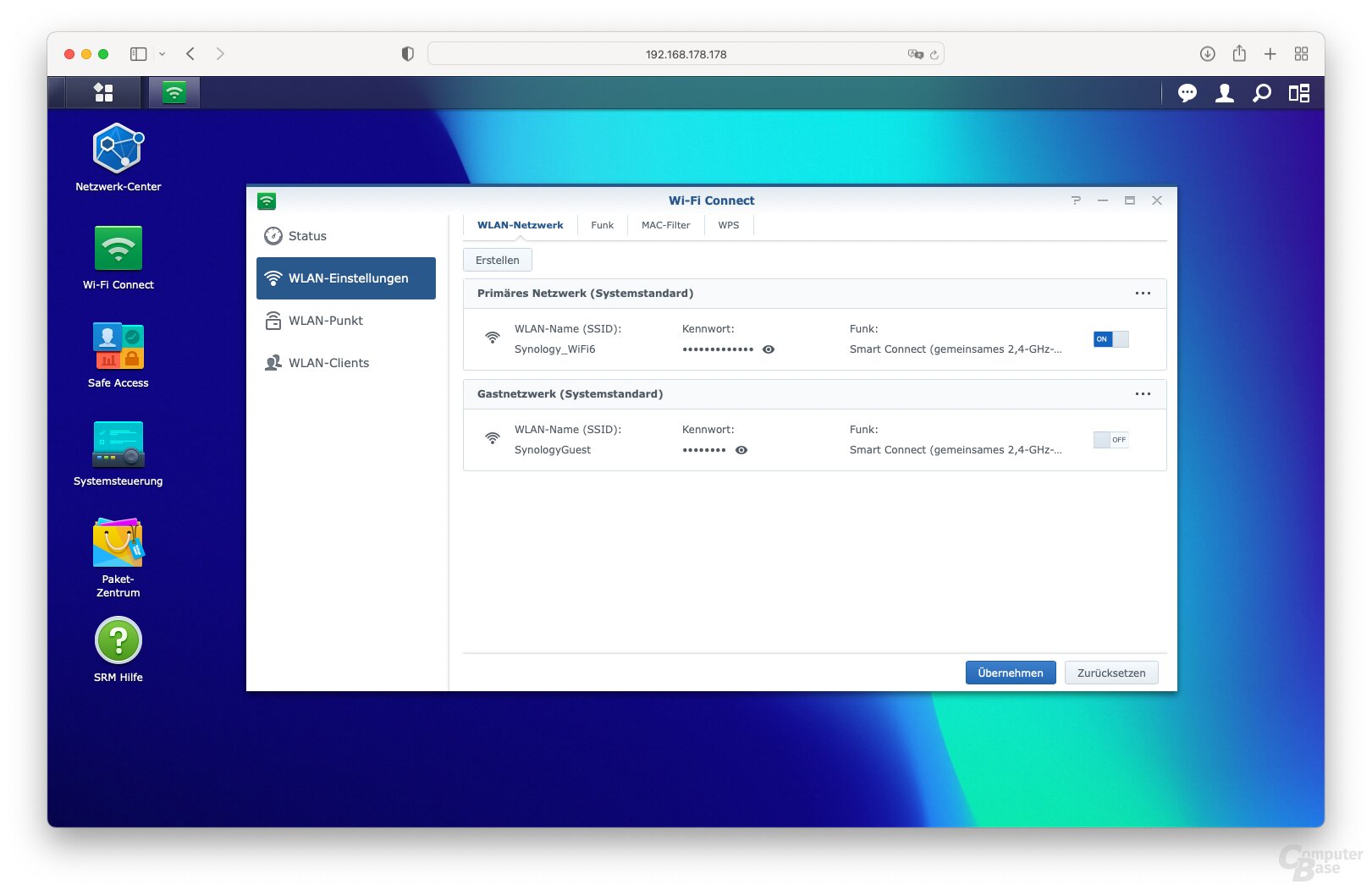 Settings and Options of Synology RT6600ax with SRM 1.3
Settings and Options of Synology RT6600ax with SRM 1.3 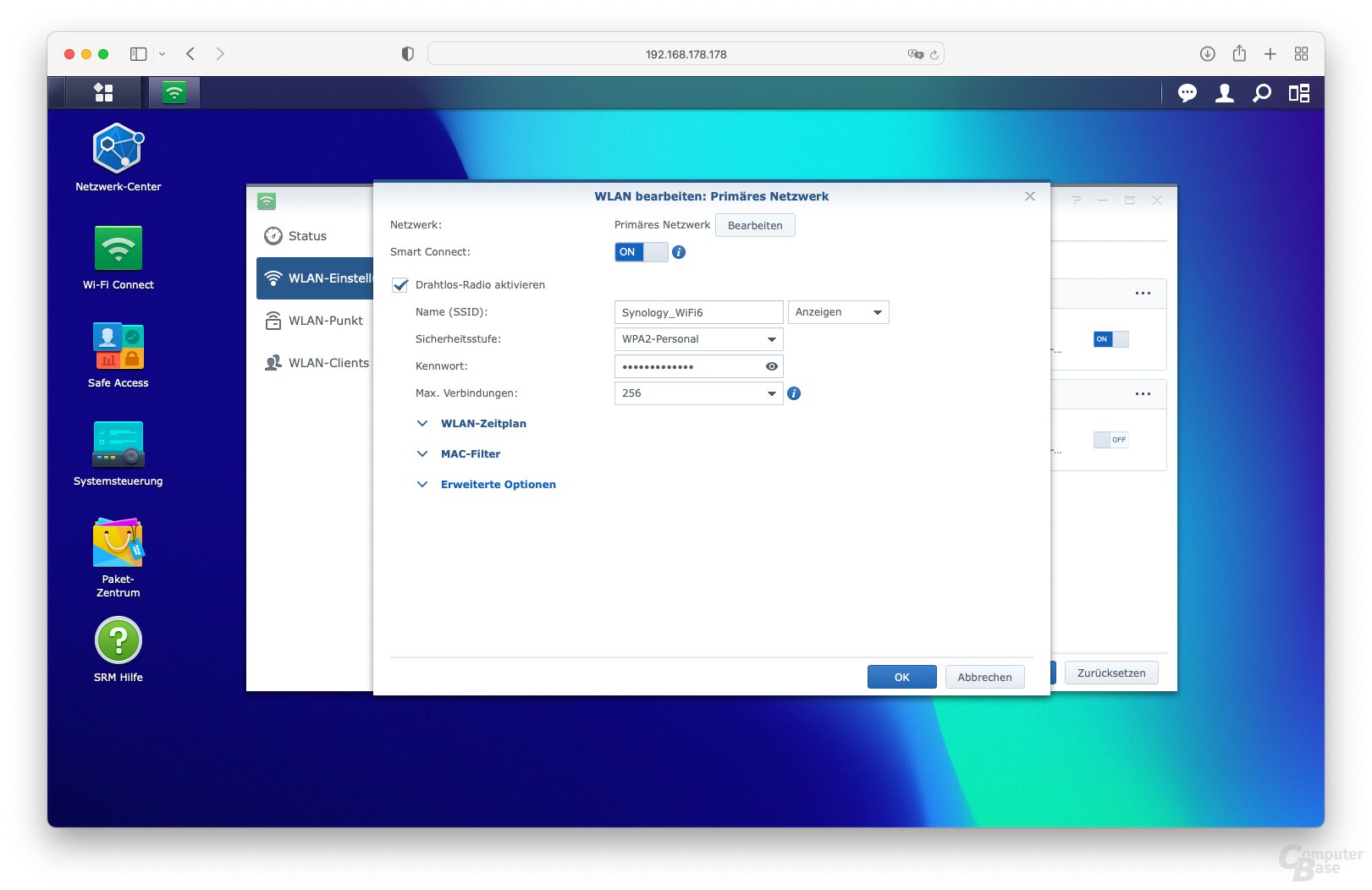 Settings and Options of Synology RT6600ax with SRM 1.3
Settings and Options of Synology RT6600ax with SRM 1.3
< figure> 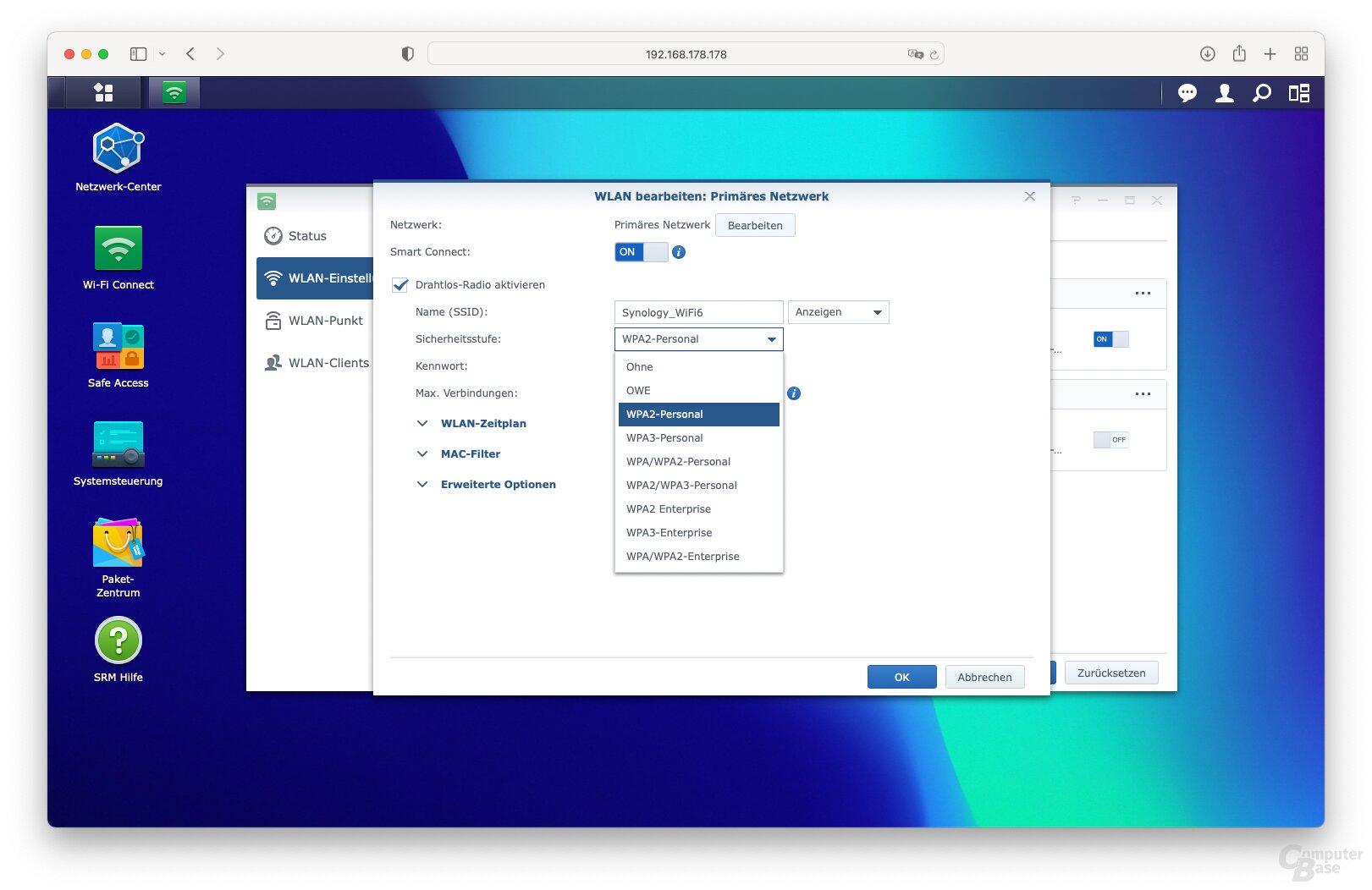 Synology RT6600ax with SRM 1.3 Settings and Options
Synology RT6600ax with SRM 1.3 Settings and Options
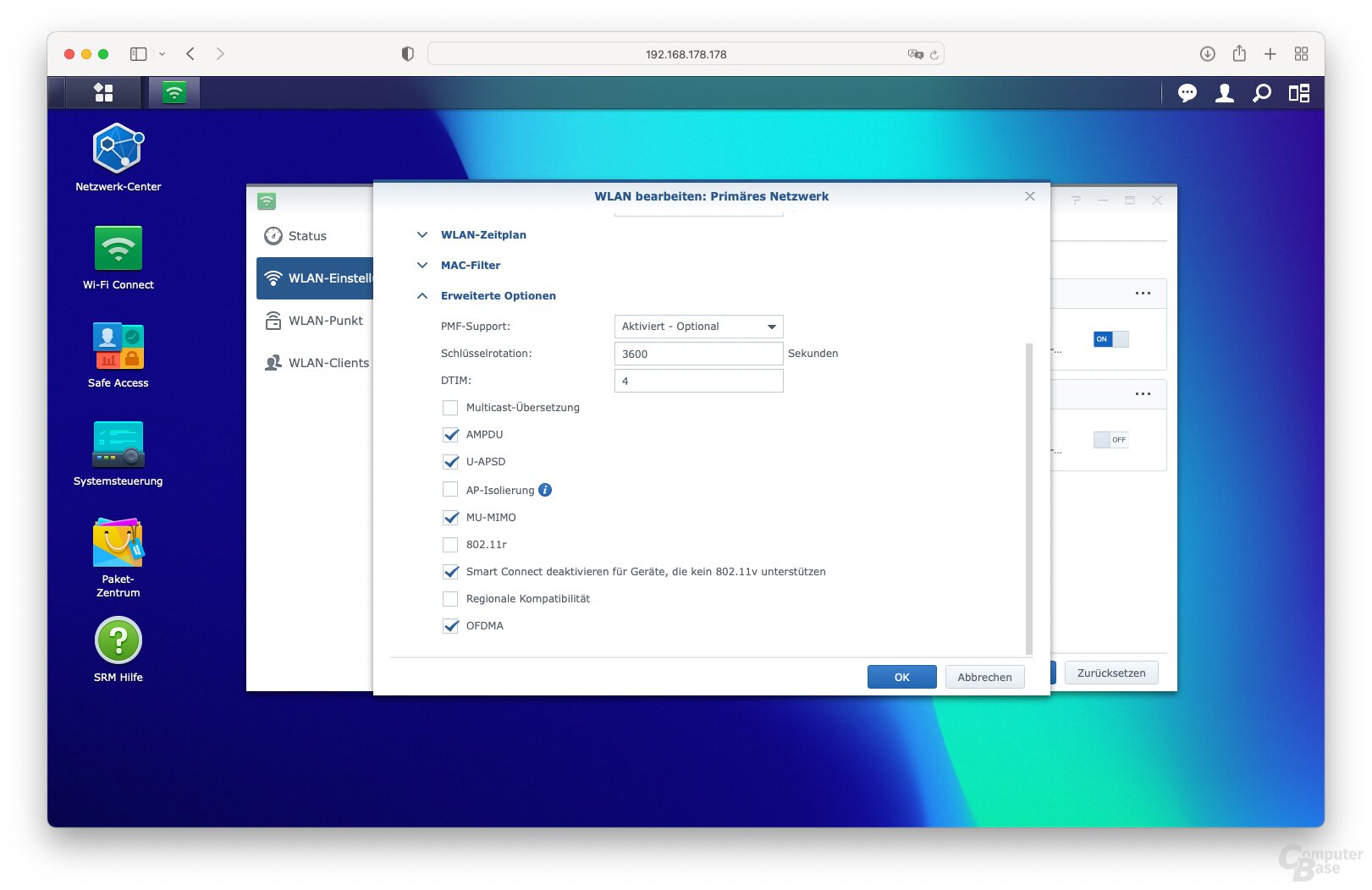 Synology RT6600ax with SRM 1.3 Settings and Options
Synology RT6600ax with SRM 1.3 Settings and Options 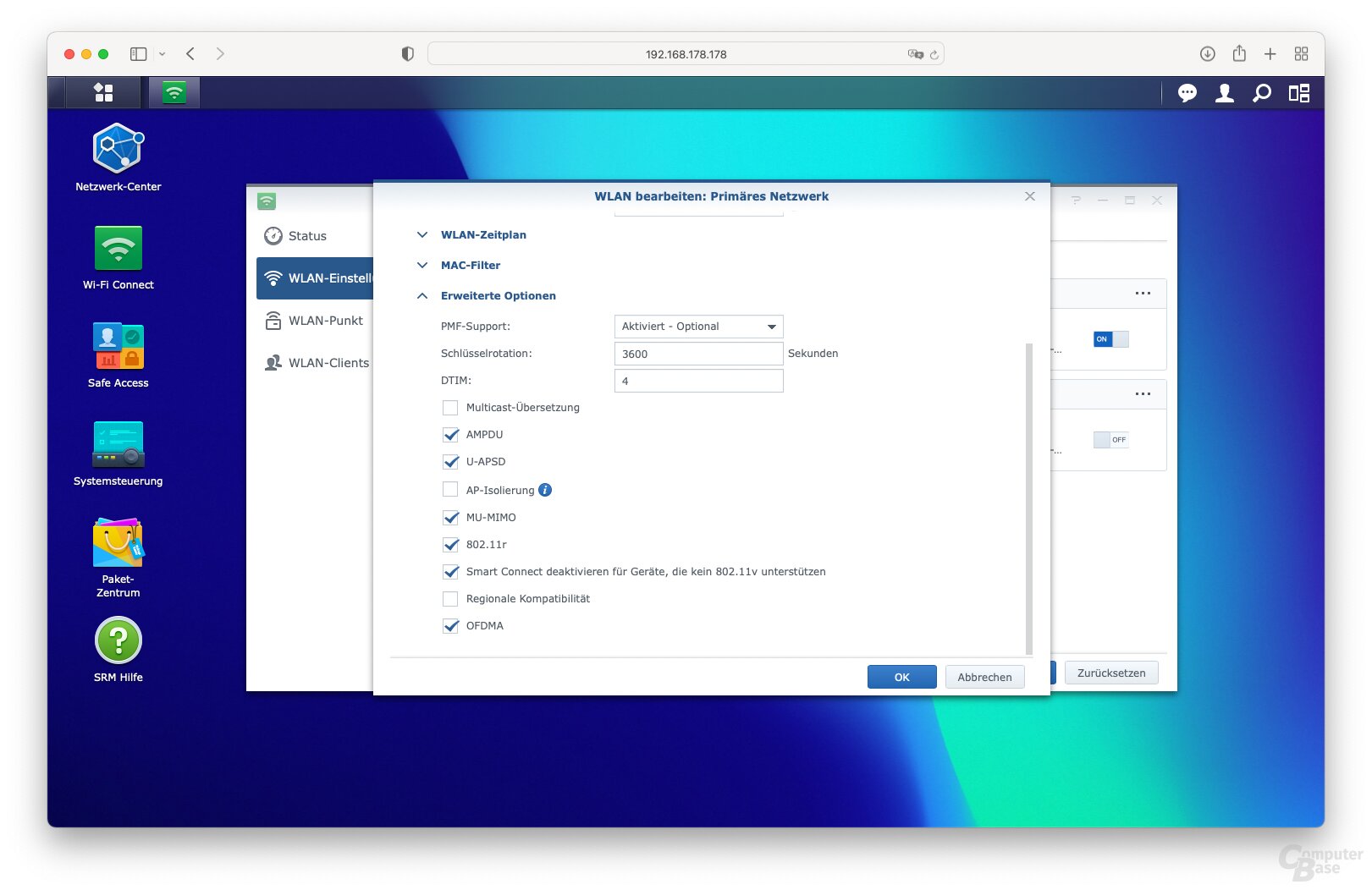 Settings and Options of Synology RT6600ax with SRM 1.3
Settings and Options of Synology RT6600ax with SRM 1.3 Synology RT6600ax with SRM 1.3 Settings and Options
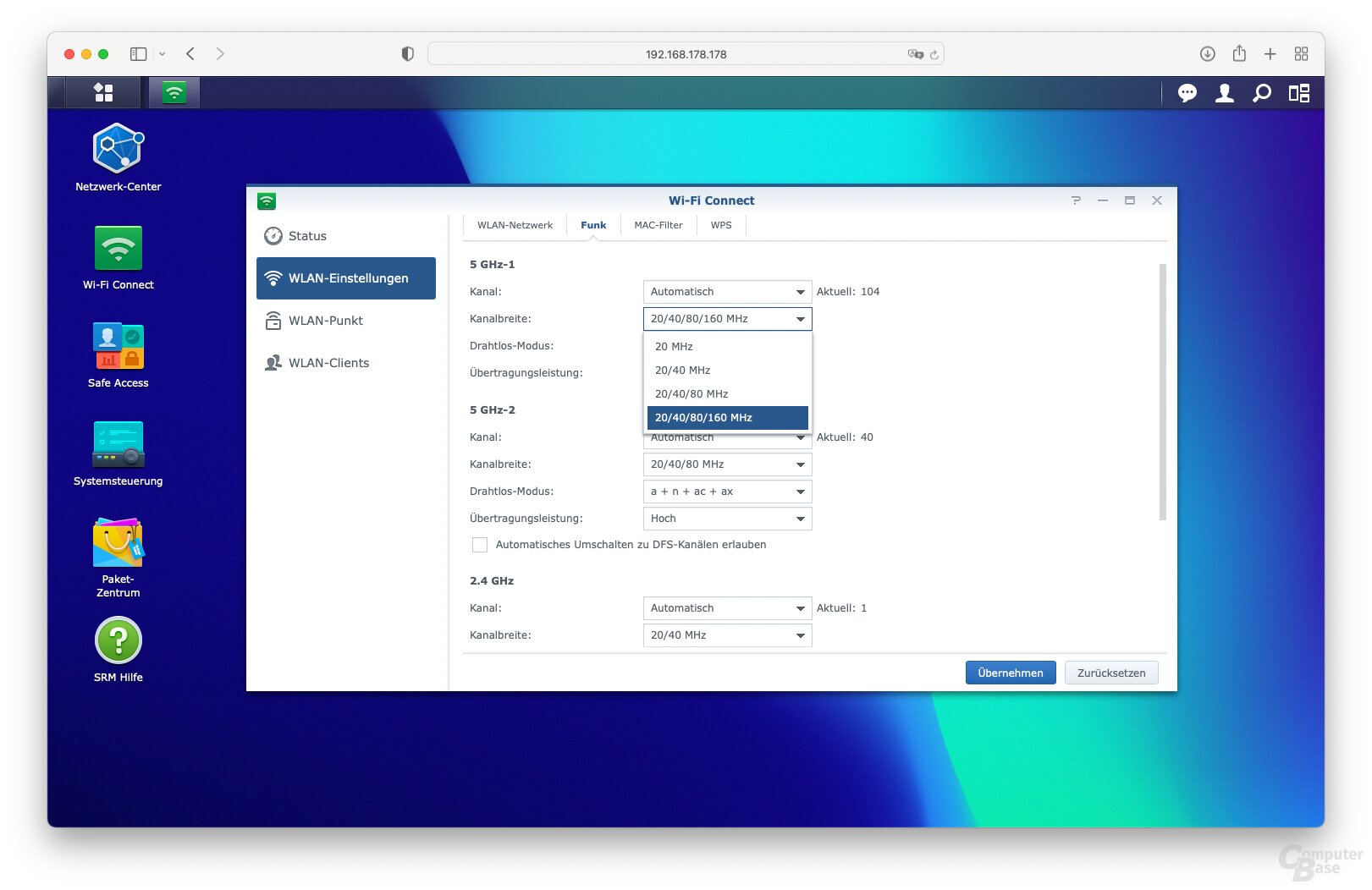 Synology RT6600ax with SRM 1.3 Settings and Options
Synology RT6600ax with SRM 1.3 Settings and Options 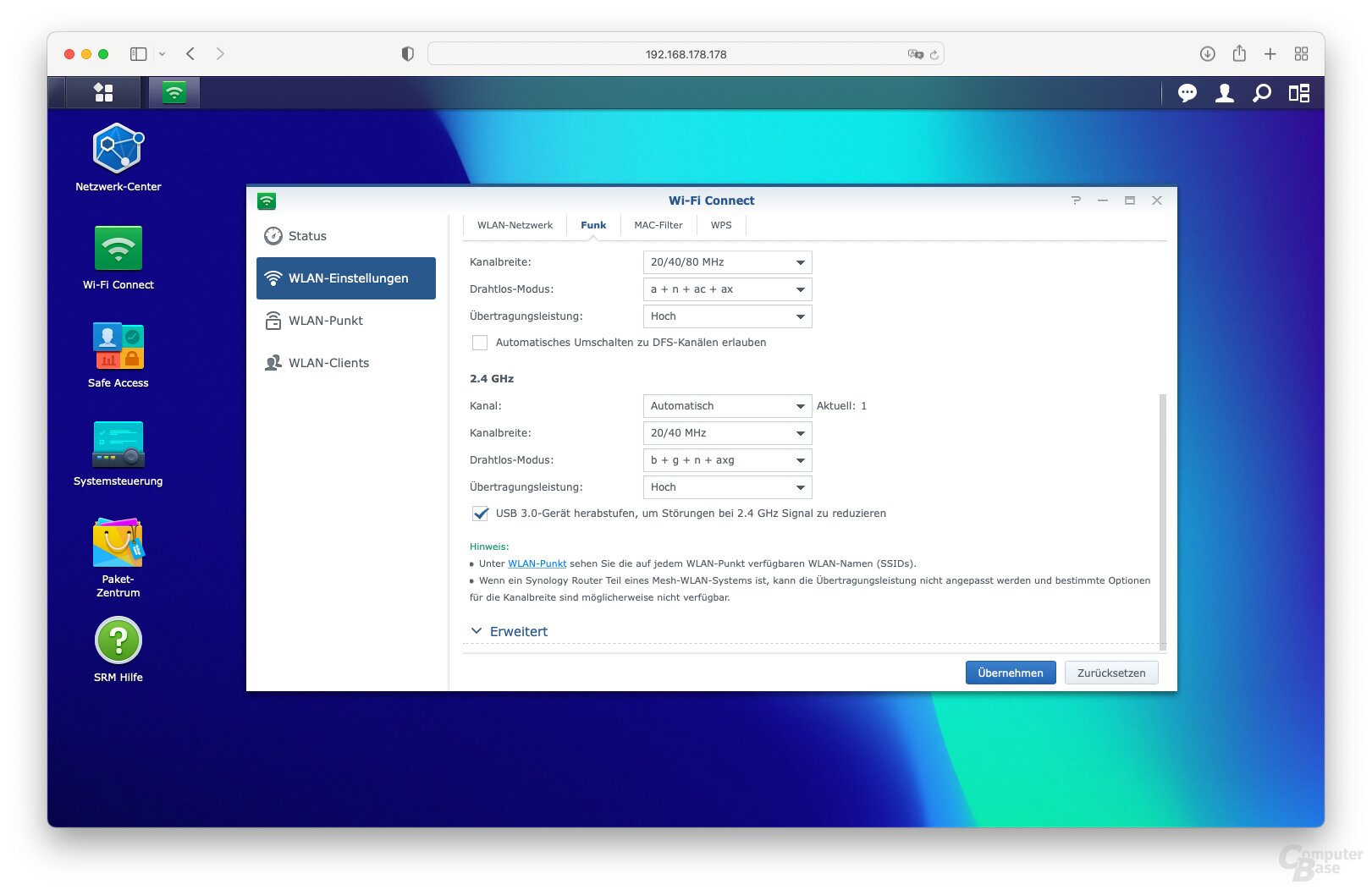 Settings and Options of Synology RT6600ax with SRM 1.3
Settings and Options of Synology RT6600ax with SRM 1.3 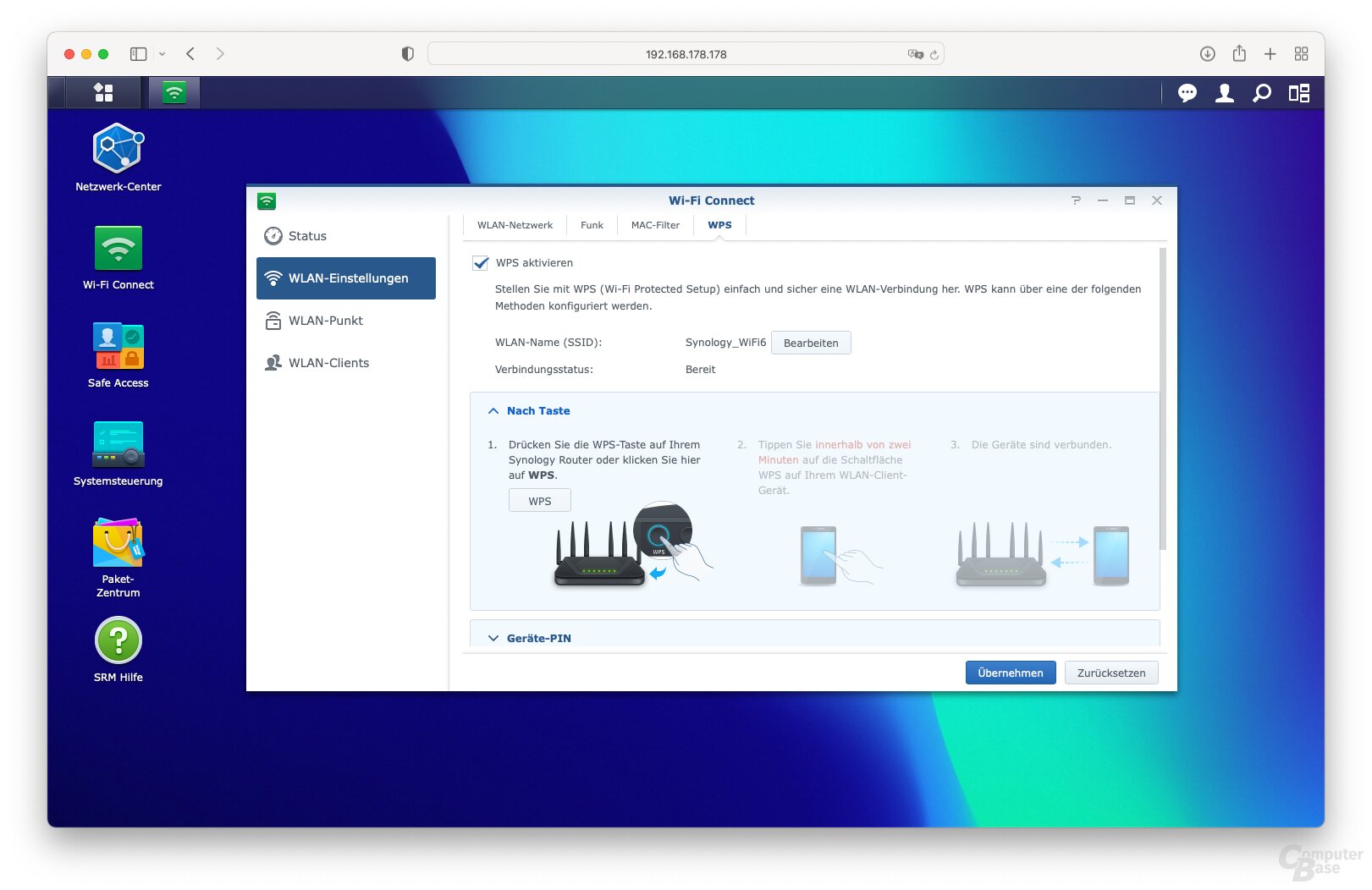 Settings and options of Synology RT6600ax with SRM 1.3
Settings and options of Synology RT6600ax with SRM 1.3 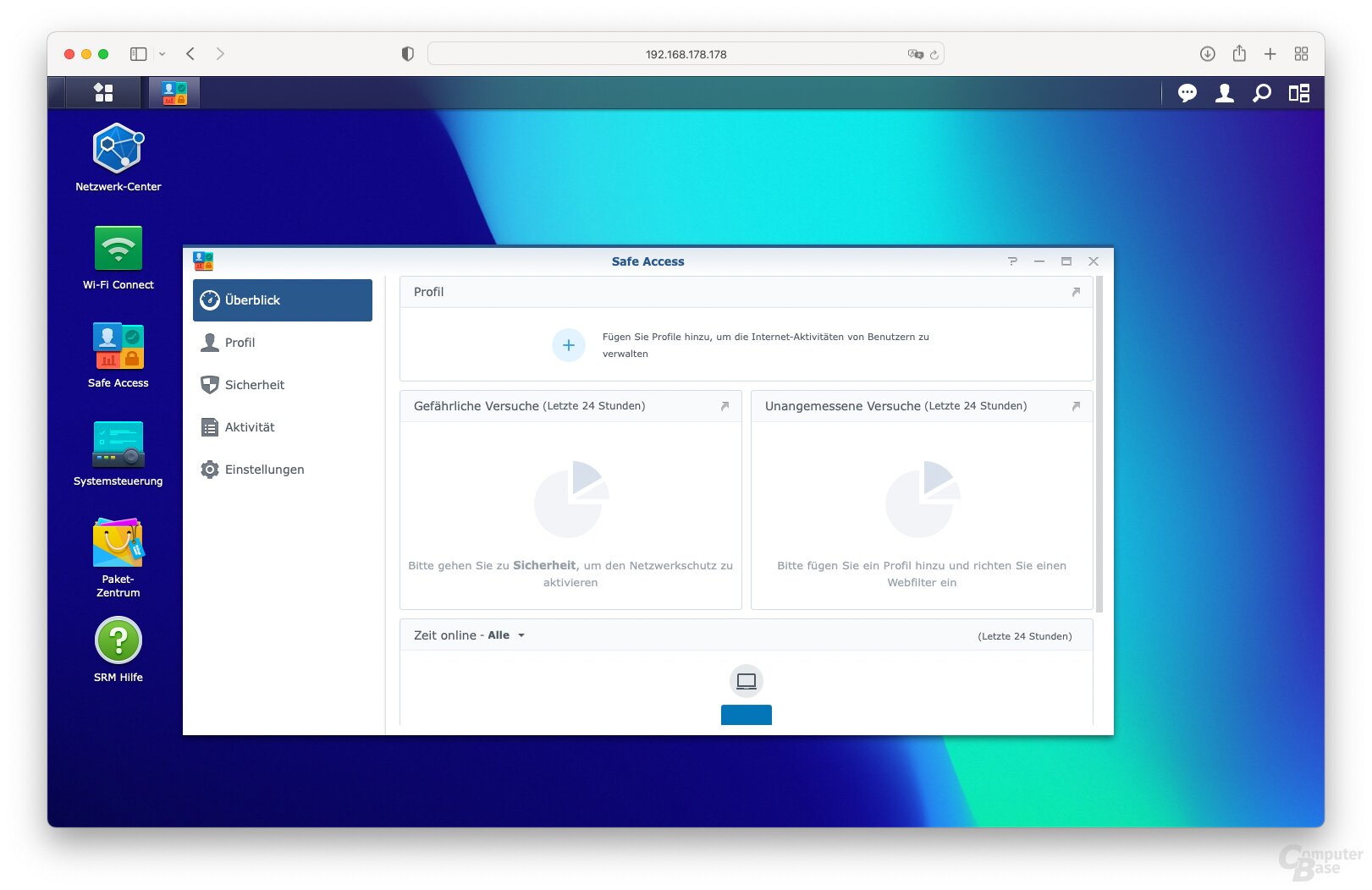 Settings and Options of Synology RT6600ax with SRM 1.3
Settings and Options of Synology RT6600ax with SRM 1.3 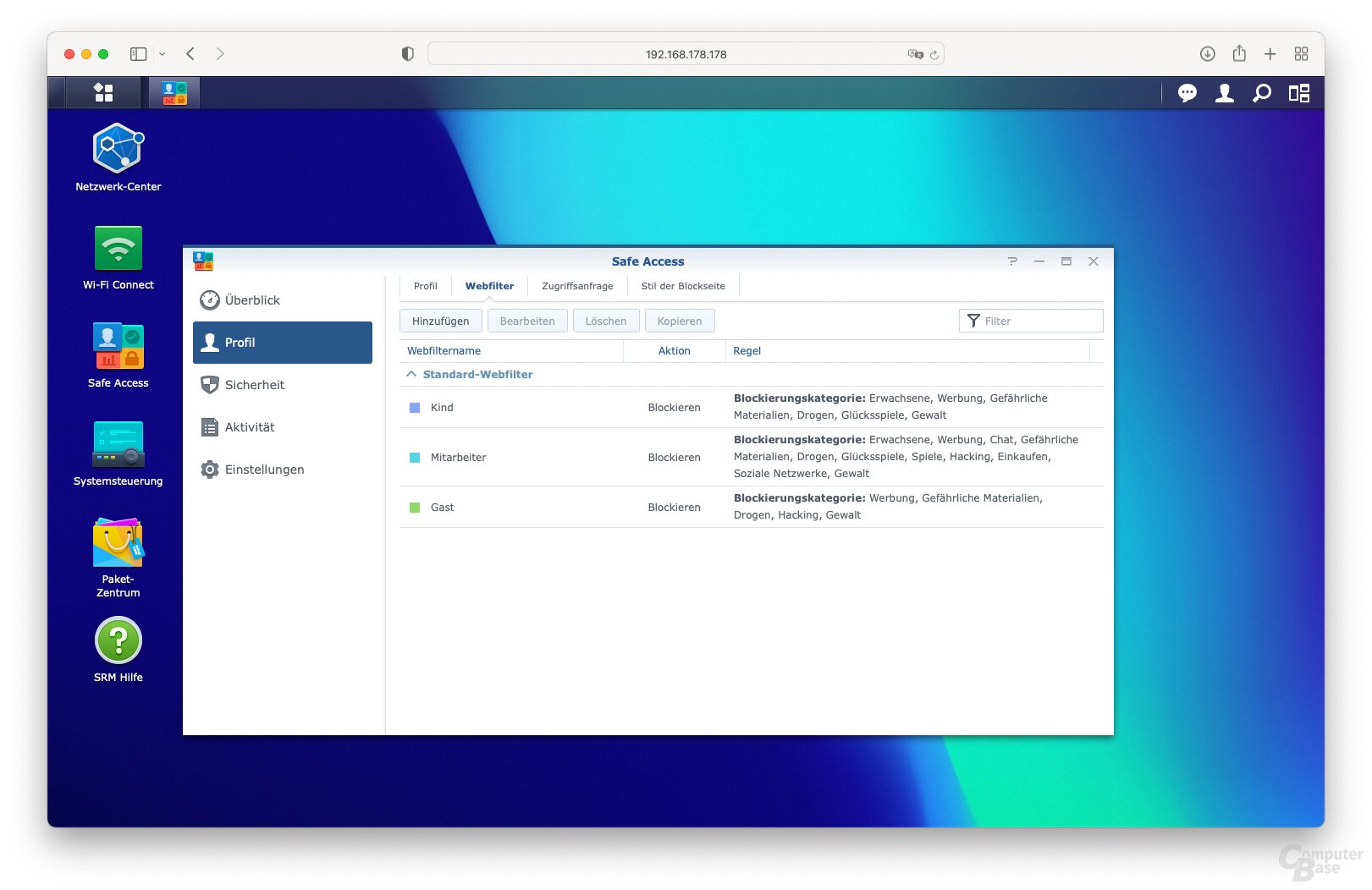 Settings and Options of Synology RT6600ax with SRM 1.3
Settings and Options of Synology RT6600ax with SRM 1.3 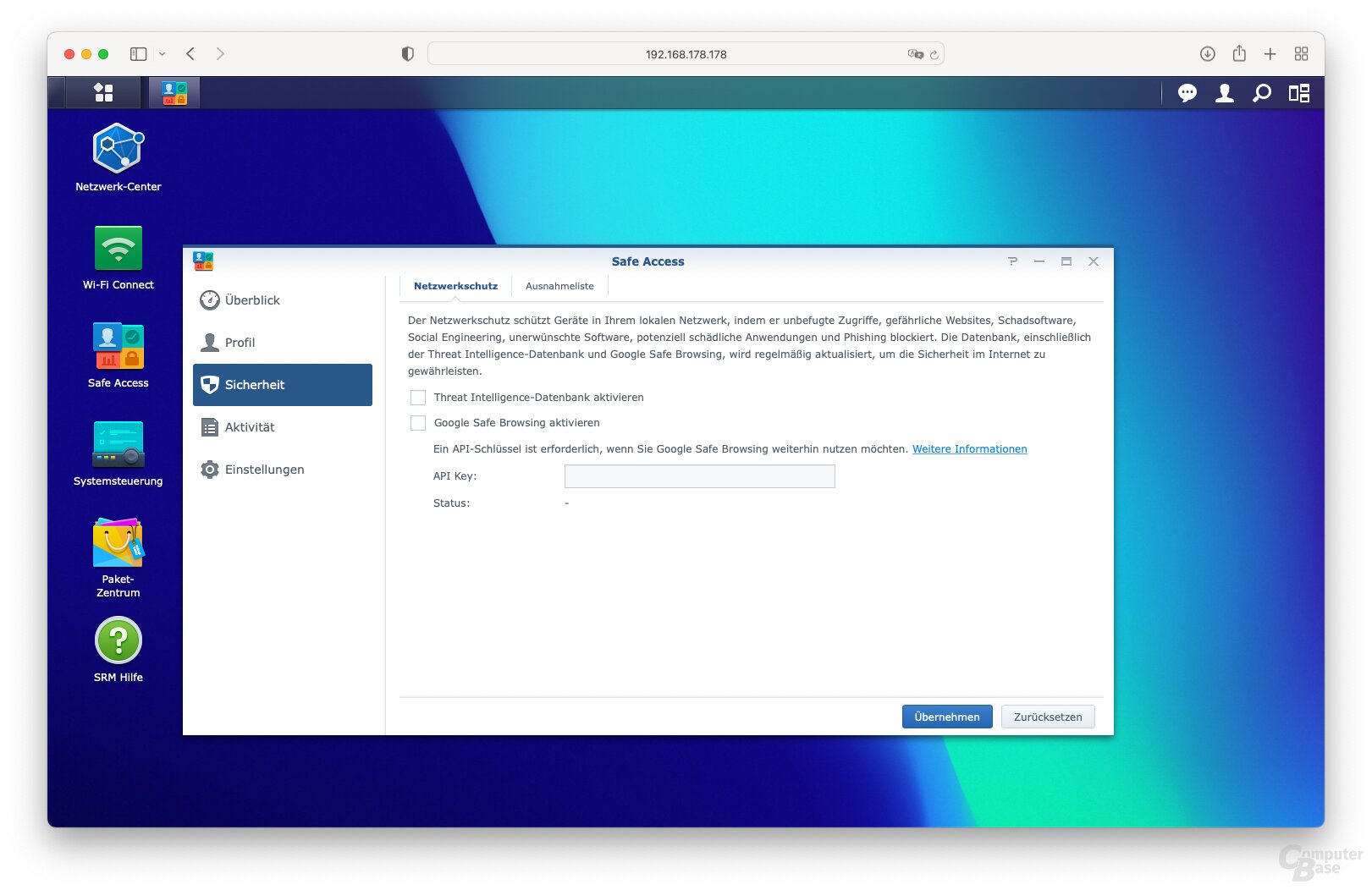 Settings and Options of Synology RT6600ax with SRM 1.3
Settings and Options of Synology RT6600ax with SRM 1.3
< figure> 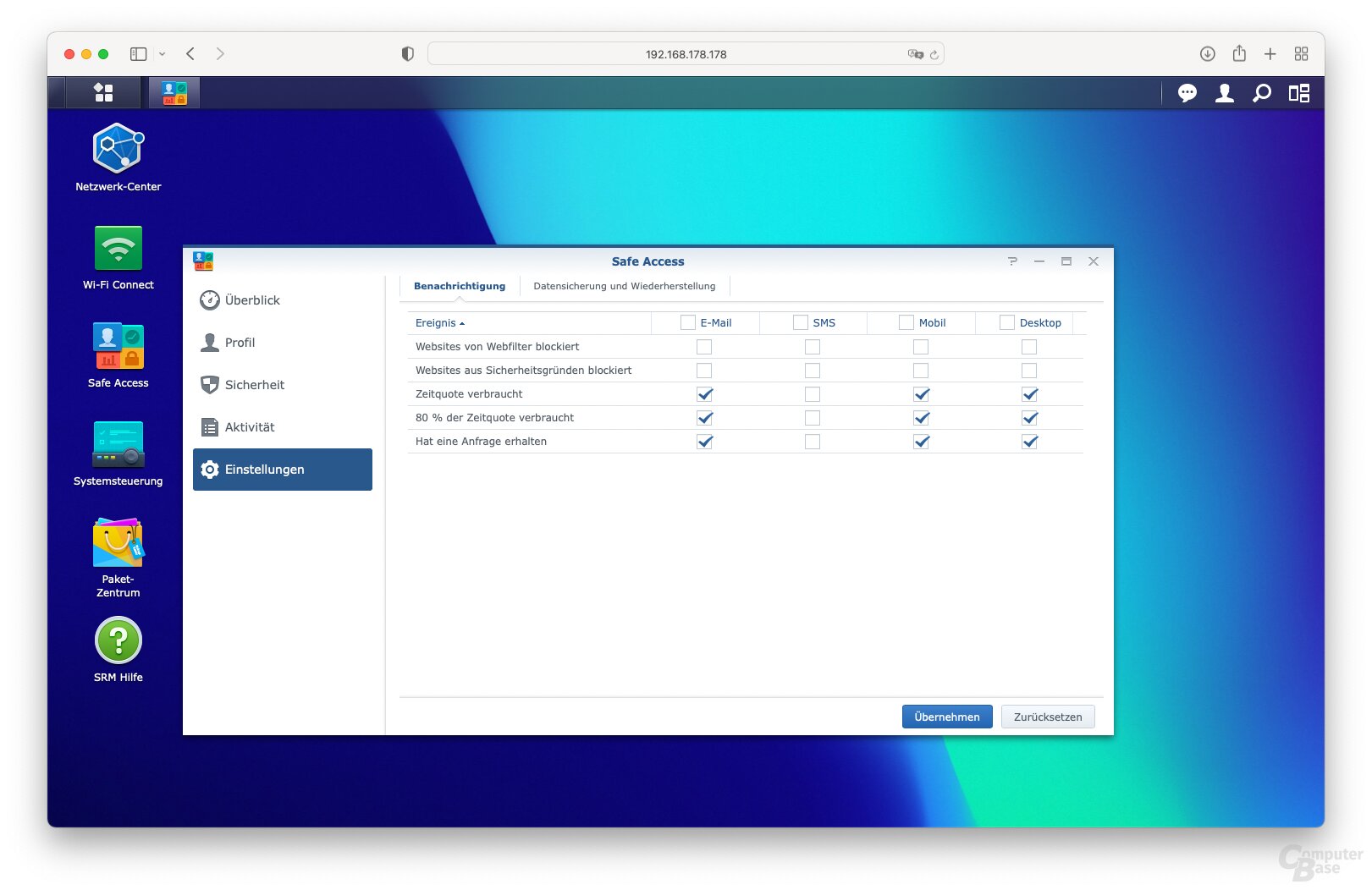 Synology RT6600ax with SRM 1.3 Settings and Options
Synology RT6600ax with SRM 1.3 Settings and Options
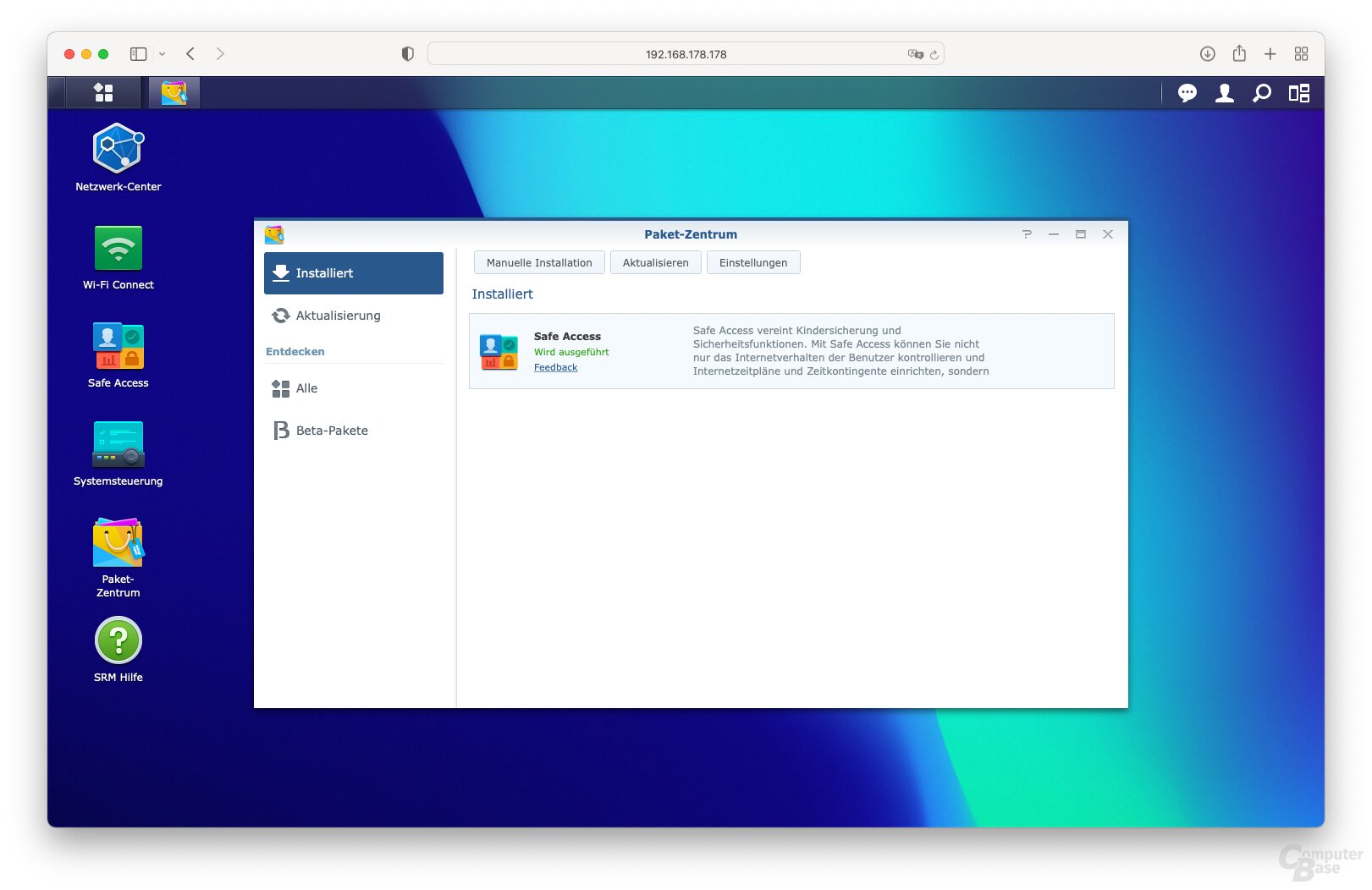 Synology RT6600ax with SRM 1.3 Settings and Options
Synology RT6600ax with SRM 1.3 Settings and Options 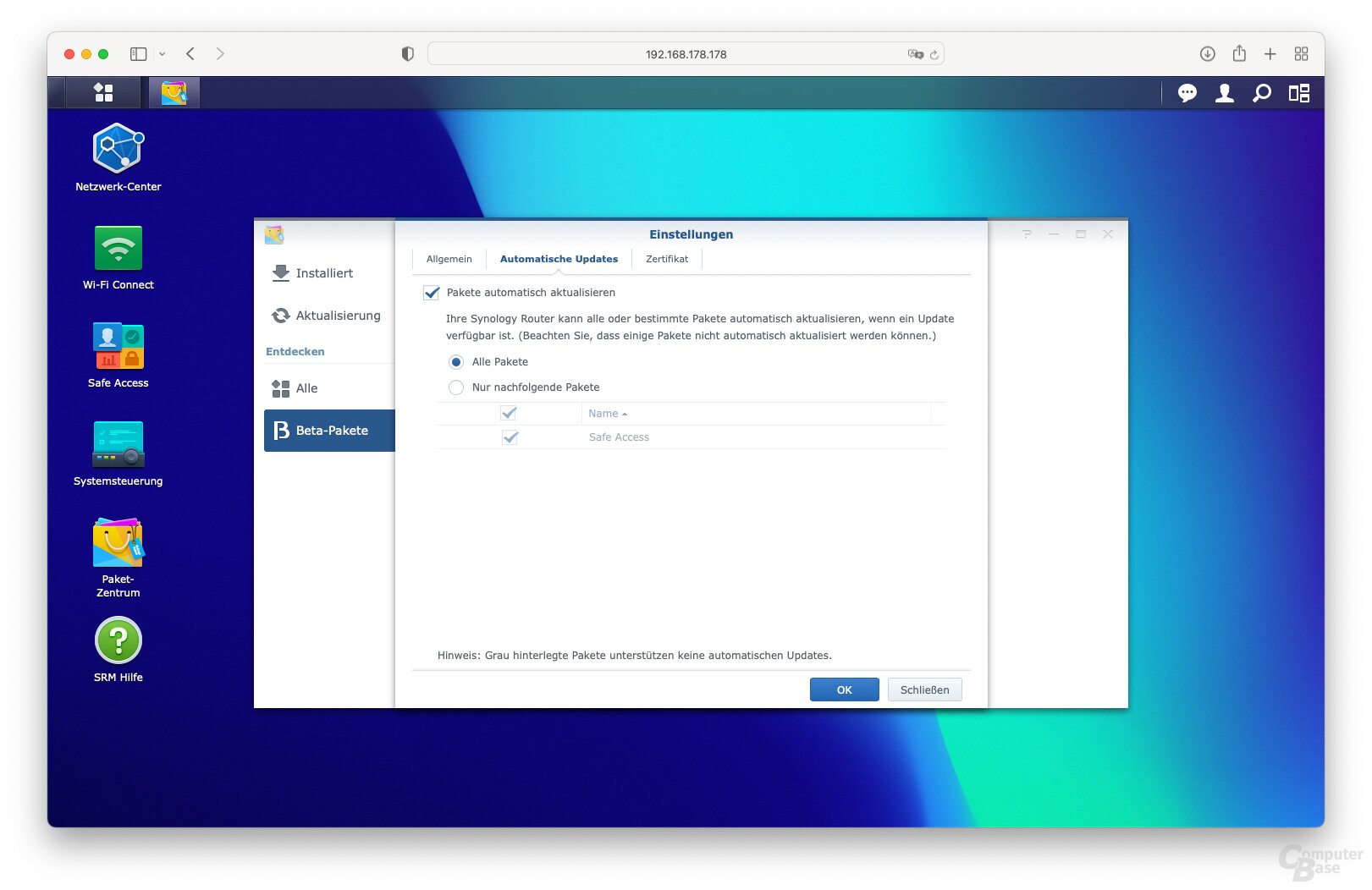 Settings and Options of Synology RT6600ax with SRM 1.3
Settings and Options of Synology RT6600ax with SRM 1.3 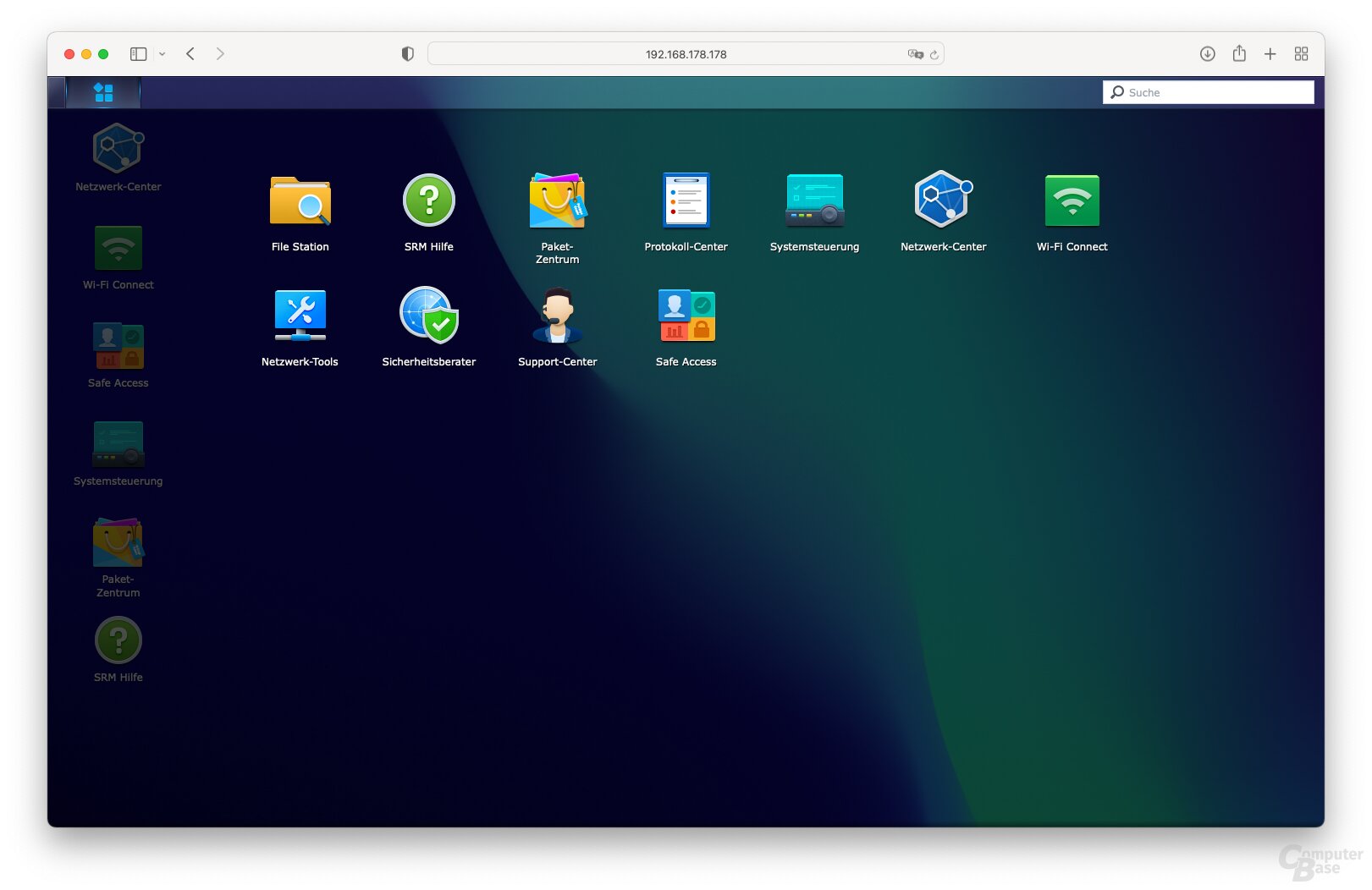 Settings and options of Synology RT6600ax with SRM 1.3
Settings and options of Synology RT6600ax with SRM 1.3 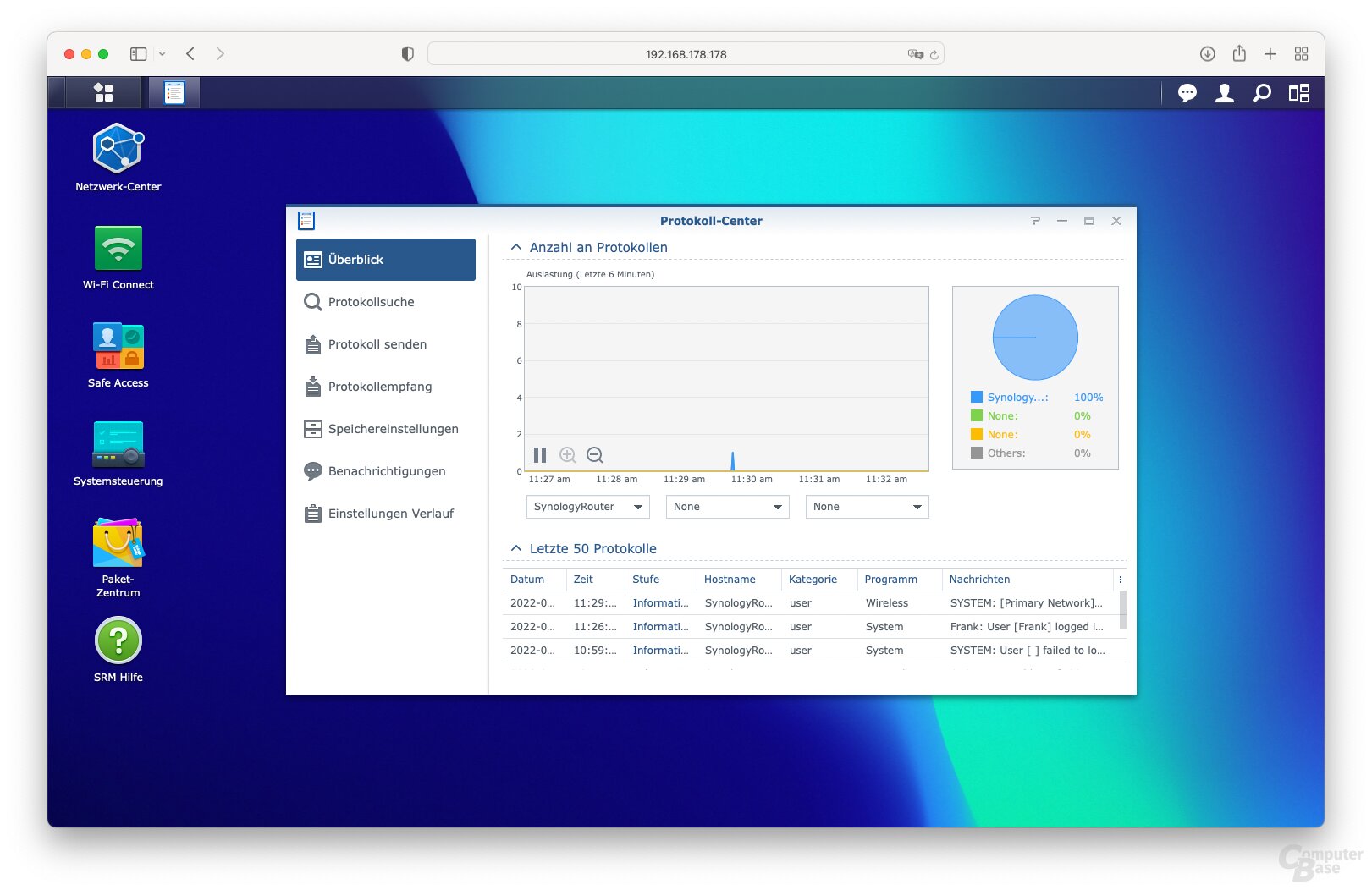 Settings and options of Synology RT6600ax with SRM 1.3
Settings and options of Synology RT6600ax with SRM 1.3
SRM 1.3-9193 is used in the test, although it is still a preliminary version. Nevertheless, there were no problems in the test. At the launch of the RT6600ax, SRM 1.3 is only available on the new model. However, in the course of the year, Synology will also roll out the new version of the Synology Router Manager for the MR2200ac and RT2600ac.
Additional services via the package Center
The package center, which is already known from Synology's NAS systems, was initially empty in the test apart from “Safe Access” (parental control and web filter), but packages such as DNS servers, which the router becomes the DNS host for multiple zones, the Download Station known from NAS, which requires a USB storage device to download files from the Internet via the router without a PC (BT/HTTP/FTP/NZB/eMule, up to 50 download tasks in parallel), or install VPN Plus Server, which turns the router into a VPN server and access via browser or client via WebVPN to make intranet pages externally accessible, SSL VPN, remote desktop, SSTP, OpenVPN, L2TP/IPSec, PPTP and site-to-site VPN, which allows, for example, the networks of different company locations to be connected.
-
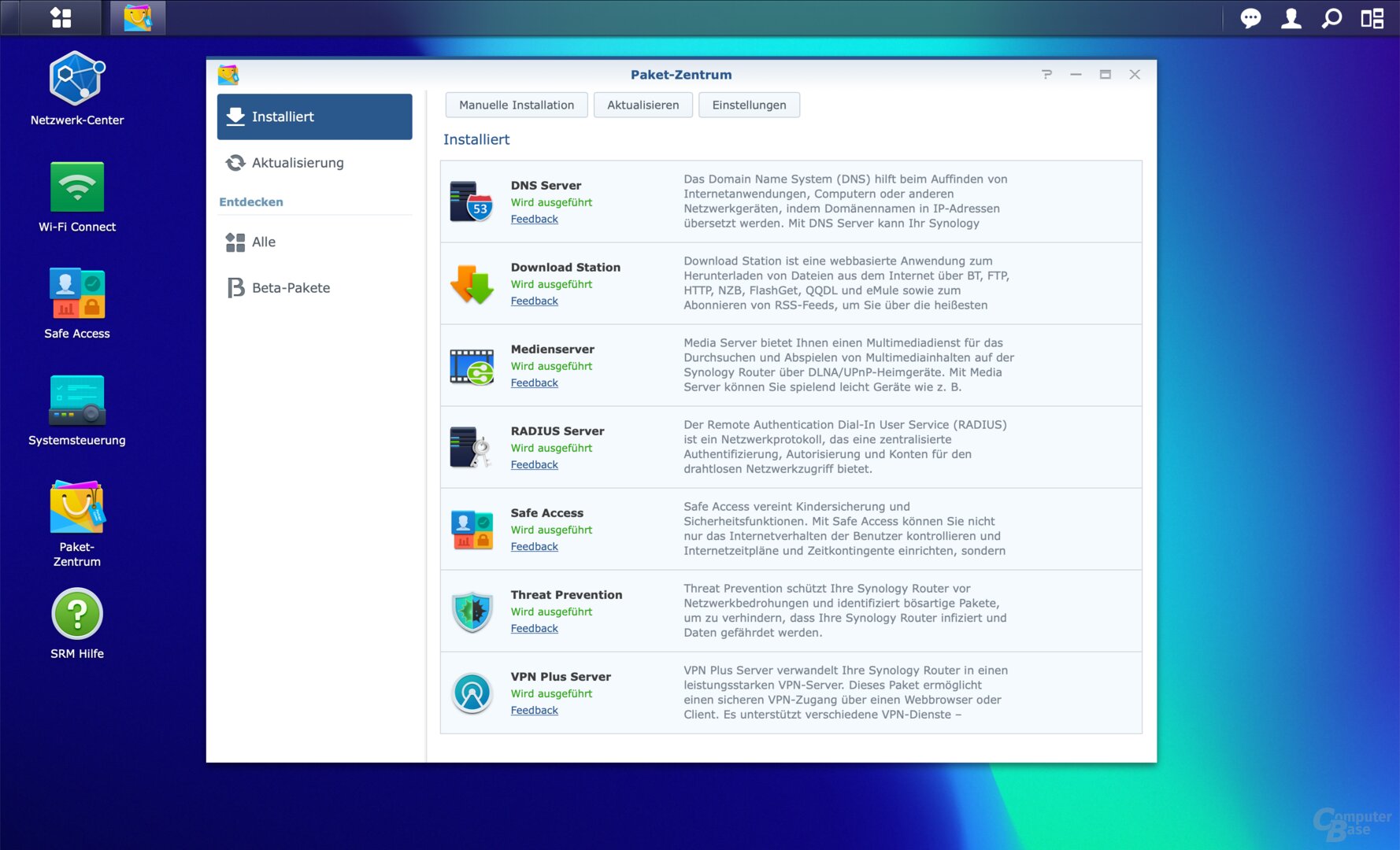 Synology SRM 1.3: Package Center
Synology SRM 1.3: Package Center
Image 1 of 6
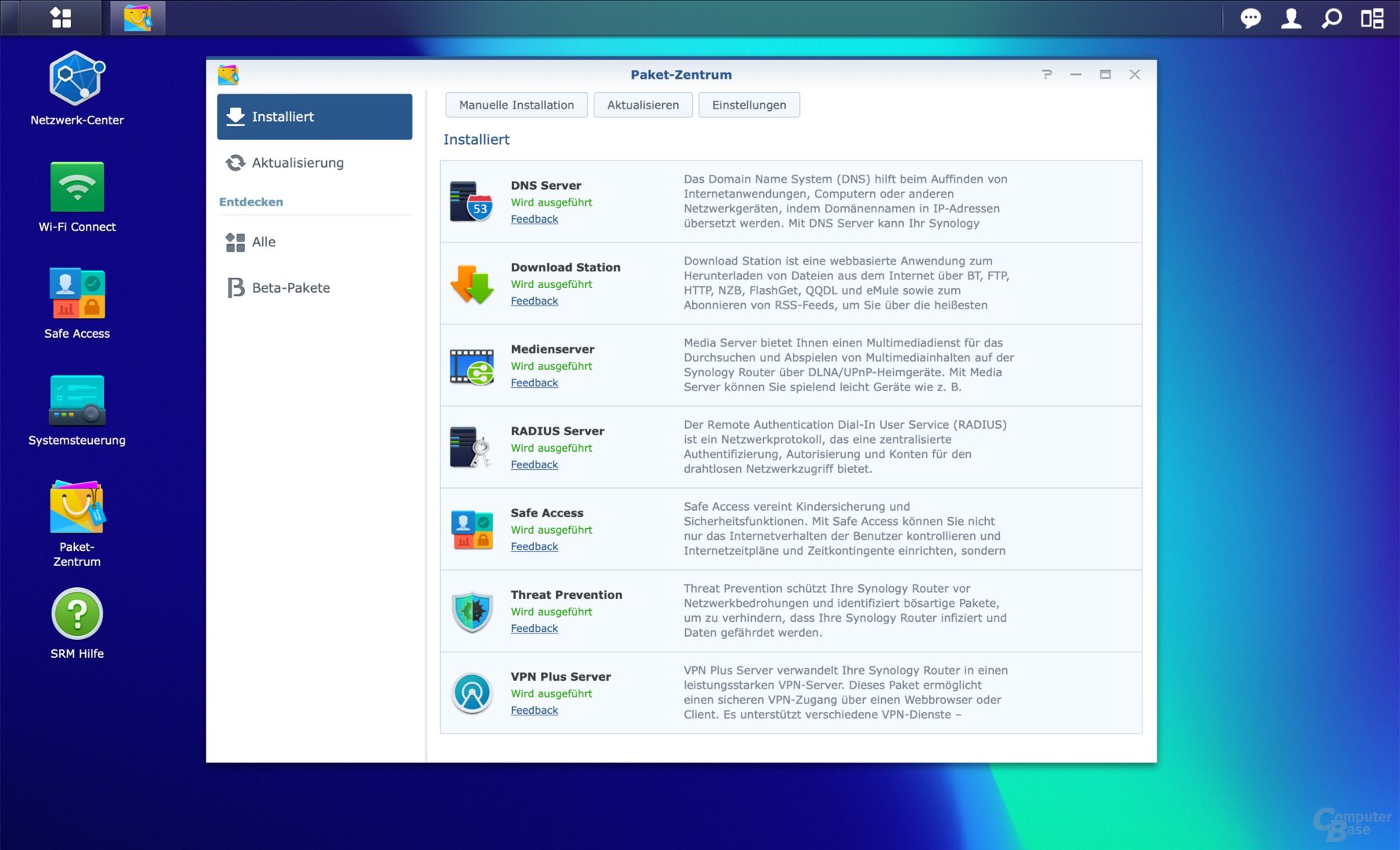 Synology SRM 1.3: Packet Center
Synology SRM 1.3: Packet Center  Synology SRM 1.3: VPN Plus Server
Synology SRM 1.3: VPN Plus Server 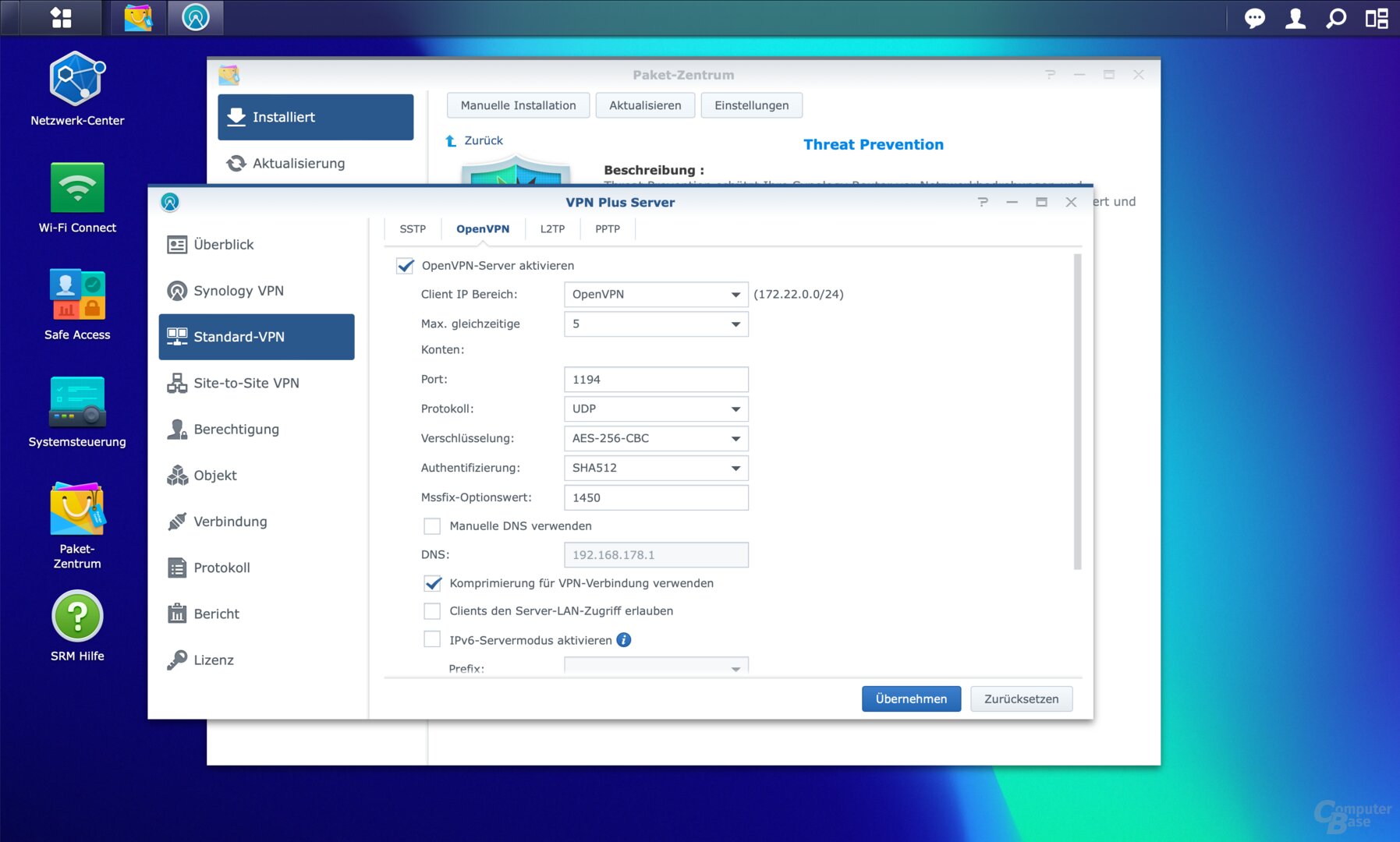 Synology SRM 1.3: VPN Plus Server
Synology SRM 1.3: VPN Plus Server 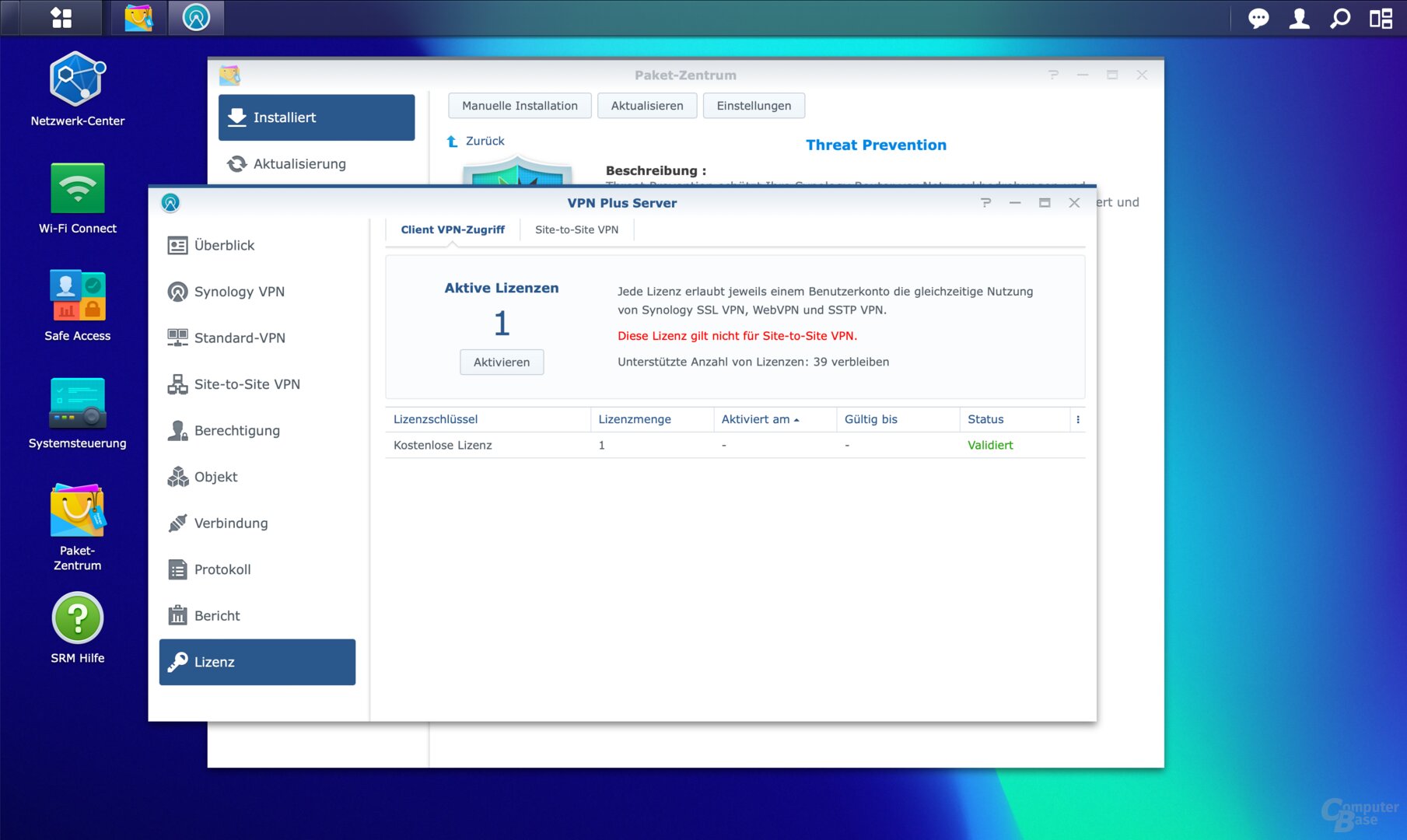 Synology SRM 1.3: VPN Plus Server
Synology SRM 1.3: VPN Plus Server 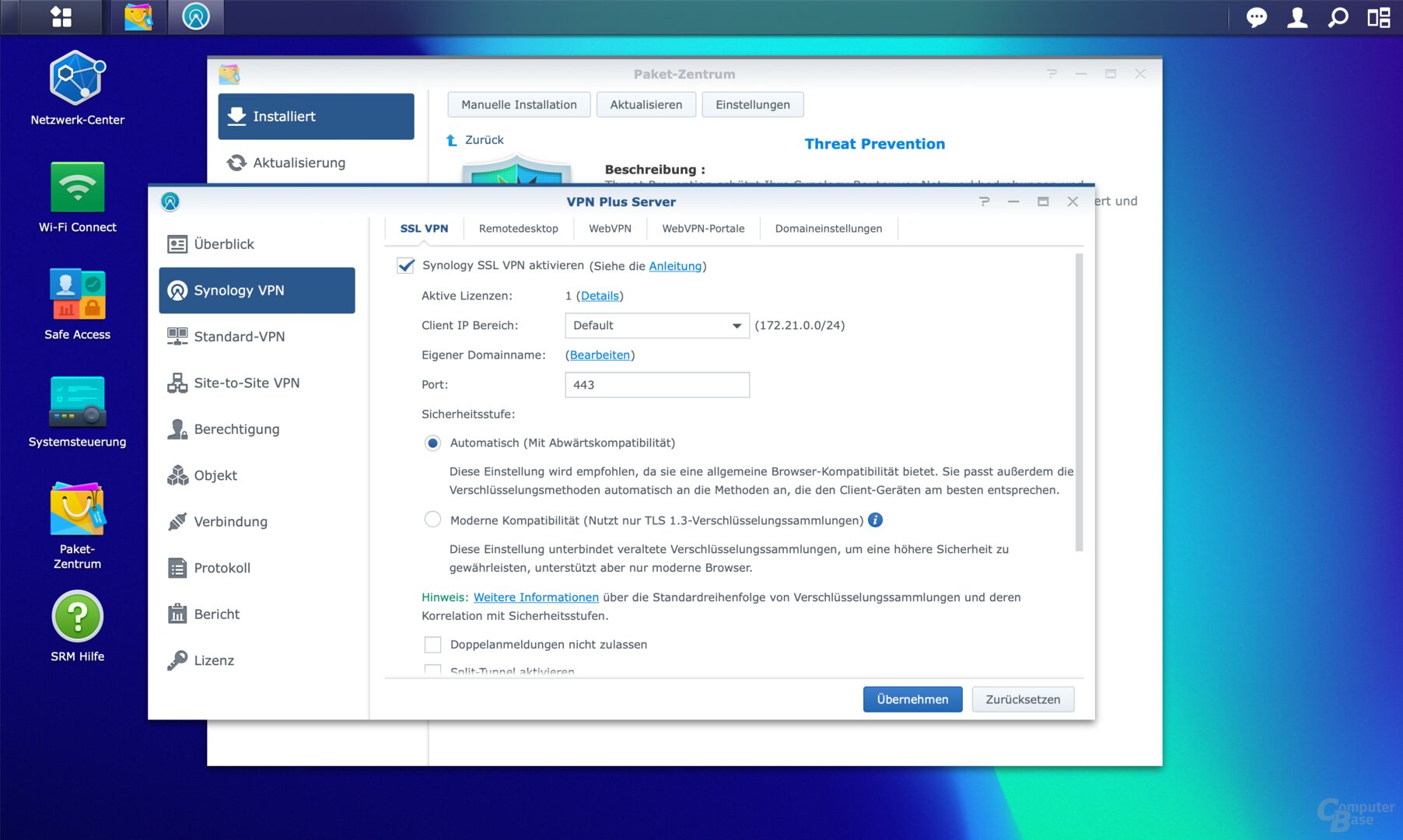 Synology SRM 1.3: VPN Plus Server
Synology SRM 1.3: VPN Plus Server 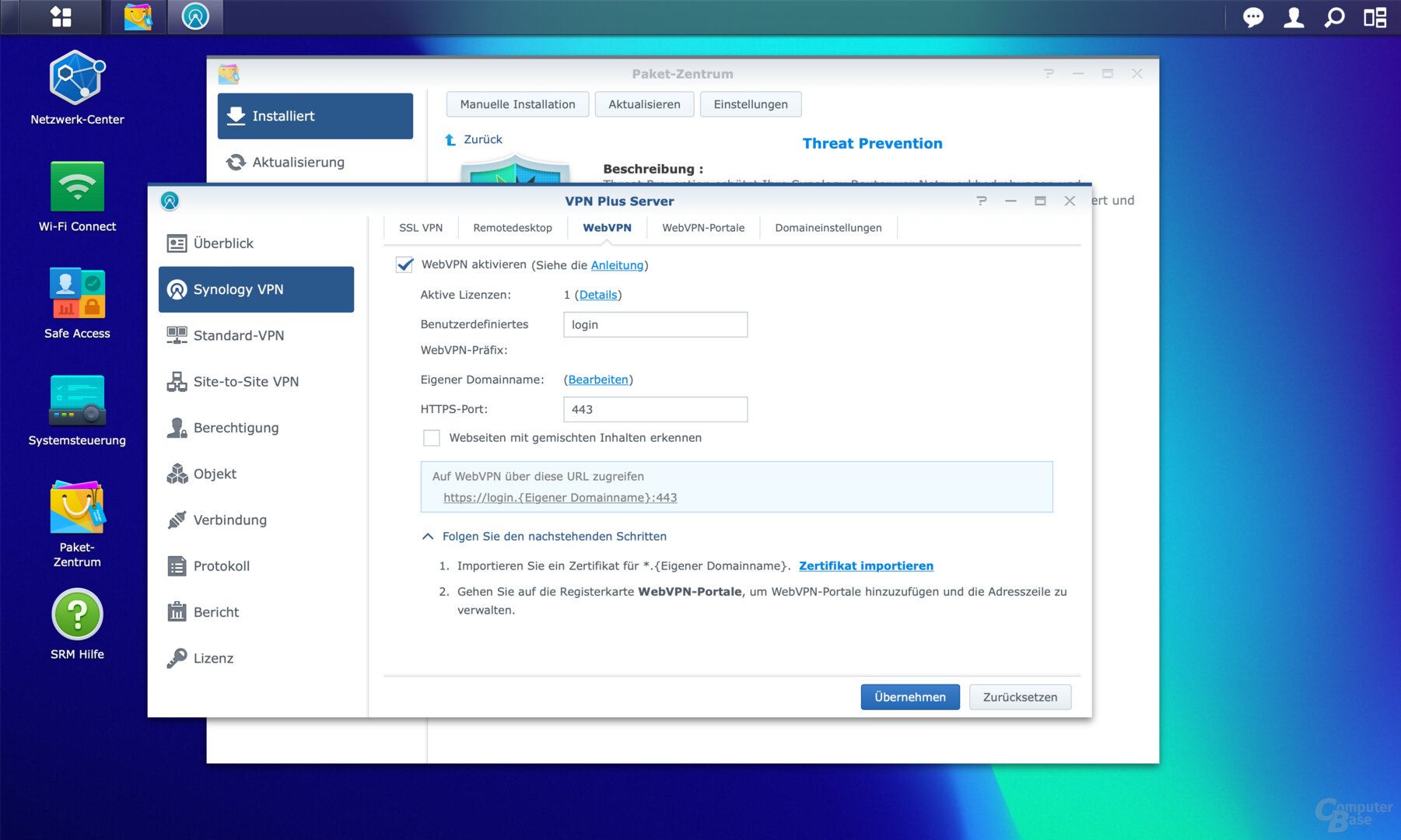 Synology SRM 1.3: VPN Plus Server
Synology SRM 1.3: VPN Plus Server Safe Access uses access rules to control the content that is allowed or blocked. The filters can be assigned either to individual user profiles or to one or more devices. In this way, devices that are not assigned to a user can also be controlled. For children, familiar settings such as schedules broken down by day of the week and allow and block lists for websites can be set. Access to websites can also be restricted according to a schedule, for example to enable the use of YouTube and social media only after homework. A search filter for YouTube, Google and Bing restricts the permitted results in a child-friendly manner and a continuously updated DNS/IP threat intelligence database denies access to known malicious files. The Thread Prevention package, on the other hand, aims to protect the router itself from network threats by identifying malicious packets.
-
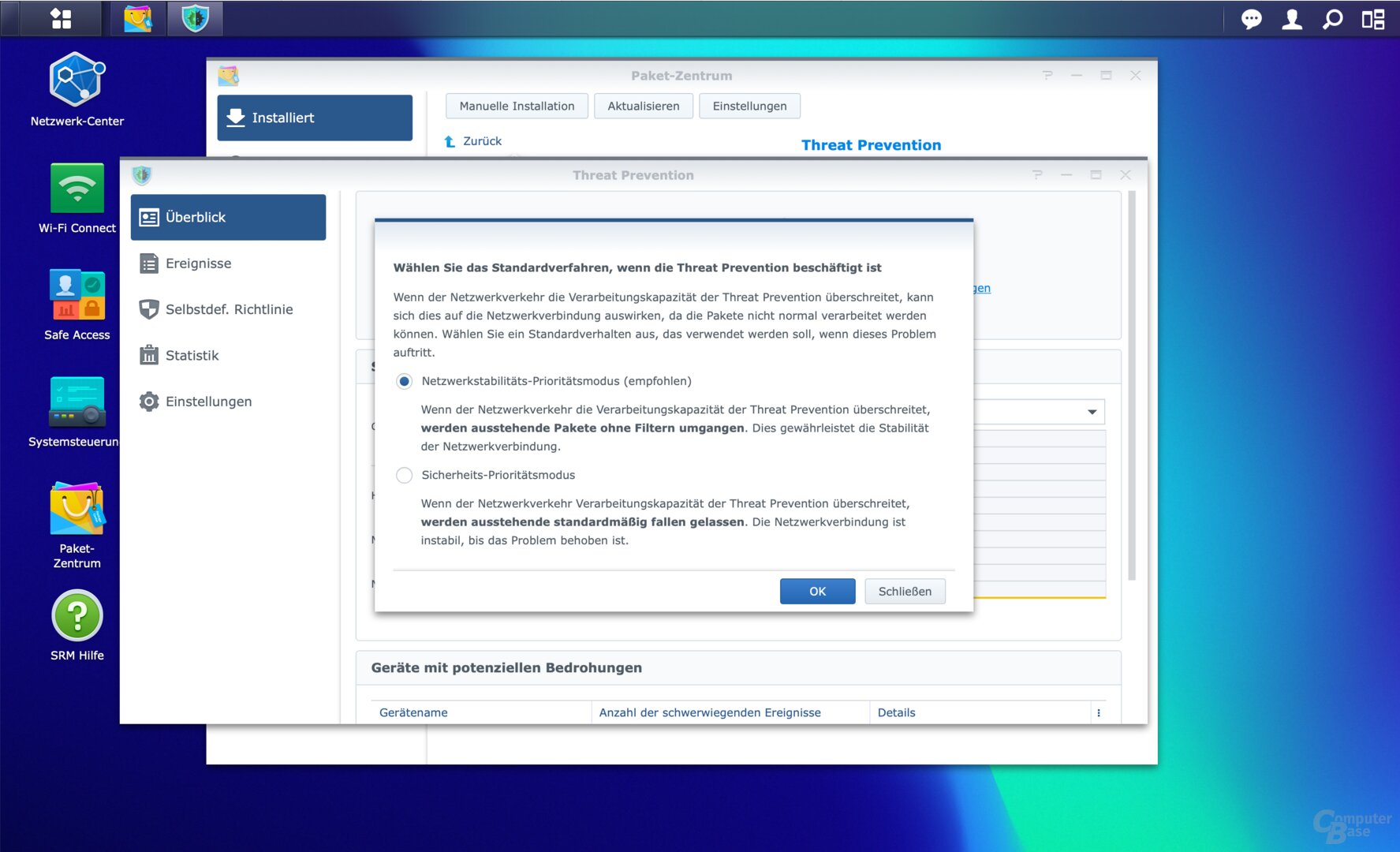 Synology SRM 1.3: Threat Prevention < /figure>
Synology SRM 1.3: Threat Prevention < /figure>
Image 1 of 3
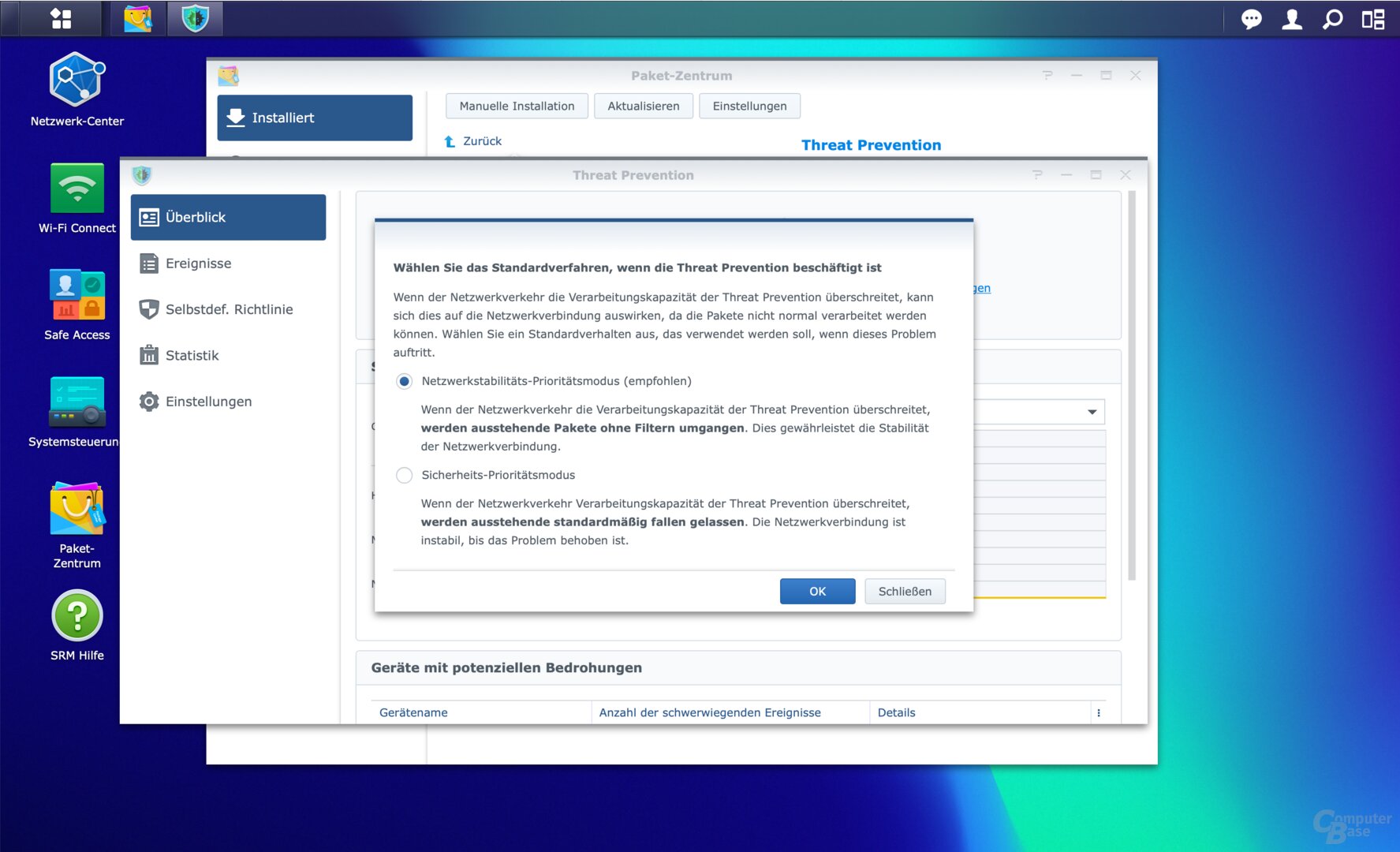 Synology SRM 1.3: Threat Prevention
Synology SRM 1.3: Threat Prevention 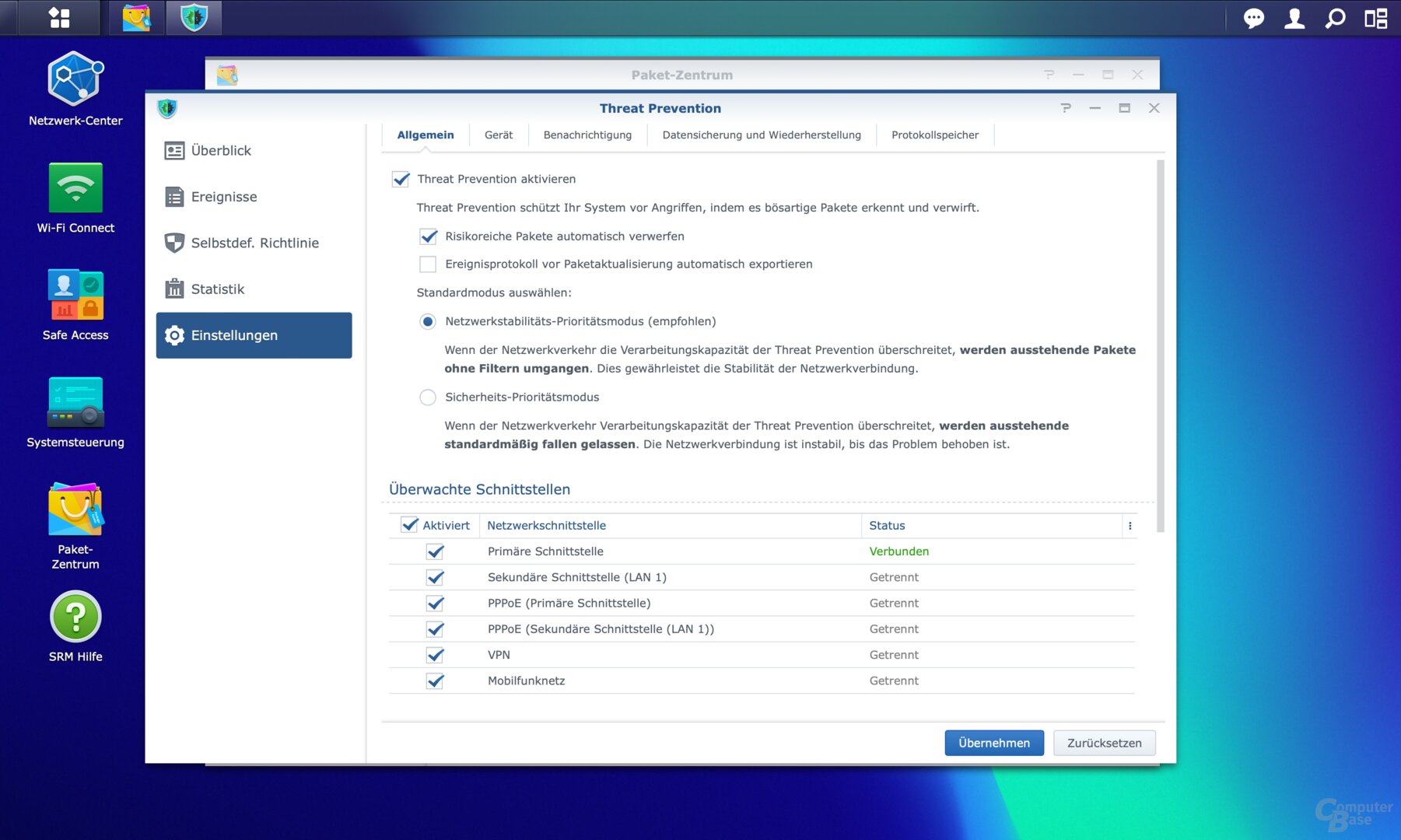 Synology SRM 1.3: Threat Prevention
Synology SRM 1.3: Threat Prevention 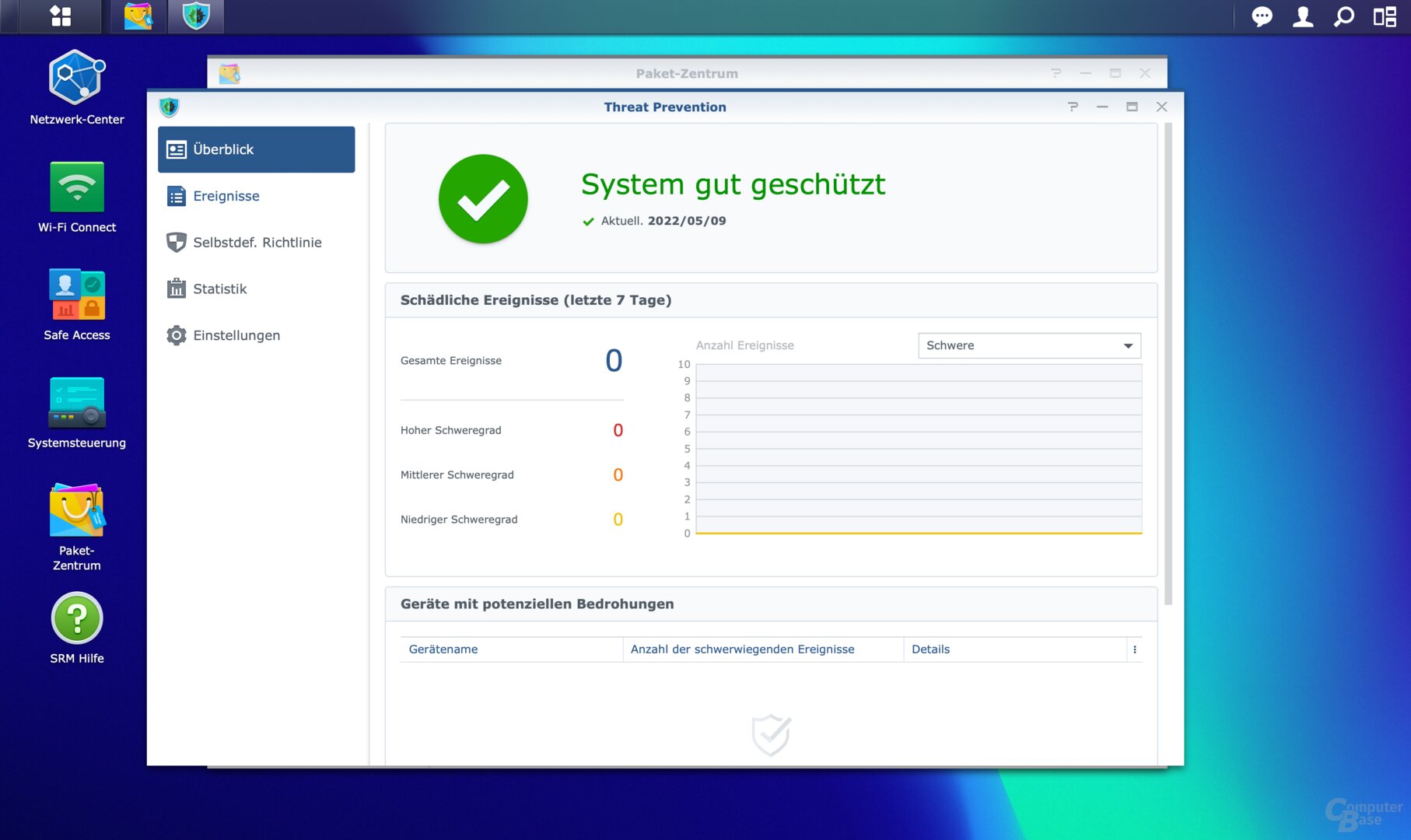 Synology SRM 1.3: Threat Prevention
Synology SRM 1.3: Threat Prevention The media server known from Synology's NAS can also be installed as a package on the router in order to be able to stream multimedia content directly from the router. This also requires a USB memory that holds the files. A RADIUS server is also among the packages available for the RT6600ax.
 Synology SRM 1.3: Media Server
Synology SRM 1.3: Media Server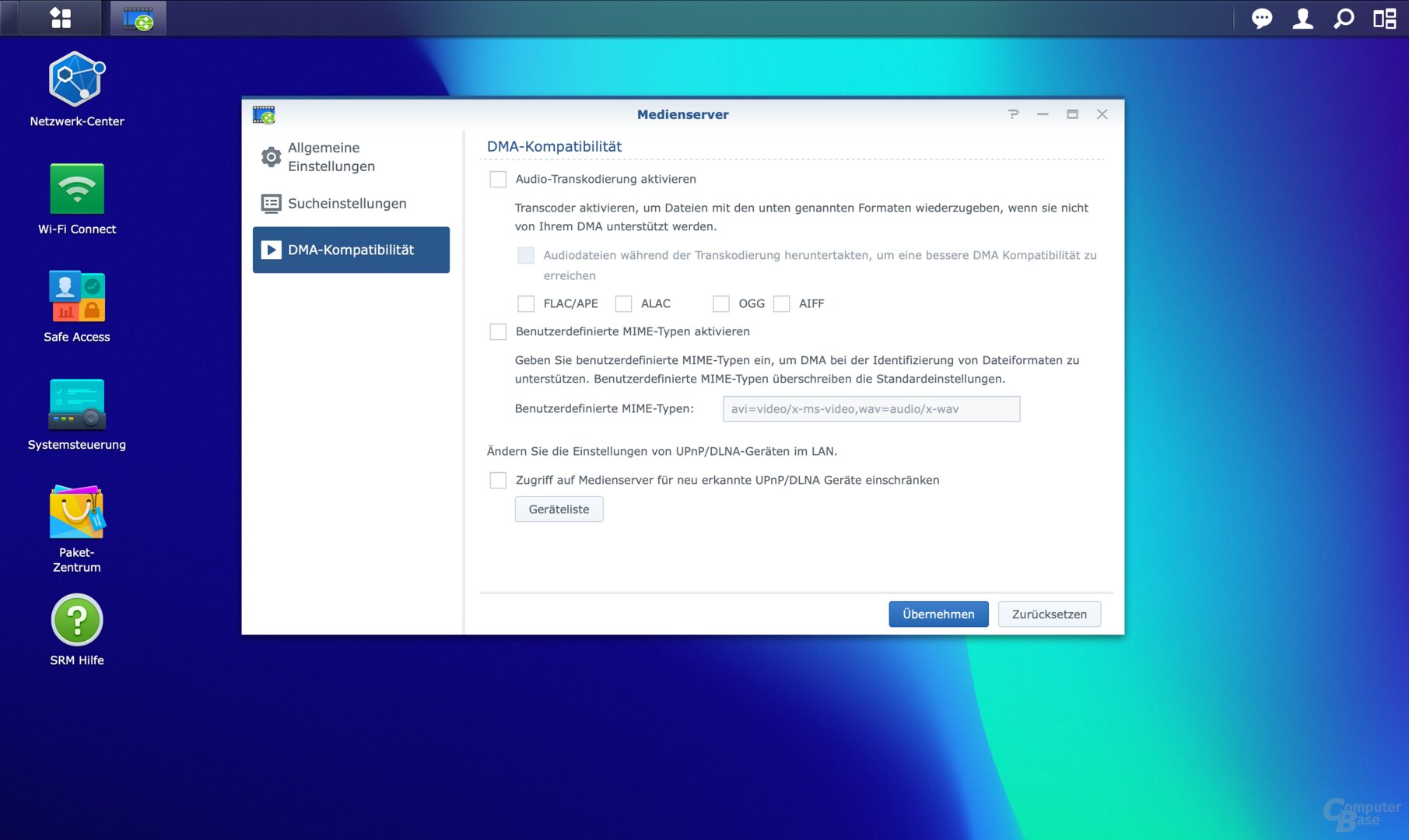 Synology SRM 1.3: Media Server
Synology SRM 1.3: Media Server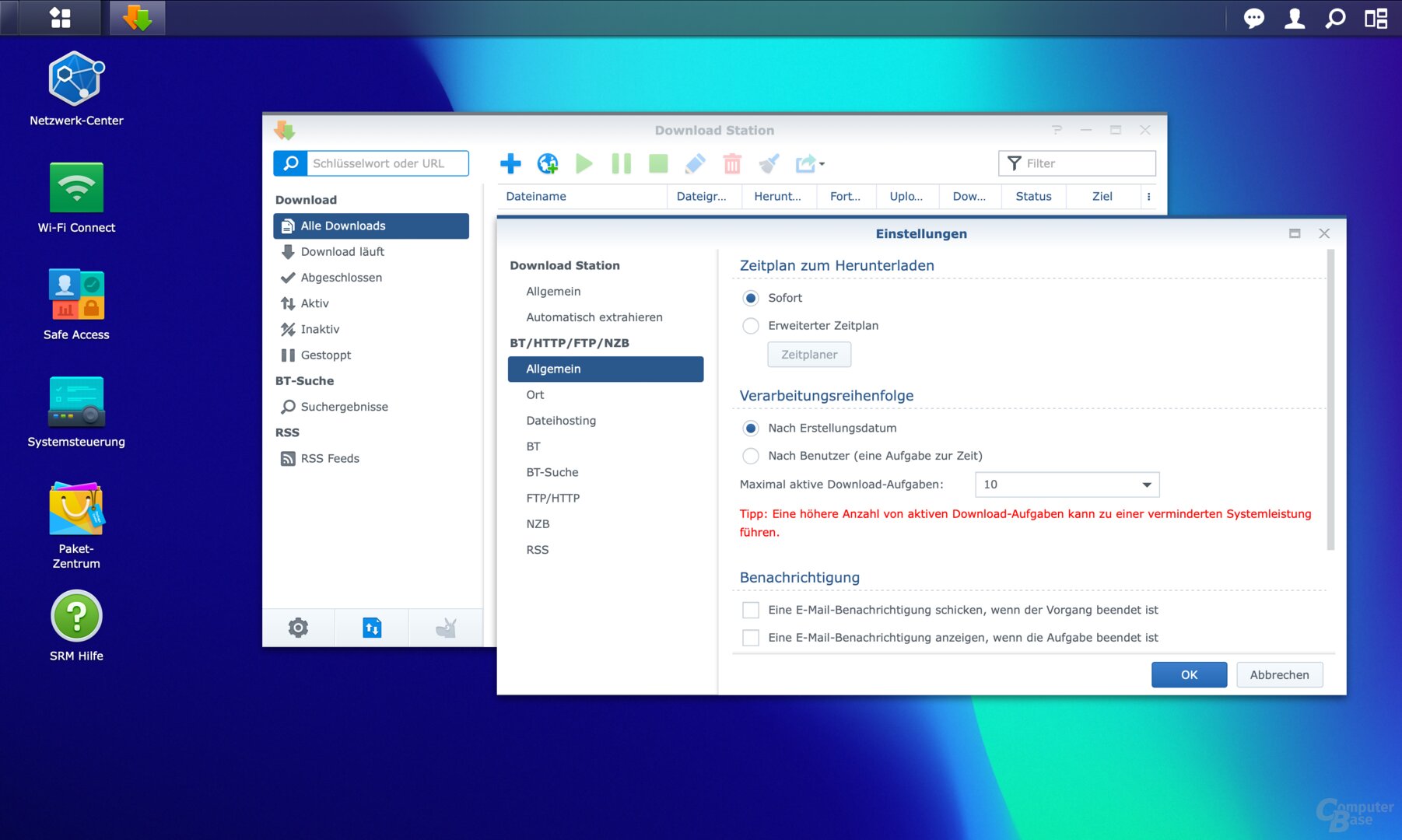 SRM 1.3: Download Station
SRM 1.3: Download StationDS router with new version 2.0
The previously available version 1.2.9 of the smartphone app DS router for managing the network is not compatible with the RT6600ax, a connection is not possible with the message that an update is necessary. However, just before the announcement of the RT6600ax, Synology released version 2.0 of DS router, which is compatible with SRM 1.3 and also supports the RT6600ax.
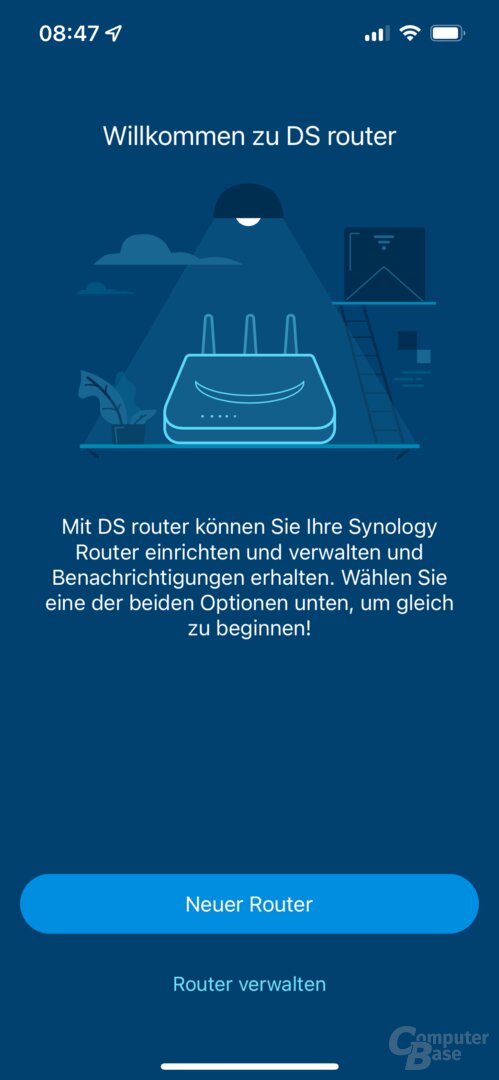 Synology DS router 2.0
Synology DS router 2.0In four tabs, it allows basic control and adjustments to the settings of the RT6600ax, but does not offer the range of functions and depth of the web interface by far. “Overview” lists the number of wireless and wired devices that can also be viewed, and the app provides guidance on settings that should be adjusted, such as the software update setting. In the test, however, the display of the connected devices always remained at “0” – but the RT6600ax will only be officially supported by the app when it is launched on the market. In addition, quick access to the WiFi networks is possible, which can also be shared via QR codes.
-
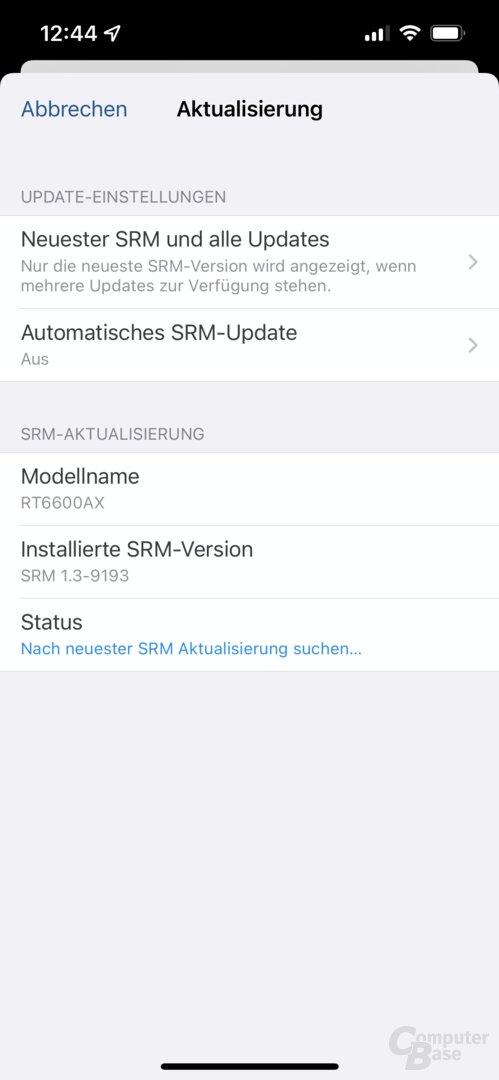 Synology DS router 2.0
Synology DS router 2.0
Image 1 of 13
 Synology DS router 2.0
Synology DS router 2.0 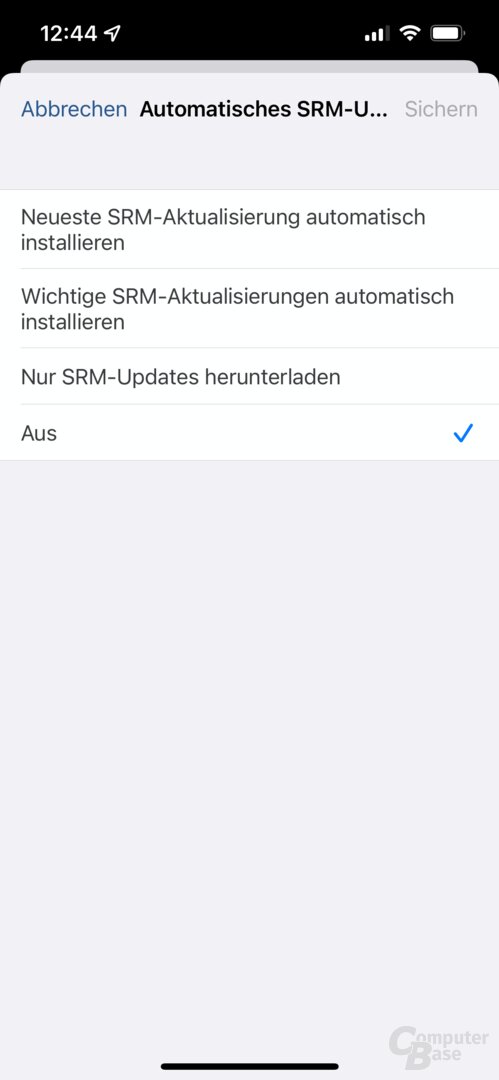 Synology DS router 2.0
Synology DS router 2.0 < figure> 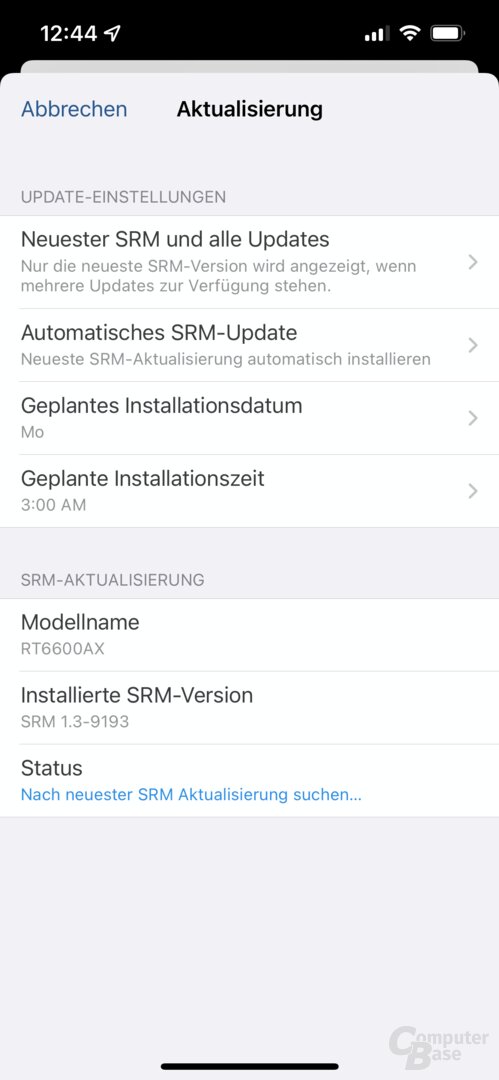 Synology DS router 2.0
Synology DS router 2.0
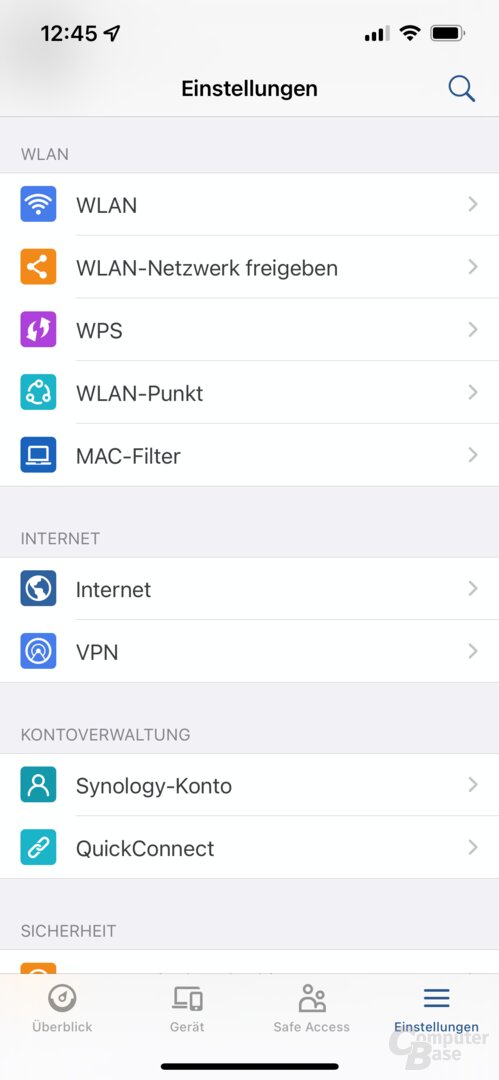 Synology DS router 2.0
Synology DS router 2.0 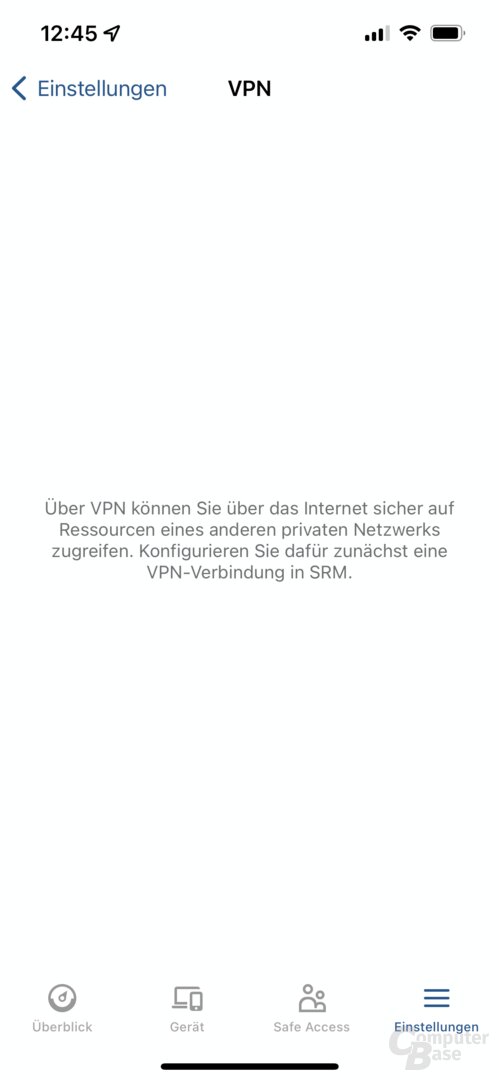 Synology DS router 2.0
Synology DS router 2.0 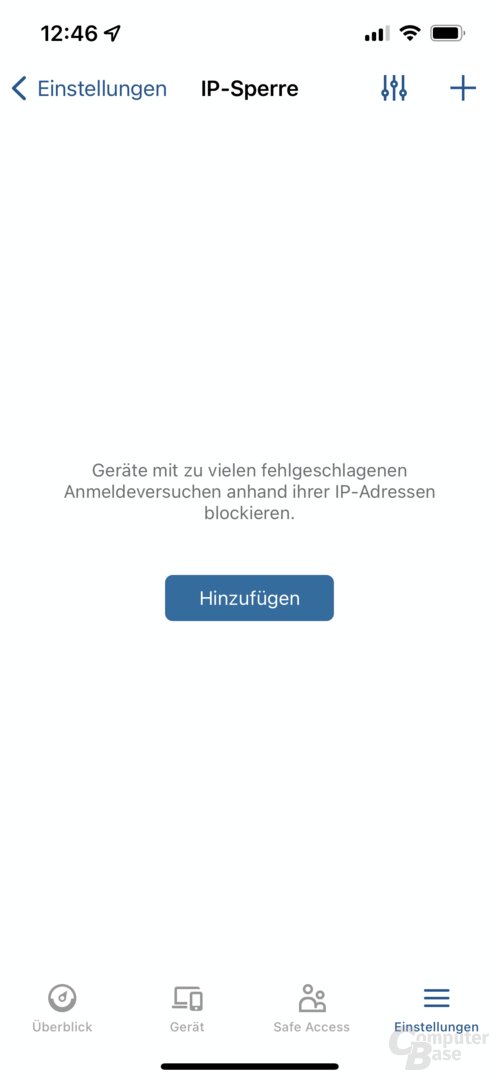 Synology DS router 2.0
Synology DS router 2.0 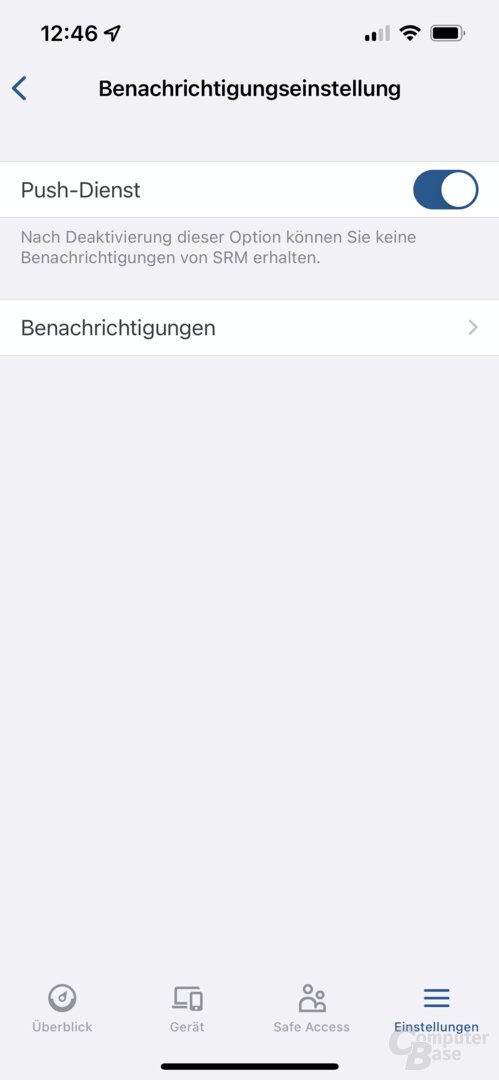 Synology DS router 2.0
Synology DS router 2.0 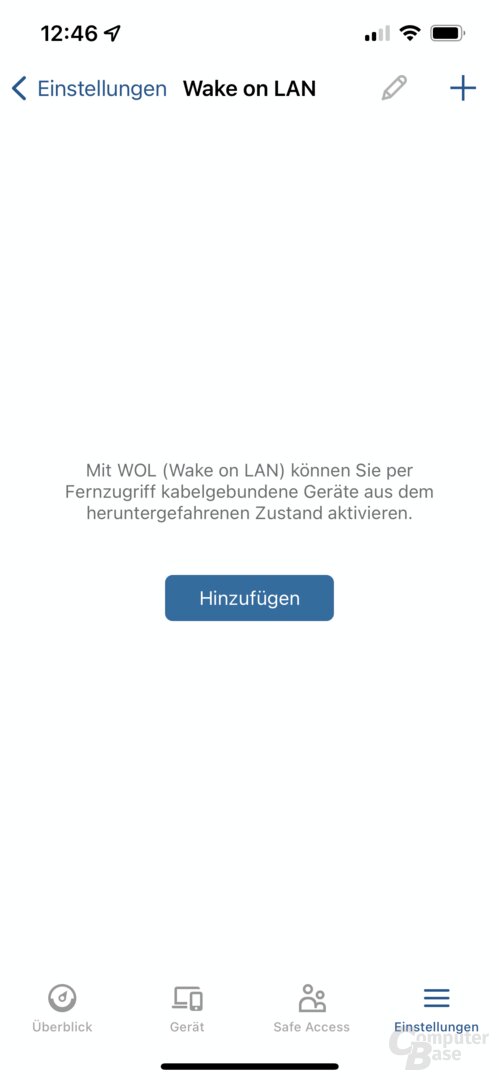 Synology DS router 2.0
Synology DS router 2.0  Synology DS router 2.0
Synology DS router 2.0  Synology DS router 2.0
Synology DS router 2.0  Synology DS router 2.0
Synology DS router 2.0  Synology DS router 2.0
Synology DS router 2.0 The “Device” tab, on the other hand, lists the end devices connected to the router, divided into WLAN clients and wired devices. Access profiles can be created and adjusted under “Safe Access”, which means, for example, that children can only be granted limited Internet access, both in terms of content and time. In addition, access to social networks can be restricted, for example for employees. The appropriate end device of the user is identified by MAC address, which must therefore be known to the administrator.
-
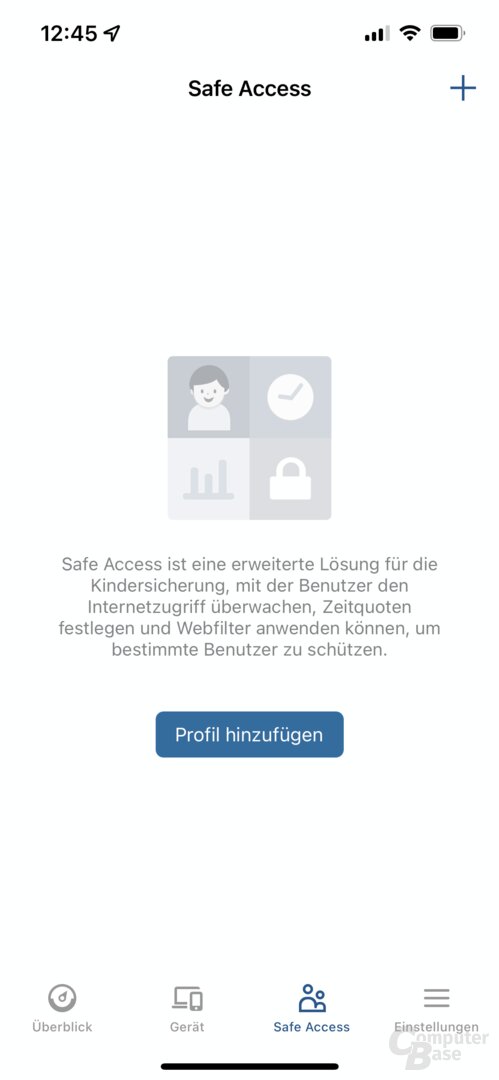 Synology DS router 2.0: Parental control and web filter
Synology DS router 2.0: Parental control and web filter
Image 1 of 10
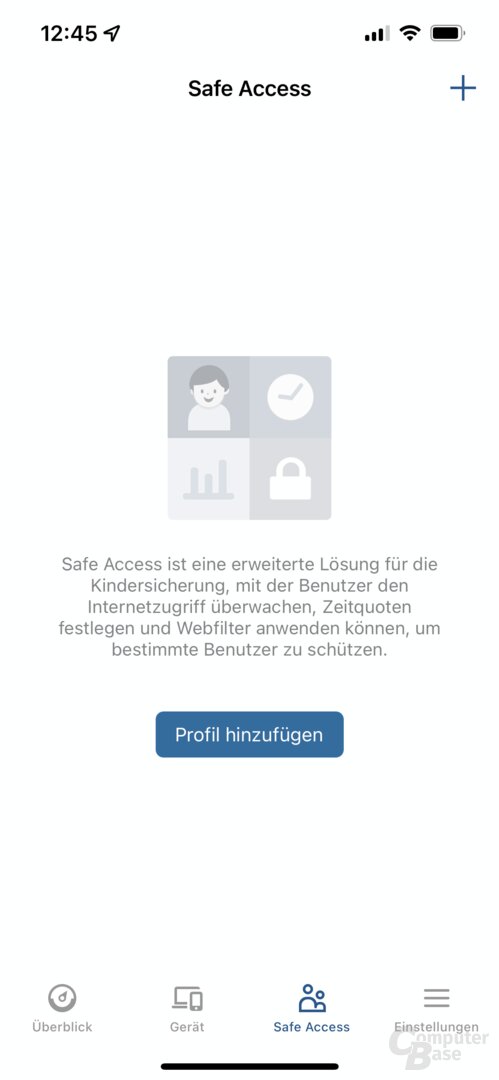 Synology DS router 2.0: Parental Controls and Web Filtering
Synology DS router 2.0: Parental Controls and Web Filtering 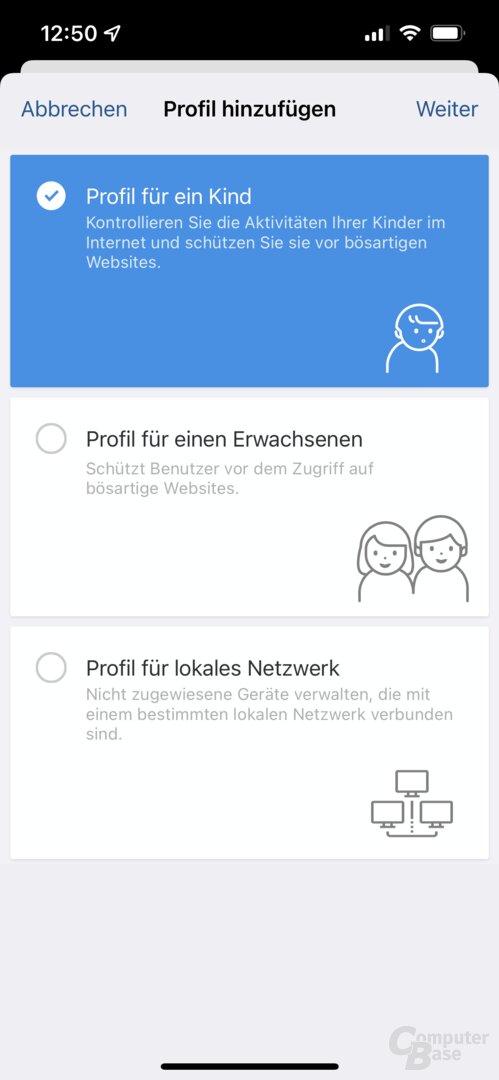 Synology DS router 2.0: Parental controls and web filtering
Synology DS router 2.0: Parental controls and web filtering 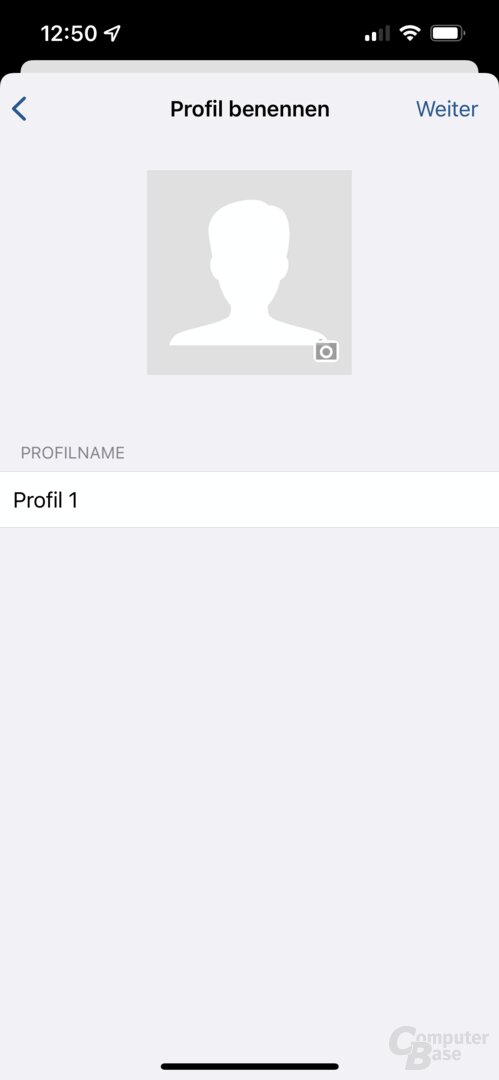 Synology DS router 2.0: Parental controls and web filtering
Synology DS router 2.0: Parental controls and web filtering 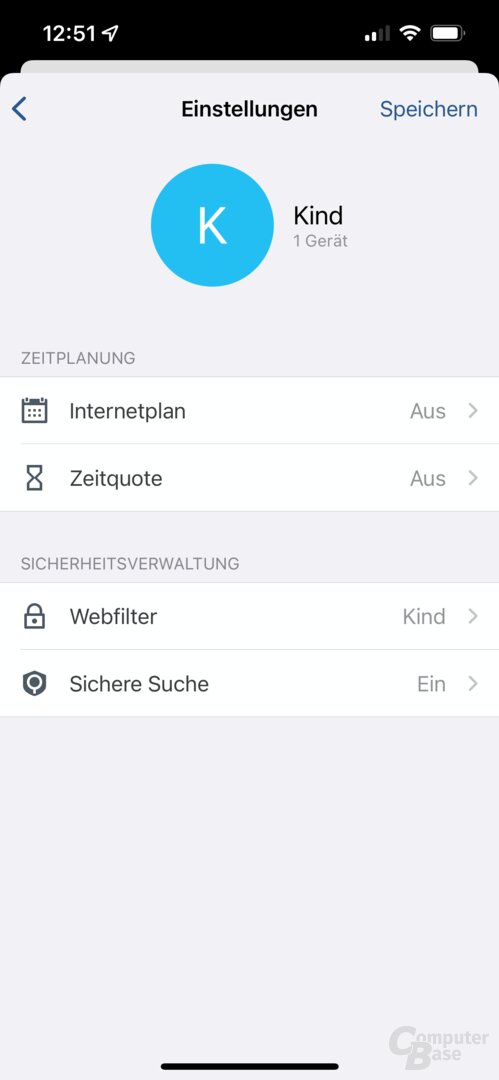 Synology DS router 2.0: Parental Control and Web Filtering
Synology DS router 2.0: Parental Control and Web Filtering  Synology DS router 2.0: Parental Control and Web Filtering
Synology DS router 2.0: Parental Control and Web Filtering  Synology DS router 2.0: Parental Control and Web Filtering
Synology DS router 2.0: Parental Control and Web Filtering 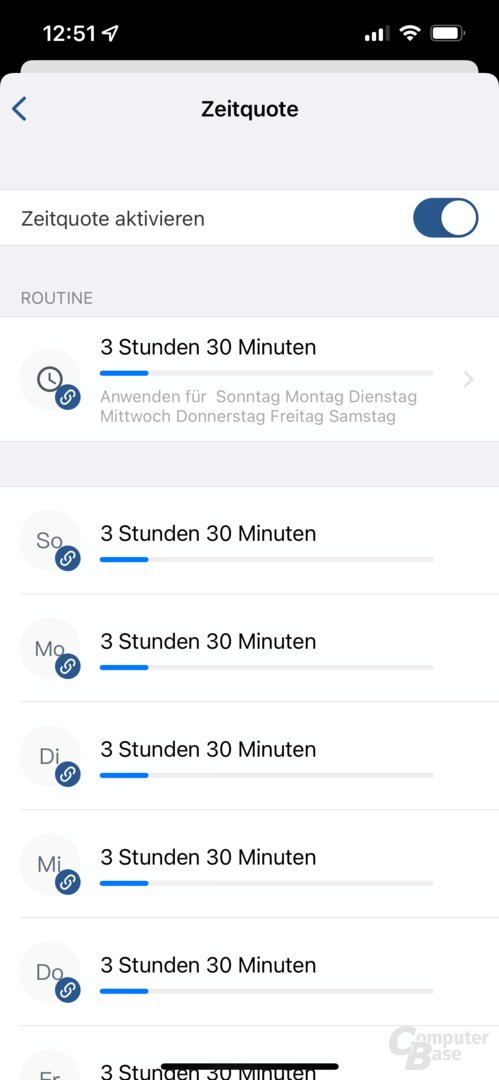 Synology DS router 2.0: Parental controls and web filtering
Synology DS router 2.0: Parental controls and web filtering  Synology DS router 2.0: parental control and web filter
Synology DS router 2.0: parental control and web filter The “Settings” tab allows adjustments to the WLAN, WPS, adding access points to the mesh, setting up MAC filters and the type of Internet connection. If the RT6600ax should also be accessed remotely via DS router, a Synology account can be connected and QuickConnect can be set up, as known from Synology NAS systems.
-
 Synology DS router 2.0
Synology DS router 2.0
Image 1 of 7
 Synology DS router 2.0
Synology DS router 2.0  Synology DS router 2.0
Synology DS router 2.0 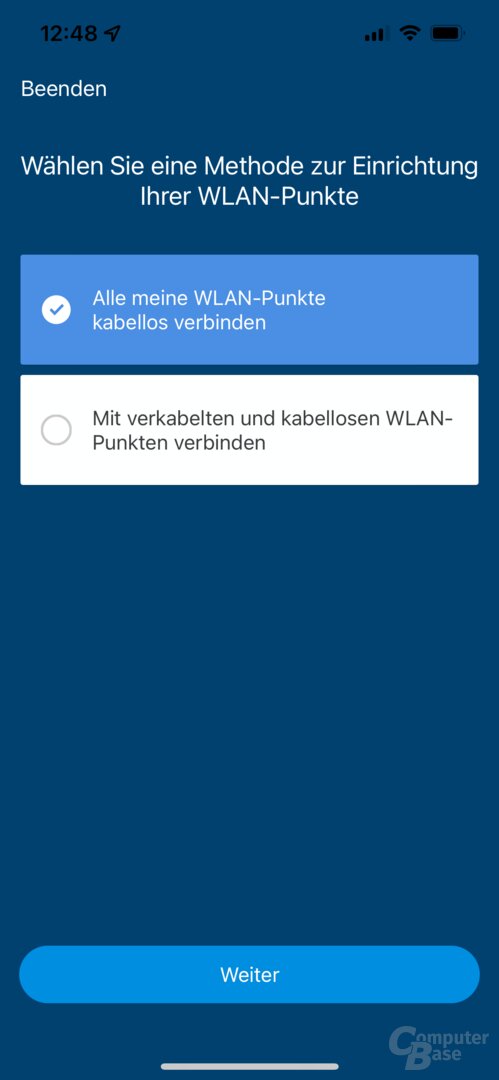 Synology DS router 2.0: Mesh setup
Synology DS router 2.0: Mesh setup 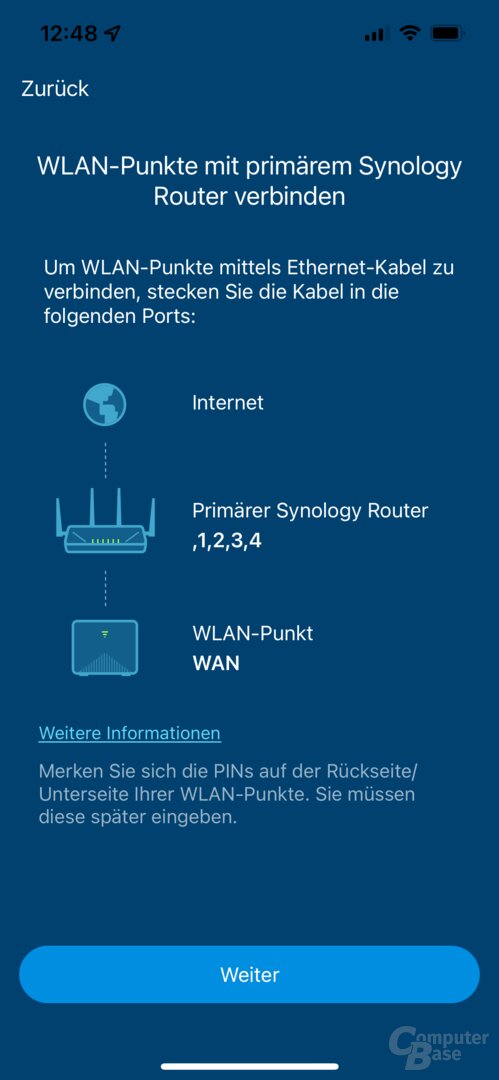 Synology DS router 2.0: Mesh setup
Synology DS router 2.0: Mesh setup 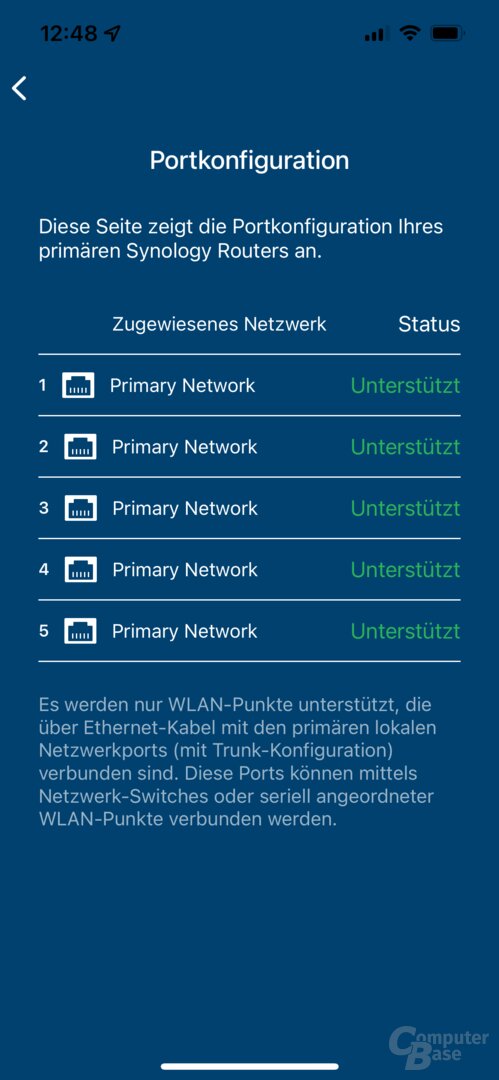 Synology DS router 2.0: Mesh setup
Synology DS router 2.0: Mesh setup 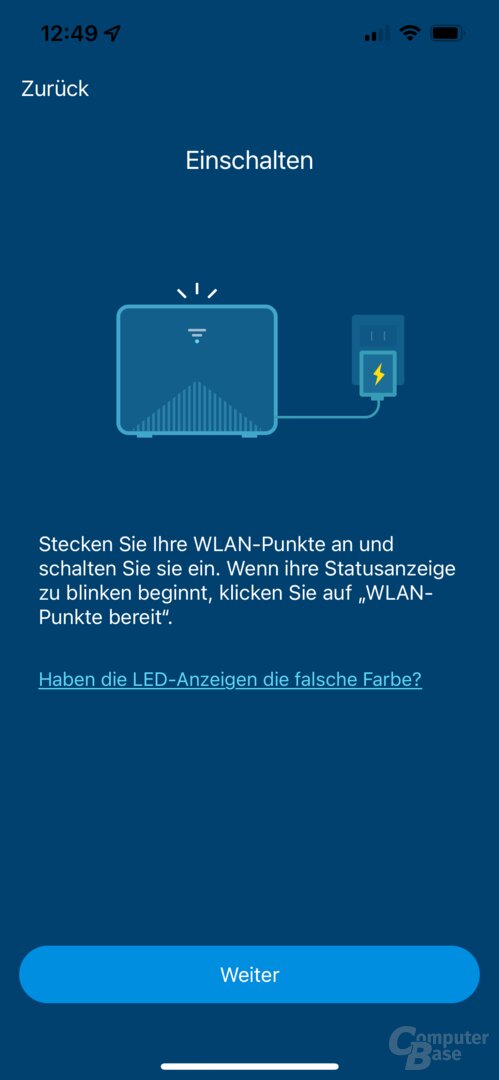 Synology DS router 2.0: Mesh setup
Synology DS router 2.0: Mesh setup Also information and features related to router update, Wake on LAN, the connected USB device and the currently locked due to failed logins The app keeps IPs wide at this point. In addition, the router can be restarted.
Page 1/2 Next page
Transfer rates, power consumption, prices and conclusion