Services such as Dropbox and OneDrive ensure that files from the cloud service are available in the Finder on your Mac. Some can be accessed from the cloud, but you can also download them on your Mac itself so that they are also accessible offline. In an email to users, Dropbox announced that changes are planned in macOS Monterey 12.3 that will affect the so-called online-only files. Dropbox is working on a solution, while Microsoft OneDrive is already a step further.
Note: This is notto macOS Monterey 12.2, which is expected to release this week. The change will only come into effect with the subsequent update, which may be available in March.
Change cloud services in macOS Monterey 12.3
If you received the email as a Dropbox user, you may have looked a bit surprised. Dropbox reports a change in macOS Monterey 12.3, while that update is not yet available at all or even available as a beta download. But the upcoming change has to do with how the Mac handles files through Apple's File Provider platform.

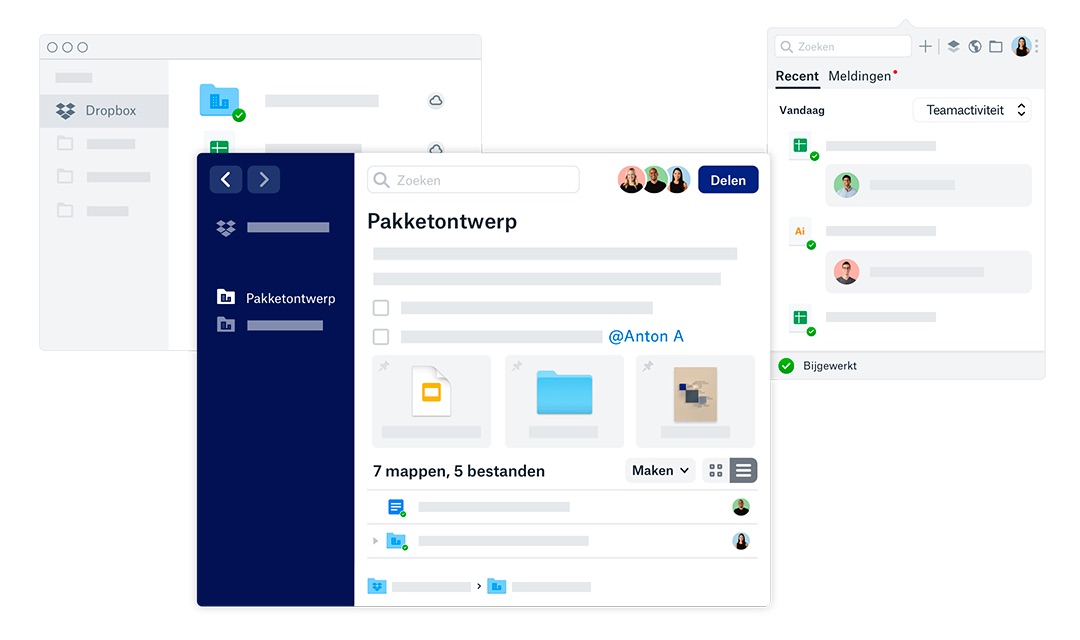
Due to the change in macOS Monterey 12.3, Dropbox files that are only available online cannot be opened directly in third-party apps. Dropbox explains how to work around this problem in a support document. Since Dropbox isn't fully compatible with macOS Monterey 12.3 (even when this update is expected to be released sometime in March), it's good to know how to open such online-only files anyway.
To open online-only files from Dropbox, you'll need to double-click the file in the Finder. The document will then be downloaded and opened in a new window. To open an online-only file in another app, right-click the file in the Dropbox folder in the Finder. Then choose Make available offline.
Dropbox says that a beta version of the Mac app will be available from March that works well with macOS Monterey 12.3. To use it, you'll need to enable early access to beta releases in your Dropbox settings.
OneDrive is already prepared
About the how and what about this change Microsoft OneDrive provides more explanation. In an extensive blog post, the developers explain exactly what will change. OneDrive has already started rolling out their revamped Files On-Demand system, for users of macOS Monterey 12.1 and later. The old system will only work in macOS Monterey 12.2, but for newer versions, the new system of OneDrive will be enabled automatically.
In addition, the new OneDrive system only works for disk volumes formatted for APFS and not for HFS+. In most cases this will not cause any problems. As a OneDrive user, you don't have to adjust much.