In the weekly App Missed section you can read which apps from the past week are worth checking out. We always discuss about five apps for iPhone, iPad and Mac. These could be apps that you may not have known about or that are useful or just fun to try. And that can also be veterans who have received a major update and therefore receive some extra attention.
Discussed earlier this week on iCulture:
- AirBuddy 2.5 works now with Shortcuts and Sony headphones
iCulture App of the Week: Folder Colorizer This week we are naming Folder Colorizer app of the week. This Mac app is useful for anyone who works with many folders to organize files. By default, folders on the Mac are blue in color. Apple offers a way to identify what kind of folder it is with tags in Finder, but Folder Colorizer goes much further. You can set the color of the folder yourself, add one or more emoji and even choose a real background color. You can do that all at once.

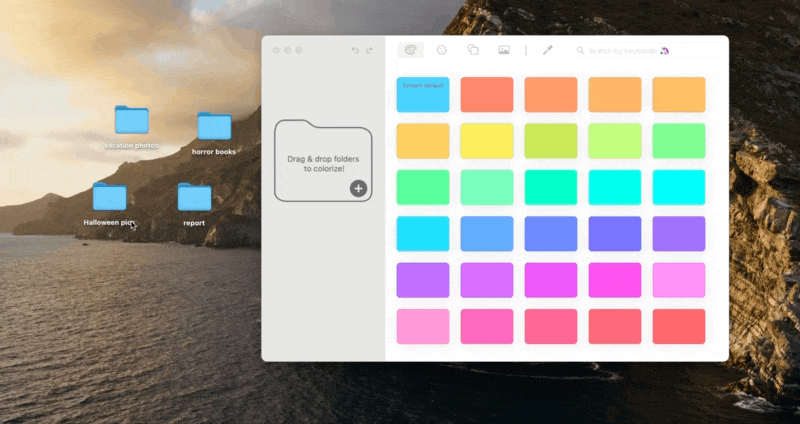
In fact Folder Colorizer does something very simple. After all, you can simply adjust the image of a folder, even without this app. This makes it very easy for you. For example, you can give folders for your work the house color of the company, while you keep your own folders blue or give it your favorite color. You can always revert to the original and redesign multiple folders at once.
For less than $3, you can download Folder Colorizer from the developer's website.
< h2 class="underline">Stenos
Taking notes can come in handy during meetings and interviews, but not everyone thinks about it or can do it at the same time. Stenos has to do that. This app, developed by Dutchman Stijn van Balen, takes notes while speaking. For this, the app uses speech-to-text technology. A new paragraph is automatically created so you don't end up with one big chunk of text.
With Stenos you can transcribe both English and Dutch conversations. Later you can look up, edit and save quotes. If your interviews or meetings are mainly by telephone or if you always use headphones, then Stenos will not work. The microphone of your iPhone must be able to pick up the sound well, of course. You pay €1.99 per hour of transcription. That seems like a reasonable price to us, but not if you have a lot of meetings or interviews and you have to make several purchases per day.
Movie Buff
With Film Buff you keep track of all the films you have seen or want to watch. You can sort them, so that you can better determine for yourself which movie to watch (next time). If you have seen one, you can write a piece of text with what you thought of it. You can also add the movie to your favorites. Once you've built up a list, you'll see an overview of all the movies and what you thought of them.
No idea what to watch? Film Buff can also make random suggestions. You can also add a widget of the app to your home screen for that. It's updated hourly, so you'll see all kinds of movie suggestions throughout the day. The app works completely offline. There is therefore no detailed information available from databases like IMDb, but as far as we are concerned that is also a good thing. Many apps overload you with information, but that is not always interesting for many people. Film Buff is completely free and contains no ads or in-app purchases.
Aerial
Do you have an Apple TV at home? Then you are probably familiar with the beautiful screensavers. You will find beautiful images of cities, mountains, marine life, deserts and even the earth filmed from space. Did you know that you can also set these screensavers on your Mac? You can with Aerial. This app has been around for a while, but has now been updated with screensavers from tvOS 15. It allows you to get the Apple TV screensavers on your Mac for free and easy. There is also support for showing weather conditions and the time in the corner of your screen.
Aerial 3.0 can be downloaded for free from the developer's website.
Pareto Security
Do you think the security of your Mac is important and would you like to be better informed about security? That is possible with Pareto Security. This app gives you a comprehensive, yet compact overview of the state of security on your Mac. It's all packed in a menubar application. The app is designed for regular users. So you don't need a degree in cyber security. 36 points are automatically checked and you can quickly see what you could improve.
If you use Macs within your company, as an administrator you can also check whether everyone has set up their Mac correctly in terms of safety. Different prices are available depending on the size of your business.
You can buy a lifetime license for Pareto Security for €15.