Memory card slot in MacBook Pro 2021 not working properly
One of the most important ‘innovations’ in this year's MacBook Pros, the SD memory card slot is back. Unfortunately, this is not without problems. These are different experiences, which are not consistent with each other: different SD cards cause different problems. For example, a owner of a 14-inch MacBook Pro describes a frustrating problem: He or she wanted to import photos from the SD card, but it takes a minute to recognize the card. And then it will take minutes for photos to show in the Photos app. Sometimes the app crashes halfway through this process and sometimes the Finder crashes as well. Numerous complaints can be found on Reddit and on the MacRumors forum.
Formatting the sd card is useless. What is consistent is that any memory card of any brand and storage capacity works well if you connect a dongle. But that is precisely not the idea if you have a built-in card reader. Also, if a card works well, you can assume that it always works. With cards that give problems, you always have problems. The memory card slot in the MacBooks is not very fast, by the way: Apple has opted for relatively slow technology.
Problems with SD memory cards
One user tested multiple cards and couldn't find a pattern in terms of brand, storage capacity, format, type, or age. It seems completely arbitrary which brands will and will not work, whether you try Sandisk, Sony or Samsung and take storage capacities of 16GB, 32GB, 128GB or 256GB. Also, it has nothing to do with UHS-I or UHS-II and whether or not FAT32 formatting. There is no level to measure. Older SD cards with a storage capacity of 128GB do seem to be mentioned more often, but that may be because more people have them. In addition, there are varying experiences with the macOS Monterey 12.1 beta: according to one user it has been solved, according to other users it has not.
Apple has not yet acknowledged the problem and it is also not yet known whether it is a hardware or software problem. Apple is said to have told customers on an individual basis that they are “aware of the issue” and that a future software fix is coming to fix it. But there is no official statement or support article explaining the cause and approach yet.

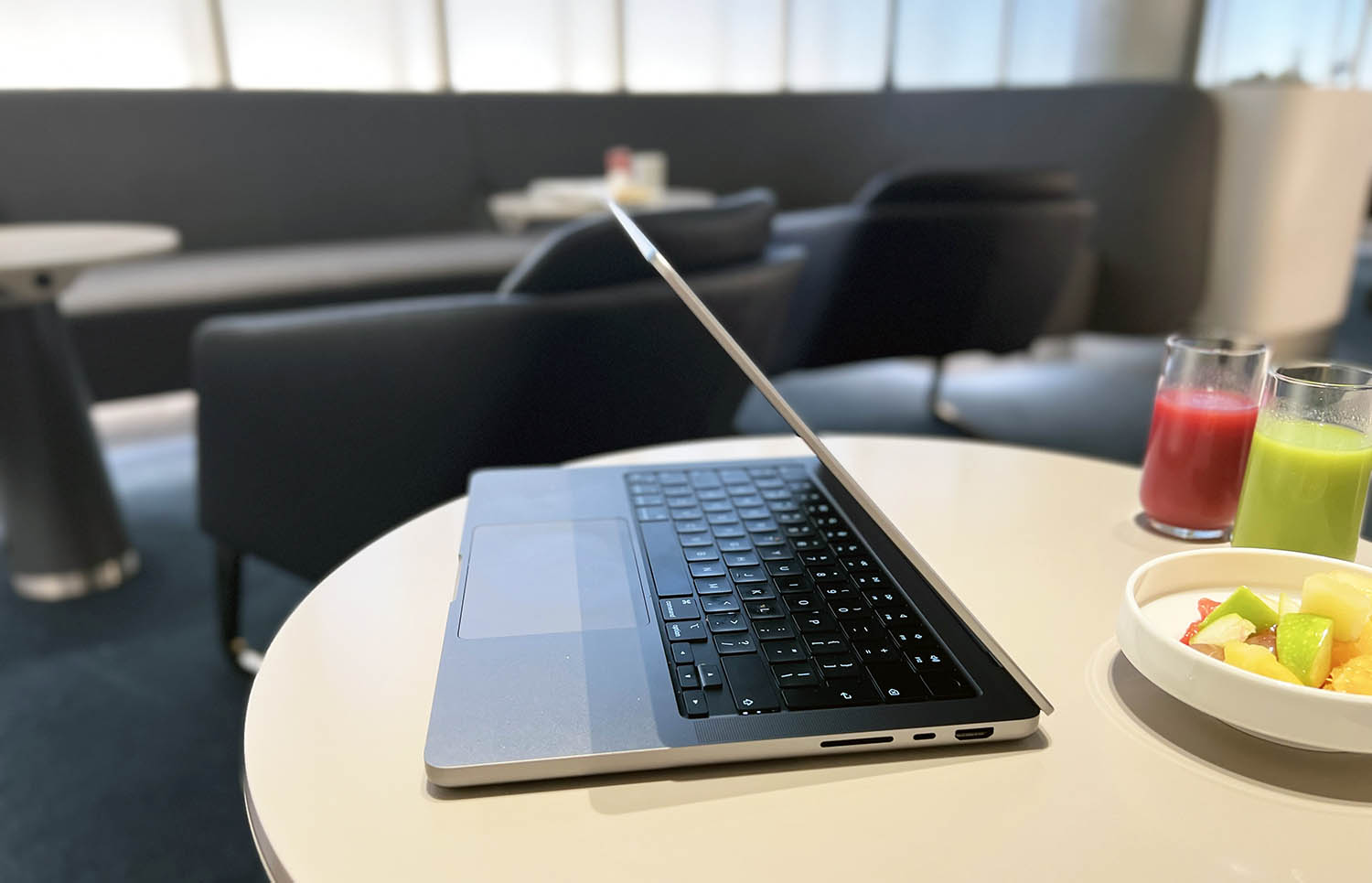
If you still want to use SD cards and you have an unusable card, then you have no choice but to remove your old SD card reader from the to get a box. But that's not ideal.
Previously, users of the MacBook Pro 2021 have complained about MagSafe problems. This problem is also being investigated by Apple.
Do you suffer from problems with your MacBook Pro 2021? Let us know in the comments!