In the list of software updates, we should not forget the HomePod. Although the speakers are still not available in the Netherlands, Apple regularly releases new software updates with improvements. If you already have a HomePod or HomePod mini at home, you can still take those improvements with you. This time, Apple is adding new features in HomePod Software Update 15.1 for both the HomePod and HomePod mini.
HomePod Software Update 15.1 Available
Since this summer, you can listen to music in Apple Music Dolby Atmos. The music then sounds a lot more spacious, so that the sound not only comes from left and right, but also above and below. Apple had already promised that this will also come to the HomePod and now the moment is here. Keep in mind that spatial audio with Dolby Atmos is only available on the regular HomePod and not on the HomePod mini.
In addition, Apple also promised to bring lossless audio in Apple Music to the HomePod. Unlike Dolby Atmos, this óók is available on the HomePod mini. If you have lossless audio enabled in the settings and the song is available in that sound quality, it will automatically play on the HomePod.
Releasenotes HomePod software update 15.1
The release notes of HomePod software update 15.1 are short and sweet:
Software version 15.1 includes support for new audio features for your HomePod. This update also includes performance and stability improvements.
- Spatial audio with support for Dolby Atmos on the HomePod
- Lossless playback with Apple Music on the HomePod and the HomePod mini
Download HomePod software update 15.1
Downloading and installing the update is automatic, but you can also force it yourself if you want the update immediately. This is how you do this:
- Open the Home app on your iPhone. Go to the House tab.
- Tap the house at the top left. Optionally, choose Home Settings and select the home the HomePod is located in.
- Tap Software Update.

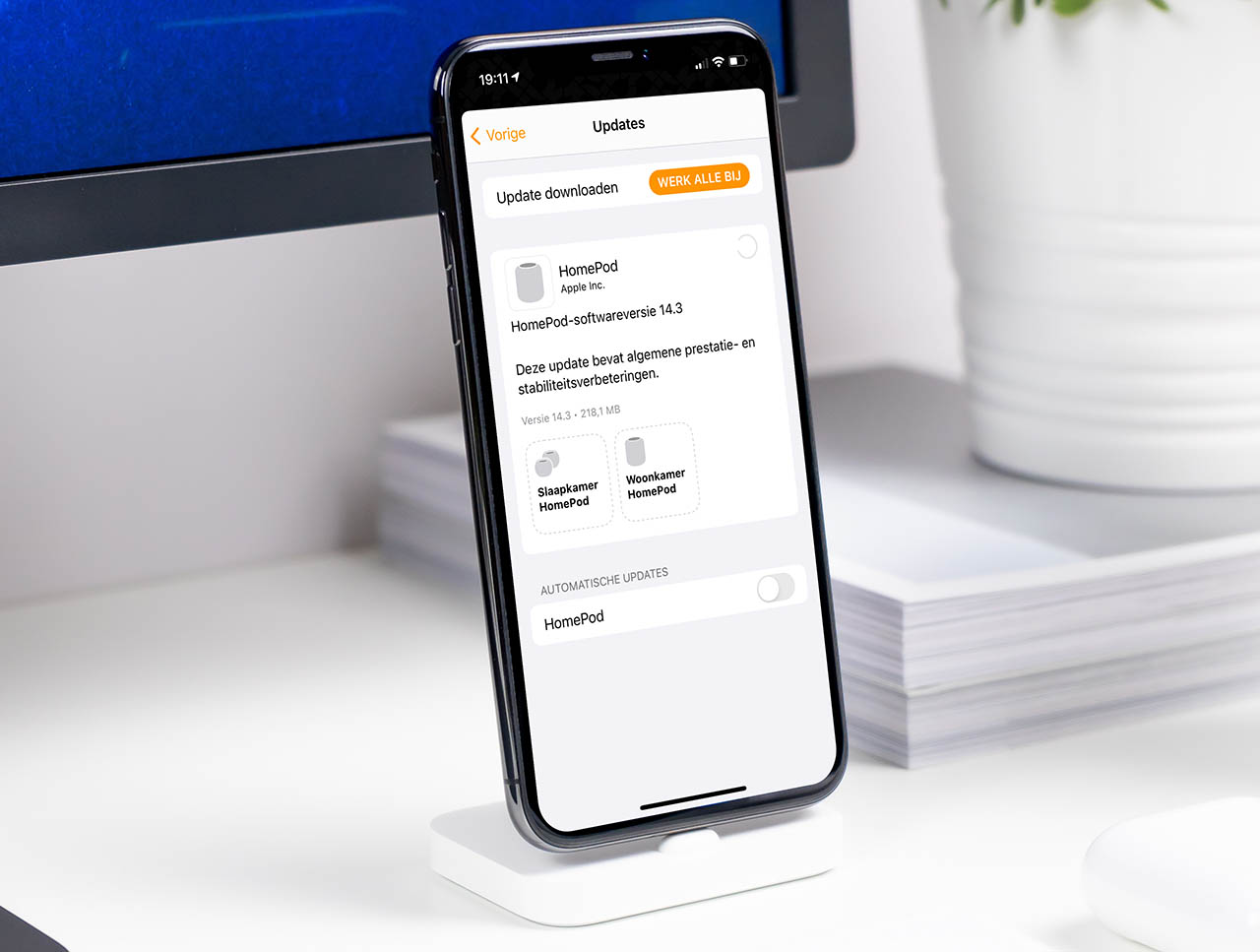
- The app will now check for updates.
- You will now see the version number and size.
- Tap the Download and Install button to update the software.
- The HomePod update will now be installed.< /li>
Read more in our article about updating the HomePod.
Note: keep the comments on-topic, concrete and clear for others. Personal status updates on whether your download has started/successfully adds nothing to the discussion. It may also take a little longer before the update is visible. You don't have to report this either. These comments will be deleted.