AVM is upgrading to Wi-Fi 6. Both the Fritz! Box 7590 AX and the Fritz! Repeater 6000 offer the new wireless standard, which does not always perform faster in the test than the combination on the 7590 and Fritz! Repeater 3000, but in certain situations. The Fritz! Repeater 6000 also has 2.5 Gigabit LAN.
Table of contents
- 1 Fritz! Box 7590 AX and Fritz! Repeater 6000 with 2.5 GbE
- AVM is upgrading to Wi-Fi 6 and 2.5 Gigabit LAN
- Technical data of the Fritz! Box 7590 AX
- Technical Data of the Fritz! Repeater 6000
- Mesh WLAN systems in comparison
- Very good commissioning and integration
- No open mesh standard
- 2 Transfer rates, power consumption and prices
- Transfer rates in comparison
- 2.5 GbE on the Fritz! Repeater 6000 and 2×2 with 80 MHz
- Comparison of power consumption
- Comparison of mesh WiFi prices
- 3 Wi-Fi 6 and conclusion
- Wi-Fi 6 can do that, but you don't notice much
- Conclusion
AVM is upgrading to Wi-Fi 6 and 2.5 Gigabit LAN
With the Fritz! Box 7590 AX, the current DSL router top model, and the Fritz! Repeater 6000, AVM has made the switch to Wi-Fi 6 and for the first time also offers a 2.5 Gigabit LAN connection – at least on the repeater . Time to integrate both models into the test course, in which AVM continues to hold the top position with its predecessors.
The AVM Fritz! Box 7590 AX currently costs around 265 euros in stores, while the AVM Fritz! Repeater 6000 is available for around 200 euros. Compared to the Fritz! Box 7590, which currently costs around 210 euros, and the Fritz! Repeater 3000, which is available for around 115 euros, this is a significant surcharge that has to be justified in the test.
Technical data of the Fritz! Box 7590 AX
After AVM initially presented the Fritz! Repeater 6000 with Wi-Fi 6 (802.11ax), the Fritz! Box 7590 AX with Wi-Fi 6 and DSL modem for the corresponding connections followed a little later. Like its predecessor, the Fritz! Box 7590, which does not yet offer Wi-Fi 6, the new model also has, in addition to its functionality as a VDSL (2) router (up to 300 Mbit/s with VDSL vectoring and super-vectoring 35b) via a DECT base station for up to six cordless telephones with fax and answering machine and telephone system for ISDN and two analog telephones.
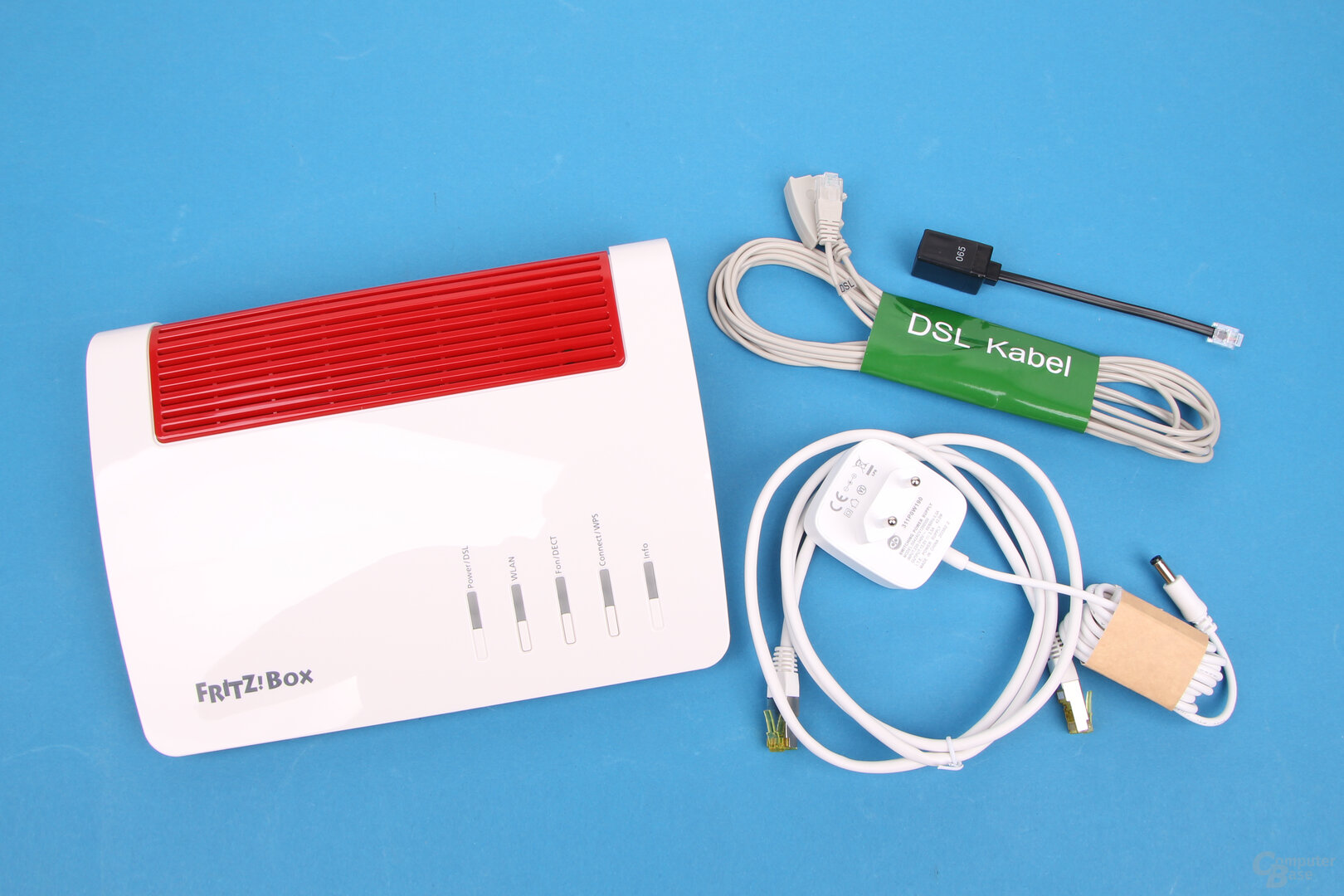 AVM Fritz! Box 7590 AX
AVM Fritz! Box 7590 AX More throughput via WLAN
< p class = "p text-width">A total of eight antennas (4 × 4) are used in the Fritz! Box 7590 AX. Like the Fritz! Box 7590, 4 × 4-MU-MIMO-WLAN is used. The new model offers theoretically up to 2,400 Mbit/s over 5 GHz and up to 1,200 Mbit/s over 2.4 GHz if Wi-Fi 6 is used. The Fritz! Box 7590 AX supports an 80 MHz radio channel when connected to 4 × 4 MIMO streams, whereas a 160 MHz channel is possible with a 2 × 2 connection. In both cases, 2,400 Mbit/s are achieved. The predecessor achieves up to 1,733 Mbit/s in the 5 GHz frequency band and up to 800 Mbit/s at 2.4 GHz – via Wi-Fi 5. And with Wi-Fi 5 there is also a tie, because the new AX Version also transmits in this standard with a maximum of 1,733 Mbit/s at 5 GHz and 800 Mbit/s at 2.4 GHz. But this is definitely an important point because there are also new Wi-Fi 6 routers that transmit more slowly in the older WLAN standards than their predecessors because fewer antennas are used.
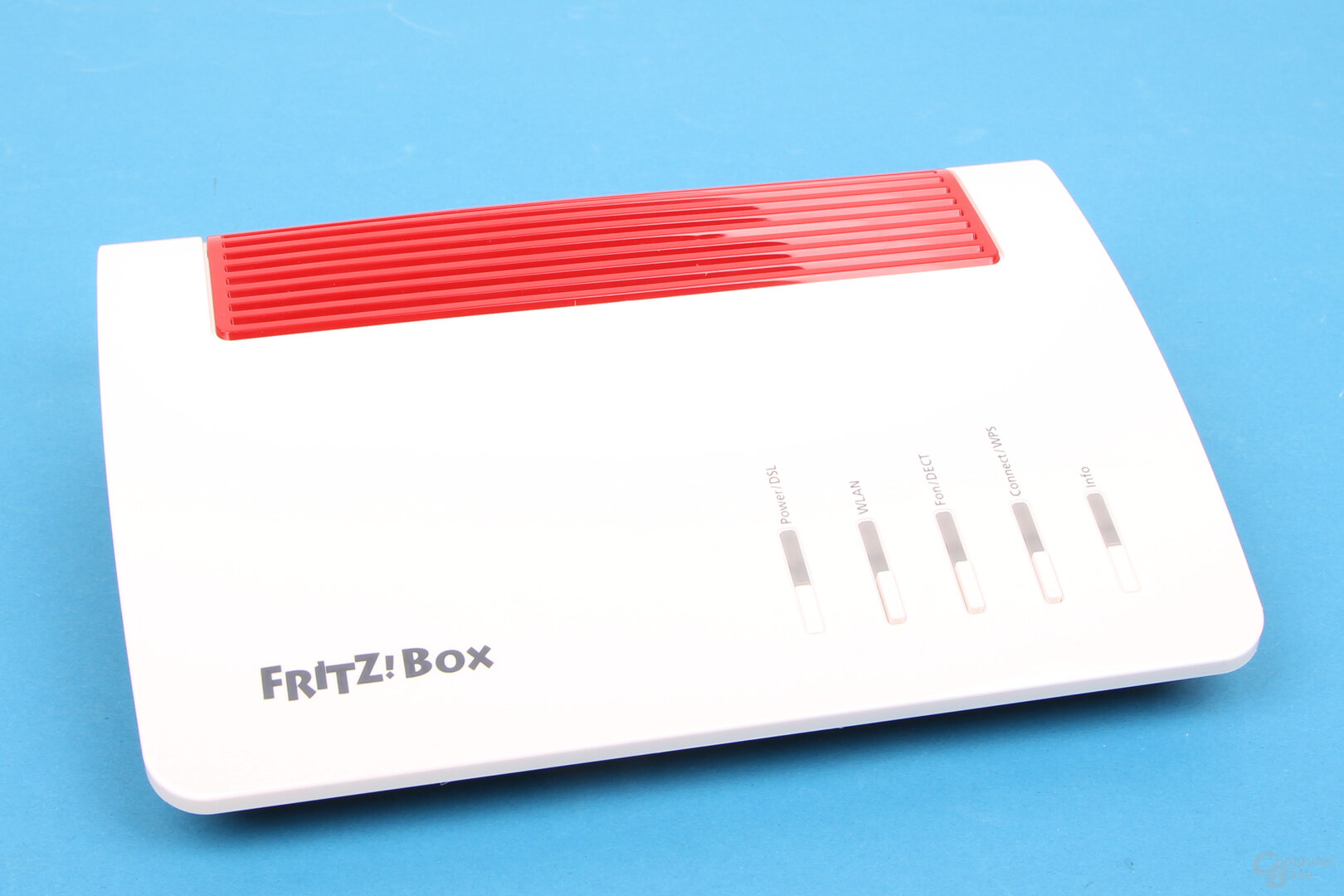 AVM Fritz! Box 7590 AX
AVM Fritz! Box 7590 AX The new Wi-Fi 6 model from AVM is not only intended to improve the range and transmission speed of the radio signal, but also allows the simultaneous connection of more WLAN end devices than before.
Mesh WLAN not only with Wi-Fi 6
The Fritz! Box 7590 AX also supports the AVM Mesh WLAN standard with Wi-Fi 6, so that old and new mesh-capable products from the manufacturer create a common wireless network. In particular, it is not necessary that all devices support Wi-Fi 6, the Fritz! Box 7590 AX also works in a mesh with Fritz! Repeater 3000 or Fritz! Repeater 2400 or even an old Fritz! Box 7490. It is only important that all products are from AVM and master the company's mesh standard – devices from third-party manufacturers cannot set up a real mesh with the Fritz! Products, but share the same SSID. End devices then always connect to the Fritz! Product in the mesh network, which enables the best WLAN connection at the respective location in the apartment or house. shared-caption “role =” group “>



AVM Fritz! Box 7590 AX
Aside from the WLAN, a 7590
The Fritz ! Box 7590 AX offers the same features as the Fritz! Box 7590 (test) aside from the new WLAN radio standard.
No 2.5- Gigabit LAN for the router
This also applies in particular to the built-in LAN connections directly on the Fritz! Box 7590 AX, because with these there are still four Gigabit LAN ports. The AX model does not yet offer faster LAN interfaces at around 2.5 Gigabit/s. In addition to the four LAN connections, another gigabit WAN port is installed. It is possible to connect printers or storage media to the Fritz! Box via two USB 3.0 sockets. The latter can be released for devices in the network and used for messages from the answering machine.
-
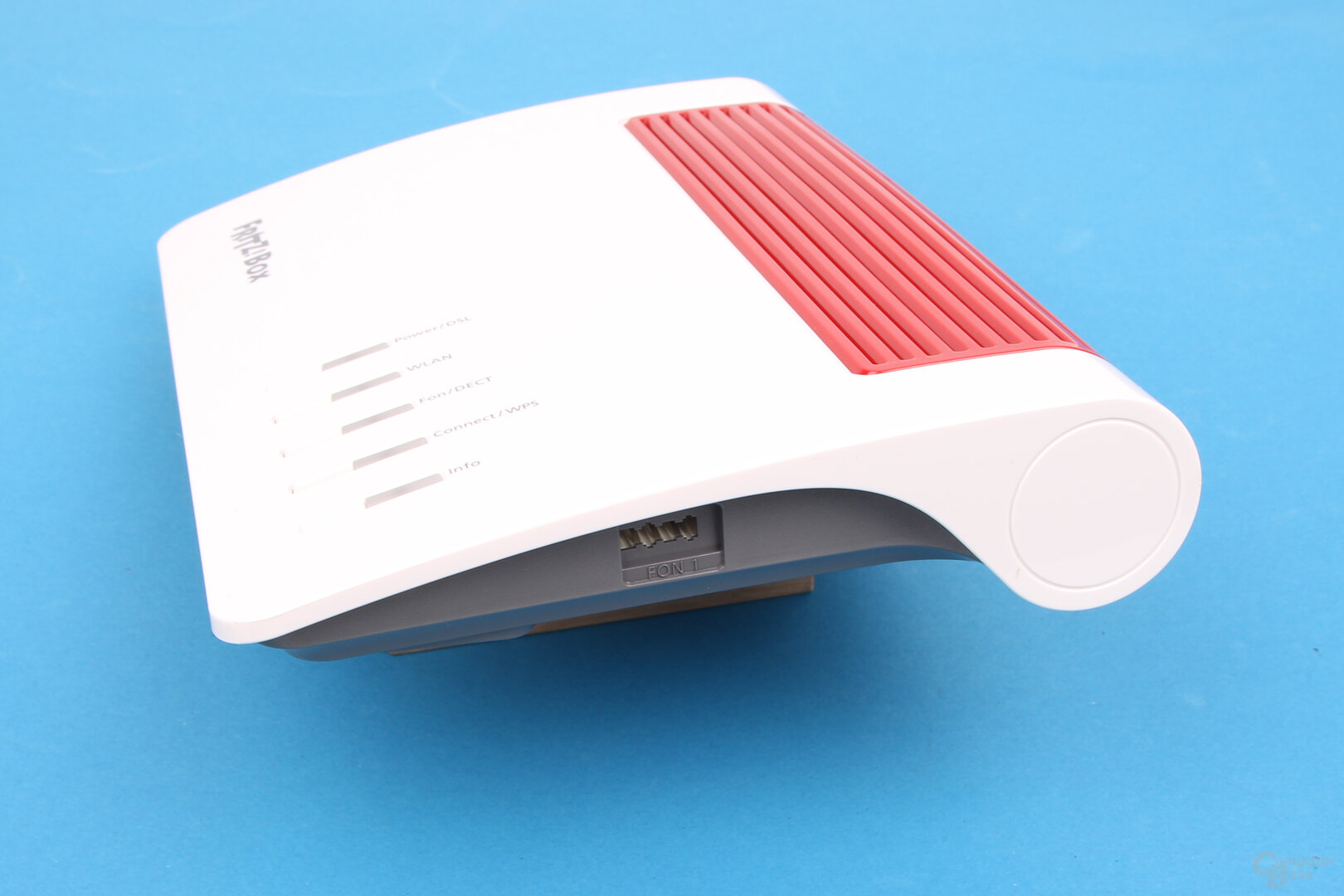 AVM Fritz! Box 7590 AX
AVM Fritz! Box 7590 AX
Image 1 of 3
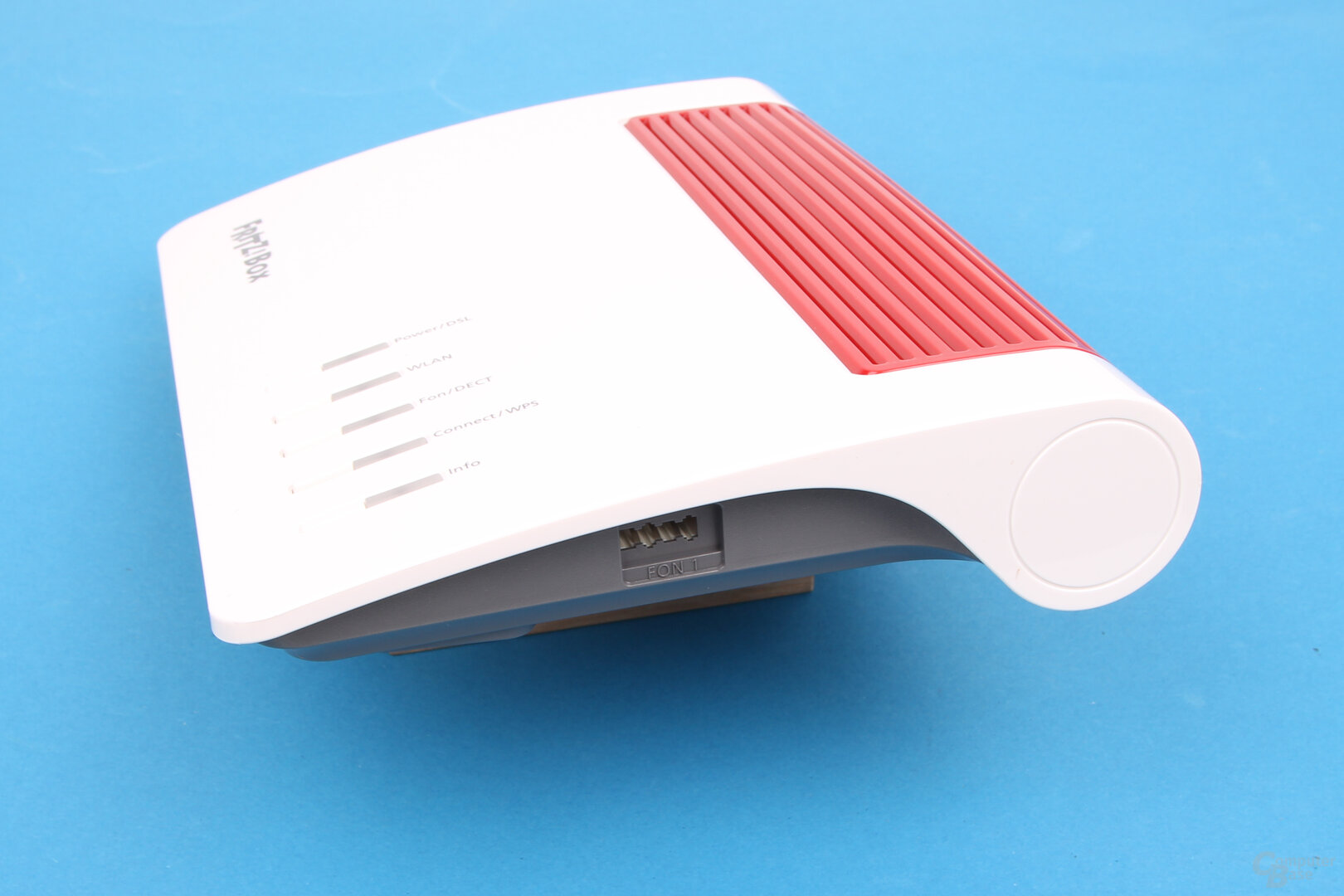 AVM Fritz! Box 7590 AX
AVM Fritz! Box 7590 AX  AVM Fritz! Box 7590 AX
AVM Fritz! Box 7590 AX  AVM Fritz! Box 7590 AX
AVM Fritz! Box 7590 AX AVM grants a five-year guarantee on the Fritz! Box 7590 AX, whose recommended retail price is 269 euros.
Technical data of the Fritz! Repeater 6000
4 × 4 tri-band WiFi and 2.5 GbE
The Fritz! Repeater 6000, on the other hand, is the new flagship of the WLAN repeaters in the AVM portfolio and also offers Wi-Fi 6 in accordance with IEEE 802.11ax. The 4 × 4 tri-band WiFi can access a total of twelve antennas inside the repeater. The design of the new repeater corresponds to that of the previous top model, the Fritz! Repeater 3000. In addition to a 1 Gigabit LAN port, a 2.5 Gigabit network connection is available for a wired connection to the router or computers The Fritz! Repeater 6000 is even superior to the Fritz! Box 7590 AX in the area of LAN and WLAN, apart from the number of LAN connections. The 2.5 Gbit LAN connection of the Fritz! Repeater 6000 is downward compatible and also supports connections with 1 Gbit/s. If desired, it can be limited to 1 Gbit/s in the settings.
 AVM Fritz! Repeater 6000
AVM Fritz! Repeater 6000 The three WLAN radio units offer up to 2,400 Mbit/s over 5 GHz (4×4) and up to 1,200 Mbit/s at 2.4 GHz (4×4). However, the 2,400 Mbit/s is only achieved with 4×4 with 80 MHz channel bandwidth. The Fritz! Repeater 6000 does not support a channel bandwidth of 160 MHz. AVM makes this information in the manual on page 87 (PDF), on which the possible speeds and channel bandwidths are specified for each standard. In practice, this is a real disadvantage, as all current clients rely on a 2×2 configuration with 160 MHz for Wi-Fi 6, which also achieves 2,400 Mbit/s. With 80 MHz, these 2×2 clients only achieve a maximum of 1,200 Mbit/s. 4×4 with 80 MHz simply does not use a Wi-Fi 6 client, neither the latest high-end smartphones nor plug-in cards for the PC.
But also with Wi-Fi 5 (802.11ac) the throughput increases, because the Fritz! Repeater 6000 offers up to 2,167 Mbit/s (including QAM1024) at 80 MHz channel bandwidth, while the Fritz! Repeater 3000 achieves 866 Mbit/s when it is used as a WLAN bridge and up to 1,733 Mbit/s when used as a LAN bridge.
Regardless of this, the Fritz! Repeater 6000 like the Fritz! Repeater 3000 (test) has the advantage that it can communicate with the Fritz! Box via a 5 GHz band as a return channel, while another can be used for end devices.


The new model can also be integrated into a mesh network made up of Fritz! Box and WLAN adapters from AVM. Without mesh functionality, the Fritz! Repeater 6000 can also be combined with routers from other manufacturers in order to increase the range of the WLAN. Like the Fritz! Repeater 2400 and 3000, the 6000 can also be operated as a LAN bridge, in which the device is connected directly to the Fritz! Box via a network cable, so that the data transfer between these two components is not via WLAN, but LAN. In the test, only operation as a WLAN bridge is taken into account; for use as a LAN bridge, this must be adjusted accordingly in the user interface of the repeater (http: //fritz.repeater).
LEDs on the front of the repeater again indicate the quality of the connection and any connection problems. Fritz! App WLAN on the smartphone can again be used to position the mesh repeater, which shows the strength of the radio connection between the repeater and the router. The dimensions are approx. 8.7 × 18.5 × 13.5 cm and the power consumption should be 11 watts, as with the Fritz! Repeater 3000. The power supply is again designed externally and offers a 1.5 m long cable.
-
 AVM Fritz! Repeater 6000
AVM Fritz! Repeater 6000
Image 1 of 3
 AVM Fritz! Repeater 6000
AVM Fritz! Repeater 6000  AVM Fritz! Repeater 6000
AVM Fritz! Repeater 6000  AVM Fritz! Repeater 6000
AVM Fritz! Repeater 6000 AVM also offers a five-year guarantee on the Fritz! Repeater 6000. The recommended retail price is 219 euros.
Mesh WiFi systems in comparison
Fritz! Box 7590 AX + Fritz! Repeater 6000 Fritz! Box Mesh Set
Fritz! Box 7590 + Fritz! Repeater 3000 Devolo Mesh WLAN 2 Devolo Magic 2 WiFi next Fritz! Box Mesh Set
Fritz! Box 7590 + Fritz! Repeater 2400 + Fritz! Powerline 1260E Devolo Magic 2 WiFi TP-Link Deco P9 eero Pro Netgear Orbi Voice Google Nest WiFi Dedicated WAN connection yes no yes no yes Number of LAN connections on the router/satellite 4/2 1/2 0/2 4/1/2 0/2 1/2 3/2 1/0 WLAN standards 802.11a/b/g/n/ac (2.4 and 5 GHz), tri-band 802.11a/b/g/n/ac (2.4 and 5 GHz), dual-band 802.11a/b/g/n/ac (2.4 and 5 GHz), tri-band 802.11a/b/g/n/ac (2.4 and 5 GHz), dual-band Maximum wireless transmission rate 2,400 Mbit/s (5 GHz) +
2,400 Mbit/s (5 GHz) +
1,200 Mbit/s (2.4 GHz) 1,733 Mbit/s (5 GHz) +
866 Mbit/s (5 GHz) +
400 Mbit/s (2.4 GHz) 867 Mbit/s (5 GHz) +
300 Mbit/s (2.4 GHz) 1,733 Mbit/s (5 GHz) +
800 Mbit/s (2.4 GHz) 867 Mbit/s (5 GHz) +
300 Mbit/s (2.4 GHz) 867 Mbit/s (5 GHz) +
400 Mbit/s (2.4 GHz) 867 Mbit/s (5 GHz) +
300 Mbit/s (2.4 GHz) 802.11k/v/r yes/yes/no yes/yes/yes yes/yes/no yes/yes/yes yes/yes/yes no/no/yes yes/yes/yes yes/yes/no Number of routers and satellites in the test 1 + 1 1 + 2 1 + 1 1 + 1 Router and satellite identical? no yes no yes yes no no Special features VDSL modem, DECT and telephone system (7590 AX) VDSL modem, DECT and telephone system (7590) Powerline with 2,400 Mbit/s Powerline with 1,200 Mbit/s via 1260E, DECT and telephone system (7590) Powerline with 2,400 Mbit/s Powerline with 1,000 Mbit/s Bluetooth 5.0 LE access point is Alexa speaker, USB 2.0 on the router access point is Google Assistant speaker, Bluetooth
Very good commissioning and integration
The commissioning of the Fritz! Box 7590 AX is the same as that of the Fritz! Box 7590, which is why we refer to the test of the predecessor at this point. Like the other AVM repeaters, the Fritz! Repeater 6000 is integrated into the network after the Fritz! Box 7590 AX has been set up. Brief instructions provide good and completely sufficient assistance here, as the connection between the Fritz! Box and the repeater is established within a few minutes. If the Fritz! Box 7590 AX is set up and the WLAN is activated, the Fritz! Repeater 6000 only needs to be supplied with power in order to press the Connect button on the repeater and then on the Fritz! Box 7590 AX after a short waiting time . The two devices then couple automatically, exchange information via the WLAN and the Fritz! Repeater 6000 is connected to the Mesh Master Fritz! Box as a mesh client. The repeater adopts the WLAN settings of the Fritz! Box by default, so that the user also only sees a wireless network afterwards to which his end devices connect.
-
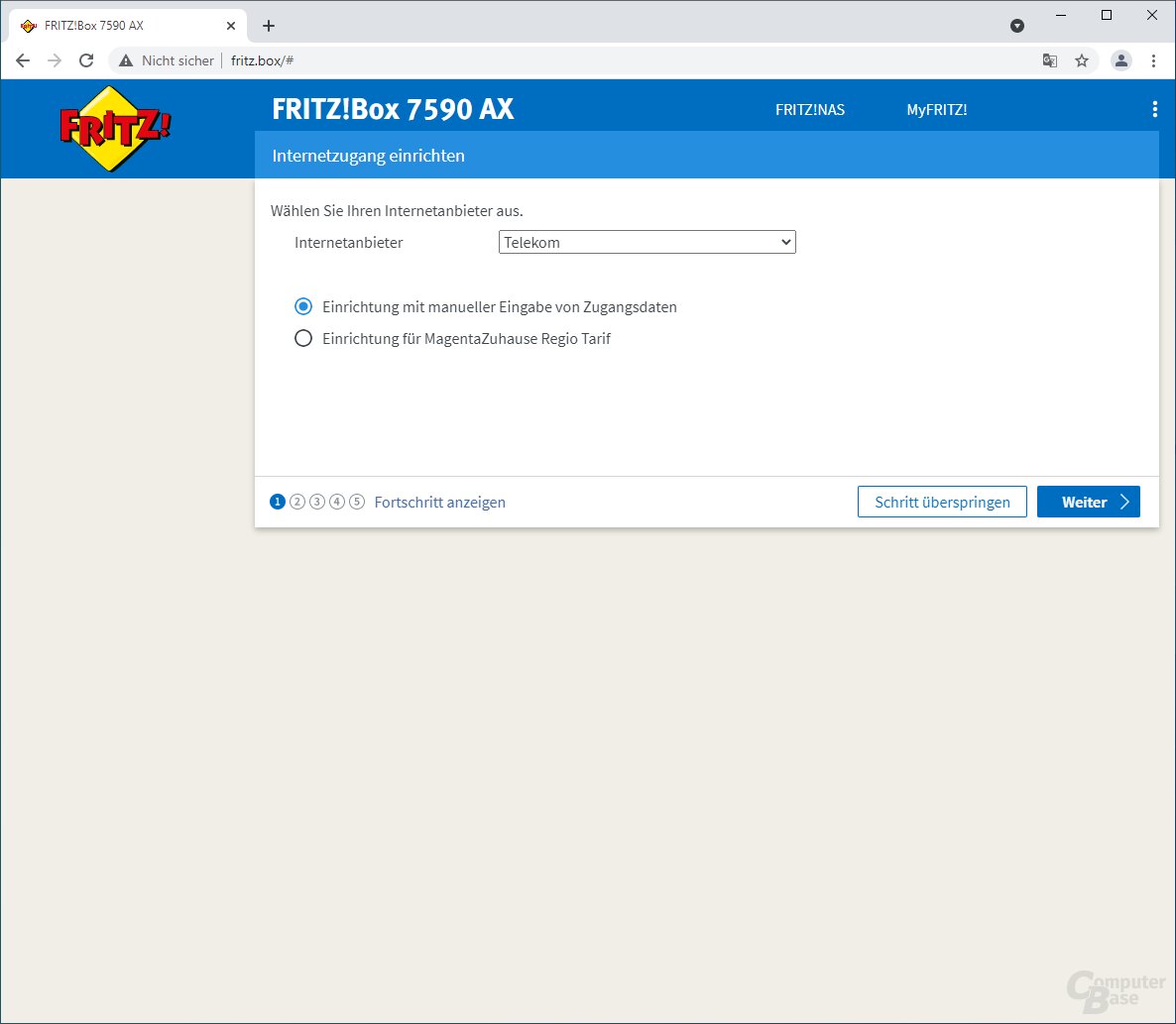 Setup of the Wi-Fi6 mesh with Fritz! Box 7590 AX and Fritz! Repeater 6000
Setup of the Wi-Fi6 mesh with Fritz! Box 7590 AX and Fritz! Repeater 6000
Figure 1 von 16
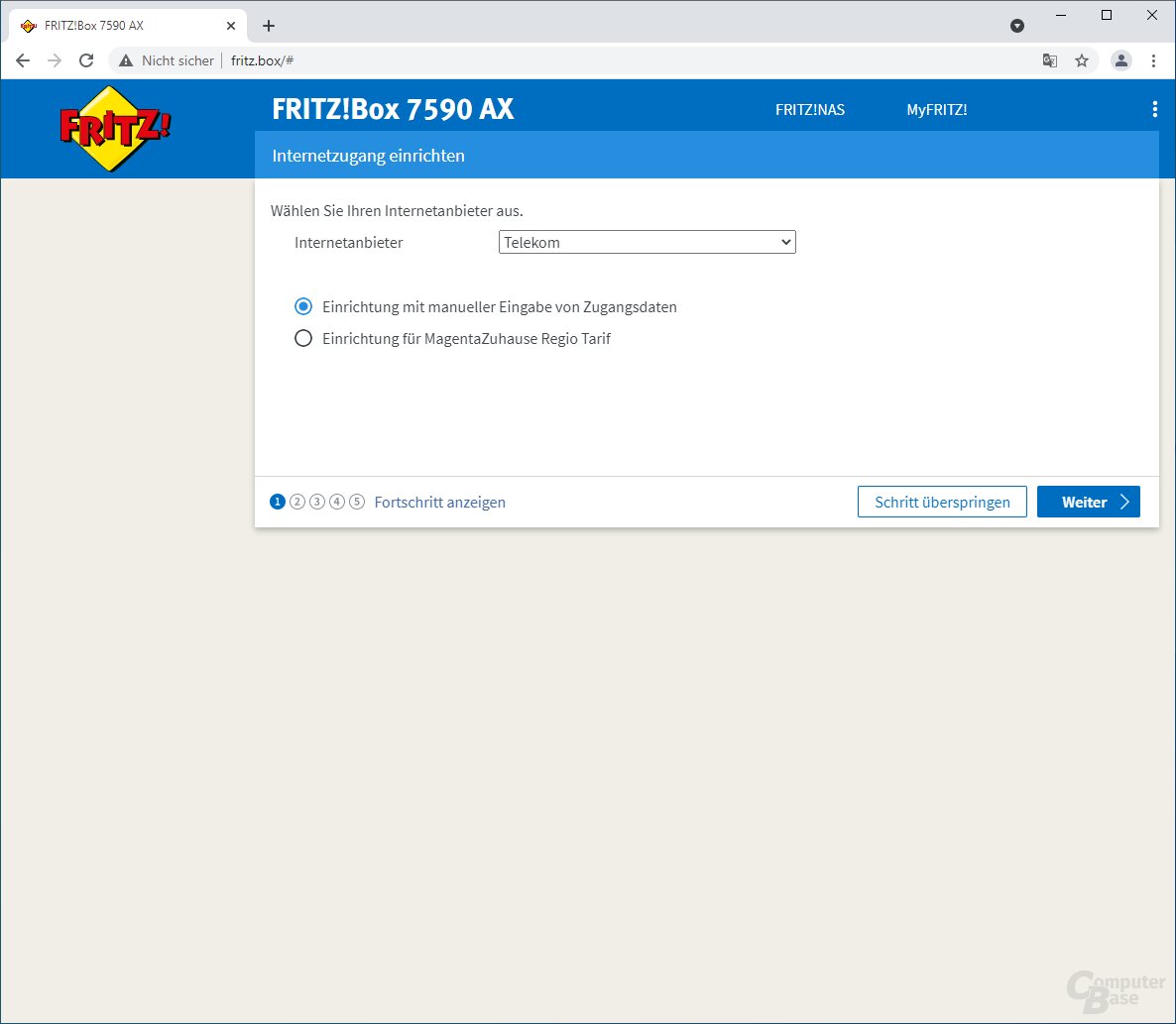 Setup of the Wi-Fi6 Meshs with Fritz! Box 7590 AX and Fritz! Repeater 6000
Setup of the Wi-Fi6 Meshs with Fritz! Box 7590 AX and Fritz! Repeater 6000 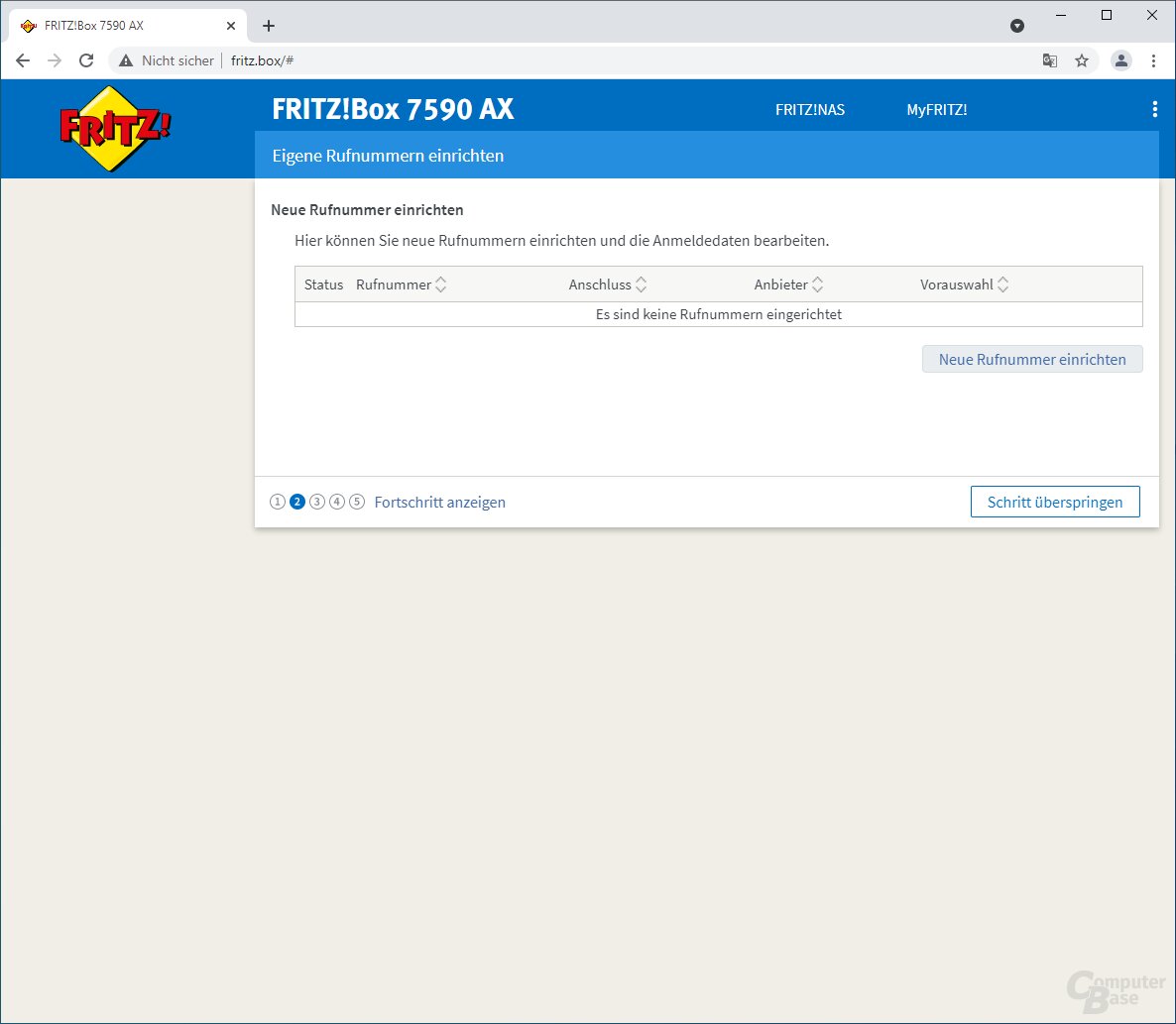 Setup of the Wi-Fi6 mesh with Fritz! Box 7590 AX and Fritz! Repeater 6000
Setup of the Wi-Fi6 mesh with Fritz! Box 7590 AX and Fritz! Repeater 6000 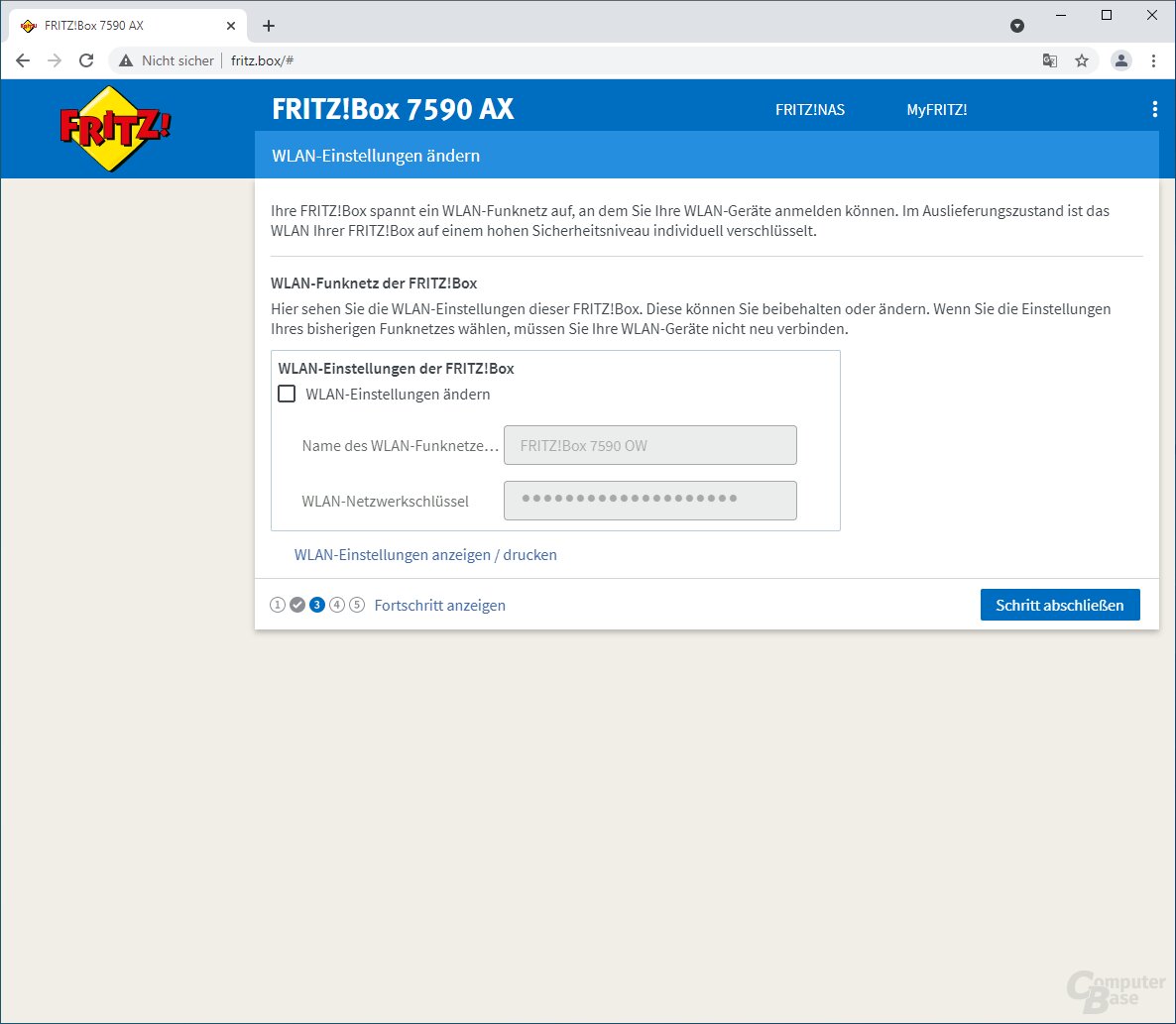 Setup of the Wi-Fi6 mesh with Fritz! Box 7590 AX and Fritz! Repeater 6000
Setup of the Wi-Fi6 mesh with Fritz! Box 7590 AX and Fritz! Repeater 6000 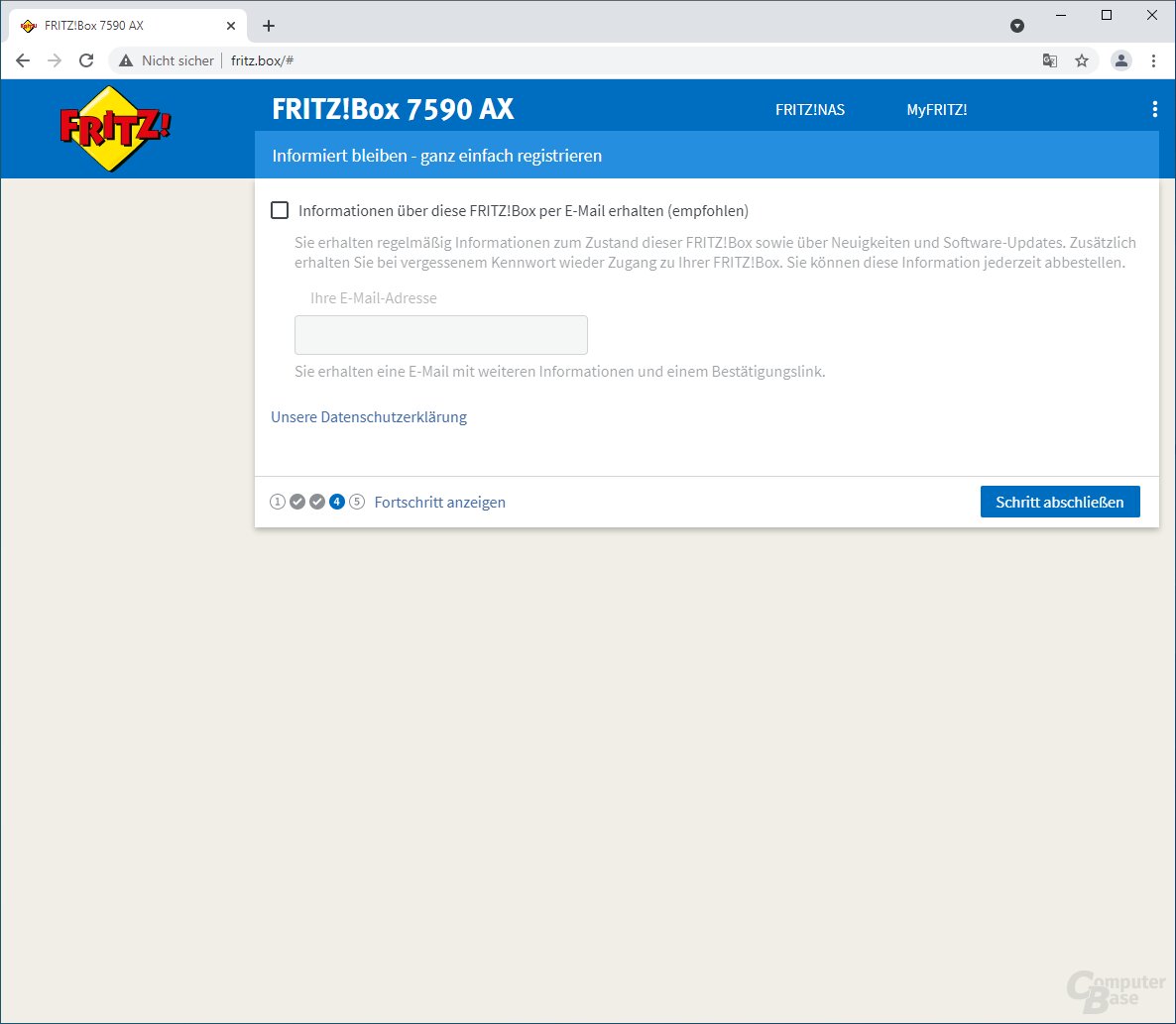 Setup of the Wi-Fi6 mesh with Fritz! Box 7590 AX and Fritz! Repeater 6000
Setup of the Wi-Fi6 mesh with Fritz! Box 7590 AX and Fritz! Repeater 6000 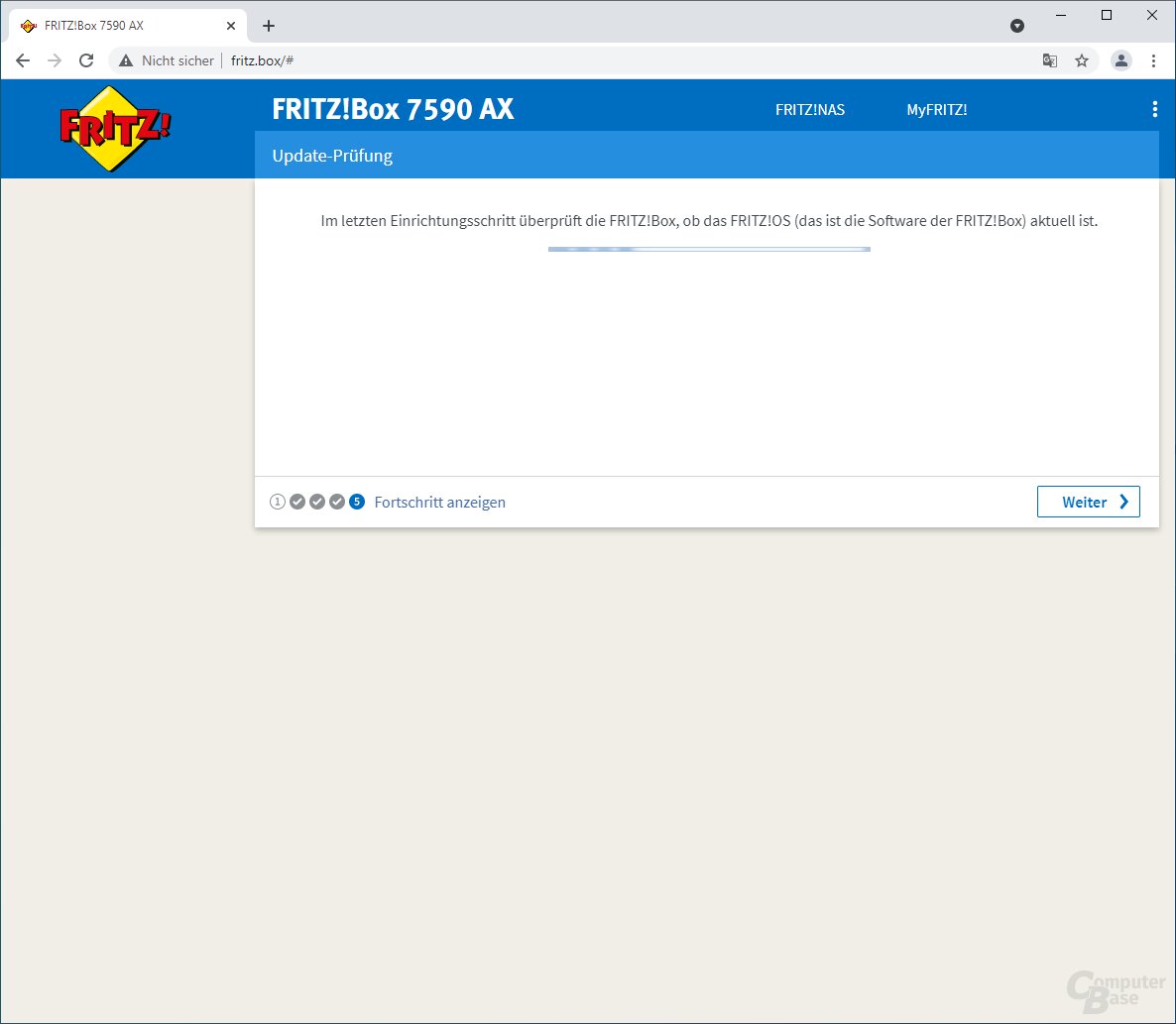 Setup of the Wi-Fi6 mesh with Fritz! Box 7590 AX and Fritz! Repeater 6000
Setup of the Wi-Fi6 mesh with Fritz! Box 7590 AX and Fritz! Repeater 6000 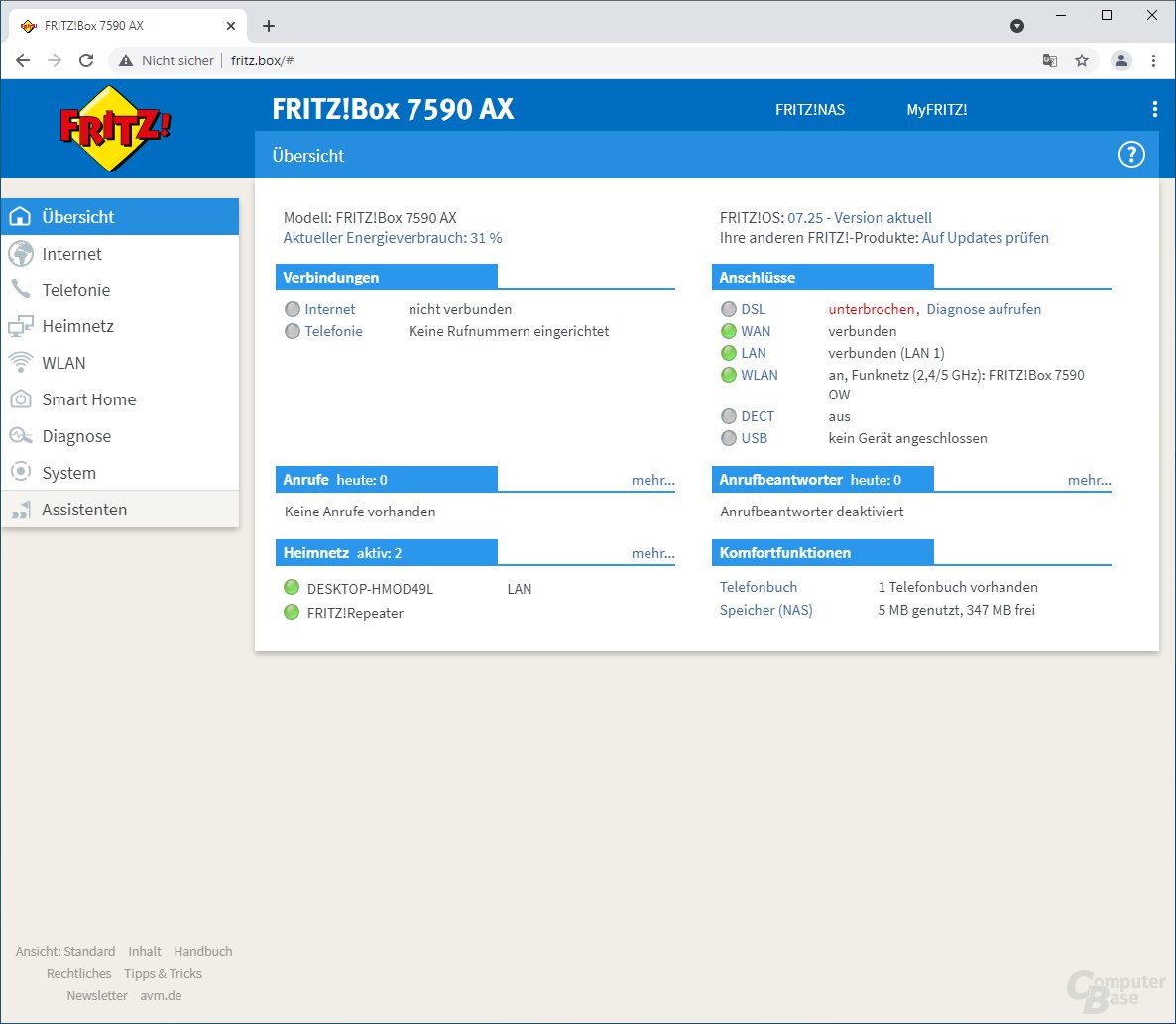 Setup of the Wi-Fi6 mesh with Fritz! Box 7590 AX and Fritz! Repeater 6000
Setup of the Wi-Fi6 mesh with Fritz! Box 7590 AX and Fritz! Repeater 6000 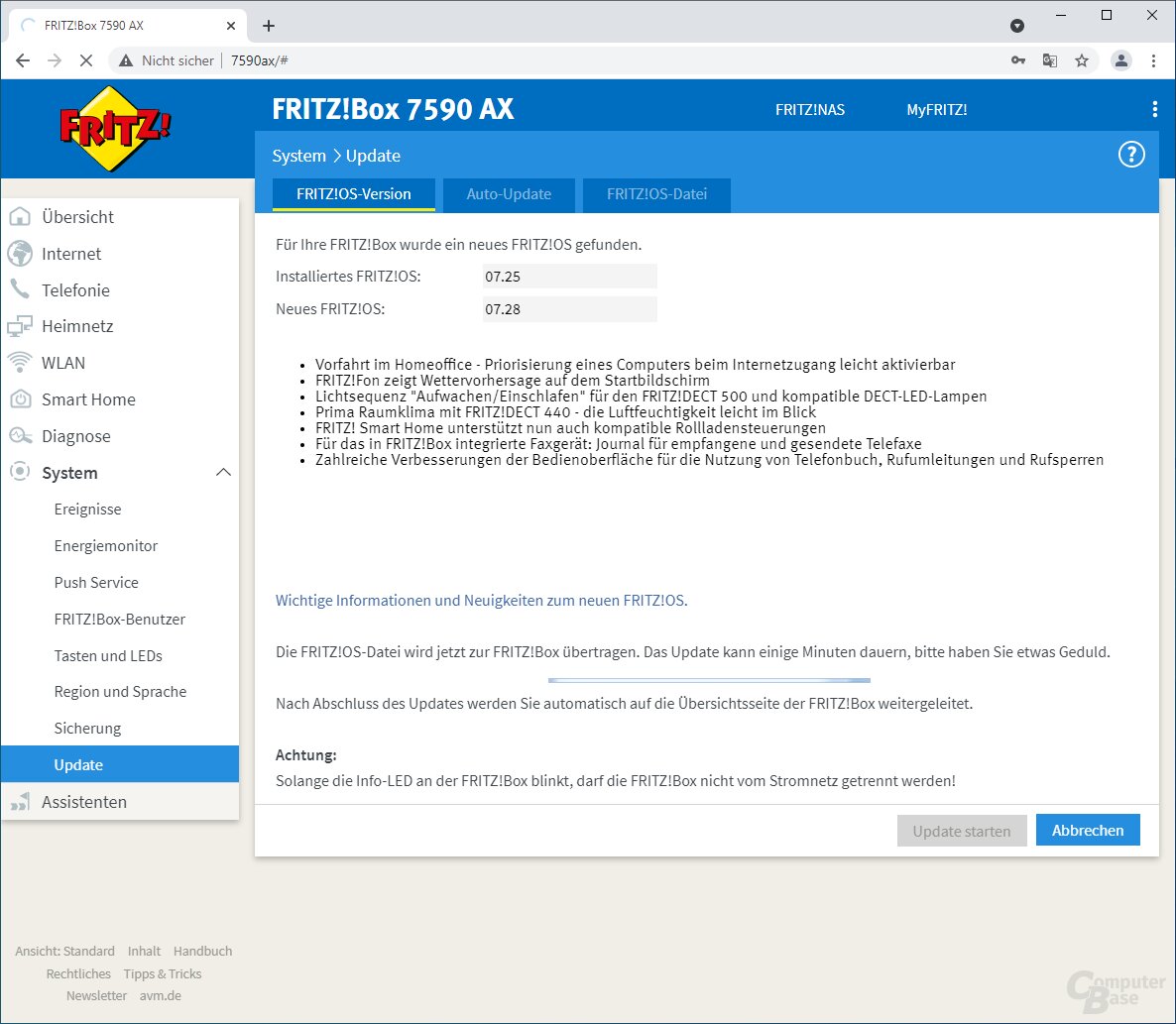 Setup of the Wi-Fi6 mesh with Fritz! Box 7590 AX and Fritz! Repeater 6000
Setup of the Wi-Fi6 mesh with Fritz! Box 7590 AX and Fritz! Repeater 6000 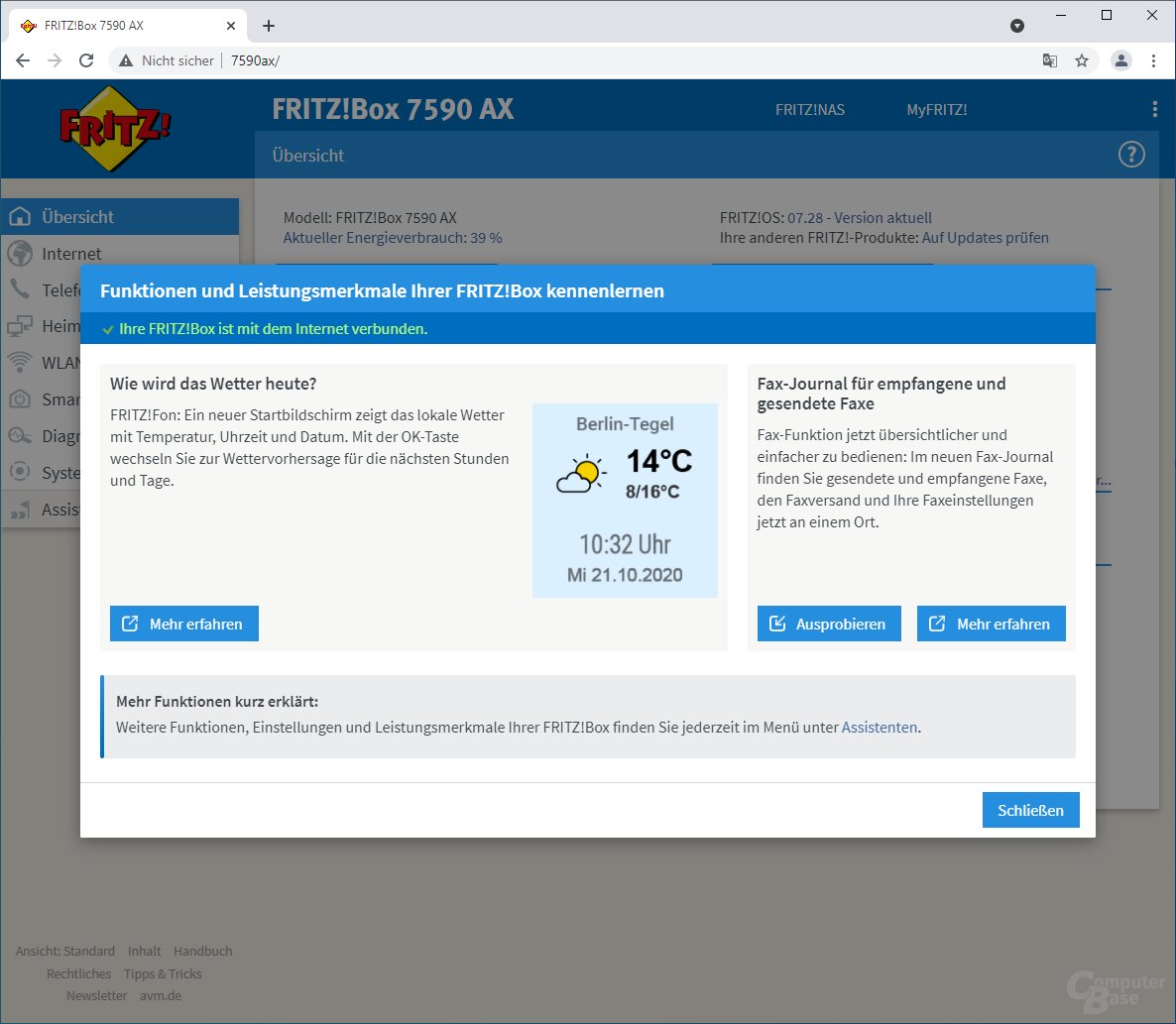 Setup of the Wi-Fi6 mesh with Fritz! Box 7590 AX and Fritz! Repeater 6000
Setup of the Wi-Fi6 mesh with Fritz! Box 7590 AX and Fritz! Repeater 6000 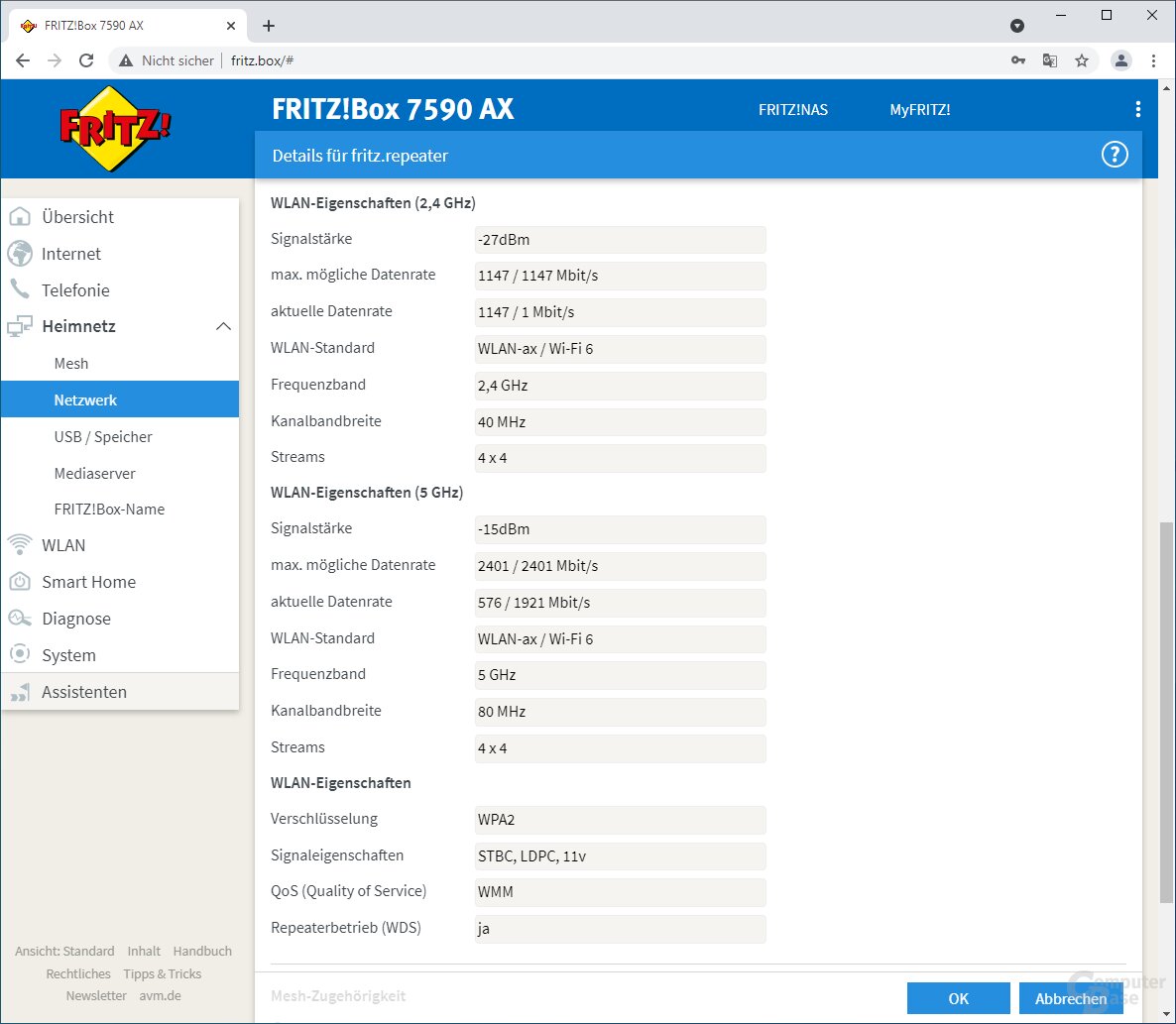 Setup of the Wi-Fi6 mesh with Fritz! Box 7590 AX and Fritz! Repeater 6000
Setup of the Wi-Fi6 mesh with Fritz! Box 7590 AX and Fritz! Repeater 6000 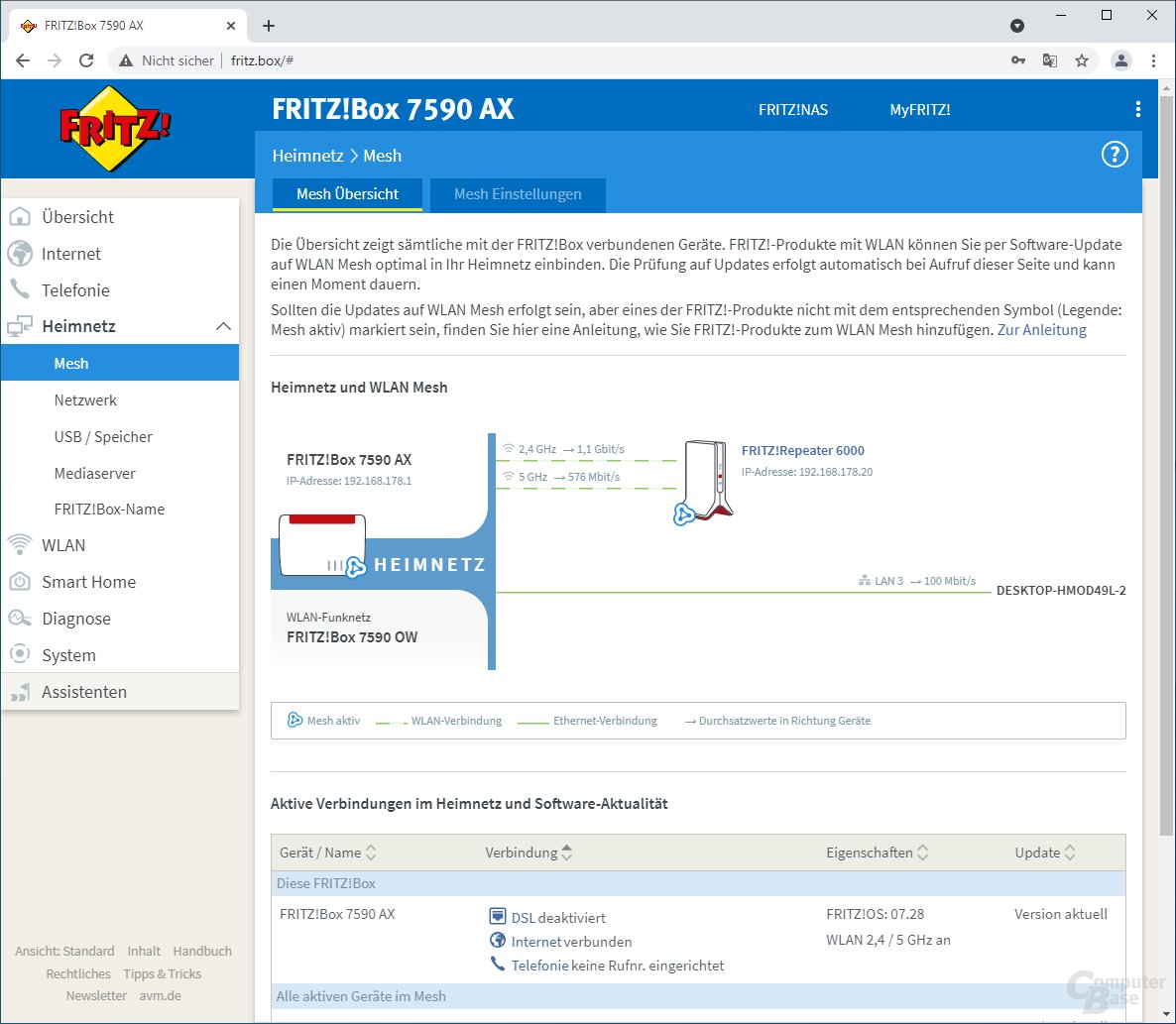 Setup of the Wi-Fi6 mesh with Fritz! Box 7590 AX and Fritz! Repeater 6000
Setup of the Wi-Fi6 mesh with Fritz! Box 7590 AX and Fritz! Repeater 6000 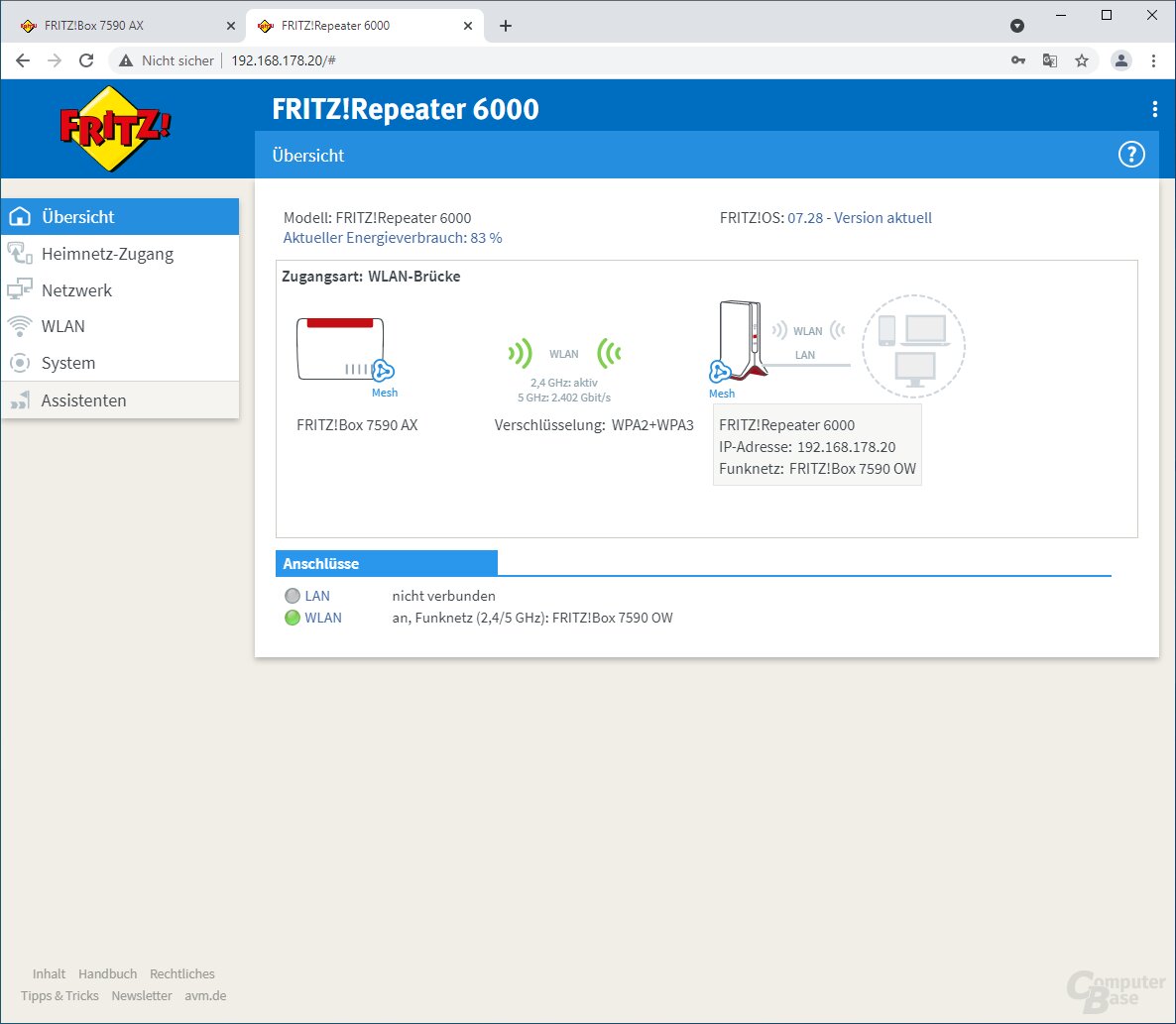 Setup of the Wi-Fi6 mesh with Fritz! Box 7590 AX and Fritz! Repeater 6000
Setup of the Wi-Fi6 mesh with Fritz! Box 7590 AX and Fritz! Repeater 6000 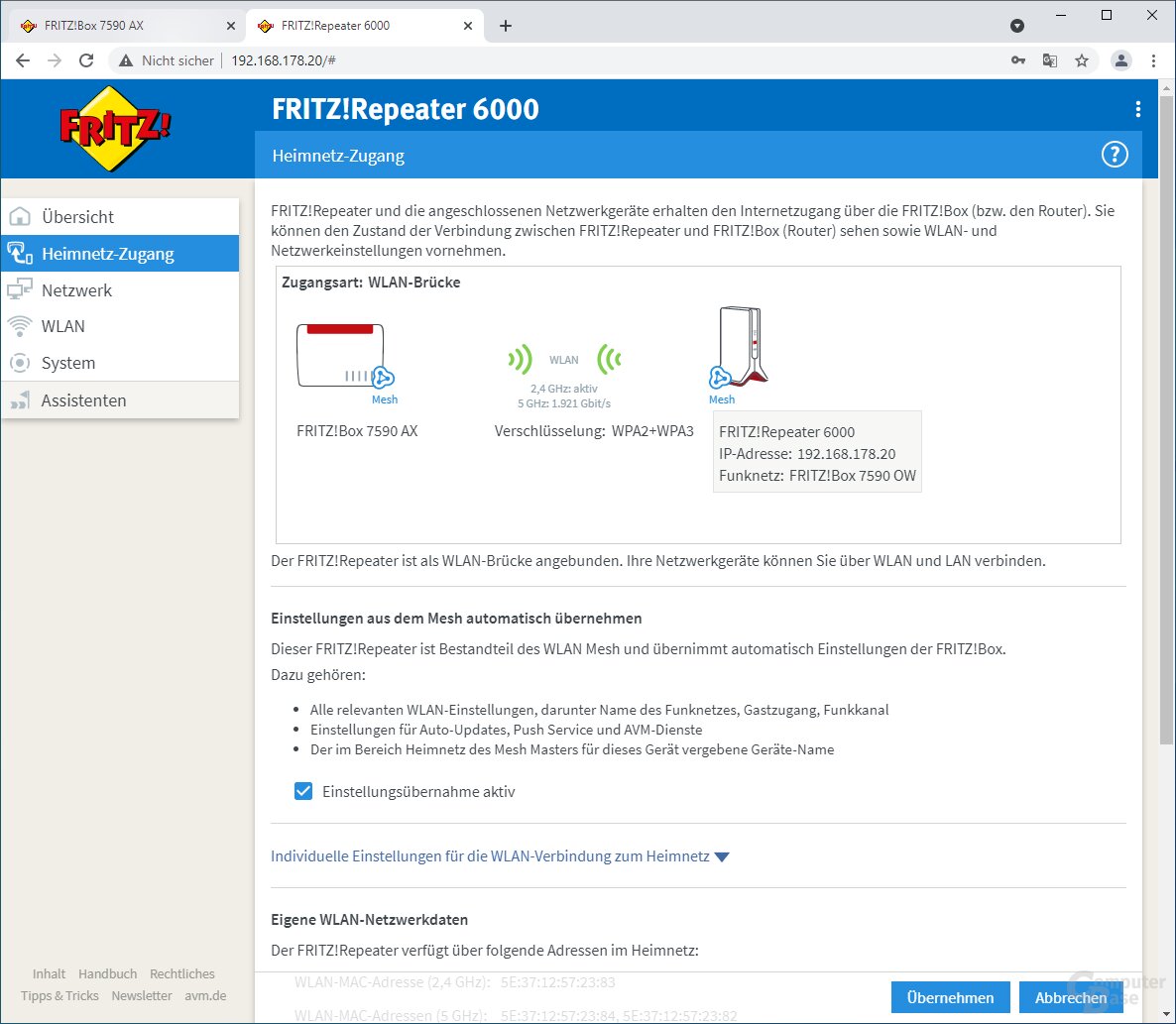 Setup of the Wi-Fi6 mesh with Fritz! Box 7590 AX and Fritz! Repeater 6000
Setup of the Wi-Fi6 mesh with Fritz! Box 7590 AX and Fritz! Repeater 6000 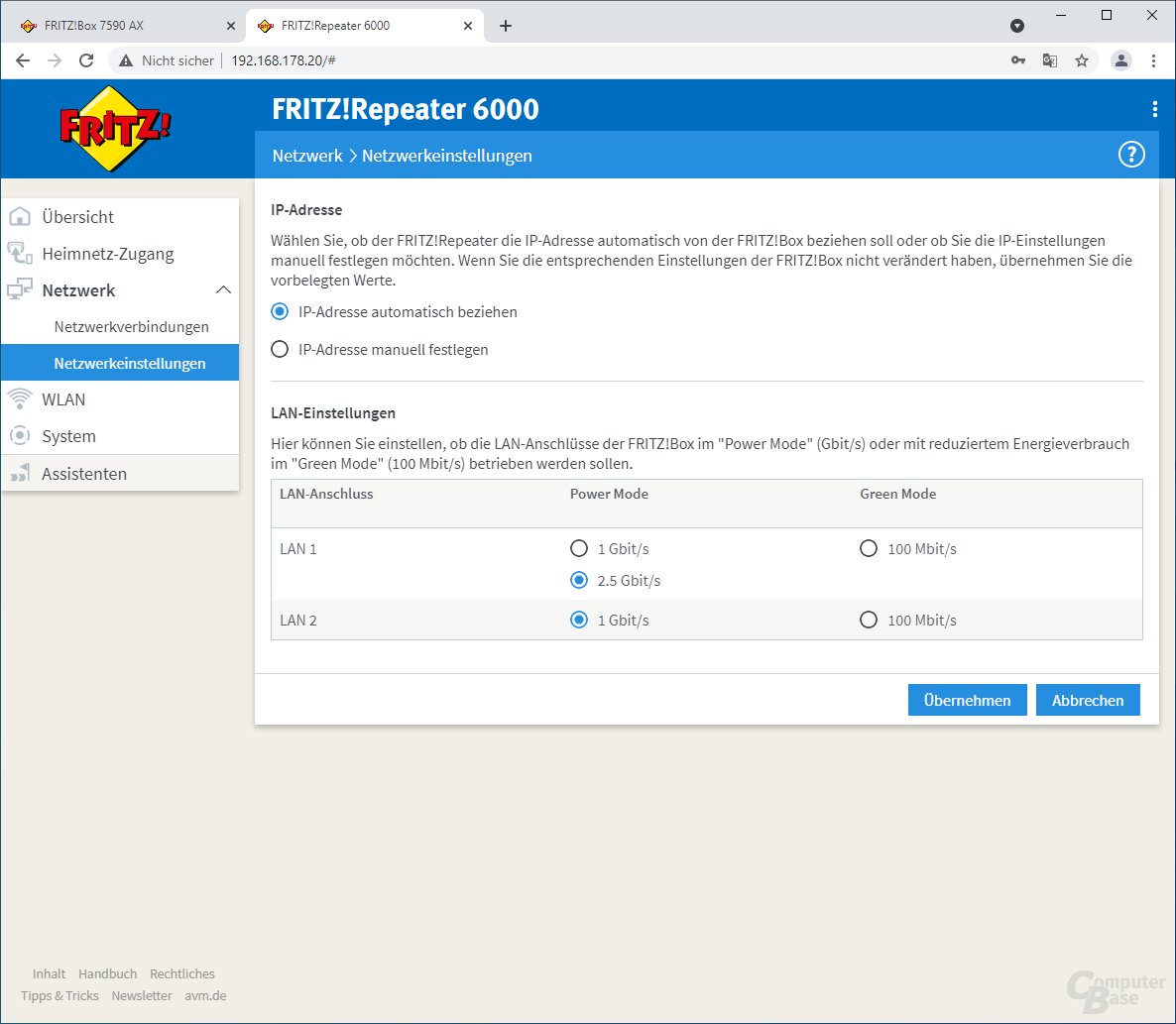 Setup of the Wi-Fi6 mesh with Fritz! Box 7590 AX and Fritz! Repeater 6000
Setup of the Wi-Fi6 mesh with Fritz! Box 7590 AX and Fritz! Repeater 6000  Setup of the Wi-Fi6 mesh with Fritz! Box 7590 AX and Fritz! Repeater 6000
Setup of the Wi-Fi6 mesh with Fritz! Box 7590 AX and Fritz! Repeater 6000 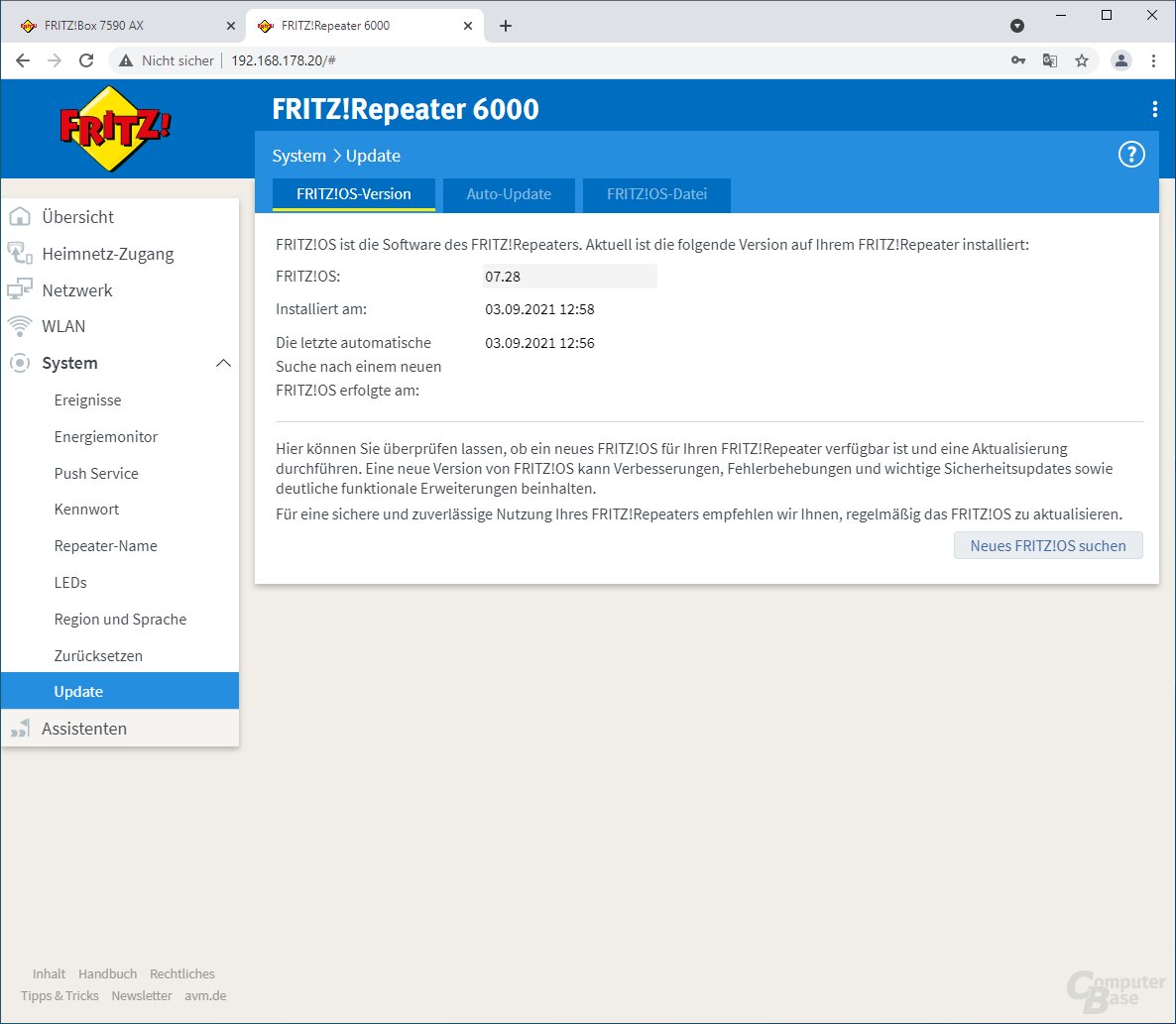 Setup of the Wi-Fi6 mesh with Fritz! Box 7590 AX and Fritz! Repeater 6000
Setup of the Wi-Fi6 mesh with Fritz! Box 7590 AX and Fritz! Repeater 6000  Setup of the Wi-Fi6 mesh with Fritz! Box 7590 AX and Fritz! Repeater 6000
Setup of the Wi-Fi6 mesh with Fritz! Box 7590 AX and Fritz! Repeater 6000 After the initial setup and connection has been completed, in which both devices should be placed close to each other for safety, the repeater can be brought to its actual location. As mentioned, the LEDs on the repeater indicate whether the WLAN connection between the repeater and the Fritz! Box is good (green) or weak (orange). An orange flashing LED on the repeater indicates that the connection between the two has been broken.
Like the other models, the Fritz! Repeater 6000 also fits into the web interface of the Fritz! Box 7590 AX so that it is displayed in the mesh overview with the current connection speed and it is also visible which firmware version it is using . Any firmware updates are installed automatically, including on the repeater. Unless the user wants to adjust the brightness of the repeater's LEDs, he never has to switch to the repeater's web interface to adjust the settings there.
Stable continuous operation
The Fritz! Box 7590 AX and the Fritz! Repeater 6000 also impressed with their very stable operation in the test. Stuck devices, unwanted reboots or failed functions have not just been looked for at AVM, but again in vain for these devices. Once the system has been configured according to your own requirements, you don't have to worry about the VDSL connection, the function of the DECT base station or the WLAN.
No open mesh standard
Unlike the tested mesh WLAN systems Tenda Nova MW12 (test) and Google Nest WiFi (test), AVM does not support the mesh Standard IEEE 802.11s, which enables manufacturer-independent mesh WLAN. With 802.11s, other access points that rely on this standard can theoretically also be integrated into the mesh system from another manufacturer. In practice, however, the open standard has so far played a very subordinate role.
EasyMesh according to IEEE 1905.1 is not supported either, but is not to be equated with 802.11s anyway, since it only stipulates compatibility in a star structure with a central base unit, but not data forwarding via any node in the network. The devices only set up a real mesh WLAN anyway.
On the next page: transfer rates, power consumption and prices