Details: 10 MacBook Pro discoveries in 2021
After months of speculation, the new 14- and 16-inch MacBook Pro 2021 has finally been announced. The two new models stand out because of the extra powerful M1 Pro and M1 Max chip, but also because of the new design with, for example, the notch. But there are some features that you don't immediately notice when you look at the new MacBook Pro 2021. We have interesting details about the weight, the HDMI port, the headphone jack, the notch and how apps can deal with that and much more.
#1 Weight and dimensions: 16-inch is thicker and heavier
The two new models come in a new housing and that also has consequences for the dimensions. Compared to the previous 13-inch MacBook Pro, the 2021 14-inch version is a bit wider and deeper, but slightly less thick. However, the new model is a bit heavier, namely 200 grams. We see more differences in the 16-inch versions. The new 16-inch MacBook Pro 2021 is larger in depth and also a bit thicker. But where you really start to notice it is the weight. The new 16-inch MacBook Pro is 150 grams heavier than its predecessor. There was a time when everything at Apple became lighter and thinner, but that period is now behind us.
Dimensions (width x depth x height) Weight 14-inch MacBook Pro 2021 31.26 x 22.12 x 1 .55 1.61kg 13″ MacBook Pro 2020 Intel 30.41 x 21.24 x 1.56 1.4kg 16″ MacBook Pro 2021 35.57 x 24.81 x 1.68 2.15kg 16″ MacBook Pro 2019 Intel 35.79 x 24.59 x 1.62 2.0kg
Fun fact: The new MacBook Pro is very similar in shape from the side to the old titanium PowerBook G4 from 2001. The keyboard also has some similarities, although the black space between the keys in the PowerBook G4 is missing.
< blockquote class="twitter-tweet" data-width="550" data-dnt="true">
Left: M1 MacBook Pro from 2021
Right: Titanium PowerBook G4 from 2001
Note the side profile and black keyboard. pic.twitter.com/d7hGIqRcPG
— ▲▼ Arun Venkatesan (@zhenpixels) October 18, 2021
#2 HDMI port is HDMI 2.0
Apple has put a number of old trusted ports back in the new MacBook Pro models. In addition to the SD card reader, there is also an HDMI connection. But what Apple didn't say is that this is HDMI 2.0 and not the newer and better HDMI 2.1. With HDMI 2.0 you can connect a 4K display with a refresh rate up to 60Hz, while with HDMI 2.1 you can use a 4K display up to 120Hz. Although 60Hz will be sufficient for many people, it is a pity that Apple has not opted for the better 2.1 version.

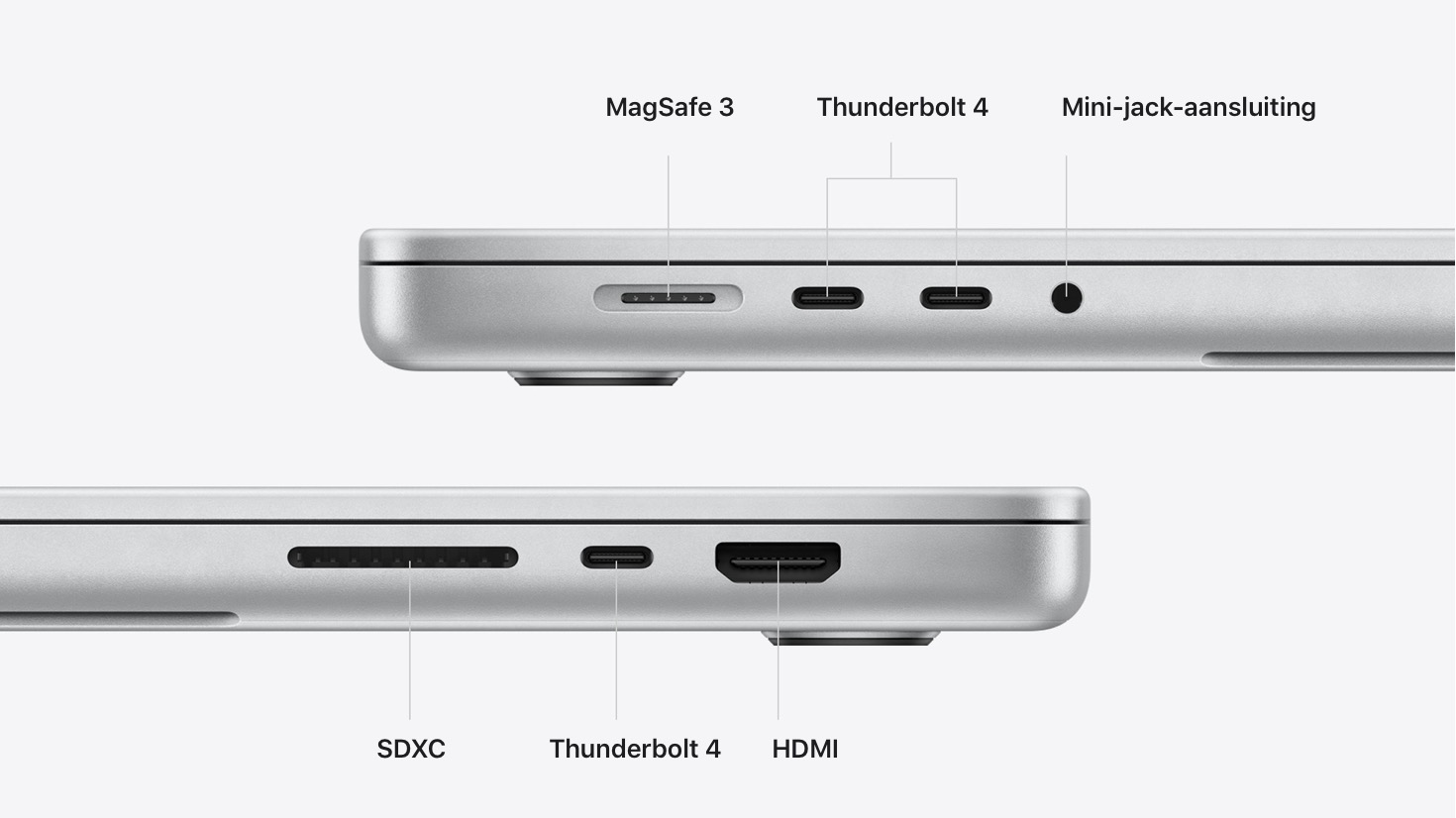
#3 Headphone jack improved
Where the headphone jack on the iPhones and most iPads is a thing of the past, the connection on the MacBook Pro is still present. In fact, Apple has improved the specifications of the headphone jack. The mini-jack connection supports high impedance headphones. This provides better sound quality on certain high-end headphones. The connection is therefore especially a win for professionals who work a lot with audio.
#4 Better audio on both models
Apple has also further tinkered with the speakers. On the 16-inch version we only see the addition of spatial audio with dynamic head tracking in combination with the AirPods 3, AirPods Pro and AirPods Max. The 2019 model of the MacBook Pro already had an advanced hi-fi system and three beam-forming microphones. The interesting detail is that these specifications are now also in the 14-inch MacBook Pro. That is a big step forward compared to the 13-inch Intel version of which the new model is the successor. Both new formats therefore have the same quality speakers.

#5 Improved battery life, but not as spectacular as in M1 models
Both new models have improved battery life compared to the previous Intel versions they have followed. The 14-inch MacBook Pro can surf the internet for 1 extra hour and watch a movie for 7 more hours via the TV app. But if we compare it with the 13-inch M1 version of 2020, those improvements are a bit disappointing. The 13-inch MacBook Pro M1 can surf the internet for 17 hours and watch movies for 20 hours, which is considerably more than the new 14-inch MacBook Pro.
In contrast, we see greater differences with the 16-inch MacBook Pro. Compared to the Intel version from 2019, the new 16-inch MacBook Pro can surf the internet for 3 hours longer and watch a movie via the TV app for 10 hours longer. Both versions have a battery with the same amount of watt-hours, so it is mainly the Apple Silicon chip that ensures that you can use the battery for longer.
Wireless internet Watching movies via TV app Watt hour 14-inch MacBook Pro 2021 11 hours 17 hours 70 Whh 13-inch MacBook Pro 2020 M1 17h 20h 58.2 Whh 13-inch MacBook Pro 2020 Intel 10h 10h 58 Wh 16 -inch MacBook Pro 2021 14 hours 21 hours 100 watt hours 16-inch MacBook Pro 2019 Intel 11 hours 11 hours 100 watt hours
#6 Charging via MagSafe, but also via usb-c
It should come as no surprise that the new models have MagSafe charging again. Apple took a long hard look at it. But what you may have missed is that you can also charge both models via USB-C. The advantage of MagSafe is that the connection is magnetic and that you do not pull the MacBook off a table if you get caught behind the cable. But USB-C also has advantages, because they are on both sides. You can therefore charge from both the left and right side. The MacBook Pro 2021 comes with a MagSafe-to-USB-C cable, so if you want to charge via USB-C to USB-C, you still have to provide the cable yourself.
< img src="/wp-content/uploads/1451e3bbf36d2510b75ee23d498f6b87.gif" />
#7 MagSafe cable is braided
And speaking of the MagSafe cable, the new model is braided. The cable is therefore comparable to the power cable of the iMac 2021. The advantage is that such a cable lasts a little longer, because the braided structure is stronger than the standard rubber that you find around most cables. Incidentally, there is also a light on the MagSafe connector, so that you can see more easily whether the MacBook is charging properly or not.
#8 Two types of power adapters for 14-inch model
The 14-inch MacBook Pro works with two types of power adapters, depending on which chip is in the model. The 14-inch MacBook Pro with M1 Pro chip with 8-core CPU comes with a 67W power adapter, while the models with the M1 Pro 10-core CPU or M1 Max chip come standard with a 96W power adapter. An interesting detail is that you will get the heavier 96W version if you custom build an M1 Pro with 8-core CPU.
#9 High Power Mode may be exclusive to 2021 models
In the code of macOS Monterey, indications have already been found to a High Power Mode for the Mac. The latest version of macOS Monterey provides additional information that the Mac optimizes performance for intensive and demanding tasks. As a result, the ventilation may sound louder. However, this High Power Mode is not visible on M1 models, so the feature may be exclusive to the new 2021 MacBook Pro.
#10 This is how the MacBook handles the notch
One of the most drastic changes is the arrival of the notch at the top of the display of the MacBook Pro 2021. That notch also has consequences for how apps deal with it. If you use an app full screen, a black bar is shown to the left and right of the notch by default, so that the notch is not visible and you therefore have a slightly thicker screen edge. But apps can also be updated with a compatibility mode. Updated apps can use the screen around the notch to display content without the notch getting in the way. As a user you can indicate per app via the Show info button whether you want to use this compatibility mode or not.


#11 Using multiple displays
You can connect multiple displays to a MacBook Pro 2021, but the amount of displays depends on the chip in it. An M1 Pro chip can simultaneously handle up to two external displays with a resolution of up to 6K at 60 Hz. With an M1 Max chip, you can connect up to three external displays with a resolution of up to 6K and one external display with a resolution of up to 4K at 60Hz at the same time. That means a total of four screens that you can connect to one MacBook.
#12 Touch ID sensor has been updated
A small and interesting change is the new Touch ID button. In the MacBook Pros with Touch Bar and the MacBook Air, this is a small square shiny button, but in the new MacBook Pro the Touch ID sensor is more like that of the separate Magic Keyboard. it's a full black button topped with a ring for the Touch ID sensor. It therefore looks a bit more like the fingerprint scanner that you know from the iPhones and iPads with a home button.


Incidentally, the function keys in the new MacBook Pro are square again, just like the rest of the keys on the keyboard. All keys are backlit and the black aluminum housing between the keys makes the keyboard appear to consist of one large black surface.
Read more about the MacBook Pro 2021 in our device page.