The ComputerBase forum community provides detailed instructions on how to correctly configure an extended dynamic range with the help of HDR under Windows 11. As users can see “a beautiful, strong image” and “richer colors” in Practical tips show in detail how to play and play on the desktop.
In his helpful reader article “HDR under Windows, Howto”, community member “Blackfirehawk” demonstrates using the example of a Samsung G7 Odyssey with a peak brightness of up to 600 cd/m² as well as VESA DisplayHDR 600 and HDR10 how to correctly set the various settings for HDR under Windows 11 and configure them in the best possible way.
In this thread I cover the topic of HDR on Windows 11 and how to get it working so that it works properly on both desktop and in games.
Blackfirehawk, Community Member
In order to make HDR look “phenomenal” not only on YouTube and when streaming with Netflix, version 1.5.1 of the “Custom Resolution Utility” tool is also required, which deals with the correct color spaces takes care of.
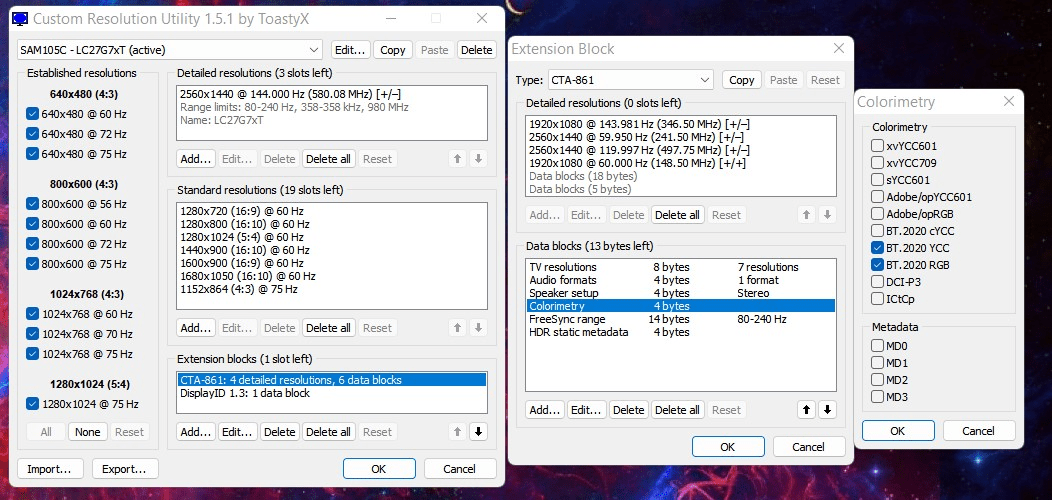
Explains what to look out for when setting the color spaces and the configuration for games, applications and streaming the ComputerBase reader in his article in detail.
- Article “HDR under Windows, Howto”
The big advantage of the author's approach is that it eliminates the need to activate and deactivate HDR under Windows. Users “can now stay in HDR mode 24/7 under Windows”, says “Blackfirehawk”.
Feedback is expressly desired
Questions and suggestions as well as praise and criticism of the reader's article in the comments to this message and in the forum are, as always, expressly welcome.
Bring the notes!
In the “From the Community” category, the editorial team is always focusing on interesting reader articles from the ComputerBase forum.
The following reader articles from the ComputerBase forum have recently been published secured a place on the start page:
- Case Mod with copper from “minimii”
- The 11 ° C cellar-MO- RA from “Youngtimer”
- Quake in the benchmark in the retro forum by “kryzs”
- The self-made 10-inch server by “JustOne”
- Curve Optimizer Guide for AMD Ryzen 5000 by “Verandry”
- Ryzen controller for undervolting AMD APUs by “andi_sco “
- The Yoga Slim 7 Pro in the reader test from the community of” Der_Picknicker “
- The Huawei Mate 10 Pro as NAS with WebDAV and DynDNS from” Kettenhunt “
- Internet via satellite in a practical test from the community of “QuerSiehsteMehr”
- Realize your own Dreamcast Online with the DreamPi by “merlin123”
- Play online with the Sega Saturn and Sega NetLink from ” merlin123 “
- Does a Pentium N3710 still make sense in 2021? by “andi_sco”
- Optimizing Ryzen 5000 using Curve Optimizer by “Foxel”
- GPU support from upHere in the reader test by “Darklordx”
In order to be able to report more frequently and more up-to-date on new developments and projects from the community in the future, the editors ask for information in the thread “From the community: Your information on interesting reader articles”.

