AirTags disappeared
Have you updated to iOS 15 and are getting notifications about ‘strange’ AirTags that are traveling with you, it is a good idea to check in the Find My app if your AirTags are still present. Two people on the iCulture staff are affected by the issue, and we also received a report from iCulture reader Ernst, who immediately contacted Apple Support. Elsewhere we also read about people who can no longer find their AirTags in the Find My app. The Objects tab is empty.
The best thing to do in that case is to reset the AirTag. You remove the battery 5 times and then push it back in. Then you can add the AirTag back in the app.

Apple released an iOS 15.1 beta today, but it's unlikely that the issue has already been resolved as it's only just now coming to light. However, Apple can add it in later iOS 15.1 betas. Another option is for Apple to release a small public update with version number 15.0.1 to fix the first bugs.
We have made an overview of iOS 15 bugs on iCulture and we will also include them in it. .

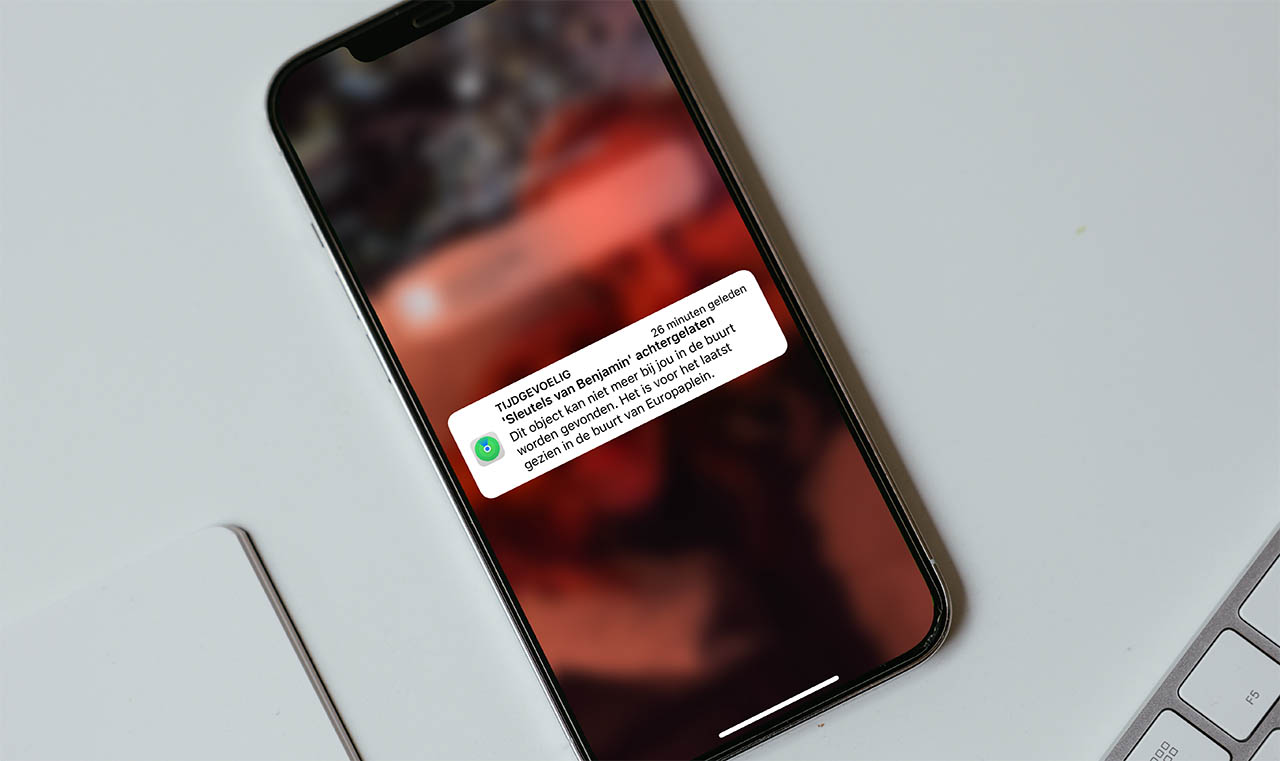
iCulture reader Ernst says that something special was going on with him: after adding the AirTag, the previous link was suddenly visible again. Furthermore, the option to tap the AirTag no longer worked for him and the AirTag serial number did not work either. Fortunately, you can also find it in other ways.
Do you also suffer from it? Then of course we would like to hear that!

