Home Assistant Amber
Home Assistant is a platform for automating your smart home. Founder Paulus Schoutsen was educated at the University of Twente, but then left for the US to work as a software engineer. In 2013, he founded Home Assistant. It is open source and free, but does require some knowledge and effort. To make it easier, the makers are now releasing a hub.
The Home Assistant Amber is also not just in the store: you will have to contribute $150 through crowdfunding to make the development of the hub possible. It runs on the Home Assistant software right out of the box. You hardly need to program and you don't need a separate computer. As a user, you upgrade yourself, so that the box is also prepared for the future.


Nabu Casa, the company behind Home Assistant, is raising money through Crowd Supply and expects to be able to deliver the first copies in June 2022 (!). The goal of raising $140,000 has almost been achieved, so there's a good chance the project will go ahead. Although you never know with crowdfunding.
Inside is a Raspberry Pi Compute Module 4 (CM4) with a heatsink to dissipate the heat. There is a transparent box around it. The Zigbee 3.0 connection is provided by a built-in Silicon Labs module. It also supports OpenThread and will be Matter enabled later.
You can connect your smart home products that work with Zigbee immediately after installation, such as the Philips Hue lamps and the IKEA blinds. You no longer need your own bridge for these products. Then you control them from your iPhone, iPad or desktop.

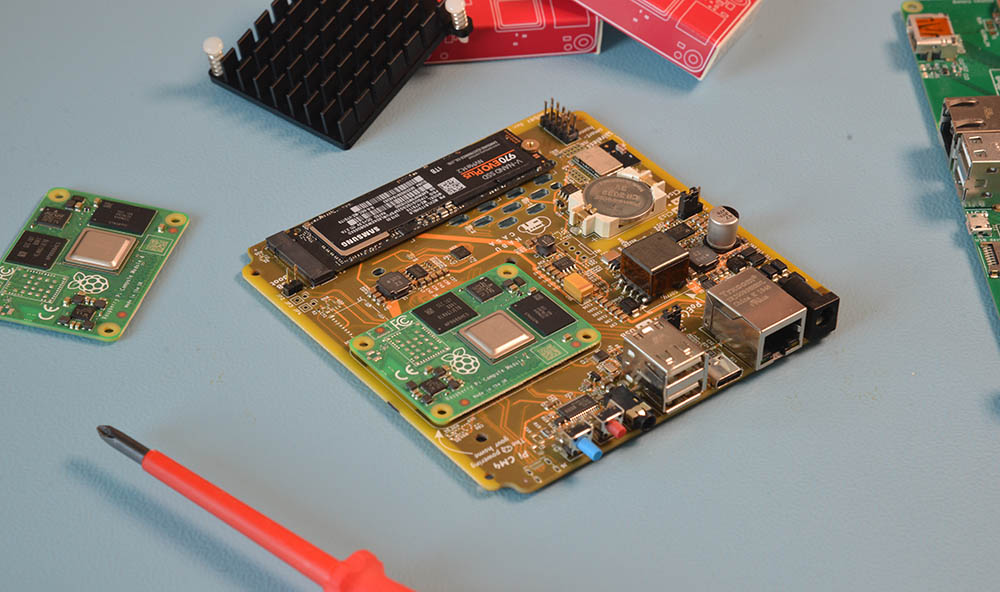
If you want support for Z-Wave, you can do this by connecting a Z-Wave USB stick or by connecting an alternative hub. You can connect an SSD hard drive via the M.2 expansion port if you need more storage. Bluetooth and WiFi are not available. The internet connection is via a gigabit Ethernet cable. This is a conscious choice so that the connection is stable and reliable.
These are the benefits of Home Assistant
The great thing about Home Assistant is that it's an open source project and thousands of people contribute through GitHub. The connection options are also almost unlimited. You can see which devices are supported on the Home Assistant website. It is also nice that you can control everything locally, even when the internet is down. The cloud services are well secured and friendly to your privacy. Via the app you can view the energy consumption and energy production if you have solar panels on the roof.


To get started, you need to put some effort into getting to know the platform.
You have until October 27 to join the crowdfunding campaign. In addition to the ready-made hub, you can also order an Amber Kit, which you have to assemble yourself and for which you have to supply the Raspberry Pi Compute Module 4 (CM4) yourself.
Alternatives: Homey, HomeBridge and more
Earlier we wrote about the Thinka Z-Wave to connect accessories and the Homey hub. Both cost hundreds of euros and are therefore not very suitable for novice users. Homey recently announced free features, making it a bit more accessible. But Home Assistant Amber can be an option for this groupóók… although you will have to be patient for a while. If you want to get started now, you can start with HomeBridge, or one of the many alternatives, sometimes even with a ready-made box.