Since the very first beta of iOS 15, testers have criticized the latest version of Safari. Apple has given Safari a makeover on all its platforms, but the biggest change we saw on the iPhone. Apple placed the address bar at the bottom, floating in front of the website. The criticism was not kind, with the result that Apple made changes in subsequent betas. But in iOS 15's sixth beta, the changes are more drastic than ever. You could even say that the redesign has largely been rolled back.
Safari in iOS 15 beta 6
The biggest change in the sixth beta is that the address bar no longer floats in front of the website. Apple has added the toolbar that you have known for years from Safari at the bottom and has used the address bar there. It is still a separate address bar, but on the button bar that you have known for years. This has several advantages: the address bar is no longer in the way of the website and frequently used buttons such as bookmarks are again within reach. The reload button is therefore back in the familiar place and a lot less in the way.

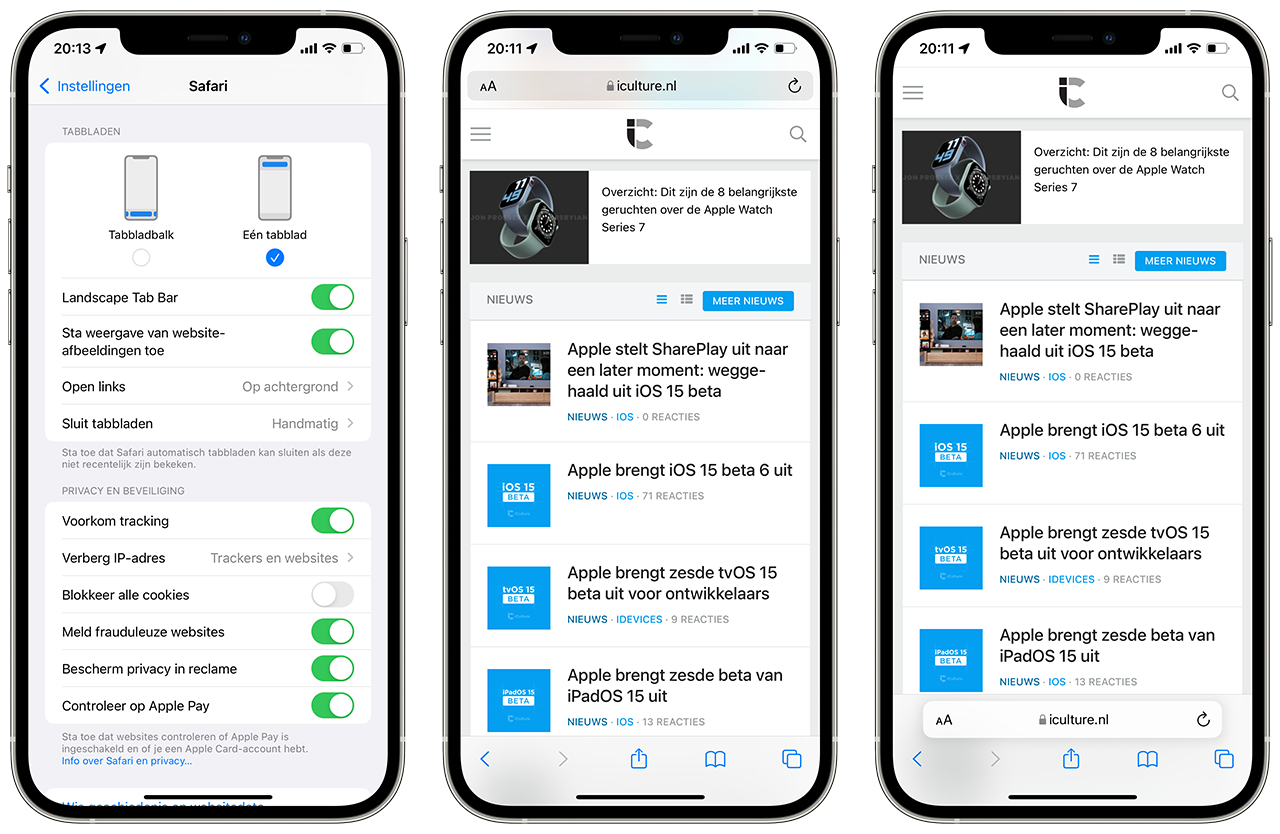
From left to right: setting, iOS 14-esque design, iOS 15 default design
At the same time, it retains the advantages that the floating bar previously brought. Because it is now at the bottom, it is easier to reach. Especially on larger devices, browsing with one hand is a lot easier. Plus, you can still swipe left or right on the address bar to switch between multiple tabs. This is what Apple added to the floating address bar in previous iOS 15 betas and has been retained in this new form in the sixth beta.
For those who prefer to leave everything as it was, there is also good news. You can choose whether the address bar should be below or above via the settings of Safari. If you choose the top of the page, Safari will actually look exactly like it did in iOS 14. You'll miss the ability to quickly switch between tabs by swiping left and right. You can switch via the settings, but you can also tap the aA button in Safari itself to choose a different location for the address bar at any time.

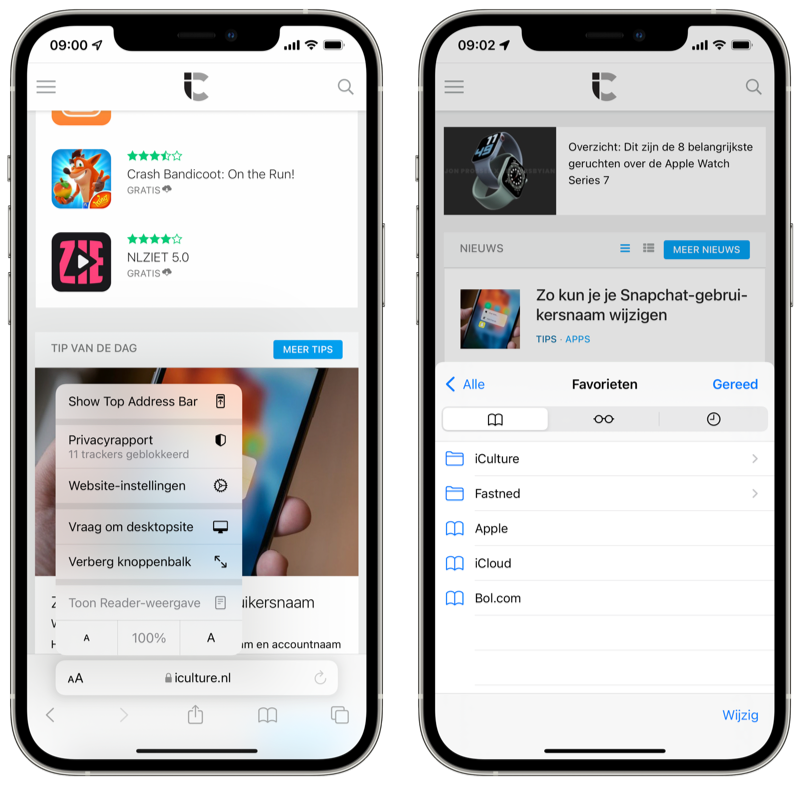
Another minor change is that your bookmarks take up less space. As soon as you open it, the screen with your reading list, favorites and browser history slides halfway up the screen. This way you see even more of the current website, while browsing your saved and previously visited pages.
Please note that we are only in the sixth beta and the official release date of iOS 15 is still a month away. Until then, Apple is going to release more betas, with possibly even more changes to Safari. But as it looks now in the sixth beta, it seems like a nice compromise between the new design of iOS 15 and the familiar look of iOS 14.