Parallels Desktop 17 for Mac not only supports Macs with M1 and Intel processors, but also the new Microsoft Windows 11 and macOS 12 Monterey. This is how the upcoming Windows 11 can officially be brought to M1 Macs. But Parallels has also worked again on the graphics performance and improved it.
macOS 12 Monterey and Windows 11 are supported
With the new version 17 of Parallels Desktop for Mac, macOS 12 Monterey and Windows 11 are supported for the first time – macOS Monterey can be used as both a host and a guest operating system. The two new operating systems can already be used in a virtual machine (VM) with Parallels Desktop 17 by downloading and installing the beta versions directly via the installation wizard. The user does not have to deal with ISO files or the like in order to test the upcoming operating systems in advance as a VM.
The main task of Parallels Desktop 17 for Mac is still to enable seamless integration and execution of Windows applications in macOS, but a new display driver should also improve gaming under Windows on Mac. Parallels claims to have achieved improvements in speed and performance with better resource management, among other things. The continuation of Windows, Linux and macOS should be up to 38 percent faster, the OpenGL graphics performance should be up to 6 times and the 2D graphics processing in Windows up to 25 percent faster.
-
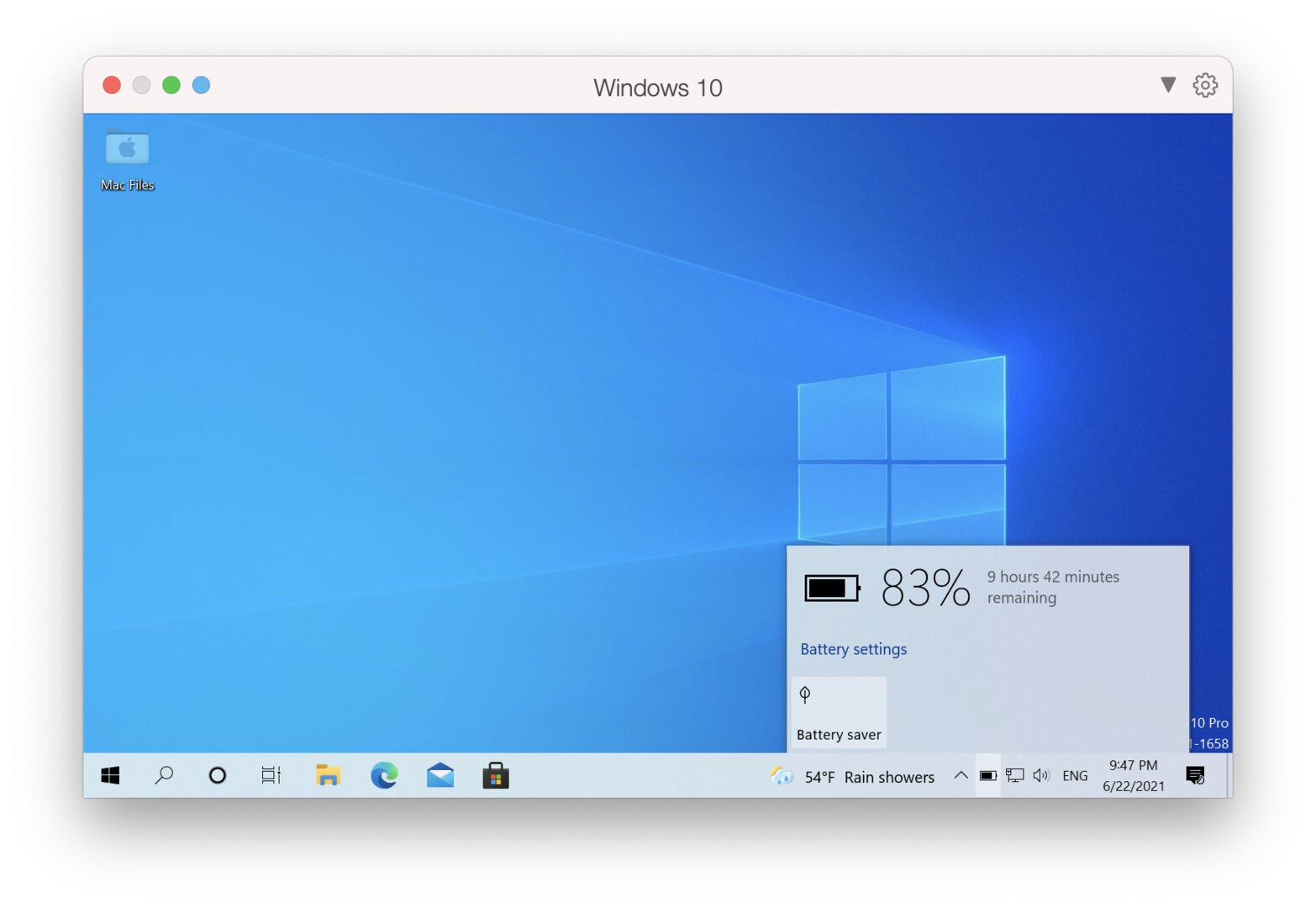 Battery status under Windows 10 VM (Image: Parallels)
Battery status under Windows 10 VM (Image: Parallels)
Image 1 of 10
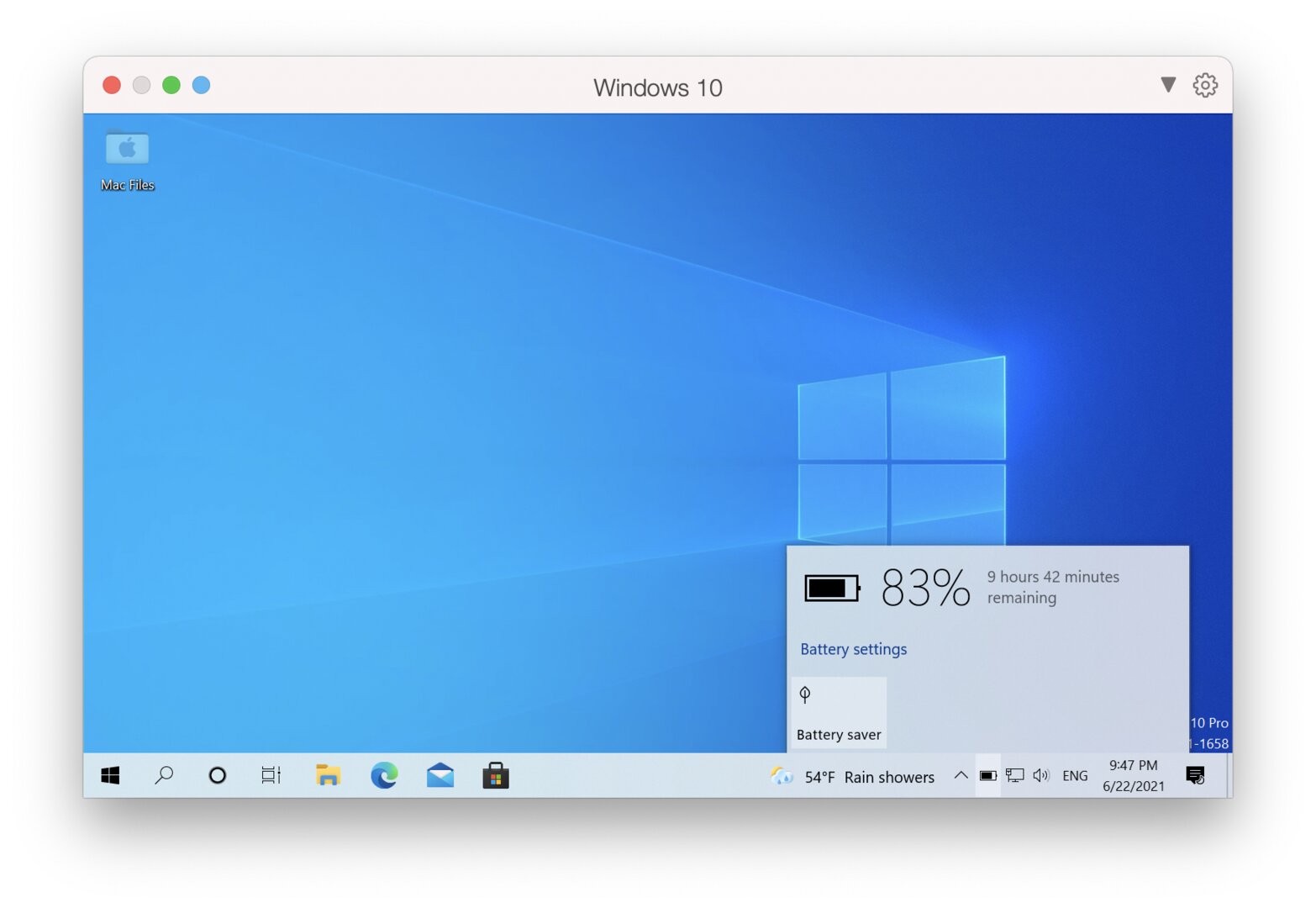 Battery status under Windows 10 VM
Battery status under Windows 10 VM  Configuring the VM in Parallels Desktop 17 for Mac
Configuring the VM in Parallels Desktop 17 for Mac  Mac option key as AltGr in Windows 10
Mac option key as AltGr in Windows 10  USB 3.1 in Parallels Desktop 17 for Mac
USB 3.1 in Parallels Desktop 17 for Mac 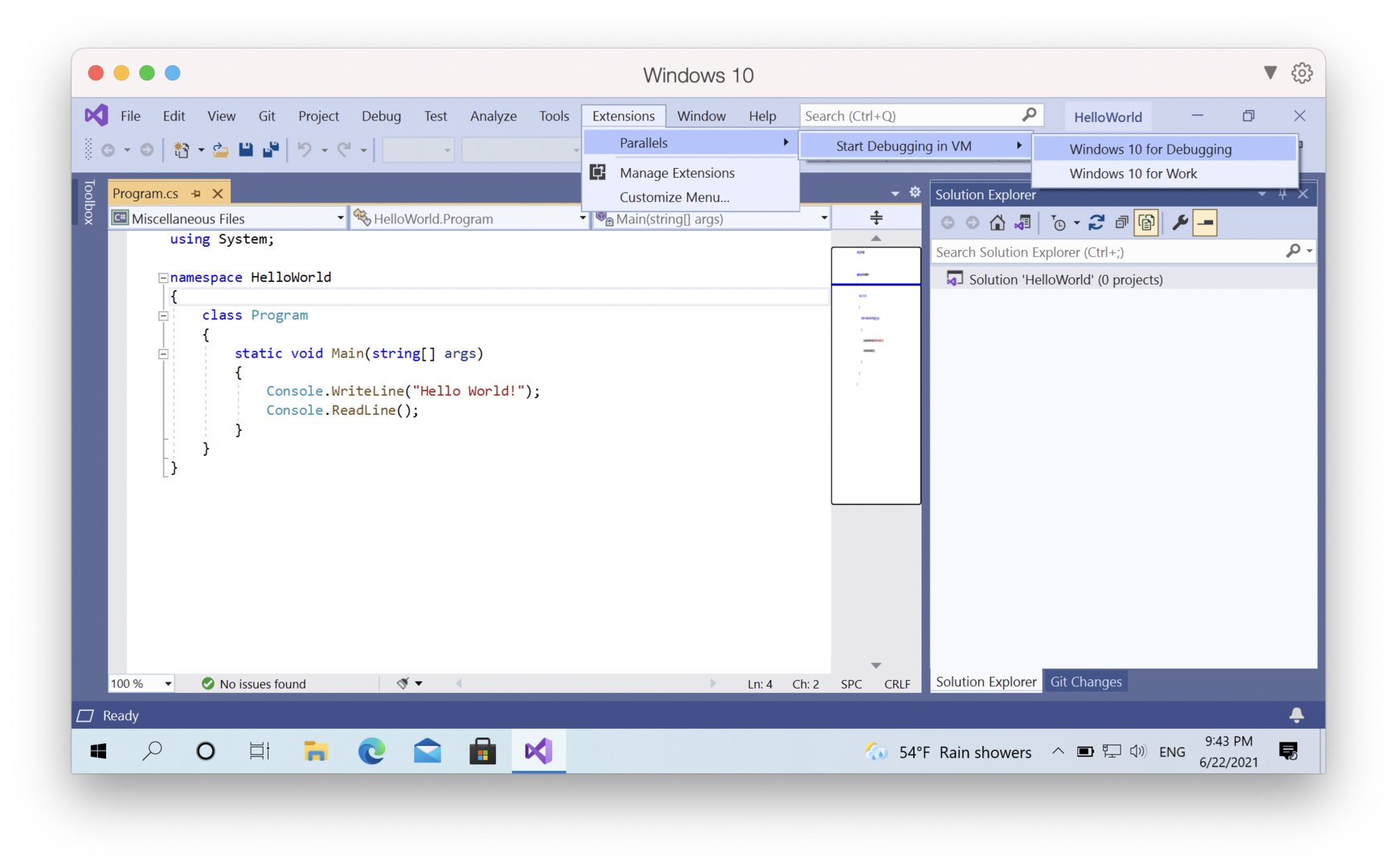 Visual Studio plugin
Visual Studio plugin 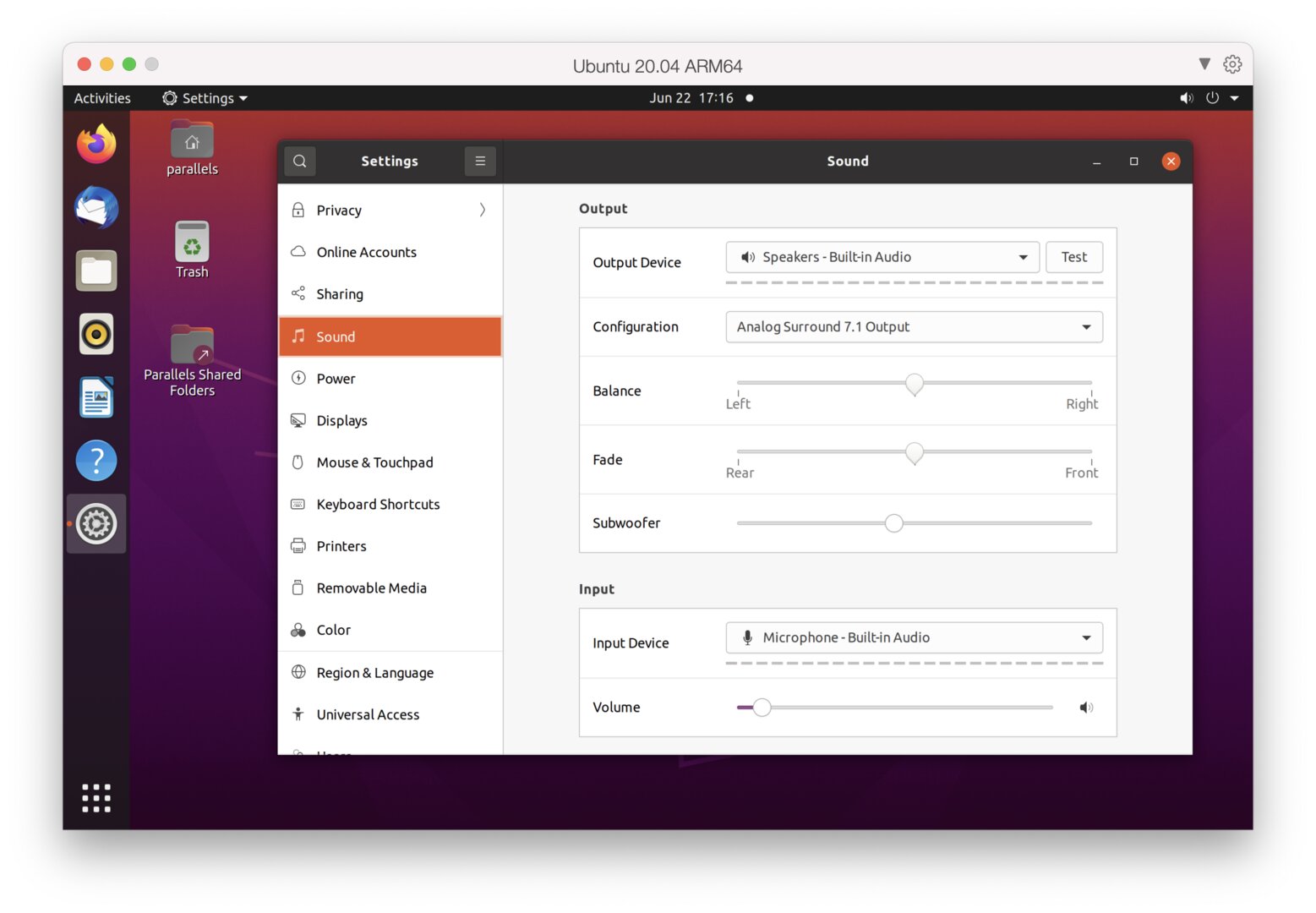 Sound output under Linux in Parallels Desktop 17 for Mac
Sound output under Linux in Parallels Desktop 17 for Mac  Virtual TPM chip ARM in Parallels Desktop 17 for Mac
Virtual TPM chip ARM in Parallels Desktop 17 for Mac M1-Macs benefit
However, Parallels has implemented improvements based on the experience from last year, especially when used on M1 Macs. On these, Windows 10 should start up to 33 percent faster in the ARM Insider Preview, the hard drive performance of Windows 10 should increase by 20 percent and the DirectX 11 performance should increase by 28 percent. On Intel Macs, however, Parallels claims to have accelerated the network connection on virtual macOS Big Sur machines by up to 60 percent.
New functions for the M1-Mac
With Parallels Desktop 17, Windows 10 now also detects the battery status of the M1 Mac and activates battery protection when it is low. A new virtual TPM chip enables Windows 10 and Windows 11, BitLocker and Secure Boot to be used for a higher level of data security. Parallels Desktop 17 also supports multi-channel tones and jack presence detection with native drivers in Linux VMs. Users can also open a Linux virtual machine in a windowed mode with dynamic resolution support and enlarge VM windows. Linux automatically updates the display for the new resolution.
Improved Coherence mode and USB 3.1
In Coherence mode, which is used by 80 percent of users and displays Windows programs as windows under macOS without having to switch to the Windows environment every time, updates and logon screens are now also displayed in windows so that the user can minimize them to keep working on the side.
Parallels now supports USB 3.1 and the Parallels Desktop user interface now shows the name of a connected storage device so that it can be easily assigned .
Availability and prices
Parallels Desktop 17 for Mac is back in a Standard, Pro and a Business Edition. They are available directly from Parallels. Parallels Desktop 17 for Mac costs 79.99 euros per year as a subscription, but can also be purchased as a perpetual license for 99.99 euros. The Pro Edition, like the Business Edition, costs 99.99 a year as a subscription.