Potentially unwanted apps, the “Potentially Unwanted Applications (PUA)”, will be blocked by default under Windows 11 and Windows 10 in the future. If the user does not want to make use of this security function, it can be deactivated later via the “Windows Security” app.
Microsoft activates the protective function automatically
As Microsoft support has officially announced, the switch that activates the protection against potentially unwanted applications will be automatically set to “On” under Windows 11 and 10 from August. Corresponding apps are then automatically blocked and thus prevented from running.
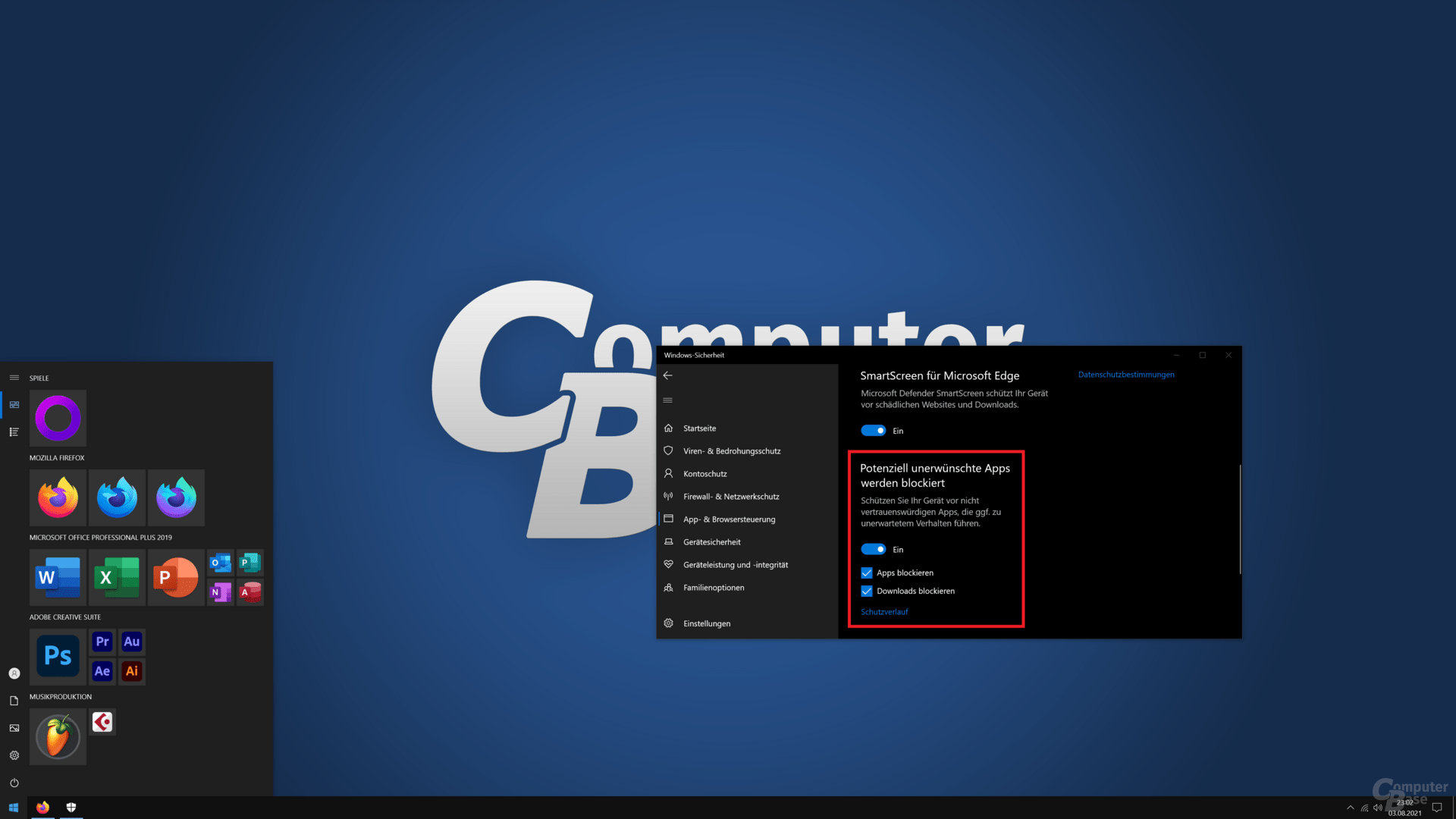
For Microsoft, software falls into the category of potentially unwanted and harmful applications “that can cause your device to run slowly, display unexpected advertisements, or in the worst case scenario, install other software that can be more harmful or annoying”.
In the Windows 10 May 2020 update, we added potentially unwanted app blocks for all Windows 10 users. Customers who wanted to use the app still had to activate it.
Microsoft
The feature introduced with the release of Build 19041.x alias Windows 10 2004 also blocks downloads if desired. This switch will also be set to “On” by default in both operating systems in the future.
From the beginning of August 2021, we will start enable it by default so that you can more easily keep your systems on track.
Microsoft
Via the path “Windows Security – & gt; App & amp; Browser Control – & gt; Settings for reliability-based protection – & gt; Potentially unwanted apps are blocked ”, the security functions can also be deactivated individually or as a whole in the future via“ opt-out ”.
In the leading article on protection against potentially unwanted applications, Microsoft has already prominently noted the automatic activation that will apply from this month.
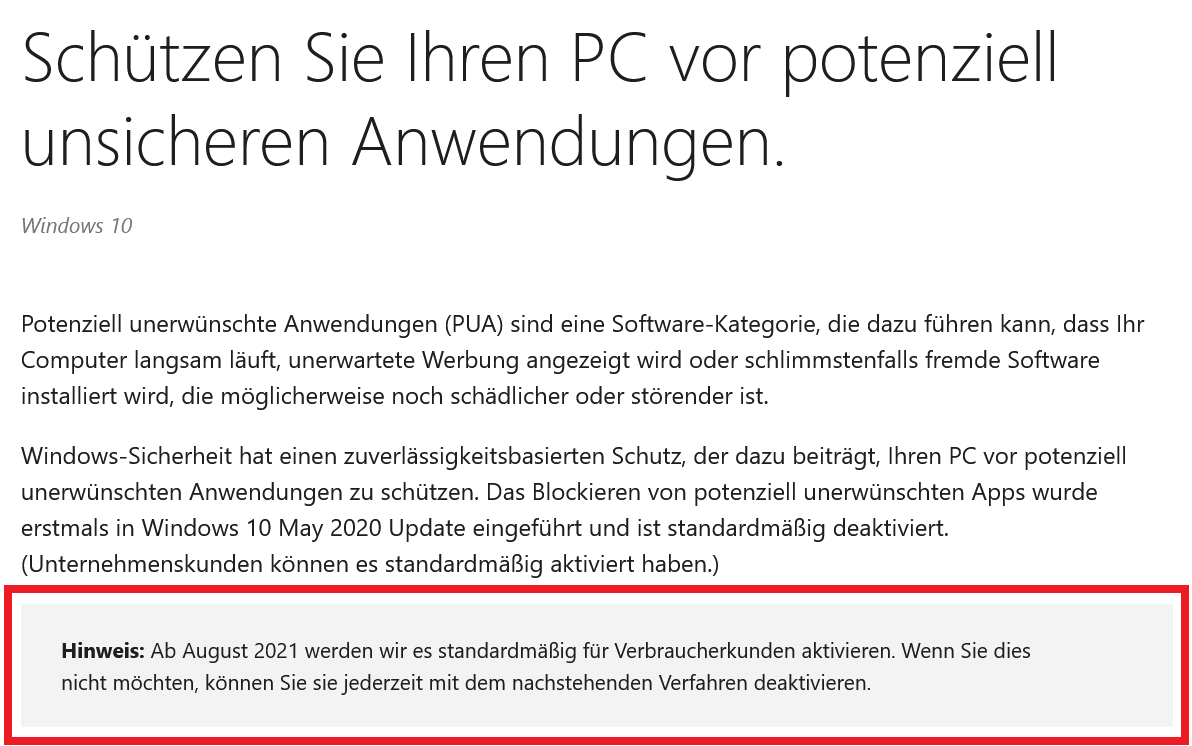 The automatic conversion has been taking place since the beginning of this month (Image: Microsoft)
The automatic conversion has been taking place since the beginning of this month (Image: Microsoft) Further information and links Microsoft support provides the topic with the articles “Potentially unwanted apps are blocked by default” and “Protecting your PC from unwanted software”.
With mandatory TPM 2.0 or fTPM 2.0 implemented using firmware as well as a mandatory activated Secure Boot, Microsoft has already geared its new Windows 11 operating system (report) much more towards security, which, however, did not generate a positive response everywhere.
You keep your duty of TPM and Secure Boot in general for right?
- Yes, in general I consider the duty of TPM and Secure Boot to be correct
- No, in general I consider the duty of TPM and Secure Boot to be wrong
- I'm not sure yet and see both advantages and disadvantages
- I don't care, the main thing Windows 11 is running on my computer system
- Abstain (show result)
Please log in to vote !
The editors are looking forward to the opinions from the community on the subjects of Windows 11, TPM and security, which give detailed reasons for the answers to the survey.

