App Store in iOS 15
The App Store has been under a magnifying glass for a while now. There has been a lot of criticism lately about Apple's position with the App Store and the rules it enforces for developers. Is there abuse of power? There are still various investigations into this, although Europe has already concluded that Apple is violating European competition rules. It is not yet clear what the consequences of this will be. Meanwhile, Apple continues to add new features and capabilities that make it easier to download apps and showcase apps from developers.
- App-events
- Widgets
- Web Extensions
- Enhanced Search
#1 App Events in the App Store in iOS 15
The most important new feature is the promotion of events within apps in the App Store. Think, for example, of a new season in a game or a new movie in a streaming app. Apple can now highlight such events on the Today page, in search results and on the app pages. An example is the movies with VIP access in Disney+, such as currently Jungle Cruise. App events that are more time-bound are also featured in the App Store in iOS 15 and iPadOS 15.

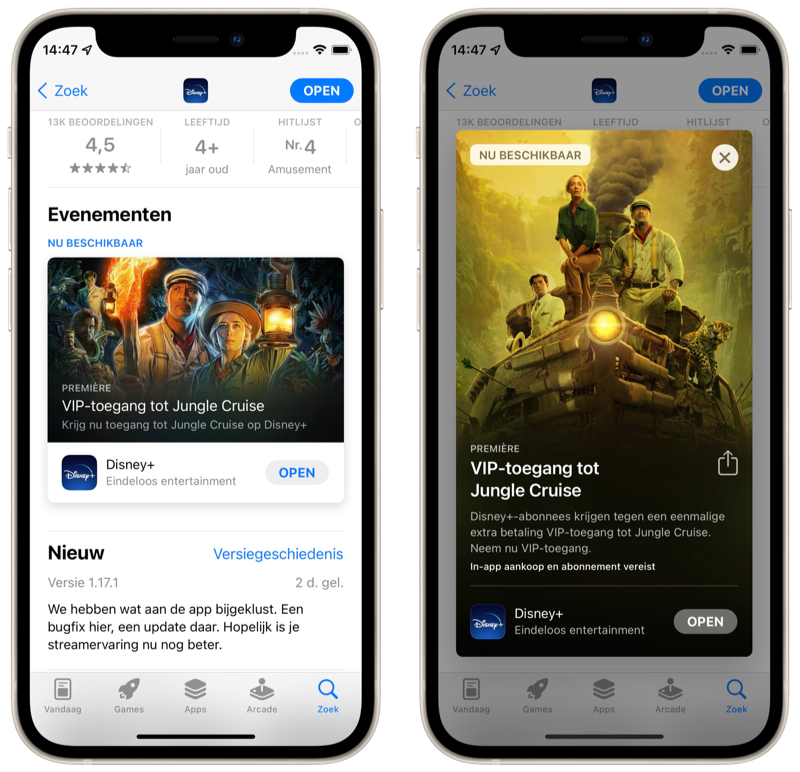
#2 Widgets on your home screen
The App Store also gets its own set of widgets. There are three sizes: a small, a medium and a large widget. Each widget features one or more App Store stories. If you like to get inspiration for new apps, then the widgets are for you. You get tips for well-known apps, but you can also discover some new apps without having to open the App Store yourself.


#3 Web extensions via the App Store
One of the most controversial innovations has been in Safari in iOS 15 and iPadOS 15. The new stuff has been tweaked a lot by Apple during the betas (and they're probably far from done with that). A welcome new addition is that web extensions are also coming to iPhone and iPad. These Safari extensions are like mini-apps for the browser. Think of a password app that lets you quickly enter passwords via an extension. These Safari extensions will soon be available in the App Store, where you can download them.
#4 Improved Spotlight Search
Spotlight now works better with the App Store. Now if you want to install a new app and look it up via the search function, you can do that via the Search tab in the App Store. If you search via Spotlight, you must first open the details screen to download the app. In iOS 15, that is no longer necessary. You can download an app directly from the App Store via Spotlight. That makes searching and downloading new apps a lot easier. Also read what else is new in Spotlight in iOS 15.
More about iOS 15
iOS 15 is the major update for the iPhone and iPod touch. If you want to know whether your iPhone is suitable for iOS 15, you will find the answer in our article. We expect the official iOS 15 release in September/October 2021. Find out what else was announced during the keynote in our WWDC 2021 recap! Or read our very extensive iOS 15 preview.

