For a few years now, Google has been testing a dark mode for Google Maps, but it never came to a real rollout or announcement. Until today, because Google has announced that the dark mode in Google Maps will be rolled out in the coming weeks. In addition, Google Maps' iMessage app is getting a new location sharing feature.
Google Maps gets dark mode on iPhone
It has been possible for much longer during navigation to get the maps in a dark view. This is usually done automatically, but you can also indicate that the maps are always dark during navigation. But with today's announcement, Google is going beyond just the navigation map. The entire app, including the interface, the search function, the information cards about locations and places and more, will soon be shown completely in the dark.


Google shows in a preview what this will look like and lets you know that you can find the setting in Google Maps under Settings > Dark mode. It is unclear whether there will also be an option to automatically set dark mode based on your device settings. Google says that dark mode gives your eyes more rest and your iPhone uses less power. However, it seems that dark gray is often used, so that the effect on power consumption is not completely clear.
If you don't see the dark mode yet, it's not your fault: it will take a few more weeks before the setting is visible to everyone.
Renewed iMessage app from Google Maps
At the same time, Google announces a new version of the iMessage app. The current version lets you send your current location to a friend, but with the new iMessage app from Google Maps you can also share your location live, for example for an hour. So you no longer have to leave the Messages app to share your location. Apple itself offers a similar feature, but built into the Messages app by default. This is done via the Find My app.

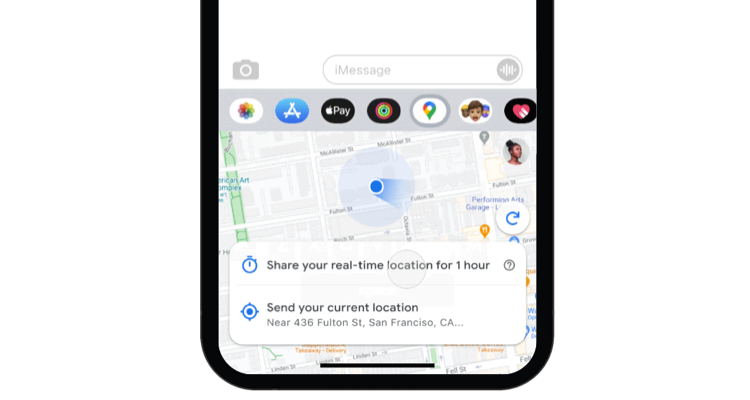
Google also highlights the new Google Maps widgets, which became available last week. If you are still looking for useful tips for Google Maps, then you have come to the right place.