In the weekly App Missed section you can read which apps from the past week are worth checking out. We always discuss about five apps for iPhone, iPad and Mac. These could be apps that you may not have known about or that are useful or just fun to try. And that can also be veterans who have received a major update and therefore receive some extra attention.
Discussed earlier this week on iCulture:
- New Google Maps widgets let you navigate start from home screen
- Spotify keeps you informed of new music
iCulture App of the Week: Nanogram Messenger Do you use Telegram and do you have an Apple Watch? Then Nanogram Messenger might be for you. You can easily link this free Apple Watch app to your Telegram account. You can then manage your chats from your wrist. It is possible to receive notifications and send messages. You can dictate to send messages.


Linking the app is easy. After you've installed the app, scroll down a bit. You will then be given the option to scan a QR code. Once linked, it is also useful to add a complication. This way you can quickly access your chats from your watch face. You can do this from the Telegram app. Nanogram Messenger is completely free and the developer promises not to collect any data.
Albert Heijn
Albert Heijn recently introduced a feature that many have been waiting for: digital receipts! When you pay with your personal bonus card, the voucher is automatically linked to your account. In the Albert Heijn app you can find the voucher via the figure at the top right. In the menu you will now find a receipt option.


The receipt looks exactly like a regular receipt. So you also see all the details about your transaction. In the future, Albert Heijn also wants to add a barcode to open the self-scan gates. Will that really be the end of the paper receipt? The digital receipt will be stored in your account for 27 months. You can also export them as a PDF file. Handy for declarations!
Safari, but old
Is this app new or old? We say new. Developer Zane (@zzanehip) has recreated the old version of Safari for new Macs in SwiftUI. The look of this unofficial Safari is based on Apple's design from the Mac OS X Snow Leopard era, over 10 years ago. At the top right you will find the separated Google search bar, because that was not yet integrated with the address bar at the time. Even the Safari icon is included.

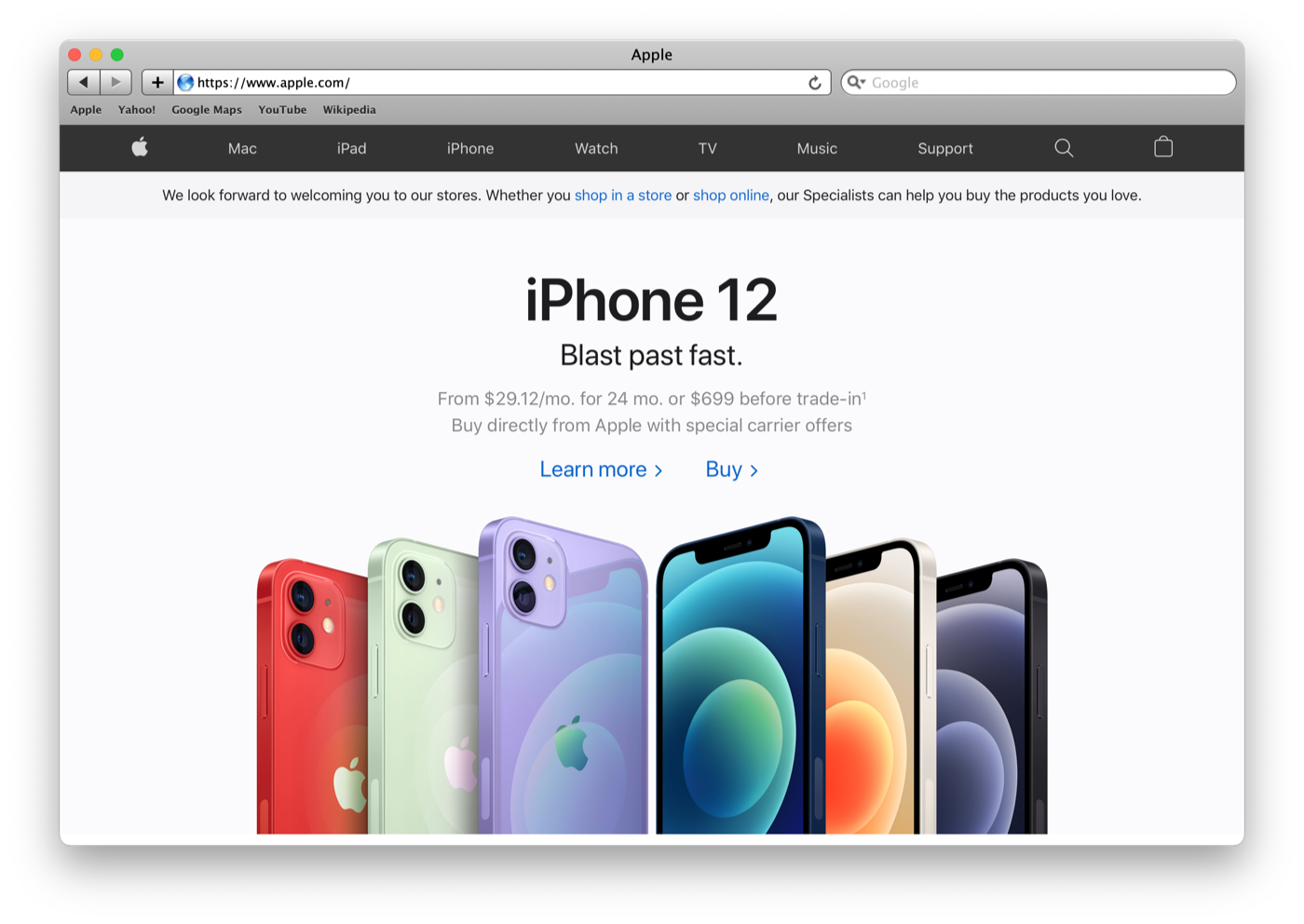
The app is not finished yet, but the developer plans to mimic more features. You can ‘Safari’ download on GitHub.
Where to?
This app is useful for traveling and when you visit new places. The app tells you where to go if you want to eat, take pictures, find a museum, do your shopping and more. In version 11 of Where To? the augmented reality functionality has been improved. The feature has been in existence for 10 years, but is still being improved. Furthermore, you can now add widgets to your home screen and what's better: you can now also download it for free. The app has moved to a freemium model, so you don't have to pay for all features right away.
Complication Lab
This app, created by Belgian Olivier Overstraete, gives you the opportunity to create many kinds of complications for your Apple Watch. This gives you more control over what you see on your watch face. The idea is simple: choose from one of the possible complications types and choose which data you want to put in it. The app ensures that it is displayed correctly.
With the complications you have even more options. This way you can set the colors yourself and adjust the icons. This gives you the opportunity to put together your entire watch face your way.