It is clear that Apple is fine-tuning iOS and iPadOS. Major new features weren't added in iOS 15 beta 4 and iPadOS 15 beta 4, but some welcome changes. Safari is back again and it seems Apple isn't done with the new design to improve the browser.
- Safari
- Safari Tabs (iPad)< /li>
- Weather App
- Focus
- Notifications
- Assignments App
- Podcasts Widget (iPad)
- Other
#1 Safari improvements: it doesn't stop
We'll start again with Safari. There is a lot to like about the new toolbar. The big change is that the address bar and the button bar are now merged into a floating bar at the bottom of the screen. That requires quite a bit of fine-tuning to make it work properly on all websites. In the new beta you will always find a refresh button in the bar and the three dots have been replaced by a share button.

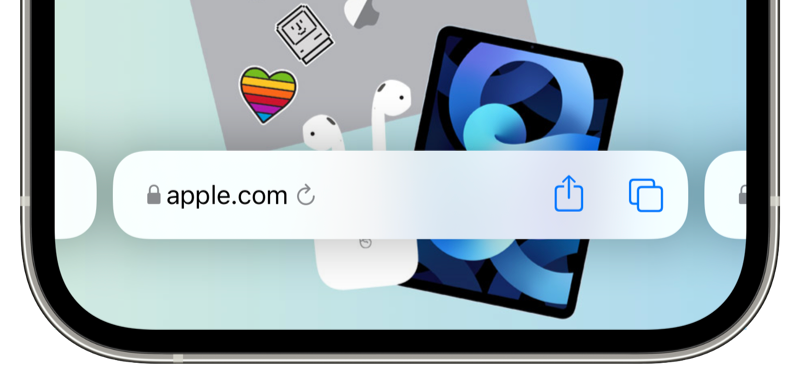
In addition, you can now access your bookmarks more easily by holding down the bar. The last change we'd like to share with you is that you can now quickly open the Reader view on a website from the tab overview. To do that, press and hold a tab and the option will appear. Check out what's new for Safari in iOS 15 in our separate article.
#2 Safari Tabs on iPad Now Similar to macOS Monterey
Let's break this Safari tidbit aside: you can opt for a “new” in iPadOS 15 beta 4; tab view. In fact, it is about the old rendering in a new guise. Apple made this change not long ago in macOS Monterey beta 3. Not everyone was happy with Apple's new display. This almost merged the address bar and the tabs.

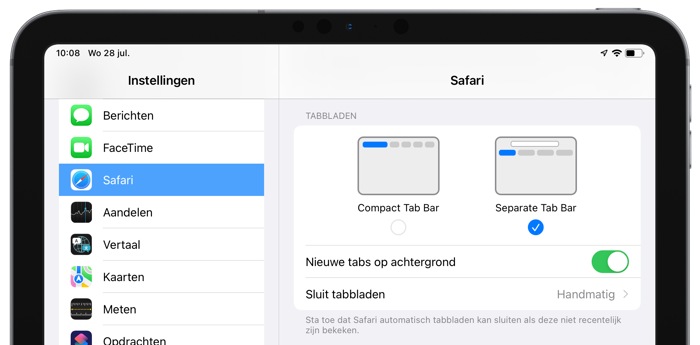
You can choose the view through the Safari settings. If you choose the separated view, you will soon notice that it is not yet completely clear to see which tab you have opened. We hope and expect Apple to make changes to this in an upcoming beta. Check out our tip on how to set up separate Safari tabs in macOS Monterey.
#3 Weather app now also shows precipitation in the Netherlands
The Weather app in iOS 15 has received a nice visual upgrade. You will now also find more data, such as a temperature map. One of the remaining cards is the Precipitation card. This also works from iOS 15 beta 4 in the Netherlands and Belgium. This allows you to play a short video of the precipitation forecast for the next 12 hours.


In addition, Apple has polished up some animations. Starry skies are now more beautiful and the stars twinkle. If you wait a while, you can also see shooting stars. You only see this when there are no clouds. Finally, the days of the week are now abbreviated again instead of being written out and broken. That went awry in the previous beta.
#4 Share focus status per person
In iOS 15, you can set a Focus. This is a somewhat more advanced form of the Do Not Disturb feature. When you set up a Focus, you can choose which apps are allowed to send messages per Focus. In iOS 15 beta 4 and iPadOS 15 beta 4, you can set per contact whether they can see that you have a Focus enabled.
To do this, open a conversation with your contact in the Messages app. Then tap their name and toggle the Share focus status switch to green. Your contact will then see a small notification at the bottom of the chat window when you have enabled a Focus. This requires the contact to have iOS 15 or iPadOS 15.
#5 Notifications: Automatically disabled during screen sharing
You have been able to share the screen of your iPhone or iPad via AirPlay to an Apple TV for years. While sharing, your notifications can simply appear, so that everyone immediately sees what you are doing. Not always pleasant. Therefore, starting with iOS 15 beta 4 and iPadOS 15 beta 4, you can set your notifications to pause temporarily when you share your screen.


Apple is also adding this feature as part of SharePlay. This new feature allows you to share your screen via FaceTime. Here, too, you do not always want your notifications to arrive. Under Settings > Notification > Screen sharing allows you to choose whether you want notifications to appear during screen sharing. By default this is off. When you go to these settings you will see a new icon for the Notification menu.
#6 Assignments app has a new feature
As in the previous beta, we see a new feature for the Assignments app in beta 4. It is now possible to “Return to Home Screen” as an action to your assignment. This is useful for assignments where you don't want an app open at the end. At the moment we only see the English translation “Return to Home Screen” but that will be changed before the official release.
#7 Extra large widget for Podcasts on the iPad
New in iPadOS 15 is the extra large widget. This uses the screen space that your iPad offers. iPadOS 15 beta 4 also includes an oversized widget for the Podcasts app. On the left you will find your recently listened podcasts. On the right you will see new episodes within your subscriptions.


We hope that Apple will add this large format for more apps. They come into their own on the large screen of your iPad. Check out our guide to using widgets on your iPad.
More changes in iOS 15 beta 4 and iPadOS 15 beta 4
We didn't want to forget these other changes in iOS 15 beta 4 and iPadOS 15 beta 4:
- Now also in beta: support for the MagSafe Battery Pack.
- There is a new icon for the Notes button in the Control Panel.
- There is also a new symbol for ‘Smart turning’ on widget stacks.
- The Updates page in the App Store now has rounded corners, just like the Settings app.
- A small notification now appears in the Notes app that alerts you to the new tags feature.
- You can now share memories in the Photos app. Previously, the button was gray.
- The camera icon on your lock screen has a custom design, in line with the Camera app icon.
- Visual Lookup looks different, but the function does not yet work in the Netherlands and Belgium.
More about iOS 15
iOS 15 is the major update for the iPhone and iPod touch. If you want to know whether your iPhone is suitable for iOS 15, you will find the answer in our article. We expect the official iOS 15 release in September/October 2021. Find out what else was announced during the keynote in our WWDC 2021 recap! Or read our very extensive iOS 15 preview.