The optimization tool ThisIsWin11, which has just been released in version 0.20.0, also leads to the feature set expected from such a program with a virtual tour through Windows 11 and explains the functions of the new operating system from Microsoft. But it is still a preview.
The core competence are “tweaks”
ThisIsWin11 0.20.0 (“Preview”) and its source code can be downloaded and extensively tested via the official project page of the system tool on the GitHub developer platform. The basic scope includes various “tweaks” with which, among other things, the preinstalled, so-called “build-in apps” can be completely removed, the OneDrive can be silenced and the telemetry data (also) from third-party providers can be deactivated.
-
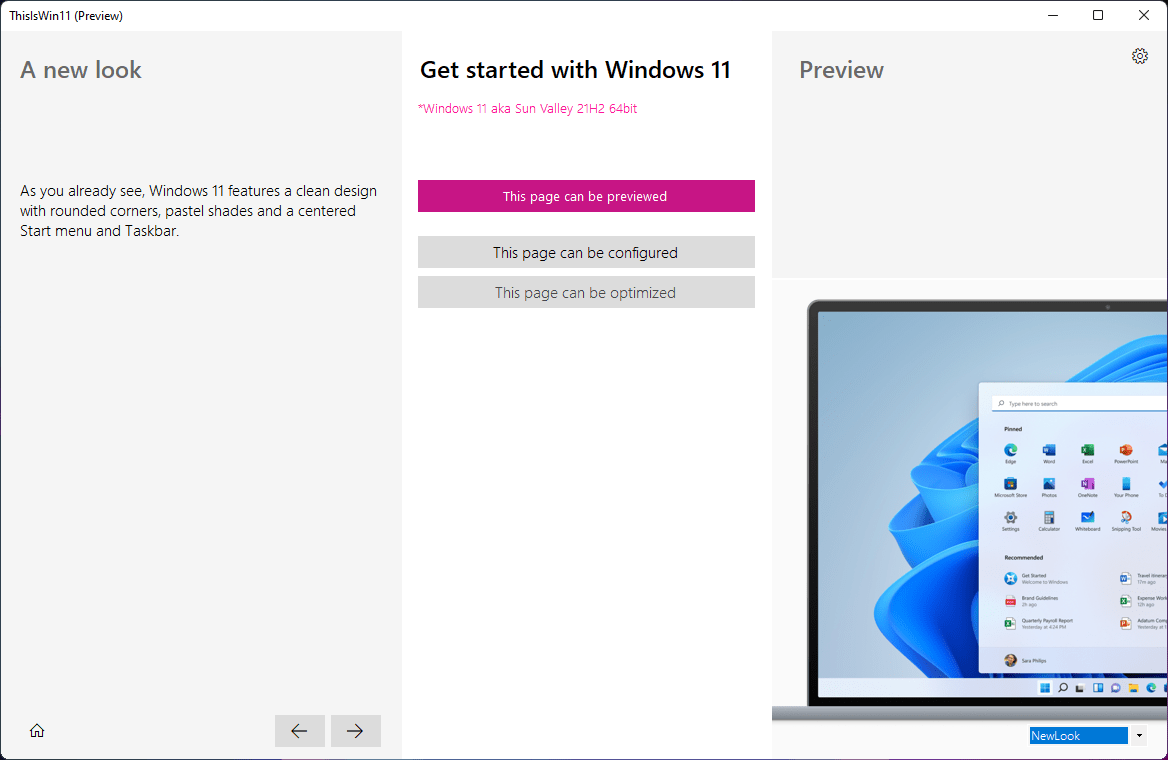 ThisIsWin11 0.20.0 (“Preview”) (Image: Belim)
ThisIsWin11 0.20.0 (“Preview”) (Image: Belim)
Image 1 of 2
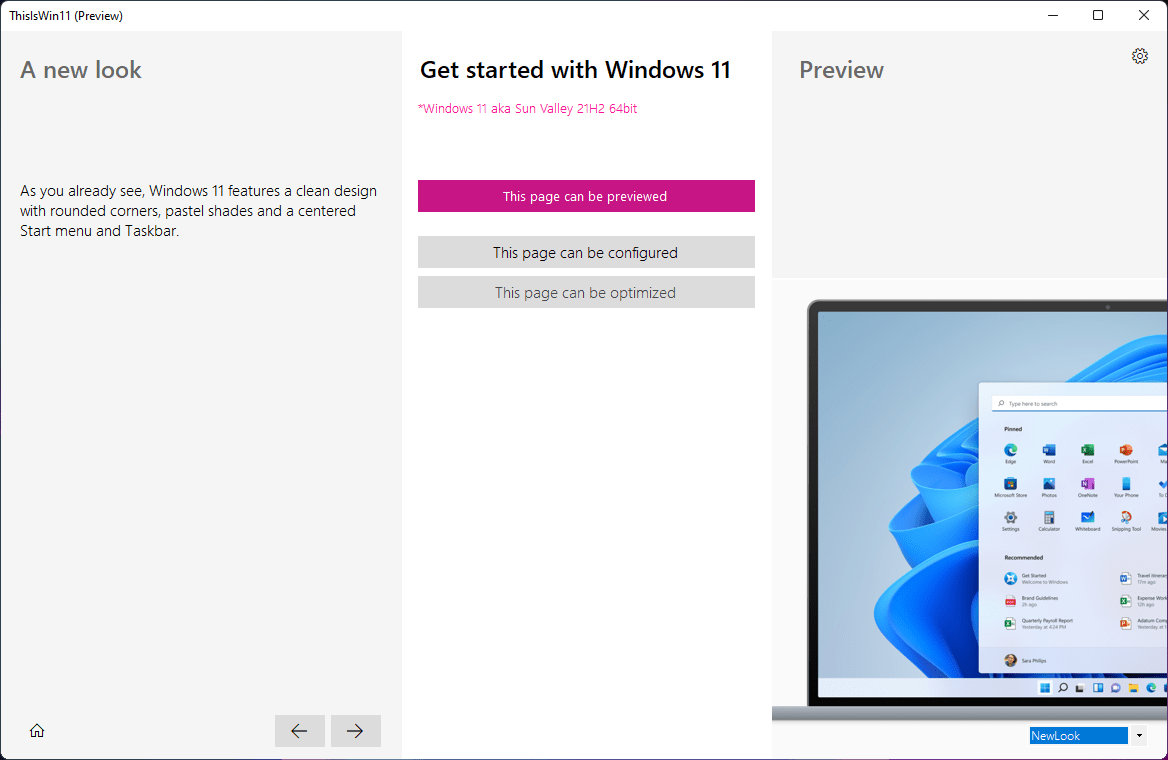 ThisIsWin11 0.20.0 (“Preview”)
ThisIsWin11 0.20.0 (“Preview”) In addition to the core competencies of ThisIsWin11, quick access to switches and options hidden deep in the operating system, the developer “Belim” has given his optimization tool a useful tour through Windows 11, which explains the new functions of the successor to Windows 10.
< p class = "p text-width"> After the developer went public with version 0.15.0 for the first time, the release notes list the new features of version 0.20.0.
- Refactored Tweak module (runs as an & quot; independent & quot; form and can also be opened via Settings & gt; Open Tweaker menu)
< li> Improved stability of Tweak module
- Added several new tweaks/scripts
- Numerous other code improvements (modular structure of some pages, ie Info, Tweaker etc.)
ThisIsWin11 0.20.0 (“Preview”) – Release Notes
ThisI sWin11 will receive further “tweaks”, modules and functions that will be rolled out gradually. In addition to ThisIsWin11, the developer offers more useful tools for Windows 10 and Windows 11 with ReadySunValley, a replacement for the PCHealthCheck, and Control-UWP.