In the weekly App Missed section you can read which apps from the past week are worth checking out. We always discuss about five apps for iPhone, iPad and Mac. These could be apps that you may not have known about or that are useful or just fun to try. And that can also be veterans who have received a major update and therefore receive some extra attention.
Discussed earlier this week on iCulture:
- Google Drive for desktop gives you easier access to your files
- YouTube Shorts from now on in the Netherlands
iCulture App of the Week: Pass4Wallet At iCulture we are fans of Pass4Wallet. Since this week, in addition to your loyalty cards, you can also keep your vaccination against the coronavirus. In Pass4Wallet you will find a QR code, just like in the CoronaCheck app of the central government. The advantage? Save your QR code in the Wallet app for faster access. Via Pass4Wallet you can make the map location specific, so that it automatically pops up at a certain location.

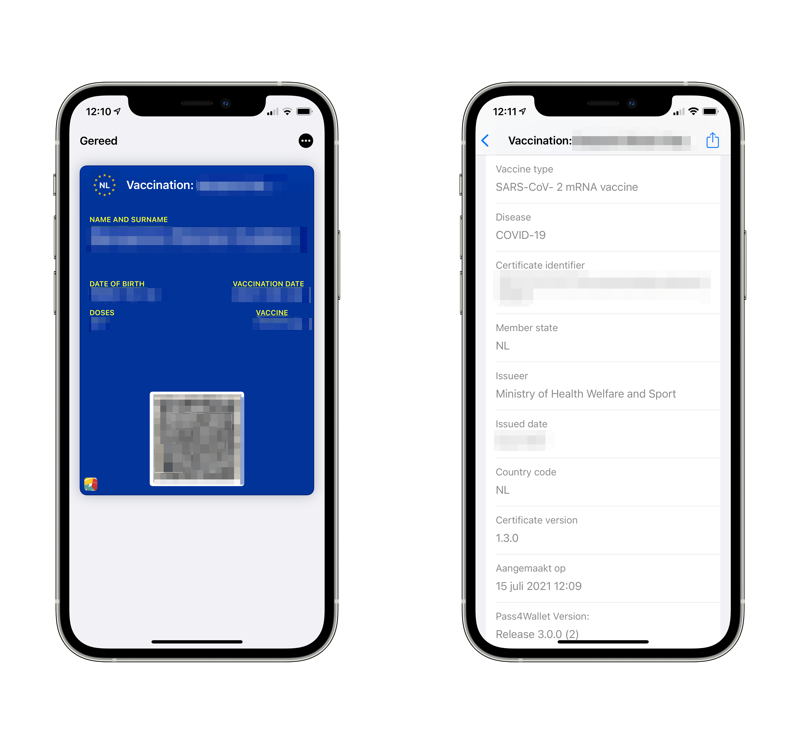
You import your QR code into Pass4Wallet like other cards. Take a screenshot in the CoronaCheck app and import it into Pass4Wallet. The app takes care of the rest. By opening additional information you can view more information about your vaccination. You can download and use Pass4Wallet for free.
FitnessView
Do you like beautiful graphs and overviews? Then we have something nice for you: FitnessView. This app imports the data from Apple's Health app and displays them in a nicer way than Apple. The app is more in line with Apple's Fitness app, so you'll quickly find your way around. In FitnessView you can set goals and see how well you are doing in graphs.
After a workout, just like in Apple's Fitness app, you can view the data such as your heart rate and speed. What Apple doesn't do that extensively is taking care of widgets and complications. With FitnessView you have more choice. The app is free to use, but has a pro plan for a small monthly fee. This week you will also benefit from a 50% discount on a lifetime license.
iDOS
Okay, this app isn't really new, but a nice application was published this week. iDOS lets you play old Windows games on your iPad. However, technology journalist Harry McCracken has found a way to use Windows 3.1 with this. Your iPad then becomes an old Windows box, as it were. You'll need a keyboard and mouse though, otherwise it'll be more difficult to operate.
Benj Edwards from How-To Geek has published a guide to setting it all up. If you don't have plans for this weekend yet, this might be a good idea!
Can't run MacOS on an iPad, but Windows 3.1 is good to go (and installs in about 30 seconds). pic.twitter.com/NQiEyG8PJv
— Harry McCracken (@harrymccracken) June 27, 2021
Angry Birds Reloaded
No, we know: Angry Birds isn't new either. However, since this week you can download a special variant of the game via Apple Arcade. In Angry Birds Reloaded you play the first version of Angry Birds, but with new levels and nice picture quality. An advantage of Apple Arcade is that you have no in-app purchases and there are no ads. With the regular Angry Birds games you sometimes watch commercials more often than you play games, so this version is a relief.
You only need an Apple Arcade subscription for €4, 99 per month. The game works on iPhone, iPad, Apple TV and Mac. If you haven't been a member yet, there is a free trial period of 1 month. Apple adds games regularly, so it's worth checking out if you're up for a game.
Keystroke Pro
When recording explainer videos with your Mac, sometimes you want to clearly show which keys you are pressing. This is a handy option, especially if you explain system functions. The Mac does not offer an option for this, but since this week there is Keystroke Pro. This app lets you choose what types of keys are displayed and where on the screen. To match your video style you can change the colors of the displayed keys.