Mechanical buttons could be flat, but never notebook-flat. Alienware and Cherry fill this gap with the MX Ultra Low Profile: They are extremely flat and mechanical. Their premiere in a “gaming laptop” of all places is astonishing, as they are primarily an option there, but not a mandatory purchase. The strength lies elsewhere.
Table of contents
- 1 Flat mechanical buttons for notebooks are an option
- Cherrys MX Ultra Low Profile in detail
- For the time being only in Alienware notebooks
- 2 Everyday experiences and conclusion
- The pressure point makes it Difference
- More writing than play buttons
- Conclusion
Cherrys MX Ultra Low profile in detail
Particularly flat buttons at notebook height have been around for a long time. The models used by Schenker and Razer, among others, use an infrared sensor and a light barrier for signal acquisition. Cherry therefore refers to the type of implementation: The new MX models are the first mechanical buttons for notebooks that generate signals by connecting metal contact points. In addition, despite their greatly reduced size, they should feel like mechanical buttons, the manufacturer promises.
The engineering effort is particularly evident in comparison with the desktop mainstream. The buttons require 3.5 mm from the lowest to the highest point – only a third of the height of a flat MX Low Profile or even only a fifth of the height that a normal MX button or derivatives of TTC and Co. take up. Despite the tiny space requirement, the stroke is still noticeable and notebook-typical 1.8 mm.
-
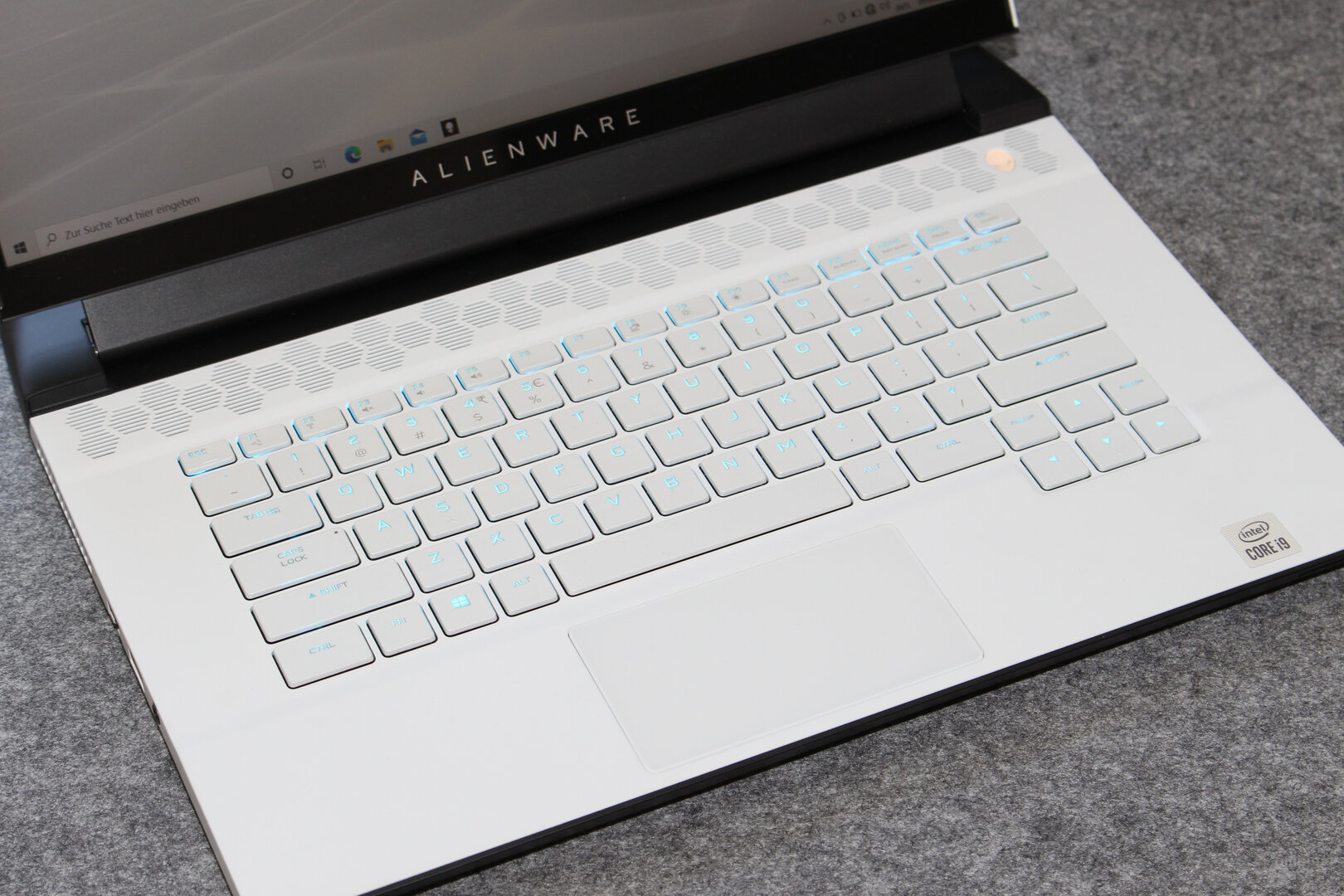 Rubber dome or mechanical buttons? From the outside there is no difference
Rubber dome or mechanical buttons? From the outside there is no difference
Image 1 of 4
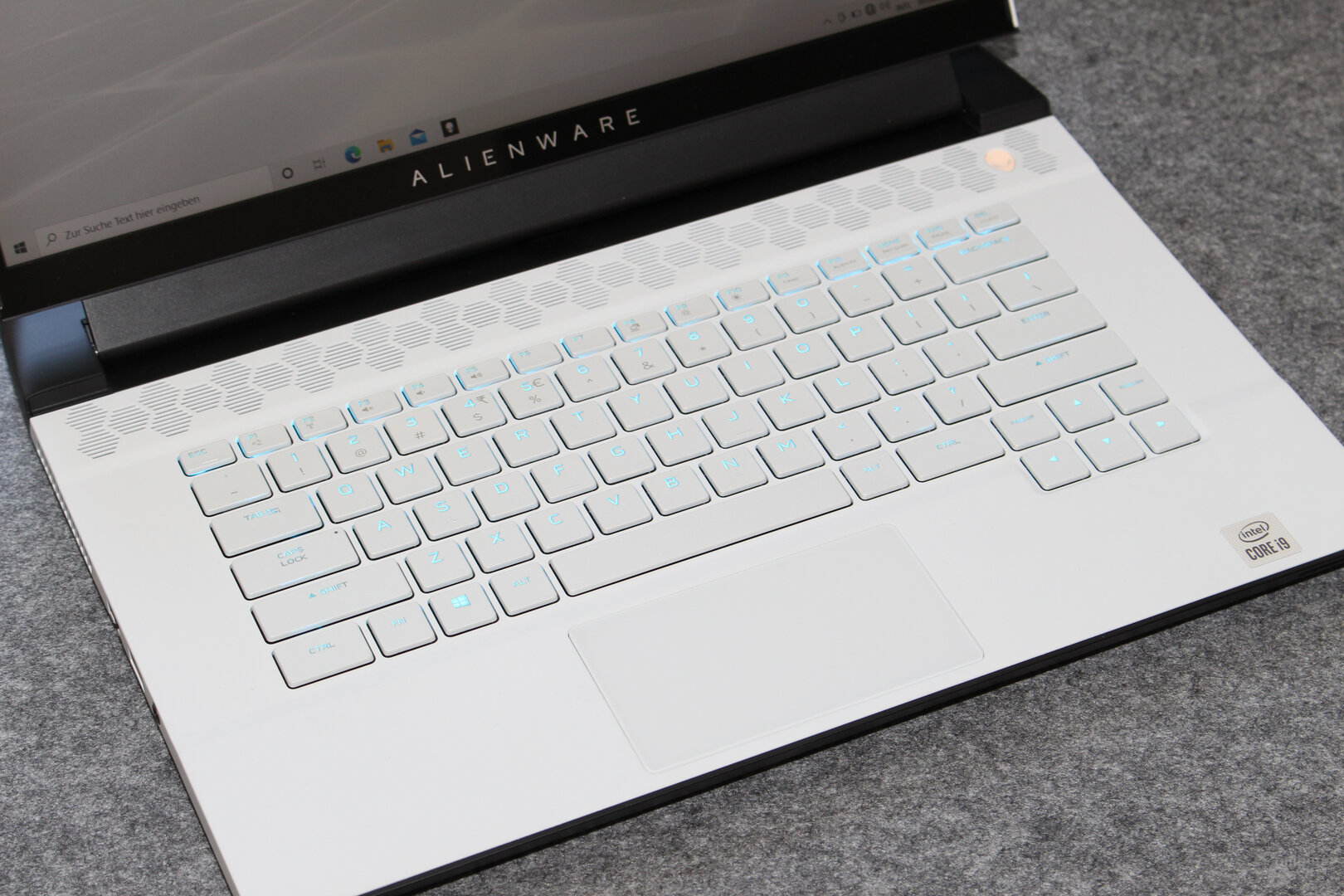 Rubber dome or mechanical buttons? From the outside there is no difference
Rubber dome or mechanical buttons? From the outside there is no difference 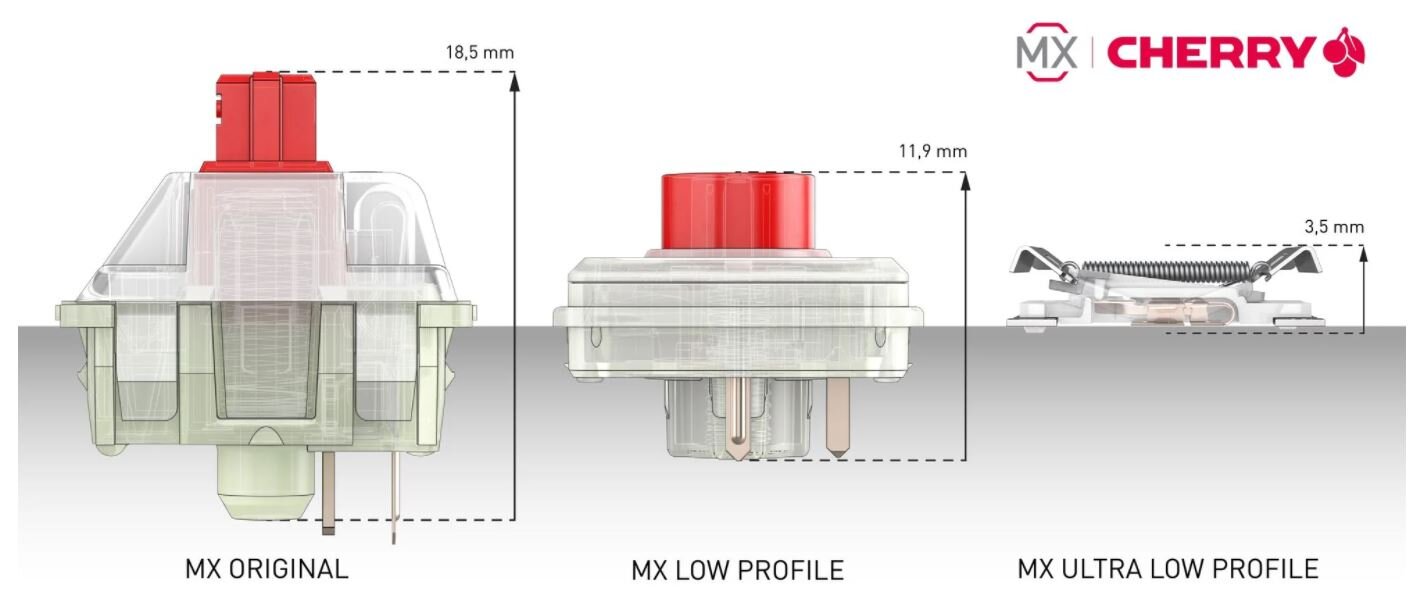 Cherry saves space in two dimensions
Cherry saves space in two dimensions  Cherry MX ULP work differently than the other MX buttons
Cherry MX ULP work differently than the other MX buttons  Here a spring is tensioned, the contact is on the ground
Here a spring is tensioned, the contact is on the ground This is made possible by a modified structure. The two gold contacts are now parallel to the PCB. The overlying holder for the keycap is reminiscent of scissor switches, the structure of which is basically emulated. However, scissor buttons have a rubber bell that compresses the conductor foils. This function is performed here by a flat plastic square that presses metal contacts together. Compensation must also be made at another point, because the rubber bell simultaneously lifts the keycap into its starting position. For this reason, Cherry places a spring between the two “scissor wings” for the MX ULP to push it up.
The fact that notebook buttons should be mechanized with the MX ULP is suggested by the numerous parallels in the design of the buttons. Competition for rubber dome models also promises aspects that are only indirectly relevant for end users: SMD assembly of LEDs and buttons from the front of the PCB simplifies production compared to other MX buttons, which also results in a reduction in costs. The durability is also to be classified in this competitive situation. The MX ULP should withstand 15 million keystrokes, which is at the level of the scissor keys from notebooks, but far below the larger MX series.
For the time being only in Alienware notebooks
The new buttons from Cherry are currently only available for Alienware laptops of the m15 R4 and m17 R4, m15 R6, Alienware X17 and m15 Ryzen Edition R5 series; the company is referred to as a development partner. There are therefore no individual input devices with the new buttons at the moment, although it will not be a permanent condition. The fact that keyboards with MX Ultra Low Profile are being offered to end customers was already indicated when the buttons were announced. Exclusively at Alienware, the buttons will only be available for a limited time. It was like that with Corsair: The cooperation with Cherry led to the MX Silent (test), which the company was allowed to install exclusively for around a year.
Cherry MX Ultra Low Profile Cherry MX Low Profile Red Cherry MX Blue Characteristics: tactile (“clicky”) linear tactile (“clicky”) Stroke: 1.8 mm 3.2 mm 4.0 mm Position of the signal point: 0.8 mm 1.2 mm 2.2 mm Resistance at the signal point: 45 g 50 g Service life (stops): 15 million 50 million
On the next page: everyday experiences and conclusion