Bug by WiFi network name
If the network name “%p%s%s%s%s%n” is set and the iPhone then connects to it, it turns out to be WiFi disabled, Carl Schou discovered. Changing the network name did not solve the problem. Bleeping Computer was able to reproduce the problem and concluded that the use of a percent sign is probably the culprit. iOS interprets the letters that follow in the wrong way, namely as a string format specifier.
In the C programming language and similar languages, string format specifiers have a special meaning and are seen as the name of a variable or a command. Then there would be a buffer overflow, after which iOS intervenes and shuts down the entire system (and with it your iPhone). It's quite a messy bug to say the least, as apparently there's no input sanitization at all, rendering these special characters harmless beforehand, often by neatly escaping them with a backslash.

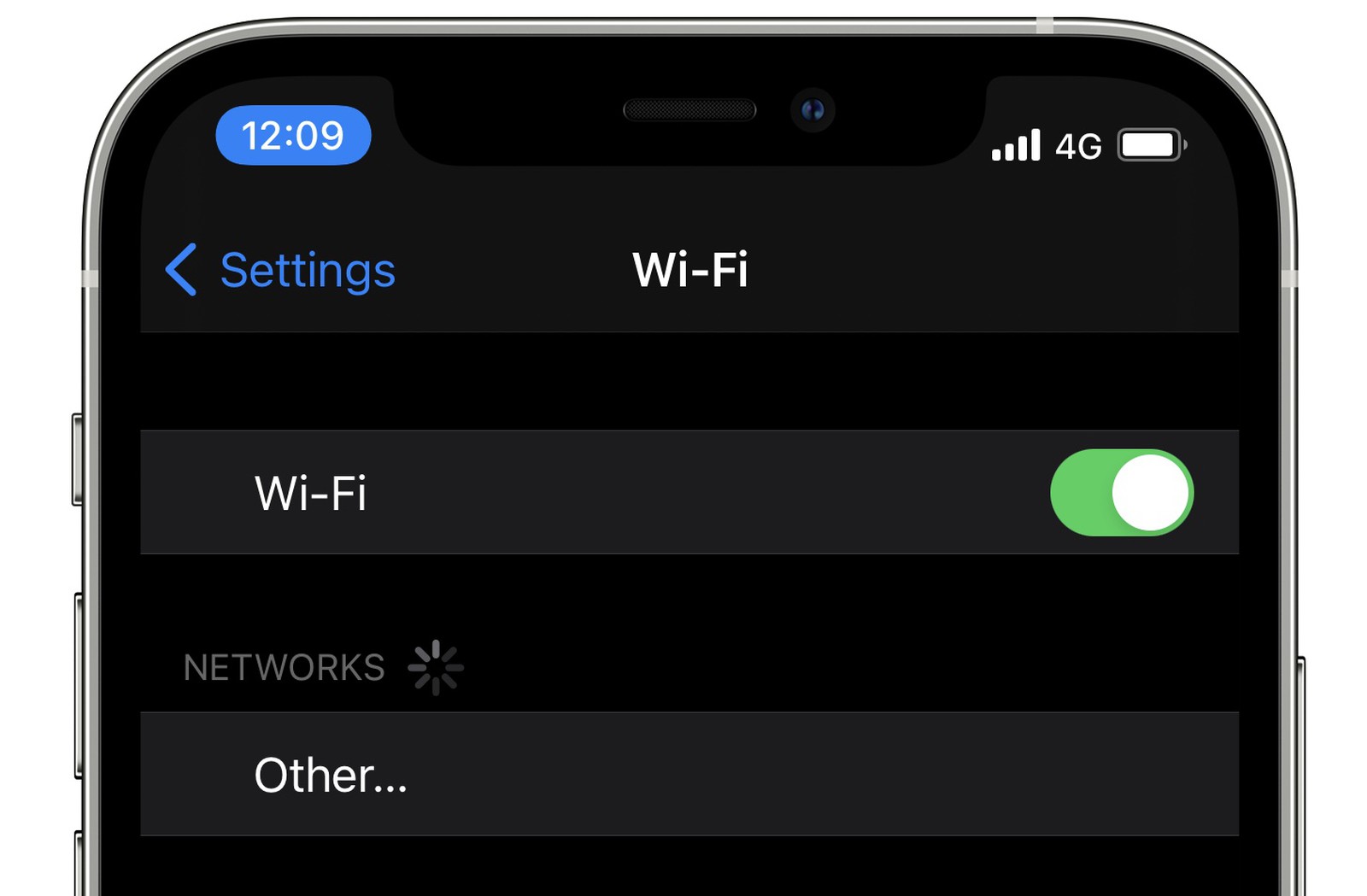
The problem does not occur on Android devices, but only with iPhones. It has been found on iPhones with different version numbers (at least iOS 14.4.2 and iOS 14.6, but probably with more versions). Restarting or changing the SSID has no effect. Fortunately, there is a solution, which is to completely reset the network settings. You do this via Settings > General > Reset > Restore network settings. Note that this AL will reset your WiFi passwords. It is therefore a horse cure.
Apple has not yet responded to the problem, but we expect a fix in one of the upcoming iOS updates. There is no immediate danger to users, as long as you don't try to connect to networks whose names start with a strange character.