These five features make gaming on iOS even more fun
In 2020, the App Store had nearly 1 million games. That goes to show that iPhones and iPads are popular devices for playing games. That's why Apple has made many improvements and additions to hardware, software and services (including Apple Arcade) in recent years to make gaming on an Apple device a better experience and more choice. iOS 15 and iPadOS 15 also come with all kinds of improvements, making your iPhone or iPad an even better game console. This article gives you an overview of the best innovations.
- Controls on your screen
- Gaming with friends
- Check the App Store
- Faster sharing
- Stay focused
#1 Control with the buttons on the screen
During one of the WWDC sessions, it became clear that Apple is adding a new application programming interface (API) for game developers. It is a virtual controller that app makers can add to their game, for which they only have to enter a few lines of code. Apple says this controller even provides feedback through the vibration motor, making the buttons feel more real. A developer can completely customize the buttons so that a touchpad, d-pad and up to four buttons appear on the screen.


#2 Gaming with friends
Game Center has been around since 2010 and came to the iPad and iPhone along with iOS 4. Since then, something new has been added every now and then. From iOS 15, the game platform will receive a new function. You can now place one of the three new widgets on your home screen, giving you a handy overview of which games your friends have recently played. This way you can immediately see if someone has broken your record and you therefore have to get back to work to improve your personal score in Crossy Road, for example. With the new widgets you are challenged to play games with your friends or family more often and to view scores from others.

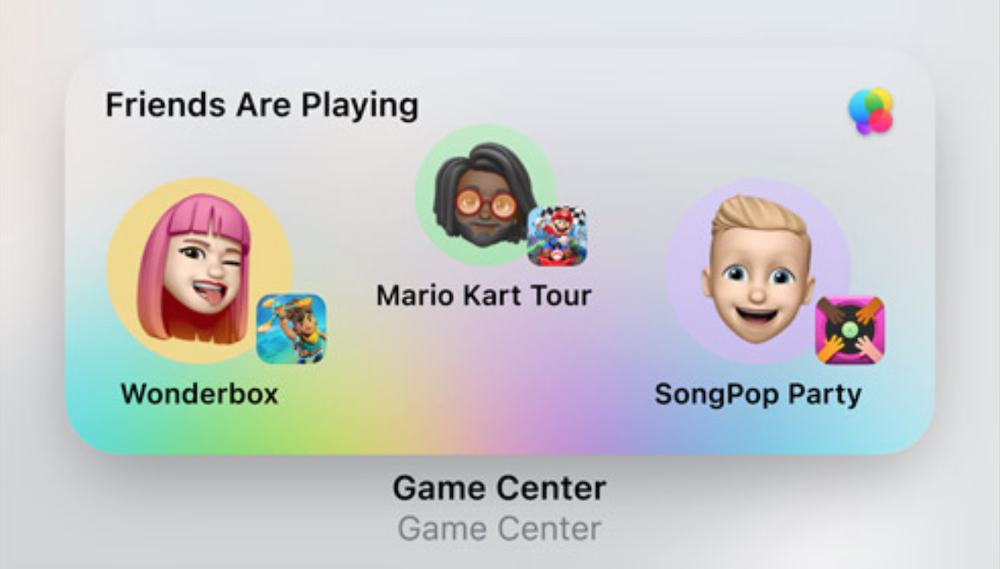
#3 Know what's going on via the App Store
Games regularly organize special events: for example, you race through another city with Mario Kart. In the App Store, developers now have the option to highlight these kinds of special announcements or unique competitions. This can be done on the app's page or on the Today tab. This way you always stay informed of the latest developments in your favorite games. A handy function so you don't miss anything!
#4 Share the best moments even faster
You've been able to link your Xbox or PlayStation controller to your iPhone or iPad for a while, but a new feature will be added from iOS 15. To share that crazy overtake or bizarre jump with others, you can now use the share button on your controller. This saves the last 15 seconds of your gameplay so you can show everyone how you knocked someone down at the last minute.


#5 Stay focused on the game
Keep your focus on your game by using iOS 15's new Focus option. You can customize a special Focus setting with choose the name Gaming. In the Settings app, you can specify exactly which apps and contacts should and should not disturb you under Focus. You can also have this special do not disturb feature turned on when you open your games. In the example you can see how Focus is turned on when we open Crossy Road.


More about iOS 15
iOS 15 is the major update for the iPhone and iPod touch. If you want to know whether your iPhone is suitable for iOS 15, you will find the answer in our article. We expect the official iOS 15 release in September/October 2021. Find out what else was announced during the keynote in our WWDC 2021 recap!