CarPlay in iOS 15
CarPlay has been an integral part of iOS for many years and now it can be found in many cars and aftermarket radios. Every year Apple adds some new features and that is also the case this year. They're not big new features, but mainly improvements that help you keep your eyes on the road or navigate better. These are the main improvements in CarPlay in iOS 15.
- Announce Messages
- Refreshed Maps
- Focus and Do Not Disturb
- Wallpapers
#1 Announce messages with Siri
Siri can already announce messages via the AirPods, but now the function is also coming to CarPlay. This allows Siri to read your message aloud as soon as you receive a new message via iMessage. Siri first says who the message came from and then reads the content of your message. The handy thing about this is that you can keep your eyes on the road, without having to look at the CarPlay screen. In the settings of CarPlay you can indicate whether Siri should announce messages.

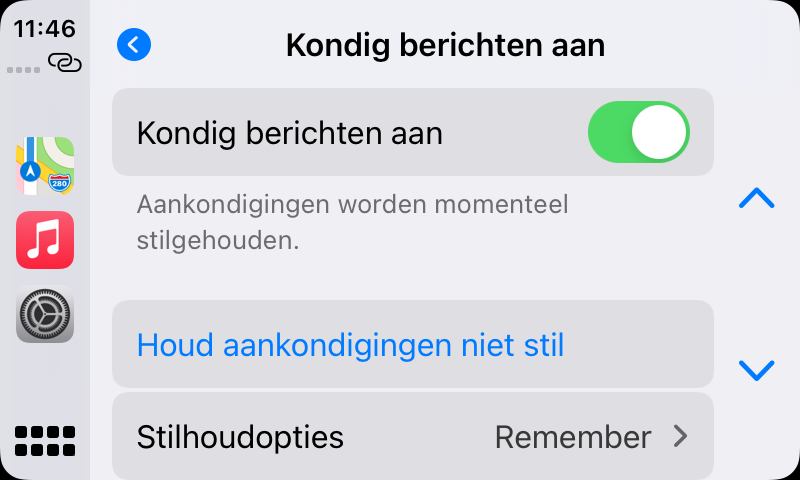
Various settings are possible. For example, you can indicate that CarPlay should remember the previous setting or that new messages should always be announced. When you get a new message, a button will also appear in the top right to enable or disable it for that person. Unfortunately, this feature won't be available immediately once iOS 15 comes out, as Apple has already announced that it will be rolled out in an additional update later this year.

#2 New Apple Maps Look
Apple Maps gets a new look in iOS 15 and you can see that in Apple CarPlay. The colors are a bit brighter, the text is written in a somewhat thicker font and in the dark mode the display is also a lot clearer. The map is less dark gray and tends more towards dark blue, with water and forests also more recognizable. Another new feature is that with the voice control you can also choose to only receive warnings. You will therefore not receive a voice instruction for every turn, but you will hear it if there is danger on the road.


In some cities, Apple Maps also has a more extensive and detailed look, but for now that only applies to a few major cities in the US. In the Netherlands, the detailed view for road markings, cities, trees, forests and buildings is not yet available.
#3 Focus and do not disturb while driving
You may already know the Do Not Disturb While Driving feature, which automatically turns on Do Not Disturb when you connect to CarPlay or a Bluetooth car kit. The feature is being replaced by the Driving Focus. The advantage is that you can choose from which apps or people you still want to receive a notification and that time-sensitive notifications (for example from Reminders) will come through. A feature that has unfortunately disappeared is the option of setting an automatic reply yourself when someone sends you a message. Instead, the sender of a message sees a text that notifications are silenced with a focus. The sender can then decide to send the notification anyway by tapping Report anyway.
#4 Four new wallpapers
CarPlay will also receive four new wallpapers in iOS 15. The wallpapers resemble the new standard iOS 15 wallpaper, but in four different variants. There is one with multiple colors and you can choose from variants with blue, red and gray areas. A dark mode variant is also available for each version. You can't choose your own wallpaper for CarPlay in iOS 15 yet.


More about iOS 15
iOS 15 is the major update for the iPhone and iPod touch. If you want to know whether your iPhone is suitable for iOS 15, you will find the answer in our article. We expect the official iOS 15 release in September/October 2021. Find out what else was announced during the keynote in our WWDC 2021 recap!